Unlocking the Power of Sapling Grammar Checker


Intro
In the digital age, effective communication hinges on clear and grammatically accurate writing. For students, professionals, and software developers alike, precision in language is not just an advantage; it is a necessity. The Sapling Grammar Checker emerges as a vital resource in this context. This tool offers an efficient means to enhance writing fluency and accuracy, making it indispensable for varied users.
The following sections will detail the primary features of Sapling, assess its performance, and highlight how it stands out from its competitors. Additionally, we will discuss its limitations and consider alternative grammar checking solutions, providing a well-rounded view of this tool.
Key Features
Overview of Features
Sapling Grammar Checker is designed to support users in multiple writing contexts. It provides various functionalities aimed at improving grammar, punctuation, style, and overall clarity. Some notable features include:
- Real-time Grammar Checking: Users receive immediate feedback on their writing. Mistakes are highlighted promptly, enabling quick corrections.
- Contextual Suggestions: The tool offers context-appropriate suggestions, ensuring that proposed edits enhance the intended message rather than disrupt it.
- Style Improvements: Beyond grammar, Sapling focuses on stylistic aspects of writing, suggesting refinements to improve readability and professionalism.
- Integration Capabilities: Sapling can easily integrate with numerous platforms, including Google Docs, Microsoft Word, and email clients, allowing for seamless usage throughout different environments.
Unique Selling Points
What distinguishes Sapling from other grammar checkers? Several factors contribute to its unique position in the market:
- AI-Powered Learning: Sapling leverages AI technology, continuously improving its suggestions based on user interactions and feedback, leading to increasingly accurate recommendations.
- User-Centric Design: The interface is straightforward, catering to both novice and experienced users. The intuitive setup ensures that users can navigate the tool with ease.
- Flexible Application: Whether for academic purposes, business communications, or casual writing, Sapling adapts to various requirements, enhancing its utility across diverse writing scenarios.
"Sapling's unique selling points ensure that users are supported throughout their writing processes, irrespective of their professional background."
Performance Evaluation
Speed and Responsiveness
Performance is crucial for any digital tool. Sapling is engineered to provide quick feedback without lag. Users can expect rapid response times, facilitating a smooth writing experience. This is particularly beneficial during timed writing tasks or while engaged in real-time collaboration.
Resource Usage
In terms of resource consumption, Sapling is efficient. It does not drain system resources significantly, which permits users to run it alongside other applications without hindering overall performance. This efficiency makes it an ideal addition for users who often work with multiple programs, particularly in IT-related fields.
Prologue to Sapling Grammar Checker
The Sapling Grammar Checker is a tool that has gained attention in recent years, particularly among writing professionals, educators, and students. Its significance lies in the ability to enhance writing clarity and correctness. Writing is an integral part of communication, and having a reliable grammar checker can make a considerable difference in how messages are conveyed. The importance of grammar checkers cannot be overstated, as improper grammar can lead to misunderstandings and dilution of the intended message.
Understanding the Need for Grammar Checkers
In today’s digital age, the demand for clear and effective communication is constantly increasing. Grammar checkers serve as essential aids that help individuals ensure their writing meets the standards of clarity and accuracy. They can catch mistakes that writers might overlook, thus enhancing the overall quality of both academic and professional documents. With the rise of remote work and online learning, the role of grammar checkers has only grown, as many people communicate solely through written formats.
The need for such tools extends beyond simple error correction. They also encourage users to learn from their mistakes and can serve as educational resources. This creates an environment where writers can develop their skills progressively. Ultimately, grammar checkers fulfill a fundamental role in today's educational and professional landscape.
Overview of Sapling Grammar Checker
Sapling Grammar Checker distinguishes itself with its advanced features and user-friendly interface. Unlike many basic grammar checkers, Sapling utilizes machine learning algorithms to deliver not just corrections, but also contextual suggestions that enhance the flow of writing. It offers users real-time grammar corrections, allowing for smoother writing experiences. Furthermore, its ability to integrate with other tools makes it a versatile choice for various writing scenarios.
The advantages of using Sapling are manifold. It supports multi-language grammar checking and provides comprehensive plagiarism detection tools. For students and professionals alike, these features make Sapling a valuable asset in the writing process. Moreover, the integration capabilities with popular writing software eliminate the need to switch platforms, thus streamlining workflows and saving time.
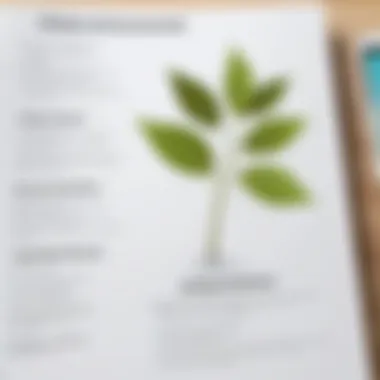
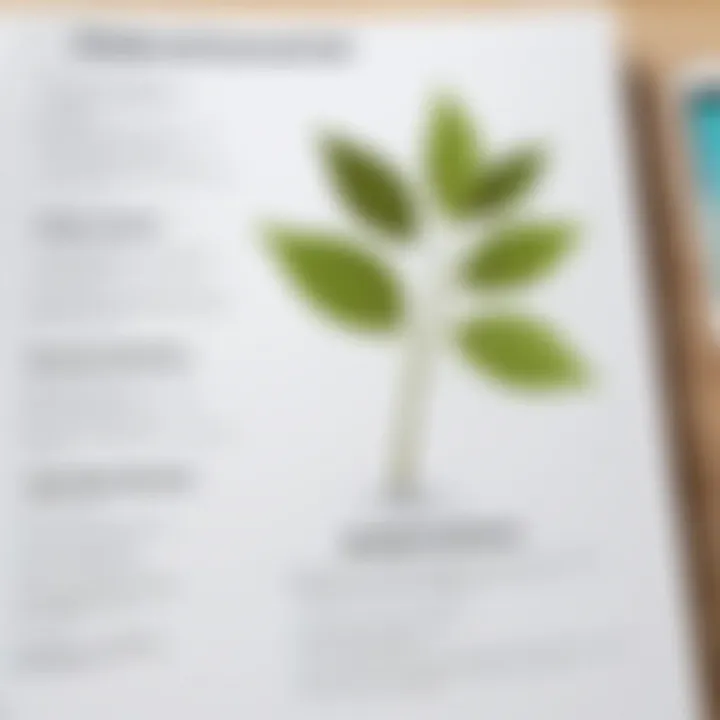
"Effective communication is not just about word choice, but the correctness and clarity of those words."
The Sapling Grammar Checker represents a significant advancement in the field of writing assistance, catering to the needs of diverse users, from students working on essays to professionals drafting reports.
Core Features of Sapling Grammar Checker
The core features of Sapling Grammar Checker form the backbone of its functionality, transforming it into a practical tool for anyone looking to enhance their writing. This segment will dissect key components such as real-time grammar corrections, contextual suggestions, plagiarism detection, and integration capabilities. Each feature plays a crucial role in delivering a comprehensive writing experience, offering users a suite of resources to improve clarity and precision in their work.
Real-time Grammar Corrections
One of the standout attributes of Sapling Grammar Checker is its real-time grammar corrections. This feature provides instantaneous feedback as users type, identifying errors ranging from punctuation mishaps to structural inconsistencies. Real-time processing allows users to address mistakes immediately, preventing them from proliferating through their text. This is especially beneficial in fast-paced environments, where time is of the essence.
The immediate nature of corrections is not just about fixing errors but also about enhancing user learning. Users can observe corrections and suggestions live, which promotes better understanding of grammar rules and conventions. Furthermore, this feature can save time spent on post-writing revisions, allowing users to focus more on content creation.
Contextual Suggestions
Moving beyond basic grammar checks, Sapling offers contextual suggestions that adapt to the surrounding content. This is particularly advantageous for users who may struggle with word choice or tone. The system analyzes the context of sentences, ensuring that recommendations align with both the intent and the audience of the writing.
For instance, if a user is writing a formal report, Sapling will suggest terminology appropriate for that context. On the other hand, if the writing is more relaxed, the suggestions will reflect that tone. This relevance makes the feedback much more useful than generic corrections. In a world where voice and tone are critical, contextual suggestions empower users to craft messages that resonate accurately.
Plagiarism Detection
Plagiarism detection is another significant feature in the Sapling toolkit. This functionality scans text against a vast database to ensure originality. Not only does this protect users from unintentional plagiarism, it also reinforces the importance of producing unique content in academic and professional writing.
The feature is crucial for students and professionals alike, allowing them to submit work with confidence. When writing reports or research papers, the fear of inadvertently copying someone else's work can be daunting. With Sapling, users can concentrate on generating their ideas, knowing that their writing is scrutinized for originality in real time.
Integration Capabilities
Lastly, the integration capabilities of Sapling Grammar Checker position it as a versatile tool in different writing environments. Users can integrate Sapling with popular applications such as Google Docs and Microsoft Word, ensuring a seamless writing process. This means that whether you are crafting a simple email or a complex academic paper, Sapling is there to assist without interrupting your flow.
Integration also means that users can maintain their preferred workflows. By embedding grammar checking into familiar tools, Sapling becomes part of the routine rather than an additional task. This flexibility enhances overall efficiency and encourages consistent usage, which can lead to improved writing skills over time.
In summary, the core features of Sapling Grammar Checker not only enhance the writing process through real-time corrections and contextual suggestions but also provide critical plagiarism detection and seamless integration with existing tools. These elements combine to support both learners and professionals in producing polished and original content effectively.
User Experience with Sapling Grammar Checker
The user experience is a critical aspect of any software tool, and it is especially pertinent when considering a grammar checker like Sapling. In this section, we will explore the interface design and usability of Sapling, along with a performance analysis. These elements not only affect how efficiently the tool can be utilized but also impact overall satisfaction.
Interface Design and Usability
Sapling Grammar Checker boasts a streamlined interface, aiming to create an intuitive experience for users. The clean layout minimizes distractions and allows users to focus on their writing. This simplicity can be essential for both professionals who need to write quickly and students who may require more guidance as they develop their writing skills.
The editing panel is easy to navigate, with distinct sections for grammar suggestions, style recommendations, and punctuation corrections. Each suggestion is highlighted, making it easy for users to identify issues at a glance. The use of color coding enhances this experience, as different types of feedback can be visually distinguished.
Furthermore, Sapling's design prioritizes accessibility. The tool is compatible with various devices, including desktops and tablets. This versatility ensures that users can edit their work wherever they are, which is particularly useful for those who often switch between environments. Overall, an efficient design can significantly reduce the cognitive load, making the writing process smoother.
Performance Analysis
Performance is another vital area for assessing the user experience with Sapling. The checker operates in real time, providing feedback almost instantaneously as users type. This feature is crucial, especially for professionals and students under time constraints. It is often frustrating to wait for corrections, but Sapling addresses this with a responsive design and quick processing.


Additionally, Sapling utilizes artificial intelligence to improve its performance over time. As it analyzes more text, it learns from user corrections, becoming increasingly accurate in its suggestions. This machine learning aspect ensures that the tool is not static, but rather evolves with user input, thereby enhancing its effectiveness.
However, while performance is generally robust, some users have noted occasional delays during peak usage times. This can lead to a less-than-ideal experience for those relying on optimal speed. Addressing these minor issues can make a significant difference in user satisfaction.
The combination of an intuitive design and responsive performance makes Sapling a user-friendly option for anyone serious about improving their writing.
The Academic Perspective on Sapling
Understanding the academic perspective on Sapling Grammar Checker is critical in recognizing its relevance and effectiveness within educational environments. The tool not only assists in correcting grammatical mistakes but also plays an essential role in nurturing writing skills among students. For educators, it serves as a valuable resource to provide constructive feedback, streamline assignments, and foster an environment conducive to learning.
Implications for Students and Educators
For students, the implications of using the Sapling Grammar Checker are significant. It equips them with the ability to produce more polished writing, helping to minimize errors that could detract from their arguments. This tool encourages self-revision, empowering students to take responsibility for their writing. As a result, it may increase their confidence in expressing ideas clearly and effectively.
Educators can benefit equally from Sapling's capabilities. By integrating this grammar checker into their curriculum, teachers can offer a baseline for writing proficiency. The tool can highlight common issues across student submissions, allowing educators to tailor their lessons to address these weaknesses. It serves as a platform for interactive learning, where both students and teachers engage in dialogue about grammar and style.
- Benefits for Students:
- Benefits for Educators:
- Enhanced writing accuracy
- Self-correction abilities
- Increased confidence
- Identifying common mistakes
- Supporting tailored lessons
- Facilitation of constructive feedback
Enhancing Academic Writing Skills
Sapling Grammar Checker also plays an important role in enhancing academic writing skills. Academic writing often requires a formal tone, adherence to specific structure, and meticulous attention to detail—areas where Sapling excels. The tool provides adjustments not only for grammar but also for style and tone, ensuring that students are well-prepared for the rigors of academic standards.
Moreover, the feedback generated by Sapling can be used to initiate discussions around writing conventions and academic integrity. Understanding why certain structures and styles are preferred can be enlightening for students and they can learn to apply these lessons in future writing tasks. This reflective approach can lead to an observable progression in writing skills over time.
In this digital age, where written communication is constant and often immediate, tools like Sapling offer more than just correction. They support the overall educational goal of developing proficient, confident writers who can navigate the complexities of both academic and professional landscapes.
Comparative Analysis with Other Grammar Checkers
The landscape of grammar checking tools has evolved significantly. As users seek out solutions that best fit their writing needs, understanding how Sapling stacks up against other prominent tools is essential. Comparative analysis not only highlights unique features and capabilities but also clarifies which grammar checker might be most beneficial based on varying requirements. This section examines two major competitors in the domain: Grammarly and Hemingway Editor. Each offers distinct advantages and disadvantages, influencing user choices.
Sapling vs. Grammarly
Grammarly is one of the most recognizable names in grammar checking, widely praised for its user-friendly interface and comprehensive suggestions. One of the critical distinctions between Sapling and Grammarly lies in their approaches to writing enhancement.
- Depth of Analysis: Grammarly provides a wider range of grammatical corrections and style suggestions. It excels in tackling complex sentence structures, making it ideal for users aiming for polished academic or professional writing.
- Feedback on Tone: It offers insights into tone and engagement, which can be useful for marketing and communication tasks.
- Cost: Grammarly operates on a freemium model, where basic functionality is free but advanced features require a subscription. In contrast, Sapling, while offering limited free usage, has a more straightforward pricing model focused on professional tools.
- Integration Options: Both platforms integrate with various software. However, Sapling is particularly noted for its adaptable API integration capabilities, making it a suitable choice for developers and businesses that require customized solutions.
In essence, while Grammarly shines in providing broad insights into communication and style, Sapling offers more agile integration with workflows. The choice between these two depends greatly on the user's writing context and goals.
Sapling vs. Hemingway Editor
Hemingway Editor is designed with a different purpose in mind: enhancing clarity and conciseness. This focus sets it apart from both Sapling and Grammarly. Here’s what distinguishes Sapling from Hemingway:
- Functionality: Hemingway primarily highlights overly complex sentences and adverbs, encouraging users to write in a more straightforward manner. In contrast, Sapling focuses on grammatical accuracy and fluency, digging deeper into syntax and choices of wording.
- User Experience: Hemingway’s interface deliberately minimizes distractions, presenting a clean writing environment. Sapling offers real-time corrections, shifting the experience towards dynamic writing support, which some users may find more beneficial in collaborative settings.
- Target Audience: Hemingway is often favored by creatives and journalists focused on clear writing. Sapling, addressing a broader range of professional scenarios, serves students and developers who require comprehensive grammatical oversight alongside integration capabilities.
Ultimately, while Hemingway encourages brevity, Sapling emphasizes grammatical correctness, allowing for polished and error-free writing across contexts.


Strengths and Weaknesses Overview
Understanding the strengths and weaknesses of Sapling in relation to its competitors aids in making informed decisions on which tool suits particular needs. Here are key points:
Strengths of Sapling:
- Powerful real-time grammar checking that enhances fluency.
- Integrates seamlessly into various applications.
- Provides contextual suggestions that elevate writing quality.
Weaknesses of Sapling:
- Less established brand recognition compared to Grammarly.
- May lack some higher-end stylistic suggestions present in competitors.
This comparative analysis not only illuminates how Sapling is uniquely positioned within the landscape of grammar checkers but also helps users align their writing needs with the right tool.
Limitations of Sapling Grammar Checker
While the Sapling Grammar Checker is known for its robust features and user-friendly interface, acknowledging its limitations is crucial in understanding its complete utility. An informed user weighs benefits against possible drawbacks. This section will explore common user experiences and suggest areas for improvement.
Common Issues Experienced by Users
Users have reported various issues while utilizing the Sapling Grammar Checker. Some commonly mentioned problems include:
- Overly literal suggestions: Users often find that the tool does not grasp the nuances of context, leading to suggestions that may seem disconnected from the text's intended meaning. This can detract from the overall quality of the feedback.
- Limited coverage for different writing styles: Those working in specialized fields like creative writing or technical documentation have observed that Sapling may not cater well to specific jargon or stylistic choices, impacting its effectiveness in those contexts.
- Dependence on user input: The accuracy of Sapling's corrections relies significantly on how well users incorporate the suggestions. A lack of understanding of grammar rules can hinder the full benefits of this tool, contributing to dissatisfaction.
- Interface glitches: Some users have noted minor technical issues during their interactions with the platform. This can range from slow load times to irregularities in highlighting errors, impacting overall user experience.
Areas for Improvement
To enhance its functionality, several areas for improvement have been identified based on user feedback:
- Enhanced contextual understanding: Improving the algorithm's ability to grasp context and the subtleties of language would significantly benefit user experience. Advanced AI could assist in providing more relevant suggestions.
- Expanded customization options: Offering users the ability to personalize settings relating to writing style, tone, or industry-specific vocabulary could broaden its appeal.
- User education: Developing resources such as tutorials or guides that help users better understand grammar rules would empower them to make more effective use of the suggestions provided by Sapling.
- Technical stability: Focus on regular updates to boost platform reliability would ensure a smoother experience, tackling any temporary glitches or performance issues.
"Identifying and addressing limitations can lead to continual improvement for both the tool and its users."
Epilogue and Recommendations for Users
In concluding the exploration of Sapling Grammar Checker, it is vital to synthesize the insights derived from the entire analysis. The significance of understanding the functionalities, advantages, and limitations of this tool cannot be overstated. For users—be it students, educators, or professionals—the need for effective communication is paramount, and Sapling offers a promising solution for improving writing quality.
Is Sapling Right for You?
Choosing whether to adopt Sapling Grammar Checker relates closely to individual needs. If your focus is on polished, grammatically correct writing with advanced features such as contextual suggestions, then Sapling may be an excellent fit.
- Use Case Scenarios:
- Students: Sapling can enhance academic writing by providing detailed feedback, which is essential for learning and improvement.
- Professionals: In business communication, clarity and precision are critical. Sapling helps ensure that written documents convey the intended message effectively.
- Educators: For those teaching writing skills, this tool can be a valuable resource to demonstrate grammatical principles and offer students a hands-on approach to learning.
However, it is also essential to weigh the limitations against the features offered. Furthermore, users should consider their personal writing style and whether it aligns with the corrections suggested by Sapling. Some may prefer a more conventional grammar checker, while others may benefit from its nuanced approach.
Final Thoughts on Grammar Checkers
The role of grammar checkers has expanded significantly in recent years. While tools like Sapling provide advanced functionalities, their effectiveness ultimately rests on users' engagement and understanding. Grammar checkers serve as helpful aides, but one must remember that they are not a substitute for mastery of the language.
- Best Practices for Using Grammar Checkers:
- Always review suggestions critically.
- Understand the rationale behind corrections for better learning.
- Consider combining grammar checkers with peer reviews for a more robust evaluation of writing.
In summary, Sapling Grammar Checker is a valuable tool in today’s writing landscape. The decision to use it should rest on your unique requirements, ensuring that it aligns with your goals for effective and precise communication.







