Mastering the Wix Shopping Cart System for E-Commerce
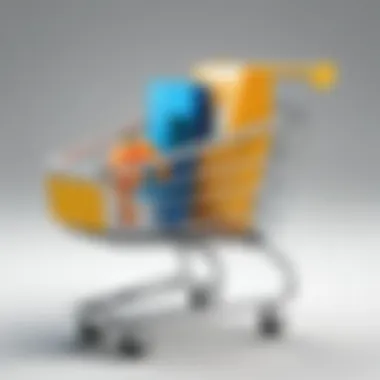

Intro
The rise of e-commerce has led to an increasing demand for robust shopping cart solutions. Among the platforms available, Wix stands out for its user-friendly interface and comprehensive functionality. This guide aims to provide a detailed examination of the Wix shopping cart system, exploring its key features, performance, and integration capabilities. This understanding is vital for software developers and IT professionals who are seeking efficient e-commerce solutions. By dissecting this platform, tech-savvy individuals can make informed decisions about implementing or improving their online stores.
Key Features
Overview of Features
Wix offers a myriad of features designed to enhance the e-commerce experience. Notably, the shopping cart is integrated seamlessly within the Wix ecosystem, allowing users to manage products efficiently. Key components include:
- User-Friendly Interface: The drag-and-drop functionality simplifies store creation, even for those with limited technical skills. This encourages broader accessibility.
- Mobile Optimization: With a significant portion of online shopping occurring on mobile devices, Wix ensures that all shopping carts are mobile-responsive.
- Payment Options: Wix supports various payment methods, including credit cards, PayPal, and more, catering to diverse customer preferences.
- Inventory Management: Users can effortlessly track stock levels, process orders and update product listings with real-time information.
Unique Selling Points
Wix distinguishes itself from competitors through unique selling points:
- Customization: Beyond standard templates, Wix allows deep customization of the shopping cart to align with branding needs. Users can modify layouts, colors, and fonts according to their brand identity.
- App Market: The Wix App Market provides additional integrations, helping users expand functionality. Apps can enhance marketing, analytics, and customer support, enriching the overall shopping experience.
- SEO Tools: Built-in SEO features enable users to optimize their store for search engines. This helps improve visibility, essential for driving traffic.
"A robust shopping cart system is a fundamental element in the success of online retail."
Performance Evaluation
Speed and Responsiveness
The performance of an e-commerce platform can significantly impact user experience. The Wix shopping cart system is designed to load quickly, which encourages higher conversion rates. Speed is crucial, especially as studies indicate that a delay of a few seconds can lead to increased abandonment rates. Wix uses optimized code and efficient server management to provide a responsive experience for users.
Resource Usage
Resource utilization is important for maintaining a smooth user experience. Wix’s architecture is built to minimize the heavy lifting on client-side resources, ensuring that it runs efficiently across different devices. This is particularly beneficial for users who may have limited bandwidth or older devices. As such, businesses can rely on Wix to deliver a stable shopping experience without significant overhead costs.
Understanding Wix as an E-Commerce Platform
The topic of Understanding Wix as an E-Commerce Platform lays the foundation for exploring how businesses can effectively utilize Wix's shopping cart system. Wix has emerged as a significant player in the world of online retail. It provides an accessible platform for those seeking to establish their e-commerce presence with minimal technical barriers. This is particularly relevant for small to medium-sized enterprises and individual entrepreneurs who desire an easy way to sell online.
What is Wix?
Wix is a cloud-based web development platform. It enables users to create websites without the need for coding skills. The platform caters to a wide array of users, including freelancers, small businesses, and large enterprises. It includes a variety of tools and templates that help users design their online presence. This is very useful for e-commerce because it allows businesses to set up a store without extensive knowledge of web development. The drag-and-drop interface simplifies the process of customizing sites, helping business owners focus more on product growth rather than technical challenges.
Moreover, Wix regularly updates its features to keep up with market trends. This means that new functionalities relevant to e-commerce are frequently incorporated, ensuring that users have access to modern tools that enhance customer shoping experiences.
Wix Features Overview
The range of features provided by Wix makes it a viable option for e-commerce. Notably, these features include:
- Templates: Wix offers numerous designer templates specifically tailored for online stores. This allows for quick setup and attractive visuals to enhance the customer experience.
- Shopping Cart: The built-in shopping cart system is crucial for any online store. It is user-friendly and integrated seamlessly with the rest of the site.
- Payment Processing: Wix supports various payment gateways such as PayPal, Stripe, and Wix Payments. This flexibility caters to different customer preferences, fostering easier transactions.
- Inventory Management: With Wix, users can easily track inventory levels, ensuring products are adequately stocked. Clear visibility in stock status aids effective decision-making.
- SEO Tools: Wix provides tools designed to enhance online visibility. These include customizable URLs, metadata options, and mobile optimization, all vital for attracting organic traffic to e-commerce stores.
The combination of these features enables a comprehensive e-commerce experience, making Wix a relevant choice for those looking to sell products online.
Prolusion to the Wix Shopping Cart
The Wix shopping cart system represents a critical feature for businesses aiming to establish a robust online presence. In the world of e-commerce, functionality and user experience are paramount. This section elucidates the role of the Wix shopping cart within the platform, analyzing its foundational importance to online retailers. Moreover, it helps clarify how the system supports a seamless purchasing process, leading to higher conversion rates.
Purpose of the Wix Shopping Cart
The primary purpose of the Wix shopping cart is to facilitate online transactions between businesses and consumers. It provides a user-friendly interface for customers to select items, manage quantities, and view total costs before proceeding to checkout. This simple yet powerful interface is essential for enhancing the shopping experience, ensuring that users can navigate the process smoothly.
Moreover, the shopping cart integrates with other application features of Wix, such as inventory management, promotional offerings, and payment processing. This integration ensures that businesses can operate efficiently and respond to customer needs effectively. In essence, the shopping cart acts as the backbone of any e-commerce operation built on the Wix platform, making it indispensable for businesses that prioritize online sales.
Key Components of the Shopping Cart
Several critical components comprise the Wix shopping cart system:
- Product Listings: Users can easily add items to their cart, seeing clear descriptions, prices, and available options.
- Quantity Management: Customers can adjust the quantity of products in their cart, offering flexibility in purchasing.
- Price Calculation: The cart automatically updates the total price as items are added or removed, providing real-time feedback.
- Checkout Process: This streamlined step follows the cart stage, guiding users to enter shipping and payment information seamlessly.
- Security Features: SSL encryption helps protect customer data, ensuring that transactions are safe and secure.
These components work together to create a functional and enjoyable shopping experience for users. The combination of usability and security helps elevate Wix as a preferred platform for those pursuing e-commerce initiatives.
The effectiveness of the shopping cart has a direct correlation with the conversion rates and overall success of an e-commerce site.
In summary, understanding the purpose and components of the Wix shopping cart is essential for anyone looking to leverage the platform for online sales. Not only does it simplify transactions, but it also enhances the overall customer experience, which is vital for retaining clients in a competitive marketplace.
Setting Up the Wix Shopping Cart
Setting up the Wix shopping cart is fundamental for any e-commerce business using the platform. This process involves more than just enabling a cart; it’s about ensuring a smooth transition from browsing to purchasing. A well-configured shopping cart can significantly enhance the user experience, leading to higher conversion rates and improved customer satisfaction.
Properly setting up the shopping cart aids in proper customer data collection, inventory management, and payment processing. This section elucidates the critical elements of installation and configuration, touching upon the benefits and considerations one must be aware of when dealing with this system.
Step-by-Step Installation


Installing the Wix shopping cart system is a straightforward process, yet it requires attention to detail. Here’s a step-by-step guide to ensure proper setup:
- Login to Your Wix Account: Begin by logging into your Wix dashboard. Make sure you are on the site where you want to add the shopping cart.
- Access the Wix App Market: Navigate to the Wix App Market. This can be found in the sidebar of your Wix Dashboard.
- Find the Wix Stores App: In the App Market, search for the ‘Wix Stores’ app. This app provides the necessary tools to integrate an e-commerce shopping cart into your website.
- Install the App: Click on the app and press the install button. Follow all prompts displayed to ensure a smooth installation process.
- Add Products: Once installed, the next step is to add products to your store. Ensure that you include detailed descriptions, prices, and images to attract customers.
- Set Up Your Shopping Cart: After loading your products, configure the shopping cart settings. This includes customizing the look and feel of the cart according to your site’s design.
- Test the Cart: Before launching, do thorough testing of the shopping cart. Ensure all functionalities work as intended, from adding products to processing payments.
It’s crucial to remember that even minor errors during installation can complicate operations. Make certain every step is followed correctly to establish a reliable e-commerce solution.
Configuring Settings
After the installation, configuring settings is where the magic happens in tailoring the shopping cart to meet business needs. Here are important configurations to prioritize:
- Payment Settings: Set up payment methods that your customers can use, such as PayPal, Stripe, or credit/debit cards. Ensure these integrations are validated and properly configured to accept payments without issues.
- Shipping Options: Define various shipping methods and rates applicable to different regions. This flexibility can enhance customer satisfaction by providing choices.
- Tax Settings: Accurately configure tax options based on your region’s laws. This ensures compliance and helps avoid potential legal troubles.
- Customer Accounts: Enabling customer accounts can streamline repeat purchases and enable personalized shopping experiences. Customers appreciate having their information saved for future visits.
- Notifications: Set up email notifications for order confirmations and shipping updates. Keeping customers informed builds trust and encourages repeat business.
"A well-configured shopping cart is essential. It directly impacts user experience and overall sales effectiveness."
Customizing Your Shopping Cart
Customizing the shopping cart within the Wix platform holds significant importance for creating a tailored e-commerce experience. The ability to modify various elements can directly influence customer satisfaction and overall sales performance. Whether it's the visual design or functional capabilities, customization allows businesses to align their cart with their brand identity and meet their unique needs.
Design Options
The design of your shopping cart can have a powerful impact on user engagement. A well-designed cart enhances user experience, encourages completion of purchases, and reinforces brand identity. Here are some essential design options available in Wix:
- Theme Selection: Wix offers various templates that you can choose from to create a visually appealing shopping cart. Selecting a theme that reflects your brand's colors and style helps in establishing a cohesive identity.
- Custom Fonts and Colors: Adjusting fonts and colors is an easy way to ensure that your shopping cart aligns with your overall branding strategy. It is essential to limit the number of colors used to maintain clarity and keep the customer focused on the purchasing process.
- Layout Adjustments: Wix allows for flexibility in layout, which means you can arrange elements in a way that makes the shopping process intuitive for your customers. A straightforward layout minimizes the cognitive load and makes navigation easier.
These design options are more than cosmetics; they play a role in how customers perceive and interact with your cart. A cart that is in harmony with the site’s overall design can improve conversion rates.
Functionality Enhancements
Customizing functionality goes hand in hand with design. Feature enhancements can turn a standard shopping cart into a powerful sales tool. Key functionality enhancements include:
- Abandoned Cart Recovery: Integrating features that remind customers about their abandoned carts can recover lost sales. Offering incentives like discounts can also encourage them to return and complete their purchases.
- Shipping Options: Tailoring shipping options to your demographic can greatly enhance customer satisfaction. Allowing customers to pick delivery options that best suit them—like express or standard shipping—can improve the overall experience.
- Mobile Optimization: An increasing number of shoppers are using mobile devices. Thus, ensuring that your shopping cart is fully optimized for mobile access is crucial. This might include responsive design considerations that ensure accessibility and usability on various screen sizes.
- Real-time Inventory Updates: Incorporating real-time inventory information ensures that customers are informed about product availability before making purchases. This reduces frustration and reinforces trust in your store.
These enhancements are designed to meet the needs of modern consumers and can significantly influence the likelihood of a successful transaction. Providing an efficient, user-friendly shopping cart is a critical step toward a fruitful e-commerce strategy.
"In e-commerce, the shopping cart is the pivotal point where potential sales can change into actual revenue. Attention to customization can define success."
Payment Gateway Integration
Integrating a payment gateway into your Wix shopping cart is a critical step in establishing an effective e-commerce platform. Payment gateways serve as the intermediary between your online store and customers, ensuring that transactions are processed securely and efficiently. The choice of payment gateway can significantly influence customer satisfaction, operational efficiency, and sales conversion rates. Given that users expect quick and seamless payment transactions, integrating the right gateway is crucial for the overall success of your online business.
Supported Payment Methods
Wix supports a variety of payment methods to cater to diverse customer preferences. Among the most prominent payment options available through Wix are:
- Credit and Debit Cards: This option is widely used, allowing customers to pay using cards like Visa, MasterCard, and American Express.
- PayPal: A familiar service for online shoppers, PayPal offers convenience and additional security, which appeals to many customers.
- Stripe: This platform is highly regarded for its ease of use and robust fraud protection.
- Amazon Pay: Provides a simple checkout process for users with existing Amazon accounts, potentially increasing conversion rates.
- Manual Payments: This includes options like bank transfers or checks, which can also be set up in Wix.
When selecting payment methods, consider your target audience. Understanding which methods resonate with your demographic will help optimize the user experience.
Setting Up Payments
Setting up payments on your Wix shopping cart can be straightforward, provided you follow a methodical approach. Here are some essential steps to ensure successful integration:
- Access the Wix Dashboard: Begin by logging into your Wix account and navigating to the 'Store' section of your dashboard.
- Select 'Payments': Under the store options, find the 'Payments' tab. Here you will see a list of supported payment providers.
- Choose Your Preferred Payment Method: Click on the payment method you wish to integrate. Wix offers a direct setup process for most options.
- Authenticate Your Account: For services like PayPal or Stripe, you will need to log in to your account to authorize the integration. This step ensures secure communication between Wix and the payment provider.
- Configure Additional Settings: Adjust settings such as currency preferences, transaction fees, and notifications to align with your business model.
- Test Transactions: Before going live, conduct a few test transactions. This helps to identify any potential issues in the payment flow.
- Go Live: After successful testing, enable the payment gateway so customers can start making purchases.
Integrating a payment gateway effectively enhances your Wix store's professionalism. A smooth payment process significantly impacts customer trust and retention, making this step integral to your e-commerce success.
User Experience with Wix Shopping Cart
User experience (UX) plays a critical role in the effectiveness of the Wix shopping cart system. A well-designed user experience can enhance customer satisfaction, increase conversion rates, and promote brand loyalty. The shopping cart is the final destination in the customer's journey, making it essential for it to be intuitive, efficient, and seamless. Effective UX design factors in usability, accessibility, and emotional connection, which directly correlates to customer retention and sales.
Customer Journey Analysis
The customer journey within the Wix shopping cart begins the moment a user interacts with the online store. It includes several crucial touchpoints, from browsing products to finalizing their purchase. Each step must be optimized to reduce friction.
- Awareness: Users may arrive at the store through various channels, such as search engines, social media, or direct referrals. Understanding how users find the site allows businesses to target the right audience.
- Consideration: Once they are in the store, customers browse different products. Product descriptions, images, and reviews must be clear and compelling to inform their decisions. The layout should facilitate easy navigation.
- Purchase: When the decision to buy is made, the shopping cart should allow for a straightforward checkout process. Fields should be logically arranged, with minimal clicks required to complete the transaction.
- Post-Purchase: Customer engagement does not end at the purchase. Following up with confirmation emails and providing easy ways to track orders enhances the overall experience.
By analyzing these stages, businesses can refine their strategies and make data-driven decisions.
Addressing Common User Issues
Common issues can negatively impact the user experience in many ways. Identifying these problems is crucial to improve customer satisfaction.
- Technical Glitches: Slow-loading pages or errors during checkout can drive potential buyers away.
- Complex Navigation: If the shopping cart setup is confusing or cluttered, users may abandon their carts.
- Limited Payment Options: Not offering various payment methods can alienate customers who prefer specific payment channels.
- Mobile Friendliness: Many customers shop on mobile devices. A cart that is not optimized for mobile can lead to frustration.
To address these issues, online retailers using the Wix platform should test their sites regularly and solicit user feedback. Organizations can adjust the design and functionality based on actual user experiences. Moreover, providing clear instructions and support can significantly enhance the UX.
"The heart of e-commerce is customer satisfaction, inherently linked to user experience."
Advanced Features of Wix Shopping Cart


The Wix Shopping Cart system incorporates several advanced features designed to streamline e-commerce operations. These elements significantly enhance the functionality of online stores and improve the overall user experience. In today's competitive landscape, leveraging these capabilities can provide businesses with an edge. Understanding how to manage inventory effectively and implement discounts and promotions are key components of this strategic approach.
Managing Inventory
Effective inventory management is crucial for any e-commerce business. The inventory management feature within the Wix Shopping Cart system allows store owners to track available stock in real-time. This means users can set up automatic notifications when stock levels drop below a certain threshold, ensuring that sales opportunities are not missed due to stockouts.
Wix enables business owners to organize their inventory efficiently. Users can categorize products by type, price, and other attributes. By doing this, it becomes simpler to manage large catalogs. Additionally, the platform provides analytics on inventory turnover rates, helping users understand which products perform well and which may need reconsideration or development.
Maintaining an optimal inventory level not only affects sales but also impacts customer satisfaction. If customers receive accurate information about stock availability, they are more likely to trust the store and return for future purchases.
Discounts and Promotions
Discounts and promotions play an essential role in driving sales and attracting customers. The Wix Shopping Cart system offers various options for businesses to create promotional campaigns. Merchants can set up discount codes for specific products, categories, or even for entire orders. This flexibility allows businesses to tailor their marketing strategies to different target audiences or specific sales periods.
Moreover, the platform supports seasonal promotions. For example, businesses can run Black Friday or holiday promotions that automatically apply discounts at checkout. This minimizes friction and enhances a user’s shopping experience.
Offering a mix of both short-term and long-term discounts can keep customers engaged. Short-term promotions create urgency, encouraging immediate purchases, while long-term discounts can foster loyalty.
Incorporating features that allow easy tracking and analysis of the effectiveness of these promotions is essential. Users can view metrics such as conversion rates or sales spikes during promotional periods. By evaluating these metrics, businesses can refine their strategies moving forward.
"Managing inventory and leveraging discounts effectively can significantly boost an online store's performance and customer retention."
End
In summary, the advanced features of the Wix Shopping Cart, particularly in managing inventory and implementing discounts, are paramount for any successful e-commerce operation. Understanding how to utilize these features effectively can lead to better inventory control, improved customer experiences, and ultimately, increased sales.
Optimizing for SEO
Optimizing for SEO is crucial when using the Wix shopping cart system. The primary aim of SEO is to enhance the visibility of a website on search engines. Higher visibility leads to increased traffic, which can translate into more sales. For an e-commerce platform like Wix, it is essential to implement SEO strategies to stand out amidst competition. When done correctly, SEO can improve user engagement, reduce bounce rates, and foster customer loyalty.
Key elements in optimizing for SEO include:
- Keyword Research: Identifying relevant keywords helps in targeting the right audience. Understanding what potential customers search for leads to better content creation that meets their needs.
- On-Page Optimization: Ensuring that webpage content is structured correctly reinforces its relevancy. This involves using title tags, meta descriptions, and header tags effectively.
- Mobile Optimization: With many users shopping on mobile devices, ensuring that the shopping cart functions seamlessly on smaller screens is important.
- Site Speed: A fast-loading site enhances user experience, reducing abandonment rates during checkout. Search engines also favor faster sites in rankings.
- Quality Content: Providing valuable content not only draws visitors but keeps them on the site. Blogging about relevant topics can drive organic traffic.
Incorporating these elements will not only help Wix merchants improve their search rankings but also create a more user-friendly shopping experience.
SEO Best Practices for E-Commerce
Implementing SEO best practices is imperative for e-commerce success. Here are several strategies to consider:
- Product Descriptions: Write unique and detailed descriptions for each product. Use keywords naturally without stuffing.
- Image Optimization: Use descriptive file names and alt text for images. This allows search engines to index them, improving visibility in search results.
- User Reviews: Encourage customers to leave reviews. User-generated content can improve SEO rankings and foster trust.
- URL Structure: Use clean and descriptive URLs. A URL like is more effective than .
- Social Proof: Include testimonials and case studies on product pages. This builds credibility and can lead to higher conversion rates.
Utilizing Wix SEO Tools
Wix offers various tools that can help optimize online stores for search engines. Here are a few notable features:
- Wix SEO Wiz: This tool provides personalized SEO plans tailored to your site. Users answer a few questions, and instant guidance is provided.
- Site Analytics: Monitoring how visitors interact with your site is essential. Insights from analytics can indicate what areas are performing well and where improvements are needed.
- Custom Meta Tags: Wix allows users to create custom meta tags for each page, which is vital for search engine recognition.
- Mobile Optimization Settings: Wix has built-in features that ensure websites are viewable on mobile. This is crucial as more customers use mobile devices for online shopping.
- Redirect Manager: This tool helps manage 301 redirects which can retain search ranking when changing product URLs.
Using these tools effectively can streamline SEO efforts and significantly enhance the online presence of a Wix store.
Analytics and Reporting
Analytics and reporting play a crucial role in the overall effectiveness of the Wix shopping cart system. Understanding how customers interact with your online store can lead to better strategic decisions and ultimately enhance the shopping experience. Wix provides various tools to gather and analyze data that can inform decisions about inventory, marketing, and customer service. This can help businesses meet their goals and stay competitive in a rapidly changing e-commerce landscape.
Understanding Wix Analytics
Wix Analytics offers an integrated dashboard that presents data in an accessible format. It enables users to view real-time statistics about store performance, customer behavior, and sales trends. For instance, you can track metrics like total sales, average order value, and visitor demographics.
Key features include:
- Visitor tracking: Understand where your traffic comes from and which pages attract the most views.
- Sales performance: Analyze which products are selling well and which ones need enhancement or promotion.
- Conversion rates: Measure how effectively your store converts visits into sales, identifying barriers in the purchase process.
This wealth of information allows for informed decision-making regarding marketing campaigns and product placement, enabling businesses to optimize their strategies continually.
Generating Reports
Wix also provides functionalities for generating detailed reports, which are instrumental for analyzing trends over time. Users can create customized reports that focus on specific metrics relevant to their business goals. This adaptability means that entrepreneurs can focus their efforts on areas that require improvement.
- Daily, weekly, and monthly reports: These reports help identify patterns in consumer behavior and sales, enabling businesses to adjust strategies accordingly.
- Automated reporting: Set up automatic report generation to stay updated without manual intervention.
- Export functionality: Reports can often be exported to formats such as CSV or Excel, facilitating further analysis using external tools if needed.
"Data is only as good as the decisions you make from it."
Having reliable reporting means businesses can react quickly to both problems and opportunities in the e-commerce environment, ensuring they are always one step ahead.
Top Competitors of Wix Shopping Cart
In the rapidly evolving e-commerce landscape, understanding the competition is essential for any platform user. For those utilizing the Wix shopping cart, awareness of its competitors can inform business decisions and enhance user strategies. Analyzing rivals reveals how Wix stands out and where it may fall short, providing insight into potential alternatives.
Comparative Analysis


When considering e-commerce platforms, several alternatives to Wix merit attention. Shopify, BigCommerce, and Squarespace are notable mentions. Each platform has unique strengths and weaknesses that can influence businesses depending on their specific needs.
- Shopify: Well-known for its extensive app ecosystem and powerful marketing tools, Shopify integrates seamlessly with social media platforms and offers a wide range of templates. This makes it an appealing choice for businesses aiming for high scalability. However, Shopify may incur higher transaction fees compared to Wix.
- BigCommerce: Focused more on larger enterprises, BigCommerce excel at handling large catalogs of products. It provides advanced features such as multi-channel selling capabilities. Yet, it comes with a steeper learning curve and may be overkill for small to medium-sized businesses.
- Squarespace: While Squarespace is often recognized for its slick design options, its e-commerce capabilities are growing. It is easy to use, especially for those with a design-oriented mindset. However, it lacks some of the more robust e-commerce features available in Wix and others.
These platforms have various aspects that may attract users away from Wix, such as integrations, design capabilities, and sales features.
Unique Selling Points of Competitors
Each competitor showcases distinct advantages that can appeal to different user segments. Understanding these can clarify why a business might choose one platform over Wix.
- Shopify: Its primary selling point is versatility. All types of businesses can benefit from Shopify's rich feature set, allowing them to expand into new markets without needing to switch platforms. The integration with multiple payment gateways also attracts many users.
- BigCommerce: It prides itself on superior product management and comprehensive SEO tools. For businesses with large catalogs who prioritize visibility and reach, BigCommerce can be particularly beneficial. The option for unlimited product listings is also a strong draw for fast-growing businesses.
- Squarespace: Known for aesthetics, Squarespace attracts users who prioritize visual branding. Its templates are among the most beautiful on the market, thus appealing to creative industries. Additionally, its built-in email marketing tools allow for cohesive branding across different media.
In the context of the larger e-commerce environment, staying updated on competitors will keep businesses adaptable and strategic.
Understanding competitor strengths and weaknesses can provide a clearer picture of how Wix fits into your e-commerce strategy.
Common Challenges with Wix Shopping Cart
Understanding the common challenges associated with the Wix shopping cart is crucial for businesses. Recognizing these challenges helps in devising effective strategies to enhance user experience and operational efficiency. Addressing potential pitfalls can significantly improve customer satisfaction, lead to higher conversion rates, and streamline e-commerce management. Therefore, a comprehensive insight into these challenges is vital for stakeholders aiming to maximize the benefits of the Wix platform.
Technical Issues
Technical issues are often the first challenge that users encounter when implementing the Wix shopping cart. These can range from simple glitches to more complex problems, affecting both front-end and back-end operations. Common technical challenges include:
- Integration Errors: Sometimes, third-party applications do not integrate well with Wix. This can lead to issues with payment processing or inventory management.
- Page Load Speeds: High-resolution images and numerous scripts may cause slower page loading times, frustrating customers. This can lead to increased cart abandonment.
- Mobile Responsiveness: While Wix offers mobile optimization, not all templates respond well to different devices. This can alienate customers who shop on their phones or tablets.
- Software Updates: Occasionally, updates to the Wix platform can cause unforeseen issues. Users might find features malfunctioning or becoming temporarily unavailable.
To tackle these issues, it is advisable to regularly check for updates and ensure that all third-party tools are compatible with the latest version of Wix.
User Feedback and Adaptation
User feedback plays a significant role in identifying challenges and improving the Wix shopping cart experience. Gathering and analyzing customer feedback helps businesses understand pain points that might not be immediately apparent. Important considerations include:
- Surveys and Reviews: Regular distribution of surveys can help gather constructive criticism from users, offering insights into their experiences.
- Usability Testing: Conducting usability tests can reveal obstacles that may frustrate users. These insights can guide redesign efforts for a more intuitive shopping cart.
- Adapting to Trends: Trends in e-commerce can change frequently. Businesses must adapt their shopping cart functionalities to align with customer expectations, such as supporting new payment methods or offering better navigational tools.
"Listening to customer feedback can lead to significant improvements in your shopping cart experience."
Consolidating user feedback into a continuous improvement framework can transform the overall effectiveness of the Wix shopping cart, helping businesses stay competitive.
Future Trends in E-Commerce Solutions
The e-commerce sector is dynamic and ever-changing. Staying informed about future trends is essential for businesses and developers alike. This section aims to present these trends within the context of Wix's shopping cart system, illustrating the potential for growth and adaptation. Understanding these trends allows businesses to stay competitive and to provide a better shopping experience for their customers.
Evolving Technologies
Technological advancements play a critical role in shaping e-commerce solutions. To keep pace with consumer expectations, platforms like Wix must integrate emerging technologies. Some significant developments include:
- Mobile Commerce: With the growing use of smartphones, mobile-first design becomes necessary. Users now prefer shopping from their mobile devices. Integrating mobile-responsive designs in the Wix shopping cart can attract a wider audience.
- Blockchain Technology: As security concerns grow, blockchain provides a transparent and secure method for transactions. This ensures trust between users and merchants. Wix can incorporate this technology to enhance customer confidence.
- Augmented Reality: This technology allows customers to visualize products directly in their environment. For instance, furniture retailers on Wix can leverage augmented reality to enable clients to see how a piece fits in their home before purchasing.
As these technologies evolve, Wix must prioritize updates and integrations. This approach helps businesses maximize their potential and improve user satisfaction.
The Role of Artificial Intelligence
Artificial Intelligence (AI) is emerging as a powerful tool in e-commerce. It provides several benefits that can significantly enhance the Wix shopping cart experience. Key roles of AI include:
- Personalization: AI algorithms analyze user behavior and preferences. This information enables businesses to deliver tailored product recommendations. Enhanced customer engagement often leads to increased sales.
- Customer Support Automation: AI chatbots can handle customer inquiries efficiently. This reduces wait times and provides 24/7 assistance. For Wix users, integrating a chatbot can improve customer interaction without increasing operational costs.
- Predictive Analytics: By analyzing existing data, AI can forecast customer trends and behaviors. This information helps businesses to stock their inventories wisely and plan marketing campaigns effectively.
Incorporating AI solutions into Wix can change how e-commerce operates. Businesses can operate more efficiently and provide a more customized experience for their users.
In summary, understanding the future trends in e-commerce solutions is crucial for leveraging the Wix shopping cart system. Adapting to evolving technologies and embracing AI functionality ensures not only the sustainability of businesses but also an enhanced shopping experience for users.
Epilogue and Recommendations
The conclusion section serves as a pivotal summary, synthesizing the insights drawn from the entire guide to the Wix Shopping Cart system. This recap emphasizes the facets of the platform that can enhance e-commerce experience. The primary focus is on how understanding the features, configuration options, and best practices can ultimately lead to increased sales and improved customer satisfaction.
When evaluating the Wix Shopping Cart system, it is clear that its user-friendly interface and extensive customization capabilities stand out. Businesses can tailor the shopping experience to fit their brand identity while ensuring a seamless checkout process for customers. However, users must be aware of potential limitations, especially regarding more advanced e-commerce functionalities that other platforms may offer.
Key Recommendations:
- Regularly review and assess inventory management to keep updates real-time.
- Utilize SEO tools provided by Wix to ensure visibility and reach.
- Stay informed about emerging trends in e-commerce technology to keep your store competitive and up-to-date.
Summary of Key Points
Throughout this comprehensive guide, several crucial aspects of the Wix Shopping Cart system have been explored.
- User-Focused Design: The platform prioritizes user experience, making it accessible for both merchants and customers.
- Customization Options: Various design and layout choices allow businesses to create a unique presence.
- Payment Integration: Support for multiple payment gateways facilitates user convenience.
- Analytics Tools: Comprehensive reporting features help track sales and user behavior.
- Customer Journey Insights: Understanding and improving the customer journey can lead to better conversions.
These points highlight the importance of leveraging each feature effectively and strategically.
Final Thoughts on Wix Shopping Cart
In summary, WIx Shopping Cart offers a robust solution for businesses venturing into the e-commerce landscape. Its strengths lie in the combination of usability and flexibility. However, it is important for business owners to critically assess their specific needs.
As e-commerce trends evolve, embracing new technologies, like artificial intelligence for personalized shopping experiences, may enhance user engagement significantly. The Wix platform is continuously improving, and integrating with innovative solutions can provide users with a substantial edge in the competitive market.
"A thorough understanding of tools like the Wix Shopping Cart is crucial for adapting and thriving in an ever-changing e-commerce environment."







