Understanding Webflow CMS Pricing: A Comprehensive Breakdown
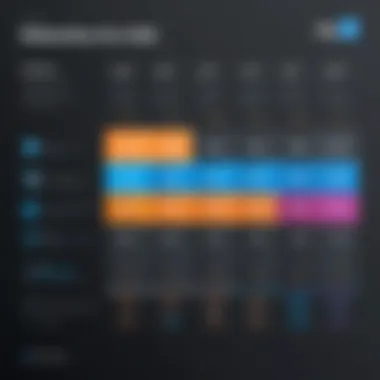

Intro
Navigating the landscape of Webflow's CMS pricing requires a nuanced understanding of its structure and offerings. For freelancers, small businesses, and large enterprises alike, selecting the right plan is critical. This guide aims to demystify Webflow's pricing tiers, showcasing features that come with each plan. By understanding what each tier provides, users can make informed decisions that align with their specific needs.
Key Features
Overview of Features
Webflow offers a variety of features tailored to different user requirements. Each pricing tier is structured to cater to specific groups—ranging from individual creators to large teams.
Some core features across the plans include:
- Visual Designer: Users can build responsive sites without code.
- Custom Domains: The ability to connect personal domains to projects.
- CMS Content: Manage content with the CMS functionality, allowing dynamic content generation.
- Hosting: Reliable hosting solutions are included, with various bandwidth options depending on the plan.
These features are integral for those seeking to create professional-grade websites efficiently.
Unique Selling Points
What sets Webflow apart from other platforms is its combination of design flexibility and CMS capabilities. Users can:
- Develop websites visually without extensive coding knowledge.
- Utilize a robust CMS for blogs, portfolios, and e-commerce without the overhead of traditional CMS setups.
- Take advantage of extensive customization options to achieve unique website designs.
These unique selling points make Webflow appealing for both individuals and businesses aiming to establish a strong online presence.
Performance Evaluation
Speed and Responsiveness
Performance is a significant factor when considering any CMS. Webflow is known for its speed, benefiting from global CDN (Content Delivery Network) integration, which ensures quick load times.
Moreover, the visual elements designed within Webflow are optimized automatically, enhancing responsiveness on various devices. This is crucial for SEO and user experience.
Resource Usage
The resource usage metric is also vital. Webflow is designed to manage server resources efficiently, reducing the likelihood of performance bottlenecks. However, users should be mindful of their specific plan limitations. For instance, higher-tier plans typically offer more resources, suitable for businesses with extensive traffic.
Understanding the nuances of resource allocation in Webflow ensures that users can scale their operations as needed without risking downtime or degradation in speed.
Foreword to Webflow CMS Pricing
Understanding the pricing structure of Webflow CMS is vital for individuals and organizations wanting to utilize its features effectively. When selecting a content management system, the cost plays a significant role in deciding whether it meets budget constraints while still providing the necessary tools and capabilities. This section aims to outline the relevance of Webflow CMS pricing in the broader context of web development and design, ensuring that readers grasp not only what the pricing tiers are but also why they matter in practical terms.
Overview of Webflow CMS
Webflow is a versatile platform that combines website building and CMS functionality, which is particularly appealing for developers, designers, and content creators. It allows users to design visually while still having full control over the underlying code. Unlike traditional CMS options, Webflow empowers users to create highly customized experiences without extensive coding knowledge.
When evaluating Webflow, it is critical to comprehend how its pricing aligns with its features. The platform offers several tiers that cater to different user needs. Whether an independent freelancer or a large organization, understanding these tiers will help determine the most beneficial plan.
The Importance of Pricing in Software Selection
Pricing is a fundamental consideration when selecting software. Being aware of the potential total cost of ownership helps to avoid unexpected expenses. This is especially true for a robust platform like Webflow, where initial costs might seem attractive, but additional features can lead to higher expenses over time.


Furthermore, pricing affects perception and confidence in a product. Users often equate the price with quality, thinking that a higher price guarantees better features or more reliable service. Yet, that is not always the case. A deeper analysis into actual features provided versus cost will provide clarity.
"Understanding just what you pay for in software is crucial to maximizing your investment and meeting your goals."
For professionals in IT and related fields, making informed decisions about software based on pricing models is essential. Delving into details about Webflow CMS pricing aids in articulating a strategy that matches budgetary allowances with project deliverables.
Current Pricing Plans of Webflow CMS
Understanding the current pricing plans of Webflow CMS is crucial for any potential user considering this platform. Webflow offers a range of pricing structures that cater to various users. This section dives into the specifics of each plan, illustrating what is included as well as the best applications of these tiers. By knowing the details, users can make an informed decision based on their specific requirements and financial constraints.
Basic Plan Details
The Basic plan serves as an entry-level option for individuals or small projects. Aimed at personal websites, it provides essential features without overwhelming users with advanced functionality. Key features include:
- Custom Domain: Connect your own domain name.
- 1,000 CMS items: Useful for blogging or portfolio sites.
- 2 GB storage: Ample for personal use.
- Contact forms: Helps in gathering visitor information.
The pricing for this plan is competitive, offering enough to build and manage a straightforward site. However, it limits features like forums or e-commerce support, which might be necessary for expanding businesses.
CMS Plan Overview
The CMS plan builds on the Basic structure but includes more sophisticated functions tailored for content-heavy websites. This option is particularly appealing for freelance creators and small teams that require robust content management capabilities. Notable features here include:
- 2,000 CMS items: More content flexibility.
- 3 GB storage: Sufficient for a growing site.
- Multi-author support: Enables collaboration among different users.
- Content Scheduling: Easy publication management.
The CMS plan provides a more comprehensive toolset for managing sites, effectively making it suitable for blogs or portfolios that need regular updates. The additional storage and multi-author capabilities make it worthwhile for serious content creators.
Business Plan Insights
The Business plan targets businesses looking for enhanced features to scale their online presence. It combines all the benefits of the CMS plan while adding critical functionalities to support larger teams. Benefits include:
- 10,000 CMS items: Suitable for larger projects.
- 20 GB storage: Adequate for businesses with extensive files or media.
- Site search: Enhances user experience by allowing visitors to search website content.
- Advanced SEO controls: Important for online visibility.
For growing companies, this plan integrates essential marketing tools along with stronger storage and performance capacities. It is designed for those needing capabilities to manage larger projects efficiently.
Enterprise Solutions and Custom Pricing
For larger organizations with specialized needs, Webflow provides Enterprise solutions with custom pricing. This option is tailored for businesses that require unique configurations or advanced security features. Customizable elements may include:
- Unlimited CMS items: Perfect for expansive content strategies.
- Enhanced security measures: Critical for industries handling sensitive information.
- Dedicated support: Immediate assistance for urgent concerns.
- Custom API access: Integrates with existing business systems.
The Enterprise plan ensures that bigger companies can not only meet their online demands but also have the flexibility to grow. It offers personalized solutions that significantly enhance the user experience.
In summary, each Webflow CMS plan offers specific features tailored to different user needs. From entry-level options to enterprise solutions, understanding these plans helps users align their choices with their business goals.
Features Included in Each Pricing Tier
Understanding the features that come with each pricing tier of Webflow CMS is essential for potential users. These features dictate what a user can achieve with the platform, influencing the value they get from their subscription. Each tier is designed to cater to specific user needs, from basic functionalities to advanced tools required by larger businesses. Evaluating these elements can help individuals and organizations align their projects with the right plan.
Core Features of Basic and CMS Plans
The Basic and CMS plans of Webflow cater primarily to users who are just starting out or those with simpler requirements. The Basic plan offers essential features that every website needs. This includes custom domain connection, responsive design capabilities, and integration with Google Analytics. These tools help users create a functional and aesthetically pleasing website without delving into intricate details.
Conversely, the CMS Plan expands on the Basic plan by adding capabilities geared toward content-driven sites. Users benefit from a straightforward content management system that allows for easy updates and organization. Features like dynamic content, collection lists, and advanced SEO controls are imperative for those aiming to manage blogs or portfolios efficiently. The CMS Plan also allows for more collaboration among team members, which is attractive for freelancers and small teams.
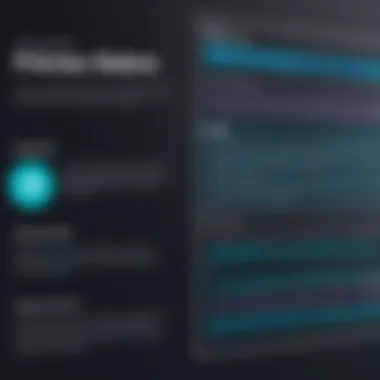

Key takeaways from these two plans include:
- Basic Plan: Ideal for individuals and small businesses looking to establish a straightforward online presence.
- CMS Plan: Suitable for content-heavy websites seeking advanced management options.
Advanced Features of Business and Enterprise Plans
For users with more complex needs, the Business and Enterprise plans come equipped with a richer suite of features. The Business Plan is tailored for growing companies that need to scale their online presence without limitations. It includes enhanced traffic capacity, custom code options, and advanced site search features. With increased bandwidth and additional site integrations, businesses can ensure their website performs well during peak times.
Meanwhile, the Enterprise Plan is a solution crafted for organizations that require maximum customization and flexibility. This plan often features personalized onboarding, priority customer support, and advanced security options. Companies handling sensitive data, such as e-commerce businesses, would benefit from these additional layers of protection.
Important features in these plans include:
- Business Plan: Includes advanced SEO tools, marketing integrations, and enhanced performance tracking.
- Enterprise Plan: Provides dedicated support, custom solutions, and compliance with industry-specific regulations.
Comparative Analysis with Other CMS Platforms
In the realm of content management systems (CMS), the choice of platform can significantly impact a project's success. This section delves into a comparative analysis of Webflow CMS against other widely-used platforms. Understanding the strengths and shortcomings of each alternative allows users to make informed decisions tailored to their needs.
Webflow CMS versus WordPress
WordPress is a dominant player in the CMS landscape, powering over 40% of websites globally. Its open-source nature allows extensive customization through themes and plugins. This flexibility can be appealing for developers but also presents challenges in maintaining site security and performance.
Webflow offers a more streamlined approach with a focus on design. Users do not need extensive coding knowledge to create visually impressive sites. Yet, its customization potential is narrower compared to WordPress's plugin ecosystem. For users prioritizing design without delving into code, Webflow may be the better option. However, WordPress remains a reliable choice for those seeking vast functionalities through plugins and themes.
Webflow CMS versus Squarespace
Squarespace captures a particular market segment with its all-in-one approach. It prioritizes ease of use and aesthetic design, making it ideal for creative professionals who need a result fast without much technical effort. This platform includes everything from hosting to templates, allowing users to build their site quickly.
In contrast, Webflow offers more intricate control over design and site structure. It’s built with a designer's mindset, which appeals to those who want to push the boundaries of their website's aesthetics. However, Squarespace has a reputation for excellent customer support and templated designs that perform well, which can limit users seeking a unique design experience.
Webflow CMS versus Wix
Wix also prioritizes simplicity. It uses a drag-and-drop interface that allows users to build websites rapidly. Its versatility works well for small businesses and individuals who need a functional site without extensive technical skills. However, it lacks the advanced design capabilities that Webflow brings to the table.
Webflow surpasses Wix in terms of customization potential. For developers, Webflow's flexibility and power make it a more robust option. Wix heavily relies on templates and may feel restrictive to those who want to execute a more unique vision. Ultimately, the choice between these platforms depends on the user's goals. For creative control, Webflow stands strong, while Wix excels in user-friendliness.
Evaluating Total Cost of Ownership
Understanding the total cost of ownership (TCO) is vital when selecting a content management system like Webflow CMS. This concept goes beyond just the initial subscription fees. Evaluating TCO allows businesses to gauge the complete financial impact of using a CMS over time. By examining both direct and indirect costs associated with Webflow, users can make a more informed decision that aligns with their long-term financial goals. This section emphasizes the importance of considering various factors that contribute to the overall expenditure.
Identifying Hidden Costs in Webflow CMS
Hidden costs can significantly affect the total cost of ownership for any software. In the case of Webflow CMS, these costs may not be immediately visible during the initial evaluation. For instance, users might overlook potential expenses related to:
- Additional Features: Some functionality might be included in higher-tier plans, leading to increased monthly or annual fees.
- Plugins and Integrations: Certain integrations might require extra payments or subscriptions, especially if the user relies on third-party tools.
- Training and Support: New users may need training, which often comes at an additional expense. Similarly, if more personalized support is needed, there may be fees associated with premium customer service.
- Time Investment: There are hidden costs associated with the time spent setting up the CMS, managing content, or troubleshooting issues.
Recognizing and understanding these hidden costs can help users create a more accurate budget that reflects the true financial impact of using Webflow CMS.
Long-Term vs Short-Term Costs Consideration
When evaluating Webflow CMS, it is important for users to distinguish between short-term and long-term costs.


Short-Term Costs:
These are the immediate expenses that arise from subscribing to Webflow. They include:
- Subscription fees based on the selected plan.
- Startup fees, if applicable.
- Initial training or onboarding costs.
Long-Term Costs:
In contrast, long-term costs consider the cumulative effect of subscription fees over time, alongside additional potential expenses. For example:
- Subscription renewals
- Future upgrades, if the business grows and necessitates a more robust plan
- Continuous training and support as staff changes occur within the organization
By analyzing these costs, users can understand how Webflow CMS fits into their budget in the long run. This understanding ensures that businesses do not make decision based solely on immediate costs, but rather from a perspective of sustainable growth and organizational needs.
Evaluating total cost of ownership means looking deeper than just the subscription fee. It is about making an investment that pays off in time and resources.
Choosing the Right Plan Based on User Needs
Selecting the correct plan for Webflow CMS is critical for users. It ensures alignment between business objectives and the capabilities of the tool. Choosing the right pricing tier can impact workflow efficiencies, cost management, and overall user satisfaction. Understanding your requirements helps to avoid overspending on unnecessary features or selecting a plan that does not cater to future growth.
Analyzing User Requirements and Goals
When analyzing user requirements, it is essential first to identify the specific goals you intend to accomplish with Webflow CMS. This may include aspects such as the kind of content you will create, the number of projects you need, and the scale at which you plan to operate. For instance, a freelancer may only need basic functionalities for portfolio display. In contrast, a medium-sized agency may require advanced features for multiple client projects.
Consider the following:
- Content Complexity: Are you dealing with simple blog posts or complex dynamic content?
- Collaboration Needs: Will multiple team members need access to the CMS?
- Site Traffic: What scale of audience do you expect? Higher traffic might necessitate a more robust plan.
These elements should guide the decision-making process and influence the choice of pricing tier.
Scaling with Your Business: Which Plan to Select
Considering the potential growth of your business is crucial when selecting a Webflow CMS plan. It is not merely about meeting current needs, but also about anticipating future requirements.
- Basic Plan: This may suit startups or freelancers with limited scope. However, this could lead to limitations if the business expands.
- CMS Plan: Ideal for businesses looking to implement robust content strategies, handling moderate complexity and scalability.
- Business Plan: Recommended for larger teams or enterprises, providing advanced features and capabilities.
- Enterprise Solutions: Best for organizations with unique needs that necessitate custom solutions.
Finale: Making an Informed Decision
Making a well-informed decision regarding Webflow CMS pricing is fundamental for any user, whether an individual freelancer or part of a large enterprise. The complexity of pricing structures can leave users pondering over the best path forward. This section synthesizes prior discussions, focusing on key takeaways essential for choosing a proper plan.
Recapping Key Pricing Insights
First, it is important to summarize the primary pricing plans available.
- Basic Plan: Best for simple sites without advanced content management needs, but with limitations in features.
- CMS Plan: More robust, allowing for dynamic content and better suited for small to medium businesses aiming to grow.
- Business Plan: Offers advanced features, making it suitable for larger operations that demand high customization and additional support.
- Enterprise Solutions: Custom pricing designed for organizations needing tailored services, better suited for unique requirements.
When evaluating the total cost of ownership, hidden costs often surface. These might include premium integrations or third-party services that are not included in initial pricing. Long-term and short-term cost comparisons are vital to avoid unexpected fees that could affect budgets significantly.
"Knowledge is power, especially when evaluating software options. Understanding the nuances of what each plan offers is crucial in preventing overspending or selecting inadequate features."
Furthermore, understanding user requirements is key. Each type of user, be it a freelancer, a small team, or a large organization, will have different needs. It's crucial to align the right plan with these specific goals. Regularly revisiting requirements as the business evolves can also guide users to consider upgrading or modifying their existing plans based on changing budgets or business objectives.
Final Thoughts on Webflow CMS Pricing
Engagement with customer support and community resources can also offer insights into optimizing usage of Webflow, ensuring that the chosen plan serves not only cost efficiency but also functional effectiveness.
Consider reevaluating your decision periodically. Changes in your workflow or business growth might warrant shifting to a more suitable plan. Being proactive can prevent inefficient spending and enhance the value you derive from the platform.
Links for further reading are available on Wikipedia, Britannica, and community discussions on Reddit.







