VMware Antivirus Solutions: An In-Depth Analysis


Intro
VMware's extensive enterprise environment creates a unique landscape for cybersecurity solutions. Among its offerings, antivirus solutions hold a critical role in ensuring the integrity and security of digital assets within virtualized environments. This article examines several aspects of VMware antivirus solutions, including their architecture and operational advantages. We will also discuss the integration challenges users may face when deploying these solutions in diverse infrastructures. The analysis provided aims to inform software developers, IT professionals, and students on the relevant metrics and strategies for endpoint protection.
Key Features
Overview of Features
VMware antivirus solutions offer a mix of security features designed to protect virtual machines and the underlying infrastructure. Key aspects include:
- Real-time protection: Continuous scanning of files to detect potential threats instantly.
- Behavioral analysis: Monitors the behavior of applications and processes to identify and block suspicious activities.
- Centralized management: Administrators can manage antivirus settings across multiple virtual machines from a single interface, simplifying oversight.
- Integration with VMware tools: Seamlessly works with other VMware products such as vSphere, enhancing overall security without complicating the workflow.
These features ensure a robust security posture that can adapt to the evolving threat landscape.
Unique Selling Points
The distinct advantages of VMware antivirus solutions make them a worthy consideration for organizations already leveraging virtualization technology. These include:
- Designed for virtual environments: Purpose-built architecture that optimizes performance while maintaining high-security standards.
- Reduced overhead: Unlike traditional antivirus solutions, VMware's approach minimizes the impact on system resources, allowing virtual machines to operate efficiently.
- Scalability: The solutions can grow with an organization, accommodating new virtual machines and workloads without compromising security.
- Integration capabilities: Easily integrates with existing systems to enhance detection and response capabilities without requiring major infrastructure changes.
"A well-integrated antivirus solution within a virtual environment can drastically reduce response times to threats, giving teams a proactive approach to security."
Performance Evaluation
Speed and Responsiveness
Performance is a key factor in evaluating any antivirus solution. In virtual environments, the antivirus must operate without slowing down system processes or affecting overall user experience. VMware antivirus solutions are tailored to ensure:
- Fast scanning speeds: Quick detection of threats ensures minimal latency.
- Optimized for virtualization: Designed to work alongside virtual machines, preserving resources while maintaining effective security.
Resource Usage
Effective management of resources is essential. VMware's antivirus solutions are engineered to require fewer resources compared to traditional security products, which contributes to better performance in virtualized settings.
- Memory-efficient operations: Optimized to use system memory judiciously, allowing more resources for applications.
- Low CPU impact: Efficiently manages CPU resources, ensuring smooth operation even during peak loads.
By focusing on these performance metrics, VMware antivirus solutions strive to balance security needs with operational efficiency.
Prelude to VMware Antivirus
In today's digital landscape, cybersecurity is a must for all organizations. With the growing reliance on virtualization, VMware's antivirus solutions have gained significant attention. They address specific challenges faced in virtual environments. This introduction sets the stage for understanding the critical role of antivirus systems designed for VMware.
VMware antivirus solutions offer tailored protection for virtual machines. They integrate seamlessly with VMware infrastructure, ensuring that security does not compromise performance. The importance of these solutions stems from the unique security demands of virtualized ecosystems. Traditional antivirus approaches often fail to recognize these differences, resulting in vulnerabilities. By focusing on VMware, we provide insights into how to better protect these environments and ensure data integrity.
Understanding the Need for Antivirus in Virtual Environments
Virtual environments have distinct characteristics that necessitate specialized antivirus solutions. Here are several reasons highlighting their importance:
- Increased Threat Landscape: Cyber threats are constantly evolving. Virtual environments provide a new attack surface for malware and hackers. Without adequate antivirus measures, organizations risk significant breaches.
- Resource Efficiency: Traditional antivirus solutions can cause performance bottlenecks. VMware solutions focus on operational efficiency, preventing resource drain while maintaining security.
- Dynamic Nature of Virtual Machines: VMs can be created, deleted, or moved quickly. This fluidity demands antivirus solutions that can adapt in real-time, offering protection throughout the lifecycle of each VM.
"Secure your virtual environment with tailored antivirus solutions to mitigate risks effectively."
- Isolation and Containment: Virtual environments enable isolation between applications. Antivirus solutions must understand how to operate within this structure to maximize containment in case of infections.
- Compliance and Regulation: Many industries face regulatory requirements. Using proper antivirus systems helps organizations maintain compliance with legal obligations.
Through careful implementation of antivirus solutions tailored for VMware, organizations can provide a robust defense. This approach is fundamental for protecting sensitive data and ensuring business continuity in virtualized environments.
VMware: A Brief Overview
VMware is a pivotal player in the field of virtualization, acting as a foundational technology that enables organizations to optimize their IT infrastructure. In this section, we will explore key components of VMware, tracing its history and highlighting its influence on virtualization.
Understanding VMware is crucial because it sets the stage for recognizing the specific antivirus solutions designed to operate within its frameworks. VMware's ability to create multiple virtual environments on a single physical server not only boosts resource utilization but also demands tailored security solutions, specifically antivirus protection to counteract threats in these complex environments.
History and Evolution of VMware
VMware was founded in 1998, and it quickly grew to dominate the virtualization sector. Initially, the company focused on desktop virtualization. Its groundbreaking technology allowed users to run several operating systems on one physical machine, changing how software developers and enterprises approached computing infrastructure.
Over the years, VMware expanded its offerings. The introduction of VMware ESX and later vSphere revolutionized how data centers operated. These platforms provided robust solutions for server consolidation, disaster recovery, and scalability. Such advancements laid the groundwork for cloud computing.
The evolution continued through innovations like VMware Workstation, which catered to developers needing isolated environments for testing. Each iteration marked a significant improvement in capabilities, contributing to VMware’s current reputation as a trustworthy provider of virtualization technologies.
VMware's Impact on Virtualization
VMware’s influence on virtualization cannot be overstated. One of its primary contributions is the concept of server virtualization, which allows an organization to operate multiple virtual servers on a single physical server. This lowers hardware costs and improves energy efficiency.


Beyond mere server virtualization, VMware introduced concepts such as virtual networks and storage virtualization, enabling organizations to build flexible and highly available infrastructures.
Moreover, VMware has played a key role in advancing cloud technology. With the rise of VMware Cloud Foundation, businesses can now integrate public and private cloud resources seamlessly. This fosters a hybrid cloud approach, which has become essential for many enterprises seeking flexibility.
Furthermore, the company has fostered community engagement and innovation through its vSphere ecosystem, creating plugins and tools to enhance virtualization management.
"VMware's technology has transformed the way organizations think about infrastructure, facilitating a shift from physical to virtual."
Overall, VMware's evolution reflects its adaptability to market demands and technological advancements. From initial desktop solutions to global cloud infrastructures, VMware remains at the forefront of virtualization technology. Understanding this trajectory is vital for appreciating the subsequent sections that delve into its antivirus solutions tailored for virtual environments.
Types of VMware Antivirus Solutions
Antivirus solutions in VMware environments are essential for safeguarding system integrity and ensuring continued operational efficiency. This section discusses two main types of solutions: integrated options built directly within VMware and third-party software that complements VMware systems. Understanding these options is crucial for any IT professional or organization looking to optimize cybersecurity in virtual settings. Each approach comes with distinct benefits and considerations that can affect overall system performance and security.
VMware Integrated Antivirus Options
VMware’s integrated antivirus solutions are designed to work seamlessly within its virtualization environment. These solutions offer several advantages that make them appealing to many organizations.
- Seamless Integration: Because they are built into the VMware platform, these antivirus options do not require extensive configuration. This reduces deployment time and integration complexity.
- Optimized Performance: Integrated solutions are often optimized for VMware’s architecture, minimizing the impact on system resources. This is particularly important in virtual environments where performance demands are high, and resources can be limited.
- Centralized Management: Many integrated options support centralized management through VMware’s interface, allowing IT teams to manage security policies across various virtual machines from a single location.
However, integrated solutions may also present challenges. They might not offer the same breadth of features as dedicated third-party software. Organizations need to evaluate their specific security needs to determine if an integrated solution can sufficiently address them.
Third-Party Antivirus Software Compatible with VMware
Third-party antivirus solutions provide an alternative to VMware’s built-in options. These solutions can offer significant benefits, often including more advanced features or specialized protection mechanisms.
- Broad Features: Many third-party applications come with extensive security features such as web filtering, behavioral monitoring, and comprehensive reporting, which may not be available in integrated antivirus options.
- Flexibility: Organizations may choose third-party software to align better with their existing IT security framework. They can select solutions that specifically address their unique requirements, integrating them with other security tools seamlessly.
- Expert Support: Established antivirus vendors often have dedicated support teams and resources for their products, which can enhance an organization’s ability to handle security incidents.
Nonetheless, reliance on third-party software can introduce compatibility issues. Ensuring that antivirus software is fully compatible with VMware versions is essential. Regular updates and management might also require additional IT resources, an important consideration for resource-constrained teams.
“Choosing the right antivirus solution involves a careful assessment of your organization's needs, existing infrastructure, and available resources.”
Architectural Considerations in VMware Antivirus
The architecture of antivirus solutions in VMware environments is a critical factor for maintaining security without sacrificing performance. In virtual environments, security solutions must be integrated carefully into the fabric of the architecture. This ensures minimal disruption while maintaining effective protection against malicious threats.
Several specific elements must be taken into account when assessing architectural considerations. These include the interplay of hypervisor-level security, the deployment of security agents, and overall network design.
One key benefit is the ability to create layered security. By implementing antivirus solutions at various levels within the architecture, professionals can enhance overall security posture. Each layer has its own role, working together to provide comprehensive protection. Moreover, the design should consider scalability. As an organization grows, its security solutions must adapt without excessive resource consumption.
"In virtualized environments, the security architecture must evolve to meet the unique needs of both the hardware and the software platforms."
Understanding Virtualized Security Architecture
In a virtualized security architecture, security measures are designed specifically for virtual machines (VMs) and their interactions within the host environment. This differs from traditional physical security implementations. All components, from the hypervisor to VMs themselves, require tailored security measures.
Key components include:
- Hypervisor Security: The core component managing multiple VMs. It should have built-in protection against unauthorized access to other VMs.
- VM-Level Security: Each VM runs its own instance of antivirus software, which needs to be configured for optimal performance.
- Network Security: Network traffic management is crucial in virtual environments. Firewalls and intrusion detection systems (IDS) need to integrate with virtualization platforms to monitor and manage data flow.
This understanding helps organizations build an efficient security model that aligns with business needs and compliance regulations.
Endpoint Protection Strategies in VMware Environments
Implementing endpoint protection in VMware environments means adapting traditional endpoints strategies to fit virtual scenarios. Virtual machines often serve as endpoints, hosting applications, storing data, and connecting to networks. As a result, endpoint protection strategies must extend to these instances without hindrance.
Consider the following strategies:
- Behavioral Analysis: Employing systems that monitor VM activity for indicators of compromise, thus helping identify threats early.
- Integration with Existing Tools: Using security tools that can work seamlessly with VMware solutions can streamline operations and enhance overall security effectiveness.
- Regular Updates: Keeping both the antivirus software and the VM images updated minimizes vulnerabilities and exploits.
Advantages of VMware Antivirus Solutions
VMware antivirus solutions offer significant benefits that cater specifically to the needs of virtual environments. In an era of increasing cyber threats, understanding these advantages is crucial for IT professionals and organizations alike. Businesses increasingly deploy virtualization technology, making efficient and effective antivirus solutions essential for maintaining security integrity and performance. This section will detail the core advantages of using VMware antivirus solutions, focusing on performance optimization, resource efficiency, and scalability and flexibility.
Performance Optimization
Performance optimization is one of the most notable advantages of VMware antivirus solutions. With traditional antivirus software, the common issue of system slowdown arises. VM environments require fast processing speeds, as applications must run smoothly for effective virtualization. VMware's integrated antivirus options minimize the performance impacts through specific designs focusing on virtual infrastructures.
VMware's architecture enables agentless scanning and deduplication techniques, ensuring that only relevant files are scanned. This leads to reduced load on virtual machines, freeing up necessary resources for applications. The direct integration with VMware tools aids in real-time monitoring, translating to a further decrease in latency and better performance overall.
Resource Efficiency in Virtual Environments
Resource efficiency is critical in virtual environments due to shared resources across multiple virtual machines (VMs). VMware antivirus solutions are designed to work optimally within this shared context. This is major because running multiple security applications on individual machines can lead to resource contention.
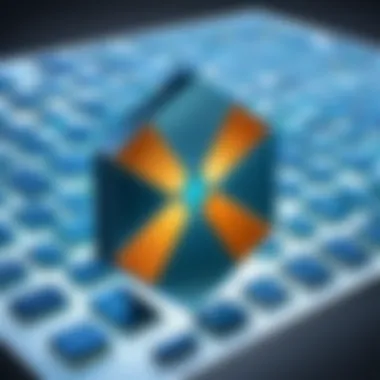

Using dedicated VMware antivirus solutions means that businesses can streamline security operations. Not only does this raise efficiency, but it also ensures that security measures do not detract from the performance of the VMs. Moreover, the solutions often include mechanisms for automated updates and centralized management options, which significantly ease the administrative burden on IT teams. Thus, organizations can maintain a solid security posture while keeping operational costs low.
Scalability and Flexibility
Another major advantage of VMware antivirus solutions is their scalability and flexibility, which align well with evolving business needs. As organizations grow, their virtual environments expand too. Choosing antivirus solutions that integrate seamlessly with VMware allows for quick adjustments in response to changes in demand, such as adding new VMs or scaling existing ones.
VMware antivirus solutions can adapt to different types of workloads without the need for extensive reconfigurations. This adaptability is essential for businesses that operate in a dynamic digital landscape. Whether it is accommodating seasonal demand spikes or expanding in response to business growth, these solutions grow along with the organization.
"When organizations adopt VMware antivirus solutions, they benefit from an ecosystem that promotes performance, efficiency, and adaptability."
In summary, the advantages of VMware antivirus solutions extend beyond mere protection against threats. They enhance performance, optimize resource usage, and provide the necessary scalability for growing businesses. Such factors are vital for IT professionals and decision-makers when considering antivirus solutions in VMware environments.
Challenges in Implementing VMware Antivirus
Implementing antivirus solutions within VMware environments presents several critical challenges. These obstacles can affect overall security performance and require strategic planning to navigate effectively. Understanding these challenges is paramount for IT professionals who aim to optimize their cybersecurity measures while utilizing VMware's virtual infrastructure. The complexity involved can deter organizations from fully leveraging the capabilities of antivirus solutions, thus elevating the risk of security breaches.
Compatibility Issues with Legacy Systems
One significant area of concern is compatibility with legacy systems. Many organizations operate on older systems that may not support the latest antivirus technologies. This situation often arises in companies that have gradually upgraded their infrastructure over time. When antivirus software is not optimized for older virtualization platforms, it can cause operational disruptions. For instance, resource-intensive security processes might lead to performance degradation on virtual machines running outdated hypervisors.
"Legacy systems may not support modern antivirus architecture, making it essential to choose software that aligns with existing infrastructure."
IT teams must assess the compatibility of their current software with VMware's updates. This can sometimes require extensive testing to ensure all functionalities are preserved. Furthermore, maintaining multiple versions of antivirus applications can complicate the management process and introduce vulnerabilities in the security landscape.
Performance Trade-offs
Another consideration is the performance trade-offs associated with implementing antivirus solutions. While modern antivirus tools aim to provide robust protection, for virtual environments, they can be resource-intensive. They often compete for CPU and memory alongside critical applications and services running in the same virtual space. This can lead to slowdowns, affecting both user experience and system responsiveness.
In high-demand scenarios, optimal performance becomes crucial. For virtualization, this often means that the security solution must be lightweight. Antivirus programs designed for VMware need to minimize their resource footprint while maintaining effective threat detection. Organizations must balance the need for rigorous security with their operational requirements, making the selection of antivirus solutions a challenging task.
Management Complexity
Finally, management complexity represents a significant hurdle when integrating antivirus solutions into VMware environments. Managing multiple security systems can lead to fragmented security postures. Often, antivirus implementations require continuous monitoring, configuration changes, and updates, which can overload IT teams.
Effective management also involves ensuring that security protocols are consistently applied across all virtual machines. Any lapse in oversight can create gaps in security, leaving systems vulnerable to attacks. Organizations need to establish clear protocols and workflows to manage these antivirus solutions effectively. Training staff to understand both the antivirus software's capabilities and limitations is vital in reinforcing a security-first culture in any organization.
Comparative Analysis of VMware Antivirus Solutions
Analyzing VMware antivirus solutions in comparison to non-VMware options is crucial. This analysis sheds light on key elements such as performance, compatibility, and user experience. Understanding these factors helps organizations choose the right antivirus for their virtual environments. It also informs professionals about best practices and potential pitfalls. The goal is to ensure that the selected solutions meet security needs without compromising system efficiency.
Direct Comparisons with Non-VMware Antivirus
When comparing VMware antivirus solutions with non-VMware alternatives, several distinct factors arise. Firstly, the integration capabilities stand out. Non-VMware antivirus options may not always fully integrate into VMware's architecture. VMware’s solutions usually leverage built-in features like vSphere, optimizing performance and management.
Moreover, performance metrics can fluctuate significantly. For instance, many non-VMware antivirus programs consume considerable resources, affecting virtual machine performance. In contrast, VMware's native solutions are designed specifically for virtualization. They minimize performance overhead, keeping user experience smooth.
Another factor is support and updates. Vendors of non-VMware software might release updates that do not align with VMware's cycles. This mismatch can create vulnerabilities during transitional periods. In contrast, VMware provides consistent updates for its solutions. Keeping pace with the virtualization landscape is vital, enabling security against emerging threats.
Lastly, cost-effectiveness is a primary consideration. While some non-VMware antivirus products might seem cheaper initially, hidden costs emerge through increased management time or the need for additional hardware. VMware’s solutions can often prove more economically viable in the long run.
User Experience and Feedback
User experience plays a significant role in the adoption of antivirus solutions. Feedback from professionals implementing VMware antivirus systems often highlights a few common aspects. Users frequently report that VMware antivirus solutions provide intuitive interfaces and streamlined management dashboards. These features make it easy to monitor security status across numerous virtual machines seamlessly.
In forums such as reddit.com, IT professionals discuss their experiences. Many express satisfaction with how VMware handles alerts and notifications. These systems alert users timely about potential threats without overwhelming them with unnecessary information.
However, there are also some criticisms noted. Some users feel that non-VMware solutions provide more advanced features. Features like advanced malware detection or deeper forensic capabilities may be perceived as lacking in VMware antivirus.
Regardless, most users agree that the tight integration into the VMware ecosystem outweighs potential shortcomings. Innovations like AI enhancements promise to continue making user experience even more satisfactory.
Overall, both the comparative analysis and user feedback reveal essential insights. They guide organizations in making informed decisions regarding antivirus solutions suitable for VMware environments.
Case Studies: Success Stories
Case studies serve as critical components in understanding the practicality and efficacy of VMware antivirus solutions. They provide real-world examples and results that underscore the solutions’ impact on organizational security and operational efficiency. Analyzing these success stories allows professionals to appreciate the tangible benefits and best practices associated with implementing antivirus solutions within VMware environments. This section will cover two primary categories: enterprise implementations and small business solutions.
Enterprise Implementations
In large enterprises, where the complexity and scale of operations are substantial, the need for robust antivirus solutions is even more pronounced. One prominent example comes from a multinational corporation in the finance sector. The company faced challenges with maintaining data integrity and shielding sensitive customer information from cyber threats. They chose to implement VMware's integrated antivirus solutions across their virtualized server infrastructure.
Key Elements of the Implementation:
- Centralized Management: Utilizing VMware’s native tools allowed the IT team to manage antivirus operations from a single console, streamlining their processes.
- Scalability: As the company expanded, the antivirus solution scaled seamlessly to accommodate new virtual machines without compromising performance.
- Performance Metrics: Post-implementation, they observed a 30% reduction in malware incidents compared to their prior system.


The results were significant. The company experienced an increase in operational efficiencies and a noticeable drop in security-related interruptions. More significantly, their team reported enhanced confidence in their security posture, allowing them to focus on core business activities rather than responding to security incidents.
Small Business Solutions
For small businesses, the stakes are equally high, though the resources may be limited compared to larger enterprises. A notable success story involves a regional retail company that needed an effective way to protect both its employee and customer data without a large IT staff. They adopted a third-party antivirus solution compatible with VMware, enabling a cost-effective yet secure infrastructure.
Considerations for Small Business Implementation:
- Cost-Effectiveness: The affordability of the solution was crucial since most small businesses operate within tight budgets. They leveraged VMware's capabilities to deploy the antivirus with minimal investment.
- User-Friendly Interface: Ease of use became a vital factor. The solution allowed small teams to maintain security protocols without in-depth technical knowledge.
- Comprehensive Protection: They were able to integrate email filtering and endpoint protection, effectively closing entry points for potential threats.
Post-implementation feedback highlighted that the small business experienced a significant decrease in security vulnerabilities while maintaining system performance. The owners noted an enhanced reputation among customers due to their commitment to safeguarding information.
In summary, these case studies illustrate how diverse organizations, small and large, can effectively leverage VMware antivirus solutions to ensure security while enhancing operational efficiency.
By examining these success stories, other professionals in the IT sector can glean insights and best practices that will inform their approach to security in VMware environments.
Future Trends in VMware Antivirus Technology
The landscape of cybersecurity is continuously evolving, and this is particularly true when it comes to antivirus solutions within VMware environments. As organizations strive to improve their security posture, understanding future trends in these technologies is essential. This section discusses the importance of AI and machine learning integrations as well as the shift toward cloud-based antivirus solutions. These trends not only enhance security but also address the growing complexity of virtual infrastructures.
AI and Machine Learning Integrations
Integrating artificial intelligence (AI) and machine learning (ML) into VMware antivirus solutions holds significant promise. These technologies can automate processes that traditionally require manual oversight, thus optimizing detection and response times. AI algorithms analyze vast amounts of data to recognize patterns that may indicate threats. In virtual environments, where the scale and speed of operations can be overwhelming, this capability becomes invaluable.
The benefits of implementing AI and ML in antivirus solutions include:
- Proactive threat detection: By learning from historical data, AI can predict and identify potential threats before they become active.
- Reduced false positives: Machine learning models are trained to minimize incorrect threat alerts, allowing IT professionals to focus on real issues.
- Adaptive response: Unlike traditional solutions that operate on fixed rules, AI systems can adapt their responses based on evolving threats.
These developments make VMware environments not just reactive but proactively secure. As AI technology continues to improve, we can expect even greater advances in the effectiveness of antivirus solutions.
Cloud-Based Antivirus Solutions
The shift to cloud-based antivirus solutions represents another significant trend in VMware antivirus technology. With the rise of cloud computing, more organizations are opting to host their antivirus operations in the cloud. This transition offers several advantages, particularly for virtual environments:
- Scalability: Cloud solutions can quickly scale resources up or down based on the organization's needs, making them ideal for dynamic VMware environments.
- Accessibility: Teams can manage and monitor antivirus solutions from anywhere, enhancing response times.
- Lower costs: By reducing the need for on-premises infrastructure, organizations can save money while still benefiting from robust security.
Organizations adopting these cloud solutions must also consider potential challenges. These include data privacy concerns and the necessity for reliable internet connections. However, many find the trade-offs worthwhile for the increased flexibility and efficiency that cloud services provide.
As the geopolitical landscape shifts, the urgency for advanced security measures will continue to grow. Understanding and implementing these future trends will be vital for IT professionals aiming to enhance the security of their VMware infrastructures.
Best Practices for Implementing VMware Antivirus Solutions
Implementing antivirus solutions in VMware environments requires careful planning and execution. Establishing best practices is essential to ensure security, performance, and efficient operation. Proper integration allows organizations to take advantage of VMware's virtualization capabilities while maintaining robust defense mechanisms against malware and other threats.
Assessing Your Infrastructure Requirements
Before choosing an antivirus solution, it is important to assess your current infrastructure. Understand the layout of your virtual machine (VM) environment, including the number and types of VMs, storage requirements, and network topology. This assessment ensures that the antivirus solution can adequately cover all VMs without causing performance bottlenecks.
- Resource Allocation: Consider the CPU, memory, and bandwidth available. Some antivirus solutions may require significant resources, leading to degraded performance if not planned correctly.
- VM Density: High-density environments with many VMs per host may need solutions that are optimized for resource efficiency.
- Compatibility: Ensure that the antivirus solution is compatible with existing VMware products, such as vSphere or NSX, for maximum efficiency.
Regular Updates and Maintenance
Maintaining antivirus software is crucial for effective security. Regular updates ensure that the software can protect against the latest threats. Automating updates where possible can reduce administrative overhead. Here are key considerations:
- Signature Updates: Frequent updates of virus definitions are essential for timely protection. Schedule updates during off-peak hours to limit impact on performance.
- Software Upgrades: Keep the antivirus software itself updated to benefit from improved features and better threat detection capabilities.
- Monitoring: Implement monitoring tools to track the performance and effectiveness of the antivirus software. This includes frequent audits of logs and compliance reports.
Training Staff on Security Protocols
Training staff is often overlooked but is vital. Users are the first line of defense in any security strategy. They need to understand the risks and how to effectively use antivirus tools:
- Security Awareness Programs: Conduct regular training sessions to keep staff informed about common threats and best practices in cybersecurity.
- Use Cases: Educate employees on recognizing suspicious activities, such as unexpected system slowdowns or unfamiliar pop-ups.
- SOPs: Develop standard operating procedures (SOPs) regarding the reporting of potential threats or incidents. This promotes a proactive security culture within the organization.
"A well-trained team can greatly reduce the risk of infection and ensure that security protocols are effectively followed."
The End
In this discussion on VMware antivirus solutions, the conclusion serves as a crucial summarization and reflection on the insights provided throughout the article. It encapsulates the importance of selecting the right antivirus system in virtual environments, emphasizing how security measures must evolve alongside technological advancements.
One significant aspect to consider is that cybersecurity threats are not static. They constantly adapt, requiring robust antivirus solutions that can respond to new challenges.
Key Takeaways for Professionals
Here are some key takeaways aimed at professionals in IT-related fields:
- Understand the Landscape: Familiarize yourself with the unique requirements of your virtual environment. Clarity on these requirements will guide the selection of appropriate antivirus solutions.
- Focus on Integration: Integration of antivirus software should align with your existing systems. Smooth operation can greatly improve performance and user experience.
- Regular Updates: Stay on top of software updates and patches. They are critical for ongoing protection against emerging threats.
- Employee Training: Ensure staff are well-informed on cybersecurity protocols. Knowledge is a primary defense line against security breaches.
Final Thoughts on VMware Antivirus Integration
The integration of antivirus solutions within VMware settings is not merely a technical choice; it is a strategic one that has lasting implications for organizational security postures. As environments grow more complex, the selection of compatible antivirus software emerges as a priority.
The potential benefits extend beyond mere threat detection. Performance optimization and resource efficiency are achievable through careful planning and deployment strategies. However, awareness of the challenges is also vital. Compatibility with existing infrastructure and managing performance trade-offs requires informed decision-making.







