Unlocking the Power of Smartsheet Pro Support


Intro
Smartsheet Pro Support stands as a vital resource for professionals and teams looking to maximize their potential within the Smartsheet platform. The growing demand for collaboration tools in the workplace has prompted many organizations to explore the various features offered by Smartsheet Pro. This guide aims to elucidate the essential elements of Smartsheet Pro Support, offering insights into its applications and benefits. From enhancing project management to streamlining communication, understanding these features is crucial for users aiming to navigate the complexities of modern work environments efficiently.
Key Features
Overview of Features
Smartsheet Pro Support is equipped with a range of features designed to facilitate productivity. Some of the key characteristics include advanced reporting tools, customizable dashboards, and resource management capabilities. Users can automate repetitive processes, which significantly reduces manual effort and enhances workflow efficiency.
One notable feature is the integration with multiple platforms, such as Google Drive and Microsoft Teams, providing a seamless experience across different tools. This integration helps teams to centralize their work and maintain a consistent workflow.
Unique Selling Points
In comparing Smartsheet Pro to other project management tools, several unique selling points emerge. The intuitive user interface allows users, regardless of technical expertise, to navigate the platform easily. Additionally, the robust training and support resources offered ensure that users can take full advantage of the features available.
Furthermore, Smartsheet Pro Support provides tailored solutions for various industries, from marketing to IT, which can address specific client needs effectively. This adaptability makes Smartsheet Pro a preferred choice for many professionals.
Performance Evaluation
Speed and Responsiveness
Performance is a crucial aspect of any software. Smartsheet Pro is designed to be responsive, with fast loading times and quick access to functions, even when handling large datasets. Users report minimal lag, ensuring that projects can progress smoothly without frustrating interruptions. The platform is regularly updated to optimize speed, which reflects the company's commitment to enhancing user experience continually.
Resource Usage
When considering software for professional environments, resource usage is an essential factor. Smartsheet Pro is optimized to use system resources efficiently, making it suitable for a wide range of devices. Unlike some other tools that drain system resources, Smartsheet Pro can run alongside other applications without causing significant slowdowns.
Smartsheet Pro Support not only enhances existing workflows but also encourages collaboration and communication, ultimately contributing to improved project outcomes.
By providing users with a comprehensive understanding of its features, benefits, and performance metrics, this guide positions Smartsheet Pro Support as a valuable asset in any professional toolkit.
Foreword to Smartsheet Pro Support
In the digital landscape where project management tools are numerous, understanding how to effectively utilize Smartsheet Pro Support is essential. This section highlights its significance in maximizing the potential of the Smartsheet platform. Pro support is not merely an add-on but a vital feature that can drive efficiency and ensure smooth operations.
Overview of Smartsheet
Smartsheet is a versatile work management software designed to help teams enhance productivity through its intuitive interface and rich functionality. Its capabilities extend beyond simple project tracking; users can automate repetitive tasks, collaborate in real-time, and visualize data in multiple formats like Gantt charts and dashboards. This platform is built for flexibility, catering to various sectors including IT, marketing, construction, and more. Its use of sheets resembles familiar spreadsheet applications, making it accessible for users from diverse backgrounds. However, the complexity of its features can be daunting for new users. Therefore, understanding the support available can unlock its full potential.
The significance of Pro Support
The Pro Support offered by Smartsheet elevates the user experience significantly. This dedicated support goes beyond basic help by providing tailored assistance suited for both complex and simple inquiries. Here are some key points addressing its importance:
- Expert Guidance: Pro support users have access to specialists who understand the intricacies of the software. This means faster resolutions to queries and problems, ultimately saving time.
- Personalized Solutions: Every organization has unique needs. With Pro support, clients receive solutions customized to their operational requirements.
- Training Opportunities: Users can benefit from structured training sessions, enabling teams to upskill and fully leverage Smartsheet's capabilities efficiently.
"Having direct access to experts significantly reduced the amount of time our team spent troubleshooting, allowing us to focus on delivering projects on time."
Thus, Smartsheet Pro Support is a critical component for those looking to harness the power of this versatile platform. It provides the additional leverage needed for organizations to thrive in their projects.
Features of Smartsheet Pro Support
Understanding the features of Smartsheet Pro Support is fundamental for users seeking to maximize their experience with the platform. The Pro Support offerings are designed with flexibility in mind, catering to varying needs and preferences of users. Each feature provides distinct advantages, enhancing the overall efficiency and satisfaction of clients. As organizations increasingly rely on sophisticated project management tools, having reliable support enhances operational effectiveness.
Scalable support options
Scalable support options in Smartsheet Pro Support ensure that users can choose assistance that aligns with their specific operational demands. Whether a small team or a large enterprise, users can select plans that can grow with them. This flexibility means that users only invest in what they need at any given time, with the potential to upgrade as their requirements change.
Benefits of Scalable Support:
- Tailored support levels: Users can select a plan that fits their current size and growth.
- Cost-effective solutions: Only pay for what is necessary, minimizing wasted resources.
- Adaptability: Easily adjust plans as project scopes and team sizes evolve.
Every organization operates differently, and customizable support ensures that unique workflows and patience align with available resources.
Dedicated account management
Dedicated account management is integral to the Pro Support package, ensuring that users have a single point of contact. A dedicated account manager understands the organization’s needs and can provide proactive guidance tailored to specific challenges. This relationship can lead to quicker resolutions and a more in-depth understanding of how to leverage Smartsheet effectively.


Key Aspects of Dedicated Account Management:
- Personalized assistance: Account managers are familiar with team dynamics, allowing for more effective communication.
- Regular check-ins: By having scheduled touchpoints, account managers can monitor progress and propose enhancements when necessary.
- Resource optimization: A dedicated manager can identify unused features and suggest best practices for improved efficiency.
The focus on individual account managers creates a deeper engagement with the platform, making support more relevant and timely.
/ technical assistance
The provision of 24/7 technical assistance represents a significant advantage in Smartsheet Pro Support. Technical issues can arise at any time, impacting productivity levels. Having round-the-clock access to technical experts ensures that any adverse events can be mitigated swiftly. This level of service minimizes downtime, which is crucial for businesses that operate in fast-paced environments.
Advantages of / Technical Assistance:
- Immediate responses: Address issues as they happen, reducing project delays.
- Global reach: Support is available for teams working across different time zones, enhancing worldwide collaboration.
- Enhanced reliability: Users can trust that help is always available, giving them confidence in their ability to navigate software challenges.
In summary, the features of Smartsheet Pro Support not only simplify user experience but also empower teams to function more effectively. By leveraging scalable support, dedicated account management, and round-the-clock technical availability, organizations can ensure they are prepared to tackle any challenges in their project management efforts.
Benefits of Using Smartsheet Pro Support
The adoption of Smartsheet Pro Support is not merely a matter of preference. It serves as a strategic enhancement in various organizational settings. Understanding its benefits can significantly influence how teams work and achieve their goals. The key aspects of this support can lead to notable improvements in efficiency, communication, and time management.
Increased productivity
One of the primary advantages of Smartsheet Pro Support is its ability to boost productivity within teams. The support system offers tools that help streamline project workflows. Users often face a barrage of tasks and deadlines. With Smartsheet Pro Support, managing those tasks becomes more structured. The customizable features allow users to create tailored dashboards, ensuring that vital information is readily accessible.
Efficient task management leads to higher output. When team members can track their assignments and grasp project progress easily, they can allocate their time more wisely. Studies indicate that structured support can improve output by up to 30% in some cases. This increase is substantial, especially in competitive sectors.
Enhanced collaboration
In today's work environment, collaboration is essential. Smartsheet Pro Support fosters an environment where team members can work together seamlessly. The platform's features, such as shared access and comment threads, provide an avenue for immediate feedback and discussion.
Moreover, the ability to integrate with various tools enhances this collaboration. For instance, connecting with Google Workspace or Microsoft Teams allows users to share resources without switching platforms. This level of interoperability is crucial for maintaining momentum in projects. Team members who feel connected are more likely to engage meaningfully in their work.
"Collaboration in Smartsheet creates synergy within teams, which is often the key to innovation."
Reduced troubleshooting time
Technical problems can lead to frustration and wasted hours. With Smartsheet Pro Support, users experience a reduced troubleshooting time. Immediate assistance from experts can resolve issues swiftly. When faced with challenges, the response time matters significantly. Instead of spending hours on problem-solving, users can rely on dedicated technical support to guide them through any complexity.
Furthermore, the extensive knowledge base of Smartsheet is a resource that many users may not fully exploit. This repository contains answers to common questions and detailed guides. Being aware of this option can further minimize downtime in case of issues. When problems are solved efficiently, teams can refocus their efforts on tasks that drive real value.
Common Issues and Solutions
In any software application, particularly robust ones like Smartsheet, users often encounter problems that can disrupt their workflow. Understanding these common issues and devising appropriate solutions is critical. This section highlights frequent obstacles users face while using Smartsheet Pro Support and offers practical resolutions. The insights provided can aid professionals in IT-related fields and developers, allowing for quick troubleshooting and effective use of the platform.
Account access problems
Account access issues are one of the most significant problems users can face in Smartsheet. These problems typically stem from forgotten passwords, locked accounts, or difficulties in authenticating users.
- Forgotten Passwords: Losing access to the password can halt productivity. Users can navigate to the login page and select "Forgot Password" to receive an email link for reset.
- Account Lockouts: Accounts may lock after multiple unsuccessful login attempts. It is essential to follow the company's password policies to avoid this. If a lockout occurs, contacting Smartsheet support can resolve the issue quickly.
- Authentication Problems: Sometimes, two-factor authentication methods fail. Ensure that the authentication app is functioning and linked correctly. If issues persist, users should reset the authentication method.
Addressing these access issues promptly is vital, as they can lead to productivity loss and frustration.
File syncing issues
File syncing problems can arise when using Smartsheet, particularly when collaborating in real-time across teams. These problems can result from network connectivity issues or software conflicts.
- Network Connectivity: A lack of stable internet can disrupt the syncing process. Users shouod check their internet connections and ensure they are stable and secure.
- Software Conflicts: Sometimes, antivirus or firewall settings may inadvertently block Smartsheet. Temporarily disabling these security measures can help identify the conflict.
- Version Compatibility: Users must ensure that they are using the latest version of Smartsheet. Running outdated software may lead to errors in file syncing. Regularly updating the application can prevent this issue.
Effective management of file syncing issues ensures that teams remain aligned and can collaborate smoothly.
Integration challenges
Integration with other tools is crucial for maximizing functionality within Smartsheet. Users may encounter hurdles while attempting to connect Smartsheet with other applications such as Google Drive or Salesforce.
- Incompatibility Issues: Not all integrations work seamlessly. Users should check the compatibility of the tools they wish to integrate. Reviewing the Smartsheet documentation can provide detailed compatibility information.
- API Limits: Some applications impose usage limits that can hinder integration. Be aware of these restrictions before connecting multiple tools.
- Authentication Failures: Incorrect credentials or linked accounts can create challenges. Ensure that login credentials for all integrated services are correct and active.
By proactively addressing these integration challenges, organizations can optimize Smartsheet’s capabilities and enhance their overall project management experience.
Key Insight: Successfully navigating common issues in Smartsheet Pro Support leads to heightened productivity and smoother operations.
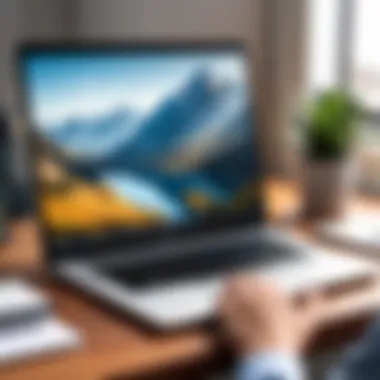

Maximizing Smartsheet Pro Support Resources
To extract the full value from Smartsheet Pro Support, users must recognize the vital resources available. These resources can significantly enhance their experience and improve work efficiency. By actively engaging with these tools, professionals can make informed decisions and resolve their queries more swiftly, thus enhancing overall productivity.
Utilizing live chat and support tickets
The live chat function offers immediate assistance, connecting users to knowledgeable support representatives for quick resolutions. When an urgent issue arises, this feature can be invaluable. Users can receive answers to technical questions or guidance on software features without delay.
Support tickets serve as an alternative for less urgent inquiries. Users can submit detailed requests, which are then tracked until resolution. This system enables users to clearly document their issues, ensuring comprehensive support. Each ticket can provide a historical context that helps avoid similar future issues.
Accessing the knowledge base
The knowledge base is a treasure trove of resources, including how-to guides, troubleshooting tips, and best practices. Users can gather extensive information without needing direct support contact. This self-service option empowers users to tackle challenges independently. It reduces wait times for responses and allows for immediate access to necessary data.
To enhance navigation, users should familiarize themselves with the search functionality. Learning to use specific terms can optimize results, bringing relevant articles or FAQs to view faster.
Participating in user forums
Engaging in user forums allows users to tap into a community of Smartsheet Pro users. Forums are platforms for exchanging experiences, solving common problems, and discovering innovative tips. By participating in discussions, professionals can acquire insights from peers who face similar challenges.
These forums also serve as a feedback mechanism for Smartsheet Pro. User suggestions and common issues help inform future software updates, making the platform more useful for everyone.
Integrating Smartsheet Pro Support in Your Workflow
Integrating Smartsheet Pro Support in your workflow is crucial for leveraging its full potential. When aligned with daily operations, it elevates productivity and efficiency. The integration helps streamline communication, project management, and overall collaboration among team members. It ensures that technical support is not just an afterthought but an integral part of every process.
To effectively make use of Smartsheet Pro Support, there are specific elements to consider. First, it involves the smart utilization of automated features, which can trigger alerts or streamline repetitive tasks. Second, creating templates saves time and ensures consistency across similar projects. Finally, training team members on the platform's best practices maximizes its benefits and reduces the learning curve.
Setting up automated alerts
Automated alerts are a significant feature that helps teams stay informed about project updates and impending deadlines. By setting up alerts in Smartsheet, users can receive notifications for various changes, such as task completions or upcoming deadlines. This feature minimizes the risk of missing important updates and keeps everyone aligned.
To set up automated alerts:
- Navigate to the Automation tab in your Smartsheet.
- Select the triggers that will prompt alerts. This could be when a task is completed or when dates change.
- Choose the people who should receive these alerts; this could be specific team members or groups.
- Customize the alert message for clarity. Clearly define what changes are being notified to ensure they are actionable.
Using automated alerts improves response times and reduces the manual checking often required in workflows. It enhances accountability and boosts the team's ability to manage tasks effectively.
Creating templates for common tasks
Creating templates in Smartsheet allows users to standardize processes across projects. This is particularly beneficial for recurring tasks, as it saves significant time and ensures a uniform method is followed.
To create useful templates:
- Begin with a base project that reflects your typical workflow.
- Designate columns for all necessary elements such as task owners, deadlines, and status.
- Include any specific formats that you require.
- Save the sheet as a template for future use.
Having these organized templates helps in speeding up project initiation. It reduces the cognitive load on team members, allowing them to focus more on execution rather than setup.
Training team members on best practices
Training team members on best practices is essential for maximizing the efficacy of Smartsheet Pro Support. When all users understand how to navigate and utilize the tool effectively, the entire team benefits.
To implement an effective training program:
- Identify knowledge gaps: Assess current skill levels and determine areas needing support.
- Use varied formats: Consider documentation, video tutorials, and hands-on workshops to cater to different learning styles.
- Encourage ongoing learning: Foster an environment where team members feel comfortable asking questions and sharing tips.
With proper training, team members can take full advantage of the features Smartsheet offers. This leads to improved collaboration and enhanced performance across the board.
"Effective integration of support resources is not only a priority but a necessity for achieving sustained team success."
Comparative Analysis: Smartsheet Pro vs. Alternatives
In today's competitive landscape, evaluating the software options available for project management is crucial. This section discusses a comparative analysis of Smartsheet Pro Support against its alternatives. Understanding the differences is essential for making informed choices about which tool to adopt in your organization. Smartsheet Pro offers unique features, integration capabilities, and support structures that can significantly impact productivity and collaboration.
Feature comparison
When choosing project management tools, features are a key consideration. Smartsheet Pro boasts a variety of functionalities that appeal to diverse organizational needs. Key features of Smartsheet Pro include:
- Collaborative worksheets: Allows real-time updates and discussions within a single workspace.
- Integration capabilities: Seamlessly integrates with tools like Google Drive, Microsoft Office, and Slack, providing flexibility.
- Automation and workflows: Users can set up rules to automate repetitive tasks, reducing manual workload.


In contrast, other tools like Asana and Trello focus more on task management and visual boards but may lack the depth of Smartsheet's sheet-based interface. Feature depth can be critical for teams that rely on complex project tracking.
"Selecting the right tool goes beyond surface-level features; consider what aligns with your workflow."
Cost-effectiveness
Cost is always a critical factor in any business decision. When comparing Smartsheet Pro to its alternatives like Monday.com or ClickUp, the pricing structures should align with the value offered.
Smartsheet Pro operates on a subscription model with tiered options based on users and features.
- Value per User: It may appear pricier at first glance; however, the extensive capabilities provided might justify the cost, especially for larger teams.
- No Hidden Fees: Unlike some alternatives, Smartsheet's pricing includes most features without extra costs, ensuring greater transparency.
Many alternatives offer lower base prices but can accumulate higher costs through necessary add-ons. Ultimately, determining cost-effectiveness involves analyzing both the immediate expenses and the long-term value in terms of productivity improvements.
In summary, conducting a thorough comparative analysis helps ensure the selected tool not only meets immediate requirements but also supports long-term goals. Smartsheet Pro’s features and pricing may provide significant advantages depending on the specific needs of your organization.
Feedback and Continuous Improvement
In the context of Smartsheet Pro Support, feedback and continuous improvement play critical roles in shaping a responsive and effective support system. Continuous improvement prioritizes the need for adaptive solutions in a landscape where user needs and technology rapidly evolve. Without gathering and analyzing user feedback, service offerings may stagnate, failing to meet the requirements of a diversified user base.
By actively seeking insights from users, Smartsheet can refine its tools and features. This outcome leads to enhanced user experience and bolsters the platform’s overall functionality. It creates a feedback loop where users feel valued, and their concerns drive innovations.
Gathering user feedback
Gathering user feedback requires a systematic and structured approach. For Smartsheet Pro Support, leveraging multiple channels enhances the collection process. These channels may include surveys, feedback forms, or direct interviews with users. Options for real-time input, such as live chat and forums, encourage users to express their needs and concerns promptly.
Utilizing analytics tools can also be beneficial. By tracking user behavior and identifying patterns, Smartsheet can determine which features are most effective or underutilized.
- Surveys: Short questionnaires can gauge user satisfaction and uncover pain points.
- Forums: Encouraging active discussion enables users to share insights and experiences.
- Support tickets: Analyzing the types of tickets raised can highlight common issues that require attention.
Implementing changes based on feedback
Once feedback has been gathered, the next step involves implementing relevant changes. This can be a complex task requiring careful consideration of resource allocation and potential impact on existing features. Changes should prioritize user needs while maintaining overall system integrity.
- Pilot programs: Develop small-scale tests for adjustments before full implementation. This method helps to refine changes based on real user interactions.
- User involvement: Involve active users in the change process to ensure that their perspectives influence the new efficiency enhancements.
- Performance metrics: Establish success criteria to evaluate the effectiveness of changes. This could include user engagement levels and support ticket trends post-implementation.
"Feedback is a gift. Ideas are powerful tools for transformation."
The End
The role of conclusions in any substantial guide cannot be overstated. In this article about Smartsheet Pro Support, the conclusion serves as a summation of the key insights and implications laid out throughout the text. This section is crucial as it reinforces the main themes discussed and encourages readers to take informed actions based on their understanding of the material.
The importance of informed choices
Informed choices are essential when using any software tools like Smartsheet Pro Support. As professionals engage with the platform, they must discern its offerings and features with accuracy. Knowledge empowers users to make decisions that align with their organizational needs. Through the depth of information presented in this guide, readers are equipped to evaluate whether Smartsheet Pro fits their requirements or if alternatives might be worth exploring.
Such discernment can lead to more effective use of time and resources. Users who understand the features and services available within Smartsheet Pro can optimize their workflows, enhancing overall productivity and collaboration in their teams. As one user informed us, "Understanding the full scope of Pro Support has been transformative for my project management efficiency."
Future of Smartsheet Pro Support
Looking ahead, Smartsheet Pro Support is poised for continued evolution. The platform's development team is actively engaged in soliciting feedback from users, indicating a commitment to enhancing user experience through the implementation of innovative features and expanded resources. This adaptation is vital in an increasingly digital workspace where user needs can shift rapidly.
New updates may include further integration options with other tools, improved AI functionalities, or adjustments in pricing plans to cater to a broader audience. Users ought to remain attentive to these evolutions, as they can significantly impact how teams operate and collaborate. The future development directions may broaden the appeal of Smartsheet Pro, making it not only a tool for project management but a central hub for team collaboration.
By maintaining an awareness of changes and improvements, professionals can stay ahead in implementing best practices in their usage of Smartsheet Pro Support.
Further reading on Smartsheet functionalities
Diving deeper into Smartsheet functionalities through further reading is a fundamental step towards mastering the platform. Articles and whitepapers that discuss features like automation, project tracking, and reporting can significantly boost a user's expertise. Professionals and students alike can benefit from a vast array of content, from introductory material to advanced guides. This knowledge can lead to improved efficiency and better project outcomes.
Key topics to explore include:
- Automation features: Understanding how to automate repetitive tasks can save time.
- Collaboration tools: Learning how to maximize team collaboration can enhance productivity.
- Data visualization options: Knowing how to create insightful reports can drive better decision-making.
Additionally, resources like Smartsheet’s official blog or documentation can provide ongoing updates about new features and best practices.
Links to external support communities
External support communities serve as a rich source of information and assistance for users at all levels. Platforms like Reddit and Facebook host active groups where users share tips, troubleshoot issues, and discuss new developments in Smartsheet. By engaging with these communities, users can gain access to real-time feedback and collaborative problem-solving.
Popular forums and platforms include:
- Reddit: Subreddits related to project management and productivity tools often contain discussions specific to Smartsheet. Users can ask for advice and share their experiences.
- Facebook Groups: Various user groups on Facebook allow members to post questions and offer solutions, creating a dynamic learning environment.
By connecting with these external resources, users can extend their network, gain support from fellow users, and stay informed about best practices.







