Understanding ShareFile: Features and Benefits


Intro
In today's fast-paced digital environment, the need for secure and efficient file sharing solutions has become paramount. ShareFile stands out as a robust platform catering to various needs, blending file storage, sharing, and collaboration functionalities. This article will provide a detailed exploration of ShareFile's functionalities, its advantages for different sectors, and its versatile implementation strategies.
Key Features
Overview of Features
ShareFile is recognized for its comprehensive feature set. It allows users to share large files securely, ensuring that sensitive data is protected during transit and storage. Key features include:
- Customizable workflows: Users can create specific workflows tailored to their organization's needs.
- Document versioning: Track changes efficiently, maintaining an organized history of document revisions.
- Secure access controls: Manage permissions precisely to limit access to sensitive files.
- Mobile access: With mobile applications, users can access files anywhere, promoting flexibility and productivity.
Unique Selling Points
What sets ShareFile apart from other file-sharing solutions?
- Security & Compliance: ShareFile employs advanced encryption protocols, making it suitable for industries with stringent compliance requirements, such as healthcare and finance.
- Integration Capabilities: The platform integrates seamlessly with major third-party applications such as Microsoft Office, Salesforce, and many others, enhancing user experience and workflow.
- User-friendly Interface: Its intuitive design facilitates efficient navigation, which is particularly beneficial for teams less familiar with technological platforms.
"ShareFile's intuitive design minimizes the learning curve for users, promoting swift adoption across different teams."
Performance Evaluation
Speed and Responsiveness
ShareFile offers commendable performance metrics. Users often report quick upload and download speeds, crucial for businesses dealing with large files that need to be shared promptly. The system responds swiftly to user commands, enhancing the overall experience.
Resource Usage
While ShareFile operates efficiently, it is important for users to remain aware of their resource usage. The platform is designed to minimize strain on system resources, allowing other applications to function smoothly while ShareFile is active. However, prolonged usage or dealing with exceptionally large files may require users to monitor their system performance closely to prevent potential slowdowns.
Prolusion to ShareFile
The exploration of ShareFile is important, as it provides a platform for secure file sharing and storage that is indispensable for both individuals and organizations in today's digital landscape. Understanding this tool is vital for professionals who prioritize efficiency and security in their workflows. With an increasing amount of sensitive information being shared online, particularly in industries like finance, healthcare, and legal, ShareFile offers distinct advantages that appeal to various users.
The aim of this section is to introduce ShareFile, outlining its definition and key benefits. This foundation enables a comprehensive understanding of how it operates and its relevance in various professional contexts. Knowing about the functionalities and the elements that contribute to its effectiveness allows users to appreciate its potential applications.
Definition and Overview
ShareFile is a cloud-based file sharing service developed by Citrix. It enables users to share, store, and manage files securely. Businesses can upload various types of documents, collaborate in real-time, and ensure that sensitive data remains protected. The platform is user-friendly and supports multiple file formats, which makes it accessible to a wide range of users, from IT professionals to regular office workers.
It integrates seamlessly with existing business workflows, allowing users to send large files that traditional email systems often restrict. Additionally, ShareFile provides the ability to track file usage, set permissions, and establish workflows for document approvals, which improves the efficiency of operations. The service also offers desktop and mobile applications, making it convenient for users to access important files from virtually anywhere.
Key Benefits
There are several key benefits of ShareFile that make it an appealing solution for file sharing:
- Security: ShareFile employs strong encryption protocols for data both at rest and in transit. This helps in safeguarding sensitive information from unauthorized access.
- Compliance: The platform is designed to help organizations meet various compliance standards, such as HIPAA and GDPR, which is particularly relevant for sectors dealing with sensitive personal data.
- User Friendly: The interface is intuitive, allowing users to navigate through functionalities with minimal training. This ease of use can significantly enhance productivity.
- Collaboration Tools: Features like real-time editing and commenting allow users to work together effectively, regardless of their physical location.
- Customizable Workflows: Users can tailor their workflows according to their specific needs, enhancing the overall efficiency of project management.
- Integration: ShareFile integrates easily with numerous third-party applications, enabling businesses to utilize their existing software ecosystems while benefiting from ShareFile's capabilities.
In summary, an understanding of ShareFile highlights its role in simplifying file sharing and storage. This overview sets the stage for a deeper dive into its functionalities and operational dynamics.
How ShareFile Operates
Understanding how ShareFile operates is crucial for professionals seeking to utilize its robust features effectively. This section elucidates the core functionalities and user interface of ShareFile, helping users appreciate its operational dynamics. Knowledge of how ShareFile operates enhances user experience and improves workflow efficiency.
Core Functionalities
ShareFile is designed to streamline file sharing and storage for organizations of all sizes. Its core functionalities include:
- File Sharing: ShareFile enables users to share large files securely, without the limitations often associated with email attachments. Users can easily send files through customizable links, ensuring recipients access only specific documents.
- File Versioning: The platform automatically manages file versions, allowing users to track changes and revert to previous versions when needed. This feature enhances collaboration while minimizing errors.
- Access Control: User permissions are customizable, providing administrators the ability to restrict access to sensitive information. This ensures that only authorized personnel can view, edit, or download files.
- Audit Trails: ShareFile maintains audit logs to track user activities. This transparency helps organizations monitor file access and modifications, necessary for compliance purposes.
- Integration: The platform can seamlessly integrate with various third-party applications, enhancing its functionality and allowing users to work within existing workflows without disruption.
These functionalities empower users to manage their files effectively while adhering to security protocols. With ShareFile, organizations can maintain teamwork without compromising data integrity.
User Interface Overview
The user interface of ShareFile is designed with simplicity and efficiency in mind. Navigating through its features is intuitive, which is critical for users with varying levels of tech-savviness. Here are some notable aspects of the interface:
- Dashboard: Upon logging in, users are welcomed by a clear dashboard displaying recent activity and quick access to key functionalities. This central hub makes it easy to manage tasks at a glance.
- Navigation Menu: The side navigation menu provides access to all major sections, such as Shared Files, Requests, and Integrations. It is structured to enhance user experience by reducing the time spent searching for specific features.
- Search Functionality: An effective search bar allows users to quickly locate files, folders, or documents. This is particularly useful for professionals dealing with large amounts of data.
- Customization Options: Users can customize their interface by rearranging modules or including shortcuts to frequently used tools, increasing efficiency.
The thoughtful design of the file sharing platform ensures that users can operate seamlessly, fostering productivity in various work environments.
"User-friendly design is not just an addition; it is a necessity for effective collaboration.”
File Sharing Capabilities
File sharing is a fundamental aspect of modern digital communication, enabling individuals and organizations to transfer information quickly and efficiently. Understanding the file sharing capabilities of ShareFile is crucial for professionals seeking effective solutions for both collaboration and secure data management. This section delves into different aspects of file sharing, highlighting specific elements, benefits, and considerations associated with ShareFile's functionalities.
Types of File Sharing
ShareFile offers a variety of file sharing options tailored to meet diverse user needs. The following are some common types:
- Direct Sharing: Allows users to send files directly to recipients via email or links. This method is straightforward and ideal for quick exchanges.
- Folder Sharing: Users can create shared folders that permit multiple individuals to access, edit, or view files contained within. This is beneficial for team projects.
- Client Portal Sharing: Businesses can utilize this option to provide clients with a secure interface to access files. This enhances transparency and communication between both parties.
- Multi-File Sharing: Users can select multiple files to send in one go, reducing the time spent on repetitive sharing.


Selecting the right type of file sharing enhances efficiency and minimizes confusion among users. Each method is designed to cater to varying workflow needs, ensuring that users can collaborate with ease.
Sending Files Securely
Security is a primary concern when it comes to file sharing. ShareFile excels in this area, offering several features designed to protect sensitive information. Below are key security elements:
- End-to-End Encryption: ShareFile ensures that files are encrypted during transit and at rest. This means that even if a file is intercepted, it remains unreadable to unauthorized parties.
- Secure Links: When sharing files, users can generate secure links that can be password-protected. This adds an additional layer of protection.
- Access Control: Administrators can manage permissions, specifying who can view, edit, or download files. This ensures that only authorized users have access to sensitive content.
- Audit Trails: ShareFile maintains detailed logs of file access and sharing activities, allowing organizations to track who accessed what and when. This is critical for compliance and monitoring purposes.
Secure file sharing is not just about sharing; it's about ensuring that data remains compromised-free throughout its lifecycle.
By leveraging ShareFile's secure file sharing mechanisms, organizations can confidently share documents while adhering to compliance standards and protecting their intellectual property.
Storage and Data Management
The significance of storage and data management cannot be overstated in today’s digital age. Both aspects play a crucial role in how organizations handle data, maintain security, and improve efficiency. ShareFile provides a robust foundation for users looking to streamline their storage solutions while ensuring easy access and secure sharing of files. In this section, we will delve into the cloud storage features and data organization tools that ShareFile offers.
Cloud Storage Features
ShareFile employs cloud storage as a central feature, allowing users to store files securely on the internet, rather than on local devices. This approach presents several benefits, including:
- Accessibility: Users can access their files anytime from anywhere, provided they have an internet connection. This flexibility is vital for professionals who need to work remotely or collaborate across different locations.
- Scalability: As businesses grow, their data requirements can expand significantly. ShareFile allows users to easily scale their storage solutions according to their needs, accommodating large volumes of data without compromising performance.
- Automatic Backups: Cloud storage typically includes features such as automatic backups, ensuring data integrity and reducing the risk of loss due to hardware failures or accidental deletions. Users can have peace of mind, knowing that their important files are safe.
- Disaster Recovery: ShareFile supports effective disaster recovery solutions. In the event of a system failure or data loss incident, files can be restored quickly and efficiently, minimizing downtime and potential damage.
- Cost-Effectiveness: Utilizing cloud storage can also prove more economical compared to traditional on-premises storage systems. This is particularly beneficial for small to medium enterprises that may not have the resources to invest in extensive IT infrastructure.
Overall, cloud storage features grant users the ability to manage their files seamlessly while focusing on core business objectives.
Data Organization Tools
Data organization tools are another fundamental aspect of ShareFile, facilitating efficient file management. When dealing with vast amounts of data, it is crucial to have the right tools to keep everything structured and accessible. Key elements of these tools include:
- Folder Structure: ShareFile allows users to create custom folder structures. This feature helps to categorize files logically, making it easier to find documents quickly without extensive searching.
- Tagging and Metadata: Users can add tags or metadata to files for easier retrieval. This approach enhances search efficiency, as users can filter results based on assigned tags.
- Version Control: This tool enables users to keep track of different versions of documents. Version control is essential for offices where multiple people may be working on the same file concurrently. It prevents conflicts and ensures that the latest changes are clearly identified.
- Search Functionality: Advanced search features provide users ability to locate files based on file names, types, or content. This functionality powers quick access to necessary documents and reduces wasted time.
- Collaboration Tools: ShareFile also includes integrated collaboration tools, which allow teams to work on projects together more effectively. The ability to manage files centrally diminishes the chaos often associated with multi-user projects.
Effective data organization is not just about storage but about creating an environment where collaboration and productivity can thrive.
In summary, the storage and data management capabilities of ShareFile offer a comprehensive solution for professionals seeking to streamline their data handling processes. From robust cloud storage options to advanced organizational tools, ShareFile addresses the challenges organizations face while managing their files.
Collaboration Features
Collaboration is a critical element in any modern workplace. It streamlines processes, fosters teamwork, and allows for seamless communication. ShareFile provides a robust framework for collaboration, ensuring that teams can work together efficiently, regardless of their physical location. Its suite of features is designed to enhance productivity, allowing teams to focus on their tasks without getting bogged down by logistical challenges.
The specific elements of ShareFile that enhance collaboration include real-time document editing and feedback systems. These features address the need for instant communication, making it easier to manage projects and ensure that everyone is on the same page. When multiple users can access and edit the same document simultaneously, it fundamentally changes the efficiency with which projects can be completed. This capability is particularly beneficial in environments where time-sensitive tasks are the norm.
Furthermore, the integration of ShareFile with various third-party applications adds another layer of convenience. By enabling collaboration tools such as Microsoft Office 365 or Google Workspace integration, users can manage their work across platforms without the hassle of switching between applications. The streamlined workflow contributes to a more cohesive working environment and gets projects done faster.
Real-Time Collaboration
Real-time collaboration in ShareFile allows multiple users to work on the same document simultaneously. This feature eliminates the delays often associated with traditional file-sharing methods. Instead of emailing documents back and forth, team members can make changes and view updates in real-time. This immediacy ensures that everyone can provide input and make necessary adjustments without removing focus from the task at hand.
The ability to collaborate in this way is especially valuable in many contexts:
- Team Projects
- Client Interactions
- Creative Collaborations
For example, designers and clients can view design mockups and provide immediate feedback, leading to more efficient revisions and less miscommunication. Furthermore, real-time collaboration fosters a sense of community and enhances team bonding, contributing to the overall workplace culture.
Commenting and Feedback Mechanisms
Commenting and feedback mechanisms in ShareFile serve as an essential conduit for communication. Users can leave comments directly on documents, making it easy to reference specific changes or ideas. This feature transforms the otherwise static file-sharing experience into a dynamic dialogue, allowing teams to engage in meaningful conversations about their work.
The benefits of this system are clear:
- Clarity: Comments directly on documents lessen the chances of misinterpretation.
- Accountability: Assigning tasks or noting who needs to make changes promotes responsibility.
- Streamlined Communication: Reduces the need for lengthy email threads, keeping discussions centralized.
Accompanying this is the ability to track changes over time, which provides historical context and allows teams to revert to earlier document versions if necessary. As a result, teams can refine their work based on cumulative feedback rather than relying solely on a single round of input.
"Real-time collaboration and feedback are redefining efficiency, putting teams in the position to create, innovate, and succeed together."
This combination of features solidifies ShareFile's role as a critical tool for enhancing collaboration in any professional setting.
Integration with Other Tools
Integration with other tools is crucial in maximizing the effectiveness of ShareFile. By connecting ShareFile with various applications, users can enhance their workflows and streamline processes. This section explores how integration plays a vital role in the functionality and implementation of ShareFile.
Software Compatibility
ShareFile is designed to be compatible with a multitude of software systems that professionals utilize daily. This compatibility allows seamless data transfer between ShareFile and other platforms. Common integrations include Microsoft Office 365, Google Workspace, and Salesforce. With these integrations, users can create, edit, and share files directly from their preferred applications without switching platforms.
Some benefits of software compatibility in ShareFile include:
- Enhanced Workflow: Users can continue their work in familiar environments while leveraging ShareFile's secure storage and sharing features.
- Reduced Data Silos: By ensuring that data can flow freely between systems, records and files remain accessible when needed.
- Improved Collaboration: Teams can collaborate more effectively using tools they are already familiar with, increasing productivity.
APIs and Automation
ShareFile offers robust APIs that enable developers to customize and automate functionalities according to specific business needs. The flexibility in using APIs allows users to integrate ShareFile with custom applications or third-party services.
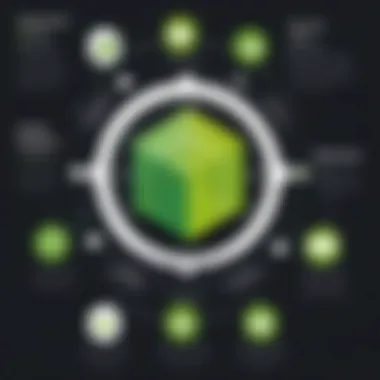

Using APIs can lead to various advantages:
- Automation of Routine Tasks: With API access, users can automate file uploads, downloads, and management tasks, significantly saving time.
- Tailored Solutions: Businesses can create tailored solutions that fit their operational requirements, enhancing overall efficiency.
- Scalability: As a business grows, APIs can facilitate the integration of new tools and functionalities, ensuring ShareFile evolves with the organization.
In summary, the integration capabilities of ShareFile with other tools are essential for businesses looking to optimize their workflows. By leveraging software compatibility and the power of APIs, organizations can ensure maximum efficiency and productivity.
Security Measures in ShareFile
In the realm of digital collaboration and file sharing, security is paramount. This section dissects the security measures present in ShareFile, a crucial aspect of its overall functionality. Understanding these measures is vital for any organization considering ShareFile as part of their data management strategy. Through robust security protocols, ShareFile ensures that sensitive information is protected against unauthorized access, data breaches, and other vulnerabilities.
The importance of security measures cannot be overstated. As cyber threats continue to evolve, organizations are increasingly prioritizing data security. By leveraging ShareFile's advanced security features, users can safeguard their data while enjoying seamless sharing and collaboration. This creates a balance between usability and protection, appealing to both businesses and individuals.
Encryption Protocols
Encryption is a foundational element in ShareFile’s security framework. ShareFile employs state-of-the-art encryption protocols to protect files during transmission and storage. This two-fold approach adds layers of security that are essential in today’s digital landscape.
When data is uploaded to ShareFile, it is protected using strong encryption mechanisms. This is especially critical when dealing with sensitive documents that contain personal or proprietary information. Data is encrypted both in transit and at rest. For instance, TLS (Transport Layer Security) is used to encrypt the data being uploaded or downloaded, while AES (Advanced Encryption Standard) safeguards files stored on the servers.
By utilizing robust encryption, ShareFile reduces the risk of unauthorized parties gaining access to confidential materials. This commitment to security is increasingly important for businesses handling sensitive customer data, corporate documents, or financial records.
User Authentication Methods
User authentication is another crucial security measure in ShareFile. It ensures that only authorized users can access files and sensitive information.
ShareFile supports various authentication methods, allowing organizations to customize their security strategies. The most common methods include:
- Username and Password: The traditional means of access, which is still very effective when combined with other security measures.
- Two-Factor Authentication (2FA): This adds an extra layer of security by requiring not only a password but also a second form of verification, such as a text message code.
- Single Sign-On (SSO): Many organizations use SSO to streamline access. This allows users to log in once and gain access to multiple applications, all while maintaining rigorous security controls.
Implementing these user authentication methods enhances security and helps ensure that access to sensitive data is strictly controlled. Organizations can also monitor user activities and maintain logs, further increasing their oversight of data interactions.
Organizations that prioritize security will find that ShareFile not only meets but exceeds industry standards in safeguarding sensitive information.
Compliance and Regulatory Standards
In today's data-driven world, compliance and regulatory standards are critical for maintaining not just legal standing but also trust with users. For ShareFile, understanding these standards is essential. Organizations must adhere to various regulations such as GDPR, HIPAA, and others depending on their field. These laws govern how data must be handled and protected.
Sharing files securely is not just about the technology; it's about ensuring that the means used to share sensitive information comply with laws in different jurisdictions. By focusing on compliance, ShareFile ensures that companies using its services can have peace of mind. This is particularly vital for industries like healthcare or finance, where non-compliance could lead to significant penalties or loss of reputation.
What Compliance Means for Users
For users, compliance means several things. First, it guarantees that the files shared using ShareFile are done so in a manner that meets legal requirements. This is essential for organizations dealing with sensitive or personal data. Understanding this aspect allows users to implement proper policies and procedures around data sharing.
When compliance standards are met, users can enjoy benefits such as:
- Increased Trust: Clients and customers are more willing to share documentation knowing legal standards are upheld.
- Risk Management: Compliant organizations reduce the risk of costly fines and penalties.
- Organizational Efficiency: Understanding and implementing compliance measures can streamline processes and establish clear protocols.
Regulatory Frameworks Supported
ShareFile supports several regulatory frameworks. This support can vary based on the specific user needs, but commonly referenced regulations include:
- General Data Protection Regulation (GDPR): This EU regulation emphasizes the protection of personal data and privacy. Companies must ensure their practices comply to avoid fines.
- Health Insurance Portability and Accountability Act (HIPAA): Recognized in the US, HIPAA sets standards for protecting sensitive patient information. ShareFile’s compliance with HIPAA is particularly relevant for healthcare providers.
- Federal Risk and Authorization Management Program (FedRAMP): For those in government sectors, FedRAMP provides a standardized approach to security assessment, authorization, and continuous monitoring.
These frameworks not only provide a structure for users to follow but also ensure that ShareFile remains a secure option for data sharing. Being aware of these frameworks is crucial for any professional looking to implement ShareFile within their organization. By doing so, they can align their data handling practices with industry standards and avoid potential pitfalls.
User Experience and Support
User experience and support are critical elements when considering any software solution. In the context of ShareFile, these aspects can significantly influence user satisfaction and productivity. A distinct focus on user experience ensures that the software is not only functional but also intuitive and accessible. This section will explore two important components of ShareFile in relation to user experience: user feedback and ratings, as well as customer support options.
User Feedback and Ratings
User feedback plays an essential role in the improvement and evolution of ShareFile's features and functionalities. By collecting and analyzing user ratings, the ShareFile team can understand the strengths and weaknesses of their platform. Users often share insights on the functionality, user interface, and overall satisfaction with the service. This insight is invaluable for software developers and product managers alike, allowing them to prioritize updates and enhancements.
Some common themes found in user ratings include:
- Ease of Use: Many users appreciate the intuitive interface, which speeds up the onboarding process for new team members.
- Performance: Users frequently highlight ShareFile's reliability in performance, especially when handling large file transfers.
- Integration Features: Positive feedback regarding the ability to integrate with other tools enhances the perception that ShareFile meets diverse organizational needs.
However, when evaluating feedback, it is important to consider negative aspects as well. Critiques often focus on areas such as:
- Learning Curve: Some users may find certain features complex without adequate training.
- Pricing Concerns: Feedback may suggest that users feel the pricing structure does not provide sufficient value.
Ultimately, these insights allow ShareFile to continuously refine the platform and ensure its features align with user expectations.
Customer Support Options
Support is another cornerstone of user experience for ShareFile. When issues arise or questions need answering, effective customer support mechanisms can make a significant difference. ShareFile offers multiple channels through which users can seek help, ensuring options cater to varied preferences.
The most common customer support options include:
- Online Documentation: Comprehensive guides, FAQs, and tutorials are available on the ShareFile website, empowering users to troubleshoot issues independently.
- Live Chat: Immediate assistance via live chat is offered, allowing users to connect with support representatives quickly.
- Email Support: For less urgent inquiries, users can submit a ticket via email. This method typically provides detailed responses tailored to the user's specific concerns.
- Training Resources: ShareFile provides training sessions and webinars for users to become proficient with the software, enhancing overall satisfaction and reducing dependency on support.
Case Studies of ShareFile Implementation
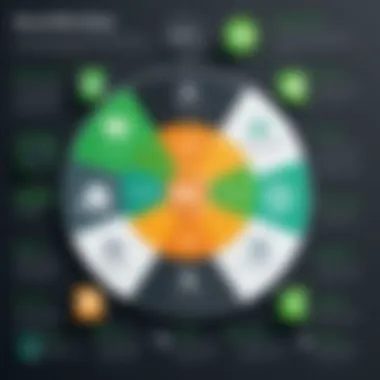

The exploration of case studies related to ShareFile implementation is essential to underscore its practical utility and versatility across different environments. These case studies serve as real-world validations of the service’s core functionalities and benefits. By investigating specific applications, we can glean insights into how ShareFile has transformed workflows and enhanced productivity for varied organizations.
Business Sector Applications
In the corporate world, ShareFile has proven crucial in optimizing processes in various industries. For instance, law firms have successfully implemented ShareFile to facilitate confidential file sharing among clients and colleagues, ensuring adjustments are made in a secure environment. The market research sector also benefits as teams can share sensitive data efficiently while adhering to compliance standards.
A notable example is how accounting firms utilize ShareFile for exchange of financial documents. This allows for streamlined collaboration during audits and reporting, keeping all parties aligned and reducing delays. The efficiency gained from using ShareFile can yield improvements in timelines and accuracy in client deliverables.
Moreover, in healthcare, ShareFile helps with managing patient records securely. By integrating with existing systems, medical practitioners can share essential documents without concerns about data breaches. Improved coordination among healthcare teams enhances patient care, illustrating the significant impact of ShareFile across diverse business applications.
Educational Institutions
In educational settings, ShareFile has facilitated the management and sharing of important documents among staff, students, and external partners. For example, universities can distribute large files like research papers, lecture notes, or admission documents securely. Implementing ShareFile has enabled institutions to centralize data access, making it easier for students to retrieve and submit assignments.
Case studies from educational institutions show that adoption led to a drop in reliance on physical storage, benefiting both the environment and logistical organization.
Specific schools used ShareFile to streamline collaboration between departments, leading to inter-departmental projects being developed more effectively. Access control features allowed administrators to monitor document revisions, ensuring accountability and organization.
In summary, the case studies of ShareFile implementation across sectors highlight its adaptability and capacity to improve workflows. Whether in business or education, organizations utilizing ShareFile report enhanced data management, security compliance, and a boost in collaborative efforts.
Comparing ShareFile to Competitors
Market Positioning
Understanding the market positioning of ShareFile is essential for professionals and IT experts looking to adopt a file sharing and storage solution. ShareFile aims to cater to specific needs in secure data management and collaboration, often targeting businesses that require compliance with stringent regulatory standards. Its positioning emphasizes not only functionality but also a strong focus on security. This is crucial given today’s climate where data breaches present significant risks to firms.
ShareFile is grouped with other platforms like Dropbox Business, Google Drive, and Box among many others. While each of these competitors offers features worth considering, ShareFile distinguishes itself through its specialized features. For example, unlike Google Drive, which is more generalized, ShareFile is tailored towards businesses that need advanced security protocols. Users can expect services that support HIPAA compliance, making it particularly attractive for healthcare organizations or any entity dealing with sensitive information. Additionally, the platform provides in-depth tracking and reporting features that are not as thorough in its competitors.
Feature Comparisons
When comparing the features of ShareFile to its competitors, several key elements emerge that define the user experience and overall efficiency. Here’s a look at some of these differences:
- Security Features: ShareFile includes robust encryption both in transit and at rest, catering to industries with strict compliance requirements. In contrast, competitors like Dropbox use basic encryption standards.
- Customization and Control: ShareFile allows users to customize file-sharing permissions extensively, giving administrators the ability to control who accesses certain data. Competitors may offer limited controls, which might not suit every organization's needs.
- User-Friendly Interface: While most file-sharing solutions boast ease of use, ShareFile’s interface is designed specifically for business environments. It reduces the learning curve for employees who need to work quickly and efficiently within a professional framework.
- Integration with Existing Systems: ShareFile provides seamless integration with existing workflows, supporting tools like Outlook and Salesforce. Other competitors may have similar functionality, but ShareFile’s strong focus on business applications can streamline daily operations more effectively.
- Storage Options: The cloud storage solutions offered by ShareFile are notably flexible and can be tailored to individual business needs, unlike many competitors that enforce rigid structures around storage.
This thorough analysis of each platform’s features helps organizations make informed decisions, ensuring they select a file-sharing system that aligns best with their operational requirements and compliance expectations.
Cost Analysis of ShareFile
Exploring the cost of ShareFile is crucial for any organization considering its implementation. Understanding the pricing structure and the value it provides helps teams to make informed decisions. Cost is not merely an expense; it can signify long-term investment in tools that enhance productivity and security, particularly in file sharing and storage. Evaluating the costs involves examining various pricing models, understanding what is included in each, and assessing how these align with the organization's needs.
Pricing Models Explained
ShareFile offers a range of pricing models tailored for different user needs. Generally, the models can be categorized into three types:
- Individual Plans: Best suited for freelancers or single users. These plans offer essential file sharing capabilities without advanced features. The cost is usually lower, making it an entry point for individuals.
- Business Plans: Designed for small and medium-sized enterprises, these plans include enhanced collaboration tools, more storage, and an array of security features. The pricing is higher than individual plans but justified by the additional functionalities.
- Enterprise Plans: Tailored for large organizations, these plans include all features offered and provisions for custom implementations. The financial commitment is significant but aligns with the comprehensive service provided.
Pricing for ShareFile is typically subscription-based, with options for monthly or annual payments. Some features may incur additional costs depending on usage limits. The flexibility in pricing allows organizations to select a plan that matches their scale and requirements directly.
Cost vs Value Assessment
When assessing ShareFile, comparing costs with the value gained is essential. Value encompasses not just the functionalities offered but also the anticipated return on investment and operational improvements.
Factors to consider include:
- Increased Productivity: Streamlined file sharing and collaboration tools can lead to faster project completion. These efficiencies can outweigh the costs associated with the service.
- Security Benefits: With heightened security measures, organizations benefit from reduced risk of data breaches. Evaluating potential losses from breaches against ShareFile's security features provides a clearer idea of value.
- Support and Reliability: ShareFile offers strong customer support and consistent uptime. This direct support helps users resolve issues promptly, fostering a productive work environment.
"Investing in a secure file sharing solution like ShareFile can save organizations time and money in the long run."
Future Developments in ShareFile
Exploring the future developments in ShareFile is crucial for understanding how this file sharing and storage solution will evolve. By keeping an eye on innovative trends and user needs, ShareFile can maintain its competitive edge. This section examines emerging innovations and the importance of user feedback in shaping future updates.
Innovations on the Horizon
As technology progresses, ShareFile is looking to incorporate several cutting-edge features to enhance user experience. Some potential innovations include:
- Integration with Artificial Intelligence: AI could help automate file organization and provide smart suggestions during file sharing. This would simplify workflows considerably.
- Enhanced Mobile Functionality: Improving the mobile app can provide users with more robust capabilities, like offline access and seamless synchronization with desktop environments.
- Advanced Security Features: Given the paramount importance of security, future developments may focus on stronger encryption and more complex authentication methods, including biometric options.
Each of these innovations will aim to make ShareFile not only more usable but also more secure and efficient for professionals across various sectors. This forward-looking approach will likely attract more users who prioritize efficiency and security.
User Feedback and Future Updates
User feedback is a valuable resource for any technology. For ShareFile, understanding user experiences will guide the direction of future updates. Regularly soliciting feedback through surveys or direct communication ensures that users feel valued and that their suggestions are taken seriously. Some considerations include:
- Feature Requests: Gathering insights on which features users find lacking. This could lead to enhancements in collaboration tools or additional storage options.
- Performance Improvement: Users often have unique perspectives on app performance. Their input on speed and reliability can drive technical improvements.
- Education and Training: Many users may not fully exploit all ShareFile offers. Providing resources or tutorials based on feedback can enlighten users, encouraging them to engage more fully.
In summary, continuous communication with users will ensure that ShareFile remains relevant. Innovations driven by a solid understanding of user needs will position ShareFile as a leader in the realm of secure file sharing.
Epilogue
In this article, we have shed light on ShareFile, highlighting its capabilities, functionalities, and the relevance it carries for various users. Understanding ShareFile is important as it allows individuals and businesses to assess whether this tool aligns with their specific needs and workflow preferences. The discussion around ShareFile does not merely rest on its features but extends into how those features integrate into daily operations, providing tangible benefits.
Summary of Key Points
- ShareFile presents a robust solution for secure file sharing and storage.
- Users benefit from its collaborative functionalities and real-time editing features.
- Its integration capabilities with existing tools and software enhance productivity.
- Compliance with regulatory standards ensures data safety and user trust.
- The focus on user experience through reliable customer support solidifies its attractiveness to professionals.
Final Thoughts on ShareFile
ShareFile is not just another file sharing and storage platform. It is specifically designed for professionals who require assurance on security, flexibility, and advanced collaboration tools. For software developers, IT specialists, and students, the application of ShareFile can streamline various processes, potentially leading to increased efficiency. As technology continues to evolve, ShareFile's focus on future innovations makes it a valuable option to consider for anyone looking to enhance their workflow with a secure and user-friendly solution.







