Understanding Computer Assisted Drafting: An Overview


Intro
Computer Assisted Drafting (CAD) is a pivotal tool in modern design practices. Its evolution from manual drafting to sophisticated software represents a significant leap in the efficiency and accuracy of design work. The capacity of CAD software to produce detailed and precise designs has transformed industries ranging from architecture to engineering. The utility of CAD extends beyond traditional drafting; it encompasses various aspects of design, allowing for enhanced visualization and collaboration.
This article will explore the key features of CAD, highlighting its role in optimizing workflows, improving accuracy, and integrating with advancing technologies. Furthermore, we will assess the performance of CAD tools, examining how speed, resource usage, and overall responsiveness impact user experience. Through this comprehensive review, readers will gain insight into the current landscape of CAD, its applications, and its potential future.
Key Features
Overview of Features
CAD software is replete with features that streamline the drafting process. At its core, CAD allows users to create, modify, analyze, and optimize designs with remarkable precision. Some fundamental features include:
- 2D and 3D Drawing Capabilities: CAD supports both two-dimensional and three-dimensional models, enabling designers to explore complex geometries easily.
- Automated Functions: Tools such as parametric constraints and automatic dimensioning significantly speed up design creation, reducing manual drafting time.
- Customization Options: Users can customize tool palettes and commands, tailoring the experience to fit specific project needs.
- Interoperability: CAD platforms often provide compatibility with various file formats, ensuring seamless collaboration among different software tools.
Unique Selling Points
The advantages of CAD extend beyond mere functionality. CAD systems provide key selling points such as:
- Enhanced Collaboration: With features designed for teamwork, CAD allows multiple users to work on a project concurrently, overseeing changes in real-time.
- Integration with Advanced Technologies: CAD readily integrates with Building Information Modeling (BIM) and virtual reality, providing comprehensive design solutions that anticipate user needs.
- Increased Precision: The accuracy of CAD greatly reduces human error, presenting designers with realistic outputs that are vital in sectors demanding precision, such as aerospace and civil engineering.
The shift from manual drafting methods to CAD is not just about technology; it reflects a fundamental change in how we approach the design process.
Performance Evaluation
Speed and Responsiveness
The effectiveness of CAD software hinges on its speed and responsiveness. High performance in these areas contributes to improved productivity. Fast rendering times allow designers to iterate on concepts without long wait times. This is crucial during the brainstorming phase when ideas must be visualized quickly.
Resource Usage
How a CAD application utilizes system resources can have significant implications. Efficient CAD software should demand minimal CPU and GPU resources while maximizing output quality. This balance is essential; software that is resource-intensive may hinder performance on less powerful machines, leading to a frustrating user experience.
Prelims to Computer Assisted Drafting
Computer Assisted Drafting, often abbreviated as CAD, has profoundly transformed the landscape of design and engineering. This section introduces the fundamental aspects and importance of CAD in various industries, setting the stage for a deeper exploration of its features, applications, and benefits.
Definition and Purpose
Computer Assisted Drafting refers to the use of computer technology to create, modify, analyze, and optimize designs. This process allows designers to produce detailed and precise drawings quickly and efficiently. The primary purpose of CAD is to enhance productivity in the drafting process while ensuring accuracy and consistency.
CAD systems can handle various design tasks, such as 2D drawings and 3D modeling, giving users the ability to visualize their projects from multiple perspectives. These tools facilitate not only individual creativity but also collaborative efforts, making it easier for teams to work together on complex projects.
In summary, the definition and purpose of CAD extend beyond mere drafting; they encompass a range of functionalities that streamline workflows and improve overall design quality.
The Evolution of Drafting Techniques
Drafting has evolved significantly from its manual origins to the sophisticated digital techniques we see today. Traditional drafting relied on physical tools—pencils, rulers, and drafting boards. It required meticulous handwork, which was time-intensive and prone to errors.
The introduction of CAD marked a turning point. The first CAD systems emerged in the 1960s and 1970s, revolutionizing how drafts were prepared. Early software was primarily focused on 2D drafting and lacked the user-friendliness of modern CAD applications. However, as technology advanced, so too did the capabilities of CAD tools.
Today’s CAD software offers comprehensive design environments, integrating features like parametric modeling and simulation capabilities. This evolution has established CAD as a standard in design across various sectors, allowing for greater complexity in projects while minimizing human error. CAD has become indispensable for architects, engineers, and product designers, influencing how we conceive and realize designs in the modern world.
Historical Context of CAD
Understanding the historical context of Computer Assisted Drafting (CAD) is essential for grasping its significance in the design and engineering fields. This section will explore the shift from traditional manual drafting to digital methodologies and highlight key milestones in CAD's development. By recognizing the origins of CAD, professionals and students alike can appreciate the technology's impact on current practices.
The Transition from Manual to Digital Drafting
Manual drafting has long been the standard in industries such as architecture and engineering. Draftsmen used tools like pencils, rulers, and compasses to create precise drawings. This process, while effective, was often time-consuming and prone to human error. As demands grew for faster turnaround times and increased accuracy, there arose a need for more innovative solutions.
With the advent of computers in the late 20th century, the landscape of drafting began to change. CAD software offered a way to automate many of the repetitive aspects of drawing. Early CAD programs, like AutoCAD, emerged in the 1980s, allowing users to create, modify, and share designs electronically. This transition resulted in significant improvements, such as:
- Increased Speed: Digital tools streamlined the drafting process, enabling faster revisions and iterations.
- Enhanced Precision: CAD software improved measurement accuracy, reducing the likelihood of errors found in hand-drawn designs.
- Simplicity of Modifications: Digital files allowed for easy adjustments, making it simpler to update designs as project requirements changed.
The transition was not instantaneous. Many professionals were initially reluctant to abandon manual methods, fearing the loss of skill sets they had developed over years. However, ongoing training and technological advancements helped facilitare this shift.
Milestones in CAD Development
The development of CAD software reflects a combination of technical innovation and evolving user needs. Several key milestones mark its growth:
1. Prelude of 2D CAD Programs
The first significant CAD software, AutoCAD, was introduced in 1982, which allowed users to create 2D drawings more efficiently. This marked a major shift for architects and engineers, who could produce plans significantly faster than before.
2. Emergence of 3D Modeling
By the late 1980s and early 1990s, CAD programs began introducing three-dimensional modeling features. This capability provided a more comprehensive understanding of design, allowing for visualization and realistic simulations.
3. Integration with Other Technologies
As technology advanced, CAD software began to integrate with other platforms. This includes Building Information Modeling (BIM) in the 2000s, which enhanced collaboration among different stakeholders in the building process.
4. Adoption of Cloud-based Solutions
By the 2010s, cloud computing changed the landscape again. Solutions like Fusion 360 enabled real-time collaboration, team sharing, and broader access to design files. This adaptability has been vital in today's global working environment.
The historical advancements in CAD softwares underline the industry's shift towards greater efficiency, accuracy, and collaboration.
Key Features of CAD Software
Computer Assisted Drafting (CAD) software offers powerful tools that enhance the design and drafting process. Understanding these features is crucial for professionals looking to optimize their workflow and produce high-quality designs. This section explores three key characteristics that define effective CAD software: precision and accuracy, versatile design tools, and a user-friendly interface.
Precision and Accuracy
Precision and accuracy are fundamental aspects of CAD software. These tools enable users to create designs that meet specific dimensions and tolerances. In industries such as architecture and engineering, precise measurements are essential to ensure functionality and compliance with safety regulations. CAD software provides advanced measurement tools and capabilities, allowing drafters to specify dimensions accurately, create complex geometries, and reduce human error. The consequences of inaccuracy can be significant, leading to costly revisions or structural failures. Therefore, utilizing CAD software with high precision ensures that projects move smoothly from concept to completion.
Versatile Design Tools


The versatility of design tools within CAD software is another critical feature. Users can draw, edit, and manipulate 2D and 3D models with a variety of tools tailored to specific tasks. For example, AutoCAD provides commands for creating lines, arcs, and curves, while SolidWorks allows for parametric modeling, enabling users to adjust designs easily by modifying dimensions. The ability to access specialized libraries, such as standard components, improves efficiency drastically. Furthermore, CAD software supports add-ons and plug-ins that enrich its capabilities, making it adaptable to multiple industries, including manufacturing, product design, and electronics development. Versatile design tools also contribute to collaborative design processes, as they facilitate the integration of contributions from multiple stakeholders.
User-Friendly Interface
The interface of CAD software plays a significant role in enhancing productivity. A clean, intuitive layout allows users to navigate the software easily, reducing the learning curve for new users and enabling seasoned professionals to work more efficiently. Features such as customizable toolbars, easy-to-access menus, and intuitive shortcuts simplify common tasks. An effective user interface does not overwhelm the user with options but instead organizes functions logically, making it easier to find relevant tools when needed. Additionally, many CAD programs offer tutorials and documentation, which further enhance user experience. A user-friendly interface can help ensure that all team members, regardless of their CAD proficiency, can participate in the design process efficiently.
In summary, the key features of CAD software, including precision and accuracy, versatile design tools, and user-friendly interfaces, are essential for effective drafting and design operations. Their importance cannot be understated, as they significantly influence productivity, collaboration, and the overall quality of final outputs.
Applications of CAD in Various Fields
Computer Assisted Drafting (CAD) plays a critical role across many industrial sectors. Understanding its applications helps professionals recognize how it contributes to enhancing efficiency, precision, and collaboration. CAD tools allow for complex designs that are otherwise difficult to achieve with traditional drafting methods. The benefits of adopting CAD are evident in its widespread use among architects, engineers, and product designers.
Architecture and Construction
In the architecture and construction industry, CAD software is indispensable. It enables architects to create detailed blueprints and 3D models that illustrate the complete design of buildings. This visual representation is vital not only for the architect but also for clients, contractors, and regulatory bodies.
The ability to modify designs quickly is one of the essential advantages of using CAD in this field. For instance, if a client requests changes, architects can easily adjust their designs without starting from scratch. This capability saves time and reduces costs associated with material waste and labor.
Additionally, CAD integrates BIM (Building Information Modeling), providing even more information during the planning phase. BIM allows for better project management by facilitating collaboration among various stakeholders right from the initial design stages. This integration ensures all parties are aligned, reducing the risk of errors later in the process.
Manufacturing and Engineering
In manufacturing and engineering, CAD systems significantly streamline design processes. Engineers use CAD to develop complex parts and assemblies, enabling precise configurations for machinery and equipment. CAD's precision is crucial for maintaining functionality and safety standards in manufacturing.
Moreover, CAD enables simulations and analysis of designs before they go into production. Engineers can simulate how a product will perform under various conditions, which helps to identify potential issues early. This predictive capability can drastically reduce failures and rework, contributing to overall cost-effectiveness.
The versatility of CAD in manufacturing is evident in its application across various industries, from automotive to aerospace. Different CAD software, like SolidWorks or Fusion 360, offer specific tools tailored for different engineering challenges, enhancing their usability and effectiveness.
Product Design and Development
Product design and development leverage CAD to create innovative solutions. Designers can transform their ideas into tangible products more efficiently using CAD tools. It enables rapid prototyping, where initial designs can be turned into functional prototypes quickly for testing and evaluation.
The design process often involves several iterations. CAD software allows for easy modification and testing of different design configurations. This flexibility fosters creativity and encourages innovation among product designers. They can explore various options without incurring significant expense or delay.
Finally, CAD facilitates collaboration in product design. Teams can share designs and provide feedback easily through cloud-based systems. This kind of collaboration is invaluable in today’s global market, where design teams may be distributed across different countries.
In summary, the applications of CAD in architecture, manufacturing, and product design profoundly illustrate its importance. By embracing CAD technologies, industries can enhance their processes, improve accuracy, and foster innovation.
CAD has transformed how many sectors approach design and development, allowing professionals to bring their visions to life in an efficient and cost-effective manner.
Advantages of Using CAD
Computer Assisted Drafting (CAD) offers numerous advantages that reshape the drafting and design landscape. It is crucial to understand these benefits to appreciate why CAD is a preferred tool among professionals in various fields, like architecture, engineering, and product development. The merits of CAD extend beyond merely creating drawings; they enhance entire workflows, increase productivity, and allow for innovative approaches to design.
Enhanced Efficiency
One of the most compelling advantages of CAD is its potential to significantly improve efficiency in the design process. Traditional drafting methods often involve manual drawings, leading to time-consuming revisions and frequent errors. With CAD, the automation of repetitive tasks streamlines workflow.
The software allows designers to create, edit, and manipulate drawings effortlessly. For instance, features like copy, paste, and scale facilitate quick modifications, which saves substantial amounts of time. Furthermore, CAD systems enable designers to generate complex geometries with precision and ease. These capabilities allow for faster project completions and enable teams to take on more projects.
Improved Collaboration
Collaboration is an essential aspect of any design project. CAD fosters improved teamwork through its capabilities for sharing and integrating designs. Team members can simultaneously work on a project, making adjustments in real-time. Most CAD software supports cloud-based solutions, allowing for remote access and editing, which is particularly beneficial in an increasingly globalized workplace.
Using CAD, stakeholders—such as architects, engineers, and clients—can review drafts and provide feedback instantly. This level of communication reduces the likelihood of misinterpretations and delays, ultimately resulting in a more cohesive final product. Better collaboration also enhances the potential for incorporating diverse perspectives and expertise into the design process.
Cost-Effectiveness
Cost considerations are always paramount in project management. CAD contributes to cost-effectiveness in several ways. First, its ability to reduce errors leads to fewer costly reworks. Early visualizations enable teams to spot design issues before they escalate into significant problems, thus conserving resources.
Secondly, CAD’s fast design iterations mean that teams can reach solutions quicker, reducing not only labor costs but also the time needed for project completion. Furthermore, by leveraging functionalities such as exporting files to various formats, CAD also facilitates the seamless transition between different applications and systems. This interoperability can lead to increased productivity and reduced need for costly software licenses or tools.
"Computer Aided Design tools simplify the design process, significantly cut down on time and resource waste, and foster a collaborative environment, which is paramount in today's fast-paced industries."
Integration of CAD with Modern Technologies
The integration of Computer Assisted Drafting (CAD) with modern technologies has become essential in enhancing the capabilities and efficiency of design processes. By embracing innovations such as Building Information Modeling (BIM) and virtual and augmented reality, CAD evolves beyond traditional boundaries, enabling users to create more accurate and visually compelling designs. This integration leads to significant benefits, including improved collaboration, enhanced visualization, and a streamlined workflow.
Building Information Modeling (BIM)
Building Information Modeling (BIM) represents a giant leap forward in architectural and engineering design. It allows users to create a comprehensive digital representation of a building or infrastructure. The power of BIM lies not just in creating 2D or 3D models, but also in integrating data that encompasses the entire lifecycle of a project. This includes costs, materials, and timelines, which are essential for efficient project management.
- Collaboration: With BIM, multiple stakeholders can work on a project simultaneously. This real-time collaboration reduces errors and fosters better communication among architects, engineers, and contractors.
- Visualization: BIM enables designers to produce realistic visualizations of their projects. These simulations are instrumental in presenting ideas to clients or stakeholders, offering a clearer understanding of the final product.
- Efficiency: The integration of CAD with BIM leads to increased efficiency. Designers can make changes in the model, which automatically reflect throughout the project. This reduces time and cost overruns.
The implementation of BIM can initially require a learning curve, but its long-term benefits far outweigh the challenges. Effective training and support can ensure smooth adoption.
Virtual and Augmented Reality
The inclusion of virtual and augmented reality in CAD processes opens new possibilities in design and visualization. With these technologies, users can engage deeply with their designs in immersive ways, creating a unique interaction level.
- Enhanced Interaction: Virtual reality allows users to walk through their designs, feeling spatial relationships and proportions in a way that 2D screens cannot replicate. This interaction can lead to more thoughtful decisions in the design process.
- Augmented Reality Applications: Augmented reality overlays CAD designs onto the real world. This can help in visualizing how a project would look in its intended environment. For instance, architects can showcase buildings on-site, enhancing client presentations.
- Training and Simulation: Both virtual and augmented reality are valuable for training purposes. They provide realistic simulations for users to practice, minimizing mistakes in real-world applications.
The fusion of CAD with these modern technologies not only improves the design experience but also enhances accuracy and detail in drafting. As industries continue to advance, the demand for CAD to incorporate such innovative tools and methodologies will grow.
"Integration of CAD with technologies like BIM and VR is not just a trend; it is the future of design, making processes more efficient and outcomes more satisfactory."
In summary, the fusion of CAD with modern technologies like BIM and virtual reality transforms design practices, reshaping how projects are conceived, developed, and executed. Engaging with these advancements offers professionals a competitive edge, enabling them to deliver superior results.
Challenges Facing CAD Implementation
The integration of Computer Assisted Drafting (CAD) into various industries has been transformative, but it also comes with a set of challenges. Understanding these obstacles is crucial for any organization aiming to harness CAD's full potential. Key issues include the necessity for adequate training and skill development among users and ensuring software compatibility across various platforms and systems.
By addressing these challenges strategically, organizations can successfully implement CAD tools and methodologies, ultimately leading to better design outcomes.
Training and Skill Development
Adequate training and skill development are fundamentally important for effective CAD adoption. With the ever-evolving nature of CAD software, professionals in architecture, engineering, and manufacturing must commit to ongoing education. The learning curve can vary between individuals, emphasizing the need for structured training programs tailored to different experience levels.
Some benefits of investing in training include:
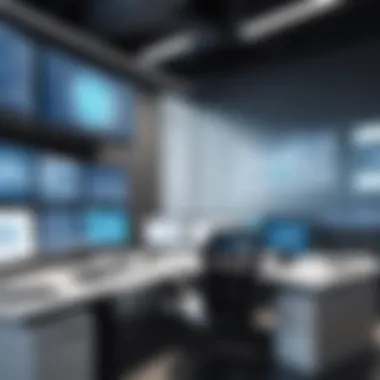

- Increased Efficiency: Well-trained users can produce drafts faster and with fewer errors.
- Enhanced Creativity: Individuals who understand the full range of features offered by CAD software can leverage these tools to generate more innovative designs.
- Improved Job Satisfaction: Professionals who feel competent in their skills are often more engaged and satisfied with their work, leading to lower turnover rates.
To foster effective training, organizations can develop in-house workshops, partner with educational institutions, or encourage participation in online courses. Platforms like Coursera, Udemy, and LinkedIn Learning offer relevant courses in CAD applications that can aid professionals seeking to enhance their skills.
Software Compatibility Issues
Software compatibility is a significant consideration in the successful implementation of CAD systems. Many organizations utilize various software solutions that must work together, such as project management and design software. If these systems are not compatible, it can lead to fragmentation and inefficiency.
Some common issues associated with software compatibility include:
- File Format Limitations: Different CAD programs often use unique file formats, making collaboration difficult. Teams may struggle to share accurate files across platforms.
- Integration Challenges: Organizations may find it hard to integrate CAD software with existing systems, such as enterprise resource planning (ERP) or manufacturing execution systems (MES).
- Licensing Issues: Software licenses can be confusing. Ensuring that all users are compliant with licensing agreements is essential to avoid legal complications.
Organizations should evaluate compatibility before choosing a CAD solution. Testing CAD software in a sandbox environment can help identify potential issues before full-scale implementation. Regular software reviews and updates can further mitigate compatibility risks in the long run.
In summary, understanding the challenges in CAD implementation can unlock its benefits. This knowledge equips professionals to navigate training and software compatibility effectively, ensuring a smoother transition to CAD technologies.
Popular CAD Software Solutions
The ever-evolving landscape of Computer Assisted Drafting (CAD) is governed by the tools that enable professionals to unleash their creativity and enhance productivity. Choosing the right CAD software can significantly influence the efficiency and quality of projects across multiple industries. This section highlights the importance of popular CAD software solutions, focusing on specific benefits and considerations. Understanding these tools is crucial for professionals aiming to leverage CAD technology effectively.
AutoCAD
AutoCAD stands as one of the most recognized names in the world of CAD software. This software, developed by Autodesk, offers a comprehensive suite of features tailored for 2D and 3D design. The importance of AutoCAD lies in its versatility and robust capabilities. Its user-friendly interface allows designers to create precise drawings with ease. Additionally, AutoCAD supports a myriad of file formats, which facilitates collaboration among various software platforms.
Some notable benefits of using AutoCAD include:
- Extensive Toolset: AutoCAD offers a wide array of tools that cater to different drafting needs.
- Customization Options: Users can tailor the workspace and functions to meet their specific preferences.
- Cloud Storage: With AutoCAD’s cloud capabilities, users can save and access projects anywhere.
However, it is essential to consider that AutoCAD comes with a steep learning curve, particularly for beginners. A commitment to training and practice is often necessary.
SolidWorks
SolidWorks, primarily known for its 3D modeling capabilities, is another powerful CAD software solution widely used in engineering and manufacturing fields. Developed by Dassault Systèmes, SolidWorks focuses on solid modeling rather than 2D drafting. This differentiates it from other CAD platforms, making it a go-to for product design and complex simulations.
Key advantages of SolidWorks include:
- Simulation Features: Integrated tools allow users to test and validate designs under real-world conditions.
- Assembly Modeling: Users can create assemblies with ease, significantly enhancing productivity in larger projects.
- Collaboration Tools: SolidWorks enables seamless collaboration across teams through its PDM (Product Data Management) system.
Nonetheless, the software is geared more towards a specific type of design work, which might not be suitable for all users. Budget considerations are also crucial, as licensing can be costly for individuals or smaller firms.
Fusion
Fusion 360, also developed by Autodesk, is designed to be an all-in-one CAD, CAM, and CAE tool. It integrates various design functionalities into a single platform, making it ideal for professionals who require both drafting and manufacturing capabilities. The cloud-based nature of Fusion 360 sets it apart, allowing collaborative projects in real-time.
Several points highlight the strength of Fusion 360:
- Unified Platform: It combines design, engineering, and simulations, eliminating the need for multiple software solutions.
- Accessibility: Being cloud-based, it can be accessed from different devices without compatibility issues.
- Cost-Effective: Fusion 360 presents a more affordable option for startups and individual users.
However, while flexibility is a major advantage, some users may find the interface slightly overwhelming due to its extensive features.
The Future of CAD
The future of Computer Assisted Drafting is an essential subject in understanding how design processes will evolve. CAD technology is not static; it continues to transform, integrating with emerging technologies and evolving to meet the demands of various industries. This dynamic shift is crucial for professionals who rely on accurate and efficient drafting tools. The integration of CAD with advanced technologies promises not only to enhance user experiences but also to elevate the quality and scope of architectural and engineering designs.
Emerging Trends and Innovations
Several emerging trends are reshaping the CAD landscape. Here are a few significant developments:
- Cloud-Based CAD: Moving to the cloud allows for better collaboration across remote teams. Users can access designs anywhere, facilitating real-time updates and interactions.
- 3D Printing Integration: As 3D printing becomes mainstream, CAD software increasingly incorporates features that aid in preparation for manufacturing, allowing designs to transition seamlessly from digital to physical.
- Sustainability Initiatives: There is a growing emphasis on sustainable design practices within CAD applications. This includes tools that help draft energy-efficient buildings or materials that are environmentally friendly.
Collaborations among leading software developers and startups are bringing fresh ideas into the market. Enhanced features are continuously added, focusing on user-friendliness and integrations with other digital tools. This adaptability ensures that CAD remains relevant and vital within evolving industries.
The Role of Artificial Intelligence
Artificial Intelligence plays a transformative role in the future of CAD. By leveraging AI, CAD software can provide intelligent solutions that enhance design efficiency. Here are some ways AI is influencing CAD:
- Automated Design Suggestions: AI can analyze design patterns and suggest improvements, minimizing the time spent on adjusting designs.
- Predictive Analysis: Using data from previous projects, AI can predict potential design failures or suggest alternative approaches to a project, ensuring smarter decision-making.
- Enhanced Error Detection: AI capabilities help identify errors or inconsistencies early in the drafting process. This function saves time and reduces costs associated with revisions later on.
"The integration of AI with CAD allows for a more intuitive approach to design, reducing the burden on designers while increasing overall efficiency."
The advancement of AI can result in a paradigm shift, making draft design processes more collaborative and synergistic. As these technologies mature, those in drafting and design fields must adapt to stay competitive.
Career Opportunities in CAD
Computer Assisted Drafting (CAD) is not just a tool for design; it opens a realm of career opportunities. The demand for CAD professionals has been increasing as industries realize the benefits of precision design and efficiency. Understanding career opportunities in CAD is vital for students and professionals looking to advance their careers. This section outlines essential education requirements, qualifications, and potential career paths in the CAD field.
Education and Qualifications
To embark on a career in CAD, a solid educational foundation is crucial. Many professional positions require at least an associate degree in drafting technology or a related field. Programs often cover essential skills such as technical drawing, computer-aided design, and materials science.
Advanced degrees, such as a bachelor's in architecture, engineering, or industrial design, further enhance your marketability. Certifications from authoritative organizations, like Autodesk or the National Institute for Certification in Engineering Technologies (NICET), can also be beneficial. They signal to employers that you possess recognized skills and knowledge.
It is vital to keep current with software updates and new tools. Continuous learning through workshops, online courses, or seminars helps maintain and sharpen skills in a competitively evolving market.
"Education is the passport to the future, for tomorrow belongs to those who prepare for it today."
Potential Career Paths
The career paths in CAD can be diverse and rewarding. Those proficient in CAD may find themselves in various roles across multiple industries. Here are some of the key pathways:
- CAD Technician: CAD technicians create detailed drawings and plans, often supporting engineers and architects. This is a foundational role with the potential for further advancement.
- Architectural Drafter: Specialists in architectural drafting typically work closely with architects to develop and present building design.
- Mechanical Engineer: Engaging in the design and production of machinery and tools, mechanical engineers apply CAD for modeling and testing.
- Civil Engineer: In this role, professionals focus on infrastructure projects. They rely heavily on CAD for design specifications and site plans.
- Product Designer: Product designers utilize CAD to formulate new products and refine existing ones, focusing on aesthetics and function.
As industries evolve, roles in CAD continue to expand. Areas like 3D modeling, animation, and BIM are emerging as vital components. Staying abreast of industry trends significantly impacts career growth in CAD.
Best Practices for Effective CAD Use
Computer Assisted Drafting (CAD) has revolutionized the way professionals design and document their projects. However, using CAD effectively requires more than just understanding the software. Following best practices can significantly improve the efficiency and accuracy of design workflows. Implementing effective strategies in file management, version control, and collaboration enhances productivity while minimizing errors.
File Management and Organization
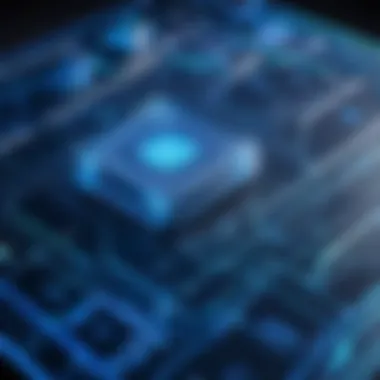
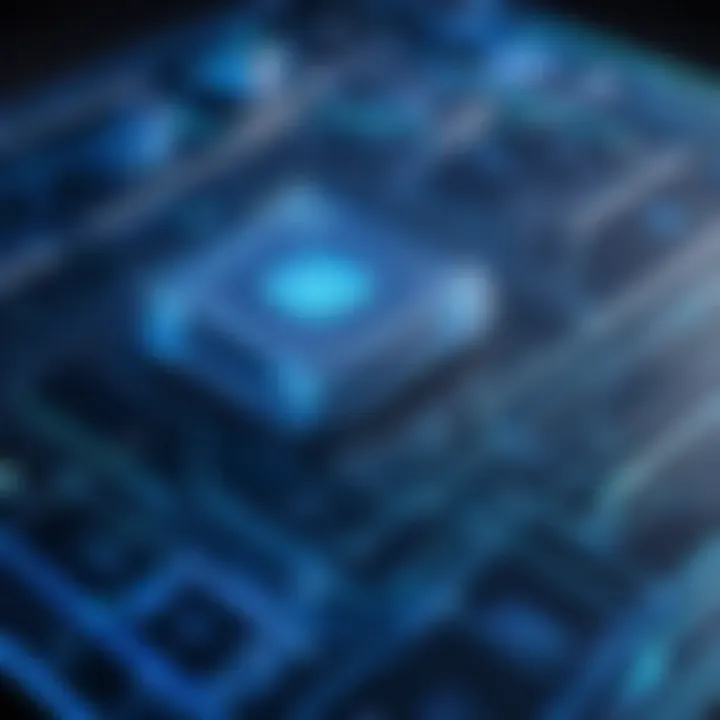
Effective file management is crucial for keeping CAD projects organized. Poor organization can lead to confusion, lost files, and duplicated efforts. Here are key guidelines to consider:
- Consistent Naming Conventions: Use clear and concise file names that reflect the content and version of the document. This practice allows for easy identification and retrieval.
- Folder Structures: Establish a logical folder hierarchy for storing CAD files. Consider categorizing by project, date, or type of drawing. Doing so facilitates easier navigation and access.
- Documentation: Alongside design files, maintain documentation that explains the content and purpose of each file. This could include a project overview, initial sketches, or design specifications.
Proper organization saves time and increases reliability, ultimately benefiting teamwork.
Version Control and Backup Strategies
Version control is essential in ensuring that teams work with the most up-to-date documents. It prevents discrepancies and promotes collaboration. There are several measures one can take:
- Versioning System: Implement a systematic approach to manage versions of CAD files. Incremental file names (e.g., project_v1.dwg, project_v2.dwg) help keep track of changes and development progress.
- Backup Procedures: Regularly back up files to prevent data loss due to software malfunctions or corruption. Use both local and cloud storage solutions for more robust security.
- Change Logs: Maintain a change log that records significant updates or alterations to a project file. This documentation provides a historical context for future reviews and audit trails.
Employing these strategies will mitigate risks associated with data loss and enhance collaborative efforts in projects.
"In CAD, organization and version control are not just good practices; they are essential for effective workflows."
By prioritizing effective file management and version control, professionals can ensure that their designs remain accessible, coherent, and aligned with project goals, ultimately fostering a culture of efficiency in CAD use.
Key Considerations for Choosing CAD Software
Selecting the right Computer Assisted Drafting (CAD) software is crucial for efficient and effective design work. It is not simply about picking a tool off the shelf. A thoughtful evaluation of several factors can make a significant difference in the outcome of your drafting projects. Here’s what you need to think about when considering your options:
Assessing Your Needs
Before diving into CAD software choices, you need to conduct an honest assessment of your needs. This assessment involves understanding both the nature of your projects and the specific requirements that those projects demand. Here are some key factors to evaluate:
- Type of Projects: Are you focused on architecture, mechanical engineering, or product design? The specific field can heavily influence software usability and desired features.
- Complexity of Designs: If you frequently create complex and detailed designs, you may need software with advanced capabilities, such as SolidWorks or AutoCAD.
- Collaboration Requirements: Determine how often you work with teams. If collaboration is key, you might need software that offers seamless sharing and integrating capabilities like Autodesk Fusion 360.
- Learning Curve: If you are new to CAD, opt for user-friendly software options that provide adequate tutorials and help resources. This will ease the transition from traditional drafting methods to digital ones.
Assessing your needs comprehensively ensures that you choose a tool that not only meets current demands but can also adapt as those demands change.
Budget Considerations
Budget is another critical element when selecting CAD software. The range of available solutions varies widely in terms of features and pricing. Here are considerations to keep in mind:
- Initial Cost: Evaluate the upfront cost of the software. Some options, like AutoCAD, require a subscription model, where you pay yearly, while others might offer a one-time purchase option.
- Additional Costs: Consider potential hidden costs such as maintenance fees, upgrades, and training programs. Some programs may also require additional hardware investments.
- Return on Investment (ROI): Assess how the software will improve your work efficiency and help you avoid costly mistakes. An extensive feature set might justify a higher price point.
- Trial Versions: Many providers offer trial versions. Utilizing these can help gauge usability and effectiveness without committing financially upfront.
In short, maintaining a clear understanding of your financial capabilities along with the value you expect from the software will guide you toward an informed decision.
Choosing the right CAD software is a blend of understanding your unique project needs and sustaining your budget constraints.
By taking these considerations into account, you'll be better prepared to select CAD software that meets your requirements while aligning with your resource capabilities.
Common Mistakes to Avoid in CAD
Understanding the potential pitfalls in Computer Assisted Drafting (CAD) is crucial for both novice and experienced users. Recognizing these mistakes can lead to better productivity, enhanced collaboration, and a smoother workflow. This section will explore common errors that can compromise the effectiveness of CAD and provide strategies to avoid them.
Neglecting Documentation
Documentation is often overlooked during CAD projects. Unfortunately, this habit can lead to confusion later in the design process. Proper documentation involves keeping a record of design decisions, changes made, and version history. In a collaborative environment, inadequate documentation can result in miscommunication among team members. It is vital to maintain a clear record of project details.
The consequences of neglecting documentation include lost time and effort when trying to piece together past decisions. Projects can derail if important notes are missing. To mitigate this, it's essential to implement a systematic approach to documentation. This can involve using project management tools or simply integrating thorough notes within the CAD software itself. Consider the following tips for effective documentation:
- Regularly update design notes for easy reference.
- Create a template for documenting changes and decisions.
- Utilize cloud storage to keep documentation accessible to all team members.
Ignoring Software Updates
Many users fail to regularly update their CAD software. Ignoring these updates can lead to compatibility issues and security vulnerabilities. Software developers frequently release updates that enhance functionality and address bugs. Not keeping software current can hinder productivity and lead to unexpected issues.
Staying up-to-date with software updates allows users to take advantage of the latest features and optimizations. Users should clearly understand the importance of applying updates in a timely manner. Here are some recommendations on managing updates effectively:
- Enable automatic updates within the software to minimize disruption.
- Schedule regular times to check for updates, even if they do not seem critical.
- Read release notes to understand the new features and improvements offered.
User Communities and Resources
User communities and resources play a vital role in the world of Computer Assisted Drafting (CAD). They provide a platform for users to share knowledge, ask questions, and explore best practices. As CAD software continues to evolve, the importance of these communities grows. They serve as a bridge between manufacturers, software developers, and end-users. Learning from others experiences can enhance one’s skills and help navigate common challenges proficiently. This section will discuss two significant aspects: online forums and professional associations.
Online Forums and Groups
Online forums and groups are among the most accessible resources for CAD users. Websites like Reddit host numerous threads dedicated to CAD topics. These platforms allow users to seek advice, present their work for feedback, and share tips. Specific groups focus on particular software like AutoCAD, SolidWorks, or Fusion 360.
The benefits of participating in these forums include:
- Networking Opportunities: Building connections with like-minded professionals can lead to job opportunities or collaborations.
- Resource Sharing: Users often share templates, scripts, and helpful tools that can be indispensable.
- Problem Solving: Issues that arise while working on a project can find solutions faster through community input.
Investing time in these online groups can significantly accelerate the learning curve for both beginners and experienced users. They become a lively hub of information that is practical and actionable.
Professional Associations
Professional associations offer another layer of support and resources for CAD professionals. Organizations like the American Design Drafting Association (ADDA) and the International Society of Automation (ISA) provide members to access educational resources, certifications, and conferences.
Key benefits of joining professional associations include:
- Industry Recognition: Being part of a recognized organization can enhance credibility in the field.
- Continuing Education: Many associations offer workshops, webinars, and courses to keep members updated on the latest trends and technologies.
- Job Boards: These associations often provide access to job boards where members can find specialized job opportunities in CAD.
- Networking Events: Conferences and meetups can facilitate valuable relationships within the industry.
To sum up, engaging with user communities and professional associations remains crucial for anyone focused on maximizing their capabilities in CAD. They not only provide essential knowledge-sharing opportunities but also foster professional growth.
Ending
The conclusion of this article emphasizes the significance of Computer Assisted Drafting (CAD) in contemporary design practices. CAD has fundamentally changed how draftsmen, architects, and engineers work, providing them with tools that enhance both precision and creativity. It is not just a technological advancement; it represents a shift in how projects are envisioned and executed.
In this discussion, we highlighted several key themes integral to understanding CAD. These include its historical evolution from manual techniques, the pivotal role of technology in streamlining workflows, and its applications across various fields such as architecture and manufacturing. Each of these elements contributes to a broader comprehension of how CAD reshapes industries.
While the benefits of CAD are numerous, it is crucial to recognize the challenges that accompany its implementation. Issues such as software compatibility and the need for adequate training can complicate the integration process. Prospective users must weigh these factors against the clear advantages outlined in earlier sections, such as efficiency and improved collaboration among teams.
Ultimately, CAD’s impact on design and drafting cannot be overstated. As technologies continue to evolve, CAD will remain a cornerstone in the toolkit of professionals seeking to innovate and refine their work processes.
Recap of Key Points
- Definition and Purpose: CAD serves to facilitate precise drafting processes and improve efficiency in design tasks.
- Historical Context: The transition from manual drafting to CAD marks a significant milestone in design history, exemplified by key technology advancements.
- Key Features: CAD software is characterized by precision, versatile design tools, and user-friendliness.
- Applications: The technology is applicable in various fields, such as architecture, engineering, and product design.
- Advantages and Challenges: While CAD brings enhancement in efficiency and collaboration, challenges like training and software compatibility must be managed.
- Future Trends: The integration of CAD with modern technologies such as AI and Virtual Reality presents new opportunities and directions.
Final Thoughts on CAD’s Impact
The implications of CAD for the design industry are profound and far-reaching. As both a process and a philosophy, CAD encourages designers and engineers to approach their work with a new mindset. The ability to visualize complex ideas and concepts in a manageable format fosters creativity and innovation.
Moreover, the adoption of CAD creates a platform for collaboration that transcends traditional boundaries. Specialists from varied disciplines can now work on projects simultaneously, refining ideas and addressing challenges in real-time. This synergy boosts the quality of outcomes and leads to more innovative solutions.







