Understanding Bitrise CI/CD: An In-depth Examination


Key Features
Overview of Features
Bitrise stands out as a CI/CD platform specifically optimized for mobile app development. Its toolbox offers an array of features designed to streamline the development process, ensuring a more efficient workflow for developers. At its core, Bitrise provides:
- Automated Workflows: Users can create specific workflows for building, testing, and deploying their applications. This automation reduces manual work and minimizes errors.
- Integrations with Popular Tools: Bitrise seamlessly integrates with numerous popular tools such as GitHub, Slack, and Firebase. This enables teams to maintain their existing workflows while enhancing compatibility across different platforms.
- Live App Testing: The platform offers the ability to test applications in real-time. Developers can see the results of their changes immediately, which is crucial for iterative development.
- Extensible Ecosystem: Developers can add steps or create custom plugins to suit their project's needs, providing flexibility that many other platforms do not offer.
Unique Selling Points
Several factors distinguish Bitrise from other CI/CD tools.
- Mobile Specificity: Unlike many CI/CD solutions that cater to a wide variety of applications, Bitrise is tailored specifically for mobile applications. This focus helps in optimizing features for iOS and Android development.
- User-Centric Interface: The interface is designed for ease of use. Users often find it intuitive, which can help bring new team members up to speed quickly.
- Rich Plugin Library: With a large selection of pre-configured steps available in the Bitrise ecosystem, developers can easily customize their workflows without needing extensive setup or programming knowledge.
Performance Evaluation
Speed and Responsiveness
Performance is critical in CI/CD environments. Bitrise generally demonstrates high speed due to its cloud infrastructure. Developers have noted rapid build times for mobile apps. However, the speed may vary depending on the complexity of the projects and the configuration of workflows. Users should continuously monitor their build performance to optimize their processes.
Resource Usage
Bitrise efficiently manages resource use. Developers can select plans based on their needs, allowing greater control over budget and resource allocation. The platform can scale according to project demands, enabling teams to handle varying workloads seamlessly.
"Bitrise transforms the mobile development process, combining speed and flexibility in a user-friendly interface."
Prelims to Bitrise /
In an ever-evolving technology landscape, the emphasis on efficient software development practices cannot be overstated. Continuous Integration (CI) and Continuous Deployment (CD) are pivotal methodologies that enable teams to release code rapidly and reliably. Understanding Bitrise as a CI/CD solution is important for developers aiming to optimize the mobile development workflow. Its platform is tailored to handle the specific requirements of mobile application development, offering tools and features that streamline the integration and deployment processes.
Defining / in Software Development
CI/CD is a set of practices designed to improve software development. Continuous Integration involves automatically testing code changes and integrating them into a shared repository multiple times a day. This practice helps identify issues early, ensuring quality before deployment. Continuous Deployment extends this by automating the release of new code to production, resulting in quicker updates and better alignment with user feedback. Both practices facilitate a faster development cycle, reduce manual errors, and enhance collaboration among teams.
Employing CI/CD practices enables teams to respond to market needs swiftly. Features of CI/CD include version control, automated testing, and deployment strategies. This is crucial in scenarios where customer requirements or technologies evolve rapidly. Ultimately, a well-implemented CI/CD framework can lead to higher product quality, quicker turnaround times, and increased satisfaction from product stakeholders.
Overview of Bitrise
Bitrise is a CI/CD platform specifically designed for mobile app development. Its interface is intuitive, catering to developers who need to streamline their processes without extensive configuration. With Bitrise, developers can set up workflows in a few clicks, utilizing pre-built integrations for popular services like GitHub, Bitbucket, and Slack.
One major advantage of Bitrise is its focus on automating diverse tasks in the mobile software life cycle. Users can manage dependencies, run tests, and deploy applications seamlessly across iOS and Android platforms. The platform's flexibility allows teams to customize their workflows according to their unique project needs.
In addition, Bitrise provides a rich marketplace filled with integrations, helping teams incorporate the tools they already use into their development process. This ecosystem simplifies cross-team collaboration, letting all stakeholders remain updated and engaged throughout the development cycle.
"Bitrise empowers mobile developers to automate their workflows and improve the efficiency of their release processes."
As organizations continue to embrace agile methodologies, adopting Bitrise can prove beneficial. The platform's capabilities facilitate quick iterations, which are vital in an increasingly competitive mobile development landscape.
Core Features of Bitrise
Understanding the core features of Bitrise is essential for recognizing how this tool can shape the CI/CD landscape for mobile development. Bitrise offers a combination of functionalities that streamline workflows, foster collaboration, and enhance efficiency. A detailed examination of these features can help developers and teams leverage the platform effectively.
Automated Workflows
Bitrise automates various stages in the development pipeline. This feature allows teams to configure their builds easily without extensive scripting. By using its visual editor, developers can create a sequence of tasks that will run automatically. This setup reduces manual intervention, and consequently, the chance of human error. Moreover, automated workflows save time, allowing developers to focus more on coding. Integration with the GitHub repository is seamless. Every push can trigger a build, ensuring that the latest code is always tested.
Integration with Version Control Systems


Effective integration with version control systems like GitHub, GitLab, and Bitbucket is a hallmark of Bitrise. This integration allows teams to manage code versions efficiently. Upon committing code changes, Bitrise can automatically initiate builds or runs specified workflows. This behavior enhances visibility into the development process and ensures that any issues can be detected early. Additionally, the integration supports pull requests, which facilitates code reviews and collaboration among team members. The connection keeps all team members aligned and informed, promoting an organized development environment.
Support for Multiple Platforms
Bitrise is not limited to a single platform; it supports multiple mobile platforms, including iOS and Android. This cross-platform capability is vital for teams that work on diverse projects. Developers can use a common tool across their projects, enabling consistency in workflow management. Also, the platform provides specific steps for platform-specific builds, which can save a significant amount of time when managing different environments. By removing the friction related to tool-switching, Bitrise contributes to a more streamlined and productive development experience.
Collaboration Tools
Effective collaboration is crucial in any development project. Bitrise includes tools designed to enhance team collaboration. Features such as notifications for build status updates, integration with chat applications like Slack, and the ability to leave comments on workflows foster transparent communication. Additionally, role-based access control allows team leads to manage user access and permissions efficiently. By prioritizing communication, Bitrise helps ensure that all team members are on the same page, which is crucial for project success.
"Collaboration tools within Bitrise create an environment where developers can work together more effectively, ensuring that they can address issues as they arise."
In summary, the core features of Bitrise make it a robust platform for mobile development projects. Automated workflows streamline processes, integration with version control systems enhances code manageability, support for multiple platforms provides flexibility, and the collaboration tools boost team synergy. These functionalities set Bitrise apart, making it a valuable asset in any development toolkit.
Advantages of Using Bitrise
Understanding the advantages of using Bitrise is critical for developers and teams looking to streamline their mobile development workflows. Bitrise offers a number of benefits that cater specifically to mobile app development, distinguishing itself in the crowded CI/CD landscape. These advantages not only enhance productivity but also provide better collaboration and integration possibilities within teams. Here, we will explore the key benefits that Bitrise introduces to development cycles, user experience, and integration capabilities.
Time Efficiency in Development Cycles
Time efficiency is a paramount consideration in any development process. Bitrise accelerates the continuous integration and deployment workflow by offering automated processes that allow for faster build times and quicker feedback loops. With its intuitive pipeline design, teams can set up and run builds concurrently, significantly reducing wait times.
Moreover, Bitrise's build caching feature optimizes resource usage by saving previous build artifacts, which means that only the necessary parts of the code are rebuilt. This mechanism of caching not only streamlines deployments but also minimizes the chance of introducing errors due to frequent builds. In contrast to traditional methods, where teams might spend hours resolving integration issues, Bitrise provides logging and tracking features that help identify problems swiftly.
In summary, the intricate automation capabilities within Bitrise empower developers to focus more on coding and less on the time-consuming build processes.
User-Friendly Interface
The user experience is a crucial factor for any tool that is integrated into a development stack. Bitrise features a highly user-friendly interface designed specifically for ease of use without sacrificing functionality. The dashboard provides a clean, organized view of workflows, making it easy for users to visualize their CI/CD process.
Navigating through various pipelines, triggers, and logs feels intuitive, reducing the need for comprehensive training and documentation. Even for non-technical users, the simplicity of managing builds and deployments can significantly decrease frustration levels, improving overall team satisfaction when working with the platform.
Furthermore, Bitrise implements a roster of pre-built templates and workflows. These tools enable teams to start with templates tailored for specific development frameworks, allowing new developers to hit the ground running. The overall design ethos of Bitrise reflects a commitment to enhancing user engagement and efficiency, resulting in a more effective development environment.
Extensive Library of Integrations
Integrations are vital when considering a CI/CD tool. Praised for its extensive integration capabilities, Bitrise supports a myriad of services that are essential for mobile app development. This includes popular version control systems like GitHub, GitLab, and Bitbucket. The ability to connect seamlessly to these platforms ensures that teams can maintain a continuous flow of code updates and automate testing throughout the development lifecycle.
Bitrise also offers integrations with testing tools, deployment platforms, and monitoring services. This flexibility allows developers to create an ecosystem that best meets the needs of their application. For example, integrating with tools like Firebase or Slack enhances notifications and alerts, keeping the team informed of build statuses and potential issues.
"In the ever-evolving landscape of software development, the tools we choose should empower us to innovate faster and collaborate better."
By addressing time efficiency, user interface design, and integration possibilities, Bitrise emerges as a powerful ally for mobile developers seeking to optimize their CI/CD processes.
Common Challenges with Bitrise
While Bitrise offers numerous advantages to delineate its role in mobile development, it also presents several challenges that need careful consideration. Recognizing these obstacles is crucial for teams who wish to harness its full potential. By understanding common issues, development teams can make informed decisions and strategize effectively for their projects. This section examines two major aspects: the learning curve associated with Bitrise and the pricing concerns that can affect small teams.
Learning Curve and Setup Complexity
Adopting Bitrise often comes with a steep learning curve. Developers who are new to CI/CD may find the initial setup demanding. It requires a blend of knowledge about mobile development workflows and familiarity with Bitrise's unique interface and functionalities. Furthermore, the extensive range of integrations can be overwhelming for beginners.
The setup process involves configuring workflows, defining triggers, and connecting various integrations with version control systems. Inadequate understanding of these elements can lead to ineffective builds. Moreover, development teams may have to invest time in training. This can divert focus from actual project work. To ameliorate these issues, teams could:
- Utilize Bitrise documentation: The extensive documentation can provide insights and practical examples for configuring workflows.
- Engage with community forums: Learning from others who faced similar challenges can expedite the onboarding process.
- Start with simple workflows: Begin with basic configurations before moving to more complex integrations, allowing teams to progressively develop their skills.
Despite the challenges, investing time in learning Bitrise can pay off in the long run, offering clearer insights into CI/CD processes and workflows.
Pricing Considerations for Small Teams
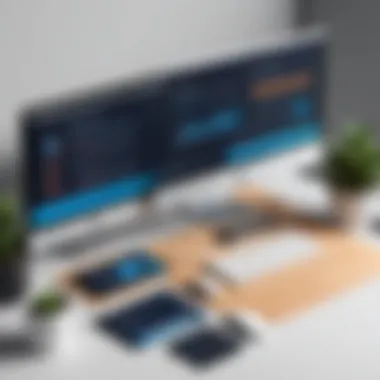

Pricing presents another significant challenge, particularly for small to medium-sized teams. Bitrise offers various pricing tiers, each containing different features, but these often come with limitations on usage. Small teams may struggle with budget constraints, and the cost can be a barrier to fully leveraging the platform’s capabilities.
It is important to consider:
- Free Plan Limitations: Bitrise offers a free plan, but it has restrictions that may not suffice for teams with higher demands. For example, the number of concurrent builds is typically limited, affecting productivity.
- Scaling Costs: As teams grow, so might their needs for additional workflows or integrations. Understanding how pricing scales is crucial for budgeting purposes.
- Comparison with Alternatives: Teams should compare Bitrise’s pricing model with other CI/CD alternatives like Jenkins or CircleCI. This can clarify whether the expenses associated with Bitrise align with the functionality offered.
Overall, while Bitrise has significant benefits, potential users must critically analyze these challenges against their specific business needs. Carefully assessing the learning curve and financial implications can lead to a more informed decision about integrating Bitrise into their workflow.
Best Practices for Maximizing Bitrise Use
Utilizing Bitrise effectively is critical for achieving maximum efficiency in mobile development. Adhering to best practices not only enhances productivity but also ensures that the development process aligns with project goals. Understanding these practices is essential, especially for teams aiming to leverage Bitrise’s full potential. This section highlights specific elements that contribute to optimizing the use of Bitrise, the associated benefits, and important considerations.
Optimizing Workflows
Workflows in Bitrise are at the heart of its CI/CD functionality. It's essential to create workflows that are both efficient and tailored to your project's needs. Here are several strategies to optimize workflows in Bitrise:
- Keep Workflows Modular: Break down complex processes into smaller, manageable steps. This modularity allows teams to test individual components easily and reduces the risk of global failures.
- Select the Right Triggers: Identify the appropriate triggers for each workflow. For example, use pull request triggers for testing code before merging to the main branch. This practice reduces the chances of introducing bugs into production.
- Utilize Build Caching: Leveraging build caching can drastically reduce build times. It allows Bitrise to reuse previously built artifacts, enhancing efficiency.
- Integrate Third-Party Services Wisely: Bitrise supports numerous integrations. Evaluate which integrations are essential for your team and utilize them accordingly. Avoid overloading workflows with unnecessary integrations, which can slow down the build process.
By applying these tactics, teams can greatly improve their workflow efficiency, ultimately leading to faster development cycles.
Monitoring and Analyzing Builds
Continuous monitoring and analysis of builds is another critical best practice when using Bitrise. Ensuring quality and stability in builds requires a proactive approach to monitoring. Here are important methods to achieve effective monitoring:
- Set Up Alerts and Notifications: Configure alerts for build failures or performance issues. Bitrise provides notification settings that can inform the team through various channels like Slack or email, ensuring that issues are addressed promptly.
- Leverage Build Artifacts: Bitrise generates build artifacts that provide data on build performance. Analyzing these artifacts can offer insights into areas needing improvement.
- Regular Performance Reviews: Schedule periodic reviews of build performance data. Compare differing pipelines and workflows to identify bottlenecks or inefficiencies.
- Utilize Metrics for Decision Making: Implement metrics collection to inform decision-making. By identifying trends in build failures or success rates, teams can make informed changes to improve overall workflow.
Incorporating these monitoring practices can lead to a more transparent and effective development process, making it easier to identify issues quickly and adapt accordingly.
"Effective monitoring enables teams to maintain high standards, ensuring software quality throughout the development lifecycle."
Following these best practices not only promotes a better understanding of Bitrise’s functionality but also helps development teams attain a competitive edge through enhanced efficiency and quality assurance. It is important to remember that consistent evaluation and adjustment of workflows and monitoring practices can lead to continuous improvement in development outcomes.
Real-World Applications of Bitrise
Bitrise has become increasingly relevant in the realm of mobile development. Its architecture and suite of tools make it a compelling choice for developers seeking to enhance their workflow. Understanding how Bitrise is applied in real-world scenarios can provide valuable insights into its benefits and limitations. Here, we explore specific case studies and success stories that highlight the effectiveness of Bitrise in various settings.
Case Studies in Mobile Development
Bitrise has been adopted by numerous organizations to streamline their mobile development processes. One prominent case is that of a mid-sized startup that sought to improve its app's deployment efficiency. Prior to using Bitrise, the team relied on manual processes, which often resulted in extended delays and the potential for human error.
After the integration of Bitrise, the development cycle saw a significant reduction. The automated workflows allowed the team to set up CI/CD pipelines with minimal effort. This approach not only increased deployment frequency but also enhanced the quality of code through integrated testing. The outcome was a reduction in time spent on repetitive tasks, allowing developers to focus on building new features.
Another case involves a large enterprise that manages multiple mobile applications. The organization faced challenges related to scalability and collaboration among teams. By implementing Bitrise, they were able to consolidate their deployment practices. Bitrise's support for multiple platforms facilitated the simultaneous development of apps for both iOS and Android. The integration with various version control systems allowed teams to collaborate more effectively, leading to quicker iterations and better product quality.
By automating repetitive processes, Bitrise not only speeds up development but also minimizes the risk of errors.
Success Stories from Startups and Enterprises
Many startups and established enterprises have successfully leveraged Bitrise to achieve their business goals. One notable success story comes from a rapidly growing startup specializing in e-commerce. Implementing Bitrise allowed the team to deploy new features bi-weekly rather than monthly. This acceleration in deployment cycles enabled the startup to remain competitive by quickly responding to market demands and customer feedback.
Another example is a healthcare application that had to comply with strict regulations. Using Bitrise, the development team could build and deploy updates consistently, ensuring compliance while maintaining an agile approach. The integrated testing and monitoring tools available in Bitrise ensured that the application met quality standards before release.
Comparative Analysis with Other / Tools
In the world of continuous integration and continuous deployment (CI/CD), it becomes crucial to understand how Bitrise stands against other established tools. This analysis offers insight into the strengths and weaknesses of Bitrise in comparison to notable names like CircleCI and Jenkins. By evaluating these tools, developers and organizations can make informed choices that align with their specific needs and project requirements.
Bitrise vs. CircleCI
Bitrise and CircleCI are both prominent players in the CI/CD landscape. Each offers its unique advantages and tools for software developers.


Target Audience
Bitrise focuses primarily on mobile app development. This specialization can offer advantages in ensuring that mobile workflows are smooth and optimized. Conversely, CircleCI has a broader appeal,
being flexible enough to cater to various project types, including web applications.
Integration Capabilities
Bitrise provides extensive integration with numerous third-party services, particularly those prevalent in mobile development, such as TestFlight and Firebase. Its streamlined setup can help teams start quickly. In contrast, CircleCI offers integrations that span a wider range of software development scenarios.
Pricing Models
Both platforms offer a tiered pricing structure. Bitrise is often seen as more cost-effective for small mobile-focused teams. CircleCI, while offering a free tier, may incur higher costs based on usage, especially for larger teams.
"The choice between Bitrise and CircleCI often depends on the specific needs of the project and the team's expertise, particularly regarding mobile vs. general development."
Bitrise vs. Jenkins
Jenkins has been a long-standing tool in the CI/CD space and is known for its flexibility. However, it has some notable differences when compared to Bitrise.
Ease of Use
Bitrise proclaims to be user-friendly, particularly for developers who are not as familiar with CI/CD processes. The interface is designed for quick navigation. Jenkins, on the other hand, can present a steep learning curve due to its extensive customization capabilities. The plugin ecosystem in Jenkins does allow for flexibility but requires a level of expertise to utilize effectively.
Setup and Maintenance
Operationally, Bitrise is a cloud service, which requires little setup time or ongoing maintenance. Jenkins often requires significant resource allocation for installation, configuration, and maintenance, particularly when self-hosted.
Performance and Scalability
Bitrise focuses on optimizing performance for mobile builds, which are often more complicated and resource-intensive. Jenkins, while scalable, can encounter performance bottlenecks if not configured correctly, especially in larger environments where management of plugins and resources becomes critical.
In summary, understanding how Bitrise compares with other CI/CD tools, like CircleCI and Jenkins, is vital for developers aiming to create efficient and effective workflows in their projects. Evaluating these aspects provides developers and teams with the necessary framework to select the right CI/CD tool based on their specific use cases.
Future Trends in / Tools
The landscape of software development is evolving rapidly. Continuous Integration and Continuous Deployment (CI/CD) is at the heart of this transformation. Understanding future trends is crucial for developers and organizations aiming to maintain a competitive edge. As tools and methodologies advance, the CI/CD pipeline becomes more sophisticated, reducing deployment times and increasing reliability.
The Rise of AI in Development Processes
Integration of artificial intelligence (AI) into CI/CD processes is gaining momentum. AI brings significant advantages, enhancing both automation and decision-making. For instance, machine learning algorithms can predict build failures based on historical data. This predictive capability allows teams to address potential issues proactively, thus streamlining the development workflow. Adopting AI in CI/CD not only boosts efficiency but also reduces costs over time.
Moreover, AI can optimize test processes. Previously, testing was a time-consuming task. However, AI can automate repetitive testing processes, allowing developers to focus on more complex issues. This shift enables faster iteration cycles, which is essential in today's fast-paced development environment.
Increased Adoption of Cloud-Based Solutions
Cloud computing is reshaping CI/CD practices. Many organizations are migrating their CI/CD tools to cloud environments due to scalability and flexibility. Cloud-based solutions facilitate easy collaboration among distributed teams. This is particularly beneficial for organizations with remote team members or multiple geographic locations.
Furthermore, cloud services often provide robust infrastructure. Users can access powerful computing resources without the overhead of maintaining physical servers. This capability is attractive for startups and small teams that require high-performance solutions without the associated costs.
As cloud adoption increases, organizations can leverage on-demand resources, ensuring that the CI/CD pipeline remains efficient and responsive to changing development needs.
In summary, the trends of AI integration and cloud solutions signify a shift toward more intelligent and efficient CI/CD practices. Staying informed about these trends is essential for developers. Understanding these advancements can help them select the right tools and strategies to enhance their development workflows.
The End
In the rapidly evolving landscape of mobile development, understanding how to integrate Continuous Integration and Continuous Deployment (CI/CD) tools effectively can fundamentally change how teams operate. The conclusion section of this article highlights the necessity of evaluating Bitrise within the context of your specific development needs.
When reviewing Bitrise, several key factors must be taken into consideration. First, the system's ability to automate workflows aids in reducing human error and speeds up the delivery process. With its seamless integration capabilities, Bitrise aligns well with various tools and platforms, enhancing overall productivity.
Evaluating Bitrise for Your Development Needs
To determine if Bitrise is the right fit for your project, start by analyzing your team's unique requirements. Consider the complexity of your applications and the platforms you target. For example, Bitrise excels in mobile app development, offering a rich set of integrations tailored for iOS and Android.
Evaluate the existing tools and technologies you already utilize. If you rely heavily on GitHub for source control, Bitrise integrates smoothly with it. Moreover, the usability of the platform should not be underestimated. A user-friendly interface simplifies the onboarding process, allowing teams to focus on building rather than learning tools.
These are some elements you might want to explore:
- Project size and complexity
- Required integrations with current tools
- The team's familiarity with CI/CD concepts
- Cost-effectiveness based on project scope
In summary, assessing Bitrise involves a balanced view of functionality and team dynamics, ensuring the tool supports your development goals.
Final Thoughts on Bitrise Integration
As we draw this article to a close, it's evident that Bitrise stands as a compelling option for teams looking to streamline their mobile development processes. However, it is crucial to integrate it thoughtfully. Proper integration involves not just technical setup but alignment with team workflows and company objectives.
Engagement from all team members during the integration process can drive its success. Regular evaluations of build performance and team feedback can help in fine-tuning Bitrise to suit your evolving development needs. An iterative approach to integration ensures that the platform remains a catalyst for efficiency and innovation.
Investing in the right CI/CD plugin is a long-term decision. Choosing Bitrise can lead to measurable improvements in deployment cycles, provided the team is prepared to adapt to this new way of working. Evaluate continuously, stay informed about updates from Bitrise, and adjust your approaches as required to maximize benefits.







