Understanding Basic CAD Software: Key Insights and Benefits
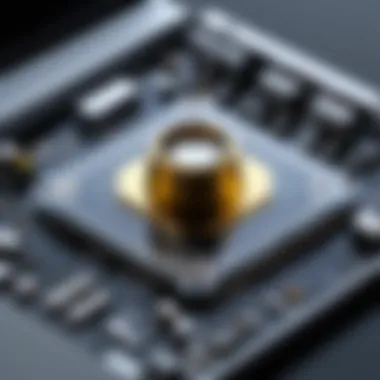

Intro
Computer-Aided Design (CAD) software has become integral to various professions, especially in architecture, engineering, and product design. Its evolution reflects both technological advancements and shifts in industry needs. Understanding the functionalities and benefits of basic CAD software is critical for professionals and small business owners alike. This article aims to dissect these elements, addressing not just the practical applications but also the essential features and considerations that users must take into account when selecting a CAD solution.
CAD tools are no longer reserved for large firms. Thanks to advancements in technology, there are accessible options for smaller enterprises and individual users. The ability to navigate through the complexities of design and drafting using CAD tools is a significant advantage in today’s competitive market. Therefore, grasping what basic CAD software offers is essential to optimizing design processes and achieving high-quality outcomes.
Key Features
Overview of Features
Basic CAD software provides a range of features tailored to streamline the design process. Key functions typically include:
- 2D and 3D modeling: Users can create, modify, and analyze geometric shapes, facilitating both two-dimensional layouts and three-dimensional representations.
- Drafting tools: These tools allow for precise drawing adjustments and annotations.
- Parameterization: This feature lets designers apply constraints to shapes, ensuring consistency in dimensions and relationships.
- File compatibility: Most CAD applications support multiple file formats, enabling integration with other software tools and platforms.
These functionalities not only enhance productivity but also foster creativity. Users can explore various design alternatives and iterate more swiftly as compared to traditional methods.
Unique Selling Points
What distinguishes basic CAD software from other design tools? Some unique selling points include:
- User-Friendly Interfaces: Many basic CAD applications cater to novices with intuitive interfaces that do not require extensive training.
- Cloud-Based Options: Some programs offer cloud capabilities, which allow for easier collaboration and access from any location.
- Affordability: Specifically designed for smaller organizations, many of these tools come with a lower price point, making them accessible without sacrificing quality.
These selling points resonate well with professionals who value both cost-efficiency and functionality in their design processes.
Performance Evaluation
Speed and Responsiveness
In evaluating CAD software, speed and responsiveness are critical factors. Users demand programs that can handle complex calculations and render detailed designs with minimal lag. Fast processing times improve the overall experience and drive productivity. CAD software that utilizes hardware acceleration often performs better, particularly for graphic-intensive tasks.
Resource Usage
Another aspect of performance is resource usage. Effective CAD software should not only provide robust features but should also be optimized to minimize the consumption of system resources. This factor ensures that users can run the software alongside other programs without significant slowdowns. Balance between functionality and efficiency can drastically affect workflow.
Overall, understanding these elements helps users identify the most suitable CAD software for their unique requirements, ensuring investment in a tool that complements their design practices.
Preface to CAD Software
Computer-Aided Design (CAD) software plays a critical role in modern design and engineering disciplines. Understanding this category of tools is fundamental for professionals seeking precision and efficiency in their projects. CAD software facilitates a variety of tasks, from drafting and modeling to visualization and simulation. This introduction aims to establish the foundational concepts of CAD, emphasizing its relevance in various industries.
As the landscape of design evolves, the integration of CAD software becomes increasingly important for enhancing productivity and accuracy. It allows users to create complex models and drawings without the limitations of traditional hand-drawing techniques. CAD tools come equipped with features that not only streamline the design process but also minimize errors. This can lead to cost-saving benefits and better resource allocation in projects.
Definition and Purpose
CAD software refers to a range of software tools used to create detailed drawings and specifications in 2D and 3D formats. The primary purpose of CAD is to assist engineers, architects, and designers in producing accurate representations of objects and structures. This software allows for meticulous detailing, enabling users to visualize and manipulate designs effectively.
The utility of CAD extends beyond mere drafting. It supports simulation and analysis, providing insights into how a design will function in real-world applications. This aspect is crucial for testing concepts before physical production, thereby reducing development time and costs.
The Evolution of CAD Technology
The history of CAD technology can be traced to the 1960s when the first systems emerged. Originally designed for military and aerospace applications, CAD has undergone significant transformations over the decades. From simple wireframe models to sophisticated 3D rendering capabilities, CAD software has evolved alongside advancements in computing technology.
In recent years, the introduction of cloud-based solutions has further revolutionized CAD applications. These solutions offer greater accessibility and collaboration, enabling teams to work on projects from various locations. Users can share files and updates easily, which enhances communication and expedites project timelines.
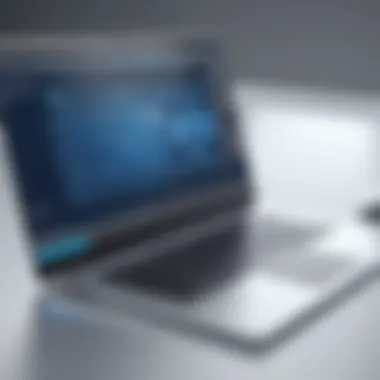

As CAD continues to advance, it is essential for professionals to stay informed of emerging trends and technologies in this field. Understanding the trajectory of CAD development can provide valuable context for selecting the right software for specific needs and applications.
"The advancement of CAD technology significantly enhances design capabilities and improves overall efficiency in engineering processes."
In summary, a thorough understanding of CAD software is crucial for professionals across various sectors. The foundation laid in this section will be built upon in subsequent discussions regarding core features, benefits, and considerations for selecting suitable CAD tools.
Core Features of Basic CAD Software
Basic CAD software serves as a foundational tool in design and engineering. It encompasses several core features that define its functionality and utility. In this section, we will explore the vital aspects of basic CAD software, focusing on its 2D and 3D drafting capabilities, the user interface designs, and file format compatibility. Each of these elements plays a crucial role in determining the effectiveness of CAD tools for various users, from students to professionals.
2D and 3D Drafting Capabilities
The ability to create both 2D and 3D drafts is perhaps the most prominent feature of basic CAD software. 2D drafting is essential for creating plans, schematics, and detailed designs on a flat surface. It allows designers to accurately represent dimensions and spatial relationships using lines and shapes. On the other hand, 3D drafting brings a level of depth and realism. It enables users to visualize their designs in a more tangible manner, making it easier to understand complex structures and components.
This dual capability not only enhances creativity but also aids in the design verification process. By visualizing designs from multiple angles, users can identify potential issues before fabrication. Moreover, industries such as architecture and manufacturing heavily rely on these drafting abilities to streamline their workflows. Thus, effective 2D and 3D capabilities are essential in achieving high-quality designs.
User Interface Designs
The user interface (UI) design of CAD software greatly impacts user experience. An intuitive UI allows users to navigate the software efficiently, reducing the learning curve associated with advanced drafting tools. Basic CAD software typically features well-organized menus, toolbars, and user-friendly icons. Customization options, like tailored toolbars for specific projects, can further enhance efficiency and productivity.
Moreover, good UI design considers accessibility. For novice users, a clean layout can help in quickly grasping essential functions. Conversely, advanced users appreciate customizable settings that aid in complex tasks. In summary, a well-designed user interface is critical for both new learners and seasoned professionals.
File Format Compatibility
In the context of CAD software, file format compatibility is a significant consideration. Different CAD programs use various file formats for saving and sharing designs. Popular formats include .dwg (used by AutoCAD), .dxf, and .stl for 3D printing. Thus, understanding and ensuring compatibility with multiple file formats can improve collaboration across teams and disciplines.
"A thoughtful approach to core features leads to better design outcomes and productive workflows."
In summary, the core features of basic CAD software are fundamental for effective design practices. Their significance spans across industries, ensuring that both novices and experts can benefit from streamlined processes and enhanced creativity.
Benefits of Using Basic CAD Software
The role of basic CAD software in modern design and engineering cannot be understated. As industries continuously evolve, the need for tools that enhance creativity, productivity, and accuracy has become increasingly evident. Basic CAD software offers several advantages that are critical for professionals and small business owners. These benefits are not merely features; they offer tangible improvements to workflow and outcomes.
Enhanced Accuracy and Precision in Design
One of the most significant benefits of basic CAD software is its ability to improve accuracy and precision in design. Unlike manual drawing methods, CAD software automates calculations and allows for exact measurements, ensuring that designs are not only visually appealing but also technically sound. The precision offered by tools like AutoCAD or SketchUp minimizes errors that can occur in traditional drafting methods.
With CAD software, changes can be made quickly without requiring the complete re-drawing of plans. This ability to modify designs while preserving original attributes contributes to greater accuracy and ensures that the final product meets specifications. Designers can also utilize features like snapping and grid systems, which further enhance precision.
"The ability to create exact and measurable designs is not just a preference; it’s a necessity in fields where detail is crucial."
Increased Productivity and Efficiency
Basic CAD software fundamentally transforms how projects are managed and executed. By streamlining the design process, it reduces the time required to create detailed drawings. With features like templates, libraries of components, and the capability to reuse existing designs, users can dramatically speed up their project timelines. Tools such as LibreCAD allow for collaborative work, meaning different team members can work on various aspects of a project simultaneously, improving overall efficiency.
Moreover, the integration of CAD with other software systems enables the automation of repetitive tasks, freeing up time for creative problem-solving and innovation. The user interface of many CAD applications is designed to be intuitive, which means less time is spent on training and ramp-up.
Cost Reduction in Prototyping
The cost implications of adopting basic CAD software extend beyond initial investment. One of the direct benefits is the reduction in prototyping costs. Traditional prototyping often involves material wastage and repeated iterations, which can be expensive and time-consuming. Basic CAD software permits users to create virtual prototypes, allowing them to visualize and test designs digitally before creating physical objects.
This not only saves costs on materials but also reduces production time. Engineers and designers can identify design flaws early in the cycle, with the ability to adjust parameters easily and run simulations to see how a product would perform. By casting a wider net for testing ideas without substantial investment, companies can optimize their resources significantly.


Considerations Before Selecting Basic CAD Software
Selecting the right basic CAD software is a crucial decision that can significantly affect productivity and the quality of work produced. The market is crowded with options, each offering unique features and functionalities. Understanding what to consider before making a choice ensures that users invest in a tool that aligns with their specific needs and goals. This section discusses key elements to keep in mind which, when overlooked, can lead to regret and inefficiencies down the line.
Understanding Your Specific Needs
Before choosing a CAD program, it is essential to assess your own requirements. Different industries and projects may demand distinct capabilities.
- User Experience: Consider your familiarity with CAD software. Are you a beginner or an experienced user? Look for software that matches your skill level.
- Project Types: Think about the types of projects you intend to work on. Are they primarily 2D drafts, 3D models, or both? Some software focuses more on one form than another.
- Collaboration Needs: If you work in a team, consider the collaboration features. Software that allows seamless sharing and editing can enhance teamwork.
- Budget Constraints: Evaluate not just the upfront cost but also the long-term expenses like subscriptions or upgrades. A more expensive tool might save money in the long-term if it boosts productivity.
Taking the time to clarify your objectives will help hone in on suitable software. Although software may offer comprehensive features, if they are not relevant to your work, they might just add complexity without benefiting you.
Evaluating Software Performance
Performance is often where good CAD software distinguishes itself from mediocre options. Evaluating software performance involves several key aspects:
- Speed and Responsiveness: The software should operate smoothly without lags. Delays can disrupt workflow and creativity.
- File Handling: Consider how the software manages file sizes and formats. Large files should be handled easily without significant performance drops.
- Compatibility: Ensure the software is compatible with existing systems and tools. This makes integration into current workflows smoother and reduces conflicts.
- User Feedback: Read reviews, forums, or platforms like Reddit to gather insights from current users. They can provide real-life experiences, highlighting strengths and weaknesses that may not be apparent from marketing materials.
"Choosing the right CAD software is not just about features; it’s about how well it fits into your workflow and enhances your design process."
In summary, careful consideration of your specific needs and diligent evaluation of software performance are critical steps towards selecting the right basic CAD software. These factors will not only improve efficiency but can also lead to better outcomes in your design projects.
Popular Basic CAD Software Options
In the landscape of design and drafting, an effective CAD software can significantly influence the efficiency and quality of output. Basic CAD software options provide essential tools for various users, ranging from individuals to small businesses. This section delves into popular choices, illustrating their unique characteristics and contributions to the overall functionality of CAD tools.
Comparison of Key Products
AutoCAD
AutoCAD is among the most recognized names in CAD software. Its versatility primarily comes from its robust 2D and 3D drawing capabilities. One defining characteristic of AutoCAD is its user-friendly interface, which simplifies complex tasks and allows even beginners to create detailed drawings.
A unique feature of AutoCAD is the extensive set of customizable templates and tools it offers. This customization option enhances workflow and allows users to tailor the software to specific projects or personal preferences. However, it may require an investment in both time and finances to fully exploit all functions. Despite its cost, many professionals and companies prefer AutoCAD due to its comprehensive features and support community.
SketchUp
SketchUp is known for its intuitive 3D modeling capabilities. Its simplicity and ease of use make it an excellent choice for users who prioritize quick design processes. The drag-and-drop functionality allows users to manipulate models effortlessly. This makes SketchUp particularly popular among architects and designers who need to convey ideas quickly.
One unique feature of SketchUp is the extensive library of pre-made 3D models available for users. This library can save significant time during the design process. However, its limitations in precise engineering drawings might prompt some users to consider alternatives for more technical fields.
LibreCAD
LibreCAD stands out as a free and open-source alternative in the CAD software arena. Its emphasis on 2D drafting makes it a suitable option for users who only require basic functions without the complexity of 3D modeling. The key characteristic of LibreCAD is its straightforward design, which allows users to focus on their projects without unnecessary distractions.
A unique aspect of LibreCAD is its community-driven approach. Users can contribute to its development and improvement, fostering innovation and timely updates. However, there may be limitations regarding the features compared to premium software. For novices or those with budget constraints, LibreCAD remains a beneficial entry point into the world of CAD.
User Reviews and Insights
The insights of users can offer valuable perspectives on how these software options perform in real-world scenarios. Many reviews highlight the main strengths and weaknesses of each tool. For instance, AutoCAD is often praised for its comprehensive capabilities, while some users complain about its steep learning curve. SketchUp users appreciate its accessibility, but may note the lack of advanced features for professional-grade projects. On the other hand, LibreCAD is favored for its cost-effectiveness but might not satisfy users looking for extensive functionality.
"Choosing the right CAD software should reflect your specific needs and how comfortable you are with the learning process. It’s essential to read user feedback online to make an informed decision."
In summary, selecting the right basic CAD software hinges on understanding each option's capabilities and limitations. The types of projects and personal preferences should guide the choice, leading to a more productive and fulfilling design experience.
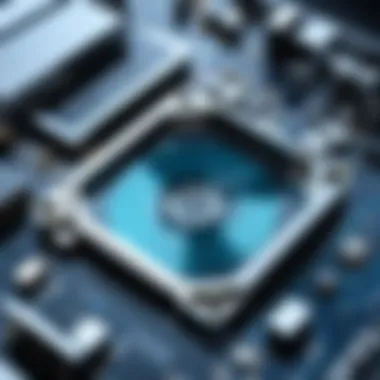

Industry Applications of Basic CAD Software
The application of basic CAD software spans various industries, making it a vital tool for professionals across many fields. Understanding its versatility is essential for both efficiency and effectiveness in design processes. Each sector utilizes CAD software to enhance productivity, ensure precision, and facilitate collaboration among team members. By examining its industry-specific applications, one can appreciate the software’s transformative impact.
Architecture and Construction
In the architecture and construction realms, basic CAD software plays a decisive role in the creation and manipulation of building plans. Architects use software like AutoCAD to produce detailed floor plans and elevation designs. The accurate 2D and 3D representations enable architects to communicate ideas more effectively to clients and stakeholders.
Moreover, CAD software supports functionalities like rendering and visualization, allowing professionals to present realistic models before construction begins. This helps in identifying possible issues in design early on, mitigating costly changes later in the project.
Considerations include:
- Regulatory Compliance: Designs must adhere to local building codes, which CAD software can help ensure through various compliance check tools.
- Collaboration: Features like file sharing and cloud integration allow for real-time collaboration among architects, engineers, and contractors.
Mechanical Engineering
In mechanical engineering, basic CAD software is indispensable for product design and development. Engineers use tools like SketchUp for creating complex assemblies and analyzing mechanical systems. This software allows for detailed component designs, essential for creating functional products ranging from simple machines to advanced robotics.
The benefits are evident through:
- Simulation Capabilities: Many CAD programs offer simulation tools that predict how designs will behave under various conditions, which is critical for performance.
- Prototyping: Rapid prototyping can be facilitated, allowing engineers to create physical models quickly, thus speeding up the design iteration process.
However, engineers must consider the software's limitations in specific applications. The complexity of designs can sometimes strain the capabilities of basic CAD programs, necessitating a more advanced solutions depending on the project's requirements.
Electrical Design
In the domain of electrical design, CAD software enables engineers to draft schematics and layouts for electrical systems with precision. Basic CAD tools help in designing circuit layouts for various applications, from residential wiring to larger industrial systems. A software like LibreCAD offers intuitive features for establishing clear diagrams that are easy for technicians to follow during installation.
Important elements include:
- Clarity and Accuracy: Clear wiring diagrams prevent misinterpretation, ensuring that assemblies function as intended.
- Data Management: CAD tools often provide a way to manage information about components, such as specifications and sourcing details, improving overall project management.
As with all industries, the choice of CAD software should align with the specific needs of the project and team dynamics.
In summary, the industry applications of basic CAD software reveal its crucial role in enhancing design processes across diverse fields.
Understanding its utility allows professionals to choose appropriate software that aligns with their goals. The continuous evolution of CAD tools ensures that they remain relevant, adaptable, and increasingly embedded in modern workflows.
The Future of CAD Software
The future of CAD software holds significant implications for industries reliant on design and drafting. As technology rapidly evolves, the capabilities of CAD systems are also advancing. This section explores the emerging technologies and trends that will shape the next generation of CAD software and the impact of artificial intelligence on these tools.
Emerging Technologies and Trends
Current advancements in technology are steering the future of CAD software toward more integrated and efficient work environments. Several emerging technologies are driving these changes:
- Cloud Computing: The adoption of cloud-based solutions is allowing for greater collaboration across teams. Users can access files anywhere, facilitating real-time updates and reducing the chances of errors due to version control. It also lowers the need for high-spec local hardware, making CAD software more accessible for small businesses and freelancers.
- Virtual Reality (VR) and Augmented Reality (AR): These technologies are set to revolutionize the visualization aspects of CAD software. Designers can immerse themselves in their projects, making modifications in real-time. This interaction provides a clearer understanding of scale and spatial relationships, which traditional views cannot offer.
- 3D Printing Integration: The direct link between CAD software and 3D printing technologies is becoming stronger. Designers can seamlessly transition from digital models to physical prototypes, enhancing feedback loops in design and improving production speeds.
- Parametric Design: This approach allows users to create designs that adjust automatically based on changes to parameters. Such flexibility not only enhances creativity but also streamlines workflows, reducing tedious manual adjustments.
These trends exemplify a shift towards increased efficiency, collaboration, and innovation in CAD applications. As these technologies develop, they will reshape how designs are conceived and executed.
Impact of Artificial Intelligence
Artificial intelligence is becoming increasingly prominent in CAD software, promising to enhance its capabilities further. The integration of AI can transform the design process significantly:
- Predictive Design: AI algorithms can analyze previous design projects to suggest the most effective solutions. By learning from past outcomes, AI can help users avoid common pitfalls and improve design quality.
- Automation of Repetitive Tasks: Routine tasks, such as creating standard parts or templates, can be automated through AI. This automation saves time, allowing designers to focus on more complex aspects of their work, ultimately enhancing productivity.
- Enhanced Data Analysis: AI can sift through vast amounts of data to derive insights on trends and performance, guiding design decisions with greater accuracy. It can optimize designs for specific requirements, such as minimizing material use while maintaining structural integrity.
- Improved Collaboration: AI-driven tools can facilitate better communication among team members by providing real-time feedback and automating notifications regarding changes and updates in project files.
The impact of artificial intelligence on CAD software highlights a shift towards smarter tools that can adapt to user needs, anticipate challenges, and streamline workflows. As AI continues to mature, its influence on the design and engineering sectors will profoundly enhance overall productivity and design efficacy.
"The integration of emerging technologies and AI in CAD software promises to redefine the paradigms of design and engineering, pushing the boundaries of what is possible in these fields."
In summary, the future of CAD software is characterized by a blend of emerging technologies and artificial intelligence. Understanding these developments is vital for professionals seeking to leverage CAD tools effectively in their work.







