Understanding Active Directory: A Comprehensive Overview
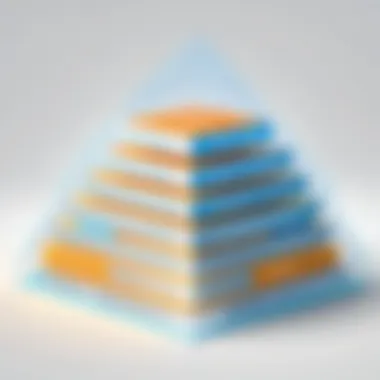

Intro
Active Directory (AD) serves as a critical component in the infrastructure of modern IT systems. It was developed by Microsoft to address the need for a centralized and standardized method of managing network resources. Over the years, organizations worldwide have adopted Active Directory for user authentication, resource management, and security purposes. This article seeks to offer a comprehensive understanding of Active Directory by exploring its key features, performance, and much more.
Using Active Directory enhances organizational efficiency. It provides the necessary tools to oversee user accounts, computers, printers, and other resources within a network. Knowing how to utilize Active Directory effectively enables IT professionals to streamline operations, enforce security protocols, and integrate various technologies seamlessly.
Key Features
Overview of Features
Active Directory possesses several core features that set it apart from other directory services. Understanding these features is crucial for any IT professional. Some main features include:
- Centralized Resource Management: Enables administartors to manage all resources from a single location.
- User Authentication: Validates user credentials to grant access to resources.
- Group Policy Management: Allows for the configuration and enforcement of security settings across multiple users or devices.
- Scalability: Supports a small installation for a few dozen users up to a large enterprise deployment with thousands of users.
Unique Selling Points
Several unique selling points may influence an organization's decision to implement Active Directory.
- Integration with Microsoft Products: Active Directory integrates seamlessly with other Microsoft services such as Azure.
- Robust Security Features: Security protocols within AD include Kerberos and NTLM, providing strong protection against unauthorized access.
- Simplified Administration: Tools like Active Directory Users and Computers make it easier to manage user roles and permissions.
- Support for Various Platforms: AD is not limited to Windows; it also integrates with Linux and macOS systems, enhancing its versatility in mixed environments.
"Active Directory revolutionizes the way IT teams manage systems and users, securing networks while providing an easy-to-navigate structure."
Performance Evaluation
Speed and Responsiveness
Performance is always a vital consideration for any service. Active Directory is designed to ensure quick and reliable operation. Key metrics to evaluate speed and responsiveness include:
- Logon Times: Average logon times should be minimal to keep productivity levels high.
- Replication Times: Changes made in one domain should propagate to others efficiently.
- Access Times: Users should experience quick access to their resources, ensuring a smooth operational flow.
Resource Usage
Monitoring how Active Directory utilizes system resources is essential. While AD is generally efficient, system resource usage can be affected by several factors:
- Hardware Specifications: Higher-end servers can lead to better performance in handling multiple requests.
- Database Size: A larger database may require more resources. Regular maintenance such as defragmentation can help mitigate this.
- Network Latency: Slow networks can hinder Active Directory's performance, emphasizing the need for reliable network infrastructure.
Prelude to Active Directory
Active Directory (AD) serves as a cornerstone for many enterprises, especially those relying on Microsoft technologies. Understanding its structure and functionality can significantly streamline IT operations and bolster security. This article emphasizes the importance of grasping AD, providing insights into its core components, security measures, and integration capabilities. By delving into these elements, IT professionals can enhance their management frameworks and effectively secure organizational resources.
Definition and Purpose
Active Directory is a directory service developed by Microsoft for Windows domain networks. It is primarily used for identity management and access control. At its core, AD maintains information about network resources, such as servers, computers, and users. This centralized data repository allows administrators to manage permissions and access to resources efficiently.
The primary purposes of Active Directory include:
- Centralized Resource Management: By maintaining a central database of users, computers, and other resources, IT administrators can simplify their management tasks.
- User Authentication and Authorization: Active Directory provides a means for verifying user identities before granting access to network resources.
- Security Policies Management: It allows for the establishment of specific policies governing user access and behaviors, enhancing overall security.
Historical Context
Active Directory was introduced with Windows 2000 as part of Microsoft’s efforts to provide a more scalable and reliable directory service. It replaced older services such as Windows NT Directory Service. The development of AD addressed many limitations of previous systems, particularly in scalability and functionality.
Initially, Active Directory's primary focus was on organizing resources efficiently. However, it evolved to include features such as Group Policy management, which simplifies the application of security settings across multiple users and computers. This evolution reflects the growing complexity of IT infrastructures and the increasing need for robust access management solutions in enterprise environments.
In summary, the significance of Active Directory cannot be overstated. Its ability to centralize management, enhance security, and adapt to evolving technological needs makes it a fundamental component in modern IT environments.
Core Components of Active Directory
The core components of Active Directory play a crucial role in its operation and functionality. Understanding these elements is essential for IT professionals seeking to harness the full potential of this directory service. Each component serves specific functions, contributing to the overall capability of Active Directory to manage network resources and security needs effectively.
Domain Services
Domain Services is a fundamental element of Active Directory. It is responsible for centralized authentication and authorization within a Windows domain. When a user attempts to access network resources, Domain Services checks their identity against the directory. This process involves the use of secure protocols such as Kerberos and NTLM for authentication. Additionally, Domain Services stores user accounts, computer accounts, group memberships, and security policies. This structure not only simplifies management but also enhances security by maintaining a controlled environment for users and devices within the network.
Lightweight Directory Services
Lightweight Directory Services (LDS) is another key component of Active Directory. It provides directory capabilities independent of the domain environment. Unlike Domain Services, which is tied to Windows-based environments, LDS can be used in scenarios requiring custom directory solutions. For example, applications that need a directory for identity management can leverage LDS without being constrained by domain dependencies. This flexibility allows organizations to implement specialized directory functions tailored to their unique operational needs.
Certificate Services
Certificate Services in Active Directory is designed to create and manage digital certificates. These certificates are vital for establishing secure communications within the network. By using Public Key Infrastructure (PKI), Certificate Services issues digital certificates that facilitate encryption and validation of user identities. This functionality is paramount for securing transactions and communications, particularly in environments that require high levels of trust. Organizations can confidently use Certificate Services to protect sensitive information and ensure that users are authenticated securely.
Federation Services
Federation Services extends the capabilities of Active Directory by enabling Single Sign-On (SSO) across multiple platforms and applications. This service allows users to authenticate once and gain access to various resources without needing to log in repeatedly. By utilizing protocols like SAML and WS-Federation, Federation Services facilitate secure identity management across various domains and organizational boundaries. This component is particularly beneficial for organizations operating in cloud environments or those collaborating with external partners, as it simplifies user access while maintaining robust security measures.
Active Directory's core components not only enhance functionality but also ensure that organizations can manage resources effectively and securely.
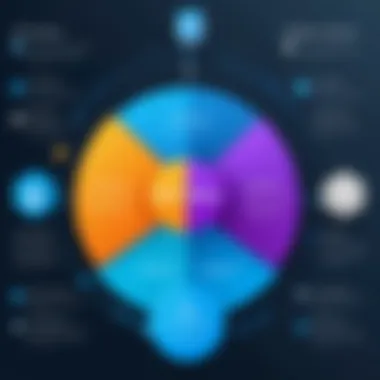

In summary, the core components of Active Directory are integral to its role as a directory service. Domain Services, Lightweight Directory Services, Certificate Services, and Federation Services each contribute in distinct ways, enabling centralized management, flexibility, secure communications, and streamlined access. Understanding these components is essential for leveraging Active Directory's full potential in various IT environments.
The Architecture of Active Directory
The architecture of Active Directory is foundational to its ability to manage resources within a network. It provides a structured environment where information about users, devices, and policies can be organized and accessed effectively. Understanding this architecture is essential for professionals looking to optimize their organizational IT frameworks.
Forest and Domain Structure
At the highest level, Active Directory is organized into forests. A forest is a collection of one or more domains that share a common schema and configuration. This structure allows organizations to manage multiple domains under a single administrative framework. Each domain within a forest has its own security boundary and can manage its own policies, users, and groups.
The relationship between forests and domains is significant. While a forest can contain numerous domains, all domains exist within that forest's hierarchy. This hierarchy facilitates trust relationships, allowing users in one domain to access resources in another, assuming proper permissions are granted. The flexibility of this structure aids organizations of varying sizes, enabling them to adapt their Active Directory setup to meet specific operational needs.
Organizational Units
Organizational Units (OUs) serve as critical components within Active Directory's architecture. They are logical containers used to group users, groups, computers, and other OUs. The use of OUs allows for granular delegation of administrative permissions. For example, an organization might set up OUs based on departments, such as human resources or finance. This structure simplifies management by allowing IT administrators to apply policies and permissions specific to that group without affecting others.
Moreover, OUs can support Group Policy Objects (GPOs), which provide additional control over user and computer settings. By leveraging OUs, organizations can maintain order and efficiency within their directory services while ensuring each department conforms to security and operational protocols.
Schema Management
Schema management defines the types of objects and attributes that can be stored in Active Directory. It is a blueprint for the directory and is crucial for ensuring consistency in how information is represented. The schema allows for extensibility, meaning organizations can modify it to suit their specific needs. This flexibility is beneficial for businesses that require unique attributes for certain objects, like additional user information fields.
Understanding schema management requires awareness of its components, including object classes, attributes, and their relationships. Administrators have the ability to update the schema, but careful consideration must be given to changes made, as these can affect the overall functionality of Active Directory. Regular schema reviews can help in maintaining an efficient and relevant structure that aligns with evolving organizational needs.
Active Directory's architecture is not solely about structure; it is about functionality and control within a network environment.
In summary, the architecture of Active Directory plays a pivotal role in its overall effectiveness. The relationships between forests and domains, the importance of organizational units, and the intricacies of schema management all contribute to a powerful tool for IT management. Understanding these elements enables professionals to leverage Active Directory to its fullest potential in enhancing security, efficiency, and scalability.
User and Group Management
User and group management represent fundamental components of Active Directory. It allows administrators to maintain a structured and secure IT environment. Organized management of users and groups contributes to greater efficiency and security. The effective handling of user accounts and group policies directly impacts operational processes within an organization. Understanding this area enables IT professionals to enforce best practices, improve productivity, and ensure compliance with security procedures.
User Accounts Creation
Creating user accounts in Active Directory is a critical process. It involves establishing unique identifiers for each user in the system. These accounts hold specific attributes such as username, password, and permissions. Properly created user accounts ensure individual access to resources.
Some important steps in user accounts creation include:
- Planning the user account structure aligning with organizational needs.
- Assigning appropriate permissions and roles based on job functions.
- Utilizing templates for standardization, facilitating the bulk creation of accounts.
Consider using PowerShell scripts to automate the creation of multiple accounts. Automation increases efficiency by reducing manual errors and saving time. Here is an example:
This script simplifies account creation through data stored in a CSV file. Overall, it is important to manage account expiration and termination carefully, ensuring de-activated accounts are monitored and removed as necessary.
Group Policies
Group policies in Active Directory allow for centralized management of user and computer settings. They enable administrators to enforce security settings and configurations across multiple devices. This capability is crucial for maintaining compliance and ensuring that all users follow the organization's policies.
Key benefits of group policies include:
- Standardization of desktop environments across users.
- Enhanced Security by enforcing specific security configurations consistently.
- Simplification of management tasks, reducing time spent on manual configuration.
Implementing group policies requires planning. It is critical to define the policy settings before application. Administrators can create different organizational units for various departments and apply tailored policies suitable for each group.
An example of a commonly used policy setting is password complexity requirements:
- Minimum password length: Enforce a minimum length.
- Required character types: Mandate the use of uppercase, lowercase, numbers, and symbols.
- Max password age: Define when passwords need to be changed.
In summary, effective user and group management within Active Directory significantly enhance security and operational efficiency. They are essential elements that IT professionals must master.
Security Features in Active Directory
Active Directory (AD) is central to the management of user identities and access within an organizational network. Its security features not only protect sensitive data but also ensure operations run smoothly. In any IT environment, securing information and resources is crucial. Therefore, focusing on the security features of Active Directory offers insights into how organizations can defend against potential threats while facilitating efficient user management.
Authentication Protocols
Authentication protocols in Active Directory establish the identity of users before access is granted to resources. The most common protocol is Kerberos, which uses a ticketing system to verify users securely. Kerberos provides mutual authentication, meaning both the user and the server prove their identities to each other. The process reduces the risk of impersonation and man-in-the-middle attacks.
Active Directory also supports NTLM (NT LAN Manager) as a fallback. However, NTLM is less secure than Kerberos and is generally not recommended for organizations that prioritize security. If there are legacy applications or systems, NTLM might still be useful, but should be minimized.
Key Benefits of Authentication Protocols:
- Establish identity clearly before allowing access.
- Protect against unauthorized access.
- Provide mutual authentication to strengthen connection security.
Access Control Lists
Access Control Lists (ACLs) are essential in managing permissions within Active Directory. ACLs define which users or groups have permissions to specific resources. Each resource in Active Directory has an associated ACL that specifies what actions are allowed or denied for users and groups.


Managing ACLs effectively can help prevent unauthorized access to critical resources. Grants and Denies are recorded in these lists, impacting user capabilities significantly. Misconfigured ACLs can lead to security vulnerabilities, allowing unwanted access to sensitive data.
Organizations should regularly review and update ACLs to align with changes in roles or personnel. It can be particularly useful to apply the principle of least privilege, providing users only the access they need. This approach minimizes the risk of data breaches or misuse of resources.
- Benefits of Effective ACL Management:
- Enhanced control over user permissions.
- Reduced potential for data breaches.
- Ability to swiftly adjust access as needs change.
In summary, the security features within Active Directory, such as robust authentication protocols and well-managed access control lists, are foundational to safeguarding an organization’s resources. Understanding and implementing these features can lead to a secure and streamlined IT environment.
Integration of Active Directory with Other Systems
Active Directory is not just an isolated technology. Its integration capabilities with other systems significantly enhance its value and functionality within the IT infrastructure of any organization. When organizations integrate Active Directory with various applications and systems, they gain numerous benefits including improved user management, streamlined operations, and heightened security.
Application Integration
Integrating Active Directory with applications is crucial for businesses that rely on multiple software solutions. This integration allows for centralized user authentication and authorization across various platforms. Organizations can use services such as Single Sign-On (SSO), which simplifies the user experience by letting employees access multiple applications with one set of credentials.
For example, applications like Microsoft SharePoint and Office 365 can efficiently synchronize with Active Directory. By doing so, user management becomes easier. Administrative overhead is reduced because changes in user roles or permissions in Active Directory automatically reflect in linked applications. Additionally, it can improve security protocols, as one compromised account can be rapidly addressed through centralized management rather than dealing with each application separately.
Companies must consider the authentication methods used in their applications. Industry standards like SAML or OAuth can be leveraged for secure integration.
Cross-Platform Support
In many organizations, diverse operating systems coexist. Active Directory provides a degree of cross-platform support that allows it to integrate with non-Windows systems. This feature is essential as it ensures that user management remains consistent regardless of the underlying technology stack.
For instance, Linux servers can authenticate against Active Directory using services like Samba or Kerberos. Such cross-platform integrations not only accommodate a variety of system environments but also support a unified approach to security and resource access. This versatility can be a game changer, particularly for companies operating in international markets with varied technology preferences.
Integrating Active Directory across platforms does require careful planning. Understanding how different operating systems interact with Active Directory is paramount. Additionally, maintaining robust network infrastructure facilitates these integrations, ensuring that there are no disruptions in critical services.
"Effective integration of Active Directory is not just a technical challenge; it's a strategic advantage."
By investing in proper integration strategies, companies not only enhance their operational efficiency but also better secure their networks.
Benefits of Implementing Active Directory
Active Directory (AD) serves as a pivotal tool in modern IT environments. It is not only about managing user accounts but encompasses a broader scope of network management and security functionalities. In this section, we will delve into the concrete benefits of implementing Active Directory, highlighting its value in streamlining operations, bolstering security, and providing adaptable frameworks for future growth.
Centralized Management
One of the most significant advantages of Active Directory is its capability for centralized management. By consolidating user and resource information into a single directory, organizations can efficiently manage user accounts, groups, and computers.
With Active Directory, administrators can perform bulk updates, apply group policies, and enforce security settings from a single console. This not only minimizes the time spent on routine tasks but also reduces the margin for error. Administrators can deploy a new application or change security settings across multiple users simultaneously, enhancing operational efficiency.
Furthermore, centralized management fosters consistency across the network. All users are managed under the same directory, reducing the likelihood of conflicting configurations or settings that can occur in decentralized systems.
Enhanced Security
Security is a paramount concern for any organization, and Active Directory addresses this need by offering a suite of robust security protocols. Utilizing features such as user authentication and authorization ensures that only authorized personnel gain access to sensitive data and systems.
Access Control Lists (ACLs) enable precise permission settings for users and groups, which is vital for protecting organizational data. It allows organizations to grant minimal necessary privileges while maintaining accountability. This hierarchical model protects resource integrity and ensures that actions can be traced back to individual users.
Moreover, Active Directory supports multi-factor authentication (MFA), further strengthening security. By demanding additional verification beyond just a password, organizations can shield themselves against unauthorized access, even if user credentials are compromised.
Scalability and Flexibility
The ability of Active Directory to scale with an organization’s growth is another compelling benefit. As organizations evolve, their network requirements often change. Active Directory accommodates these changes seamlessly.
Organizations can easily add new users, devices, or even additional sites without extensive reconfiguration. This expansion capability ensures that Active Directory remains relevant and functional irrespective of organizational size or structure.
Additionally, Active Directory's flexible architecture allows it to integrate with various environments, including cloud services. This adaptability makes it a suitable choice for hybrid models where on-premise and cloud-resident resources coexist. Organizations can leverage Active Directory's capabilities irrespective of the environment, ultimately leading to a more efficient IT strategy.
"Implementing Active Directory translates not just to improved management but a solid foundation for security and adaptability in an ever-changing IT landscape."
Challenges and Limitations of Active Directory
Active Directory, while a powerful tool for network management and security, is not without its challenges and limitations. These obstacles can impact the implementation and effectiveness of Active Directory in organizational environments. Understanding these challenges is critical for professionals aiming to leverage Active Directory's full potential. Factors such as complexity of setup and dependency on network infrastructure can significantly influence the way Active Directory is utilized. By recognizing these potential issues, IT departments can prepare better strategies for a successful implementation and ongoing management.
Complexity of Setup
Setting up Active Directory can be a daunting task. The initial installation and configuration require a deep understanding of various components, among those Domain Controllers and replication processes. Each organization's needs differ, making it necessary for administrators to tailor the setup accordingly. The complexity increases when considering factors like security policies, organizational units, and group policies.
Software developers and IT professionals must also account for multiple dependencies that can interfere with the smooth deployment of Active Directory. Further, the migration of existing systems to Active Directory can pose additional complications. It may involve extensive planning to ensure data integrity and user account migrations are effective. All these factors can delay rollout and might lead to unexpected issues if not managed properly.
Dependency on Network Infrastructure
Another notable limitation of Active Directory is its reliance on network infrastructure. Active Directory functions best in a stable and robust network environment. High latency or frequent outages can disrupt connectivity, impacting user authentication and access to resources.
Moreover, organizations with branch offices or remote locations may face additional hurdles. In such cases, ensuring reliable connections to a central Active Directory server becomes imperative. Solutions such as site replication and Read-Only Domain Controllers can mitigate some issues, but they also introduce their own complexities, requiring IT teams to maintain and monitor additional components.
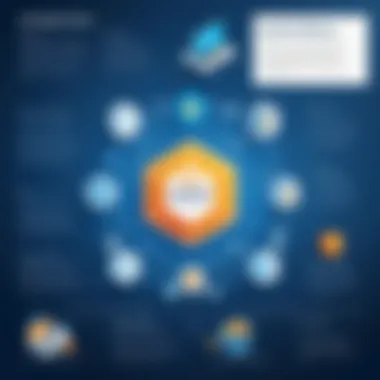

The integration of Active Directory with cloud services introduces further dependencies. Organizations moving to hybrid infrastructures must ensure that both on-premises and cloud networks operate seamlessly. Missed configurations in either can lead to significant access issues.
In summary, while Active Directory remains a potent solution for directory and identity management, organizations must approach its implementation with awareness of these challenges. By planning for setup complexity and network dependencies, organizations can maximize the effectiveness of Active Directory in their IT framework.
"Understanding the limitations of Active Directory is just as crucial as recognizing its advantages."
Organizations must routinely assess their Active Directory environments to address any arising challenges. Regular audits and training can improve management strategies overall.
Best Practices for Active Directory Management
Effective management of Active Directory (AD) is critical for ensuring a secure and efficient IT environment. Best practices in AD management not only enhance the security posture of an organization but also streamline administrative workload. By adhering to these practices, organizations can mitigate risks, enhance performance, and ensure compliance with relevant regulations and policies.
Regular Audits and Maintenance
Regular audits and maintenance of Active Directory are essential for sustaining its integrity and security. Auditing involves systematically reviewing AD configurations and access drivers to identify potential vulnerabilities or misconfigurations.
Key activities in an audit include:
- User Account Reviews: Periodically checking user accounts to delete inactive or unnecessary accounts ensures the environment remains clean. This prevents unauthorized access that can occur with outdated accounts.
- Group Membership Audits: Analyzing group memberships helps to ensure that only authorized individuals have access to sensitive resources. Improper group memberships can lead to data breaches.
- Policy Review: Regularly assessing Group Policies allows administrators to track compliance with security standards and organizational policies. It is necessary to update or refine these policies frequently.
Maintenance tasks might involve:
- Backup Procedures: Regular backups safeguard against data loss, providing recovery options in case of corruption.
- Updates and Patching: Keeping the Active Directory environment up to date with security patches closes potential attack vectors, enhancing overall security.
- Performance Monitoring: By monitoring AD's performance, administrators can identify issues before they become critical, ensuring optimal operation of the domain services.
Executing these audits and maintenance tasks regularly not only ensures a more resilient Active Directory but also reinforces organizational trust in its security measures.
User Education and Training
User education and training are vital in creating a security-conscious culture within an organization. Employees are often seen as the weakest link in security practices, so investing in their knowledge about Active Directory is crucial.
Key focus areas for training include:
- Recognizing Phishing Attempts: Employees should be educated about identifying potential phishing attempts, which can compromise AD credentials.
- Password Management: Training should emphasize the importance of complex passwords and regular password updates. Users should also learn how to use password managers effectively.
- Access Protocols: Users should understand their responsibilities related to accessing various resources through Active Directory. Knowing what data they can access and how to protect it is essential.
Effective training programs can involve:
- Workshops: Interactive sessions where users engage in scenario-based discussions can enhance retention of information.
- Online Resources: Utilizing platforms that offer courses specific to Active Directory can be beneficial for ongoing training.
- Regular Updates: Continuously updating training materials to reflect the latest security protocols ensures employees remain informed about new threats.
A well-informed workforce significantly strengthens an organization’s security posture by reducing the likelihood of human error.
Future Trends in Active Directory Technology
Active Directory faces a transformative period as technology and its applications evolve. Understanding these future trends is critical for IT professionals and organizations aiming to stay relevant in the fast-paced digital landscape. As businesses increasingly shift toward cloud computing and automation, Active Directory will need to adapt to these dynamics. This section discusses key elements that will shape Active Directory in the coming years, focusing on the integration of cloud services and the role of artificial intelligence.
Integration with Cloud Services
The integration of Active Directory with cloud services marks a significant shift in how organizations manage identity and access. As more businesses migrate their operations to cloud environments like Microsoft Azure, the need for a seamless Active Directory experience becomes paramount. This integration allows organizations to utilize a hybrid model where local and cloud resources can be accessed using the same identity framework.
Several benefits emerge from this trend:
- Scalability: Organizations can quickly scale their resources according to demand, reducing costs associated with maintaining physical infrastructure.
- Centralized Management: Administrators gain a single point of control for both on-premises and cloud resources, simplifying management.
- Enhanced Security: Integration with cloud platforms often includes advanced security measures, such as multi-factor authentication and conditional access policies.
This trend also presents challenges. Security concerns regarding data privacy and compliance with regulations such as GDPR must be addressed. Therefore, businesses should approach cloud integrationmethodically, ensuring they implement the appropriate security and management strategies.
Artificial Intelligence and Automation
The incorporation of Artificial Intelligence (AI) and automation into Active Directory operations is on its way to revolutionize how IT departments function. These technologies can streamline repetitive tasks, enhance operational efficiency, and improve security measures. For instance, AI can be employed to analyze user behavior and detect anomalies that may indicate security threats.
Key aspects of this trend include:
- Improved User Experience: Automation can simplify user onboarding and offboarding processes. This results in a smoother experience for IT teams and end-users alike.
- Intelligent Security Monitoring: AI technologies can enhance monitoring capabilities by identifying potential security risks in real-time. Automated alerts allow teams to act swiftly against potential breaches.
- Resource Optimization: Automation can help in resource allocation, ensuring that Active Directory environments utilize their resources efficiently based on usage patterns.
Nevertheless, organizations need to carefully consider how they will integrate these technologies. Training staff to adapt to these advancements remains crucial, along with addressing potential biases in AI algorithms that could lead to unintended security flaws.
"The future of Active Directory lies in its ability to seamlessly adapt to evolving technologies and user needs."
As organizations navigate these trends, they will be better positioned to harness the full potential of Active Directory, enabling them to manage growth and security in an increasingly complex digital world. By understanding these elements, professionals will not only safeguard their systems but also maximize the advantages that come with the digital transformation.
Culmination
The conclusion section of this article synthesizes the insights shared throughout the discussion on Active Directory. It serves as an essential element, reinforcing the relevance and significance of Active Directory in modern IT environments.
Summation of Key Insights
Active Directory is not just a directory service; it is a comprehensive framework that facilitates the management of users, computers, and other resources within a network. Key insights include:
- The architectural structure of Active Directory, featuring forests, domains, and organizational units, highlights how data is organized efficiently.
- Security features, including authentication protocols and access control lists, demonstrate its pivotal role in safeguarding information assets.
- Integration capabilities with various systems illustrate its versatility and adaptability in diverse IT landscapes.
- Best practices, such as regular audits and user education, underline the necessity of proactive management for optimal functionality.
These insights reinforce the assertion that Active Directory remains foundational for effective resource management, contributing to organizational efficiency and security.
Call for Ongoing Exploration
As technology evolves, so does the landscape of directory services like Active Directory. Continuous exploration into its capabilities, especially regarding integration with cloud services and innovations like artificial intelligence, is vital. Professionals in IT should keep abreast of these developments.
Engaging with the community through platforms such as Reddit or examining articles on Britannica can provide fresh perspectives and practical tips.







