Understanding Access Database Systems and Their Impact


Intro
Access database systems are often likened to the unsung heroes of the data management world. They operate under the radar, yet play a pivotal role in a variety of applications, from small business solutions to intricate enterprise systems. Understanding how they work and what they bring to the table is crucial for those engaged in software development, IT, or data handling.
In this article, we will unlock the dynamics of access database systems, diving deep into their architecture, performance, and unique features. We aim to equip professionals, students, and tech enthusiasts with insights that can enhance their work and projects. Let’s forge ahead into this territory where technology meets practical application.
Key Features
Overview of Features
Access database systems boast a range of characteristics that set them apart. At their core, they provide a user-friendly interface, which simplifies data handling even for those who may not be technologically savvy. These systems often integrate with other Microsoft products, creating a seamless ecosystem for users. You will also find that they support relational data links, which permit users to create relationships between various data sets, thus facilitating complex queries and reports.
Additionally, storages like tables, forms, and queries in Access allow for an organized approach to data management. The visual design tools are quite approachable, making it possible to design forms that are not only functional but aesthetically pleasing.
Unique Selling Points
What makes Access stand out in a crowded market? Here are a few of its unique selling points:
- Affordability: Compared to other database systems, Access is generally more cost-effective, making it accessible to startups and small businesses.
- Integrated Environment: Its seamless compatibility with other Microsoft Office products means that users can leverage tools they might already be familiar with.
- Flexibility: Access allows for a significant degree of customization. This means organizations can mold the database to their specific needs without deploying extensive resources.
"Access database systems provide a sweet spot of ease and functionality that many larger, more complex database models can hardlie touch."
Performance Evaluation
Speed and Responsiveness
When evaluating the performance of Access database systems, speed is often a top concern. This system is generally known for its quick response times, especially when handling smaller datasets. However, as the volume of data increases, performance may start to wane. It’s worth noting that for medium to large databases, specific optimization techniques should be employed.
Some tips for enhancing performance include indexing the right fields and using efficient queries. Additionally, users often discover that breaking down larger databases into more manageable parts can yield faster performance.
Resource Usage
Access database systems are also valued for their relatively low resource consumption. They are lightweight compared to heavy-duty database management systems like SQL Server or Oracle. Access can operate smoothly on standard office hardware, which reduces the need for high-end servers.
However, this doesn’t mean that it’s without its quirks.
- Concurrent Users: The performance may dip if too many users access the same database simultaneously. A careful balancing act is needed to maintain smooth operations.
- Data Limits: There are limitations regarding file sizes - Access databases can support up to 2 GB of data, which could be restrictive for larger organizations.
With all of this in mind, it’s essential to weigh these factors against the specific needs of your application. Understanding the limitations and strengths of Access can lead to better decision-making when it comes to projects that require efficient data management.
As we continue to navigate this topic, the next sections will explore practical applications and future trends, all crucial for those vested in the tech industry.
Understanding Access Database Systems
Understanding Access Database Systems is akin to holding a compass in the often complex world of data management. When we delve into this topic, we find ourselves unraveling layers of how these systems contribute to effective data organization, retrieval, and analysis. A well-structured understanding can significantly empower users—from software developers to students—who depend on these systems for varied applications.
Definition and Purpose
An Access Database System is primarily a database management system from Microsoft that combines the relational Microsoft Jet Database Engine with a graphical user interface and software-development tools. In simpler terms, it enables users to create, manage, and manipulate data in a structured environment. The purpose of such systems is clear: they aim to simplify data storage, making it easily accessible and usable for professionals and non-professionals alike.
The ease with which users can create databases lies at the heart of Access. For instance, a small business owner might harness Access for managing inventory and customer details, with little to no need for IT support. Users can quickly set up tables, write queries, and generate reports—all through an intuitive interface that reduces the learning curve. Moreover, it’s not just technical prowess that this system cultivates; it’s about collaborating in a data-driven environment—enhancing decision-making processes and operational efficiency.
Historical Context
Access Database Systems emerged in the late 1980s, a time teeming with technological advancements. Originally launched in 1992, Microsoft Access 1.0 was designed in a manner that catered to users who needed to manage data without delving too deeply into programming or complex database management systems. This approach was revolutionary. It bridged the gap between sophisticated data handling and everyday users, who may not have any background in databases.
Over the years, Microsoft has updated Access to keep up with evolving user needs and technological advancements. It adapted to the growing complexity of data management and incorporated features like online integration with Microsoft 365, broader compatibility with cloud storage, and improved data analysis tools. The relevance of Access in present times cannot be overstated, as it allows small to medium-sized enterprises to utilize powerfool tools for data management, all while maintaining simplicity.
"Understanding the history of Access not only builds appreciation but also highlights its role in democratizing data management."
In today’s landscape, understanding Access is vital not only for optimizing data processes but also for adapting to future innovations in data handling. With businesses increasingly digital, Access stands as a significant pillar for those looking to navigate the waters of data management efficiently.
Core Components of Access Database Systems
Understanding the core components of Access database systems is pivotal for maximizing their potential. These elements are the building blocks that contribute to the functionality, efficiency, and adaptability of the system. The core components ensure that users, whether tech-savvy professionals or enthusiastic learners, can navigate complex data environments with relative ease. Key aspects here include data structures, which serve as the backbone for organization and retrieval, and the user interface design, which dictates how these components interact with the user.
Data Structures
Data structures form the heart of any database system, acting as repositories for the information that drives business operations. They help organize data to make it easily searchable and manageable, allowing users to derive insights that inform decision-making.
Tables
Tables in Access are where the actual data lives. Each table consists of rows and columns, with rows representing individual records and columns denoting specific attributes of those records. This structure is simple yet powerful, providing a clear framework for data organization.


A key characteristic of tables is their ability to maintain relationships with other tables through primary and foreign keys. This relational capacity is what makes Access a popular choice for managing complex datasets. One unique feature of tables is the option to define validation rules for data entry, ensuring data integrity right from the outset.
However, these strengths come with some drawbacks. For instance, while tables are versatile in structure, if misconfigured, they can become unwieldy and lead to performance issues during data retrieval.
Queries
Queries are the engines that drive interaction within the database. They allow users to ask questions of their data and get specific answers, making them integral to data manipulation and retrieval.
The primary appeal of queries lies in their versatility. Users can craft simple queries to filter data or intricate ones using SQL for more complex needs. The ability to automate repetitive query tasks through the query design view enhances their usability.
One of the notable unique features is the use of parameter queries, where users input criteria each time they run the query, enabling dynamic data retrieval. However, it's worth noting that poor query design can lead to inefficiency, slowing down data access considerably.
Forms
Forms act as the user-friendly face of Access databases, transforming raw data entry into a visually appealing and manageable task. They are designed to facilitate user interaction, allowing for easy data input and navigation through the database.
A significant characteristic of forms is their customizability. Users can tailor the layout and fields according to their unique data requirements, making the data input process more intuitive. This adaptability often increases user adoption rates among those who might struggle with raw data tables. One unique feature is the option to include controls like dropdowns and checkboxes, simplifying data entry further.
However, forms may become complex if too many controls are added or if they are not well organized, potentially leading to user confusion.
Reports
Reports are essential for summarizing and presenting data in a structured manner. They enable users to generate printed or digital outputs of data, making it easier to share findings with stakeholders.
The key characteristic of reports is their ability to present data in a formal and visually appealing layout—a necessity in business scenarios. This means that users can convey results clearly, supporting effective communication. One distinctive feature is the ability to create grouped reports based on certain fields, which can highlight trends or patterns that may not be immediately evident.
On the downside, creating reports can sometimes be cumbersome and may necessitate a good understanding of database design to ensure they convey accurate information without overloading users with unnecessary detail.
User Interface Design
User interface design plays a crucial role in the overall experience of working with Access database systems. An intuitive interface enhances user satisfaction and efficiency, making it vital to understand the principles behind effective UI design in software like Access.
An appropriate UI design helps guide users through the functionalities of the software, minimizing confusion. It can employ elements like button placements, colors, and interactive menus that increase accessibility for all users. Moreover, an attractive design not only improves usability but can also increase the likelihood of a system being embraced by the organization.
Ultimately, the interface should align with the needs and skills of its users, adapting over time as they grow more proficient with the database's capabilities. The goal is to create an environment that invites interaction and simplifies the complexities often associated with data manipulation.
Functionality and User Experience
The synergy between functionality and user experience is critical when it comes to Access Database Systems. This interplay significantly influences how effectively users can interact with and manage their data. If functionality is robust but clunky, or the user experience is smooth but limited in capabilities, then one or the other must be sacrificed. Striking a balance is essential for both novice and seasoned users.
Data Entry and Management
One of the premier attributes of Access Database Systems is their data entry and management capabilities. The efficiency with which users can input, modify, and retrieve information plays a direct role in productivity. Access offers a variety of tools to achieve this, ranging from user-friendly forms to straightforward data tables.
Data Entry Forms are particularly valuable, as they allow for intuitive and streamlined input processes. These forms can be tailored for specific user roles, making it easier for individuals to focus on relevant tasks instead of being bogged down by unnecessary information.
For instance, in a small business setting, a tailored form for sales data entry can help sales representatives enter information quickly and accurately, reducing errors and improving overall data integrity.
Additionally, Access includes features like auto-fill and validation rules, which promote correct data entry from the outset. This means records are less likely to contain mistakes, thus minimizing headaches during the data analysis phase later on.
Customization Features
Customization lies at the heart of the allure of Access Database Systems. Users want the flexibility to tweak the system according to their specific needs and workflows. Two features that stand out in this respect are Macros and Visual Basic for Applications (VBA).
Macros
Macros enable users to automate routine tasks, significantly reducing the time spent on repetitive actions. These small scripts, created with a simple click or a few commands, can manage tasks such as generating reports, updating records, or even enforcing data integrity checks.
One key characteristic of Macros is their accessibility; even users with minimal programming knowledge can create and utilize them, making them a popular choice among business professionals.
However, the uniqueness of Macros comes with its own set of advantages and disadvantages.
- Advantages:
- Disadvantages:
- Simplifies complex tasks
- Reduces human error in repetitive tasks
- Limited flexibility compared to full coding solutions
- Can lead to performance lags if overused in larger datasets
Visual Basic for Applications (VBA)
Visual Basic for Applications (VBA) takes customization one step further. This programming language allows for more intricate custom solutions to be developed, opening a route for deeper integration of database functions into broader business operations. Its capabilities extend well beyond what Macros can achieve.
The key characteristic of VBA is its potent customization potential—it allows developers to write detailed code that can manipulate Access databases in sophisticated ways. Many organizations favor VBA for tailored applications, especially those requiring advanced logic that might not be possible with standard features.


However, as with Macros, using VBA comes with trade-offs.
- Advantages:
- Disadvantages:
- High level of customization and flexibility
- Ability to handle complex operations effortlessly
- Requires knowledge of programming, which may limit user participation
- More time-consuming to create and test
In summary, both Macros and VBA contribute significantly to enhancing user experience through automation and customization. They allow users to mold Access Database Systems to their unique needs, which is both powerful and potentially problematic, depending on the context and how well they are utilized.
Effective utilization of customization features can lead to dramatic improvements in both productivity and user satisfaction in Access Database Systems.
Advantages of Access Database Systems
Understanding the advantages of Access Database Systems is crucial because it enables users to grasp why these systems remain relevant in various industries. A well-designed database can mean the difference between efficient data management and chaos. While some may argue that more robust database management systems are necessary for complex needs, Access stands out with its unique suite of benefits that cater to small businesses, academic institutions, and even non-profit organizations.
Ease of Use
One of the most prominent features of Access is its user-friendly interface. Unlike other database solutions, which can be daunting to those not well-versed in technology, Access allows users to navigate effortlessly, like riding a bike without training wheels. Its design provides intuitive menu options and clear prompts that guide a user through tasks such as data entry and report generation.
For instance, consider a small business owner who needs to track inventory. With Access, they can create a database in no time, utilizing templates that require minimal technical know-how. The drag-and-drop feature of forms lets users arrange fields without diving into complex coding. This accessibility empowers individuals with no formal training to manage databases effectively.
- Benefits of Ease of Use:
- Intuitive interface that reduces training time.
- Templates for quick setup.
- A community forum for support, like reddit.com.
Integration Capabilities
Another significant advantage is how well Access integrates with other Microsoft Office products. When team leads or managers use Excel, Word, or Outlook along with Access, they create a seamless information merging environment. Think of it as piecing together a puzzle—each application adds a layer of insight that builds a complete picture.
Moreover, Access supports data import/export from various formats like CSV and SQL Server, making it adaptable to changing business needs. This versatility means that organizations using Access aren't stuck in a silo; they can expand their operations by connecting various data sources.
- Key Integration Features:
- Direct import from Excel for seamless data updates.
- Utilize linked tables for real-time data access.
- Ability to work with SharePoint for teams needing collaboration.
Cost Effectiveness
Access offers a cost-effective solution when compared to other database management systems. The licensing costs are often lower, and because it doesn’t require extensive hardware, businesses can allocate those resources elsewhere. Imagine a startup trying to conserve every penny while also needing reliable data management; Access presents a suitable option.
Additionally, training costs are minimal; as previously mentioned, the ease of use means that staff can quickly learn to use the system without expensive workshops or courses. This reduces the total cost of ownership, because less time and money is spent on user training.
- Cost Factors to Consider:
- Lower upfront licensing cost compared to competitors.
- Minimal hardware requirements reduce setup expenses.
- Faster user onboarding translates to decreased operational costs.
The combination of ease of use, integration capabilities, and cost effectiveness make Access a powerful tool for data management, even in today’s advanced tech landscape.
Challenges and Limitations of Access Database Systems
When discussing Access Database Systems, it’s crucial to navigate the challenges and limitations they embody. While these systems offer a myriad of benefits, recognizing their drawbacks is equally important to give a balanced view. Challenges like scalability, performance issues, and others can significantly impact user experience and application growth. Without addressing the limitations, users might have an unrealistic understanding of what to expect from Access databases, potentially leading to operational inefficiencies or costly mistakes.
Scalability Concerns
Scalability can be a thorny issue for Access Database Systems, especially when handling large datasets. These systems are often viewed as perfect fits for small to medium-sized applications. However, as organizations grow and data needs expand, Access may show its limitations; it’s not a one-size-fits-all solution.
Over the years, many businesses have faced scalability roadblocks when trying to expand the database beyond its intended capacity. It transforms into a frequent point of contention about whether to double down on Access or migrate to more robust solutions like SQL Server or other enterprise-level databases.
"Choosing the right technology for your business is less about what’s available and more about what fosters growth."
Performance Issues
Performance can sometimes mimic that of a car stuck in the mud; it’s painfully slow when it encounters data-heavy transactions. This sluggishness can surface in various forms, primarily through data retrieval speeds and concurrency limitations.
Data Retrieval Speeds
Data retrieval speeds play a pivotal role in influencing the user experience. Users expect data to be fetched quickly—if not in the blink of an eye, then in a reasonable time frame. However, when a database begins to swell with data, users might find themselves waiting longer than they’d like.
One key characteristic of data retrieval in Access is how it employs indexing for improving query performance. While indexing can make data access faster, improper implementation can lead to severe slowdowns. In some instances, if data isn't structured properly, retrieval may prove to be a rather tedious task.
In terms of advantages, faster data query times enhance overall productivity—users can get more done without the frustrating wait. On the flip side, as data complexity and volume increase, even the best-indexed tables can become a bottleneck.
Concurrency Limitation
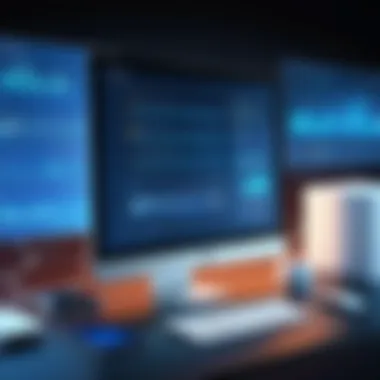

Concurrency limitations emerge when multiple users try to interact with the database simultaneously. Access is typically designed for limited concurrency, which may lead to conflicts if too many users are tapping into the same data at once. This specific characteristic can create hurdles for organizations that rely on collaborative efforts.
Users who desire a multi-user environment may hit hurdles when data integrity becomes compromised. For a system built for sharing, it can be an uphill battle against a roadblock that just won’t budge. While its simplicity makes it an accessible tool, Access can falter when tasked with handling extensive simultaneous user access.
In many scenarios, users would find it beneficial to assess their needs not just at present but also considering future growth. So while Access remains a viable option for small teams, larger organizations often look elsewhere to facilitate multi-user environments without risking performance.
Practical Applications of Access Database Systems
Access database systems stand as a cornerstone for various entities aiming to streamline data management. Whether it's managing inventory, student records, or donor lists, the importance of practical applications lies in their ability to transform raw data into actionable insights. Understanding these applications can help various users leverage Access for its strengths while also weighing its limitations in context.
Small Business Implementations
For small businesses, operating efficiently often means wearing many hats. Access database systems can significantly enhance operational workflows by managing customer information, tracking sales, and organizing inventory. Instead of dealing with stacks of spreadsheets, a well-designed Access database provides a centralized solution that helps users enter, manage, and retrieve information more readily.
An example here would be a local boutique using Access to keep track of its inventory. By setting up tables for products and categories, employees can quickly query what's available, what needs restocking, and any upcoming trends. This not only reduces the time spent on inventory management but also gives business owners critical insights into purchasing habits. Moreover, with forms designed to input sales data efficiently, the database can generate reports summarizing sales performance, which is vital for making informed decisions.
Academic Utilizations
In educational institutions, Access databases prove invaluable for managing student records, staff information, and course materials. Consider a university department that needs to keep detailed records of students, such as grades, attendance, and course enrollments. Access allows the staff to encapsulate all this information seamlessly.
Additionally, it is easy for administrators to customize reports to reflect information that is most relevant. This capability becomes especially important during registration periods or when tracking student progress over time. By setting up appropriate queries, faculty can quickly streamline processes, reducing bureaucratic bottlenecks and enhancing the academic experience for both students and staff.
Non-Profit Sector Applications
In the non-profit sector, access to information can often dictate success. Here, Access databases are typically used to manage donor data, track volunteer involvement, and maintain records of events. For instance, a charity focused on community outreach may utilize Access to monitor contributions and track outreach efforts.
"By organizing donor information and past giving history, non-profits can personalize communication and boost future donations."
Using Access, these organizations can design custom forms that allow volunteers to log hours effectively, generating accurate reports that reveal the organization's impact in the community. Such detailed tracking aids in grant applications by showcasing quantifiable outcomes.
Future Trends in Access Database Systems
The landscape of Access database systems is on the brink of transformation. As technology marches forward, it’s vital to stay ahead of the curve. Businesses, developers, and students alike should keep a keen eye on how these systems can adapt to modern demands. Trends in cloud integration, security protocols, and the use of artificial intelligence are merely the tip of the iceberg. Understanding these future trends is essential for making informed decisions regarding data management solutions.
Cloud Integration and Accessibility
Cloud integration marks a pivotal shift for Access database systems. Traditionally, databases resided on local machines, limiting access to users who were physically present. Now, with cloud technology, users can retrieve and manage data from virtually anywhere. This means collaboration is simplified; think about a sales team accessing a shared client database in real-time while on the go. This versatility fosters improved productivity and streamlined workflow.
Notably, with cloud integration, one can leverage scalable storage options. This flexibility not only accommodates the ever-growing data needs of organizations but also enables cost savings by eliminating the need for extensive physical resources. The ability to access databases using a myriad of devices, such as mobile phones or tablets, further enhances user experience.
There’s a downside too. An over-reliance on cloud services raises concerns about data privacy and governance. Companies must tread carefully and consider regulations that may affect their operations. Proper planning and implementation of a robust cloud strategy are a must.
"Cloud technology isn’t just a tech trend; it’s a game changer for how we access data."
Enhanced Security Protocols
In today's world, security breaches are all too common. Consequently, the importance of robust security protocols in Access database systems cannot be overstated. As we move toward more interconnected systems, the need to secure sensitive information grows. It's not merely about protecting data; it’s about trust. Users have to feel confident that their private information is being safeguarded.
Emerging security measures focus on the following aspects:
- Data Encryption: Ensuring data at rest and in transit is encrypted prevents unauthorized access.
- User Authentication: By incorporating multi-factor authentication methods, systems can tighten access control and verify user identities beyond just a password.
- Activity Monitoring: Leveraging tools that monitor database activity helps detect potential threats in real time.
These enhanced protocols not only mitigate risk but also comply with data protection regulations, creating a framework for responsible data management.
Artificial Intelligence Integration
Artificial intelligence (AI) is reshaping access database systems, turning data into a powerful tool rather than just a mere collection. By employing AI methodologies, databases can predict trends, automate repetitive tasks, and provide advanced analytics to users. This capability transforms the way decisions are made, enabling businesses to harness their data more effectively.
Consider an access database system equipped with AI that can analyze user behavior to recommend necessary modifications for better efficiency. It could flag anomalies in data entry, suggesting corrections instantaneously. Additionally, AI can enhance query optimization, speeding up data retrieval and making deeper insights more accessible.
While the integration of AI presents remarkable opportunities, it demands a careful approach. As algorithms continually learn from data, there’s the risk of inherited biases leading to skewed insights. Therefore, setting ethical guidelines and constant evaluation become paramount as we embrace this next frontier of database management.
Epilogue
The conclusion serves as a pivotal section of this article, tying together a multitude of discussions surrounding Access Database Systems. By summarizing the critical aspects highlighted throughout the text, readers obtain a clear perspective on how these systems function as powerful tools for data management. Understanding these key points allows users, especially software developers and IT professionals, to make informed decisions about implementing or upgrading their database solutions.
Summary of Key Points
In this article, several essential elements were addressed:
- Definition and Purpose: Access Database Systems provide structured frameworks for data organization and retrieval, integral for any business or academic entity that relies on data.
- Core Components: From tables to queries, various elements contribute to the functionality of these databases, allowing for efficient manipulation and presentation of information.
- Advantages Beyond Just Usability: The ease of integration, cost-effectiveness, and user-friendly interfaces empower a wide range of users to harness database functionalities efficiently without needing extensive technical expertise.
- Challenges and Limitations: Despite their strengths, scalability and performance issues can hinder the effectiveness of Access Database Systems in larger applications, making it vital to recognize these limitations.
- Emerging Trends: With advancements in cloud computing, security, and Artificial Intelligence, the future landscape for Access Database Systems looks promising, as these technologies will likely enhance reliability and capabilities further.
These key points illuminate the practical applications and the context in which Access Database Systems thrive.
Future Directions for Users
Looking ahead, users of Access Database Systems can take proactive steps to better align their strategies with emerging trends:
- Embrace Cloud Solutions: Shifting to cloud-based databases can improve accessibility, enable real-time data sharing, and enhance security measures.
- Invest in Training: As features like VBA become more prominent, users should look for training opportunities to leverage these tools for automation and efficiency.
- Monitor Performance Metrics: For businesses that continue to rely on these systems, keeping a close eye on data retrieval speeds and user interactions can provide insights on when it's time to seek alternatives or upgrades.
- Stay Updated on AI Innovations: As Artificial Intelligence grows in its capabilities, integrating AI tools can help automate tasks and improve decision-making processes based on data insights.







