Comparing QuickBooks Nonprofit vs Pro Features

Intro
The landscape of accounting software can vary significantly based on an organization's specific needs. Nonprofit organizations often require unique functionalities that cater to their distinct operational structure. This article aims to dissect the critical differences between QuickBooks Nonprofit and QuickBooks Pro. Understanding these differences is fundamental for potential users who seek to enhance their financial tracking and reporting capabilities.
Key Features
Overview of Features
QuickBooks Nonprofit and QuickBooks Pro each offer a robust set of features designed for different user bases. QuickBooks Nonprofit is designed specifically for the needs of charitable organizations. It includes tailored functionalities like donation tracking, grant management, and customizable reports that align with nonprofit accountability requirements. By contrast, QuickBooks Pro is more general-purpose; it provides comprehensive accounting tools suitable for a wide range of businesses. Features like invoicing, payroll, and expense tracking are standard in both versions but differ in their application and sourcing of data.
Unique Selling Points
The unique selling points of each application reflect their target audience. QuickBooks Nonprofit boasts features that focus on nonprofit accounting, such as:
- Fund Accounting: Ability to manage funds separately for clarity in financial reporting.
- Grant Reporting: Specific reports that help track grant usage and compliance.
- Donor Management Tools: Tools designed to streamline donor communications and contributions.
On the other end, QuickBooks Pro emphasizes features that cater more broadly to business needs, such as:
- Inventory Tracking: Comprehensive inventory management for retail businesses.
- Job Costing: Tools that assist businesses in tracking costs associated with specific jobs or projects.
- Sales Reporting: Detailed sales reports that can help businesses analyze performance over time.
Understanding these unique selling points is vital for determining which software serves best the needs of your organization or business.
Performance Evaluation
Speed and Responsiveness
Performance is a critical factor in selecting accounting software. While both QuickBooks Nonprofit and QuickBooks Pro have achieved stable performance metrics, users have noted slight variations in their speed and responsiveness depending on the complexity of data being processed. QuickBooks Pro generally offers quicker navigation in complex transactions. Meanwhile, QuickBooks Nonprofit can sometimes experience delays when pulling detailed reports due to additional data processing required for nonprofit-specific reports.
Resource Usage
Efficient resource usage can be equally important as performance. QuickBooks Nonprofit may require slightly more system resources to manage its specialized features. This may necessitate adequate hardware specifications to avoid slowdowns. QuickBooks Pro, however, has a more conventional use of system resources, often making it easier for standard business environments where intensive data processing is not as critical.
Key Insight: Choosing between QuickBooks Nonprofit and QuickBooks Pro therefore requires a careful assessment of your organizational structure, the specific features needed, and the performance expectations tied to the software's resource usage.
Prelims to QuickBooks Software
In the landscape of accounting solutions, QuickBooks occupies a significant place. It offers diverse versions catering to different business needs, including nonprofits and general enterprises. This article will analyze QuickBooks Nonprofit and QuickBooks Pro, two prominent options tailored for distinct audiences. Understanding QuickBooks is essential for informed decision-making.
Brief Overview of QuickBooks
QuickBooks is an accounting software developed by Intuit, designed to assist businesses manage their financial tasks with ease. It provides a range of functionalities that allow for tracking income and expenses, generating invoices, and managing payroll. QuickBooks is user-friendly, making it accessible for professionals without deep accounting knowledge. Many organizations rely on it to maintain financial accuracy and efficiency.
Moreover, QuickBooks offers several versions, each tailored to meet specific needs. These include QuickBooks Online, QuickBooks Desktop, and different industry-specific solutions such as QuickBooks Nonprofit and QuickBooks Pro. Each version provides unique features aimed at optimizing financial management for various organizational structures.
Importance of QuickBooks in Accounting
The importance of QuickBooks in accounting cannot be overstated. It simplifies many processes that businesses typically find time-consuming, such as bookkeeping, tax preparation, and financial reporting. By automating numerous tasks, QuickBooks helps organizations reduce errors and save time.
- Efficiency: QuickBooks enables companies to operate more efficiently by streamlining workflows. Users can quickly generate reports and pull insights which helps in timely decision-making.
- Accessibility: Its cloud-based option means that users can access their accounts from anywhere, facilitating remote work and collaboration.
- Scalability: QuickBooks can grow alongside the organization as needs change. This means there is no need to switch software as the complexity of accounting increases.
- Support for Compliance: The software also aids in compliance with relevant tax laws and financial regulations, which is crucial for both nonprofits and businesses.
Understanding the different versions of QuickBooks is vital for selecting the best option tailored to the unique requirements of an organization.
Understanding QuickBooks Nonprofit
Understanding QuickBooks Nonprofit is crucial for organizations that operate in the nonprofit sector. This version of QuickBooks is specifically designed to meet the unique accounting needs of nonprofits. It addresses key elements such as fund accounting, donor management, and reporting requirements that differ significantly from typical business operations. The importance of this software cannot be overstated, as it allows nonprofits to manage their financials more effectively, ensuring they can sustain their missions.
One of the primary benefits of using QuickBooks Nonprofit is the ability to track funding sources and expenses accurately. Nonprofits often deal with multiple funding streams and must ensure proper allocation of resources. This software provides the tools necessary to streamline these operations, making it easier to satisfy both legal requirements and donor expectations. Additionally, the reporting features are tailored specifically for grant reporting and funder requirements, which adds another layer of utility for these organizations.
Another consideration is the user-friendliness of QuickBooks Nonprofit. Many financial managers in nonprofits may not have extensive accounting backgrounds. Thus, having a straightforward interface and intuitive features is vital for effective use. Understanding how to leverage these capabilities properly can enhance efficiency and ensure that the organization remains fully compliant with regulatory standards.
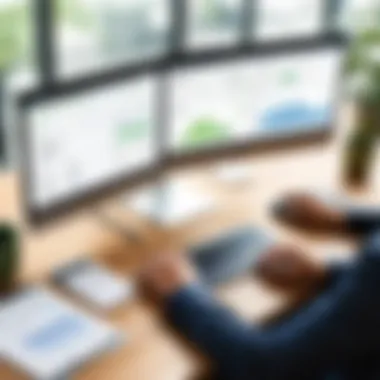

Features Tailored for Nonprofits
QuickBooks Nonprofit comes equipped with features that cater specifically to the needs of nonprofits. It supports fund accounting which allows organizations to separate funds based on their intended use. This is essential for nonprofits because many operate under restricted funding and must adhere strictly to how money is allocated.
- Donor Tracking: This is a significant feature that helps organizations maintain detailed records of donations. It allows for the tracking of recurring donations, which can be crucial for budgeting and forecasting.
- Grant Management: Nonprofits often rely on grants. QuickBooks Nonprofit has functionalities that assist organizations in managing these grants, including tracking expenses associated with specific grants and preparing reports needed for grant proposals.
- Budgeting Tools: Nonprofits can create and manage budgets efficiently using this software, ensuring they stay within their financial limits.
In summary, the tailored features of QuickBooks Nonprofit provide the essential tools needed for effective financial management in the nonprofit sector.
Integration Capabilities
One of the strengths of QuickBooks Nonprofit is its robust integration capabilities. This feature allows the software to connect with various other applications that nonprofits might already be using.
- Donor Management Software: QuickBooks Nonprofit can integrate with popular donor management tools, streamlining the workflow from donation collection to financial recording.
- Payment Processing Systems: Many nonprofits utilize online payment systems for donations. Integration with these systems can facilitate real-time updating of financial records, ensuring accuracy in tracking income.
- Reporting Tools: Third-party reporting tools can also be integrated to enhance data analysis and visualization, addressing the specific reporting needs of nonprofits.
This capability enables organizations to consolidate their financial processes, reducing the time spent on manual data entry and minimizing errors.
User Experience Insights
User experience is a significant aspect of QuickBooks Nonprofit. Many nonprofit users come from varied backgrounds and may have limited accounting knowledge. Therefore, the software focuses on a simplified interface and guidance tools that help users navigate through functionalities effortlessly.
- Intuitive Dashboard: The dashboard presents data in a clear and concise manner, allowing users to find essential information quickly. This helps reduce the learning curve for new users.
- Interactive Tutorials: QuickBooks Nonprofit includes tutorials that assist users in understanding how to use the software effectively. These resources can be invaluable for users who may not have prior experience.
- Community Support: The availability of forums such as those on Reddit or Facebook enhances user experiences. Users can share insights, ask questions, and find solutions to common challenges.
By prioritizing user experience, QuickBooks Nonprofit ensures that organizations can focus more on their missions rather than getting bogged down by accounting complexities.
Exploring QuickBooks Pro
Understanding QuickBooks Pro is essential within this analysis as it grants users insights into the foundational functionalities it offers. This software is widely utilized among business entities for its ability to streamline accounting processes and improve financial management.
Businesses often need comprehensive tools capable of handling various financial tasks. QuickBooks Pro positions itself as a versatile option that addresses those needs effectively. Users benefit from its user-friendly interface, integration capabilities, and robust features, making it a critical choice for many corporate accounting requirements.
Core Features of QuickBooks Pro
One of the standout aspects of QuickBooks Pro is its core features designed to enhance everyday financial operations for businesses. Here are some key functionalities:
- Invoicing and Billing: QuickBooks Pro allows users to create professional invoices quickly. Customizable templates assist users in maintaining brand consistency while streamlining the billing process.
- Expense Tracking: Users can manage their business expenses efficiently. Automatic categorization of expenses helps ensure they remain organized.
- Bank Reconciliation: The software automates the reconciliation process, which reduces the chances of errors and saves time during monthly reviews.
- Payroll Management: Integrated payroll features allow businesses to handle employee payments easily while fulfilling tax obligations.
These features foster a hassle-free environment for managing finances. They provide essential tools needed for accurate financial reporting and decision-making.
Enhanced Reporting Options
Reporting within QuickBooks Pro is notably sophisticated. Users can access a variety of customizable reports that aid in analyzing financial health. Important reports available include:
- Profit and Loss Statements: These reports provide a clear overview of revenue and expenses within a specific period, aiding in performance tracking.
- Balance Sheets: This report summarizes an organization's financial position, detailing assets, liabilities, and equity.
- Sales Reports: Useful for understanding sales trends over time, these reports help businesses make informed marketing and sales strategies.
"The detailed reporting capabilities in QuickBooks Pro enable informed decision-making and strategic planning for businesses."
The extensive reporting options allow businesses to identify areas for growth while monitoring profitability effectively. This analytical capability is a key reason many companies opt for QuickBooks Pro.
User Experience and Accessibility
User experience is a significant consideration in any software, and QuickBooks Pro does not disappoint. It is designed to be intuitive, making it accessible even to those with limited accounting knowledge. Major elements that enhance user experience include:
- Dashboard Layout: An organized dashboard offers a snapshot of financial status, improving navigation by presenting crucial information upfront.
- Mobile Access: QuickBooks Pro provides a mobile application that allows users to manage accounts on the go. This accessibility is invaluable for busy professionals.
- Support Resources: Comprehensive support and documentation are available to help users maximize the software's potential, from novice queries to advanced features.
Key Differences Between QuickBooks Nonprofit and Pro
Understanding the key differences between QuickBooks Nonprofit and QuickBooks Pro is crucial for users who have distinct accounting needs. Each version serves its purpose well but has features targeted at different types of organizations. An informed analysis of these differences can lead to better decision-making for potential users.
Pricing Structures
When considering QuickBooks, the pricing structures are important to evaluate. QuickBooks Nonprofit typically offers discounted rates for eligible organizations, making it more accessible for nonprofits that might be operating under tight budgets. On the other hand, QuickBooks Pro usually has a standard fee applicable to businesses, irrespective of their financial status. This difference can heavily influence which version is more feasible for an organization's financial plan. Nonprofits seeking cost-effective solutions often benefit from the pricing strategy of QuickBooks Nonprofit. Understanding this aspect is vital for securing the best value for the respective usage scenario.


Target Audience Considerations
The target audience for QuickBooks Nonprofit is clearly defined as nonprofit organizations. This audience requires specific features like donor tracking, grant management, and reporting that aligns with their fundraising efforts. Conversely, QuickBooks Pro addresses a broader business demographic, from startups to established companies. This differentiation is key when organizations assess their specific needs. Nonprofits might find specific tools lacking in Pro, while businesses may not require the specialized functionalities present in Nonprofit. Selecting the right version based on target audience ensures that users get the most effective tools for their operations.
Functionality Comparison
Functionality stands at the forefront of any software comparison. QuickBooks Nonprofit incorporates tools designed specifically for tracking donations and managing funds from various sources. Its features help nonprofits comply with regulations and maintain financial transparency, which is vital for trustworthiness among donors.
In contrast, QuickBooks Pro offers a suite of features suitable for revenue-generating entities, focusing on aspects like inventory management and sales tracking. This divergence means that while both software solutions excel in their respective domains, they cater to different operational requirements.
Pros and Cons of QuickBooks Nonprofit
Understanding the pros and cons of QuickBooks Nonprofit is crucial for organizations considering its use. Nonprofits have unique needs, and software tailored to these requirements can provide distinct advantages. However, limitations must also be acknowledged. This section will explore both sides, offering insights into the strengths and potential drawbacks of the Nonprofit version of QuickBooks.
Advantages of Using Nonprofit Version
QuickBooks Nonprofit offers several key benefits specifically designed for organizations within this sector. One significant advantage is its tailored features that meet the unique accounting needs of nonprofits. These features typically include:
- Fund Accounting: This capability allows organizations to track funds separately, ensuring that money is used according to its designated purpose.
- Grant Management: Users can manage grants efficiently, tracking expenses and reporting back to funders seamlessly.
- Reporting Tools: QuickBooks Nonprofit includes specialized reporting options that help nonprofits demonstrate accountability and transparency to stakeholders. For example, organizations can produce financial statements designed for nonprofit governance.
Additionally, the software often comes at a reduced price for eligible organizations. Many nonprofits struggle with tight budgets, and this aspect can make a significant difference in their financial management capabilities. Moreover, QuickBooks Nonprofit provides integrations with other nonprofit-specific tools, such as donor management systems, which can facilitate streamlined operations.
Limitations to Consider
While QuickBooks Nonprofit has numerous advantages, potential users should also be aware of its limitations. One key area is the level of complexity that some features may introduce. Users might find it challenging to navigate advanced reporting tools without sufficient training. This complexity can lead to increased time spent on learning the software.
Another limitation is that QuickBooks Nonprofit may not fully accommodate organizations transitioning from for-profit models. The specific features aimed at nonprofits can limit flexibility in some cases. Businesses may find that they miss out on certain functionalities available in QuickBooks Pro, which is designed for a broader range of business activities.
Lastly, support options for the Nonprofit version might be less comprehensive compared to QuickBooks Pro. Nonprofits may find fewer resources available for troubleshooting, which can be problematic during critical accounting periods.
Overall, recognizing these advantages and limitations can help nonprofits make more informed decisions about software deployment.
Through this thorough evaluation, one can ascertain whether QuickBooks Nonprofit aligns with their financial management goals and operational needs.
Pros and Cons of QuickBooks Pro
Understanding the advantages and disadvantages of QuickBooks Pro is critical for users who are deliberating on their accounting software options. This analysis provides not only insight into what QuickBooks Pro offers but also into its limitations. Each organization has different needs, and being informed about both sides allows for better decision-making.
Advantages of QuickBooks Pro
QuickBooks Pro includes several features that appeal to small and medium-sized businesses. Some of its key advantages are:
- Comprehensive Financial Management: QuickBooks Pro provides robust tools for bookkeeping, invoicing, and managing expenses. Users can easily track income and expenses, simplifying the financial management process.
- User-Friendly Interface: The software is designed to be intuitive. Even non-accounting professionals can navigate it without extensive training. The layout is clean, making it easy to find necessary tools.
- Customizable Reporting: One of the standout features is the capability for tailored reports. Users can create reports that suit their specific business needs, which is essential for strategic planning.
- Bank Reconciliation: QuickBooks Pro facilitates easy reconciliation with bank accounts, helping users to spot discrepancies and manage cash flow better. This is crucial for accurate financial records.
- Integrations: The software supports integrations with various third-party applications. This feature can streamline workflows by connecting to tools already in use, enhancing productivity.
Potential Drawbacks
While QuickBooks Pro offers several benefits, it is important to consider possible downsides as well. Some of these drawbacks include:
- Cost: Although QuickBooks Pro provides extensive features, the cost can be a factor for smaller businesses. Its pricing may not be suitable for all budgets, especially when more advanced features are enabled.
- Limited Nonprofit Features: For organizations that are focused on nonprofit work, QuickBooks Pro may lack specific functionalities tailored for nonprofits, such as donation tracking and grant management.
- Learning Curve for Advanced Features: While the basic interface is user-friendly, leveraging advanced features may require additional learning and time investment, which could slow down processes for users.
- Customer Support Limitations: Some users have reported satisfaction issues with customer service. When technical problems arise, timely support is essential, and shortcomings here can hinder business operations.
Suitability for Different Types of Organizations
In the realm of accounting software, the choice between QuickBooks Nonprofit and QuickBooks Pro hinges significantly on the specific needs of an organization. Each version is tailored to cater to distinct operational requirements and the overall mission each entity pursues. Understanding this suitability helps organizations to align their accounting capabilities with their strategic goals. Nonprofit entities often require features that reflect their unique funding models and regulatory obligations, while for-profit businesses prioritize efficiency and broadened functionality.
When to Choose QuickBooks Nonprofit
Organizations that operate with a primary focus on societal benefit are the main users of QuickBooks Nonprofit. The key drivers for selecting this version include:
- Grant Management: Nonprofits frequently depend on grants for operational stability. QuickBooks Nonprofit offers tools designed for tracking and reporting on these funds, making it easier to present financial compliance to grantors.
- Fund Accounting: This software provides a structure that categorizes and tracks resources based on restrictions, such as donor specifications, which is crucial for non-profits.
- Budgeting Tools: Nonprofits have unique budgeting needs influenced by changing funding landscapes. QuickBooks Nonprofit includes features specifically for creating and managing budgets in a manner that aligns with fundraising timelines and project scopes.


By utilizing QuickBooks Nonprofit, organizations can maintain transparency, ensure accountability, and streamline their financial reporting processes, addressing the critical needs of stakeholders and donors.
When to Opt for QuickBooks Pro
QuickBooks Pro is generally more suitable for small to medium-sized businesses focused on profit generation. Some scenarios where this option is favorable include:
- Sales and Inventory Management: Businesses requiring robust tracking of inventory and sales will benefit from the advanced reporting and management features offered by QuickBooks Pro.
- General Business Accounting: For entities whose primary concern is day-to-day accounting operations, QuickBooks Pro provides a comprehensive suite of tools to handle invoicing, payroll, and expense management.
- Flexibility in Financial Reporting: Organizations that need versatile financial reports for various stakeholders find QuickBooks Pro beneficial, as it allows customization based on distinct business needs.
Opting for QuickBooks Pro enables businesses to streamline their financial operations, optimally manage resources, and generate insightful reports that can guide strategic decision-making.
Real-World Use Cases
Analyzing real-world use cases is critical for understanding how QuickBooks Nonprofit and QuickBooks Pro function in practical scenarios. In this context, these cases demonstrate the application of both software solutions within distinct organizational frameworks. By evaluating practical experiences, potential users can identify features that align with their specific needs. This section uncovers the benefits of using case studies, highlighting how organizations have effectively utilized these accounting tools to streamline operations and improve financial visibility.
Case Studies for Nonprofit Organizations
Nonprofit organizations often face unique challenges when it comes to financial management. For example, the community-based organization, Friends of the Park, implemented QuickBooks Nonprofit to improve donation tracking and expense management. With features tailored specifically for nonprofits, such as customizable donation tracking fields and budgeting tools, they saw a 30% improvement in tracking their annual fundraising goals. This case illustrates the software's ability to adapt to specialized needs.
Another case worth noting is the City Shelter Network, which struggled with manual bookkeeping processes that consumed a lot of time. By integrating QuickBooks Nonprofit into their operations, they automated reporting processes and reduced administrative workloads. This allowed them to reallocate their resources to mission-centered activities rather than spending hours on financial reporting. The enhanced integration capabilities with donor management systems were also vital in providing comprehensive reports for stakeholders.
These examples reveal that QuickBooks Nonprofit offers functionalities that can help organizations maintain transparency and accountability in their financial dealings. Additionally, it fosters a growth mindset that allows nonprofits to focus on their core missions rather than financial constraints.
Case Studies for Business Entities
In contrast, business entities have their own array of requirements when managing finances. One notable example is Tech Innovations LLC, a mid-sized software development company. They chose QuickBooks Pro for its strong feature set suited for businesses. The company benefitted from advanced reporting options that provided actionable insights into revenue streams and performance metrics.
A manufacturing firm, WidgetCorp, also adopted QuickBooks Pro to address its growing complexity in inventory management. They experienced notable improvements in tracking product costs and sales patterns, which enhanced their supply chain decisions. QuickBooks Pro facilitated integration with external sales platforms, enabling real-time inventory updates. This capability allowed WidgetCorp to reduce excess inventory by 25%, maximizing operational efficiency.
These case studies highlight how QuickBooks Pro's features, such as enhanced reporting and robust inventory management tools, lead to better decision-making processes for businesses. The adaptability of both product versions significantly affects user experiences and long-term success in their financial endeavors.
User Feedback and Testimonials
User feedback and testimonials play a pivotal role in evaluating software like QuickBooks Nonprofit and QuickBooks Pro. They offer insights that go beyond features and pricing. Real-world experiences illuminate strengths and weaknesses, guiding potential users in making informed choices.
Nonprofit User Experiences
Nonprofit users often highlight specific aspects of QuickBooks Nonprofit that cater to their unique needs. Many organizations enjoy the tailored features such as donation tracking, grant management, and fund accounting. Users frequently mention how these features simplify reporting for stakeholders, providing transparency in financial dealings. Additionally, the grant tracking functionality is often praised for its ability to align with funders’ requirements.
However, some users report challenges. The learning curve can be steep for those unfamiliar with accounting software. A few nonprofits note that while the product is robust, the initial setup may seem overwhelming.
Testimonials from nonprofit users often emphasize the importance of customizable reporting. For example, the ability to create specialized reports helps in presenting financial data effectively to boards of directors or donors. This level of detail is not just a convenience; it is often a necessity for compliance and transparency.
Business User Experiences
Business users often provide a contrasting viewpoint when comparing the Pro version. QuickBooks Pro is generally praised for its versatility and broad functionality. Users appreciate the advanced reporting options and inventory management features. Many small to mid-sized businesses find these tools essential for effective financial oversight.
On the downside, some reports indicate that the pricing for certain features can quickly add up. Users sometimes express that while the software offers many functions, they may not need all the bells and whistles. For them, it can feel like a costly investment for features that may remain underutilized.
User testimonials from business entities frequently underscore the ease of integration with other tools and systems. Business owners find that QuickBooks Pro seamlessly connects with various applications, enhancing overall workflow. Strong customer support is another point often mentioned favorably, with users noting quick response times and helpful guidance during challenges.
Final Thoughts on QuickBooks Nonprofit vs QuickBooks Pro
In this final section, we will summarize the critical insights derived from our comparative analysis of QuickBooks Nonprofit and QuickBooks Pro. This comparison has emphasized various elements that potential users must consider when choosing the appropriate software for their specific needs. It is essential to recognize that both versions are robust accounting solutions, but they cater distinctly to different audiences.
The significance of understanding these distinctions cannot be overstated. For nonprofits, tailored features and reporting tools are vital for transparency and fundraising efforts. On the other hand, QuickBooks Pro offers a comprehensive set of tools that fit a broader range of business scenarios. Making the correct software choice can result in enhanced performance and efficiency in financial management.
Summary of Key Findings
The comparison elucidated several key findings:
- Feature Differentiation: QuickBooks Nonprofit incorporates functionalities specific to fundraising and donor management, which are not present in QuickBooks Pro.
- Target Audience: The nonprofit version focuses on organizations seeking to maximize donations and manage funds effectively, while QuickBooks Pro serves general businesses of various sizes.
- Pricing Considerations: Nonprofits may find more favorable pricing structures in QuickBooks Nonprofit, catering to budget constraints often faced by charitable organizations compared to the pricing of QuickBooks Pro.
- User Experience: Both versions offer varying user experiences. Nonprofits may benefit from specialized training resources, while businesses can exploit more comprehensive all-around features in Pro.
- Integration Capabilities: Nonprofits require seamless integration with fundraising platforms, while Pro focuses more on broader business applications.
Recommendation for Users
When deciding between QuickBooks Nonprofit and QuickBooks Pro, potential users should conduct a thorough assessment of their organization's specific needs. If managing a nonprofit organization, the nonprofit version is likely more suitable due to its tailored features and support services designed to enhance fundraising efforts.
For businesses, on the other hand, QuickBooks Pro shines with its full range of tools that cater to diverse industries, ensuring that commercial entities can navigate financial complexities effectively.







