Exploring the Pluralsight Free Trial: A Comprehensive Review


Intro
In today’s fast-paced technology landscape, continuous learning is vital. For software developers and IT professionals, mastering new skills can determine career trajectories. Pluralsight offers a platform keeping this necessity in mind. It provides a free trial designed to entice potential users and help them evaluate the platform’s worth.
In this article, we will analyze the Pluralsight free trial comprehensively. It will look at its features, benefits, and shortcomings in detail. Understanding this free trial is crucial for anyone thinking of investing their time into this learning resource. It can be a cornerstone for skill enhancement in various domains, particularly in technology and software development.
Understanding Pluralsight
In the current landscape of online education, Pluralsight holds a prominent position as a leader in technology-focused learning platforms. Understanding Pluralsight is crucial for potential users who seek to enhance their skills in software development and IT-related fields. This platform offers a wealth of resources tailored specifically for individuals in professional environments aiming to keep up with evolving tech demands.
Advantages of Pluralsight include a vast array of courses that adapt to various skill levels. Learners can select from topics ranging from programming languages, software tools, and cloud computing to data science and cybersecurity. This diversity ensures that users can find material relevant to their professional needs, thus making Pluralsight not just a learning tool but also a strategic asset for career advancement.
As individuals engage with Pluralsight, several key considerations arise. Firstly, it is essential to recognize the platform's focus on real-world applicability. Courses are designed by industry experts, ensuring that the content is not only current but directly applicable in a professional setting. Secondly, there are various learning paths available, which provide structured approaches for mastering specific skills. This feature is beneficial for users who may feel overwhelmed by the sheer volume of content and need direction.
Understanding Pluralsight also involves recognizing its commitment to continuous improvement. The platform continually updates its course offerings to reflect the latest industry trends and technological advancements. For individuals and organizations investing time and resources into training, this adaptability is invaluable. Ultimately, an informed choice about whether to engage with Pluralsight revolves around its features, benefits, and how well it aligns with personal learning goals.
Key Features of Pluralsight
Understanding the key features of Pluralsight is essential for users eager to maximize their experience during the free trial. These features not only distinguish Pluralsight from competitors but also reveal its strengths that users can leverage for personal and professional development. By exploring these key aspects, potential users can gain insights into how Pluralsight can serve their specific learning needs and ambitions in the technology and software development domains.
Course Variety and Specializations
Pluralsight boasts an extensive library of courses that cater to various interests within the technology sector. Users can find topics ranging from software development and IT operations to data science and cybersecurity. This variety ensures that professionals and students alike can engage with content relevant to their career paths or personal interests.
The specializations available allow learners to focus deeply on niche areas. For instance, someone interested in cloud computing can opt for specialized paths such as AWS or Azure. This focused approach reflects the current job market's demand for in-depth knowledge, benefiting users who need to upskill rapidly in particular fields.
Learning Paths
Learning paths on Pluralsight are curated sequences of courses designed to guide users through a comprehensive educational journey. This feature is particularly beneficial for those unsure of how to start or which subjects to prioritize. Each path consists of a structured layout that progressively builds knowledge and skills.
For example, a beginner in JavaScript can follow a learning path that starts with fundamentals and gradually leads to more complex topics. Such systematic guidance helps in retaining information and achieving mastery effectively. This is especially relevant for software developers who might find various resources overwhelming and appreciate a clear roadmap.
Skills Assessment Tools
Pluralsight offers skills assessment tools that help users identify their current knowledge levels and skill gaps. This feature is crucial at the beginning of the free trial. Through assessments, users can take stock of what they know and what they need to learn. This allows for a more tailored learning experience.
The assessment results can inform users’ course selections, ensuring that they do not waste time on material already mastered. These tools provide a tangible way for individuals to monitor their progress, aligning with the ultimate goal of skill enhancement. In fast-paced tech environments, where new skills are constantly in demand, such tools can significantly enhance one’s learning efficiency.
Exploring the Free Trial Offer
The free trial offer from Pluralsight represents a significant opportunity for individuals seeking to elevate their skills in technology and software development. This period allows potential users to navigate the platform's extensive offerings without any financial commitment, which is crucial for anyone contemplating a subscription. Engaging with the free trial offers exposure to various courses, different resources, and an insight into the overall user experience, forming a foundational understanding of what Pluralsight can provide. Therefore, exploring the ins and outs of this trial is pivotal not only for informed decision-making but also for optimizing the learning journey that follows.
Eligibility and Duration
To take part in the free trial, users must meet certain eligibility criteria. It is common for online platforms like Pluralsight to require potential users to register with accurate personal information. Typically, the free trial lasts for ten days, which is ample time for users to explore a variety of courses and assess if the platform suits their learning style. Users should note that the trial is generally available for first-time users only. Returning customers or those who have previously accessed a trial may not qualify, so it is essential to check the specific terms tied to your account before registration.
Accessing the Free Trial


Accessing the free trial is a straightforward process. First, interested individuals need to visit the Pluralsight website. The homepage prominently features the free trial offer. Upon clicking, users will be prompted to create an account. This will involve providing basic information like email address, name, and a secure password. Additionally, it is common to require payment information to activate the trial, even though users will not incur charges during the trial period.
After successfully registering, users can immediately start exploring courses. Pluralsight provides a user-friendly interface, making it easy to navigate through various learning paths and course materials. Users should keep in mind that canceling the subscription prior to the trial's end is possible to avoid any charges, which lends an important level of flexibility that users can appreciate during their evaluation period.
"Exploring a free trial is a smart strategy to determine a service's fit for your learning needs."
Overall, understanding the eligibility requirements and the process for accessing the free trial is essential for maximizing the potential benefits, setting users up for a successful and invaluable learning experience.
Navigating the Free Trial Experience
Navigating the free trial experience is crucial for anyone looking to maximize their time on Pluralsight. Understandably, many users may hesitate to commit to a subscription without first examining the platform's offerings. A well-navigated trial can provide insights into whether Pluralsight aligns with personal or professional development goals. By thoroughly engaging with the features available during the trial, users can effectively assess both the quality of content and the platform's usability.
Setting Up Your Account
Setting up your account is the first step towards accessing Pluralsight's resources. The process is straightforward and can typically be completed in a few minutes. It involves visiting the Pluralsight website and following the on-screen instructions. Users are required to provide an email address and create a password. Upon sign-up, you might also be asked to specify areas of interest; this can help tailor your experience from the beginning.
It is advisable to use a valid email, as confirmation and communication will occur through this channel. After validating your email, you can log into your account and start exploring the various courses available.
Course Selection Strategies
With a myriad of options, selecting courses during the free trial can be overwhelming. However, employing effective strategies can streamline this process. Here are some approaches to consider:
- Identify Key Skills: Prioritize what skills you want to develop. This focus can guide your course selection, ensuring that your learning journey remains relevant.
- Explore Learning Paths: Pluralsight offers structured learning paths that consist of multiple courses. These paths are designed to build expertise progressively. Starting with a learning path can offer a more cohesive learning experience.
- Utilize the Search Function: Use the search feature to discover courses that match your interests. Keywords related to the technology or skill you wish to learn can bring you to relevant content quickly.
- Check Course Reviews: Look at feedback from other users. Ratings and reviews can highlight the most effective courses, saving you time and ensuring a rewarding educational experience.
Taking these steps can enhance your learning experience during the trial, ensuring you make the most of the available resources until you decide on a paid subscription.
Maximizing the Free Trial
In the competitive world of tech education, understanding how to maximize the benefits of a free trial is crucial. It allows potential users to evaluate the platform's offerings without financial commitment. This section focuses on strategic approaches to ensure that users not only grasp the essentials of Pluralsight but also exploit its features for professional development. By adopting a proactive approach, users can optimize their learning experience and derive significant value from the trial period.
Identifying Learning Goals
Establishing clear learning objectives is fundamental before diving into the Pluralsight free trial. Users should start by assessing their current skill levels and identifying areas needing improvement. This initial step helps in tailoring the learning experience according to individual needs. For example, someone learning software development may focus on programming languages like Python and JavaScript, while others might be looking to enhance skills in cloud computing or data science.
Setting specific, measurable, achievable, relevant, and time-bound (SMART) goals can aid in maintaining focus. Consider breaking down larger goals into manageable milestones. This clarity can guide users in selecting appropriate courses and resources, ensuring they make the most of the available time. A good practice is to write down these goals and review them regularly throughout the trial.
Time Management Tips
Efficient time management is key to making progress during the free trial. Users often have a limited period to access resources, so strategic planning is essential. One effective approach is the creation of a schedule that allocates time blocks for specific courses or topics. This discipline can help users stay on track and prevent last-minute cramming.
Consider these tips for effective time management:
- Prioritize Content: Focus on high-impact areas that align with your learning goals.
- Create Daily Targets: Set small, achievable targets for your daily learning.
- Use Breaks Wisely: Utilize short breaks to refresh and absorb information better.
- Stay Consistent: Regular engagement with the material fosters better retention and understanding.
Using these strategies can lead to a more fruitful learning experience and ultimately better skill acquisition.
Utilizing Community Resources


Community resources can significantly enhance the learning experience during the Pluralsight free trial. Engaging with other learners provides opportunities for collaboration and knowledge sharing. Pluralsight offers various forums and discussion groups where users can ask questions and share insights. Participating in these discussions can deepen understanding and provide different perspectives on challenging topics.
Additionally, users can explore external communities on platforms like reddit.com where discussions about specific courses and technologies occur frequently. Other users may share their learning experiences or recommend additional resources.
Networking with peers can also open doors to potential mentorship opportunities. This collaboration not only enriches the learning experience but can also lead to professional connections in the tech industry.
"The only true wisdom is in knowing you know nothing." - Socrates
By incorporating these actionable strategies, users can fully utilize the free trial period, ensuring productive learning and skill development.
User Experiences and Reviews
Understanding user experiences and reviews is crucial when examining the Pluralsight free trial. Feedback from users provides real insights into the platform's strengths and weaknesses. Those considering a subscription may rely heavily on these testimonials. Positive user accounts can highlight valuable aspects of the platform, while critical feedback often reveals areas of improvement or concern.
In the realm of online learning, the credibility of a platform is often reflected in user satisfaction. Exploring these experiences helps potential users gauge whether the investment in time and money is justified. Pluralsight, focusing on skill enhancement in technology and software development, benefits from detailed insights about its features and performance.
Feedback from Subscribers
Subscribers to Pluralsight frequently share their thoughts online. Many users praise the extensive variety of courses available, covering topics from software development to data science. This diversity enables learners to tailor their educational journey based on personal or professional needs. Positive comments often emphasize the practical knowledge gained from courses, which is applicable in on-the-job scenarios.
However, some feedback can be mixed. A portion of the users express concern over the pacing of courses. Some find the content too fast or too slow, which might affect retention. Additionally, while the quality of instructors is generally well-regarded, there are instances where learners feel certain instructors may lack engagement during their lessons.
Users have also discussed the effectiveness of the skills assessment tools. These tools are intended to help learners identify their current abilities and guide their learning path. Several reviewers appreciate how these assessments can pinpoint areas requiring improvement, ultimately guiding users to specific courses.
Assessment of Platform Usability
When evaluating the usability of Pluralsight, it is evident that user navigation plays a key role. Subscriber experiences indicate that the user interface is generally intuitive and straightforward. A clean layout allows for easy access to course materials.
Still, there are noted usability issues. For example, some users report difficulties in finding specific courses within the broad selection available. Others highlight the searching algorithm's limitations, indicating it sometimes fails to yield relevant results quickly.
Moreover, mobile usability is an important consideration. Many subscribers appreciate the ability to access courses on various devices, enhancing their learning flexibility. However, these experiences can vary. While some users find the mobile application effective and user-friendly, others point out that it may not always mirror the desktop experience, leading to frustration during course navigation.
"The ease of use is fantastic, but finding exact courses can sometimes feel like searching for a needle in a haystack." - A Pluralsight User
Overall, user experiences and reviews provide a window into the practical outcomes of the Pluralsight free trial. They reveal trends in satisfaction with course offerings and highlight areas where the platform can improve its usability. Such insights are invaluable for potential users looking to maximize their learning outcomes.
Comparison with Other Learning Platforms
In today’s fast-paced digital world, a variety of online learning platforms compete for attention. The comparison of these platforms is essential for potential users seeking to choose the best fit for their learning needs. Understanding how Pluralsight stacks up against its competitors can help users make informed decisions. The focus on Pluralsight’s advantages over other platforms can reveal specific benefits, particularly for those involved in technology and software development.
One key aspect to consider is the course specialization available on each platform. Pluralsight is heavily geared towards technology fields, offering comprehensive courses in software development, IT operations, and data science. This contrasts with more general platforms like Coursera or Udemy, where courses span a wider range of topics but might lack depth in technology-specific areas.
Another consideration is the learning experience each platform provides. Pluralsight employs features like paths and assessments that guide users vthrough their learning journeys. This structured approach may be superior to the more fragmented experience on other platforms that can leave users overwhelmed by choices.
User community and support are also critical factors. Pluralsight fosters a strong community through forums and peer support, which can enhance the learning experience. In comparison, platforms like LinkedIn Learning focus more on course completion than community engagement.
It is important to consider the pricing strategies of these platforms as well. Pluralsight has a subscription model that allows unlimited access to its library during the subscription period. In contrast, many competitors offer a pay-per-course model, which can quickly add up, especially for users looking to explore multiple areas.
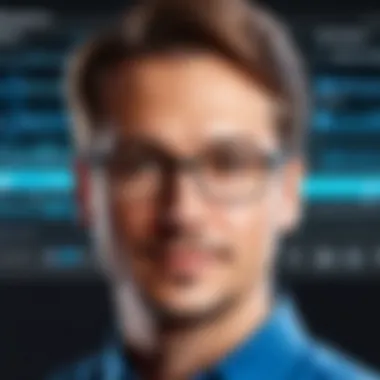

"Analyzing learning platforms reveals their strengths and weaknesses. This empowers learners to make thoughtful choices in shaping their educational paths."
The consideration of these perspectives enables users to navigate their options better. This comparative analysis serves to illustrate why Pluralsight might be the preferable choice for professionals, especially in the IT sector.
Cost Considerations Post-Trial
Understanding cost considerations after the Pluralsight free trial is vital for those assessing the platform as a long-term investment in their professional development. Potential users need to grasp the pricing structure, available subscription plans, and how these costs align with their learning objectives. The decision to continue a subscription after the trial can depend on multiple factors, including personal goals, budget constraints, and perceived value of the learning experience.
Subscription Options
Pluralsight offers various subscription plans, which cater to different needs and preferences. The most common options include:
- Individual Subscription: This plan typically provides full access to all courses, assessments, and learning paths. It is ideal for those who are self-driven and looking to enhance skills at their own pace.
- Team or Professional Licenses: Aimed at organizations, these subscriptions come with additional features like team management tools and analytics to assess progress. These licenses can be more cost-effective for groups of individuals learning together.
- Enterprise Solutions: For larger organizations, Pluralsight offers customized plans that include comprehensive learning solutions tailored to specific business needs. Training resources can be designed to align with company goals.
Choosing the right subscription depends greatly on the extent of your learning ambitions and whether you will benefit from the additional features provided in plans beyond individuals.
Evaluating Value for Money
Evaluating the value for money concerning Pluralsight subscription after the free trial is essential. This analysis should first consider the quality and breadth of content available. Pluralsight's extensive library contains a wide range of subjects, particularly in technology, software development, and data science, which can justify the cost for many users.
Moreover, assessing effectiveness means looking at personal learning outcomes. If users find they can swiftly acquire new skills or improve existing ones, then the cost may be seen as worthwhile.
Here are some factors to weigh:
- Content Quality: High-quality videos led by industry experts can enhance learning speed and retention.
- Certification and Skills: If the courses help in obtaining relevant certifications or essential skills needed in the job market, this can add significant value.
- Community and Support: Engaging with fellow learners and educators can facilitate deeper understanding and continuous learning, enhancing the overall experience.
Value for money is personal. Users should compare costs against their career advancement opportunities, skill acquisition rates, and satisfaction levels with the learning material.
"The best investment you can make is in yourself." - Warren Buffett
Viewing the Pluralsight subscription through the lens of long-term benefits rather than immediate costs will help you make a more informed choice.
Closure
The conclusion serves to encapsulate the key insights presented throughout this article regarding the Pluralsight free trial. As users evaluate this opportunity, several specific elements emerge as vital considerations.
First, understanding the features and advantages offered in the free trial is crucial. The trial provides users access to a diverse array of courses, tools, and community resources that can significantly enhance professional development. Having a clear grasp of these resources maximizes the likelihood of a rewarding learning experience.
Second, reflecting on user experiences and reviews can guide potential subscribers. People have shared their insights on aspects such as platform usability, course quality, and community engagement. These testimonials offer valuable perspectives that can help inform decisions.
Third, the various subscription options available at the end of the trial period warrant consideration. Deciding whether to continue with Pluralsight involves weighing the potential benefits against the associated costs. Evaluating the value for money becomes essential at this juncture.
“The best time to start learning what will help your career is now, and the Pluralsight free trial is a wise first step.”
In sum, the Pluralsight free trial represents a significant gateway for individuals keen on advancing their skills in technology and software development. By analyzing its offerings, assessing user feedback, and understanding subscription dynamics, users are equipped to make informed choices that align with their learning goals.
Final Thoughts on the Free Trial
Ultimately, the decision to engage with the Pluralsight free trial hinges on individual learning aspirations and professional needs. This trial is designed to provide a no-obligation way for prospective users to explore the platform's full capabilities. It is not merely an introduction; it is a chance to actively participate in the learning journey.
As you embark on this experience, remember to set clear objectives and utilize the tools provided effectively. The significance of this free trial cannot be overstated, as it lays a foundational understanding that may drive future successes in the tech industry. Whether you are a student, a novice, or a seasoned professional, this resource can become a catalyst for growth.
By navigating through all aspects of the trial with thoughtful consideration, you position yourself well for continued development in your field.







