Integrating Zapier, HubSpot & Mailchimp Effectively


Intro
In the landscape of modern marketing, tools that streamline processes are essential for success. Integrating Zapier with HubSpot and Mailchimp emerges as a powerful solution. This integration enables businesses to enhance their marketing automation capabilities, improve customer relationship management, and streamline communication.
Understanding how to execute this integration effectively can lead to significant efficiencies. Here lies the intersection of three robust platforms. Zapier acts as the middleman, enabling data transfer and task automation between HubSpot and Mailchimp.
The upcoming sections will dissect these integrations. We will specifically cover the features of each platform, their unique selling points, and the benefits realized through their integration.
Moreover, readers can expect a detailed step-by-step guide for setting up these connections, bolstered by actionable insights and examples. This knowledge is crucial for optimizing business processes and ultimately driving growth.
Key Features
Overview of Features
Each tool—Zapier, HubSpot, and Mailchimp—has distinct features that contribute to their effectiveness when integrated together.
- Zapier: It offers a versatile platform for automation. Users can create workflows that trigger actions across different applications without manual input.
- HubSpot: This software focuses on inbound marketing and takes an overall approach to customer relationship management. It enables tracking customer interactions and managing relationships efficiently.
- Mailchimp: It specializes in email marketing. Its capabilities allow users to create targeted email campaigns and analyze their performance easily.
When combined, these platforms provide a seamless environment for improving marketing efforts.
Unique Selling Points
- Zapier: The major advantage is its ability to connect thousands of apps with minimal coding knowledge.
- HubSpot: It integrates marketing and sales tools in one place, providing a comprehensive view of customer engagement.
- Mailchimp: Its analytics tools help measure campaign success, driving future marketing decisions based on data.
The unique aspects of these tools, when working together, create an integrated ecosystem capable of handling various marketing initiatives efficiently.
Performance Evaluation
Speed and Responsiveness
Integration effectiveness can often be measured by how swiftly data flows between systems. Users report that combining Zapier with HubSpot and Mailchimp results in quick response times. Actions triggered in one platform can result in immediate reactions in the connected platforms, making processes feel seamless.
Resource Usage
While the integration may lead to increased data transfer, efficient usage of resources is paramount. Each platform has its optimized processes, reducing the overall strain on system resources. As such, even as integrations grow in complexity, they retain operational efficiency. This is vital for professionals managing extensive marketing campaigns and customer relationships.
"Integration does not merely connect tools; it transforms the way businesses operate."
As we move forward, we will provide guidance on setting up these integrations, ensuring that marketers and IT professionals can fully leverage the capabilities of these powerful tools.
Foreword to Zapier, HubSpot, and Mailchimp
The convergence of technology and marketing has become paramount for businesses seeking efficiency and competitive edge. In this article, we delve into the integration of three powerful tools: Zapier, HubSpot, and Mailchimp. Understanding these platforms is essential for optimizing workflows and enhancing customer relations.
Overview of Zapier
Zapier serves as a popular automation platform that bridges different applications. It allows users to create automated workflows, known as "Zaps," which efficiently transfer data between apps without manual intervention. This capability is vital for businesses looking to streamline repetitive tasks and reduce the risk of human error. By connecting with thousands of other applications, Zapier empowers teams to automate their processes tailored to specific needs.
Features such as triggers and actions facilitate nearly limitless possibilities for integration. Users can set up simple automations or complex multi-step workflows, making it a versatile tool.
What is HubSpot?
HubSpot is widely recognized as an inbound marketing, sales, and service software. Its robust capabilities include CRM functionalities, email marketing tools, and analytics. HubSpot centralizes customer data, which enables businesses to manage their relationships effectively. This platform helps marketers track leads, nurture customer interactions, and analyze campaigns' performance.
Innovative features like lead scoring and content management support companies in personalizing their communication strategies. By integrating with other software, HubSpot amplifies its effectiveness, positioning businesses to engage customers more efficiently.
Prelims to Mailchimp
Mailchimp is a comprehensive email marketing platform that allows businesses to manage and track their email campaigns. It provides tools for designing, sending, and analyzing email communications. Mailchimp is user-friendly, offering customizable templates and automation features. Notably, it integrates well with various applications, enhancing its functionality. With capabilities such as segmentation and personalized content, Mailchimp helps businesses deliver targeted messaging. This targeted approach increases engagement and conversion rates. Thus, understanding Mailchimp's integration with platforms like Zapier and HubSpot is crucial for improving marketing effectiveness.
Integrating Zapier, HubSpot, and Mailchimp enables businesses to create a cohesive system that enhances both marketing automation and customer relationship management.
The Benefits of Using Automation Tools
Automation tools like Zapier, HubSpot, and Mailchimp provide various advantages that can dramatically improve business processes. They help to eliminate repetitive tasks and improve efficiency in workflows. By automating mundane activities, teams can focus on strategic work that adds value. Additionally, the integration of these tools creates a seamless connection between data, enabling smoother operations.


Enhanced Efficiency in Workflows
Automating tasks is pivotal for increasing overall productivity in an organization. Zapier allows users to connect different apps, making data flow without manual input. This means that when an event occurs in one app, it can trigger actions in another app automatically. For example, a new lead in HubSpot can automatically create an entry in Mailchimp, thus conserving time and minimizing errors.
By leveraging automation, teams can free up hours spent on routine tasks. This results in reduced human error as well, since manual data entry is prone to mistakes. Moreover, tools like HubSpot and Mailchimp provide analytics that can highlight workflow bottlenecks, which can be addressed effectively.
Streamlined Data Management
Data management is critical for businesses, particularly when managing customer relationships. By integrating Zapier with HubSpot and Mailchimp, data can be synchronized effortlessly. This means customer information is always up-to-date and accessible across platforms. For instance, if a user updates their information in HubSpot, this can automatically sync to Mailchimp without the need for double entries.
Streamlined data management leads to organized databases, ensuring that marketing efforts are targeted correctly. Clean data sets also enhance email marketing campaigns, leading to higher engagement rates. This efficiency in data handling helps organizations maintain a strong focus on customer needs and behaviors.
Improved Customer Engagement
The ultimate goal of integrating automation tools is often to enhance customer engagement. By using Zapier to automate workflows between HubSpot and Mailchimp, businesses can nurture leads more effectively. Automated campaigns can be set up to reach out to prospects based on different triggers and behaviors identified from data analytics.
For example, if a lead downloads a resource from your site, an automated response can be initiated that sends a personalized follow-up email. This level of engagement ensures that customers feel valued and understood. Regular interaction through timely communication can build brand loyalty and drive conversions.
"Automation in marketing is the key to personalizing customer experiences without sacrificing efficiency."
In summary, embracing automation tools allows businesses to enhance efficiency, manage data better, and improve customer engagement significantly.
Setting Up Your Zapier Account
Setting up your Zapier account is a crucial step when integrating HubSpot and Mailchimp. This process acts as a foundation for automation and efficient data manipulation. Users can streamline workflows, enhance productivity, and reduce manual tasks. By integrating various tools, businesses can align their marketing strategies more effectively. It allows for seamless communication and data flow between different software platforms.
Creating a Zapier Profile
To get started with Zapier, one must create an account. This process is straightforward. First, visit the Zapier website and click on the sign-up option. You have the option to use an email address or sign up using Google or Facebook.
- Enter your details: Fill in the required fields such as your email and password.
- Verify your Email: After completing the sign-up form, you will receive a verification email. Click the link in the email to activate your account.
- Select a Plan: Zapier offers various plans, including a free option that tends to be sufficient for small projects.
After account creation, it is advisable to complete your profile. This step involves adding details about yourself or your business. Ensure your profile is complete because it provides better insights on platform usage.
Navigating the Zapier Dashboard
Once your account is set up, you will be taken to the Zapier dashboard. Familiarizing yourself with the dashboard is vital for efficient use of the platform. The dashboard contains the main functionalities you will use regularly.
- Zaps: This is where all of your automated workflows are displayed. You can create, manage, and disable Zaps from this section.
- Explore: This feature allows you to find different integrations with other applications. It is beneficial for discovering new, useful connections.
- Task History: This section provides a log of all the tasks that have been performed by your Zaps. Keep an eye on this for monitoring performance.
- Settings: Here, you can adjust your account settings and preferences, which include notification settings and connected apps.
Navigating the dashboard properly will enhance your capability to set up integrations smoothly. Each feature is designed to simplify your interaction with the platform, making it easier to automate processes.
Integrating HubSpot with Zapier
Integrating HubSpot with Zapier holds substantial importance within the realm of marketing automation and customer relationship management. HubSpot is renowned for its marketing and sales capabilities while Zapier acts as a bridge, facilitating seamless connections between various web applications. This integration empowers users to automate essential workflows, thus minimizing manual efforts and enhancing productivity.
Utilizing HubSpot through Zapier allows for real-time synchronization of data across platforms. It streamlines operations by automating repetitive tasks such as contact management and data entry. Furthermore, integration can lead to better data accuracy, as updates reflect immediately across all linked applications. Through this connection, businesses can nurture leads effectively and ensure a responsive approach to customer engagement.
In any marketing strategy, timely communication is key. Automating task flows with HubSpot and Zapier enables businesses to react swiftly to customer behaviors and actions. Overall, the integration can lead to higher efficiency, which is a critical factor in sustaining competitive advantage in today’s fast-paced market.
Creating a Zap with HubSpot
Creating a Zap with HubSpot involves a straightforward but systematic approach. A Zap is essentially an automated workflow that consists of a trigger and an action. For example, when a new lead is generated in HubSpot, a Zap can automatically create that lead in another application, like Mailchimp, without any manual input.
To create a Zap, users need to follow specific steps:
- Sign into Zapier: Navigate to the Zapier dashboard.
- Choose a Trigger App: Select HubSpot as the initial application. Users will need to authenticate their HubSpot account through Zapier.
- Select a Trigger Event: Determine what specific activity in HubSpot will start the Zap, such as a new form submission.
- Choose an Action App: Select the application where the action will occur. This could be Mailchimp, Google Sheets, or any other Zapier-supported app.
- Set Up the Action Event: Specify what should happen in the action app upon receiving the trigger from HubSpot.
- Test the Zap: It is crucial to test the setup to ensure it works as intended before activating.
- Activate Your Zap: Once testing is successful, the Zap is ready to run automatically.
This simple process allows businesses to quickly set up automated workflows, saving time and reducing errors.
Common Use Cases for Integration
The integration of HubSpot with Zapier opens a world of possibilities. Here are some common use cases for this setup:
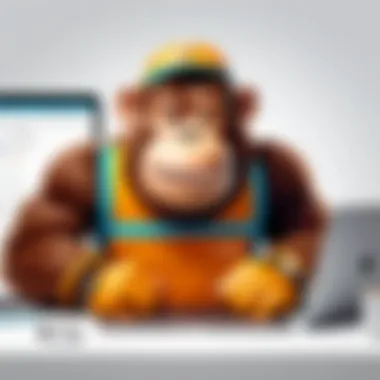

- Lead Generation: Automatically add new leads from HubSpot into Mailchimp mailing lists to keep prospects engaged with targeted email campaigns.
- Event Management: Sync HubSpot contacts with platforms like Eventbrite to manage RSVPs and follow-ups seamlessly.
- Customer Feedback: Automatically transfer contact information from HubSpot to Google Forms for feedback surveys post-purchase or post-service.
- Notification Systems: Set up alerts via Slack or email whenever significant actions occur, such as a new deal closure in HubSpot.
Integrating these tools not only saves time but also creates an interconnected system that enhances the overall efficiency of business operations.
Connecting Mailchimp to Zapier
Integrating Mailchimp with Zapier is a pivotal step in enhancing marketing automation strategies. This connection streamlines processes, allowing data to flow effortlessly between Mailchimp and other applications managed by Zapier. For businesses seeking to optimize email campaigns, connecting Mailchimp to Zapier can lead to improved efficiency and targeting. It simplifies how you handle customer data, aiding in better segmentation and personalized communication. Moreover, this integration can save time by automating tasks, reducing manual effort, and minimizing errors.
Setting Up Your Mailchimp Account
Before connecting Mailchimp to Zapier, ensure your Mailchimp account is properly set up. Here are the essential steps to setting it up:
- Create a Mailchimp Account: If you don’t have an account, visit Mailchimp to sign up. The process is straightforward. You will enter your email, choose a password, and confirm your details.
- Complete Your Profile: After signing up, complete your account profile by providing necessary information such as your company name and address. This information is necessary for promotional emails.
- Build Your Audience: Link your email list within Mailchimp. This includes crafting your audience with sign-up forms that you can create for your website or social media.
- Configure Settings: Make sure to set up preferences associated with your emails and audience. This can include tracking options, notifications, and other settings tailored to your needs.
Having followed these steps, your Mailchimp account will be ready for integration.
Creating Zaps with Mailchimp
The process of creating Zaps with Mailchimp can significantly boost your marketing automation. Zaps are workflows triggered by specific events in one app, resulting in actions in another. Here’s how to create effective Zaps with Mailchimp:
- Log into Zapier: Ensure you are logged into your Zapier account.
- Create a New Zap: Click on "Make a Zap" on your dashboard to start the creation process.
- Select Mailchimp as the Trigger App: Choose Mailchimp as your trigger application. You can select various triggers, such as when new subscribers join your audience or when campaigns are launched.
- Configure Trigger Details: Follow prompts to set up your chosen trigger, ensuring it captures the right data. This usually involves connecting your Mailchimp account and selecting the specific audience.
- Choose an Action App: Select the app where the data will be sent. This could be HubSpot, a Google Sheet, or any other service you have connected.
- Map Data Fields: Once the apps are connected, you'll need to map data fields between Mailchimp and the selected action app. Ensure that the data aligns correctly to avoid information loss.
- Test Your Zap: Always test your Zaps before activating them. This ensures everything works seamlessly. Zapier will provide feedback on whether the test was successful.
- Activate Your Zap: Once your test is successful, you can switch your Zap on. From then on, it will function automatically based on your pre-defined rules.
By setting up Zaps with Mailchimp, businesses can automate tasks such as adding new subscribers to email lists, sending follow-up emails, or syncing data between platforms. This automation provides companies with the ability to focus on their core tasks while simultaneously enhancing their marketing effectiveness.
Exploring Integration Scenarios
Integration scenarios between Zapier, HubSpot, and Mailchimp are crucial for optimizing marketing tasks, improving workflows, and fostering better customer engagement. Understanding these scenarios allows businesses to leverage the strengths of each platform efficiently. When the three tools integrate seamlessly, they create a cohesive ecosystem that enhances marketing automation efforts.
Lead Management through Integration
Lead management can become cumbersome without the proper tools in place. By integrating Zapier with HubSpot and Mailchimp, companies can automate the process of capturing leads from various channels. For instance, leads generated from a form submission on a website can be transferred automatically to HubSpot, allowing for quicker response times and more organized lead tracking. The integration helps in scoring leads effectively, ensuring that marketing efforts are directed to the most promising prospects.
Benefits of integrating lead management include:
- Automated lead capture: By using Zapier, there is no need for manual data entry. Leads are automatically added to HubSpot from Mailchimp email campaigns or web forms, reducing human error and saving time.
- Real-time updates: When a lead’s status changes, it can trigger updates in both HubSpot and Mailchimp, ensuring all teams are on the same page.
- Enhanced nurturement: Integrating leads into specific workflows based on behavior can improve conversion rates significantly.
"Integration allows for a holistic view of customer interactions, helping businesses to nurture leads effectively through targeted marketing campaigns."
Automated Email Campaigns via Zapier
Automated email campaigns have become a standard in digital marketing. Integrating Mailchimp through Zapier enables users to automate various email triggers based on specific criteria established in HubSpot. For instance, if a new lead is added in HubSpot, an automatic welcome email can be triggered in Mailchimp. This process not only saves time but also ensures that leads receive timely communication, which is essential for high engagement rates.
Key considerations for automated email campaigns:
- Targeted messaging: By using the data from HubSpot, campaigns can be tailored according to the audience segments established in customer relationship management. This increased personalization encourages better open and click-through rates.
- Performance tracking: Zapier can facilitate the monitoring of campaign metrics. Results from Mailchimp can be funneled back into HubSpot for analysis, allowing for continuous optimization of strategies based on real data insights.
Updating Contact Information Automatically
Maintaining accurate contact information is vital for successful marketing efforts. By integrating all three platforms, businesses can ensure that contact details are updated automatically wherever necessary. For example, if a subscriber updates their profile on a Mailchimp email list, that information can flow back to HubSpot instantly, keeping records fresh and accurate.
Benefits of automating contact updates include:
- Reduced administrative burden: Manual updates can be time-consuming and error-prone. Automating this process frees up resources and ensures data integrity.
- Improved segmentation: Having up-to-date information allows for more effective targeting in campaigns, leading to higher engagement.
- Increased customer satisfaction: Accurate information leads to better communication and understanding of customer needs.
Analyzing Performance Metrics
Understanding performance metrics is crucial for businesses aiming to optimize their marketing efforts. In the context of integrating Zapier with HubSpot and Mailchimp, performance metrics provide meaningful insights into how well these tools are functioning in unison. By evaluating the data, organizations can identify strengths, weaknesses, and opportunities for improvement. This analysis helps in making informed decisions, ultimately enhancing the effectiveness of marketing strategies.
Evaluating HubSpot Analytics
HubSpot is a pioneering platform in CRM and marketing automation. It offers robust analytical tools that enable users to evaluate the performance of campaigns and customer interactions. Users can capture various data points, such as conversion rates, engagement metrics, and overall sales performance.
- Dashboard Overview: HubSpot features an intuitive dashboard that provides summaries of key metrics. Users can customize this dashboard to track metrics that matter most to their specific business goals.
- Traffic Analytics: The traffic analytics feature allows users to monitor website visits and sources. Knowing where traffic comes from helps target marketing efforts effectively.
- Lead Tracking: Businesses can track leads as they move through the funnel. Identifying where leads drop off can lead to insights on what may need improvement.
- Email Performance: With detailed reports on email opens, clicks, and responses, users can assess the impact of their email campaigns. This insight is invaluable when using Mailchimp for campaigns initiated through HubSpot.
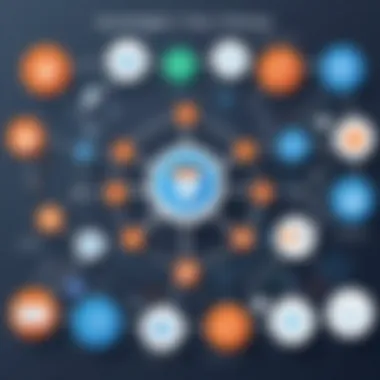
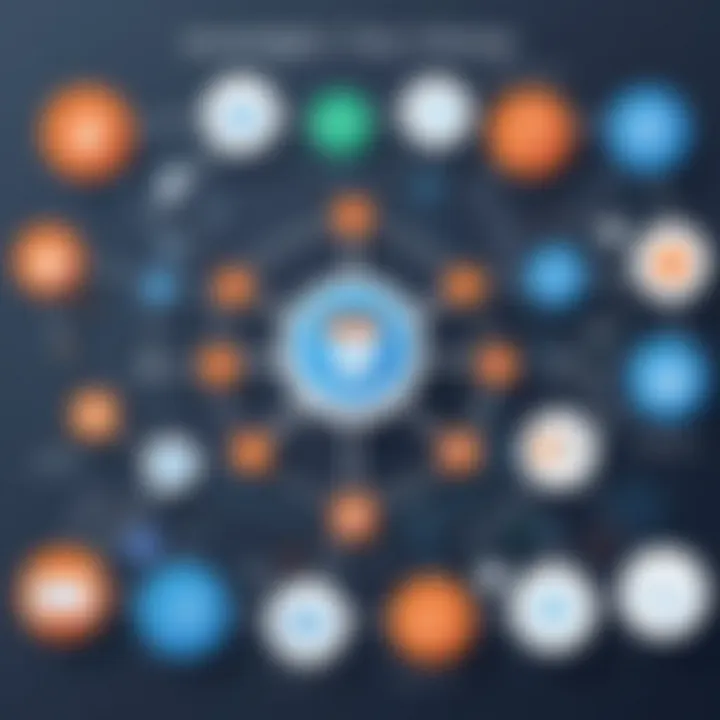
Mailchimp Reporting Features
Mailchimp is well-known for its email marketing solutions. Its reporting features are designed to help users gauge the performance of their campaigns and overall marketing effectiveness.
- Campaign Reports: Each campaign launched in Mailchimp generates a detailed report highlighting open rates, click-through rates, and bounce rates. Users can delve into these metrics to understand the success of each email sent.
- Audience Insights: Mailchimp provides insights on subscriber behavior. This includes demographic data and engagement levels, helping businesses tailor future campaigns based on audience preferences.
- A/B Testing Results: Users can run A/B tests to find out what subject lines, content, or calls to action work best. Mailchimp’s detailed reporting shows which variations performed better, allowing for data-driven decisions in email strategies.
In summary, both HubSpot and Mailchimp are equipped with powerful tools for analyzing performance metrics. Leveraging these capabilities can lead to better insights and more refined strategies. As businesses integrate their operations using Zapier, understanding these metrics becomes essential to truly harnessing the power of automation.
Troubleshooting Common Issues
Troubleshooting common issues is a vital aspect of integrating Zapier with HubSpot and Mailchimp. These tools, while powerful, may encounter various challenges that can hinder functionality. Understanding how to effectively address these problems can significantly enhance your workflow. By being proactive in identifying and solving issues, you can ensure smooth operations and reduce downtime. This section will cover identifying integration errors and resolving sync problems, both critical to maintaining a seamless connection between the applications.
Identifying Integration Errors
Errors may arise during the integration of Zapier with HubSpot and Mailchimp. Identification of these integration errors is essential to rectify them quickly. Common symptoms of integration errors may include failed zaps, incomplete data transfers, or mismatched information between platforms. To effectively identify these errors:
- Monitor Zap Status: Regularly check the status of your zaps in the Zapier dashboard. Zapier provides a clear indicator of when a zap has failed.
- Error Notifications: Set up notifications to alert you when a zap fails. This can help in taking immediate action.
- Review Logs: Use the task history in Zapier to check logs associated with each zap. They provide valuable insights into what went wrong during the process.
By regularly monitoring these elements, you can become more adept at spotting potential integration errors.
Resolving Sync Problems
Sync problems occur when data fails to update correctly across systems. These issues can manifest in several ways, such as outdated contact lists in HubSpot or missed newsletters in Mailchimp. To resolve sync problems, it is essential to follow these guidelines:
- Check API Connections: Ensure that your API keys for both HubSpot and Mailchimp are correctly configured in Zapier. A simple mistake in the configuration can lead to sync issues.
- Data Format Validation: Data must be in the right format for it to sync properly. Validate your data fields to ensure compatibility.
- Re-authenticate Accounts: Sometimes, re-establishing the connection between the tools can resolve sync problems. Log out and back into your HubSpot and Mailchimp accounts within Zapier.
These methods can effectively address sync problems and improve the accuracy of the integration, ensuring that all platforms communicate seamlessly.
"By troubleshooting integration and sync issues promptly, businesses can maintain robust operational efficiency and maximize the potential of their automated workflows."
Future Prospects of Marketing Automation
The landscape of marketing automation is constantly evolving, presenting businesses with numerous opportunities and challenges. As we integrate platforms like Zapier, HubSpot, and Mailchimp, understanding the future prospects of marketing automation becomes critical. This section delves into the evolving trends and the essential role of integration within business strategies. Emphasizing how automation will shape marketing efforts helps organizations stay competitive and responsive to consumer needs.
Evolving Trends in Marketing Technology
Marketing technology is shifting. One of the prominent trends is the rise of artificial intelligence. AI enhances customer insights, enabling marketers to personalize campaigns effectively. With tools powered by AI, businesses can automatically segment customers based on behavior and preferences, tailoring messages to increase engagement. As a result, understanding each customer's journey becomes easier and leads to better conversion rates.
Another trend is omnichannel marketing. Customers interact with brands across various platforms. Ensuring a cohesive experience requires integration of tools like Zapier, HubSpot, and Mailchimp. By synchronizing communication across channels, businesses can provide a seamless experience, reinforcing brand loyalty and improving customer satisfaction.
In addition, the focus on data analytics continues to grow. Analyzing vast amounts of data allows marketers to assess campaign performance and make informed decisions. This trend also highlights the importance of integrative tools that can aggregate data from various sources in real-time. Accurate analysis can drive actionable insights and optimize marketing efforts.
The Role of Integration in Business Strategy
Integration is not just a technical necessity; it is a critical component of business strategy. By connecting systems such as HubSpot and Mailchimp through Zapier, businesses can automate workflows and ensure that data flows smoothly across platforms. This connectivity enhances efficiency, reduces errors, and ultimately saves time.
Furthermore, having an integrated system allows for real-time data updates. For instance, when a lead fills out a form via HubSpot, the information can be directly transferred to Mailchimp, updating email lists automatically. Such functionalities enhance response times and streamline communication efforts.
"Integration enhances operational efficiency, allowing marketers to focus on strategic initiatives rather than administrative tasks."
Investing in integration tools is vital for businesses aiming to adapt to the changing marketing landscape. It provides a scalable solution to handle increasing customer data and demands, ensuring that businesses can grow without sacrificing quality.
Ending
The integration of Zapier with HubSpot and Mailchimp signifies a strategic advantage for organizations aiming to streamline their marketing efforts and enhance customer relationship management. This article has demonstrated the various ways these tools work together to optimize workflows and improve data handling. By automating repetitive tasks and ensuring data consistency, companies can focus on strategic initiatives rather than being bogged down by mundane activities.
Recap of Key Integrations
In summation, the key integrations discussed throughout this article include the following:
- Lead Management: Automatically collect leads from different sources and funnel them into HubSpot for streamlined management.
- Email Campaign Automation: Create dynamic email campaigns in Mailchimp that are triggered by specific actions in HubSpot, enhancing targeted marketing efforts.
- Real-time Updates: Sync contact information between HubSpot and Mailchimp to maintain accurate data across platforms, thus reducing errors and ensuring effective communication.
These integrations, when executed correctly, allow for a more cohesive understanding of customer behavior and preferences, enabling personalized marketing strategies.
Final Thoughts on Zapier, HubSpot, and Mailchimp
The collaboration between Zapier, HubSpot, and Mailchimp stands as a pivotal component in the landscape of marketing automation. Their functionalities not only reduce workload but also enhance customer engagement, making it essential for businesses to explore these integrations.
As technology continues to evolve, the need for efficient data manipulation and improved customer interaction remains paramount. Adopting these tools reflects a proactive approach to modern marketing. The benefits derived from this synergy are profound and enduring, positioning organizations to better connect with their audiences while driving growth and innovation.