HubSpot and Skype Integration: Boosting Business Efficiency
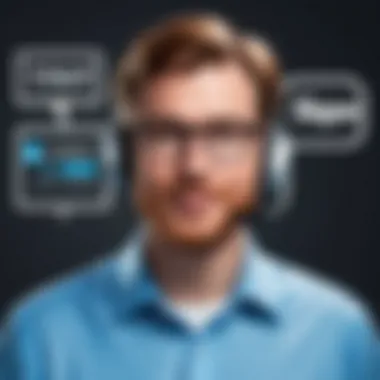

Intro
In today's fast-paced business environment, effective communication is vital. Integrating tools like HubSpot with Skype can significantly enhance this aspect. HubSpot provides an array of customer relationship management features, while Skype offers robust communication capabilities. Together, they create a seamless workflow, maximizing productivity. This article will explore their integration thoroughly, emphasizing its benefits, features, and practical use cases.
Key Features
Overview of Features
HubSpot and Skype integration combines the strengths of both platforms. HubSpot helps manage customer interactions and track marketing efforts, while Skype allows for efficient real-time communication. Key features include:
- Unified Communication: Users can send messages and make calls directly from HubSpot.
- Meeting Scheduling: Integrating calendars means scheduling calls becomes streamlined.
- Contact Management: HubSpot keeps all important customer information accessible during communication.
- Call Recording: Skype enables businesses to keep records of customer interactions for future reference.
Each feature not only enhances user experience but also boosts overall operational efficiency.
Unique Selling Points
What makes the HubSpot and Skype integration particularly appealing?
- Improved Customer Service: Real-time communication means customer queries can be handled promptly.
- Data Synchronization: Customer interactions are automatically logged in HubSpot, ensuring no data is lost.
- Increased Productivity: Reduces the time spent switching between apps, thus enhancing focus on tasks at hand.
- Scalability: As businesses grow, this integration can scale with them, accommodating more complex workflows.
"The integration of HubSpot and Skype offers a unique approach to optimizing business communication, paving the way for enhanced customer engagement and streamlined operations."
Performance Evaluation
Speed and Responsiveness
The synergy between HubSpot and Skype offers impressive speed and responsiveness. Users report a swift transition between the two platforms, ensuring that communication is not hindered by delays or lag. This aspect is critical for businesses that depend on timely responses.
Resource Usage
Resource usage is another factor to consider. Both applications are designed to operate efficiently. However, the extent of resource consumption will depend on the specific use cases of each business. Typically, the integration does not place excessive demands on system resources, but organizations should monitor performance during heavy use.
By leveraging this integration, businesses can not only optimize communication but also make informed decisions that lead to improved overall productivity. As a result, understanding the integration of HubSpot and Skype provides valuable insights for professionals across various fields.
Understanding HubSpot
Understanding HubSpot is crucial in this article as it sets the foundation for why integrating this platform with Skype is beneficial for communication and productivity. HubSpot is a comprehensive tool that centralizes various aspects of business operations. Its effectiveness lies in its ability to unify marketing, sales, and customer service efforts under a single interface. This integration enables teams to work more effectively together.
Moreover, recognizing HubSpot's capabilities allows organizations to leverage the full potential of their customer relationship management (CRM) system. It streamlines processes, driving efficiency through automation and data analysis. The more familiar a user is with HubSpot, the more they can maximize its integration with other tools like Skype to foster better communication and collaboration.
Overview of HubSpot
HubSpot is a cloud-based platform that provides tools for inbound marketing, sales, and customer service. Launched in 2006, it has grown into a robust solution for businesses of all sizes. HubSpot offers features such as content management systems, email marketing, social media management, and analytics. Its focus is on attracting, engaging, and delighting customers through tailored marketing approaches.
Businesses can manage their website, track leads, and analyze performance all from HubSpot. It emphasizes a user-friendly interface that makes it accessible even for those without technical expertise.
Key Features of HubSpot
HubSpot contains several key features that enhance its usability and efficiency. Some of these include:
- CRM System: Allows businesses to manage customer relationships effectively.
- Email Marketing Tools: Facilitates targeted email campaigns to nurture leads.
- Content Management: Users can publish and optimize content easily, improving online presence.
- Analytics and Reporting: In-depth analytics help businesses understand their performance.
- Social Media Tools: Users can schedule, monitor, and analyze social media activity.
These features are designed not only to simplify processes but also to foster a more coherent strategy across various business departments.
HubSpot for Business Growth
Using HubSpot can significantly contribute to business growth. The integrated tools create a workflow that reduces redundancies and maximizes productivity. For instance, data collected through HubSpot can provide insights into customer behavior, allowing companies to tailor their approaches effectively.
Furthermore, as organizations adopt HubSpot, the learning curve diminishes, leading to improved proficiency in navigating customer interactions. Integration with tools like Skype adds another layer, enabling real-time communication that aligns with HubSpot's customer insights. This synergy between platforms can result in enhanced customer relations, driving loyalty and satisfaction.
In summary, understanding HubSpot is an essential step before examining the benefits of its integration with Skype. This knowledge base strengthens the argument for optimizing communication and productivity using both platforms.
Exploring Skype as a Communication Tool
In today’s interconnected world, effective communication is vital for any organization. Microsoft Skype stands out as a leading communication platform in both personal and professional environments. Its ability to foster real-time conversations, facilitate collaboration, and manage contacts has made it a staple among many businesses. Integrating Skype with a robust platform like HubSpot can enhance the overall communication landscape within a company. This section explores the role of Skype as a key tool in optimizing communication channels, noting important features and its relevance in modern business settings.
Prelims to Skype


Skype is a communication application that offers both text messaging and voice and video call capabilities. Initially released in 2003, it has undergone numerous upgrades, continually adapting to users' needs. With millions of users worldwide, Skype enables seamless, instant messaging while supporting multi-party video calls. Its interface is user-friendly, making it accessible to a wide range of users. Essential for remote teams, Skype provides a platform for discussions, meetings, and collaboration, reinforcing the importance of communication in any business.
Features of Skype that Enhance Communication
Skype boasts several features that significantly enhance communication efficiency:
- Video Calls: High-quality video calls improve personal interactions, vital for meetings where facial expressions and body language matter.
- Screen Sharing: Users can share their screens during calls, making presentations or work sessions interactive.
- File Sharing: Sending documents and images directly through chat keeps discussions focused and organized.
- Conference Calling: Ability to connect with multiple participants simultaneously promotes teamwork and inclusiveness.
- Integration Capabilities: Skype integrates well with platforms like HubSpot, creating a unified communication strategy.
These features not only facilitate efficient communication but also enhance teamwork in diverse settings, paving the way for improved business functioning.
Skype's Role in Modern Business
In contemporary business environments, Skype serves as more than just a communication tool; it enhances productivity. Remote work has become commonplace, urging companies to adopt tools that support team interactions across distances. Skype’s flexibility allows teams to stay connected, fostering collaboration regardless of location.
Moreover, Skype's integration with other platforms like HubSpot allows for streamlined communication. Customer interactions can be handled directly through Skype, ensuring timely responses and effective customer service. Furthermore, by allowing marketing and sales teams to communicate directly, companies can react swiftly to demands and inquiries.
"Incorporating Skype in daily operations is a strategic move for any business aiming to enhance communication and productivity."
As businesses increasingly rely on cloud-based solutions, Skype's ability to integrate with other platforms stands as a foundational element in accomplishing strategic communication objectives. Overall, understanding and maximizing the potential of Skype in conjunction with HubSpot can lead to improved operational efficiencies, stronger customer relations, and a cohesive work environment.
The Importance of Integration
In today's business landscape, the integration of various tools and platforms is crucial for enhancing efficiency and improving workflows. The integration of HubSpot with Skype exemplifies this need. By combining these two robust systems, businesses can develop a streamlined communication method that not only enhances customer interactions but also optimizes internal processes. This integration is not just a technical aspect; it reflects a strategic approach to utilizing technology for better service and productivity.
Why Integrate HubSpot with Skype?
Integrating HubSpot with Skype brings a myriad of advantages tailored to meet the diverse needs of modern business communication. One primary reason is the ability to engage clients through their preferred channels. As businesses strive for customer-centric approaches, integrating a communication platform like Skype into HubSpot allows for real-time conversations without leaving the CRM environment. This ensures that sales teams can respond swiftly to inquiries, while customer service representatives can resolve issues more rapidly. This seamless interaction ultimately enhances client satisfaction.
Additionally, integration helps in maintaining a complete history of conversations. Managers can track and analyze communications which provides insights into client preferences and pain points.
Benefits of Integration
Improved Communication
Effective communication is at the core of any successful business. Integrating HubSpot with Skype allows for direct messaging, video calls, and even voice communication, enabling instant interactions among team members and clients. This immediacy can significantly reduce the time taken to address queries and solve problems.
A key characteristic of this improved communication is accessibility. With all interactions logged within HubSpot, users have a clear view of previous conversations. Being able to reference past discussions can lead to more informed interactions moving forward. Moreover, with the ability to initiate calls and chats directly from within HubSpot, users save time, thus enhancing their overall efficiency.
Enhanced Data Sharing
Another notable benefit is the enhancement of data sharing across the two platforms. With the integration, users can share important data easily, whether it be customer records, interaction history, or sales reports. This eliminates the need for manual data entry, reducing the chances of error and ensuring that all team members are on the same page.
The unique feature of this integration lies in how it streamlines data flow. Instead of navigating through separate applications, everything is accessible within a single interface. This centralized approach not only simplifies operations but also supports informed decision-making based on comprehensive data analysis.
Increased Productivity
The integration of HubSpot and Skype contributes significantly to increased productivity. Users can manage tasks like scheduling meetings and following up with leads directly within HubSpot. This means less time switching between applications and more time focusing on business goals.
A highlight of this productivity boost is the synchronization of tasks and communication. When teams can collaborate effectively through Skype while having all contextual information at their fingertips within HubSpot, they can achieve more in less time. This efficiency is crucial for meeting targets and driving business growth.
"Integrating tools effectively can lead to transformative results in productivity and communication."
In summary, the integration of HubSpot and Skype is not merely a technical enhancement; it is a strategic necessity in today's fast-paced business environment. By understanding the importance of this integration, companies can harness the full potential of both platforms to improve their operations significantly.
Setting Up HubSpot Skype Integration
Establishing the integration between HubSpot and Skype is a crucial step for any organization seeking to optimize their communication channels and enhance productivity. This process not only facilitates seamless interactions between teams and clients but also fosters a more coherent workflow. As businesses grow, the need for effective tools to manage both internal and external communications becomes evident. The integration serves as a pivotal solution, bridging the gap between customer relationship management and real-time communication.
Being able to connect these systems enables companies to streamline operations and improve response times. Without this integration, important customer data may remain siloed, leading to missed opportunities or inefficiencies. The importance of setting up this integration effectively lies in its potential to transform how information flows within an organization.
Prerequisites for Integration
Before diving into the integration process, several prerequisites should be met to ensure a smooth setup. These include:
- Active Accounts: Ensure that both HubSpot and Skype accounts are active. This is a fundamental requirement as the integration will authenticate these services.
- Administrator Access: Users must have administrator access to modify settings on both platforms. This access allows for configuration of the necessary integrations.
- Supported Plans: Verify that your HubSpot and Skype plans support integration capabilities. Not all plans offer the same features, so it is important to check compatibility.
- Internet Connection: A stable internet connection is essential throughout the setup process.
Meeting these prerequisites can significantly reduce integration issues later on.
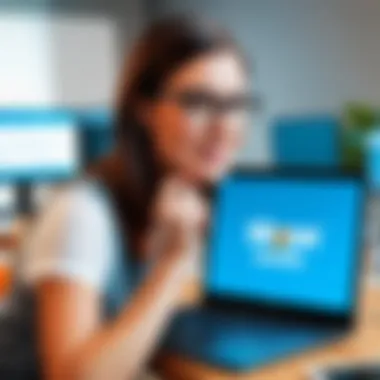

Step-by-Step Integration Process
The integration process is straightforward but requires careful following of steps to prevent misconfigurations. Here is a step-by-step guide:
- Log into HubSpot: Begin by logging into your HubSpot account.
- Navigate to Integrations: Go to the settings menu and select ‘Integrations’. This section contains various options for connecting different tools.
- Search for Skype: In the integrations directory, search for Skype. Once found, select the application.
- Install the Integration: Follow prompts to install the Skype integration. This may involve granting permissions to link your HubSpot data with Skype.
- Configure Settings: After installation, configure necessary settings such as notification preferences and data sharing options to tailor the integration to your business needs.
- Save Changes: Finally, ensure all changes are saved effectively before exiting the settings dashboard.
By following these steps, organizations can seamlessly connect HubSpot with Skype, enhancing communication processes.
Verifying Successful Integration
Once setup is complete, it is vital to verify if the integration functions as intended. Here are ways to check:
- Test Communication: Conduct a test call using the Skype integration from within HubSpot. This confirms the connection's functionality.
- Check Data Flow: Ensure customer data is being shared correctly between the two platforms. Test incidents or messages should appear in HubSpot.
- Monitor Activity Logs: Review activity logs in HubSpot for any error messages or warnings. This can help identify potential issues with the integration.
- Gather User Feedback: Engage with team members to receive feedback on the integration's performance. Observing users' experiences can shed light on areas needing adjustments.
Confirming the integration's success helps safeguard your organization against potential communication lapses and ensures users are leveraging the full capabilities of both platforms.
Practical Use Cases of HubSpot Skype Integration
The integration of HubSpot with Skype serves various practical applications that can enhance business operations, communication, and overall productivity. Understanding these use cases is vital for professionals seeking to enhance their workflow. In this section, we will explore how effective communication can be achieved using these tools together. Each use case highlights specific elements and benefits relevant for software developers and IT professionals.
Customer Service Enhancements
Integrating HubSpot with Skype can significantly boost customer service capabilities. Why is this integration vital? It provides support teams with real-time communication tools. Customer queries can be addressed instantly through Skype calls or messages.
Additionally, using HubSpot's CRM data during these interactions helps agents to understand customer needs better. For example:
- Personalization: When an agent recognizes a customer by their past interactions, it enhances the service experience.
- History Access: Customers' details and history can be accessed immediately during the Skype conversation. This context leads to faster resolutions and better satisfaction.
The synergy of these features makes for a more informed and efficient handling of customer concerns.
Sales Team Collaboration
In a sales environment, the HubSpot and Skype integration allows teams to coordinate and collaborate effectively. Sales teams may operate from various locations, but this integration unifies efforts seamlessly. Here are some important aspects:
- Contextual Communication: Sales teams can share updates on leads directly through Skype while accessing HubSpot’s CRM for real-time data. This functionality streamlines the sales process.
- Team Meetings: Scheduling meetings through HubSpot and conducting them on Skype helps synchronize activities.
- Document Sharing: Easy sharing of key documents or presentations during a Skype call can facilitate clearer discussions and decision-making processes.
Thus, the integration aids in creating an efficient sales environment, allowing teams to focus more on closing deals rather than navigating between platforms.
Remote Team Communication
The rise of remote work has necessitated effective communication channels. HubSpot and Skype integration offers tools that support remote teams by bridging distance. It is crucial for enhancing collaborative efforts across various geographical locations. Some considerations include:
- Instant Messaging and Calls: Teams can engage in instant chats or voice calls through Skype, ensuring everyone stays connected, regardless of location.
- Task Management: Team members can discuss ongoing tasks live while accessing their HubSpot dashboards to align on project progress.
- Video Conferencing: Using Skype for video calls allows for more personal interactions, helping to foster team relationships in a remote setting.
In summary, the integration helps in maintaining a collaborative environment, essential for remote work success.
Effective communication and collaboration directly impact productivity. Integrating tools like HubSpot and Skype creates a robust structure for remote and hybrid teams.
These practical use cases highlight how integrating HubSpot with Skype can result in improved communication, collaboration, and enhanced productivity. By understanding and implementing these use cases, teams can effectively leverage the tools for optimal performance.
Challenges in Integration
Integrating HubSpot with Skype can significantly enhance communication and productivity within an organization. However, understanding the challenges presents an opportunity to address these issues proactively. The challenges in integration not only impact the smooth utilization of both tools but also determine the overall effectiveness of workflows. Awareness of these challenges allows teams to prepare better and design systems that can adapt to potential pitfalls, ensuring a seamless experience for users.
Common Issues Encountered
Several common issues may arise during the integration process. Teams should be alert to these and develop strategies to mitigate them:
- Technical Compatibility: Often, the tools may face compatibility issues due to differences in software versions or settings, leading to incomplete functionality.
- User Authentication Problems: Issues can occur around user permissions. Sometimes, users may have difficulty logging into either platform, interrupting work.
- Data Synchronization: Maintaining consistency in data across both platforms is essential. Discrepancies in data can not only confuse team members but also lead to poor decision-making.
- Limited Features: While integration aims to enhance capabilities, sometimes the available functions do not align with the existing business processes, resulting in frustration among users.
These issues can be roadblocks to effective communication unless they are addressed promptly and systematically.
Resolving Integration Problems
Effectively resolving integration problems is crucial. Organizations can adopt various approaches to tackle these challenges:
- Conduct Compatibility Checks: Regularly check for updates on both HubSpot and Skype. Ensuring that software versions are compatible can minimize technical issues significantly.
- Set Up Clear Authentication Protocols: Create streamlined authentication protocols. Implement single sign-on (SSO) solutions to enhance user experience and limit login issues.
- Regularly Monitor Data Synchronization: Deploy monitoring tools to check data consistency across both platforms. Quick identification of discrepancies can help in maintaining accurate information.
- User Training: Invest in training sessions for users on both platforms. Making users aware of features and common issues can alleviate much of the confusion that arises during use.
- Feedback Loop: Establish a mechanism for ongoing user feedback to identify integration pain points quickly. Adjusting processes based on input helps keep users satisfied with the integration.
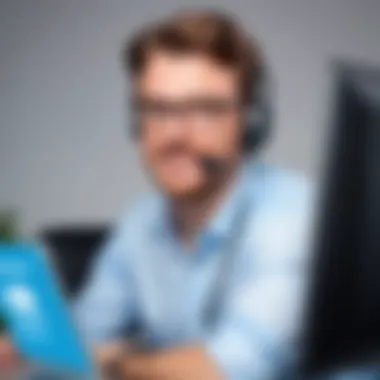

By recognizing the challenges and implementing practical solutions, organizations can unlock the full potential of the HubSpot and Skype integration, fostering improved communication and operational efficiency.
Best Practices for Using HubSpot Skype Integration
When integrating HubSpot with Skype, there are certain best practices that can enhance your overall experience and effectiveness. Understanding these practices is crucial for optimizing communication and productivity. With the right strategies in place, businesses can leverage both platforms to maximize their potential.
Effective Communication Strategies
Effective communication is fundamental in any organization. Integrating HubSpot with Skype facilitates seamless interactions between teams, clients, and customers. Here are several strategies:
- Utilize Video Conferencing: Video calls can foster a more personal connection than voice calls. Consider scheduling regular video check-ins using Skype to maintain rapport with clients and within teams.
- Leverage Screen Sharing: Using the screen-sharing feature allows you to share presentations or support documents during discussions. This can lead to greater understanding and clearer communication.
- Establish Clear Protocols: Define response expectations and communication norms. This helps clarify when to use Skype for quick chats versus when to stick to emails or in-depth discussions in HubSpot.
- Active Listening: During communications on Skype, ensure participants actively listen. This means acknowledging points made and asking follow-up questions. Such engagement can enhance outcomes in discussions.
To instill these strategies, training sessions for teams could be beneficial. Implementing regular workshops can familiarize staff with both platforms and their combined functionalities.
Leveraging Data for Decision Making
Integrating HubSpot and Skype offers more than communication benefits; it creates vast opportunities for data-driven decision making. By sharing data between these platforms, organizations can make informed choices based on real-time metrics and analytics. Here are several ways to leverage data effectively:
- Access HubSpot Analytics in Skype: Integration allows you to pull reports or key data into Skype conversations. You can discuss metrics during meetings, ensuring all team members are on the same page.
- Track Communication Patterns: Use data to evaluate how often teams engage via Skype for follow-ups. This can provide insights into response times and communication effectiveness, informing adjustments as needed.
- Client Interaction Records: Use HubSpot to log discussions held on Skype. Having these records helps in understanding customer behavior and preferences, leading to improved service.
- Performance Metrics: Regularly assess the effectiveness of communication strategies through metrics available in HubSpot. Adjust approaches based on insights gathered to ensure continuous improvement.
Effective utilization of data helps teams respond dynamically. Data-driven decisions can boost efficiency and lead to more strategic project management.
In summary, mastering the best practices for using HubSpot with Skype can vastly improve your organizational communication. Constantly assess and refine your strategies to keep pace with evolving needs.
Evaluating the Integration's Impact
Evaluating the integration of HubSpot and Skype is crucial for understanding the benefits it brings to an organization. The effectiveness of this integration can directly influence communication flow and overall productivity. Businesses need to assess various factors, including performance metrics and user feedback, to determine if the integration is meeting its intended goals.
An evaluation serves multiple purposes. It helps identify strengths and weaknesses in the communication processes facilitated by the integration. Furthermore, it allows teams to gauge whether the combined use of HubSpot and Skype enhances collaboration and contributes positively to business objectives. Regular assessment can also point toward necessary adjustments, ensuring the tools are being utilized optimally.
Measuring Performance Metrics
To measure effectiveness, organizations must focus on quantifiable performance metrics. These metrics can include response times, customer satisfaction scores, and the volume of resolved support tickets. Tracking these can provide insight into how well the integration of HubSpot and Skype is functioning.
Key metrics to consider are:
- Response Time: How quickly are customer inquiries being addressed?
- Resolution Rate: What percentage of issues are resolved in the initial contact?
- User Engagement: Are team members frequently using the integration features?
- Customer Feedback: Are users satisfied with the interaction quality?
Using tools that appropriately analyze these metrics can offer valuable data, enabling informed decision-making. For example, employing Google Analytics or HubSpot's reporting features can help visualize trends and make necessary adjustments.
User Feedback and Adjustments
User feedback acts as an essential component in evaluating the integration's impact. Collecting input from both customers and employees can reveal valuable insights into the practicality of the integration. Surveys, direct interviews, or feedback forms can encourage sharing experiences and identifying flaws.
Adjustments might include:
- Training: If users struggle with the integration, additional training sessions might be necessary.
- Feature Enhancements: Based on feedback, specific features may need to be improved or expanded.
- Process Tweaks: Teams might need to adapt their communication processes to maximize the benefits offered by the integration.
Impact evaluation is not a one-time task. It should occur regularly to adapt to ever-changing business needs and technological advancements. By focusing on performance metrics and user feedback, businesses can ensure that the HubSpot Skype integration remains effective and continues to support their goals.
Future Trends in HubSpot and Skype Integration
In an ever-evolving digital landscape, understanding the future trends of HubSpot and Skype integration is crucial. As businesses continuously strive to improve their communication strategies, these trends can influence how these tools are used together. The integration of these platforms aims to streamline workflows, enhance customer engagements, and foster collaboration among teams.
The importance of recognizing these trends lies in their potential to improve productivity. By staying informed, organizations can adapt to changes swiftly and maintain a competitive edge. Additionally, an awareness of upcoming technologies will aid businesses in making informed decisions regarding their tech stack, ultimately leading to better operational outcomes.
Emerging Technologies
The integration of HubSpot and Skype is set to benefit from several emerging technologies. Innovations such as artificial intelligence (AI) and machine learning (ML) will play a pivotal role in optimizing communication processes. These technologies can analyze interaction data to identify trends and provide insights that help improve customer service and sales strategies.
Furthermore, the use of chatbots is expected to increase. Chatbots can automate responses and direct queries to the relevant teams in HubSpot. This automation allows companies to respond quickly to customer inquiries, thereby enhancing user experience.
Another trend is the rise of virtual reality (VR) tools and how they can complement communication platforms like Skype. The incorporation of VR could enhance virtual meetings, providing a more immersive experience for users. As these technologies develop, the synergies between HubSpot and Skype integration will likely expand, leading to innovative approaches to collaboration and communication.
Predictions for Future Use
Looking ahead, there are several predictions concerning the future use of HubSpot and Skype integration. One notable expectation is increased emphasis on data analytics. Businesses will likely prioritize data-driven decisions, utilizing insights obtained from the integration to tailor their communications and marketing strategies. This ongoing focus on analytics will enhance customer targeting and engagement efforts.
Additionally, the shift towards a remote work culture will continue to shape how HubSpot and Skype are utilized. Organizations may adopt a more flexible approach to strategies, integrating video conferencing more seamlessly into their customer relationship management. As remote teams grow, effective integration will be vital for maintaining strong connections across dispersed locations.
"The ability to adapt to changing technologies will define successful businesses in the future."
Finally, as security concerns remain at the forefront, it is anticipated that there will be an enhanced focus on securing integrations. HubSpot and Skype will need to continuously update their security measures to protect sensitive information shared during communications. Businesses will look for more robust security features to assure compliance and secure data exchange.
In summary, as HubSpot and Skype integration evolves, organizations must stay vigilant. Emerging technologies and the changing landscape of work will shape the future of how these tools can be harnessed to improve communication and productivity.







