Analyzing the Financial Framework of Google Chat
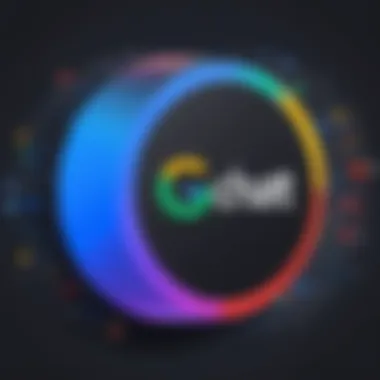

Intro
In today’s digital landscape, efficient communication tools like Google Chat have become indispensable for teams and organizations. Understanding the financial aspects surrounding such tools is crucial for decision-makers, especially in evaluating the total cost of ownership. This article dives deep into the financial framework of Google Chat, examining its pricing models, differentiating features for both free and paid users, and its strategic integration within Google Workspace. By the end, readers will have valuable insights to determine whether Google Chat aligns with their needs, potentially without costing them a dime.
Key Features
Overview of Features
Google Chat is designed to streamline communication within teams. For free users, it offers essential features such as:
- Direct messaging: Users can easily send one-on-one messages.
- Group chats: Create rooms for team discussions.
- File sharing: Access Google Drive files to share with colleagues effortlessly.
For those who decide to take the plunge into the paid realm, additional functionalities await:
- Enhanced integrations with other tools like Google Calendar and Google Meet.
- Admin controls which allow for tailored management of user settings and information security.
- Increased storage for files and greater limits for users in a single chat room.
These distinct offerings ensure that whether a user opts for the free plan or the bit more polished paid option, they can find essential tools needed for collaboration.
Unique Selling Points
The value proposition of Google Chat extends beyond mere features. Some unique selling points include:
- Seamless Google Workspace integration: Being part of the Google ecosystem means a smooth flow of work between various tools such as Google Drive, Gmail, and Docs.
- User-friendly Interface: With a design focused on user experience, it’s straightforward even for tech novices.
- Flexibility of the paid model: There's no one-size-fits-all; Google supports businesses with various needs through a tiered subscription model.
"Google Chat sets itself apart by not just being a chat app but an integral part of a broader productivity suite."
Performance Evaluation
Speed and Responsiveness
In terms of performance, Google Chat is designed for speed. The application responds fast, whether it’s on mobile or desktop. Users often report that messages are sent and received in real-time, making it essential during critical moments.
Resource Usage
Efficiency translates into resource utilization as well. Google Chat is light on system resources, meaning it won't bog down a machine, allowing professionals to multitask seamlessly. This is particularly crucial for professionals in IT-related fields or software developers who often juggle between several applications.
Prelude to Google Chat
Understanding Google Chat is more than just a glance at its features—it's about a deep dive into its implications for communication in both personal and professional realms. This platform emerges not only as a messaging service but also as a cornerstone for collaborative environments, especially within organizations that are part of the Google Workspace ecosystem. With remote work becoming the norm, the significance of digital communication tools like Google Chat has skyrocketed. The following sections will unpack its purpose and its journey over the years.
Understanding the Purpose of Google Chat
Google Chat serves a fundamental role in striving for streamlined communication. At first blush, it might seem like any other messaging application. Yet, when examined closely, its functionality caters to specific needs of diverse user groups—from tech-savvy software developers needing a platform to share robust project updates to students collaborating on group projects.
An essential feature is the capability for threaded conversations, allowing users to follow discussions more efficiently rather than wading through endless message streams. Moreover, integration with Google Drive, Calendar, and other Google services means that sharing files and scheduling meetings becomes a breeze. Thus, Google Chat becomes not just a tool for chat but a critical part of an interconnected digital workspace.
The Evolution of Google Chat
Since its inception, Google Chat has undergone several transformations—each iteration reflecting the changing needs and expectations of its users. Initially launched as Google Talk, the service provided basic messaging functions. Over the years, it’s like the platform has grown up, evolving into a more robust communication tool, borrowing features from Google Hangouts and emphasizing organized chat channels.
In response to an increasingly remote workforce, Google Chat integrated collaboration features, ensuring teams can keep their work streamlined. The journey from a simple messaging service to its current form shows how the company has consistently strived to stay ahead of market demands. Look back, and you’ll see that these developments stem from feedback from users like you and me, pushing Google to adapt its offerings continuously.
"The evolution of Google Chat mirrors the shift in how we communicate—efficiently and collaboratively."
As we examine its purpose and evolution, it’s clear that Google Chat is not just a communication tool; it’s a vital part of a larger ecosystem that facilitates modern work. Understanding this context allows us to appreciate its role and, importantly, its cost structure.
Is Google Chat Free?
Understanding whether Google Chat is free isn't just a simple yes or no. Instead, it's a gateway to grasping how the platform functions within different contexts, be it for casual users or professionals. The flexibility in pricing speaks volumes about its adaptability to various user needs, making it essential to shed light on this aspect.
While many rush to download tools based purely on cost, an in-depth look reveals the trade-offs. Free versions come with their benefits, but they also impose limits that can hinder efficiency and productivity. Hence, deciding whether to stick with the free version or invest in the paid options requires careful consideration of how one plans to use Google Chat.
Free Features Overview


Google Chat provides a suite of free features that cater to users looking for communication solutions without the financial burden. Here are some highlighted elements of the free offering:
- Direct Messaging: Engage with individuals through straightforward one-on-one chats.
- Group Chats: Form groups to streamline communication among multiple parties. This is quite handy for project collaborations or study groups.
- Integration with Google Services: Complete integration with Google Drive and Docs allows users to easily share files and collaborate in real-time.
- Cloud Storage: Users benefit from a certain quota of cloud storage, making file sharing and access across different devices easier.
- Basic Search Functionality: Users can search through past messages and files, helping them retrieve important information without much hassle.
These features provide a solid foundation, allowing users to communicate and collaborate effectively. For instance, a student working on a group project can create a chat room, share documents from Google Drive, and even collaborate on changes in real-time.
Limitations of the Free Version
Despite the advantages, it's equally crucial to recognize the limitations that come with the free version of Google Chat. Users may find themselves hitting a wall when needing additional features. Here’s what to keep in mind:
- Limited Integrations: While integrated with Google services, snagging third-party apps might not be as seamless, which can disrupt workflows for tech-savvy users needing more flexibility.
- Lack of Advanced Security Features: The free version lacks the robust security options available with paid plans. This could raise an eyebrow for organizations concerned with safeguarding sensitive information.
- Reduced Customization Options: Personalization can often fall short, restricting users in adapting the interface or functionalities to their preferences.
- Absence of Premium Support: Help from Google’s support channels can be sparse for those relying solely on the free service, resulting in possible downtime when issues arise.
These limitations can form a significant hurdle, especially in professional environments or academia, where users often require more from their communication tools.
It's imperative for users to weigh the features of the free version against their specific needs. Are they buying into a tool just because it's free, or are they actually filtering through the noise to find what serves them best?
Comparison with Other Communication Tools
In the vast world of digital communication, Google Chat carves out its own niche, but it doesn't exist in a vacuum. Comparing Google Chat to other communication tools is essential for potential users, especially those in professional or organizational settings. This examination sheds light on the strengths and weaknesses of Google Chat, enabling a more well-rounded decision-making process when it comes to selecting the right tool for specific communication needs.
Understanding these comparisons also highlights the unique features of Google Chat that might cater to certain audiences while revealing where other platforms may have the upper hand. Factors such as cost, user interface, integrations, and functionality significantly influence user preferences and organizational alignment. Ultimately, these comparisons help users weigh their options carefully, ensuring they choose a tool that complements their workflows while delivering value.
Free Alternatives to Google Chat
When assessing free alternatives to Google Chat, one cannot overlook platforms like Slack, Microsoft Teams, and Discord. Each of these tools offers a no-cost entry point that attracts users who are mindful of their spending, without skimping on essential communication features. Here’s a breakdown of some prominent free alternatives:
- Slack: While it may be recognized mostly for team collaboration, its free version provides fundamental messaging features, including threaded conversations and channel organization. However, users face a limit on message history which may not work well for larger teams needing frequent reference.
- Microsoft Teams: For organizations already embedded into the Microsoft ecosystem, Teams presents a robust free tier. It includes video conferencing and file-sharing capabilities, which are advantageous for many. Yet, the complexity of the interface can be off-putting for users who prefer something simpler.
- Discord: This platform originally targeted gamers, but it has transformed into a versatile communication tool. The free version allows voice and text chats along with customization options for servers. However, some professional users might struggle with the lack of business-focused features.
While each of these alternatives has its own merits, Google Chat stands out through its seamless integration with Google Workspace, allowing easy collaboration with tools like Google Drive and Docs. However, it’s crucial for users to note that while free alternatives can serve the purpose, they often come with limitations that could hinder productivity in larger teams or complex projects.
Paid Features of Competing Software
Seeking paid software will typically introduce users to a different realm of functionality. Platforms such as Slack, Microsoft Teams, and even Zoom provide advanced features that cater to businesses with specific communication needs. These paid offerings can include:
- Enhanced Security Options: Many paid services boast superior data encryption and compliance with standards like GDPR. This is vital for sectors dealing with sensitive information.
- Unlimited Message History: Services like Slack's paid plans eliminate the limit on searchable messages seen in their free options, making it easier for teams to access vital discussions without wading through piles of old conversations.
- Advanced Integration Capabilities: Paid plans often allow integration with third-party applications and services, further streamlining workflows and improving productivity.
- Administrative Controls: For larger organizations, the ability to manage user roles and permissions is critical. Tools like Microsoft Teams offer comprehensive admin settings that establish multiple user access levels, a feature that's often essential when dealing with sensitive company data.
- Customization: Most paid communication tools offer customization options to tailor the interface and functionalities to the user’s needs tailored to specific projects.
Conclusively, while Google Chat provides robust features for free within a larger ecosystem, paid alternatives do provide specific features that might significantly enhance the user experience depending on organizational or professional requirements.
Integrating Google Chat within Google Workspace
When looking at communication tools within professional environments, Google Chat stands out, especially when integrated with Google Workspace. This integration fundamentally shifts how teams collaborate. The blending of applications creates a seamless workflow that can enhance productivity and streamline operations. Understanding this dynamic is crucial for anyone exploring Google Chat’s value.
Benefits of Google Workspace Integration
Integrating Google Chat with Google Workspace comes with numerous advantages that simply can't be overlooked. Here are some key benefits:
- Enhanced Collaboration: Through Google Chat, team members can easily access Google Docs, Sheets, and Drive. They can collaborate on documents in real-time while chatting, eliminating the need to toggle between different applications.
- Centralized Communication: Integration allows for the unification of emails, calendar events, and chats. All these communication forms can be managed from a single dashboard, making it easier to keep everything organized and reducing the chances of miscommunication.
- Improved Accessibility: With a web-based interface and mobile apps, team members can access communication tools anytime, anywhere. This flexibility is crucial in today’s fast-paced work environments.
- Customizable Workspaces: Users can create dedicated rooms for projects or specific teams, which helps in maintaining focus. This eliminates clutter in general chat rooms, allowing for targeted discussions.
Adapting to a workspace that marries communication with other tools fosters a cooperative environment where ideas can flow freely and efficiently.
Organizational Use Cases
The integration of Google Chat within Google Workspace has led to a multitude of practical use cases across various organizations:
- Project Management: Teams can create dedicated chat rooms for specific projects where they share updates, discuss challenges, and assign tasks. For example, a marketing team could set up a room for launching a new campaign, keeping all relevant discussions in one place.
- Remote Work Facilitation: In the era of remote work, having integrated tools is pivotal. Google Chat allows teams to stay connected without the disturbances of switching between platforms. A finance team might use it to coordinate diverse tasks while managing timesheets, all within the same workspace.
- Incident Response Teams: Organizations with dedicated teams for crisis management can utilize Google Chat for quick communications during emergencies. They can integrate alerts from monitoring tools, ensuring they are prompt in their responses to potential issues.
- Training and Development: Companies can leverage Google Chat for onboarding new employees. Cohorts can share experiences and ask questions in dedicated rooms, fostering a sense of belonging as they navigate the company.
"Integrating Google Chat within Google Workspace isn’t just a step; it’s a leap towards fostering efficiency in modern work culture."
In summary, integrating Google Chat with Google Workspace is not just a technical addition but a fundamental enhancement to organizational communication. This alignment creates pathways for smoother collaboration, especially for those in technical fields and team-oriented projects. Properly utilizing these tools can lead to higher productivity levels and more cohesive workgroups.
User Experience and Interface Design
User experience (UX) and interface design play a pivotal role in the overall effectiveness of Google Chat. With numerous communication tools in the market, it’s critical for Google Chat to stand out by delivering a seamless and intuitive experience for users. The objective isn’t merely aesthetic; a well-thought-out user interface can drastically affect user satisfaction and productivity.


The first thing one notices is the layout. Google Chat opts for a minimalistic approach, which is both refreshing and practical. Users can navigate their chats with ease, thanks to a straightforward navigation bar on the left side that lists threads. This allows for efficient switching between conversations without unnecessary distractions. Furthermore, the use of color is designed to facilitate quick recognition of various chat threads and spaces, ensuring crucial communication is always front and center.
Consider the benefits of user experience:
- Reduced Learning Curve: A simple design means new users can jump right in without a tutorial. This is especially crucial in organizations where time is of the essence.
- Enhanced Efficiency: Features like keyboard shortcuts cater to power users. Mastering these can significantly speed up interactions.
- Personalization: Users can customize notification settings to tailor their experience, reducing distractions from irrelevant pings.
Yet, while Google Chat generally excels in its interface, there are considerations that developers and designers should keep in mind. As they iterate on the platform, understanding which features users frequently access can direct future enhancements.
Navigating Google Chat
Navigating Google Chat should feel like a walk in the park for users. When users log into the interface, they are greeted by a clean layout that makes accessing conversations as easy as pie. Users can begin chatting within seconds. The left sidebar displays direct messages and group conversations, while important updates or announcements can be found in dedicated spaces. If a user wants to return to a previous conversation, they simply scroll down the list of chats or use the search bar at the top.
However, challenges can arise, particularly when it comes to locating specific messages in lengthy threaded conversations. Users have expressed a desire for improved search functionalities, indicating that ease of access to historical messages remains a priority for many. User feedback suggests that an advanced search filter could streamline this process, making it significantly easier to find older messages quickly.
For instance, the incorporation of keywords, filters for date ranges, or even searching for media files could enhance usability. Users are looking for efficiency, and ensuring they can navigate past interactions effortlessly is a step toward achieving that.
User Feedback on Functional Elements
In the realm of digital communication, user feedback serves as the compass for improvement. Google Chat has consistently integrated various feedback mechanisms, such as direct surveys and forum discussions, to gather insights on its functional elements. This feedback often revolves around usability, practical features, and overall satisfaction.
Some users rave about the integration with other Google Workspace tools, such as Google Drive, which allows for easy sharing of documents without cumbersome uploading processes. Others point out that the ability to leverage the features of Google Meet directly within the chat enhances utility, particularly for remote teams. This interconnected nature is hailed as a significant strength of the Google ecosystem.
"The integration with other Google tools is a game changer. I can transition from a chat to a video call in mere moments. It really saves us time during meetings."
— User Review from Reddit
Nevertheless, criticism exists, especially regarding the app's mobile version. Users have reported that functionalities are sometimes limited or more challenging compared to its desktop counterpart. The performance in various mobile environments raises questions regarding accessibility for users who rely solely on smartphones or tablets.
Overall, while Google Chat's core functional elements adapt well to user needs, there lies room for enhancing mobile capabilities and refining their search functions. Acknowledging this user feedback can direct meaningful updates that elevate the platform's overall effectiveness.
Security and Privacy Concerns
In the digital age, where communication tools are vital for both personal and professional interactions, the significance of security and privacy cannot be undervalued. For Google Chat users—be they professionals in an IT environment, students, or software developers—the enlightenment on security protocols and privacy measures is crucial.
Security measures protect sensitive information from breaches, while privacy regulations dictate how data is handled. With Google Chat, understanding these elements means getting a handle on protecting conversations, files, and other shared content.
Data Security in Free Versions
The free version of Google Chat makes it accessible to a wider audience, but questions about data security naturally arise. What safeguards protect users?
Data is transferred using encryption, which helps keep chatter and shared files secure from prying eyes. Google employs robust security measures; despite this, free users might not enjoy the same level of protection compared to those who pay for premium services. There are no guarantees like priority support or enhanced security protocols in free versions, leading to concerns about data loss or breach.
Here are some specific security elements affecting free users:
- Two-Factor Authentication: While available, many users might overlook implementing this added step. Without it, accounts can be more vulnerable to unauthorized access.
- Encryption Levels: Free versions may not have access to the most advanced layers of encryption. Awareness of these limitations is essential, particularly for sensitive discussions.
- Data Retention Policies: Users should understand what happens to their data after use. Is it stored indefinitely or deleted after a certain period? The answer is complex and crucial to privacy.
Best Practices for Users
Preventing misinformation and protecting conversations can be enhanced with a proactive approach. Here are a few recommended practices:
- Enable Two-Factor Authentication: Setting up 2FA guarantees an extra layer of security. It is like having a double lock on your user account.
- Review Privacy Settings Regularly: Users must familiarize themselves with how Google Chat handles personal information and the settings available to safeguard their data.
- Be Mindful of Shared Content: It’s always good to think before sharing. If sensitive information is involved, consider if Google Chat is the best platform for that sort of dialogue.
- Stay Updated on Security Features: Google periodically updates its services. Staying informed about changes can help users adapt and utilize new features to enhance security.
"Data security is a shared responsibility. Users must be as vigilant as service providers."
By implementing good practices while acknowledging the limitations of free versions, users can maintain a clearer sense of security and privacy while using Google Chat.
Evaluating Cost vs. Value
In today's digital landscape, understanding the cost structure against the value provided is pivotal, especially when it comes to tools that drive communication and collaboration, such as Google Chat. The value proposition isn't just about the monetary aspects—it's about how these costs translate into tangible benefits for organizations and individuals alike. Think of it as a balancing act; on one side, you have the investments made, and on the other, the returns you gain from those investments in terms of productivity, efficiency, and overall user satisfaction.
Evaluating cost versus value requires a thorough analysis of various features that Google Chat offers, both in its free and paid versions. Users should weigh the features they use most often, how crucial these features are for their workflows, and ultimately, how much they're willing to pay for enhanced capabilities. This is all part of smart financial thinking in the tech world.
Understanding this aspect becomes even more significant considering Google Chat’s integration within the broader Google Workspace ecosystem. Features that may seem ancillary alone might carry huge weight when you consider them in the context of collaborative projects, which frequently demand seamless communication.
Benefits of Assessing Cost vs. Value:


- Informed Decision Making: Users can make better choices about which version of Google Chat aligns with their operational needs.
- Financial Justification: Companies can justify expenses to stakeholders by demonstrating how tool costs translate into productivity gains.
- Feature Prioritization: Helps in identifying which features are essential and warrant investment, potentially avoiding unnecessary costs.
Across diverse sectors, the depth of analysis into costs and values can vary. For example, a tech startup might prioritize speed of implementation and cost-effectiveness, while a large corporation might focus on comprehensive support and advanced feature access. Each perspective offers distinct advantages, shedding light on the universal importance of this evaluation process.
"Understanding what you’re paying for is half the battle. The other half is knowing what you’re getting in return."
Return on Investment for Paid Features
When it comes to the paid features of Google Chat, the central question revolves around return on investment (ROI). A feature that prompts discussions on this topic is the ability to integrate Google Chat deeply with other tools within Google Workspace. With robust functionalities like group video calls, enhanced search capabilities, and guest access, the potential productivity boost is significant for users who need to collaborate frequently.
Additionally, data analytics has become more common, allowing organizations to track how effectively the tool is being used. This transparency can identify bottlenecks and improve team workflows if metrics show that certain features are underused. The potential to increase collaboration efficiency often translates into lesser project turnaround times and higher client satisfaction.
Here’s a quick look at some elements that contribute to ROI:
- Increased Productivity: Access to advanced communication tools enhances collaboration speed.
- Less Time Wasted: Paid features often streamline processes, minimizing delays.
- Scalability: Paid plans are often more adaptable, allowing organizations to grow without major hiccups.
When comparing the monetary investment with these returns, many users find that the benefits often justify the cost. It’s not merely an expense but rather an investment in a platform that fosters growth and collaboration across teams.
Is the Free Version Enough?
The free version of Google Chat comes with its own slew of conveniences, but the real question is whether it meets the demands of users who require more robust functionality. For casual users or small teams, the free offering may suffice, providing basic communication tools without the added financial burden.
While navigating through the free version, users often benefit from features like one-on-one messaging and basic file sharing. However, when the organizational structure becomes more complex, these features could start to fall short, especially when considering aspects like participant limits in chats and integration constraints with other apps.
Considerations for Users Evaluating the Free Version:
- Team Size and Needs: Smaller teams might find the free version manageable, while larger teams might hit limitations.
- Feature Requirements: If advanced features are essential for your work, the free version might just leave you high and dry.
- Budget Constraints: For startups or individuals just starting out, the free option can provide a low-risk environment to understand the tool’s value.
Ultimately, while the free version offers basic capabilities, many users in data-intensive environments or those looking for seamless collaboration across larger teams might find themselves edging toward paid options. The answer to whether the free version is enough really comes down to individual or organizational needs.
Future Developments and Updates
In the fast-paced world of digital communication, keeping ahead of the curve is essential. Google Chat, widely adopted by various organizations, isn’t sitting on its laurels. The significance of exploring the future developments and updates in this platform cannot be overstated. Understanding what’s on the horizon allows users to anticipate enhancements that can improve workflows and strengthen collaboration.
Scheduled Features for Google Chat
Gleaning insights from Google’s roadmap can be a game changer for users. Google Chat is always set to upgrade its arsenal with new features aimed at enhancing user experience. Here are some pinpointed developments that have been either confirmed or heavily speculated:
- Improved Notification Management: A movement towards smarter alert systems that prioritize notifications based on users' preferences, minimizing distraction.
- Integration with More Third-Party Apps: Plans are in the works to open doors to more integrations with popular SaaS tools, making workflows smoother without frequent context switching.
- Advanced Search Functions: Enhanced search capabilities, likely to allow users to locate messages and documents faster with advanced filtering options, are in the pipeline.
These features promise to make communication within teams more streamlined, enabling professionals to interact efficiently.
"User-centric design is at the core of successful software development. It’s vital that every feature resonates with the needs it aims to fulfill."
Potential Shifts in Pricing Model
Just as a river carves its way through a landscape, Google Chat's pricing model may evolve significantly. There are murmurs about a potential restructuring of its cost framework, driven largely by user demand and competitive pressures. Here are a few considerations:
- Freemium to Subscription Transition: There is potential for Google Chat to inch towards a more rigid subscription model, limiting certain functionalities of free versions to encourage users to opt for paid plans.
- Tiered Pricing Options: Perhaps Google could explore offering tiered packages, where additional features unlock at various price points, offering flexibility to organizations of all sizes.
- Bundled Services: The idea of bundling Google Chat with other Google Workspace services at competitive rates may arise, leading to an increase in perceived value among users without hiking individual service prices wildly.
While these shifts may provoke unease among existing users, the overarching goal remains: to maximize user value and experience. Being prepared for such changes can mitigate the shock when they occur and allow organizations to adapt swiftly.
Ending and Recommendations
Evaluating the cost structure of Google Chat is essential, especially for businesses that rely heavily on communication tools. The insights gleaned from this analysis can inform decision-making about whether to opt for free features or invest in a paid plan.
Understanding the balance between cost and value can arm users with the information needed to select the best option for their unique situations. With many organizations reconsidering budget allocations in light of economic shifts, it’s vital to assess whether any paid features truly enhance productivity or if the free tier suffices.
Final Thoughts on Google Chat’s Cost Structure
In viewing Google Chat's cost structure, it's easy to see the platform's potential for various types of users. From small startups to large enterprises, the blend of free and paid options caters to a broad audience. However, users need to approach these offerings with a discerning eye.
While the free version provides a solid foundation, the limitations may be beneficial for some. Features such as more robust integration capabilities and enhanced administrative control in paid plans could be invaluable for larger teams or organizations needing seamless workflows. Overall, it’s about aligning Google Chat’s features with user requirements to maximize efficiency.
"The right tools can save time, but understanding their costs saves budgets."
Guidance for Potential Users
For potential users assessing Google Chat, here are a few considerations that might help in the decision-making process:
- Evaluate Usage Needs: Understand what features are necessary. Do you need simple chat functions, or is there a requirement for advanced capabilities such as app integrations?
- Assess Team Size: Larger teams may benefit significantly from the structured approaches offered by paid plans, but smaller groups might find the free version adequate.
- Consider Long-term Goals: Think about where your team is headed. If growth is on the horizon, it might prove wise to invest in paid features sooner rather than later.
- Trial Options: Google often offers trials for its paid features. Utilize these opportunities to gauge the effectiveness of additional functionalities.
- Feedback and Community Insight: Engaging with platforms like Reddit can provide insight into user experiences, helping to further inform choices.
In summary, while Google Chat has become a critical component in modern communication, users must weigh the costs against their specific requirements and use cases to determine the best path forward.







