Exploring Zoho Desktop: Features and Benefits Explained


Intro
In today’s fast-paced digital environment, effective tools for productivity and collaboration can either make or break how we work. One software solution that has been steadily gaining attention is Zoho Desktop. Known for its versatility and efficiency, Zoho offers a suite of applications that cater to a broad spectrum of needs, from business management to personal organization. This article provides an in-depth exploration of Zoho Desktop. We will break down its features, evaluate performance, and offer insights on installation and integration that can enhance your experience with this software.
Key Features
Overview of Features
Zoho Desktop is packed with a plethora of features designed to enhance user experience in various sectors. Here's a glimpse of what it has to offer:
- Document Management: Seamlessly create, edit and manage documents with tools that facilitate easy sharing and collaboration.
- Project Tracking: Monitor project progress with dedicated tools that allow for assigning tasks, setting deadlines, and tracking completion.
- Communications Suite: Integrate messaging and video conferencing tools, making it easier to stay connected with colleagues and clients, no matter where they are.
- Data Analysis: Utilize powerful analytics tools to gather insights into data trends, which can be crucial for decision making.
Using Zoho Desktop, teams can collaborate in real-time, ensuring that everyone stays on the same page, quite literally. The user-friendly interface allows novices and tech-savvy professionals alike to grasp the functionalities quickly.
Unique Selling Points
In a crowded marketplace filled with productivity tools, what sets Zoho Desktop apart? Here are some elements that stand out:
- Integration: Zoho Desktop is compatible with numerous third-party applications, enhancing its functionality without requiring a steep learning curve.
- Affordability: Compared to other high-end productivity platforms, Zoho provides substantial capabilities at a fraction of the cost, making it attractive for startups and small businesses.
- Multifunctional Nature: Zoho isn’t just a document editor; it's an entire workspace where users can manage projects, communicate, and store data all in one place.
- Strong Community Support: With a sizable user base, the availability of forums on platforms like Reddit allows users to share tips and resolve issues collectively.
"Zoho Desktop transforms how individuals and teams approach productivity, amalgamating necessary tools into one uncomplicated interface."
Performance Evaluation
Speed and Responsiveness
A chief concern for any software user is how quickly and responsively an application performs. Zoho Desktop generally handles tasks with swift execution. The loading times for applications are minimal, enabling users to transition seamlessly between tasks and maintain focus. However, some users noted that performance can lag when multiple applications are open. Optimizing usage patterns and closing unnecessary apps can minimize this frustration.
Resource Usage
Another factor that often goes unnoticed is how much computer resources the software consumes. Zoho Desktop is relatively lightweight, which is a significant advantage for users with varying hardware capabilities. It doesn’t require an overpowered machine to run efficiently, making it appealing for students and professionals using older systems.
Overall, while performance may vary with different sets of hardware, many find that the benefits of using Zoho Desktop far outweigh the minor hiccups that could arise. This adaptability is key in many settings where functionality and speed are paramount.
Prelims to Zoho Desktop
In the rapidly evolving landscape of software solutions, Zoho Desktop stands out as a significant player, particularly for those seeking versatility and efficiency in a single platform. The importance of this multifaceted application cannot be overstated, as it merges various productivity tools into one seamless experience. This section serves as an entry point into understanding not only the capabilities of Zoho but also the context within which it operates.
Understanding Zoho's Ecosystem
Zoho's ecosystem is quite a tapestry, woven with numerous applications that cater to different business needs. Think of it as a Swiss army knife – each tool designed for specific tasks, yet all fitting together to form a cohesive unit. The ecosystem includes applications for CRM, email, project management, and more, all of which can integrate with Zoho Desktop effortlessly. This interconnectedness allows users to transition between apps without losing their train of thought, which is essential in today’s fast-paced working environment.
When you oversimplify, you might miss the juiciness that Zoho brings to the table. Imagine hopping from handling customer queries in Zoho CRM to tracking project milestones in Zoho Projects, all within the same desktop application. This integration not only maximizes productivity but also minimizes the cost of using multiple software. For anyone in a tech-heavy role, understanding this ecosystem is vital in making the most out of Zoho Desktop.
The Importance of Desktop Applications
The significance of desktop applications in the modern workspace stretches far beyond being mere tools. Desktop applications, like Zoho Desktop, offer robust functionalities that web-based alternatives often fail to deliver. While a browser can do wonders, running applications directly on your machine tends to provide speed and efficiency that is invaluable, especially during tasks demanding more resources.
Consider this: when you're working in a design environment or a complex data analytics scenario, latency can rattle even the most seasoned professional. Desktop applications typically operate faster and can leverage better hardware capabilities, making tasks feel seamless.
Moreover, the availability of offline access is another feather in the cap. Whether you're riding the subway or in an area with weak internet, having Zoho Desktop means you can still work productively, syncing your changes once you're back online.
"In a world where time is of the essence, the choice between online and desktop applications can define productivity levels."
All in all, understanding and utilizing Zoho Desktop connects you with much more than just a piece of software; it draws you into a sphere of productivity where everything works in concert to help you achieve your goals efficiently.
Core Features of Zoho Desktop
The core features of Zoho Desktop serve as the backbone of its functionality, providing users with essential tools that enhance productivity and streamline workflows. From the interface design to collaboration capabilities, these elements significantly impact user experience and efficiency.
User Interface and Experience
When it comes to user interface (UI) and experience (UX), Zoho Desktop makes a noteworthy effort. At first glance, the layout is clean and intuitive. Everything feels like it’s just a click away. Icons are clearly labeled and functionally designed, allowing users to navigate without feeling swamped. Simplistic yet effective, it caters to both tech-savvy individuals and those who might find themselves fumbling about with new software.
In terms of personalization, users can adjust themes and layouts, making the desktop truly reflective of individual preferences. It's not just nice to have; it translates to comfort during long working hours. A cozy UI stimulates productivity, which is precisely what many are looking for in personal or professional software. No one wants to wrestle with their tools while trying to get work done.


Collaboration Tools
Collaboration is critical in today’s workspace, and Zoho Desktop takes this to heart. The integrated collaboration tools include real-time document editing, chat features, and task management systems. The ability to seamlessly work with team members, regardless of where they are, sets Zoho apart from many competitors.
For example, when multiple team members need to brainstorm or contribute to a project, they can use the document-sharing feature. It’s almost remarkable how unique it feels when everyone can edit the same document simultaneously, seeing changes in real-time. This feedback loop fosters creativity and diminishes the headache of version control.
"Collaboration tools lend a hand in transforming individual efforts into collective achievements."
This level of interaction makes tasks less daunting for those involved and ultimately results in better outputs.
Customizability and Flexibility
One of the standout aspects of Zoho Desktop is its customizability and flexibility. Nowadays, businesses operate in varied environments, and a one-size-fits-all approach simply doesn't cut it. Zoho Desktop allows users to tailor their settings to fit their specific needs, whether it's through modifying workflows or adjusting task lists.
From drag-and-drop functionalities to the ability to integrate third-party apps, users can mold the desktop to serve their requirements. This adaptability is especially valuable for software developers and IT professionals who need precise tools at their fingertips. They often face unique challenges that necessitate tailored solutions rather than generic fixes.
Moreover, the supportive community backing Zoho means that custom solutions often get shared, landing users inventive techniques to optimize their own setups.
In summary, the core features of Zoho Desktop are designed not just as mere functionalities. They hinge on enhancing productivity, fostering collaboration, and allowing personalization that digs deep into the users' needs. As you explore deeper into the world of Zoho Desktop, these features serve as your compass, guiding your journey through its diverse landscape.
Installation of Zoho Desktop
Getting Zoho Desktop up and running is a crucial step that will ultimately determine how well you can leverage its expansive features. It’s not just about slapping the software onto your machine; it involves understanding system requirements, installation processes, and, importantly, the unique benefits this setup can offer.
Proper installation ensures that users can access the full suite of functionalities designed to enhance productivity and collaboration. Without meeting specific criteria, you might find yourself on a wild goose chase—struggling to get things off the ground rather than smoothly gliding through tasks.
System Requirements
Before you jump into installation, knowing the system requirements is paramount. No one wants to install a program only to discover that their system needs an upgrade. Zoho Desktop, like any robust software, has its prerequisites. Here’s what you should consider:
- Operating System: Windows 10 or newer, or macOS Mojave (10.14) or later. Running outdated operating systems is a fast track to performance issues.
- RAM: At least 4 GB is recommended to ensure smooth multitasking. Less than that? You may find your computer crawling a bit.
- Disk Space: Make sure there's ample storage available—ideally around 500 MB for the application alone. This doesn’t include any potential files or extensions you might add.
- Internet Connection: A stable internet connection is vital for syncing with other Zoho applications and for updates.
Meeting these requirements is the first step toward a seamless experience. If you don’t align with these specs, consider making adjustments beforehand to avoid headaches later.
Installation Process
Once you've checked your system compatibility and ensured everything's in order, it’s time to get down to the nitty-gritty of installation.
- Download the Installer: Head over to the official Zoho website. Click on the link to download the Zoho Desktop application. Make sure you’re downloading from the legitimate site; stray from that path, and you might end up with malware.
- Run the Installer: Locate the downloaded file, usually found in your 'Downloads' folder. Double-click it to initiate the installation process. You might be prompted to provide Administrator access—this is normal.
- Follow Prompts: An installation wizard will appear. This will guide you through the setup. Simply follow the instructions. Typically, you'll need to accept the terms and conditions before proceeding.
- Choose Installation Type: Depending on your needs, you can opt for a complete installation or a custom one, which allows you to select which components to install.
- Finish and Launch: Once the installation completes, all that’s left is to launch the application. You should see an icon on your desktop or in your applications folder. Click it, and you’re set to start exploring.
Installing Zoho Desktop doesn’t just lead to a software on your system; it's the gateway to a powerful set of tools that can redefine how you approach your work. Remember, taking the time to ensure everything's done correctly saves you a myriad of headaches down the line.
Integration with Other Zoho Applications
Exploring the integration capabilities of Zoho Desktop offers insights into its robustness as a productivity tool. Integrating with other Zoho applications such as Zoho CRM and Zoho Projects enhances the overall user experience and maximizes efficiency across tasks. Each integration brings unique elements to the table, paving the way for seamless workflows and streamlined processes.
Synergy with Zoho CRM
When it comes to managing customer relationships, Zoho Desktop performs undeniably well when paired with Zoho CRM. The synergy between these two applications is not just beneficial; it’s almost essential for users looking to elevate their customer management practices. By synchronizing contacts, accounts, and sales activities, users can easily navigate their customer engagement from a single interface.
The real kicker is the ability to
- view client interactions,
- track leads,
- generate reports directly from Zoho Desktop.
This interconnectedness not only saves time but also reduces the chances of missing critical customer data. Most importantly, it allows sales teams to respond faster to potential leads, which is crucial in today’s fast-paced marketplace. Users who leverage this integration find themselves with a comprehensive view of their customer interactions; as a result, they can craft responses that are more tailored and timely.
"Integrating Zoho Desktop with Zoho CRM is like having a Swiss Army knife in your business toolkit – everything you need is right at your fingertips."
Linking with Zoho Projects
On the project management side, connecting Zoho Desktop with Zoho Projects creates a powerful framework for teamwork and task management. This link ensures that team members remain in sync and updates are communicated in real time, cutting down on unnecessary emails and meetings. By connecting these applications, teams can:
- Assign tasks easily and monitor progress,
- Share files seamlessly,
- Update projects directly from Zoho Desktop.
These capabilities mean teams can focus more on project delivery rather than getting bogged down by administrative details. Furthermore, user feedback on this integration points to a significant reduction in misunderstandings, as all project-related information is stored within a singular account. For professionals engaged in collaborative projects, this integration truly transforms how teams operate, allowing for increased agility and better resource management. This cohesion ultimately leads to more successful project outcomes, solidifying Zoho Desktop’s position as a go-to tool in a professional's arsenal.
Benefits of Using Zoho Desktop


In examining the diverse utilities of Zoho Desktop, one quickly notes its fundamental role in providing users with tools designed for improved efficiency. The ability to streamline tasks and facilitate collaboration cannot be understated, especially for professionals who juggle various responsibilities daily. Understanding the clear advantages provided by this software can empower users to harness its full potential.
Enhanced Productivity
Zoho Desktop boasts a multitude of features specifically geared towards maximizing productivity. For example, its task management capabilities allow users to prioritize assignments, set deadlines, and track progress all in one place. This is particularly beneficial in team environments where projects often require frequent updates and coordination amongst members.
Furthermore, Zoho integrates various applications seamlessly, enabling users to transition between tasks swiftly without losing momentum. The option to automate repetitive tasks saves a significant amount of time, allowing professional to focus on higher-level strategic initiatives. With built-in analytics tools, users can also measure their productivity and identify areas for improvement, essentially honing their workflows.
• Task Management: Prioritize tasks and set deadlines.
• Automated Workflows: Reduce time spent on repetitive actions.
• Analytics Tracking: Measure performance and identify areas for growth.
Reminiscing back to a team project using Zoho Desktop, one can recall how quickly all collaborators got on the same page. Everyone could visually track project milestones, access files instantly, and communicate without a hitch. Using natural language processing, the software also helps in drafting emails and reports, giving users the confidence that their documents are polished and professional.
Cost-Effectiveness
When it comes to running a tight ship, budget considerations often reign supreme. Zoho Desktop presents a compelling case for organizations looking to optimize costs while ensuring they don't compromise on essential features. One of the primary attractions of this platform is its pricing model; it offers a variety of plans to cater to businesses of all sizes, from startups to large enterprises. This flexibility allows organizations to pay only for what they need, which is a significant advantage in tight economic climates.
Investing in Zoho may well prove to be a wise decision as the return on investment can manifest in various forms. For example, the reduction in operational costs due to better resource management and enhanced team collaboration means that businesses can achieve more with less—often a critical factor for staying competitive.
"Utilizing Zoho Desktop can lead to substantial savings by reducing the need for multiple software solutions, all while improving team workflow and productivity."
Key benefits regarding cost-effectiveness include:
- Flexible Pricing Models: Choose a plan that fits your needs.
- Comprehensive Solutions: Minimize the need for multiple subscriptions.
- Efficiency Gains: Spend less time and resources on administrative tasks.
Moreover, the built-in integrations with other Zoho products enable users to create a comprehensive software ecosystem without the need for expensive third-party integrations, promoting further savings. Thus, employing Zoho Desktop becomes not just a software choice, but a strategic financial decision.
In summary, both enhanced productivity and cost-effectiveness are pivotal to the appeal of Zoho Desktop. By leveraging these attributes, users can maximize their results and drive their projects to successful outcomes.
Challenges and Limitations
Understanding the challenges and limitations of Zoho Desktop is crucial, especially for professionals looking to integrate it into their daily workflows. No software is perfect, and diving into these aspects can illuminate areas that users might find frustrating or limiting. While the application boasts numerous advantages, it's the drawbacks that often shape the overall user experience.
Performance Issues
Performance issues can crop up with Zoho Desktop, particularly during peak usage times or with large files. Users may have noticed lagging or sluggish responses when performing tasks like syncing or updating documents, which can halt productivity in its tracks. Here are some common performance concerns that users face:
- Slow Load Times: For those juggling multiple programs or heavy graphic elements, the loading times can feel like an eternity. This can be particularly frustrating in a fast-paced work environment.
- Crashes and Freezes: Unexpected crashes can lead to data loss, which is a nightmare for any user. Consistent bugs and freezes need addressing to enhance stability.
- Resource Intensive: Users with lower-spec machines might find Zoho Desktop demanding. This could necessitate hardware upgrades, which adds to overall costs.
With these issues hanging over the desktop experience, it prompts the question of how the developers navigate these hurdles. Some users have taken to online forums, like Reddit, to share personal experiences, which can often yield useful tips or workarounds.
Learning Curve for New Users
For newcomers, the learning curve associated with Zoho Desktop can be steeper than anticipated. While many users may find the interface intuitive, others might struggle initially. Here’s why:
- Complex Features: The robust feature set can be overwhelming. New users may not fully grasp the breadth of available tools, resulting in missed opportunities for enhancing efficiency.
- User Guides and Tutorials: Although Zoho provides various instructional materials, the effectiveness varies. Not everyone learns the same way, and some might find written guides insufficient. The lack of engaging or interactive tutorials can hinder the onboarding process.
- Integration Woes: As integration is a key selling point, users might experience confusion when connecting Zoho Desktop with other applications. Such complications can create a perception that the software is more hassle than it’s worth.
As users immerse themselves in the software, they often share tips and solutions via platforms like Facebook, building a community of support that gradually eases the transition.
"Learning any new software is like learning a new language; initial struggles are often a rite of passage."
Overall, being aware of these potential challenges can help users develop a realistic expectation, allowing them to prepare and strategize effectively before diving in.
User Feedback
User feedback is a pivotal element in the assessment and enhancement of any software solution, including Zoho Desktop. It offers real-world insights that go beyond marketing claims and technical specifications. When we evaluate products like this, listening to users helps to understand their experiences, preferences, and challenges, translating directly into improvements and refinements in the software.
Feedback shapes the evolution of Zoho Desktop. Users provide perspectives on functionality, usability, and integration which are vital for developers aiming to fine-tune the application. If a software falls short in an area that users value, it can cause frustration and lower adoption rates. On the other hand, positive comments can highlight strengths, encouraging further investments into those aspects.
Notably, user feedback serves as a form of social proof too. Prospective users often evaluate software by carefully reviewing previous experiences and opinions of existing users. Thus, gathering, analyzing, and responding to user feedback not only enhances the product but also builds trust in the brand itself.
Positive Reviews
Positive reviews of Zoho Desktop often focus on its ease of use and the seamless experience it provides for task management and collaboration. Users frequently laud the intuitive interface, which allows both tech-savvy professionals and those less familiar with complex software to dive right in. Many note how quick they can get their projects up and running without having to pore over thick manuals or endless tutorials.
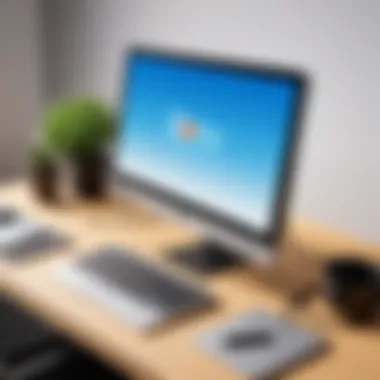
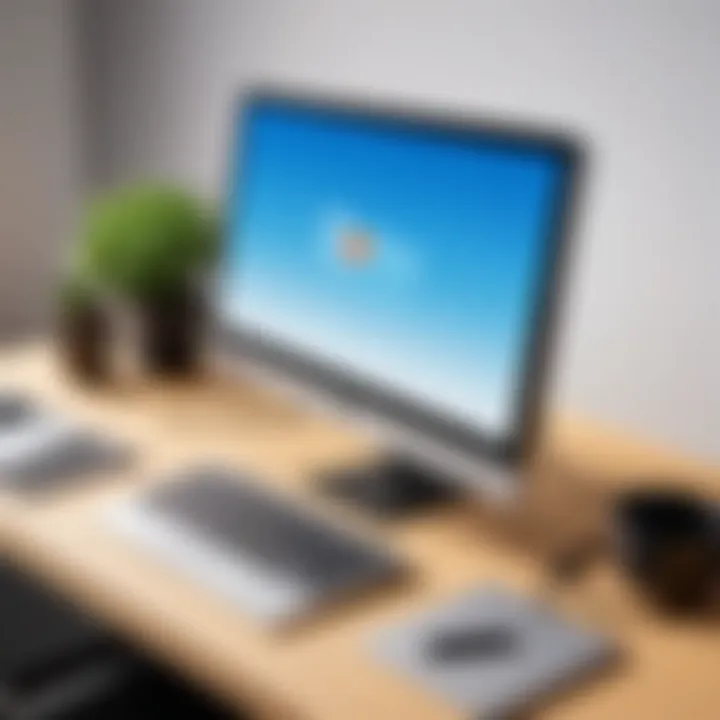
Another highlight from satisfied users is the robust integration with other tools within the Zoho ecosystem. Many professionals working in IT have found that the ability to synchronize seamlessly with applications such as Zoho CRM and Zoho Projects drastically enhances their productivity. The feedback indicates they can link their contacts, deal with tasks, and share information effortlessly, making their workflow smooth and efficient.
"With Zoho Desktop, my team and I found a game-changer that not only works well with other apps but also simplifies our communication. It feels like we have a virtual assistant keeping us on track!"
Constructive Criticism
While positive feedback can provide glowing insight into the benefits of Zoho Desktop, it's the constructive criticism that holds equally, if not more, significant value. Users have voiced concerns regarding the application's performance during peak times, particularly commenting on sluggish response rates or crashes when multiple workloads are processed simultaneously. This can be a significant barrier, especially for users with high-volume demands.
Moreover, some users have pointed out the learning curve associated with certain functionalities. While many find the interface to be user-friendly, specific features may require more detailed explanations or better onboarding resources. For new users, the initial navigation can feel like finding their way around a maze where some paths lead to dead ends. This suggests that while Zoho is on the right track, there is still room for improvement in guiding users.
With all this feedback combined, Zoho Desktop developers have the opportunity to fine-tune their solution further, ensuring it remains competitive and responsive to its user base. The balance between addressing complaints while amplifying praised features can lead to a software evolution that meets the standards of both current and prospective users.
Comparison with Competitors
In the ever-evolving landscape of software solutions for productivity, understanding where Zoho Desktop stands against its competitors is crucial. Not only does this comparison shed light on Zoho's unique features, but it also helps users make informed choices tailored to their specific needs. When professionals or students explore a desktop application, they tend to look for seamless integration, usability, and value for money. Therefore, highlighting how Zoho Desktop stacks up against familiar giants like Microsoft Office Suite and Google Workspace is essential to grasping its position in the market.
Vs Microsoft Office Suite
When putting Zoho Desktop side by side with Microsoft Office Suite, several elements come into play. Both applications aim to boost productivity, yet they approach it in different ways.
- Cost: One of the most notable differences is pricing. While Microsoft Office often has a hefty price tag for licenses, Zoho offers a more cost-effective solution. For startups or freelance professionals, this can be a deciding factor.
- Features: Microsoft Office is known for its robust features, with powerful tools like Word, Excel, and PowerPoint. However, Zoho Desktop brings a refreshing change. It has a suite of applications that emphasize collaboration, drawing on the strengths of cloud capabilities.
- User Interface: In terms of User Interface, Microsoft Office prides itself on a polished, familiar aesthetic that many users find comforting. In contrast, Zoho Desktop opts for a simpler, more streamlined design that might appeal to those who appreciate minimalism.
- Integration: Integration with other productivity tools is another key consideration. Microsoft Office does offer some integrations, yet Zoho Desktop's seamless connection with various apps, especially within its ecosystem, allows for enhanced synergy in workflows.
"If you want to save a few bucks while still getting a solid office suite, Zoho Desktop is worth considering."
While some may prefer the traditional methods that Microsoft Office offers, others may find that Zoho's approach suits their needs better, allowing for a modern and flexible work environment.
Vs Google Workspace
On the other hand, comparing Zoho Desktop with Google Workspace reveals different dynamics altogether. Google Workspace has gained popularity due to its strong cloud integration and real-time collaboration features.
- Accessibility: Google Workspace is typically noted for its cloud-based functionality, allowing users to access documents from anywhere with an internet connection. This is a prominent advantage, especially for remote teams. However, Zoho Desktop caters to those who may need offline access, which can be beneficial in scenarios with unreliable internet.
- Collaboration: Both platforms offer collaboration tools, but they function differently. Google's real-time editing is an attractive feature for teams. Zoho Desktop, while perhaps not as instantaneous, allows for in-depth collaboration through its various applications focused on project management and customer relations, which can provide better context in certain projects.
- Usability: Users often praise Google Workspace for its intuitive user experience across its apps. However, Zoho Desktop provides a customizability factor that gives users the ability to tailor their workspace, which might appeal to more tech-savvy individuals or teams wanting unique solutions.
- Ecosystem Integration: Lastly, Google Workspace has a wide range of integrations with third-party applications, which is quite extensive. Zoho Desktop, conversely, excels through its inherent connections to the broader Zoho ecosystem, allowing users to streamline their workflows efficiently.
Future Prospects of Zoho Desktop
In the fast-paced world of technology, staying relevant is not just a goal but a necessity. The future prospects of Zoho Desktop hold substantial importance for organizations and professionals who are looking to enhance their productivity tools. As businesses evolve, so too do their needs. Understanding the trajectory of Zoho Desktop allows users to anticipate changes, adapt strategies, and ultimately harness its evolving functionality to their advantage.
Potential Updates
As the digital landscape continues to shift, the potential updates for Zoho Desktop are a critical area of interest. It’s not just about maintaining relevance; it’s about driving innovation. Some potential updates that might be on the horizon include:
- User Interface Enhancements: Streamlining the user experience through a more intuitive interface could greatly impact usability. Clients seek smoother navigation and quick access to features.
- Integration with Emerging Technologies: Incorporating AI and machine learning can help in automating repetitive tasks, which would save time and increase productivity. Imagine having the system learn your preferences and streamline your workflow accordingly.
- Improved Collaborative Features: Enhancing real-time editing capabilities or introducing more advanced shared workspace features could expand collaborative possibilities, making teamwork even more seamless.
These enhancements, if implemented, will not only improve user satisfaction but also position Zoho Desktop as a forward-thinking application in the marketplace.
Long-term Viability
The concept of long-term viability is perhaps one of the most pressing considerations when evaluating any software solution. For Zoho Desktop, its survival hinges on a few pivotal factors:
- Adaptability to Market Demands: The software needs to be nimble, capable of adapting to changes in user demands and technological advancements. This adaptability can make it a trusted tool for long-term users.
- Continuous Learning and Support: Keeping users trained and supported ensures they can fully utilize the software's capabilities. Regular webinars and tutorial content can help ease the learning curve and sustain engagement.
- Robust Community Support: A thriving community where users can exchange tips, solutions, or challenges fosters a sense of belonging. Encouraging forums, such as those found on Reddit or Facebook, creates a feedback loop for developers to refine Zoho Desktop based on real-world usage.
In essence, the long-term viability of Zoho Desktop will not only depend on its features but also on how well it can connect with its user base and incorporate their feedback into future enhancements.
End
The conclusion serves as a crucial component in tying together the various threads explored throughout this article. It is not merely a final nod to a topic, but rather a synthesis of vital takeaways that reinforce the significance of Zoho Desktop in today’s increasingly digital landscape. As we navigate through a myriad of productivity tools, understanding the specifics of what Zoho Desktop offers allows users to make informed choices based on their unique needs.
Recap of Key Insights
In reflecting on the key insights, a few decisive points stand out. Firstly, Zoho Desktop houses an integrated suite that is tailored to enhance productivity across diverse fields. From the fluid user interface to customizable options, it caters to both individual users and teams. Furthermore, the smooth integration with other Zoho applications enriches its utility, creating a streamlined workflow that is rarely seen in competitors.
- User-Friendly Design: The interface is designed for ease of use, making it accessible to those with varying levels of tech proficiency.
- Collaboration Tools: These tools foster a culture of teamwork, enabling real-time collaboration that keeps projects moving.
- Cost-Efficiency: Compared to leading software suites, Zoho Desktop presents a cost-effective solution without compromising quality.
- Challenges Acknowledged: Issues like performance hiccups and learning curves for neophytes serve as necessary considerations for potential users. These factors are not showstoppers, but understanding them beforehand allows for better strategic planning.
The flexibility of Zoho Desktop is a game-changer for professionals in IT-related fields and education. It gives power to users, transforming how they approach tasks, whether individually or within a collaborative setting.
Final Thoughts
To cap it all off, embracing Zoho Desktop can be an empowering step for anyone looking to boost their productivity. Realizing the value it brings, users can strategize more effectively around their workloads. The application doesn’t just replace the existing toolkit; it enhances it by offering integrations and features that speak directly to the demands of modern workflows.
In summary, while no tool is devoid of flaws, the comprehensive nature of Zoho Desktop positions it as an asset worth considering. By keeping abreast of updates and potential improvements, users can maximize their experience, transforming obstacles into opportunities for growth and efficiency.
"A well-informed choice today can lead to significant gains tomorrow."
For those ready to dive into the potential that Zoho Desktop offers, the groundwork laid in these earlier sections paves the way for both immediate and long-term advantages.







