A Comprehensive Review of Learndot LMS Features


Intro
In the digital age, organizations and educational institutions increasingly rely on learning management systems (LMS) to facilitate training and development. Learndot LMS emerges as a significant player in this domain. It offers a variety of features that appeal to both businesses and educators. This section will detail the key characteristics that make Learndot LMS a valuable tool for learning and development.
Key Features
Overview of Features
Learndot LMS incorporates an array of features tailored to enhance the learning experience. These include:
- User-Friendly Interface: The platform provides a clean and intuitive interface that makes navigation simple, even for new users.
- Customizable Learning Paths: Organizations can design tailored learning experiences, allowing learners to engage at their own pace.
- Integration Capabilities: Learndot LMS can seamlessly integrate with third-party applications, making it flexible for various organizational needs.
- Reporting and Analytics: Built-in tools allow users to track progress and assess the effectiveness of training programs, providing valuable insights into learning outcomes.
- Mobile Accessibility: The platform supports mobile learning, enabling users to access content on various devices, which is essential for today's on-the-go workforce.
Unique Selling Points
Learndot LMS stands out in a competitive market for several reasons:
- Focused on Business Needs: Unlike many LMS platforms that cater broadly to education, Learndot is specifically designed with a focus on corporate training and professional development.
- Strong Support and Community: The platform is backed by a robust support system and a community of users who share insights and experiences, which can aid in problem-solving and knowledge sharing.
- Scalability: It is designed to scale, allowing organizations to expand their training programs as they grow, without encountering performance issues.
Performance Evaluation
Performance is a crucial aspect of any LMS, as it directly impacts user experience and engagement. Here we explore two important areas of performance in Learndot LMS.
Speed and Responsiveness
Learndot LMS is known for its quick load times and responsive design. Users report that content loads efficiently, whether accessed via desktop or mobile devices. This responsiveness enhances overall user experience by minimizing wait times during navigation.
Resource Usage
The platform's resource usage is optimized, meaning that it does not require excessive server resources to function effectively. Organizations can comfortably run Learndot LMS without needing to invest in high-end servers, which can otherwise lead to increased operational costs.
"A user-friendly and efficient LMS is not just a tool for training, but a strategic asset for any organization looking to enhance its learning initiatives."
In summary, Learndot LMS presents a compelling case for organizations seeking a robust and adaptable learning management system. Its focus on business applications, user-friendly features, and performance efficacy makes it a formidable option in the LMS landscape.
Prolusion to Learndot LMS
The emergence of Learning Management Systems (LMS) has significantly changed how educational content is delivered and managed. In this context, Learndot LMS stands as a noteworthy solution, designed to enhance both teaching and learning experiences across various settings. This section will provide a deeper understanding of Learndot LMS, including its definition, purpose, and intended audience.
Definition and Purpose
Learndot LMS is a software platform that helps organizations manage training and educational content in a more structured and efficient way. Its primary purpose is to streamline learning experiences by allowing users to create, administer, and track courses and learner progress in an easy-to-use interface. Users can develop tailored learning paths, manage user enrollments, and analyze performance metrics, making it a comprehensive tool for both educators and trainers.
The system serves several critical functions, such as:
- Course Creation: Develop and organize educational materials systematically.
- User Management: Efficiently manage user accounts and track individual learning journeys.
- Performance Tracking: Collect and analyze data on learner progress for better insights.
Thus, the purpose of Learndot LMS is not merely operational efficiency but also to foster an environment where learning can flourish through structured interventions.
Target Audience
The target audience for Learndot LMS is diverse, reflecting the system’s versatility in educational formats. Key demographics include:
- Corporate Trainers: Companies looking to enhance employee skills and compliance training.
- Educational Institutions: Schools and universities aiming to provide blended or fully online courses.
- Non-Profit Organizations: NGOs that require training programs for volunteers or staff.
Each of these groups has distinct needs and expectations from an LMS. For corporate trainers, the focus may be on mandatory compliance training, while educational institutions often look for features that support robust student assessments.
By catering to this broad audience, Learndot LMS positions itself as a fundamentally adaptable learning solution. Its comprehensive nature allows multiple sectors to achieve their educational goals while maintaining flexibility and effectiveness.
Key Features of Learndot LMS
The Key Features of Learndot LMS are integral to understanding its value for educational and training purposes. These features encapsulate the essential tools and functionalities that assist users in managing, tracking, and facilitating learning experiences. By leveraging these features, organizations can ensure that learners receive a structured and effective training journey.
Course Management
Course Creation
Course Creation plays a pivotal role in Learndot LMS. It allows instructors or course designers to develop content that meets various learning objectives. The flexibility in creating courses is a significant characteristic. Users can integrate multimedia elements such as videos, quizzes, and documents to enhance the learning material. This approach is beneficial as it caters to diverse learning styles, ensuring broader engagement among learners.
A unique feature of this course creation process is the ability to clone existing courses for adaptation. This means iterating on previous work without starting from scratch, saving time and resources. However, some users may find the interface slightly overwhelming at first due to the abundance of options. This is a factor to consider when designing training programs.
Administration
Administration is another critical area covered by Learndot LMS. This aspect ensures that course management aligns with organizational standards. Administrators can set up user roles and permissions, providing an organized structure for course delivery and management. A key characteristic of this admin feature is its user-friendly dashboard, which simplifies tracking course progress and user engagement.
One notable advantage here is the automation of notifications for course-related updates. This keeps all users informed without manual intervention, enhancing efficiency. On the downside, some administrators might initially take time to adapt to the variety of settings available, which could slow down the setup process.
Enrollment Management
Enrollment Management is essential for controlling who participates in the courses offered through Learndot LMS. This function provides metrics on learner registrations and withdrawals, making analysis straightforward. A significant benefit is the customizable enrollment processes, which can be tailored based on the requirements of an organization.
Users can manage multiple enrollments simultaneously, which is a strong feature that reduces administrative overhead. A drawback, however, is that occasionally the enrollment process can be complex, especially if integrating with external systems. This could lead to confusion among less tech-savvy users.
Progress Tracking
User Analytics
User Analytics is a foundational element of Learndot LMS, offering insights into learner interactions and progress. It allows educators and administrators to pinpoint areas where users may struggle, thus enabling targeted interventions. The analytical tools provide real-time data, which is crucial for adapting course material and teaching strategies swiftly.
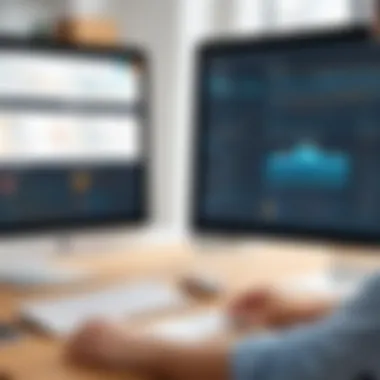

A key feature of user analytics is the ability to visualize data through graphs and charts. This transforms raw data into understandable formats. Although potent, some users may find it challenging to interpret the data effectively, indicating a need for training on analytics interpretation.
Performance Metrics
Performance Metrics establishes a framework for measuring the success of learning initiatives. It assesses learner achievements against set benchmarks. This element is vital for determining the effectiveness of courses, ensuring that they meet educational standards.
The ability to create custom performance metrics aligns with organizational goals, making this feature adaptive. However, users need to be careful when defining these metrics, as poorly chosen benchmarks can lead to misleading conclusions about learner success.
Reporting Tools
Reporting Tools are an invaluable aspect of Learndot LMS. They allow users to generate detailed reports on various metrics, like learner progress, course performance, and engagement levels. A significant characteristic of these tools is their comprehensive nature, providing both high-level overviews and granular detail.
These tools are especially beneficial for organizations wanting to showcase training effectiveness to stakeholders. Yet, generating reports can sometimes be cumbersome, especially for those unfamiliar with the nuances of specific reporting parameters. This could result in a gap in immediate accessibility, impacting decision-making.
Accessibility and Mobile Support
In today’s digital landscape, accessibility and mobile support are non-negotiable. Learndot LMS emphasizes these aspects, ensuring that learners can access materials from various devices. An important feature is the responsive design, making it convenient for users to engage with content on smartphones and tablets. This flexibility can enhance the learning experience and facilitate continuous education outside the traditional classroom setting.
Furthermore, an application or mobile version can greatly support on-the-go learning. However, a potential limitation lies in the functionality differences between mobile and desktop versions. Users may encounter reduced features on mobile, which could impact their learning experience if they rely solely on handheld devices.
In the contemporary educational climate, understanding these key features of Learndot LMS can empower organizations to enhance their learning strategies effectively.
By grasping the significance of these features, stakeholders can make well-informed decisions about implementing Learndot LMS as their learning management solution.
Benefits of Using Learndot LMS
The advantages of utilizing Learndot LMS extend far beyond basic functionalities. It presents an opportunity to revolutionize the learning environment for users ranging from corporate employees to students. The following benefits highlight the importance of adopting this system.
Enhanced Learning Experience
Learndot LMS prioritizes user engagement and interactivity, which are crucial for an effective learning experience. The platform provides access to a variety of learning materials, including videos, quizzes, and other interactive content. This enables users to absorb information more thoroughly than traditional methods. The user interface is designed to be intuitive, making navigation easier for everyone.
By offering personalized learning journeys, Learndot LMS allows users to learn at their own pace. This flexibility is vital for accommodating different learning styles and schedules. Furthermore, the system supports collaborative learning through forums and discussion boards, encouraging interaction among users. This communal approach enhances the overall learning atmosphere, fostering a sense of responsibility and dedication.
"Education is not preparation for life; education is life itself."
Cost Efficiency
Implementing Learndot LMS can lead to substantial cost savings for organizations. Traditional training methods often incur high expenses related to physical materials, venue hire, and facilitators. In contrast, Learndot LMS streamlines these processes, reducing overhead costs significantly. It also minimizes the time employees spend away from their jobs, thereby improving productivity.
E-learning solutions eliminate travel costs and allow organizations to train more employees simultaneously. This scalability ensures that everyone receives the same quality of training without additional expenses. Additionally, the platform's reporting tools help organizations analyze performance metrics. This data can reveal areas for improvement, ensuring that training expenditures are impactful rather than wasted.
Scalability
As businesses or institutions grow, their training needs inevitably evolve. Learndot LMS is built to scale with these changing requirements. It can seamlessly accommodate an increasing number of users without compromising performance. This scalability is particularly attractive for companies looking to expand their operations rapidly.
The LMS allows for the easy addition of new courses and content tailored to specific needs. Educators, for instance, can design targeted programs for diverse student cohorts. The system's flexibility means it can adapt to multiple sectors, whether it is corporate training, educational institutions, or non-profits. A clear structure facilitates easier updates and modifications, making it an efficient solution for continuously evolving learning environments.
In summary, the benefits of using Learndot LMS encompass an improved learning experience, cost efficiency, and scalable solutions that align with diverse training needs. These features make it a compelling choice for any organization or educational institution aiming to optimize their learning processes.
Limitations of Learndot LMS
Understanding the limitations of Learndot LMS is crucial for anyone looking to adopt this learning management system. While it offers a range of features that enhance educational experiences, it also has certain constraints. Addressing these limitations helps potential users make informed decisions on whether it aligns with their specific needs. Here, we will explore three main limitations: customization constraints, user interface challenges, and the learning curve for users.
Customization Constraints
One notable limitation of Learndot LMS is its customization options. Unlike some other systems, it may not provide extensive features that allow users to tailor the platform to fit their unique requirements. This could be frustrating for organizations that wish to create a distinct learning environment reflective of their brand or specific instructional methodologies. Without robust customization capabilities, users might feel constrained by the platform's default settings, potentially hindering their ability to deliver effective and engaging training sessions.
User Interface Challenges
The user interface of Learndot LMS poses another challenge. While the platform is designed to be user-friendly, not all users may find it intuitive. Some elements may not be immediately clear, leading to confusion among learners and administrators. A steep or unclear navigation structure can impede users from fully engaging with the material, thus affecting their learning experience. Feedback from current users often indicates a need for refinement in the layout and design, underscoring the importance of a streamlined interface in educational settings.
Learning Curve for Users
Lastly, the learning curve associated with Learndot LMS can be significant. New users, especially those who are not tech-savvy, might require additional time to familiarize themselves with the system. This slow adaptation can detract from the initial enthusiasm for the platform. Training sessions may be necessary to accelerate this learning process, which could imply additional costs or resource allocation for organizations. Understanding this aspect is essential for institutions that might not have the resources to provide thorough training.
"Identifying the constraints of an LMS aids in developing strategies to mitigate them, ensuring that the platform can be utilized to its fullest potential."
Integration Capabilities
Integration capabilities are essential for any Learning Management System, including Learndot LMS. These features enable the system to connect with various third-party tools and services, enhancing its functionality and adaptability. Understanding the integration abilities of Learndot can significantly influence its effectiveness in a real-world scenario. By leveraging established platforms and tools, organizations can streamline their operations and improve user experiences.
When analyzing integration capabilities, consider the following elements:
- Efficiency: Integrations can automate processes, reducing manual effort.
- Flexibility: A system that connects with various tools allows for customization based on organizational needs.
- Data Synchronization: Real-time data updates ensure users always access fresh information.
This article will now delve into two primary aspects of Learndot's integration potentials: Third-Party Tools and APIs along with Custom Integrations.
Third-Party Tools
Learndot LMS supports various third-party tools, which can address specific business requirements. The flexibility to incorporate external applications is crucial. Common third-party integrations include content libraries, assessment tools, and CRM systems. This integration allows organizations to expand the capabilities of their LMS without building everything from scratch.
Benefits of utilizing third-party tools within Learndot include:
- Expanded Functionality: Users get access to additional resources, like course materials and assessment features.
- Improved User Experience: Seamless integrations can enhance the overall learning journey, making it more engaging for users.
- Faster Implementation: Instead of developing new features, organizations can deploy existing third-party solutions quickly.
APIs and Custom Integrations
Application Programming Interfaces (APIs) are powerful tools for organizations seeking tailored solutions within Learndot LMS. APIs facilitate the connection between Learndot and external applications, paving the way for custom integrations designed for specific needs. This approach can lead to the development of personalized user experiences, aligning with distinct business workflows.
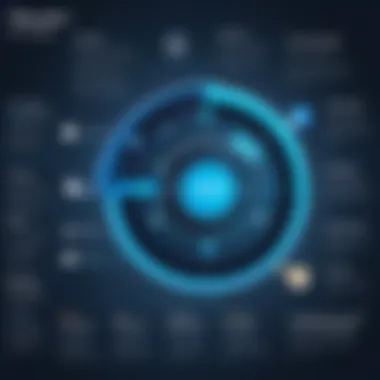

Key considerations for using APIs include:
- Data Transfer: Efficiently manage data exchange between systems with low latency and high security.
- Custom Features: Develop bespoke functionalities that cater to unique operational requirements.
- Future Scalability: Businesses can adapt and expand their integrations as technology evolves, ensuring longevity.
Implementing effective integration strategies within Learndot LMS is imperative for organizations aiming to optimize their learning management processes. Leveraging both third-party tools and APIs can help users maximize the potential of their LMS, ultimately fostering an environment conducive to both teaching and learning.
User Interface Overview
The User Interface (UI) of any learning management system can significantly impact its functionality and the overall experience for users. In the context of Learndot LMS, proper attention to UI can facilitate not only ease of use but also promote an environment conducive to learning. A well-designed UI can enhance engagement, streamline processes, and ultimately support the learning objectives that the system aims to achieve.
Design Principles
Good design principles apply directly to the crafting of user interfaces. Learndot LMS adopts several foundational design concepts to ensure users can navigate through its features effortlessly. Key design principles include:
- Clarity: Each element on the interface should serve a clear purpose. Users must quickly understand what each button does, what information is relevant, and how to find resources.
- Consistency: Using consistent design elements throughout the platform helps users form a mental model of how to interact with the system. This includes consistent use of color schemes, font choices, and iconography.
- Feedback: Providing immediate feedback when a user performs an action, such as submitting a quiz or enrolling in a course, reinforces that the LMS is responsive and encourages continued interaction.
These principles work together to create an interface that feels intuitive and accessible. When users understand how to engage with the features, they are more likely to utilize them effectively, thereby enhancing their overall learning experience.
Navigation and Usability
Usability is a critical factor to consider when evaluating the User Interface of Learndot LMS. Good navigation systems set the stage for how learners and educators alike interact with the platform. Effective navigation in Learndot LMS encompasses several important aspects:
- Simple Layout: A logically arranged layout allows users to find what they need quickly. Essential sections such as course materials, progress tracking, and user profiles should be easily accessible.
- Search Functionality: Implementing robust search capabilities ensures that learners can locate relevant content without excessive browsing. This functionality is vital in managing courses with large volumes of content.
- Visual Hierarchy: Elements on the screen should be arranged in a way that prioritizes what is most important. For instance, critical updates or assignments should stand out compared to less urgent information.
- Responsive Design: As more users access learning platforms from various devices, having a responsive UI is essential. Learndot LMS must adapt seamlessly to different screen sizes, from laptops to smartphones.
A quote from an experienced user underscores this point well:
"A learning management system should not only serve the course content but also empower the user experience. The clearer the navigation, the better the learning outcomes."
Sector-Specific Applications
The significance of sector-specific applications within Learndot LMS cannot be stressed enough. Each sector presents unique training needs, which in turn necessitate specialized solutions. The LMS stands out in this regard by offering tailored functionalities that meet the specific demands of corporate training, educational institutions, and non-profit organizations. Understanding these applications can aid organizations in making informed decisions about how best to leverage Learndot LMS for their training programs.
Corporate Training
Corporate training requires a robust learning management system to equip employees with necessary skills. Learndot LMS excels in this area by focusing on productivity and efficiency. It offers features such as automated tracking of employee progress and customizable courses that align with company goals. By providing comprehensive reporting tools, companies can monitor the effectiveness of training initiatives and adjust strategies as needed. This is vital for maintaining a competitive edge in today’s market, where continuous learning is essential.
Implementing Learndot LMS in corporate training can also lead to improved employee engagement. Employees benefit from blended learning courses that combine digital content with traditional methods. This flexibility accommodates different learning styles, ultimately enhancing overall performance.
Educational Institutions
In educational institutions, Learndot LMS serves as a critical tool in modernizing the learning experience. Schools and universities adopt this system to streamline administrative processes and enhance the quality of education. The platform’s ability to handle a large volume of users makes it ideal for institutions with diverse student populations.
Moreover, Learndot LMS promotes collaborative learning, enabling students and instructors to communicate effectively through discussion forums and shared resources. This is particularly useful in higher education where critical thought and peer interaction play substantial roles in academic development. Educational institutions that utilize this LMS can benefit from detailed analytics that provide insights into student performance, allowing for targeted interventions when necessary.
Non-Profit Organizations
For non-profit organizations, training and development programs are often constrained by limited budgets. Learndot LMS offers a cost-effective solution that helps these organizations maximize their resources. By providing access to scalable learning solutions, non-profits can meet their educational objectives without heavy financial burdens.
In addition, the LMS supports modern online training methodologies, allowing for remote learning opportunities. This is particularly important for non-profits that may operate in various geographical locations. Facilitating training through Learndot ensures that staff and volunteers are well-equipped with the necessary skills, thus enhancing their capacity to deliver on mission-driven initiatives. Furthermore, non-profits can track their operational impact using the reporting tools, making it easier to secure funding based on demonstrated outcomes.
"Learndot LMS adapts to the specific priorities of the sector, ensuring that each application is tailored to meet the unique demands of users."
Comparative Analysis
A comparative analysis is crucial in understanding the dynamics of Learndot LMS in relation to other learning management systems. It provides a framework for evaluating how well Learndot addresses the needs of its users compared to its competitors. This section will highlight specific elements that matter when assessing Learndot's performance, its strengths and weaknesses, as well as the overall landscape of LMS solutions available today.
Against Competitors
When Learndot is placed alongside its competitors, several factors emerge that warrant attention. Key players in the LMS market like Moodle, Canvas, and Blackboard each bring distinct features and functionalities. Each system has its unique selling propositions, catering to various audience segments but effective comparison hinges on some core attributes:
- Feature Set: Some LMS platforms offer extensive capabilities such as gamification, while Learndot focuses more on straightforward course management and user tracking functionalities.
- User Experience: How intuitive the interface is can greatly affect users' engagement, and Learndot generally scores well in usability, though Moodle is noted for its flexibility in customization.
- Integration Options: Featuring strong API support, Learndot competes well with others in terms of integrations with popular third-party tools. This is crucial for bodies needing robust connectivity with existing tools and platforms.
This comparative outlook shows how Learndot occupies a distinctive space amid established alternatives but also highlights areas for improvement.
Market Positioning
Understanding the market positioning of Learndot LMS offers valuable insight into its appeal and competitive advantage. By mapping its offerings against user demands and industry trends, we can ascertain how well it aligns with current educational needs. Key aspects of market positioning include:
- Target Demographic: Learndot tends to attract mid-sized businesses and specific educational institutions by providing cost-efficient solutions without compromising on features.
- Brand Recognition: While it may not hold the same stature as Canvas or Blackboard, Learndot works diligently on enhancing visibility through strategic marketing efforts and participation in educational conferences.
- Customer Support: Participation in customer feedback loops has allowed Learndot to adapt directly based on user experiences, which strengthens its market position as a user-centric platform.
Implementation Strategies
Implementation strategies play an essential role in the successful deployment of Learndot LMS. Proper planning and execution can maximize its potential, making it a vital component of any learning management solution. Addressing the intricacies of implementation helps organizations seamlessly transition from traditional training methods to a more structured, digital environment.
One of the primary benefits of robust implementation strategies is the alignment of the system's functionalities with organizational goals. This ensures that the chosen LMS not only meets existing training needs but also adapts to future demands. Moreover, a well-structured implementation plan enhances user adoption rates by reducing friction during the transition phase.
Key Considerations for Implementation:
- Assessing Needs: Understanding specific training requirements helps tailor the LMS features accordingly. This step ensures that the system meets user expectations.
- Stakeholder Involvement: Involving key personnel from different departments fosters buy-in and facilitates smoother integration. Their insights can be valuable in shaping the platform's capabilities.
- Budgeting and Resources: Proper allocation of financial and human resources is vital. This includes investing in support services and infrastructure to maintain system stability.
Planning and Preparation
Planning and preparation set the foundation for a successful LMS implementation. An effective plan explores potential challenges and establishes proactive solutions to mitigate them. It also defines clear objectives aligned with the organization's goals, guiding the project toward a successful launch.
During the planning phase, a detailed timeline must be constructed, mapping out critical milestones. This roadmap serves to monitor progress and ensure that all elements are executed efficiently.
Several key aspects of planning include:
- Needs Assessment: Gather input from users and stakeholders. This helps identify gaps and outlines necessary functionalities of the LMS.
- Technology Assessment: An analysis of the current IT infrastructure must be done to determine compatibility with Learndot LMS.
- Customization Requirements: Identifying specific customizations can streamline the user experience. Such requirements must be discussed and planned for in advance.


Training and Support
Effective training and support are critical components for maximizing Learndot LMS’s usability. Providing comprehensive training ensures users are comfortable navigating the system, ultimately enhancing engagement and learning outcomes. Support systems are equally important, as they assist in troubleshooting and maintaining optimal platform functionality.
Training Methods:
- Onboarding Sessions: These sessions give users an overview of the LMS features while providing hands-on practice.
- User Guides: Creating accessible documentation can help users navigate the platform independently.
- Webinars and Workshops: Regular training sessions promote continuous learning and adaptation to any new features released.
Support mechanisms should be put in place as well. This includes:
- Helpdesk Services: A responsive helpdesk can resolve user issues promptly and effectively.
- Feedback Loops: Gathering user feedback can lead to improvements in both training and system usability.
In summary, implementation strategies for Learndot LMS must emphasize planning, training, and support. These interconnected elements are crucial for establishing a successful online learning environment.
Best Practices for Effective Use
Implementing best practices when using Learndot LMS is essential for maximizing its potential. These practices ensure that users, whether they are educators, corporate trainers, or learners, can fully leverage the system's capabilities. Effectiveness can be seen in improved learning outcomes, efficient use of resources, and streamlined operations. Here are key practices:
Regular Updates and Maintenance
Keeping the platform updated is a fundamental practice. Regular updates not only introduce new features but also fix bugs and improve security. Learndot LMS can become less effective if it is not maintained properly.
Benefits of Regular Updates:
- Improved functionality with the latest tools.
- Enhanced security features to protect sensitive data.
- Better user experience through interface upgrades.
Considerations:
- Schedule updates during off-peak times to minimize disruption.
- Continuously monitor the impact of updates on user engagement and satisfaction.
Align updates with user feedback to ensure that the enhancements meet their needs. A routine check-in can also help in identifying any areas of the platform that may require more frequent updates or immediate attention.
Feedback Mechanisms
Implementing effective feedback mechanisms is vital for understanding user experience with Learndot LMS. Gathering feedback from users can inform improvements, making the system more user-friendly and engaging.
Strategies for Feedback Collection:
- Surveys and questionnaires after course completion.
- Regular focus groups with diverse user segments.
- A dedicated forum for ongoing user discussions.
Benefits of Feedback:
- Identifying pain points in the user journey.
- Enhancing course content based on user suggestions.
- Facilitating a sense of community and ownership among users.
A proactive approach to gathering and analyzing feedback can turn insights into actionable changes. Not only does this improve the platform, but it also fosters loyalty and engagement among users.
Continuous enhancement through feedback ensures that the LMS remains relevant and effective in meeting the evolving needs of its users.
Future Trends in Learning Management Systems
The landscape of learning management systems (LMS) is evolving rapidly due to advancements in technology and changing educational needs. Understanding these future trends is crucial for stakeholders in education and corporate training. By keeping abreast of these developments, organizations can leverage LMS to enhance engagement and improve learning outcomes. This section focuses on key trends that will shape the future of LMS solutions.
Artificial Intelligence Integration
Integrating artificial intelligence (AI) into LMS is transforming how users interact with learning platforms. AI technologies can provide personalized learning experiences tailored to individual needs. For example, adaptive learning paths adjust based on the learner's comprehension and pace, maximizing efficiency and engagement.
Some of the benefits of AI in LMS include:
- Intelligent Content Creation: AI tools can assist educators in designing courses, creating assessments, and even formulating feedback based on user performance.
- Enhanced Analytics: AI-driven analytics tools can offer insights into learner behavior, predicting challenges and recommending resources to aid in their progress.
- 24/7 Support: Virtual assistants powered by AI can answer learner queries, resolve issues, and guide users through learning paths, providing continuous support.
This integration is not just a trend; it marks a significant shift in how learning experiences are cultivated.
Personalized Learning Environments
Personalized learning environments focus on customizing the learning experience to meet each learner's unique preferences and requirements. The demand for such systems is growing as learners seek more control over their educational journey.
Key aspects of personalized learning environments include:
- Learner Profiles: These profiles gather data on learners, such as past performance, interests, and preferred learning styles. This information helps tailor content and learning paths.
- Flexible Learning Paths: Users can choose their pathways through courses, allowing for varied approaches to achieving learning objectives.
- Responsive Content: Content that adapts in response to user feedback is becoming more common. This ensures that learners receive information that is relevant and engaging.
Implementing personalized learning environments facilitates more effective learning, as it aligns educational resources with learner needs, fostering greater motivation and retention.
"Incorporating AI and personalization into LMS not only enhances learning experiences but also prepares organizations for the future, where adaptability and individualized learning will be paramount."
As learning management systems evolve, those who embrace these trends may find themselves at a competitive advantage.
The End
In concluding this exploration of Learndot LMS, it is essential to recognize the multifaceted nature of this learning management system. Understanding its core components offers profound insights into how it benefits educational institutions and businesses alike. The significance of this topic lies not only in the features it offers but also in its role within the broader educational landscape.
Summary of Key Insights
Several key insights emerge from the evaluation of Learndot LMS. First, its ability to cater to diverse audiences, including corporate training programs and academic environments, showcases its flexible design. Moreover, the integration capabilities with third-party tools enhance its functionality, making it a valuable asset for systematic training programs.
- Enhanced Learning Experience: Users benefit from tailored learning paths, making knowledge acquisition engaging and effective.
- Cost Efficiency: By minimizing training costs and maximizing resource usage, it adds economic value to organizations.
- Scalability: The system adapts to the growing needs of businesses and institutions, thus proving future-proof.
- User Analytics: Comprehensive tracking of learner progress aids in informed decision-making for course adjustments.
These facets collectively elevate the platform's relevance within the competitive LMS realm.
Final Recommendations
For professionals and organizations contemplating the adoption of Learndot LMS, several recommendations arise. It is prudent to consider the following:
- Conduct a Needs Assessment: Before implementation, identify the specific training needs and objectives to tailor the LMS effectively.
- Prioritize Training: Invest in user training for both administrators and learners to maximize the system's potential.
- Utilize Feedback Mechanisms: Regularly gather user feedback and metrics to facilitate continuous improvement.
- Explore Integration Options: Analyze how Learndot can integrate with current tools and platforms utilized within the organization.
In essence, evaluating Learndot LMS is crucial for any team involved in learning and development. It presents a balance of functionality and usability that suits various contexts, making it a system worth serious consideration.







