The Evolution and Impact of Screen Presentation Software


Intro
In today’s fast-paced and ever-evolving world, screen presentation software has become essential for conveying ideas effectively. The tools have transitioned from basic slide makers to sophisticated platforms that facilitate smooth communication. This evolution is not merely about visual aesthetics; it signifies a broader change in how information is shared across academic, corporate, and personal domains. Understanding this trajectory provides insight into the role screen presentation software plays in modern discourse.
Key Features
Overview of Features
Screen presentation software offers several features designed to enhance user experience and communication effectiveness. These features include:
- Template Variety: Pre-designed templates simplify the creation of visually appealing slides.
- Multimedia Support: Users can easily integrate images, videos, and audio to enrich the presentation.
- Collaboration Tools: Real-time editing and sharing capabilities promote teamwork.
- Cloud Integration: Automatic saving and access from multiple devices improve convenience.
- Analytics and Feedback: Some platforms provide insights on viewer engagement and understanding.
These characteristics cater to both novice presenters and seasoned professionals, ensuring everyone can leverage the technology to their advantage.
Unique Selling Points
Several software options stand out because of distinct functionalities. For example, Microsoft PowerPoint is renowned for its extensive feature set and familiarity. On the other hand, Google Slides excels in collaboration through its cloud-centric services. Canva is gaining popularity for its intuitive interface focused on design. Each of these tools offers unique advantages that can significantly enhance the presentation process, ensuring users choose a software that meets their specific needs.
Performance Evaluation
Speed and Responsiveness
Performance is critical when it comes to screen presentation software. Users expect quick load times and no lag during presentations. Tools like Keynote and Prezi have optimized their responsiveness, allowing seamless transitions and animations. If a presenter experiences interruptions due to slowness, it can detract from the overall message and audience engagement.
Resource Usage
Another factor to consider is the resource consumption of these applications. Some software demands significant computational power, impacting overall system performance. For instance, tools that rely heavily on graphics or multimedia might require more RAM or processing speed. Understanding a program's resource usage helps users choose the right software based on their hardware capabilities.
"The right screen presentation software not only enhances aesthetics but also streamlines communication processes across various sectors."
The development and ongoing enhancement of presentation software have undeniably transformed how information is shared. By recognizing their features and how they perform, users can better select the tools that will serve their needs in personal and professional environments.
Prelude to Screen Presentation Software
In today's digital landscape, the role of screen presentation software has become increasingly significant across various sectors. This importance stems from the software's ability to facilitate effective communication, enhance understanding, and engage audience members through visual aids. In both academic and professional settings, these tools have transformed how individuals convey ideas and information.
Defining Screen Presentation Software
Screen presentation software refers to applications designed to create visual displays intended for live presentations. These tools allow users to combine text, images, videos, and diagrams to convey messages succinctly and effectively. Notable examples include Microsoft PowerPoint, Apple Keynote, and Google Slides, each with unique features and capabilities.
Historical Evolution of Presentation Tools
The historical evolution of presentation tools reveals a significant shift from traditional methods to modern digital interfaces.
Early Methods of Presentation
Early methods of presentation often relied on physical tools such as chalkboards, flip charts, and overhead projectors. These methods were straightforward, allowing the presenter to engage with the audience directly. However, these tools had limitations. For example, visibility issues arose in larger venues, and presenters often struggled with formatting and organization. Despite these disadvantages, early methods focused heavily on personal interaction and immediate feedback, making them a valuable choice in educational environments.
Transition to Digital Tools
The transition to digital tools marked a profound change in how presentations were delivered. Software like Microsoft PowerPoint emerged in the late 1980s, providing templates and design options that significantly improved the visual appeal of presentations. One key characteristic of digital tools is the ability to incorporate multimedia elements, which enhances engagement and retention of information. While these tools have made presentations more visually engaging, they have also introduced technical challenges. Issues such as software glitches and compatibility can disrupt proceedings if not managed properly, underscoring the ongoing need for user familiarity with the technology.
Developing User Expectations
As presentation software evolved, so did user expectations. With the rise of more intuitive interfaces and advanced features, audiences began to anticipate polished and professional presentations. Users now seek tools that allow for seamless collaboration, integration with other applications, and extensive customization options. A unique feature of contemporary software is the emphasis on accessibility and interactivity. However, this focus can lead to confusion and overwhelm for novice users, as the abundance of features may not always translate into more effective communication.
"Screen presentation software simplifies complex ideas, allowing for a more engaging delivery across various audiences."
Understanding the evolution of screen presentation software sheds light on its current significance. As technology continues to advance, so too will the tools we use to communicate. By recognizing the contributions of previous methods, we can better appreciate the innovations that have shaped today’s presentation software landscape.
Categories of Screen Presentation Software
The realm of screen presentation software encompasses a broad array of tools designed to enhance visual communication and information delivery. This categorization can aid users in identifying the type of tool that best fits their specific needs and context. Understanding the categories of presentation software is essential for professionals and educators alike. Each type offers unique functionalities and caters to different audience preferences, making it vital to choose wisely in order to maximize effectiveness.
Standard Presentation Software
Standard presentation software is the backbone of the presentation tools market. It includes familiar names and offers functionalities that cater to a wide range of users. Standard tools typically allow users to create slide-based presentations with a focus on information delivery and visual support.


PowerPoint
PowerPoint is perhaps the most recognized presentation software globally. Its contribution to professional presentations cannot be overstated. One key characteristic of PowerPoint is its user-friendly interface, which makes it accessible for both novices and experienced presenters.
PowerPoint's unique feature is its robust range of templates and design options. This allows users to create visually appealing presentations that support their message effectively. However, reliance on templates can sometimes lead to presentations that lack originality or creativity.
Keynote
Keynote, developed by Apple, stands out for its aesthetics. It offers smooth and elegant design features that make presentations visually stunning. This software is particularly popular among Apple users.
The main advantage of Keynote is its minimalist design ethos, encouraging users to focus on content rather than clutter. However, its compatibility is limited to Apple devices, which can be a drawback for collaborative projects involving users from various platforms.
OpenOffice Impress
OpenOffice Impress is an open-source alternative that appeals to users seeking cost-effective solutions. Its key characteristic is versatility. Impress supports various file formats, making it a flexible option for users who may need to collaborate with others using different software.
While it is a beneficial choice for users who prioritize budget over premium features, it often lacks the polish and advanced functionalities of more established software like PowerPoint and Keynote.
Web-Based Presentation Tools
The rise of web-based presentation tools marks a significant shift in how presentations are created and shared. This category emphasizes accessibility and real-time collaboration, essential for modern work environments. Users can leverage these tools from various devices, fostering better cooperation among teams in diverse locations.
Google Slides
Google Slides is a leading web-based tool that has gained popularity due to its collaboration features. Users can work on a single presentation simultaneously, making updates and changes in real-time. One key characteristic of Google Slides is its seamless integration with other Google Workspace tools.
The unique feature here is cloud storage, allowing users to access their presentations from anywhere. However, internet connectivity can be a limiting factor when using Google Slides, especially in areas with limited access.
Prezi
Prezi offers a dynamic approach to presentations. Unlike traditional slide-based formats, Prezi uses a canvas to create non-linear presentations that engage viewers differently. This characteristic makes it popular for storytelling or when the subject matter demands a more fluid approach.
Its unique zooming interface invites a more interactive experience for audiences. On the flip side, the steep learning curve can deter users who are accustomed to familiarity with standard slide presentations.
Canva
Canva is renowned for its design capabilities, offering users the ability to create visually striking presentations. Its key feature is an extensive library of graphics, icons, and templates. Canva accommodates users with varying levels of design experience, making it accessible.
However, while Canva excels in visual appeal, users may find limitations in presentation functionalities compared to dedicated tools like PowerPoint or Google Slides.
Specialized Presentation Software
Specialized presentation software addresses specific needs and scenarios, offering tailored functionalities that go beyond the capabilities of standard tools. This category serves distinct user groups, from data analysts to educators.
Infographic Design Tools
Infographic design tools are essential for users aiming to convey complex information visually. These tools allow users to create infographics that easily communicate data and insights. Their key characteristic is their focus on visual storytelling, making intricate information digestible.
While effective for educational purposes, they may not approach formal presentations in terms of functionality or engagement.
Video Presentation Software
Video presentation software focuses on creating videos for presentation purposes. This software is gaining traction in environments where video content can enhance training, marketing, or educational delivery. The key characteristic is its ability to integrate video editing tools, animations, and voiceovers for more dynamic presentations.
The disadvantage lies in the potentially steep learning curve for those less familiar with video editing software.
Interactive Presentation Applications
Interactive presentation applications encourage audience engagement through various interactive features. These tools enable presenters to involve their audience actively, soliciting responses through polls or quizzes. The key characteristic is their ability to turn passive observers into active participants.
While interactive elements can enhance engagement, technical issues can undermine the experience if not executed properly.
Key Features of Effective Presentation Software
When examining screen presentation software, it is crucial to understand the essential features that make these tools effective. Effective presentation software enables users not only to convey information clearly but also to engage the audience through well-designed presentations. The importance of these features cannot be understated, as they directly impact user experience and the overall effectiveness of the presentation itself.
User Interface and Usability
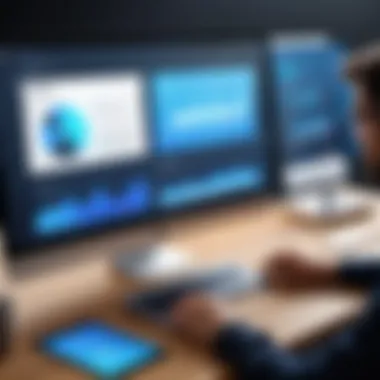

A clean and intuitive user interface is the foundation of effective presentation software. Users should be able to navigate through the program with minimal effort. A well-designed interface reduces the learning curve, allowing individuals to focus on content creation rather than trying to understand how to use the tool. Features such as drag-and-drop functionality, toolbar customization, and easily accessible menus streamline the creation process. Usability also extends to accessibility options, ensuring that the tool can cater to a diverse range of users, including those with disabilities.
Collaboration and Sharing Capabilities
In a collaborative work environment, the ability to share and edit presentations with peers is crucial. Effective presentation software should support real-time collaboration, allowing multiple users to work on a presentation simultaneously. This is increasingly important in a globalized workplace, where teams may be spread across different geographical locations. Additionally, swift sharing options, like cloud storage or easy export to various formats, are fundamental. This not only facilitates teamwork but also enhances communication by allowing for immediate feedback and revisions.
Design Templates and Customization Options
The aesthetics of a presentation significantly influence audience engagement. Effective presentation software typically includes a variety of design templates and customization options. Users should have access to professionally designed templates that suit various presentation types, from business pitches to educational lectures. Moreover, options to customize colors, fonts, and layouts empower users to align the presentation with branding standards or personal preferences. Flexibility in design ensures that presentations are visually appealing and tailored to the intended audience.
Integration with Other Tools
Effective presentation software must integrate seamlessly with other commonly used tools in various professional environments. This includes compatibility with document management systems, email platforms, and design software like Adobe Creative Suite. Integration facilitates not only data transfer but also enhances workflow efficiency. For instance, being able to pull data directly from an Excel spreadsheet or incorporating multimedia from cloud storage can simplify the preparation process significantly. Such functionalities eliminate the need for manual data entry and reduce the likelihood of errors.
Effective presentation software is characterized by a user-friendly interface, strong collaboration features, appealing design templates, and robust integration capabilities. These elements enhance the overall presentation experience and contribute to more persuasive and engaging presentations.
The Role of Screen Presentation Software in Professional Settings
Screen presentation software plays a critical role in today's professional environment. It serves not only as a tool for sharing information but also as a catalyst for effective communication. With the increasing importance of visuals in conveying messages, the effectiveness of presentations largely hinges on these software solutions. As they evolve, understanding their impact on various professional scenarios is vital.
Enhancing Business Communication
In the realm of business, clear communication is paramount. Screen presentation software streamlines the exchange of ideas among teams and stakeholders. Utilizing tools like Microsoft PowerPoint or Google Slides allows professionals to create structured presentations that emphasize key points. This can enhance clarity and retention of information. For example, a well-designed slide can effectively highlight business goals without overwhelming the audience with text.
Additionally, the ability to incorporate multimedia elements such as video clips or infographics can provide deeper insights into the subject matter. This can be especially useful in settings where the audience may consist of individuals with varying levels of expertise. Visual aids can bridge cognitive gaps and facilitate understanding.
Moreover, the integration of collaborative features in software enhances team participation. Real-time editing enables team members to contribute their insights dynamically, fostering a culture of collaboration. As projects become increasingly complex, this functionality can help prevent miscommunication and ensure alignment.
Impact on Training and Development
Screen presentation software transforms how training and development are delivered within organizations. It caters to different learning styles, accommodating visual and auditory learners alike. Professionals can create interactive presentations, which engage employees more effectively than traditional training methods.
For instance, using applications like Prezi can make training sessions more dynamic and memorable. Incorporating quizzes or polls during presentations can assess employee understanding and provide valuable feedback instantly. This approach not only aids retention but also encourages a more participatory learning atmosphere.
Furthermore, screen presentation tools facilitate the distribution of training materials. Cloud-based solutions enable easy access for all employees, ensuring that resources are available anytime and anywhere. This flexibility enhances continuous learning opportunities and supports a culture of knowledge sharing.
Facilitating Sales Presentations
Sales presentations are another area where screen presentation software proves invaluable. They help sales teams convey product benefits compellingly and persuasively. Using software effectively can mean the difference between closing a deal and losing a potential client. Tools like Keynote allow for visually appealing slides that emphasize key selling points.
In sales environments, presentations often incorporate live demonstrations. This can showcase products in action and create a more engaging experience for clients. The ability to seamlessly integrate product videos or testimonials can significantly enhance credibility and foster trust among potential customers.
Moreover, modern tools provide analytics that tracks audience engagement during presentations. Sales professionals can assess which slides resonate the most with clients, enabling them to refine their pitches accordingly. This data-driven approach optimizes presentation strategies and ultimately contributes to higher conversion rates.
Effective screen presentation software enhances business communication, streamlines training processes, and improves sales engagement, making it essential for modern professional settings.
Challenges and Limitations of Screen Presentation Software
Screen presentation software has transformed how individuals and organizations communicate. However, despite the advancements, it is essential to critically analyze the challenges and limitations that accompany these tools. Understanding these aspects can guide users to make informed decisions and optimize their presentation strategies.
Technical Issues and Software Glitches
One of the primary concerns with any software application, including screen presentation tools, is the risk of technical issues and glitches. These can range from minor bugs that disrupt presentation flow to more severe problems like crashes. For instance, a simple compatibility issue can arise when a presentation created on one version of a software does not display correctly on another. This can lead to frustrating situations during crucial meetings or presentations.
Moreover, since many tools are cloud-based, factors such as internet connectivity can significantly impact performance. A slow or unstable connection may hinder access to presentations stored online, causing last-minute panic. Therefore, understanding the limitations of software's technical performance is vital for effective planning.
User Overload and Information Fatigue
Another significant drawback of screen presentation software is the potential for user overload and information fatigue. In an era where presentations are often filled with extensive data, visuals, and animations, it can be easy for audiences to become overwhelmed. This saturation leads to disengagement, where crucial messages get lost among excessive information.
To combat this, presenters should carefully curate content to maintain clarity and focus. It's advisable to prioritize quality over quantity by selecting only the most relevant data. Effective use of whitespace and simple, concise bullet points can enhance readability and retention.
Dependence on Technology
The heavy reliance on technology for presentations is also a significant limitation. While screen presentation software can enhance delivery, an over-dependence may create vulnerabilities. For example, a completely tech-based presentation means that, without proper equipment or software functioning as intended, critical communication may falter. A presenter should always have a backup plan in case of failure.
Moreover, if users become too reliant on software features like templates or automated design tools, they may risk stifling creativity. It is crucial for presenters to balance software aid with inherent presentation skills to ensure effectiveness in their communication.


"While screen presentation software has undeniable advantages, being aware of its challenges can empower users to mitigate risks and enhance their presentation outcomes."
User Experience and Feedback
User experience (UX) and feedback are critical components in assessing the efficacy of screen presentation software. These two elements enable developers and users alike to understand how tools perform in real-world situations. Evaluating user experiences helps refine software features, while feedback is essential to guide future updates and improvements.
A positive user experience often translates to higher engagement levels during presentations. When software is intuitive and user-friendly, presenters can focus more on their content rather than on navigating complex interfaces. Elements pertinent to user experience include the design layout, ease of navigation, and responsiveness of the application. When these factors are optimized, users can create and deliver presentations with confidence.
Feedback mechanisms can provide insight into user satisfaction. Surveys and review platforms like Reddit and Facebook offer avenues for users to express their views. Analyzing this feedback leads to actionable insights that help developers enhance their offerings. Addressing user concerns can also lower the barrier to entry for new users, allowing a broader audience to adopt screen presentation software.
Case Studies of Successful Presentations
Examining case studies offers valuable lessons in effective presentation strategies. For instance, companies like Apple and Google have demonstrated the power of engaging presentations. Their use of screen presentation software showcases how integrations of visual storytelling and clear messaging can achieve outstanding results.
One notable example is Apple's introduction of the iPhone in 2007. The presentation, led by Steve Jobs, utilized visual aids that emphasized key features and led the audience's focus through a well-structured narrative. Key aspects included:
- Minimal text on slides
- High-quality images that complemented speech
- Clean layout that avoided clutter
By studying such successful engagements, professionals can grasp what tactics resonate well with audiences and how to implement them within their own presentations.
User Reviews of Leading Software
User reviews offer first-hand accounts of software performance and usability. Users frequently share their opinions on platforms like Facebook and various tech forums. Such reviews help identify patterns in user experience. Positive reviews typically highlight aspects like:
- Robust collaborative features, allowing multiple users to edit presentations.
- Versatile template designs that cater to different presentation styles.
- Compatibility with various file formats and devices.
Conversely, criticism in user reviews often centers on issues like software bugs or limitations in customization options. Addressing these concerns is crucial for developers aiming to enhance user satisfaction.
In summary, focusing on user experience and actively seeking feedback can foster better engagement with screen presentation software. Case studies highlight effective usage, while user reviews pinpoint strengths and weaknesses, ultimately guiding future enhancements.
Future Trends in Screen Presentation Software
The landscape of screen presentation software is on the brink of significant change. Emerging trends signal a shift toward more innovative, interactive, and user-friendly experiences. Understanding these trends is vital for professionals looking to enhance their communication effectiveness and adapt to evolving technology. With the fast pace of advancements, integrating tools that offer automation, interactivity, and immersive experiences is no longer a luxury but a necessity.
Artificial Intelligence and Automation
Artificial intelligence is reshaping many sectors, and screen presentation software is no exception. AI enhances functionality by automating repetitive tasks. This allows users to focus on content quality rather than design minutiae. Tools like intelligent design assistants can recommend layouts based on the context of the presentation content. Apart from design, AI capabilities extend to voice recognition, enabling users to control slide transitions and content playback using only their voice. This hands-free experience can improve accessibility, making presentations more inclusive.
Benefits include:
- Time savings: Automation speeds up the preparation process.
- Increased engagement: Personalized content recommendations can boost viewer interest.
- Enhanced accessibility: AI features can cater to diverse audiences, including those with disabilities.
However, it is essential to consider the challenges that come with automation. Dependence on AI may diminish users' ability to create content manually, leading to potential skill gaps. Thus, education on balancing AI assistance with traditional presentation techniques is vital.
Virtual and Augmented Reality Integration
Another notable trend is the integration of virtual and augmented reality in presentation software. These technologies offer users a way to create immersive experiences that traditional slides cannot match. With VR and AR, presenters can transport their audience into different environments, making complex concepts easier to understand. For instance, in fields such as architecture or medicine, these tools allow users to visualize structures or anatomical details in a 3D space interactively.
Key advantages include:
- Enhanced understanding: Visualization of data and concepts can improve retention and comprehension.
- Increased interaction: Audiences are more engaged when they can interact with presentation materials.
- Diverse applications: VR and AR can serve various industries from education to product marketing.
Nevertheless, the implementation of such technologies can be expensive and may require specialized knowledge. Users must weigh the benefits against the costs and resources needed for effective integration.
"The future of presentations is not about just showing slides; it’s about creating experiences that resonate with audiences in meaningful ways."
Epilogue
In this concluding section, the significance of screen presentation software is highlighted. The evolution of these tools has transformed how information is conveyed in various settings, especially in professional environments. Effective presentation software enhances not only visual appeal but also the clarity and retention of information. This article emphasizes several key elements that come into play when utilizing presentation software.
Summarizing Key Takeaways
Several areas emerge as crucial for the effective use of screen presentation software:
- Integration of Advanced Features: The incorporation of user-friendly interfaces, collaboration tools, and rich design templates is vital to facilitate effective communication.
- Continuous Adaptation: Users must stay abreast of the latest developments, especially as new technologies emerge, such as artificial intelligence and integration into virtual environments.
- Consider User Feedback: Engaging with user reviews is imperative for understanding the practical implications of different software. These insights can guide selections and usage strategies in real-world applications.
- Awareness of Challenges: Recognizing the limitations and potential challenges when using screen presentation software ensures that users can mitigate issues related to technical glitches, information overload, and dependence on technology.
Looking Ahead: The Future of Presentations
The landscape of screen presentation software is set to change significantly. As technology advances, future trends include:
- Artificial Intelligence and Automation: AI will enable smarter presentation tools that can assist with content creation, tailoring messages for specific audiences, and even adjusting animations based on viewer engagement patterns.
- Virtual and Augmented Reality Integration: These technologies promise to elevate presentations into immersive experiences. Users could potentially interact with 3D models or virtual environments, making presentations more engaging and effective.
The future of screen presentation software is bright. It holds the potential to not only simplify the creation of presentations but also to considerably enhance audience engagement and comprehension.







