Analyzing New Features of Camtasia 2023
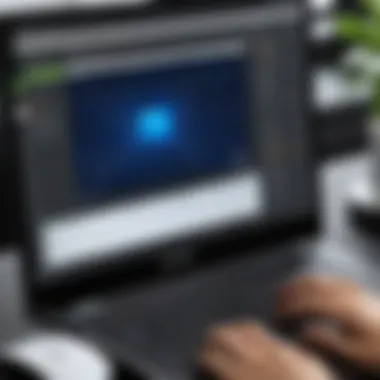

Intro
Camtasia has long been a staple in the realm of video editing and screen recording. With a steady flow of updates, the latest version emerges as a significant player in the competitive landscape of video production tools. Understanding its recent advancements can aid professionals and enthusiasts alike in making informed decisions. This exploration will delve into the new features, performance metrics, and overall usability, aiming to paint a clear picture of what Camtasia now offers.
Key Features
Overview of Features
The latest version of Camtasia introduces several compelling features designed to enhance user experience. Among these is a refined user interface that promotes efficiency and ease of navigation. The inclusion of new templates allows for quicker project setups, encouraging creativity without the burden of starting from scratch. Enhanced annotation tools provide greater flexibility, enabling users to emphasize aspects of their content more effectively.
New integration capabilities also stand out. Users can now connect seamlessly with tools like Microsoft Teams for sharing and collaborating on projects directly. This level of integration simplifies workflows, particularly for teams working in hybrid environments.
Unique Selling Points
Camtasia’s commitment to providing extensive learning resources sets it apart. Users benefit from a plethora of tutorials and support documents, ensuring a smooth onboarding process. Moreover, its powerful editing suite delivers advanced capabilities such as screen recording in high definition, multi-track audio editing, and an extensive library of royalty-free music and sound effects. These aspects make it appealing not just for casual users but also for professionals who require robust tools at their fingertips.
"Camtasia’s updates ensure that it continues to meet and exceed the demands of modern video production."
Performance Evaluation
Speed and Responsiveness
Performance is crucial for any software, particularly in video editing. The latest version of Camtasia shows improvements in speed, particularly during rendering times. Users report a noticeable reduction in delays when exporting finished videos and when working with complex projects that include numerous animations and layers. The software's responsiveness during editing has also been enhanced, providing a smoother experience.
Resource Usage
Resource usage is a concern for many users, especially for those working on lower-spec machines. The latest Camtasia version has optimized its performance to minimize overall resource consumption without sacrificing functionality. It operates efficiently in various operating environments, allowing users to multitask without feeling hindered. This optimization is vital as it caters to a wide demographic, ranging from students on modest devices to professionals using advanced setups.
The improvements established in this version signal a focused approach toward user needs. When considering tools for video production, these updates in Camtasia should be integral to the decision-making process for many tech-savvy individuals, students, and IT professionals looking to enhance their video content capabilities.
Prolusion to Camtasia
Camtasia stands as a prominent tool in the realm of screen recording and video editing software. Its significance cannot be overstated for both professionals and students who seek efficient ways to create engaging visual content. The latest iteration of Camtasia has introduced a host of features that enhance its usability, making it crucial for potential users to familiarize themselves with these advancements.
In this article, we delve into various aspects of Camtasia, starting with its overview and background, leading to a detailed exploration of its latest features. Understanding Camtasia's current version helps users grasp its full potential, set expectations, and maximize their productivity in video creation.
Overview of Screen Recording Software
Screen recording software allows users to capture their computer screens in real-time, facilitating the creation of tutorials, presentations, and instructional videos. Software like Camtasia offers advanced editing capabilities that transform raw footage into polished content. This capability is vital in an age where visual communication dominates, fueling engagement across platforms.
Key functionalities of screen recording software include:
- Capture Options: Users can record full screens, specific windows, or areas of interest, allowing tailored content creation.
- Editing Tools: Powerful editing tools enable users to trim, splice, and annotate videos seamlessly.
- Export Features: The ability to export videos in various formats ensures compatibility across different devices and platforms.
With these qualities, screen recording software becomes an essential asset for educators, marketers, and enterprises.
Brief History of Camtasia
Camtasia was first introduced by TechSmith in 2002 and has since revolutionized the screen recording and editing landscape. Initially designed for Mac users, it expanded to Windows and has undergone numerous updates to keep pace with evolving user needs.
The software's journey reflects a commitment to enhance its functionality and user experience. Over the years, it has integrated features such as interactive quizzes, templates, and extensive support for multimedia elements. As a result, Camtasia has garnered a dedicated user base, evolving from a basic screen recorder to a comprehensive tool suitable for professional video production.
In understanding Camtasia's past, users can appreciate the foundation upon which the latest version is built. The improvements made in the software are often a direct response to user feedback, ensuring that it remains relevant and effective.
Latest Version Features
In today's digital landscape, the tools used for video production play a crucial role in determining efficiency and effectiveness. Camtasia's latest version boasts several enhancements that aim to improve user experience, streamline workflows, and elevate the quality of output. This section will discuss the key features of the latest version, focusing on user interface enhancements, new editing tools, improved screen recording capabilities, and integration with other software. Each of these elements reflects the software’s commitment to meeting the evolving needs of its users.
User Interface Enhancements
The user interface of a software is fundamental to its usability. In this latest version, Camtasia introduces a refined interface that simplifies navigation for users. The updated layout allows for easier access to frequently used tools and features. Menus are redesigned for clarity, ensuring users can find what they need swiftly.
Additionally, the inclusion of customizable workspaces lets users arrange their environment according to personal preferences. This flexibility fosters a more personalized experience, making the software more approachable for beginners while maintaining the sophistication required by advanced users.
New Editing Tools
One of the standout aspects of the latest Camtasia version is its suite of new editing tools. These tools offer enhanced capabilities for video creators. For example, the addition of multitrack editing allows users to work on multiple audio and video tracks simultaneously. This feature is particularly beneficial for developers and professionals who require intricate presentations.
Moreover, the advanced color grading options enable users to fine-tune video aesthetics with precision, enhancing the overall visual quality. This attention to detail is critical for media that aspires to compete in a crowded digital space.
Improved Screen Recording Capabilities
With an increasing demand for high-quality screen recordings, this version of Camtasia delivers significant improvements in this area. The software now supports higher resolutions, including 4K recording. This enhancement is essential for users whose content demands high-definition clarity, such as software tutorials or game streaming.
Additionally, optimized encoding processes ensure that recorded files maintain their quality while remaining manageable in size. This efficiency is vital for professionals who regularly share large amounts of data online without compromising on quality.
Integration with Other Software
Today's workflow often involves multiple applications working in tandem. The latest version of Camtasia recognizes this reality by offering enhanced integration with other software. Compatibility with popular tools like Slack, Trello, and Google Drive encourages seamless collaboration among teams.


Users can export projects directly to their preferred platforms, thereby saving time. This integration also extends to exporting formats, which now include more options suited for various content-sharing platforms. Thus, users can focus on content creation rather than worrying about compatibility issues.
Camtasia's latest features are more than just putative improvements; they form a comprehensive toolset aimed at enhancing the video production experience in significant ways. These advancements not only improve usability but also position Camtasia as a leading choice for professionals and educators alike.
System Requirements
Understanding the system requirements for the latest version of Camtasia is crucial for users who want to maximize their experience with this robust software. System requirements dictate whether the software can run on a user's computer effectively. When the requirements are met, users can expect a smoother operation and better overall performance. Furthermore, knowing these details prevents frustrations from potential lagging or crashing moments that can arise from an underpowered machine. For professionals dealing with video production, ensuring the right setup is a non-negotiable aspect of workflow optimization.
Minimum System Requirements
For those curious about the basic framework needed to run Camtasia, here are the minimum system requirements:
- Operating System: Windows 10 or later, or Mac OS X 10.15 or later.
- Processor: At least 1.5 GHz processor, dual-core or higher recommended.
- RAM: A minimum of 4 GB of RAM is required, although 8 GB is preferred.
- Storage Space: At least 2 GB of free disk space for installation. More is necessary for projects and exports.
- Display: A resolution of 1280x800 or higher is required.
- Graphics: DirectX or OpenGL graphics card (for Windows).
Meeting these minimum specifications lets users install the software. However, demanding tasks such as video rendering may suffer from limitations.
Recommended Specifications
For optimal performance, users should consider the following recommended specifications:
- Operating System: Latest Windows 11 or Mac OS X 12 for best features.
- Processor: A quad-core processor of 2.0 GHz or faster.
- RAM: 16 GB of RAM for enhanced multitasking.
- Storage Space: At least 4 GB or more free space on the disk to manage larger projects efficiently.
- Display: A minimum of 1920x1080 resolution for detailed editing.
- Graphics: A dedicated graphics card with 2 GB VRAM or more for better rendering capabilities.
By adhering to these recommended specifications, users can fully utilize all features Camtasia offers, leading to a more productive and frustration-free experience.
Installation Process
The installation process of Camtasia is a pivotal phase that determines how effectively users can access its powerful features. A smooth installation not only enhances user experience but also ensures that all the software functionalities are optimized for performance. Understanding the thorough steps for installation, including download procedures and step-by-step instructions, can help avoid potential pitfalls that may arise during this essential phase. Whether for a newcomer or an experienced user, clarity in this process can significantly affect adoption and overall satisfaction.
Download Procedures
To begin installing the latest version of Camtasia, the first step is to download the software. Users should start by visiting the official Camtasia website. Here, users can usually find the download link prominently displayed. Doing so guarantees that the software is genuine and free from malware. It is essential to follow these steps during the download:
- Navigate to the official Camtasia website.
- Look for the most recent version of Camtasia.
- Click on the appropriate download link for your operating system, whether Windows or macOS.
- If requiered, choose any additional options such as trial versions.
- Save the downloaded file to a known location on your local device.
Once the download is complete, it is prudent to verify the integrity of the file to ensure it has not been corrupted or tampered with during the process.
Step-by-Step Installation Guide
Following the successful download of Camtasia, the installation can begin. Here is a clear step-by-step guide that users can follow for an effective installation:
- Locate the Downloaded File: Find the Camtasia installer package in your downloads folder.
- Run the Installer: Double-click the installer file to initiate the installation process.
- User Account Control: If prompted by User Account Control (especially on Windows), click 'Yes' to allow the installer to make changes to your device.
- Follow the Instructions: The installation wizard will guide you through various steps. Adhere to each instruction carefully.
- Select Destination Folder: Choose where you want to install Camtasia. The default location is typically recommended.
- Agree to License Terms: Read and accept the software license agreement to proceed.
- Start Installation: Click on 'Install' to begin the installation. This may take a few moments.
- Complete Installation: After the installation completes, click on 'Finish' to exit the installation wizard.
- Launch Camtasia: You can now open the software from your applications list or desktop shortcut.
By taking these well-defined steps, users can look forward to a seamless setup of Camtasia, paving the way for effective video production and editing tasks.
Usability and User Experience
The usability and user experience of Camtasia are integral to its success as a screen recording and video editing software. For both beginners and seasoned professionals, how easily one can navigate the software and utilize its features can significantly influence productivity and satisfaction. Good usability means that users can perform their tasks efficiently without facing barriers that frustrate or slow them down. Such considerations impact not only the initial learning curve but also the long-term engagement with the software.
Ease of Use for Beginners
Camtasia has made strides in creating an intuitive interface that welcomes newcomers. When a beginner first opens the application, they are met with a clean layout. The toolbar is arranged logically, making essential tools readily accessible. Key features such as screen recording and video editing are straightforward to locate, minimizing confusion.
In addition to this, Camtasia provides various templates and guided walkthroughs, which are invaluable resources for those unfamiliar with video editing. This guidance helps users quickly become comfortable with basic functions, such as trimming clips or adding screen effects. Moreover, the ability to import media files through drag-and-drop further simplifies the initial stages of video production.
Another notable element for new users is the extensive library of tutorials and community resources. Searching for advice or learning through examples becomes feasible, supporting self-paced learning sequences. Beginners can find answers and build their confidence in using Camtasia effectively.
Advanced Features for Professionals
While ease of use is essential for novices, Camtasia also caters to advanced users who seek to harness powerful production capabilities. The software embraces complex features without compromising its user-friendly appeal. Professionals can dive deep into video editing by utilizing advanced tools, such as motion graphics and audio editing features.
Camtasia allows for multi-track editing, enabling users to manage various video and audio tracks simultaneously. This capability is crucial for professionals who need to sync audio with video or incorporate multiple camera angles into a single project.
Furthermore, the software supports advanced animations and transitions that can elevate the overall quality of finished products. Users can create custom animations, adding attention to detail that can make videos more engaging. The flexibility offered by advanced features empowers professionals to deliver high-quality content suitable for corporate presentations, educational materials, or marketing campaigns.
In summary, Camtasia stands out in usability and user experience by meeting the needs of both beginners and advanced users. It sets up a pathway for newcomers but does not shy away from offering robust tools for professionals. This balance is crucial for cultivating a dedicated user base across various levels of expertise.
"Good usability means that users can perform their tasks efficiently without facing barriers that frustrate or slow them down."
Ultimately, the user experience aspect of Camtasia facilitates effective communication through video, providing a powerful platform that adapts to a broad range of objectives.
Productivity Enhancements
In today's digital landscape, productivity has taken center stage, especially for professionals involved in video production. The latest version of Camtasia focuses on enhancing productivity through various features that streamline workflow and improve efficiency. These enhancements are essential for professionals, students, and software developers who handle video projects that demand both precision and speed.
These specific elements contribute to overall productivity:
- Collaboration features
- Mobile optimization
The importance of these enhancements lies in their ability to transform how teams and individuals approach video editing. By incorporating tools that facilitate teamwork and enable work-on-the-go, users can maximize their output without compromising on quality.


Collaboration Features
Collaboration is key in any project that involves multiple stakeholders. Camtasia's latest version introduces robust collaboration features aimed at improving communication and efficiency among team members. These tools include real-time editing options which allow multiple users to collaborate on a single video project simultaneously.
Users can easily share projects with peers for feedback, adjusting elements on the fly based on input. Such functions eliminate tedious back-and-forth communication, enabling quicker resolutions and more effective brainstorming sessions.
Moreover, Camtasia integrates with popular platforms like Google Drive and Trello. This capability makes it easier to manage projects from anywhere, centralizing files while maintaining organization. The ability to sync with these tools can be invaluable for professionals who prioritize efficiency and teamwork.
Mobile Optimization
With an ever-growing reliance on mobile devices, Camtasia recognizes the need to optimize for mobile users. This feature allows users to create and edit videos directly from their smartphones or tablets. The mobile version maintains essential editing tools and features found in the desktop application, granting users portability without sacrificing functionality.
The UI is designed to be user-friendly, catering to simpler tasks such as trimming or adding transitions from a handheld device. This optimization can prove beneficial for professionals who often find themselves away from their desks but still wish to keep their projects moving forward.
The efficiency driven by mobile optimization extends beyond just editing. Users can also publish their videos directly from mobile devices, facilitating instant sharing on various platforms.
"The intersection of productivity and flexibility in video editing is where Camtasia shines, providing tools that adapt to modern workflows."
These productivity enhancements not only address user demands for effective tools but also foster a culture of collaboration and responsiveness. In a world where time is often of the essence, the latest version of Camtasia ensures that users can make the most out of their video production processes.
Comparison with Previous Versions
Understanding the comparison of the latest version of Camtasia with previous iterations provides valuable insights into its development trajectory. It highlights the software's evolution in response to user needs and technological advancements. This section is crucial as it illustrates how the latest features address previous limitations, enhancing overall user experience and productivity.
Key Differences Identified
The journey from earlier versions of Camtasia to the latest release reveals several significant changes. Notably, the user interface has undergone considerable modernization, making it more intuitive for both novice and advanced users. The navigation is smoother, and tools are more accessible than before.
- User Interface: Previous versions had a somewhat cluttered interface that could overwhelm new users. The latest version simplifies this aspect, presenting a cleaner layout.
- Editing Tools: Earlier iterations featured basic editing functionalities. The current version has introduced advanced editing capabilities, such as multi-track editing and enhanced video effects, allowing for richer content creation.
- Screen Recording: The new version boasts enhanced recording options tailored for different needs, such as capturing high-resolution screens and specific window sizes easily.
- Performance: Users have noted improved rendering speeds, making the overall workflow smoother and more efficient.
"The most striking difference in the latest Camtasia is how much easier it is to produce professional-looking videos without extensive technical knowledge."
User Feedback Trends
User feedback serves as a critical indicator of how successive versions meet community needs. In the transition to the latest version, trends show a marked appreciation for enhanced features and performance improvements. Feedback on forums, such as Reddit, indicates that users find significant value in features that were previously lacking or only present in competing software.
- Positive Responses: Many users highlight how the integration of advanced features has streamlined their workflow. The ability to collaborate easily within teams using Camtasia has also received praise.
- Critiques: Some users express concern regarding the learning curve associated with the newly introduced functionalities. It appears that while the software has become more powerful, it demands more time to master.
- Forums Insights: Engaging in discussions on platforms like Reddit reveals a community that is eager to share tips and tutorials to help beginners navigate complex features.
In summary, the comparison of the latest Camtasia version with its predecessors underscores important advancements that cater to user demands. It demonstrates a clear trajectory towards a more efficient and user-friendly software, setting a higher standard for video production tools.
Advantages of the Latest Version
The latest version of Camtasia brings significant transforms that enhance both functionality and user experience, catering to the needs of a diverse audience ranging from beginners to seasoned professionals. This section elucidates the primary advantages of the current iteration, underlining crucial elements that make this software appealing for video production.
Efficiency in Video Production
One of the standout features of Camtasia is its efficiency in video production. The latest improvements streamline the workflow, allowing users to create high-quality videos in less time. Enhanced editing tools reduce the number of steps needed to achieve polished results. For example, the updated timeline provides better controls for precision editing, making it easier to trim clips and adjust transitions. Furthermore, users can leverage preset templates to accelerate their projects, which is beneficial for those with tight deadlines.
Additionally, the new batch production feature allows multiple videos to be rendered simultaneously. This advancement is especially valuable for organizations that produce a large volume of content regularly. The automated processes not only save time but also minimize repetitive tasks, enabling users to focus on creative aspects rather than technical details.
"Time is money; the new features in Camtasia help save both."
An intuitive interface improves navigation and enhances usability. This is particularly noticeable for first-time users, who can access features more easily than in prior versions. Overall, the increase in productivity can have a direct positive impact on project outcomes and team collaboration.
Cost-Effectiveness Compared to Alternatives
Cost-effectiveness is a significant consideration for any software purchase. When comparing Camtasia with similar products, it becomes clear that it offers a comprehensive set of features at a competitive price point. Considering the extensive tools included in the package, users often find that there is no need for additional software purchases.
Another aspect of cost-effectiveness is the licensing model. Camtasia provides options for individual users as well as teams. This flexibility allows organizations to choose a plan that fits their budget and needs, without sacrificing necessary functionalities.
Furthermore, the quality of support offered enhances the value of the investment. Users of Camtasia have access to numerous resources, including tutorials, forums, and customer service. This ease of access to support can reduce frustration and downtime, often translating to lower overall costs over time as users become more proficient.
In summary, the advantages presented by the latest version of Camtasia, especially its efficiency in video production and cost-effectiveness, establish it as a strong contender in the market for screen recording and video editing software. Whether one is an independent content creator, an educator, or part of a corporate team, these factors contribute to making informed choices in the realm of video production tools.
Potential Limitations
Understanding the Potential Limitations of the latest Camtasia version is crucial for any user, especially for software developers and professionals in IT fields. While the software offers numerous benefits, there's an importance in recognizing its drawbacks as well. Furthermore, these limitations can significantly influence the decision-making process when one evaluates tool adoption for video production. In this section, we will explore two key limitations: performance issues and the learning curve for advanced features.
Performance Issues
Performance issues can arise with any software, and Camtasia is no exception. Users have reported concerns regarding system performance, particularly when working on larger projects. Several factors contribute to this.
- Resource Consumption: Camtasia is a feature-rich application. This richness often leads to higher consumption of CPU and memory resources. Users with older hardware may experience lagging or crashing, especially during intensive editing sessions.
- Exporting Time: Exporting videos can be time-consuming, especially for high-definition outputs. This can impact workflows, particularly in settings where time is a critical factor.
To mitigate these issues, users are encouraged to optimize system performance before starting. Ensuring that the system meets the recommended specifications, as discussed in the System Requirements section, can reduce these performance-related frustrations.
"Performance issues can hinder the creative process, especially when time is of the essence."
Learning Curve for Advanced Features


Another limitation users may encounter is the learning curve associated with advanced features. While Camtasia is designed to be user-friendly, navigating intricate functionalities can be challenging.
- Complex Toolset: The variety of tools available for editing and enhancements can overwhelm new users. It may take time to fully grasp the capabilities of each feature, from animations to audio adjustments.
- Support Resources: While there are available tutorials and forums, finding specific solutions to unique queries can be difficult, particularly if they are not well documented.
For those new to video editing or using Camtasia, patience will be vital. Engaging with the community or utilizing tutorials can help smooth out this learning curve.
To summarize, while the latest versions of Camtasia present significant enhancements, keeping an eye on potential limitations is important. Addressing performance concerns through hardware upgrades and managing expectations concerning advanced features can lead to a more efficient and satisfying user experience.
User Experiences and Reviews
User experiences and reviews play a crucial role in understanding the effectiveness and efficiency of Camtasia's latest version. This section explores unique perspectives from actual users, which enrich the overall analysis of the software. User feedback offers insight into various elements that may not be apparent from technical specifications or promotional materials. It highlights practical how the new features and improvements perform in real-world scenarios. Additionally, these experiences aid potential users in making informed decisions based on both qualitative and quantitative data.
Community Feedback
Community feedback is an important source of information for evaluating Camtasia. Users often share their experiences on platforms like Reddit or Facebook, discussing any issues they face or celebrating new features. Common themes emerge in these discussions, which include usability, stability, and value for money.
- Usability: Many new users appreciate the user-friendly interface. They find the latest version straightforward, which allows them to pick up essential functions quickly. This is especially helpful for those not experienced in video editing.
- Stability: Many users note that the software's stability has improved compared to older versions. Users frequently report fewer crashes and bugs in their editing workflow, contributing to a smoother experience overall.
- Value for Money: The pricing structure often comes under scrutiny. Some users argue that while many features are beneficial, the overall cost may not be justified for casual users or those with simpler needs.
Professional Reviews Comparison
Professional reviews add another layer of depth to the analysis of the latest version of Camtasia. Experts in the field tend to assess the software's capabilities with a discerning eye. They examine the nuanced functionalities, looking beyond basic features to evaluate performance, design, and support.
Key points noted by professionals often include the following:
- Feature-Rich Environment: Reviewers highlight the range of tools that cater to both beginners and advanced users. This includes advanced editing features and flexible customization options.
- Performance Metrics: Professionals often conduct stress tests on the software to analyze performance under various conditions. Positive feedback on render speeds and responsive editing tools is common.
- Comparative Analysis: Many professional reviews place Camtasia alongside other software options. Comparisons of cost, ease of use, and functionality help contextualize where Camtasia stands in the market.
In summary, professional reviews are beneficial for users looking for authoritative opinions. They provide comprehensive evaluations that guide potential users in aligning their needs with the capabilities of Camtasia.
Alternatives to Camtasia
In any discussion about video production tools like Camtasia, the topic of alternatives holds significant importance. Understanding alternatives can help users make informed choices based on their specific needs, preferences, and project requirements. This section will highlight notable competitors, their unique features, and considerations for selecting the right software.
Overview of Competitors
The landscape of screen recording and video editing software is vast. Among popular alternatives to Camtasia, several applications stand out. These include:
- Adobe Premiere Pro: Widely recognized for its robust editing capabilities, this software is favored by professional video editors. Its comprehensive range of tools allows for high-quality video production.
- OBS Studio: This free tool is essential for live streaming and recording. Its flexibility and advanced features cater to a wide range of user skill levels, making it a popular choice among content creators.
- Filmora: Known for its user-friendly interface and affordability, Filmora targets both beginners and intermediate users. It offers various built-in effects and templates that simplify the editing process.
- Snagit: While primarily a screen capture tool, Snagit also provides basic video editing features. It is ideal for quick and straightforward video tasks, especially for those who do not require extensive functionalities.
- ScreenFlow: This option is exclusive to macOS users, combining screen recording with powerful editing tools. It offers a range of customizable features, making it versatile for both educators and professionals.
These competitors vary significantly in terms of pricing, usability, and features. As such, users have a broad spectrum of solutions to choose from, depending on their specific use cases and budget constraints.
Feature Comparison Analysis
When evaluating alternatives to Camtasia, a feature comparison is crucial. Users should consider the following aspects:
- User Interface: A clear and intuitive interface can greatly enhance productivity. Camtasia is often praised for its user-friendly design.
- Editing Tools: The range of editing tools available can vary. For instance, Adobe Premiere Pro excels in advanced editing features, while Filmora focuses on simplicity.
- Screen Recording Quality: The ability to record high-quality video is essential. OBS Studio offers excellent performance for gaming and streaming, while ScreenFlow provides high-quality outputs tailored for macOS users.
- Integration Capabilities: Compatibility with other software can be a deciding factor. Many users seek tools that easily integrate with platforms like Adobe Creative Cloud, Dropbox, and social media applications.
- Cost: Pricing Models differ widely. Some alternatives, like OBS Studio, are free, while others, like Adobe Premiere Pro, require a subscription. Users must weigh the features against their budgets.
To maximize efficiency and ease of use, it is essential to assess both the effectiveness and suitability of these alternatives. Considering user priorities will better inform the decision-making process when selecting a video production tool.
Finale
The conclusion is a vital part of this article, presenting all the key takeaways regarding the latest version of Camtasia. With numerous features introduced, understanding how they all perform together is important. Users expect clarity not only about functionality but also the advantages and disadvantages they may encounter.
Final Thoughts on Camtasia
In summary, Camtasia stands out due to its robust capabilities in screen recording and video editing. The latest version introduces valuable enhancements that increase both usability and efficiency. Whether you're a beginner or a seasoned professional, the intuitive interface along with advanced tools can cater to a wide range of needs. The focus on user feedback demonstrates that TechSmith, the company behind Camtasia, actively listens to its community. This responsiveness enhances the relevance and effectiveness of the software.
Future Outlook for Camtasia Development
As technology rapidly advances, the future of Camtasia seems promising. TechSmith’s dedication to regular updates suggests that users can expect continuous improvements. Future versions may prioritize enhanced editing features and better integration capabilities with third-party software. Furthermore, the rise of online learning platforms creates opportunities for Camtasia to evolve and adapt, maintaining its position in a competitive market. Keeping an eye on upcoming trends will be essential for users.
"Camtasia continues to adapt to user needs while staying relevant in an evolving tech landscape."
Frequently Asked Questions
Frequently Asked Questions (FAQs) play a pivotal role in comprehending the right choice for screen recording and video editing tools like Camtasia. This section serves to address common concerns and provides insights that are vital for users contemplating the latest version of the software. By delving into these queries, one can gain clarity on functionality, usability, and potential pitfalls that could impact informed decision-making.
The importance of FAQs lies in their ability to distill complex information into easily digestible content. Users often have specific needs or issues that they seek to resolve. Addressing these common queries ensures that prospective and current users extract the maximum value from their experience with Camtasia.
The benefits of including a dedicated FAQ section are manifold. It fosters confidence in new users, allows seasoned professionals to troubleshoot effectively, and serves as a guide for advanced features that may not be immediately obvious. Moreover, it enhances the overall user experience by reducing uncertainty and providing essential support resources.
Common Queries About the Latest Version
Queries about the latest version of Camtasia often revolve around its functionality and improvements. Users frequently ask about the new editing tools included in this iteration. One prominent question is, "What are some of the key editing features that differentiate this version from previous ones?" The inclusion of multiple new capabilities can profoundly change the workflow of video production.
Furthermore, users might inquire whether the improved screen recording capabilities address past performance issues. Questions like, "Is the recording quality better?" and "How does it handle longer recording sessions?" reveal concerns about software stability during extensive usage. This is especially significant for those in professional settings who rely on Camtasia for high-quality outputs.
Support and Resources Available
As users explore the latest version of Camtasia, knowing where to find support and additional resources is crucial. The official TechSmith website offers an extensive help center. Here, users can find guides, video tutorials, and troubleshooting articles addressing common issues.
On platforms like Reddit, one can find community support. Users share experiences, tips, and hacks that can simplify the learning curve. These community-driven insights can often provide solutions that official resources may not cover.
Another valuable resource is social media platforms such as Facebook. TechSmith maintains an active presence, offering updates and engaging with the user community. Users can also benefit from customer forums, where direct assistance from other experienced users can enhance their understanding of the software.
In summary, the FAQs section of this article is vital for demystifying Camtasia's latest version, addressing common questions, and connecting users with necessary support resources. This compilation not only facilitates user empowerment but also fosters a productive environment for creating quality video content.







