Bugsnag vs Sentry: Key Differences Explained


Intro
In today’s fast-paced software development environment, organizations place a premium on efficient error tracking and performance monitoring tools. With the plethora of options available, making an educated choice becomes imperative. Two of the most recognized names in this domain are Bugsnag and Sentry. This comparative analysis aims to highlight the distinct characteristics and advantages of each tool, offering insights that can significantly influence the decision-making process for businesses and developers alike.
Both Bugsnag and Sentry serve similar purposes but do so with varied approaches and functionalities. Understanding their key differences enhances a developer’s ability to select the right tool that aligns with their specific needs. In these sections, we will delve into the key features, performance evaluation, and more, to provide a comprehensive overview of what these platforms offer.
Key Features
Overview of Features
Bugsnag and Sentry stand out for their unique features tailored to enhance user experience and streamline error monitoring.
- Bugsnag focuses on stability monitoring, allowing developers to prioritize issues based on their impact on user experience. It provides user-centric data by tracking errors in real time and offering insights about the affected users.
- Sentry, on the other hand, emphasizes error tracking with a strong focus on integrations. It supports numerous programming languages and frameworks, encouraging a wide array of applications. Its event-driven architecture is designed to handle large volumes of error data efficiently.
Unique Selling Points
- Bugsnag offers rich metrics that help teams understand how issues affect users. Its dashboard is designed to simplify the data interpretation process. The feature of session tracking adds a valuable dimension to performance monitoring, allowing for context about how errors affect user actions.
- Sentry is known for its adaptability and extensive library of plugins. Its ability to integrate seamlessly with various workflows means that developers can receive alerts in their preferred environment, enhancing productivity. Additionally, the detailed stack traces promote quick diagnosis and resolution of issues.
"Choosing the right error tracking tool can be the difference between a seamless user experience and frustrated users."
Performance Evaluation
Speed and Responsiveness
When evaluating the performance of error monitoring tools, speed and responsiveness are key metrics.
- Bugsnag excels in offering a quick response time, with a focus on providing near-instant notifications when errors occur. This allows teams to react promptly, thereby minimizing downtime and enhancing user satisfaction.
- Sentry’s responsiveness is equally commendable, often displaying events as they happen. The strategic use of asynchronous processing ensures that the application remains agile without compromising the user experience.
Resource Usage
Resource management is a critical consideration for development teams. Both tools have their own resource footprints.
- Bugsnag is designed to be lightweight, requiring minimal system resources, which makes it a viable option for smaller teams or projects with limited resources.
- Sentry, in contrast, has a more extensive setup that may involve higher resource consumption initially. However, once configured, it balances resource usage effectively, accommodating projects of various scales.
Prelude to Bugsnag and Sentry
In the realm of software development, the monitoring and management of application performance and errors has become crucial. Applications today are complex. As a result, tracking issues and ensuring user satisfaction is more important than ever. Bugsnag and Sentry are two prominent tools in this space. Understanding their features can greatly influence a team's approach to managing software reliability.
Both Bugsnag and Sentry provide deep insights into application performance. Businesses rely on these tools to identify and resolve issues promptly. By analyzing their distinct capabilities, developers can choose the right tool that aligns with their specific requirements, workflows, and team structure. The differences in setup, functionality, and reporting may determine the efficiency of a project.
Bugsnag focuses primarily on error monitoring. It offers a straightforward interface and targets specific issues that affect user experience. Sentry, on the other hand, extends into performance monitoring as well, allowing users to track application performance alongside error tracking. This duality may provide a fuller picture of application health.
Recognizing these differences helps in making an informed decision. This article will explore both tools in detail, guiding you through their core functionalities, the integration process, design experiences, and more, laying the groundwork for clearer choices in software monitoring.
Overview of Bugsnag
Bugsnag is a powerful error monitoring tool that emphasizes user experience. It allows developers to identify bugs and crashes in real-time. The platform supports various programming languages and frameworks, offering a cross-platform solution. Key features include detailed error reports, user tracking, and release tracking. Each report provides insights into how users may have encountered an error, which further aids in prioritizing fixes.
The user's perspective is a central focus. Bugsnag provides contextual data, allowing teams to see the exact function call or user action that caused the error. This detailed context can minimize the search time for developers and streamline the debugging process.
Overview of Sentry
Sentry serves as an error tracking and performance monitoring solution. It is comprehensive and supports a wide range of programming languages and frameworks. Beyond error logging, it tracks performance issues and health metrics of applications, offering a more holistic view of system performance.
Key features of Sentry include issue grouping, release tracking, and performance monitoring. For example, when an error arises, Sentry groups related issues together, reducing alert noise. Additionally, it provides critical metrics, such as response times and transaction traces, thus facilitating better analysis and optimization of applications.
Sentry's integration capabilities allow it to fit well within various development environments. This flexibility makes it suitable for diverse teams, from small startups to large enterprises. The platform emphasizes collaboration by enabling teams to link errors to their respective team members, ensuring accountability and efficient resolution.
Both tools have their unique advantages. Choosing between them will depend largely on your specific needs and goals in software development.
Core Functionality Comparison
Understanding the core functionality of Bugsnag and Sentry is crucial in determining which tool will best serve your software tracking needs. By focusing on this aspect, developers and IT professionals can evaluate the capabilities that affect error detection and performance oversight. Each platform has its strengths that cater to different development environments. The core functionalities encompass error monitoring and performance analysis, which are essential for maintaining software quality and ensuring optimal user experiences. Decisions based solely on these functionalities will result in significant long-term impacts on application stability and user satisfaction.
Error Monitoring Capabilities
Error monitoring is perhaps the most critical feature provided by both Bugsnag and Sentry. This function allows developers to identify and address issues as they arise, streamlining the process of maintaining functional integrity within an application. Bugsnag excels in providing detailed reports that help teams understand the context of each error, including what the user was doing at the time, which aids in quick resolutions.
Bugsnag's approach integrates well with various SDKs, making it versatile across multiple languages. This breadth of support is particularly useful when working within diverse project environments. Furthermore, its focus on stability scores gives users a clear view of how recent changes may affect application performance.
On the other hand, Sentry offers potent error tracking with a strong emphasis on real-time error alerts. With the help of its superb notification system, teams are promptly informed about new errors, allowing for quicker prioritization and response. Sentry's environment feature enables users to separate data across different deployments, which is invaluable for large-scale applications where errors must be traced back through various iterations.
In summary, while Bugsnag gives users detailed contextual information about errors, Sentry prioritizes immediate notifications, offering unique advantages tailored to different operational needs.
Performance Monitoring Features
Performance monitoring extends beyond simply catching errors; it provides insights into how applications function over time. In this regard, Bugsnag offers a robust suite of tools that allows developers to track how application performance fluctuates with various updates and user interactions. Bugsnag focuses on user-centric performance metrics, which can highlight issues that negatively affect user experiences. Core metrics like session duration and load times are made easily accessible for analysis.
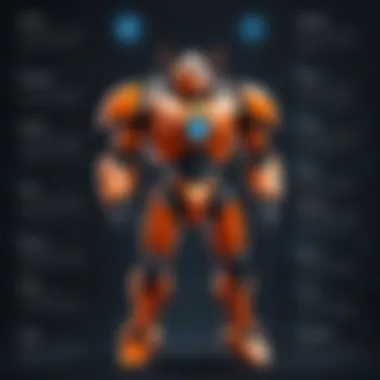

Conversely, Sentry adopts a more holistic approach by correlating error data with performance metrics. This integration provides a unified view of performance and error occurrences, allowing teams to see not just when errors happen but how they correspond with performance issues. The flame graph feature offers visualization of performance bottlenecks, which can critically inform development decisions.
Both platforms offer unique insights through performance monitoring. Bugsnag is more focused on user experience, while Sentry presents a unified view for comprehensive error and performance management.
Effective error and performance monitoring tools are indispensable for software health, enhancing team productivity and user satisfaction.
Integration Options
In the realm of software monitoring, integration options play a crucial role in determining how well a tool fits into an organization's existing infrastructure and workflows. For developers and IT professionals, the ability to seamlessly integrate error tracking and performance monitoring tools with existing platforms can significantly enhance productivity and streamline processes. Bugsnag and Sentry both offer distinct integration options that cater to various needs. Evaluating these options can provide insight into the adaptability and overall user experience of each platform.
Supported Platforms and Frameworks
Bugsnag and Sentry provide robust support across a diverse array of platforms and frameworks, which is essential in today’s multi-technology environments.
- Bugsnag supports various programming languages such as Java, Ruby, Python, PHP, JavaScript, and iOS, along with Android SDK. This broad compatibility allows developers across different sectors to adopt Bugsnag without significant modifications to their workflows. Additionally, Bugsnag integrates seamlessly with popular frameworks like React, Express, and Django, making it versatile for web and mobile applications.
- Sentry, on the other hand, offers support for over 30 programming languages and frameworks. Its extensive library includes JavaScript, Python, PHP, Ruby, and Java, as well as mobile SDKs for Android and iOS. Its command over various frameworks such as Flask, Laravel, and Ruby on Rails makes it a flexible choice for developers seeking comprehensive monitoring capabilities across different environments.
Overall, both tools have positioned themselves to cater effectively to a broad range of technologies, yet the choice may hinge on the specific languages or platforms most prevalent in a user's development workflow.
Ease of Integration
Ease of integration is another significant aspect to consider when choosing between Bugsnag and Sentry. A smooth integration process can save time and resources, which is invaluable for development teams.
- Bugsnag prides itself on an intuitive installation process, which often takes just a few minutes. With minimal configuration required, users can set up their SDKs with copy-pasting snippets or commands in their applications. Furthermore, Bugsnag’s user-friendly dashboard ensures that developers can quickly understand integration success and performance metrics without navigating convoluted settings.
- Sentry likewise emphasizes ease of integration, but it comes with a more complex setup in some scenarios, especially when dealing with advanced configurations for custom environments. Developers usually find the initial setup straightforward. However, leveraging Sentry’s full range of features, such as performance monitoring, may necessitate additional configuration steps. That said, the provided documentation is comprehensive and guides users through these processes efficiently.
In summary, while both tools generally facilitate easy integration, Bugsnag tends to win over users looking for simplicity and speed. Conversely, Sentry may appeal more to teams with larger, more complex setups that can fully utilize its extensive features with a slightly steeper learning curve.
User Interface and Experience
The user interface (UI) and overall experience play a pivotal role in how effectively tools like Bugsnag and Sentry can be employed by developers and IT professionals. A well-designed UI not only facilitates ease of use but significantly impacts productivity. When analyzing tools for error tracking and performance monitoring, it is vital to consider how the interface supports users in navigating data, identifying issues, and implementing solutions.
Design and Usability of Bugsnag
Bugsnag presents a clean and intuitive design that prioritizes user-friendliness. The primary dashboard is organized and focuses on key metrics, guiding users toward critical insights without overwhelming them with redundant information. Each component is strategically placed, making navigation between projects and alerts seamless.
The platform provides detailed error reports, which include stack traces and user comments, enhancing usability. Developers can quickly access the most relevant data needed to diagnose problems effectively. Furthermore, Bugsnag's ability to categorize errors helps users prioritize issues based on their impact, streamlining the resolution process.
Notably, Bugsnag’s layout adapts well to various screen sizes, supporting both desktop and mobile experiences. This responsiveness proves beneficial for developers who may need to monitor issues on the go, offering the flexibility to manage tasks from a smartphone or tablet.
Design and Usability of Sentry
Sentry delivers a robust user interface that balances functionality with aesthetic appeal. The dashboard comprises various widgets that allow users to customize their view based on personal or project-specific needs. This adaptability can be a strong advantage for teams that require quick access to specific data sets regarding performance or error rates.
Another highlight of Sentry’s design is its comprehensive navigation. Each feature, ranging from crash analytics to performance monitoring, is systematically arranged within the dashboard. This structured approach ensures that users can transition between tasks with minimal friction.
Sentry’s workflow facilitates collaboration through shared views, enabling team members to stay informed and aligned on various projects. Moreover, its detailed documentation and configuration settings make it easier for users to understand and utilize its capabilities fully. Overall, Sentry’s user interface may have a steeper learning curve due to its extensive features, but it rewards users with powerful tools for deep insight into application behavior.
"The effectiveness of a monitoring tool is not solely determined by its features but by how easily users can harness those features to drive outcomes."
In summarizing the design and usability aspects of Bugsnag and Sentry, both tools offer distinct experiences suitable for different user preferences and project requirements. Bugsnag leans toward simplicity and ease of use, while Sentry provides depth and customization that may appeal to more advanced users.
Pricing Models
Understanding the pricing models of Bugsnag and Sentry is vital for developers and organizations when choosing a solution that suits their budget and needs. Each platform provides unique pricing structures that can significantly impact the overall cost-effectiveness for specific use cases.
In this section, we will delve into how each service structures its pricing, the potential benefits it offers, and important considerations when evaluating these options. Budget constraints are commonplace in the tech world, so knowing how to maximize value while ensuring robust error tracking and performance monitoring is crucial.
Cost-Effectiveness of Bugsnag
Bugsnag offers various pricing tiers designed to fit the needs of different types of users. Its model is primarily targeted towards teams and businesses looking for a scalable solution. The entry-level tier is generally competitive, allowing smaller teams to access core functionalities without heavy financial commitment.
The key benefits of using Bugsnag lie in its robust features at each pricing level. For example, higher-tier plans include advanced functionalities such as session tracking and diagnostic data, which are necessary for optimization. Users gain access to flexible options and can choose a plan that aligns with their budgetary limits.
Moreover, Bugsnag's cost structure allows for the addition of team members, accommodating growth without the need for a substantial jump in pricing. This elasticity ensures that teams can optimize performance tracking without overspending. However, teams must be cautious.
A common consideration is that added features in higher tiers may not always align with every project's needs. Thus, reviewing the exact requirements before committing to a plan is prudent.
Cost-Effectiveness of Sentry
Sentry also provides a tiered pricing system, focusing on flexibility which accommodates both individual developers and large enterprises. Its free tier allows for limited usage, which is excellent for small projects or teams just starting with error tracking. This makes Sentry very appealing initially, as users can familiarize themselves with the platform before committing to paid options.
As usage grows, Sentry's costs are based on the number of events that can be tracked, which may appeal to larger teams that need to monitor a high volume of errors. This usage-based pricing can lead to significant savings for companies that carefully manage their tracked events.
One strength of Sentry is its transparency in cost. Users can clearly understand how their bill is calculated, which promotes budgeting effectively. The selection of plans also includes additional options like enhanced security and support services tailored for more complex applications.
However, teams must take into account that as one’s application scales, costs can increase rapidly, making it necessary to monitor expenses closely. Institutions should balance their expectations for performance with the potential financial commitment over time.
Understanding the pricing models lets teams ensure they fall within their budget while maximizing the utility of the error monitoring tools they select.


Alerting and Notification Systems
Effective alerting and notification systems are crucial in the realm of software monitoring. These systems serve as the first line of defense when issues arise, enabling developers to react quickly to errors or performance anomalies. Without robust alert mechanisms, problems may go unnoticed, leading to a poor user experience and potential revenue loss.
When selecting a monitoring tool like Bugsnag or Sentry, organizations must consider how well these systems fit into their workflows. Factors such as notification channels, filtering capabilities, and integration with existing workflows can significantly affect responsiveness and operational efficiency. An optimized notification system not only alerts teams to critical issues but also prioritizes alerts based on severity and context, allowing for focused responses.
Bugsnag's Alert Mechanisms
Bugsnag offers various alerting options to assist developers in addressing issues promptly. The platform supports email notifications, Slack integrations, and custom webhooks, providing flexibility in how alerts are managed.
One of the key features is the ability to filter alerts based on error severity and frequency. This means that teams can avoid alert fatigue by allowing only the most critical messages to surface. Moreover, Bugsnag supports intelligent groupings of related errors, ensuring that developers are informed about underlying issues without being overwhelmed by multiple notifications for similar errors.
Other features include:
- Release Tracking: Alerts are tied to specific releases, enabling teams to correlate new errors with recent deployments.
- User Impact: Notifications can include information about the number of affected users, which helps prioritize responses accordingly.
These mechanisms work together to create a streamlined alerting process, making it easier for teams to manage issues as they arise.
Sentry's Alert Mechanisms
Sentry also provides a comprehensive alerting system designed to help teams remain agile in the face of software issues. The platform supports a range of notification channels, including email, SMS, and integration with collaboration tools like Slack.
A unique aspect of Sentry's alerting capabilities is its emphasis on context. Alerts come with detailed insights into the environment where the error occurred and the user impact, allowing teams to make informed decisions quickly. The system also allows for customizable alert thresholds, giving teams control over how they want to be notified of different issue types.
Key elements of Sentry’s alerting system include:
- Issue Tracking: Automatic tracking of similar issues helps to prevent duplicate alerts and enables easier management of ongoing problems.
- Performance Alerts: Teams can also set up alerts for performance degradation, expanding the monitoring capabilities beyond errors to include overall application health.
In summary, Sentry's alert mechanisms prioritize providing detailed context, which can be invaluable for effective problem-solving.
"Efficient alert systems reduce response times, ensuring that development teams can maintain a high level of service quality."
Reporting and Analytics Features
In the realm of software monitoring, reporting and analytics features play a pivotal role. They provide critical insights into application behavior and performance, enabling teams to respond swiftly to issues and to optimize user experience. Effective reporting tools allow developers to track error occurrences, identify trends, and analyze performance metrics. This facilitates informed decision-making, leading to improved application stability and user satisfaction.
The significance of these features cannot be overstated. By leveraging precise analytics, teams can prioritize bugs based on their impact, allowing for efficient allocation of developer resources. Moreover, this can lead to a reduction in downtime and better overall performance. The ability to visualize data clearly enhances communication among team members and stakeholders, which is crucial for agile development environments.
Data Visualization in Bugsnag
Bugsnag offers robust data visualization capabilities. Its dashboard is designed to be intuitive, providing users with an at-a-glance understanding of application health. Key metrics such as error rates, session counts, and platform stability are showcased effectively.
Users can filter errors by severity, version, or user impact to pinpoint issues that require immediate attention. This feature facilitates proactive responses to problems before they escalate. Additionally, Bugsnag's release tracking allows teams to correlate errors with specific code releases, enhancing the debugging process.
"Effective reporting tools allow developers to track error occurrences, identify trends, and analyze performance metrics."
Data Visualization in Sentry
Sentry also excels in data visualization, presenting a comprehensive view of application performance. Its interface provides detailed graphs and charts, illustrating error occurrences over time. Users can access real-time insights into their applications' health.
One standout feature of Sentry is its transaction monitoring. This provides visibility into individual user sessions, making it easier to diagnose performance bottlenecks. The platform allows teams to drill down into specific issues, enabling targeted fixes. By facilitating a deeper understanding of error causation through visual analytics, Sentry empowers developers to enhance application performance effectively.
Both tools offer valuable insights through their reporting and analytics features. Understanding the nuances of these offerings can significantly influence the software development process.
Community and Support Resources
Understanding the community and support resources surrounding tools like Bugsnag and Sentry is vital for effective error tracking and performance monitoring. These resources play a significant role in enabling users to resolve issues quickly, access relevant information, and enhance overall productivity. As software developers and IT professionals often face various challenges in their work, robust support systems become indispensable in fostering a seamless experience with such platforms.
The presence of a strong community can facilitate learning and sharing of best practices among users. In platforms like Bugsnag and Sentry, active forums and discussion groups often lead to valuable insights and tips that enhance the utilization of these tools. Moreover, these communities offer a sense of belonging, especially for those newer to error monitoring solutions.
When evaluating support resources, consider aspects such as response time, availability of documentation, and the quality of user engagement. High-quality support not only helps in troubleshooting technical problems but also contributes to overall user satisfaction.
Support Options for Bugsnag
Bugsnag provides several support options to cater to the diverse needs of its users. One of the key resources is the Bugsnag documentation, which covers a breadth of topics from installation to advanced features. This self-service knowledge base is essential for users who prefer to troubleshoot issues independently.
Additionally, Bugsnag offers customer support services through email and live chat. Users can access this support for urgent matters requiring immediate attention. For comprehensive inquiries, the Bugsnag team responds systematically to ensure user issues are resolved promptly.
Community engagement is also highlighted by the presence of forums and discussion platforms where users can share experiences and solutions. This collaborative environment often leads to quicker resolution of common issues, as well as the exchange of insights that enhance user proficiency with Bugsnag's functionalities.
Support Options for Sentry
Sentry similarly emphasizes the importance of providing robust support options to its users. The Sentry documentation serves as a central hub for guidance, delivering detailed information on a variety of features and integration processes. This resource is particularly useful for users who want to maximize the platform’s potential without having to rely heavily on external support.
Sentry also offers direct support channels, functioning through email and a dedicated help center. This ensures that users can receive help tailored to their specific concerns, improving the chances of resolving issues swiftly.
Furthermore, Sentry boasts an active community on platforms like Reddit, where users freely exchange ideas and solutions. Engaging with this community can empower users, providing access to a wealth of shared knowledge and experiences that can enhance their understanding and usage of the Sentry platform.


"The quality of support and community engagement can significantly influence a user's experience with a monitoring tool, impacting its overall efficacy in real-world applications."
Use Cases and Target Audience
Understanding the use cases and target audience for Bugsnag and Sentry is vital in determining the suitability of each tool for specific projects. Various software applications have unique requirements, and choosing the right error monitoring tool can enhance the overall development process. The choice between Bugsnag and Sentry should not be based solely on functionality. It must consider the context in which they will be used, the team's expertise, and the specific challenges faced by the applications.
Ideal Scenarios for Bugsnag
Bugsnag is particularly beneficial for companies focused on quality assurance and user experience. It excels in environments with high user engagement. Here are some ideal scenarios for using Bugsnag:
- Mobile Applications: Bugsnag provides excellent capabilities for mobile application error detection. It captures errors effectively in iOS and Android applications, allowing developers to fix issues swiftly, ensuring a seamless user experience.
- Dynamic Web Applications: For web applications that require constant updates, Bugsnag proves useful. It allows teams to monitor errors in real-time. Quickly identifying issues in live environments helps mitigate potential user dissatisfaction.
- Long-term Projects: Bugsnag's robust support for tracking historical errors makes it an excellent choice for long-running projects. Its ability to analyze error trends over time can provide insights into recurring problems.
Additionally, Bugsnag's integration capabilities with CI/CD pipelines make it an attractive option for teams that deploy frequently. Companies aiming for a proactive approach to error monitoring can benefit from Bugsnag's functionality.
Ideal Scenarios for Sentry
Sentry appeals to a broader range of use cases, particularly where application performance monitoring is crucial. Here are situations where Sentry shines:
- Cross-Platform Development: Sentry’s extensive support for various languages and frameworks makes it suitable for projects that require cross-platform compatibility. Its ability to integrate with JavaScript, Python, Ruby, and more adds to its versatility.
- Microservices Architecture: In complex applications using microservices, Sentry helps monitor different service interactions. This is essential to identify performance bottlenecks or failed communications among services.
- Real-time Analytics Requirements: Sentry excels in environments where real-time error tracking and performance metrics are critical. Its immediate feedback on application health allows teams to rectify issues before they impact the end-user.
Sentry provides deep insights into application performance, making it suitable for performance-centric projects.
By recognizing the ideal scenarios for both Bugsnag and Sentry, development teams can make informed decisions that align with their project goals. Selecting the right tool means understanding the specific context and needs of your software application.
Strengths and Limitations
Understanding the strengths and limitations of both Bugsnag and Sentry is crucial to making an informed choice between the two. Each platform has its unique advantages that can enhance error tracking and performance monitoring capabilities. However, they also harbor specific limitations that might affect their usability depending on the needs and requirements of your project or organization. Thus, a detailed exploration of these aspects will provide valuable insights for software developers and IT professionals in selecting the right tool.
Strengths of Bugsnag
Bugsnag impresses with its robust set of features aimed at simplifying error monitoring. Here are several notable strengths:
- Real-Time Error Reporting: Bugsnag captures and reports errors in real-time, allowing teams to respond swiftly to issues as they occur. This immediacy is vital for maintaining application performance and user satisfaction.
- User-Focused Insights: One of the standout features of Bugsnag is its ability to correlate errors with user sessions. This connection helps teams understand the user impact of specific bugs, enabling prioritized fixes based on user experience.
- Support for Multiple Platforms: Bugsnag supports a variety of platforms and programming languages. This flexibility ensures that developers can integrate it into diverse environments without friction.
- Comprehensive Data Handling: The tool provides detailed reports that include session data, stack traces, and user feedback. This depth of information aids in diagnosing and resolving issues more effectively.
Strengths of Sentry
Sentry also presents compelling strengths that cater to developers looking for high-performance error tracking. Key advantages include:
- Advanced Performance Monitoring: Apart from error tracking, Sentry excels in performance monitoring, allowing teams to identify performance bottlenecks. This dual capability can save significant time, as both errors and performance issues can be addressed using the same platform.
- Integrations and Extensibility: Sentry supports numerous integrations with popular tools such as Slack, GitHub, and Jira. This extensive integration network facilitates seamless workflows and ensures that developers can use Sentry within their existing infrastructure.
- Detailed Contextual Information: Sentry provides comprehensive data about errors, including UI context, environment details, and user actions. This level of detail enhances troubleshooting efficacy, allowing for quicker problem resolution.
- Strong Community Support: With a large community of developers and contributors, Sentry benefits from ongoing improvements and a wealth of shared knowledge, making it easier for new users to adopt the platform and troubleshoot issues.
Limitations of Bugsnag
Despite its strengths, Bugsnag has some limitations worth considering:
- Higher Cost for Advanced Features: While Bugsnag offers valuable capabilities, its pricing structure can be limiting for smaller teams or startups. Accessing premium features might not be feasible for everyone.
- Limited Performance Monitoring: Compared to Sentry, Bugsnag's performance monitoring capabilities are not as extensive. This can necessitate toggling between platforms for comprehensive performance insights, which complicates workflows.
- Complex Setup Process: Some users note that setting up Bugsnag can be somewhat involved, especially in complex applications. This may pose an initial barrier to entry for new users.
Limitations of Sentry
On the flip side, Sentry also has its drawbacks:
- Learning Curve for New Users: The feature-rich nature of Sentry can result in a steep learning curve for beginners. New users might find the interface overwhelming, and this could delay effective usage and implementation.
- Potential Performance Issues: With the addition of performance monitoring features, some users have reported that the extra load can sometimes lead to sluggishness within the platform. This can be problematic, especially in environments that demand speed and efficiency.
- Resource Intensive: Sentry can be more resource-intensive than other tools, sometimes requiring additional overhead in processing power and memory. This may not be ideal for smaller applications or deployments.
In summary, both Bugsnag and Sentry offer valuable strengths along with some limitations. Evaluating these aspects can guide developers toward a platform that best suits their project’s needs.
Final Thoughts and Recommendations
In this analysis, the sections above outline the distinctive functionalities and nuances between Bugsnag and Sentry. With error tracking and performance monitoring being crucial in software development, selecting the right tool is paramount. This section encapsulates key insights to aid in making thoughtful decisions based on your specific needs.
When considering Bugsnag and Sentry, multiple factors come into play. Each platform has its strengths and weaknesses, but the best choice often hinges on particular circumstances surrounding your project. It is essential to assess the scale of your application, team preferences, and technical requirements. Below are recommendations for each platform based on their features and best use cases.
Situational Recommendations for Bugsnag
Choosing Bugsnag may suit businesses that operate with a focus on mobile or web applications. Its error monitoring is particularly beneficial for teams that require real-time visibility into user experiences. Bugsnag allows for more granular tracking of issues within the production environment, making it an asset for organizations keen on delivering seamless performance.
Consider using Bugsnag if you have:
- A strong emphasis on mobile application development.
- Teams that need immediate insights into application issues.
- The requirement for a user-centric error tracking tool to enhance overall user satisfaction.
Furthermore, if your organization values detailed reporting and user interaction tracking, Bugsnag's capabilities support such needs effectively. By utilizing its advanced analytics features, your team can prioritize issues that directly affect user engagement.
Situational Recommendations for Sentry
Sentry is ideal for larger organizations with a need for deeper insights into both errors and application performance. It supports a broader range of programming languages, which can be advantageous for diverse technological environments. The platform excels in providing a comprehensive view of performance bottlenecks alongside error tracking.
Consider using Sentry if you are:
- Working in a multi-language environment.
- Interested in both error tracking and performance monitoring unified within a single platform.
- In a development cycle that values integration with various CI/CD pipelines, which Sentry accommodates well.
Moreover, Sentry's ability to facilitate custom alerts and notifications enables development teams to react swiftly to application health issues. This proactive approach limits downtime and enhances overall operational efficiency.
In summary, both Bugsnag and Sentry have distinctive features that cater to various organizational needs. Carefully evaluating your project requirements will help ensure that you select the most suitable tool for optimal application performance and error tracking.
Making the right choice may not only improve your development workflow but also greatly enhance user experiences across your applications.







