Alternatives to Daz 3D for 3D Modeling and Animation
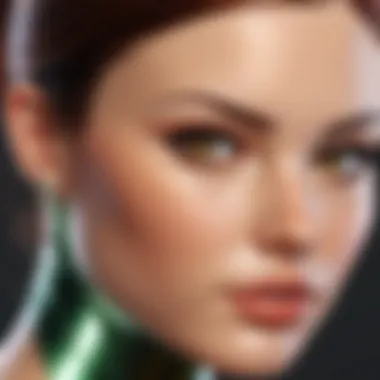

Intro
In the vibrant world of 3D modeling and animation, Daz 3D has long been a staple for creators and artists alike. However, the software realm is brimming with alternatives that can cater to a variety of needs, skill levels, and budgets. Understanding these alternatives is essential, for it opens the door to new possibilities and workflows that might better align with an individual's artistic vision or project requirements. Whether you're dipping your toes into digital art or you're a seasoned professional, knowing the landscape of software can arm you with the knowledge to make informed decisions.
This guide is crafted to provide a detailed overview of various software options that echo the capabilities of Daz 3D. Each alternative will be dissected thoroughly, highlighting their key features, benefits, and potential drawbacks. With a strategic approach to analysis, this article aims to serve as a compass for those traversing the digital design terrain.
Key Features
Overview of Features
Diving headfirst into the features, let's explore what these alternatives boast. Different software offers varied capabilities tailored to particular needs, leading to creative freedom or, in some cases, frustration based on how well the software integrates into your workflow.
- User Interface (UI): A well-designed UI can make all the difference. Some alternatives aim to simplify the user journey while others may present a steeper learning curve.
- Customization Options: The ability to customize assets is a game-changer. Many users appreciate extensive modification options that let their imagination run wild.
- Rendering Quality: High-resolution renders are crucial for those producing polished work. Each software has its unique rendering engines, impacting the final quality.
- Asset Library: A robust asset library can streamline the creation process, making it easier to find necessary components and textures.
Unique Selling Points
As we look deeper, it's important to spotlight what sets these programs apart:
- Blender: Open-source and free, Blender offers a comprehensive suite of modeling, rigging, animation, and rendering tools. It has a vibrant community that produces countless tutorials and add-ons.
- Poser: This software focuses more on human figures, providing advanced posing capabilities and animations. Its integration with third-party content is a strong draw for many users.
- SketchUp: Known for its ease of use, SketchUp shines in architectural modeling and is often used by designers who need quick iterations on large projects.
- Maya: A top-tier choice among professionals, it combines high-end features with powerful animation tools, making it the industry standard for film and game animation.
Performance Evaluation
Speed and Responsiveness
Performance can be the make-or-break factor for any creative tool. The lag between a user's input and the software's output can either inspire creativity or stifle it.
- Blender: Reports of its performance are often mixed depending on the complexity of the scene, but its responsive interface is generally praised.
- Poser: Users find it reasonably quick; however, it can slow down with heavy resource use, especially during animation previews.
- SketchUp: Renowned for its speed when handling less complex models, it may encounter limitations with detailed scenes.
- Maya: Although resource-intensive, its speed is notable in handling high-poly models, thanks to its advanced rendering capabilities.
Resource Usage
When it comes to resource consumption, different software can significantly impact performance:
- Blender often falls on the lighter side for most tasks, but complex renders can push resource limits.
- Poser can be heavy on system resources due to detailed figure models.
- SketchUp tends to utilize resources efficiently, but larger projects can affect performance.
- Maya is known to require significant hardware power, especially in high-stakes production environments.
In summary, as you navigate through your creative journey, remain aware of these performance indicators when assessing which software aligns with your needs, and consider both its unique features and the resources you have at your disposal. Armed with this analysis, you can make informed choices that best fit your creative pursuits.
Foreword to Daz 3D and Its Role in 3D Design
In the realm of 3D design, software selection can make or break a creator's project. Daz 3D stands at the forefront of this digital landscape, well-known for its versatility and user-friendly interface. Grasping the importance of Daz 3D highlights the attributes that draw artists and designers alike. This section aims to shine a light on how this software situates itself within the larger context of 3D modeling and animation.
Understanding Daz 3D: An Overview
Daz 3D is primarily recognized for its rich library of pre-made 3D models, environments, and animations. Artists have the luxury of starting from a robust foundation instead of building everything from scratch. The ability to swap out models, adjust lighting, and apply different poses adds an easy yet powerful toolset to the creator’s arsenal. Daz 3D utilizes a unique approach to character design, allowing users to customize everything from the texture of skin to the clothing, making it a hit among those who value personalization.
Moreover, the program supports various formats, ensuring compatibility across different platforms. For those who may not be well-versed in 3D modeling, Daz 3D offers educational resources that simplify the learning curve and allow new users to gain competence swiftly. The importance of having a system that caters to beginners without sacrificing depth for seasoned pros cannot be overstated, as this bridging of skill levels encourages a more inclusive creative environment.
Daz 3D in the Context of Digital Creation
In an age where digital art has exploded in popularity, Daz 3D has cemented its position as a key player. Many creators turn to it not simply because of its capabilities, but because it embodies a community-focused ethos. By fostering a collaborative spirit, this platform has become a hub for sharing art, plugins, and tutorials. This kind of engagement wields a powerful influence, guiding updates and shaping user-centric features.
Daz 3D integrates seamlessly with various other software, like Adobe Photoshop and Blender, which broadens its applicability. While independent, it does not operate in isolation; it complements a broader ecosystem of tools for designers. A strong example of this intertwining is how users can export models from Daz to Photoshop for enhanced post-production work or into Blender for more complex animations.
Additionally, the community around Daz 3D promotes ongoing learning through forums and social media channels. Users exchange tips and tricks that translate into practical skills and shared experiences. This constant flow of information is invaluable for anyone wishing to advance their craft and maximize the potential of Daz 3D.
In summary, Daz 3D's role in digital creation is multifaceted, combining user accessibility, community engagement, and compatibility with other applications. As we delve deeper into alternatives to Daz 3D, understanding its significance helps underscore the need for tools that resonate with varied user practices in the expansive world of 3D design.
Criteria for Alternative Software Selection
Selecting a suitable 3D design software requires an understanding of various key criteria. This section serves as a foundation for exploring the alternatives to Daz 3D. Knowing what elements to prioritize can make or break a project for software developers, professionals in IT-related fields, and students alike.
Considering the functionalities and features of any software allows for informed decision-making. When discussing alternatives, core capabilities such as modeling, rigging, and animation functionality are necessary to assess. Factors like how easy the software integrates into your workflow can’t be overlooked either.
Core Functionalities and Features
Core functionalities are what differentiate one software from another. For example, if you primarily engage in character modeling, a program that specializes in organic modeling may be superior. Some might prioritize rendering speed, while others might want extensive material libraries. Here are some pivotal features to contemplate:


- Modeling Tools: The versatility of tools—can you create both hard-surface and organic models?
- Animation Features: Does the software support keyframing or procedural animation?
- Rendering Engines: Is the internal rendering engine fast and efficient?
These features inform not just the ease of use but also the quality of the output, allowing for a well-rounded creative process.
User Interface and Accessibility Considerations
User interface plays a crucial role in the overall experience with 3D software. A user-friendly interface can significantly ease the learning curve for newcomers. If the software has complicated menus and terminology, it can hinder productivity. Accessibility should be a primary concern:
- Intuitive Layout: Are commonly used tools easily accessible?
- Customization Options: Can users set up workspaces that suit their needs?
- Learning Curve: Is the software straightforward for beginners while also offering depth for advanced users?
The aim should always be to reduce friction in the learning process, paving the way for creativity to flourish without unnecessary blocks.
Performance and Resource Management
Performance can be a decisive aspect when the workload is heavy. Resource management ensures that both hardware and software work harmoniously. Proper management can save time and prevent stress-induced errors. Key considerations include:
- System Requirements: Does the software run smoothly on your existing hardware?
- Efficiency: How well does it manage memory and processing power when handling large projects?
- Multi-threading Support: Is the software optimized for multi-core processors?
Performance can often dictate the quality of the final product and influence how effectively you can carry out your design objectives.
"A well-chosen tool can amplify creativity. The right software doesn’t just facilitate design; it inspires it."
In summary, understanding the criteria for alternative software selection is a stepping stone in finding the best 3D design software. Evaluating functionalities, user experience, and performance standards leads to better decisions. As more creators seek substitutes for Daz 3D, these considerations become more critical in guiding them through the maze of options available.
Software Alternatives to Daz 3D
In the rapidly evolving arena of digital design, seeking alternatives to established software like Daz 3D can be quite crucial for 3D artists. Whether due to budget constraints, desired features, or other creative demands, exploring different software options allows users to tailor their digital toolkit to best suit their specific needs. This section digs into various applications that not only rival Daz 3D in functionality but also provide unique advantages that might better suit particular projects or user preferences.
Poser: A Feature-Rich Alternative
Poser presents itself as a robust alternative to Daz 3D, catering mainly to character animation and 3D rendering. With a focus on high-quality human models and animations, it finds a sweet spot for users looking for character-centric tools.
Key Features of Poser
A standout aspect of Poser is its sophisticated character posing techniques. Users can tweak and manipulate 3D figures with a flexibility that is both intuitive and comprehensive. From a user standpoint, it's appealing because it offers rich libraries of poses, props, and materials that cater to a plethora of artistic directions. Moreover, the software includes shaders and lighting options that allow for nuanced visual effects, enhancing the overall render quality. However, the steep learning curve and dependency on complex terminology may pose challenges for new users. The user must be ready to navigate through its detailed features to get the most out of this impressive software.
Performance Insights
When it comes to performance, Poser is a contender that rarely disappoints. Its rendering capabilities are optimized for both quality and speed, enabling artists to produce high-quality images without enduring long wait times. For professionals working under tight deadlines, this is a valuable trait. However, performance can vary significantly based on the hardware setup, and some users report slowdowns when handling particularly complex scenes with numerous elements.
User Experience Analysis
The user experience of Poser can be both rewarding and frustrating, depending on the user’s level of expertise. The software has a user-friendly interface, but navigating through several advanced features can lead to a cumbersome experience for beginners. The community forums often provide valuable insights and tricks for new users, helping them to quickly adapt. Furthermore, Poser continues to evolve, with regular updates that focus on improving user experience. However, one downside noted by seasoned users is that it sometimes feels more like a collection of separate tools rather than a cohesive package, which can hinder seamless workflows.
Blender: Open-source Flexibility
Blender stands out as a beacon of open-source flexibility, providing an all-in-one solution that caters to a wide range of needs from modeling to animation.
Overview of Blender's Capabilities
Blender is famed for its extensive capabilities. Seamlessly incorporating 3D modeling, texturing, sculpting, and animation into one platform, it offers a comprehensive suite of tools. This flexibility has drawn a significant user base, ranging from hobbyists to professional studios. The large array of supported file types further enhances its applicability across projects. However, with such depth comes complexity; new users can feel overwhelmed by the various features, which might necessitate a steep learning curve to achieve proficiency.
Community and Support Ecosystem
The community surrounding Blender is one of its strongest assets. Users can access a plethora of tutorials, forums, and additional resources, which help in troubleshooting and skill enhancement. This collective support significantly lowers the barrier to entry for new users who can lean on shared experiences and knowledge.
Performance Comparison
Performance is another domain where Blender shines. Its rendering engine, Cycles, is robust and capable of creating stunning visuals. In comparison to commercial options, Blender can often outperform in speed and quality, especially when using GPU rendering. However, rendering large scenes may still consume substantial time and resources, similar to many high-end tools, making hardware considerations crucial.
Cinema 4D: Professional Appeal
For professionals targeting visual effects and motion graphics, Cinema 4D offers a compelling alternative.
In-depth Feature Set
Cinema 4D boasts an in-depth feature set that covers everything from sophisticated modeling to advanced animation tools. Its modular interface allows for tailored configurations, which can be a significant advantage for professionals. The integration with Adobe products also stands out, allowing for smooth workflows between graphic design and 3D rendering. However, its pricing might deter freelancers and smaller studios, leading some to view it as a significant investment rather than just software.


Usability for Professionals
The usability of Cinema 4D for professionals is noteworthy. The software's commands are intuitive, facilitating a faster learning curve for new users familiar with similar programs. The extensive online tutorial library from Maxon also aids in helping professionals stay updated on advanced techniques. Conversely, some might find the overwhelming number of options leading to confusion during high-pressure projects, calling for thorough preparation and practice.
Cost and Licensing Considerations
Cost plays a vital role in determining user interests in Cinema 4D. While it offers strong capabilities, the subscription model can be less than enticing for freelancers or small studios. Understanding the licensing agreements is essential, as it can greatly affect budgeting decisions. Despite that, many users argue the quality justifies the investment.
3DS Max: Industry Standard Tool
3DS Max holds a reputation as an industry standard in the realms of game development, film production, and architecture.
Comprehensive Features Overview
The comprehensive features of 3DS Max allow it to cater to a range of complex projects effectively. Its strong modeling and rendering capabilities are tailored for high-quality output, making it a preferred choice among professionals. However, this complexity might be an obstacle to beginners who may find it daunting to tap into its full potential.
Integration within Production Pipelines
Integration within production pipelines is seamless due to 3DS Max’s compatibility with various software tools. Its ability to effortlessly connect with Autodesk products gives it leverage in professional settings, but reliance on a unified ecosystem might restrict users who favor a more mixed-software environment.
Cost-effectiveness Analysis
Bearing in mind its extensive capabilities, the cost-effectiveness of 3DS Max can be a point of contention. For studios that can leverage the software's advanced features, the return on investment can be substantial. Conversely, individuals starting with fewer resources might struggle to justify the expense, and potential alternatives could be sought.
SketchUp: Intuitive Design Focus
SketchUp is celebrated for its user-friendly interface, making it an appealing choice for beginners and those focusing on architectural design.
Ease of Use for Beginners
SketchUp's ease of use comes at the forefront of its offerings. With intuitive tools for sketching and model manipulation, the learning curve is significantly lower than many of its competitors. New users often appreciate how quickly they can start creating simple models. Yet, for highly detailed work, it may lack the depth provided by more complex software, leading to challenges in professional settings.
Feature Highlights for Design
SketchUp shines with features closely focused on design simplicity. The ability to work in both 2D and 3D environments simultaneously aids architects and designers significantly. However, while this focus on simplicity benefits usability, it may limit customizability and detailed modeling that heavier software can provide.
Community Resources and Plugins
The community around SketchUp is vibrant and engaging. Numerous plugins expand its functionality, allowing users to tailor their experience significantly. This adaptability is a boon, although navigating through countless options can initially feel overwhelming, leading to slow adoption for certain users.
Comparison of Daz 3D Alternatives
Understanding the landscape of software alternatives to Daz 3D is crucial for creators involved in 3D modeling. The right tool can make a world of difference to your workflow, influencing everything from project efficiency to the quality of the end product. When considering alternatives, it’s not just about finding any software that might fit the bill, but rather about evaluating each option meticulously to match your specific needs. The following sections provide detailed insights into feature comparisons, user experiences, and cost-effectiveness.
Feature-by-Feature Comparison
When assessing different software programs, a feature-by-feature comparison is fundamental. This type of comparison allows users to pinpoint the exact functionalities they need for their projects. For example, some programs may have advanced rendering engines that create hyper-realistic images, while others may excel in character modeling and rigging.
- Rendering Quality: Programs like Blender offer high-end rendering capabilities with various engines like Cycles and Eevee, ensuring that users can achieve breathtaking visuals.
- Modeling Tools: Software like 3DS Max is renowned for its extensive range of modeling tools, making it ideal for intricate designs.
- Animation Features: Poser shines in character animation, providing simple yet effective rigs that ease the process of bringing characters to life.
By examining the particular strengths and weaknesses of each software, users can make informed decisions tailored to their project goals. This is where a list comparing functionalities side by side becomes invaluable.
User Feedback and Experiences
Developers and artists often share their experiences within community platforms. These insights can shed light on software usability beyond marketing pitches and feature lists. For example:
- Blender's Community Support: Many users rave about the vibrant support community surrounding Blender. Users often notice that tutorials and forums on sites like reddit.com are helpful when they’re stuck.
- Ease of Learning Poser: Users tend to appreciate Poser for its intuitive interface. From artists just starting to professionals, they note that the learning curve is less steep.
- Criticism of Cinema 4D's Complexity: While many professionals praise Cinema 4D, some users express frustration regarding its steep learning requirement, making it clear that prospective users need to prepare for a more challenging experience.
Feedback serves as a critical ally in navigating the myriad of options available. Hearing directly from those who've weathered the storms of user interface quirks or performance issues is often more illuminating than reading a software review.
Cost vs. Performance Analysis
Finally, the cost versus performance analysis is key in helping users avoid overspending on tools that don't deliver adequate value. Pricing structures can vary significantly between various platforms, from initial purchases to subscriptions.
- Upfront Costs: Programs like 3DS Max impose large upfront costs, which can deter individual users and small studios.
- Subscription Models: Many newer tools, including Cinema 4D, have shifted towards subscription models, complicating the long-term financial picture.
- Free Alternatives: On the flip side, Blender stands out as a robust free option, offering performance that rivals many paid platforms.


Engaging in this form of analysis allows users to gauge what kind of performance is achievable at a given price point—an essential consideration for those working on a tight budget while still aiming for high-quality output.
"The choice of software impacts not just the creative process, but the financial framework of projects. Careful consideration is necessary."
In sum, a thorough comparison of alternatives to Daz 3D encompasses feature assessments, personal user experiences, and financial evaluations, enabling professionals to select the ideal software that resonates with their project needs.
Trends in 3D Software Development
The landscape of 3D software is always in motion, akin to a river that refuses to become stagnant. In this section, we dive into the trends shaping the current and future state of software that resembles Daz 3D. These trends are not just background noise; they influence how creators and professionals approach 3D modeling and animation tasks. By understanding these developments, users can better navigate the array of tools available and make choices that align with their evolving needs.
Emerging Technologies and Features
Among the most significant shifts in the realm of 3D software is the emergence of new technologies and features that elevate the user experience. For instance, the incorporation of real-time rendering stands out. This technology allows artists to see their designs come to life with immediate visual feedback. It’s no longer just about waiting to render a final product; now, changes can occur in real-time, which simplifies the creative process immensely.
Moreover, machine learning algorithms are being integrated into software tools more than ever. These algorithms can assist in automating repetitive tasks, such as rigging characters or applying textures, effectively cutting down on hours worth of tedious work. With software like Blender embracing these capabilities, artists can focus more on creativity rather than on the minutiae of the technical workflow.
It's also important to touch on the introduction of advanced asset libraries. These libraries give users access to extensive collections of pre-built models, textures, and animations, saving time while enhancing the quality of projects. Programs that allow easy import and export of assets create an interlinked creative ecosystem that fosters collaboration and innovation.
"The evolution of 3D software is not just about new features, but about enhancing the entire creative workflow—transforming how digital creators express their visions."
The Shift Towards Cloud-Based Solutions
As we move further into the digital age, the trend toward cloud-based solutions has gained significant traction. Cloud storage offers endless benefits, not least of which is accessibility. Designers can work from anywhere, be it an office, a cafe, or even the comfort of their home. This flexibility is priceless for professionals juggling multiple projects or those who travel frequently.
Furthermore, cloud computing enables collaboration in ways that traditional tools cannot. Multiple team members can work on the same project concurrently, leading to real-time updates and feedback. This mitigates the risks associated with sending files back and forth, where revisions often lead to confusion.
The potential for scalable resources is another boon. With cloud-based systems, users can dynamically allocate computing power based on project demands. This means creators can tap into heavy-duty processing during peak phases while scaling back when the workload is lighter, making resource management more efficient.
In summary, both emerging technologies and the shift to cloud-based solutions illustrate a movement towards efficiency, accessibility, and enhanced creative expression in 3D software development. Embracing these trends not only prepares users for the future but also helps them become more effective in their artistic endeavors.
Closure and Recommendations
In the realm of 3D design, determining the right software is not just a matter of preference, but rather a critical decision that can significantly influence the creative process. Conclusion and recommendations serve as a way to synthesize the multitude of options explored throughout this article. These insights are not merely summaries but crucial for guiding users towards software that aligns with their specific needs and professional objectives. Given the vast variations in functionality, user experience, and cost among different software, it's essential for users, whether students seeking to learn or professionals aiming for efficiency, to understand the nuances that might affect their work.
Summarizing Key Insights
Throughout this exploration, several key insights stand out:
- Diverse Functionalities: Each software alternative to Daz 3D brings distinct features to the table. For instance, while Blender offers open-source flexibility, Poser excels in character animation and rendering.
- User Experience Varies: The user interface can make or break the design workflow. Cinema 4D might appeal more to professionals due to its tailored tools for serious projects, while SketchUp's intuitive design process draws in beginners.
- Performance and Resources: Performance benchmarks reveal that different platforms require varied hardware resources. Knowing these requirements helps users avoid frustrating slowdowns during production.
- Cost Considerations: Financial implications are another critical factor. Some software, like Blender, is free, while others can demand a significant investment. Evaluating the potential return on such investments is paramount.
"When it comes to choosing software, it's not just about the pricing tag; it's about what value it adds to your workflows and creative pursuits."
Determining the Right Fit for Users
Ultimately, finding the right software boils down to individual needs and circumstances. Here’s a roadmap for making an informed choice:
- Evaluate Your Requirements: Consider what you primarily want out of the software. Are you focused on modeling, animation, or rendering?
- Explore Trial Versions: Many software programs offer trial periods. Use this opportunity to get a feel for the interface and tools available.
- Seek Community Insights: Platforms like Reddit and various online forums can provide valuable user feedback and experiences, helping you to gauge how certain tools function in practice.
- Match Skills with Complexity: If you're a beginner, a user-friendly tool like SketchUp might be more suitable until you're ready to tackle something complex like 3DS Max or Cinema 4D.
- Consider Future Needs: Think ahead. Will this software continue to meet your needs as your skills and projects grow?
Resources and Further Reading
In the ever-evolving realm of 3D software, having access to the right resources can significantly bolster a creator's journey. This section aims to illuminate the importance of finding valuable resources and how they can enhance a user's understanding and capabilities when navigating alternatives to Daz 3D.
Why It Matters
For anyone delving into digital design and modeling, the wealth of knowledge available through online communities, tutorials, and platforms is invaluable. Not only does it enrich your skill set, but it also connects you to others in the field. Whether you’re a seasoned professional or a beginner itching to learn, these resources can be the lifeline you didn't know you needed.
Optimizing Your Learning Experience
Each resource listed here plays a pivotal role in optimizing one's learning experience. They provide real-world insights, user feedback, and peer support that textbooks often can't match. Furthermore, they help keep pace with the latest developments in software technology. As you traverse the landscape of 3D modeling, understanding how to seek out and utilize these resources can save time and avoid common pitfalls.
Links to Software Communities and Forums
Engaging with software communities and forums can often feel like stumbling into a treasure trove of knowledge. Here, you can find discussions that range from technical troubleshooting to creative brainstorming. Notable platforms that you might consider include:
- Reddit: Subreddits like r/Blender or r/3Dmodeling are goldmines for practical advice and community support.
- Facebook Groups: Numerous groups focus on specific software, offering a space to share tips, ask questions, and showcase your work.
- Forums: Websites like CGSociety and Renderosity host vibrant discussions and have archives that can guide you through many common challenges.
"Connecting with a community is like finding your ship while lost at sea; it truly can steer you in the right direction."
Recommended Tutorials and Learning Platforms
Every journey begins with the right set of instructions. For aspiring 3D creators, there’s no shortage of tutorials and learning platforms available that cater to various skill levels and software applications. Here are some recommendations:
- YouTube: Channels dedicated to 3D modeling often provide step-by-step walkthroughs that can be incredibly helpful for visual learners.
- Udemy: This platform has courses tailored for everyone, from novice users to advanced professionals, and many come with lifetime access.
- LinkedIn Learning: Offers high-quality courses focusing on professional development with a big emphasis on software skills.
- Skillshare: This is perfect for those who prefer a more creative twist on learning, often filled with project-based tutorials.
Combine these resources properly, and you’re likely to accelerate your learning curve. Finding the right platform for your style, whether it’s video, written tutorials, or interactive exercises, can make all the difference.
Navigating through these references equips users with the tools and knowledge necessary for mastering their chosen software. Whether you're sharing your projects or seeking help in community forums, pursuing further reading in this domain can lead to greater creativity and skill in the long run.







