Exploring Zoho Payroll Pricing: A Detailed Review
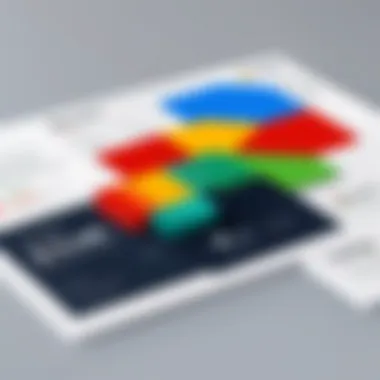

Intro
In today's business landscape, effective payroll management is a cornerstone of operational success. With the rapid evolution of technology, software solutions like Zoho Payroll have gained prominence among businesses of all sizes. This article aims to provide a detailed examination of Zoho Payroll's pricing structure, with a focus on understanding both the costs and benefits associated with this service. By breaking down the various pricing tiers and features, readers will gain insights into how these factors can affect their payroll decisions.
Key Features
In this section, we will outline the core characteristics of Zoho Payroll that make it a noteworthy choice for businesses.
Overview of Features
Zoho Payroll offers a comprehensive suite of features designed to streamline payroll processes and enhance user experience. Important functionalities include:
- Automated Payroll Processing: Ensure accuracy and save time with automated calculations for salaries, deductions, and bonuses.
- Tax Compliance: Stay compliant with local and national tax regulations. The software automatically updates tax rates to reflect changes.
- Employee Self-Service Portal: Employees can access their payslips and manage their details independently, reducing administrative burden.
- Integration Capabilities: Zoho Payroll integrates seamlessly with other Zoho applications, such as Zoho Books and Zoho People, offering a cohesive experience.
- Reporting and Insights: Generate detailed reports to understand payroll expenditures and employee costs clearly.
Unique Selling Points
While Zoho Payroll presents a variety of features, several unique aspects set it apart from competitors:
- Affordability: Compared to other payroll solutions, Zoho Payroll is competitively priced, making it accessible for small to medium-sized businesses.
- Customization: Users can tailor aspects of the software to their specific needs, enhancing efficiency.
- Ease of Use: The interface prioritizes user experience, allowing for quick access to essential tools and information.
Performance Evaluation
To assess the efficacy of Zoho Payroll, we need to consider its performance in terms of speed, responsiveness, and resource usage.
Speed and Responsiveness
Users generally report that Zoho Payroll operates with commendable speed. The interface loads quickly, and completing payroll cycles is efficient. The response time for inputting data and generating reports is generally within an acceptable range, ensuring minimal downtime during payroll processing.
Resource Usage
Regarding resource consumption, Zoho Payroll is designed to be lightweight. It does not require extensive system resources, making it adaptable for various hardware configurations. As a result, businesses can run this software without overburdening their existing IT infrastructure.
Overall, Zoho Payroll's performance metrics position it as a reliable tool for effective payroll management, catering well to the needs of diverse businesses.
Closure
Understanding the structure and features of Zoho Payroll is crucial in determining if it aligns with your business needs. This examination serves not only as a guide through the pricing dimensions but also offers insights into maximizing the use of this software effectively. As the payroll landscape continues to evolve, Zoho Payroll stands as a pivotal player in facilitating seamless payroll management.
Prologue to Zoho Payroll Pricing
Understanding the pricing structure of Zoho Payroll is essential for any business considering its adoption. As payroll management is a critical function, knowing costs and features helps businesses align their financial resources. The price is not just about the fee paid but reflects the value obtained from a payroll system.
Zoho Payroll offers a range of features, which can significantly enhance operational efficiency and accuracy in payroll processing. Businesses that fail to consider the intricacies of pricing might overlook essential elements that could impact their overall satisfaction with the software.
Importance of Understanding Pricing
The significance of dissecting Zoho Payroll pricing cannot be overstated. Key aspects to consider include:
- Budget Alignment: Understanding pricing ensures that a business does not exceed its budget.
- Feature Utilization: Different pricing tiers offer varied features. Knowing these helps in selecting a plan that provides the best value according to specific needs.
- Long-term Planning: A business must consider future growth. A pricing strategy that accommodates growth can save costs in the long run.
Additionally, potential hidden costs may arise during the usage of the software, making a detailed understanding all the more crucial.
"Selecting the right payroll software is not just about the initial cost; it’s about the long-term value and functionality that can support business growth."
This introduction lays the groundwork for a more comprehensive examination of Zoho Payroll pricing. The next sections will delve deeper, exploring features, available tiers, and a thorough cost breakdown.
Understanding Zoho Payroll
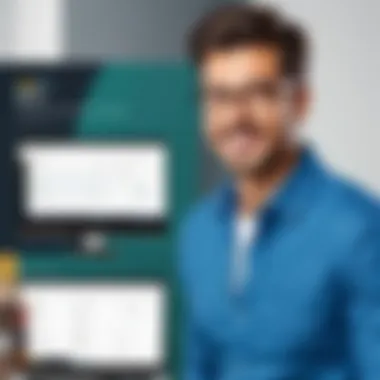

To grasp the essence of Zoho Payroll, it is important to first recognize its role in modern business settings. Payroll management is an essential function for companies of all sizes, ensuring employees are compensated accurately and on time. Zoho Payroll streamlines this process, offering a range of features that cater to diverse organizational needs. Understanding these facets not only enhances operational efficiency but also supports compliance with payroll regulations, a necessity in today’s legal environment.
The relevance of understanding Zoho Payroll lies in its ability to simplify complex payroll processes. Given the increasing complexities related to taxes, benefits, and deductions, businesses require a solution that minimizes errors and reduces processing time. Zoho Payroll provides a comprehensive platform that automates many repetitive tasks, allowing payroll professionals to focus on strategic decision-making.
Overview of Features
Zoho Payroll comes packed with an array of features designed to enhance the user experience. These include:
- Automated Payroll Processing: Automated calculations for salaries, bonuses, and deductions help in maintaining accuracy.
- Regulatory Compliance: Zoho Payroll keeps up with changing tax laws and labor regulations to ensure compliance.
- Employee Self-Service Portal: Employees can access payslips, tax information, and other payroll-related documents independently.
- Leave Management: A streamlined process for handling employee leaves ensures seamless payroll operations during absences.
- Tax Filing Support: Assistance in filing taxes eases the burden on payroll professionals.
These features combine to provide a robust solution that addresses the various challenges faced in payroll management.
Target Audience
The target audience for Zoho Payroll encompasses a broad spectrum of users. From small businesses seeking effective solutions for payroll management to larger enterprises that require scalable systems, Zoho caters to all segments. Professionals in the IT sector, finance departments, and human resources teams are key users of this software.
Students specializing in business or finance may also benefit from familiarizing themselves with Zoho Payroll, as this software is a practical example of how technology integrates with payroll functions. For these audiences, understanding the capabilities and efficiencies offered by Zoho Payroll can empower them in their respective roles, enhancing their skillset in modern business practices.
Pricing Tiers of Zoho Payroll
Understanding the pricing tiers of Zoho Payroll is crucial for any business considering this payroll solution. The tiers are structured to cater to varying needs and budgets. Each tier offers different features which can significantly influence your payroll management experience. The key elements of these tiers include the scope of services, support options, and flexibility for business growth.
When assessing these pricing options, it is important to weigh the specific requirements of your organization against the offerings of each tier. The Basic, Standard, and Premium tiers are designed to accommodate businesses of different sizes and complexity. Making an informed choice can lead to optimal efficiency in handling payroll tasks, along with cost savings in the long run. Let's analyze each tier in detail.
Basic Tier
The Basic tier is ideal for startups or small businesses with straightforward payroll needs. It offers essential services at a competitive price, enabling companies to manage payroll without unnecessary complications. The features typically included in this tier encompass basic payroll processing and tax calculations. This simplicity makes it an attractive entry-level option for those who are new to payroll management.
Businesses opting for the Basic tier will likely appreciate its ease of use. However, it may lack some advanced functionalities offered in higher tiers. For instance, employee self-service portals or advanced reporting tools might not be part of this package. It is crucial for businesses to evaluate whether these limitations fit within their operational requirements.
Standard Tier
The Standard tier elevates the features available compared to the Basic option. This tier is well-suited for medium-sized businesses that require more comprehensive payroll functions. Key features often include automated tax filing, integration with accounting software, and better reporting capabilities. This provides users with the necessary tools to streamline payroll processes effectively.
The cost associated with the Standard tier is justified by the added functionalities. Organizations often find that the enhanced support for managing payroll complexities provides significant value. However, it is important for potential users to assess their specific needs to ensure that the investment aligns with the features provided.
Premium Tier
The Premium tier represents the pinnacle of Zoho Payroll's offerings. It is tailor-made for larger organizations or those with intricate payroll requirements. Features in this tier typically include advanced reporting, compliance management, and customizable workflows. These advanced features are valuable for companies needing to navigate complex payroll scenarios and regulatory requirements.
Investing in the Premium tier can be seen as a strategic decision for businesses poised for growth. The ability to scale operations smoothly while managing payroll effectively is often a primary consideration. Higher costs come with robust services that can save time and mitigate errors. Companies must weigh these attributes against their specific demands to make an informed choice about this premium option.
Detailed Cost Breakdown
Understanding the Detailed Cost Breakdown of Zoho Payroll is crucial for potential users. It allows businesses to assess their payroll expenses comprehensively, ensuring that they are making informed decisions about their payroll management. This section examines various elements, benefits, and considerations tied to the overall costs, which can significantly affect a company's financial planning.
Monthly Costs
Zoho Payroll's monthly costs vary depending on the chosen pricing tier. Each tier offers a different set of features, impacting the expense incurred monthly. In the Basic Tier, the pricing tends to be lower, with essential features included, which suits small businesses just starting. As businesses grow or require more features, the costs rise with the Standard and Premium tiers.
The breakdown of monthly costs usually depends on:
- The number of employees.
- Specific features required.
- Any geographical considerations.
A detailed understanding of monthly costs can help businesses forecast their financial commitments toward payroll management. For instance, understanding how each tier fits into both current and future expectations can lead to better budgeting decisions.
Annual Subscription Discounts


Annual subscription discounts present another significant aspect of the cost structure. Opting for an annual subscription often results in a lower overall price than paying monthly. Getting discounts can be beneficial for many businesses, as it allows for better cash flow management over a year.
Factors affecting the annual subscription discounts include:
- The overall number of employees covered under the plan.
- Specific bundled services added on.
Many customers have found it beneficial to take the annual route due to potential savings. Evaluating how this option aligns with business growth projections would be prudent to maximize benefits and avoid wasting resources.
Add-Ons and Additional Charges
When evaluating Zoho Payroll, one must consider add-ons and additional charges that could inflate the costs significantly. Often, users might require extra features that are not included in the base pricing. While the core services can sound appealing, the total cost may rise if numerous add-ons are necessary.
Some common add-ons to consider include:
- Enhanced reporting features.
- Integrations with other Zoho products or third-party applications.
- Support services beyond standard business hours.
Being aware of these potential extra charges helps users to prepare a more accurate budget for payroll processing. A close examination of the costs involved will help determine if the benefits of additional features justify the expenses.
Accurate budgeting can lead to significant savings and better allocation of resources in any organization, highlighting the importance of evaluating all associated costs when choosing payroll software.
Overall, the Detailed Cost Breakdown section serves as a guideline to understand the financial commitments involved with Zoho Payroll, offering clarity and direction for individual businesses in their payroll management decisions.
Cost-Effectiveness of Zoho Payroll
The cost-effectiveness of Zoho Payroll is crucial in determining its suitability for businesses. It reflects the balance between what users pay and the benefits they receive in return. Understanding this aspect helps companies make informed decisions. This section will analyze both value and price, alongside a comparison to competitors, providing clear insights into its financial viability.
Value vs. Price Analysis
When evaluating Zoho Payroll, understanding value versus price is fundamental. Price alone does not dictate whether a solution is favorable; value considers features, ease of use, and potential time savings.
Here are some key points to consider:
- Features Provided: Zoho Payroll includes significant features such as automated payroll processing, compliance with statutory regulations, and reporting tools. Weigh these against the subscription costs.
- Time Efficiency: Automating payroll tasks saves time, enabling businesses to allocate resources more efficiently.
- Support Services: Customer support and training can be part of the equation. Good support adds perceived value.
Users should assess if the features align with their specific needs. For example, a small business may not require all features but can still benefit from essential functionalities.
Comparison with Competitors
In today's market, competition is fierce. Comparing Zoho Payroll with alternatives like Gusto, ADP, and Paychex is necessary to understand where it stands. Here are some factors to analyze:
- Pricing Structures: Some competitors may offer lower starting prices. However, their plans might lack comprehensive features found in Zoho Payroll.
- Feature Sets: Examining functionalities side by side highlights differences in reporting features, user interfaces, and integrations with other software.
- User Experience: Feedback regarding usability can indicate whether or not a payroll service meets customer expectations. Competitors may receive mixed reviews, giving Zoho an upper hand if user feedback is favorable.
By comparing these elements, businesses can derive insights into whether Zoho Payroll offers a better cost-effectiveness ratio than its competitors.
"Always assess costs in relation to the value they deliver; this is a smart approach to any software decision."
Hidden Costs to Consider
Understanding the hidden costs associated with Zoho Payroll is crucial for businesses looking to implement this software effectively. While the pricing tiers may appear straightforward, various factors can contribute to unexpected expenses. Identifying these costs empowers businesses to budget appropriately, avoiding potential financial pitfalls after commitment.
Additional Software Needs
Implementing Zoho Payroll may require additional software tools to integrate with business processes. For instance, businesses might find the need for time tracking software, reporting tools, or additional modules for compliance with specific industry regulations. These supplementary tools can add to the overall cost of payroll management. It's essential for users to assess the compatibility of Zoho Payroll with their existing software ecosystem.
Some essential considerations include:
- Integration: Understanding how well Zoho Payroll integrates with other systems already in use can save time and resources.
- Licensing Fees: Assess each software’s licensing cost, as it can vary substantially.
- User Training: Training employees on new software can incur additional costs, which are often overlooked.


Potential Upgrades
As businesses grow, their needs often evolve, leading to upgrades in their software solutions. Upgrading Zoho Payroll may introduce costs beyond the standard pricing structure. Users should consider these potential upgrades in their decision-making process:
- Advanced Features: More robust features may be available at a premium, impacting the total cost.
- Scalability: If a business expects rapid growth, it should factor in the cost of upgrading user licenses and functionalities.
- Support Costs: Enhanced customer support or consulting services might be necessary for larger teams, which can lead to additional fees.
User Experience and Feedback
User experience is crucial in evaluating any software solution, and Zoho Payroll is no exception. Understanding how users interact with the platform and their overall satisfaction levels provides insights into the software’s effectiveness. With the payroll landscape often being complex, receiving feedback from actual users helps in assessing its usability, efficiency, and reliability.
Customer Reviews
Customer reviews are an invaluable part of the evaluation process. They offer real-world perspectives on how Zoho Payroll performs in day-to-day operations. Users frequently highlight the platform's ease of use, especially for small to medium-sized businesses. Many appreciate the intuitive interface which allows for straightforward navigation through different features.
Some common praises include:
- Simplified payroll processing
- Effective integration with other Zoho applications
- Responsive customer service
However, users also mention areas for improvement. A few feedback points that emerge frequently are:
- Limited customization for specific payroll needs
- Occasionally slow load times during peak periods
- Some users express a desire for more training resources to better harness advanced features.
Such reviews can guide potential adopters to understand both the strengths and weaknesses of the software. These insights can lead to more informed decision-making, aligning software capabilities with business requirements.
Common Concerns
Despite its strengths, Zoho Payroll does not escape scrutiny. Common concerns often discussed in forums and review sites include:
- Integration challenges with third-party systems. Users have encountered difficulties in syncing data across different applications.
- Hidden fees that could arise from add-on features or extra services that are not transparent in initial pricing tiers.
- Some users feel that the customer support could be more prompt or knowledgeable about specific issues.
Addressing these concerns is essential for potential clients. As they assess Zoho Payroll’s offerings, awareness of these issues can enhance their engagement. Moreover, having access to forums on platforms like reddit.com or dedicated customer review sections on sites can provide them with further clarity regarding the experiences shared by other businesses.
"Understanding user feedback and concerns is essential in shaping not only the perception but also the functional improvement of payroll software like Zoho Payroll."
In summary, user experience and feedback play a vital role in evaluating Zoho Payroll. By considering customer reviews and common concerns, potential users can make better decisions tailored to their specific needs.
Epilogues on Zoho Payroll Pricing
Understanding the pricing of Zoho Payroll is crucial for any business considering this software solution. This section aims to summarize the findings presented in this article and provide insights into how these conclusions can affect decision-making processes.
With multiple pricing tiers—Basic, Standard, and Premium—businesses have the flexibility to choose a plan that aligns tightly with their operational needs and budget constraints. Each tier offers a specific set of features and, consequently, varying costs. It is vital to weigh the offered features against the price to ensure that the chosen plan provides sufficient value.
Choosing the right pricing tier can significantly impact your company's efficiency and financial management.
Furthermore, this article has addressed hidden costs and additional charges that may arise when using the service. This consideration is fundamental in forming a complete understanding of the total expense associated with Zoho Payroll. Users must also recognize potential future needs that may require upgrading their current plans, which can affect long-term budgeting.
By analyzing customer feedback and reviews, overall satisfaction levels with Zoho Payroll emerge clearly. Users appreciate the simplicity and effectiveness of the solution, although some common concerns regarding specific functionalities have been noted. Addressing these issues shows a commitment to continuous improvement, a positive aspect that potential users should consider.
Lastly, the comparison drawn with competitors has highlighted the competitive pricing structure of Zoho Payroll. When properly evaluated, Zoho’s offerings align favorably against other payroll services available in the market. Thus, the comprehensive examination of the pricing structure equips readers with the analytical tools necessary to navigate this important decision.
In summary, a careful review of the pricing tiers, associated costs, and user experiences will lead to an informed understanding of Zoho Payroll. This allows businesses to choose a payroll solution that suits their individual circumstances effectively.
Final Thoughts
When contemplating Zoho Payroll, take time to evaluate various pricing tiers. Each tier serves different business sizes and needs.
The Basic Tier comprises essential features, ideal for small teams. The Standard Tier introduces more advanced functionalities suitable for mid-sized organizations. Meanwhile, the Premium Tier offers comprehensive tools necessary for larger enterprises.
In addition to choosing an appropriate tier, consider associated costs. Understanding possible hidden fees will support better budgeting strategies. Recognizing that needs may evolve over time can guide a business toward selecting a plan that offers future scalability.
Recommendations for Users
- Assess Your Business Size and Needs: Before committing to a plan, conduct an internal analysis of your payroll requirements effectively.
- Compare Plans Thoroughly: Make use of Zoho's free trial if available. Test features before making a decision.
- Read User Reviews: Familiarize yourself with experiences shared by current users. This can provide insight into the software's strengths and limitations.
- Plan for the Future: Consider anticipated growth. Choosing a plan with scalable features can save time and costs later.
By following these recommendations, businesses can maximize the benefits of Zoho Payroll while minimizing potential drawbacks.







