A Comprehensive Review of Zoho Customer Service Software


Intro
In the fast-paced world we live in, ensuring an optimal customer service experience can be the make-or-break factor for a business. Particularly for small to medium-sized enterprises, the right software can spell out the difference between merely surviving and truly thriving. That’s where Zoho Customer Service Software comes into play. In this article, we’ll dive deep into what Zoho has to offer, from its top-notch features to its strengths and weaknesses. Understanding how it aligns with your business needs could elevate your customer interactions to a whole new level.
Key Features
When it comes to customer service software, features can vary significantly from one product to the next. Here's a closer look at what Zoho brings to the table.
Overview of Features
Zoho Customer Service Software is brimming with capabilities designed to streamline service processes. Notable features include:
- Ticket Management: Tracks customer inquiries from initiation to resolution, preventing any issues from slipping through the cracks.
- Live Chat Support: Provides real-time assistance, which not only boosts customer satisfaction but can also lead to increased conversions.
- Knowledge Base: A self-service portal where customers can find answers to common queries independently, reducing the workload on support staff.
- Multi-channel Support: Communicates with customers through email, social media, and chat, making it easier to meet them where they are.
- Reporting and Analytics: Offers robust reporting tools to evaluate performance metrics, providing insights into areas needing improvement.
These features are specifically tailored to address the unique challenges faced by enterprises that might not have the luxury of large support teams.
Unique Selling Points
What makes Zoho stand out in the crowded customer service software market? Here are a few standout aspects:
- Integration with Zoho Suite: Seamlessly works with other Zoho applications such as Zoho CRM, enabling a holistic approach to managing customer relationships.
- Affordability: Presents various pricing tiers so that even startups can access quality customer support tools without breaking the bank.
- Customization: Users can tailor functions to suit their specific needs, offering a much more personalized experience than many competitors.
"A good customer service software not only resolves issues but anticipates them, and Zoho aims to be that foresighted partner."
Performance Evaluation
Next on the agenda is assessing how well Zoho performs its roles under real-world conditions.
Speed and Responsiveness
When working with customer inquiries, speed is everything. Users have reported that Zoho Customer Service Software operates with impressive efficiency. Pages load quickly, and ticket systems respond promptly, which is crucial when time is of the essence in customer interactions. Moreover, the live chat feature has demonstrated a phenomenal response time, ensuring no customer feels left hanging.
Resource Usage
Evaluating its resource usage is imperative for small businesses, as they often operate with limited bandwidth. Thankfully, Zoho doesn’t drain system resources. It’s designed to run smoothly even on less powerful machines, which means teams can maximize productivity without the worry of lag.
In summary, understanding Zoho Customer Service Software's features and evaluating its performance capabilities provides a clearer picture for businesses poised to enhance their customer support strategies.
Preface to Zoho Customer Service Software
The realm of customer service is a battlefield where companies strive to outshine one another. In this high-stakes environment, having a robust customer service software like Zoho can mean the difference between a loyal customer base and endless churn. The introduction to Zoho Customer Service Software sheds light on how this tool can be a game-changer for businesses, particularly in the small to medium-sized enterprise (SME) sector.
Overview of Customer Service Software
Customer service software acts like a central nervous system for support teams. It assists in managing customer interactions across various channels, ensuring a coherent and efficient approach to resolving queries. Zoho, in particular, stands out because of its comprehensive suite, which integrates various functionalities into a single platform.
For example, the software provides tools for ticket management, live chat, and knowledge base creation. Each of these components plays a significant role in streamlining operations. The ability to create tickets allows support staff to track and categorize issues raised by customers effectively. Additionally, live chat enables real-time support, a necessity in today's fast-paced business environment. With the knowledge base, customers can often find answers themselves, freeing up support teams to handle more complex issues.
Importance of Customer Support in Business
Customer support is not just a department; it’s the lifeline of any organization. In a world swamped with options, how a company treats its customers can either propel it to success or cause it to sink below the competition. Satisfied customers are more likely to become brand ambassadors, promoting the company through word of mouth.
Moreover, investing in effective customer support software can boost operational efficiency. When a support team has the right tools, they can resolve issues faster and with greater precision. This not only enhances customer satisfaction but also leads to lower operational costs in the long run.
- Consider the following:
- A happy customer is 14 times more likely to recommend a brand.
- Consistent support leads to repeat business, which is often less expensive than acquiring new customers.
Key Features of Zoho Customer Service Software
In today’s fast-paced age, an effective customer service software can make or break a business's relationship with its clients. Zoho Customer Service Software boasts functionality that gears itself towards not only handling inquiries but also managing ongoing interactions. It is vital, for any organization aiming to enhance their support operations, to understand what specific features aid in achieving customer satisfaction and operational efficiency. This section will delve into the critical attributes that make Zoho's offering stand out, providing insights into how these features contribute to overall success.
Ticket Management System
Creating and Assigning Tickets
In any customer support setup, the creation and assignment of tickets serve as the foundational process. Each ticket represents a customer’s issue or question, and being able to create them swiftly is crucial for responsive service. The ticket creation process in Zoho is intuitive, allowing users to categorize and prioritize requests systematically. This means that as soon as an issue arises, it can be logged effortlessly, and responsibilities can be delegated based on team members’ workloads.
One key characteristic that makes this feature a popular choice is its automation capabilities. The ability to convert emails into tickets automatically saves time that teams would otherwise spend sorting through their inboxes. This unique aspect allows users to focus on resolving issues rather than tracking requests.
While this system is largely beneficial, some users may find that initially adapting to this automated ticketing can be a bit cumbersome, especially if they are accustomed to manual processes. However, the potential gains in efficiency typically outweigh the learning curve.


Prioritization and Tracking
Prioritization and tracking within the ticketing system allows support managers to address requests based on urgency or impact. Zoho Customer Service Software enables support teams to establish priorities on tickets, ensuring high-impact issues get resolved first. This focused approach assists in keeping customer satisfaction rates high, as clients appreciate prompt resolutions.
A noteworthy feature here is the visual tracking system that shows the status of each ticket in real-time. This can make a significant difference when handling multiple inquiries at once, as everyone in the team can easily gauge where things stand.
Though this feature enhances organization, there can be potential performance hiccups if the organization lacks proper training. A team that is not aligned on how to effectively utilize the tracking can still miss deadlines or overlook urgent tickets, hindering the overall service quality.
Multi-Channel Support
Email, Chat, and Social Media Integration
Today’s consumers interact with brands through various channels. Zoho’s capability to integrate email, chat, and social media into a single interface cannot be overstated. This unified experience allows support teams to not only respond consistently across channels but also track interactions in one place. For example, a customer might send an email, follow up with a chat, and then post to social media—having all this in one location streamlines response times and ensures consistency in messaging.
The standout feature of this integration is the omnichannel support that keeps customer interactions fluid. This means customers do not have to repeat themselves when transitioning between communication methods.
However, while the multi-channel aspect is incredibly beneficial, sometimes over-reliance on automation can lead to miscommunication with customers who prefer personalized interactions. Balancing automation with human touch is crucial to keep customer experience on point.
Unified Customer Interaction
Unified customer interaction in Zoho includes the centralization of customer data from various platforms, allowing for a 360-degree view of customer interactions. This is not just about logging requests but understanding the entire journey of the customer, from their first contact to their ongoing support needs. By visualizing all interactions, teams can make informed decisions on how to best assist clients.
This characteristic fosters stronger relationships between businesses and their customers. An excellent benefit is the ability to create personalized service strategies that cater to individual needs based on recorded history.
Yet, it’s important to monitor how this data is managed. Without proper data governance, there’s a risk of overwhelming agents with too much information, which can lead to confusion rather than clarity.
Knowledge Base Management
Self-Service Options for Customers
Encouraging self-service among customers is not just a trend; it’s a necessity in modern customer service strategy. Zoho Customer Service Software offers robust self-service options through an organized knowledge base filled with articles, FAQs, and other resources. This caters to tech-savvy clients who prefer finding solutions independently, thus freeing up support agents for more complex queries.
A major benefit is that this system empowers customers, enhancing their experience by providing quick and reliable information at their fingertips. The unique feature that stands out here is the ability for customers to search and access information 24/7, significantly improving the response time for basic inquiries.
On the flip side, some customers may still feel the need for real human interaction, especially when dealing with intricate issues. In such cases, a well-rounded approach that combines self-service and personalized support is essential.
Documenting Resources Efficiently
Documenting resources efficiently in Zoho ensures that the knowledge base remains current and relevant. The ease with which teams can update articles and FAQs helps in keeping information precise and useful. A well-maintained resource can dramatically reduce the time spent on repetitive questions from customers.
The intuitive interface for adding and managing documentation means that even team members not well-versed in technical writing can contribute, thus expanding the base of knowledge in an agile way.
However, this also means that if not monitored properly, outdated or incorrect information could lead to misunderstandings among both customers and support staff, undermining the effectiveness of the knowledge base.
Reporting and Analytics
Performance Metrics
Performance metrics in Zoho allow organizations to closely monitor the efficiency of their customer service teams. By analyzing ticket resolution times, response rates, and interaction volumes, managers can identify patterns and make informed decisions about resource allocation.
An essential characteristic of this feature is its ability to display data visually, helping teams easily interpret performance indicators. The insights gained from reports can guide strategy adjustments or training sessions to enhance overall service.
However, excessive focus on metrics could inadvertently pressure teams, as they chase numbers rather than genuine customer connections. Finding balance is crucial, as is ensuring that teams feel motivated by growth, not simply numbers.
Customer Satisfaction Insights
Understanding customers’ satisfaction levels is fundamental for any business aiming for sustainable growth. Zoho's capabilities in gathering customer feedback post-interaction help in providing critical insights into service quality. This feature aids businesses in refining their practices based on real-time feedback.
What makes this aspect compelling is its integration of satisfaction surveys within the system. This unique feature enables direct input from customers regarding their experience with each interaction.
The downside could be related to survey fatigue, where customers may feel overwhelmed or annoyed by frequent requests for feedback. Thus, careful calibration of timing and frequency is necessary to avoid pushing customers away despite the intent to improve service.
Benefits of Using Zoho Customer Service Software
The importance of using Zoho Customer Service Software is underscored by the pressures businesses face today. In a landscape teeming with competitors, maintaining high levels of customer satisfaction is non-negotiable. This software suite is designed to equip businesses—especially small to medium-sized enterprises—with tools that address unique challenges effectively. By leveraging its features, companies can not only meet but often exceed customer expectations. Let's delve into the specific benefits that make Zoho a noteworthy contender in the realm of customer service software.
Enhanced Customer Satisfaction
One of the standout advantages of Zoho Customer Service Software is its ability to significantly bolster customer satisfaction levels. It provides several mechanisms through which businesses can interact with clients seamlessly. Take, for instance, the ticket management feature. Customers can submit their issues via multiple channels. The swift assignment of tickets leads to quicker resolutions, minimizing wait times. This responsiveness fosters a sense of trust and reliability—a golden ticket for any business.
Moreover, the integration of a comprehensive knowledge base means clients can help themselves, consulting a repository of FAQs and guides. This readily available information empowers users and often results in faster resolutions. Ultimately, when clients can find solutions efficiently, their overall experience elevates, enhancing loyalty and repeat business.
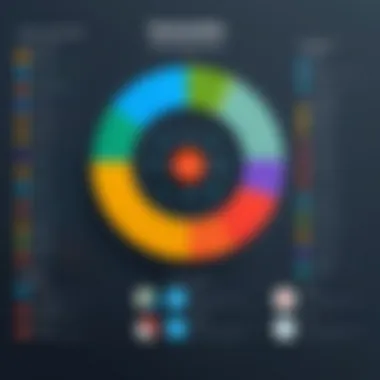
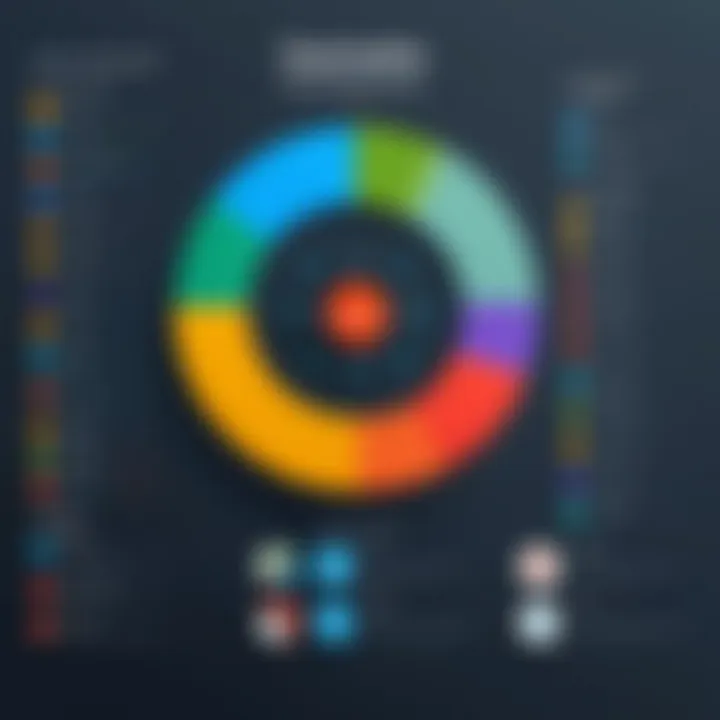
Increased Efficiency in Support Operations
When it comes to streamlining operations, Zoho shines brightly. The software acts like a well-oiled machine, combining various elements into a holistic support strategy. For example, multiple communication channels can be managed from a single interface. This multitasking ability allows support agents to juggle inquiries without switching contexts constantly, which can be a real productivity killer.
Furthermore, the software’s reporting and analytics feature provides critical insights into support operations. Businesses can track agent performance, response times, and customer feedback rigorously. Detailed reports can identify pain points or bottlenecks in service delivery, which often helps in fine-tuning processes. Efficiency, in this case, doesn't just mean quicker responses; it encompasses improved training programs and better resource allocation as well.
Cost-Effective Solution for Businesses
In today's tough economic climate, keeping an eye on costs is crucial for all businesses. Zoho Customer Service Software provides a cost-effective solution without sacrificing quality. Its pricing structure is often more accessible than many competitors, enabling smaller companies to afford high-tier services.
This affordability does not compromise functionality. With features like automated responses and self-service options, businesses can save on labor costs while still providing high-quality service. Additionally, the potential reduction in customer churn due to better service means that the software's value expands beyond its initial pricing.
"Cost efficiency is not just about slashing expenses; it's about maximizing value at every touchpoint."
Integration Capabilities
Understanding the integration capabilities of Zoho Customer Service Software is essential for businesses looking to create a seamless operational environment. When different software solutions communicate well, organizations can enhance their efficiency, foster team collaboration, and ultimately improve customer experiences. This makes the integration aspect not simply an add-on, but a critical pillar of successful customer service management.
Connecting with Other Zoho Products
Their native integration with other Zoho products is one of the standout features of the Zoho Customer Service Software. This connectivity unlocks a more cohesive experience across various functionalities.
Zoho CRM Synergy
The synergy between Zoho Customer Service and Zoho CRM is especially noteworthy. By linking these two systems, businesses can manage customer interactions holistically. One key characteristic of this synergy is the ability to share customer data seamlessly. For instance, when a support agent opens a customer ticket, they can access comprehensive information from the CRM, including previous interactions, purchase history, and preferences. This feature makes it easier for agents to tailor their responses and resolve issues promptly.
Moreover, having a space where customer service and CRM data intersect eliminates the common pitfalls of data silos that can frustrate teams. One of the major advantages here is improved escalation handling. If a ticket requires higher-level intervention, the agent can swiftly inform the relevant department, relying on enriched insights from their CRM.
However, one might find that while this integration offers many benefits, it might also require a bit of initial setup. The learning curve can be steep for users not familiar with both systems. Still, once adequately set up, the operational flow is smooth and efficient.
Streamlined Data Flow
The streamlined data flow between platforms is another critical benefit to note. This aspect means that data updates in one system automatically reflect in others, minimizing the risk of inaccuracies often caused by manual data input. The key characteristic here involves ongoing synchronization, which drastically reduces latency and operational friction.
For example, when a customer service representative logs a resolved ticket, it is updated in the CRM instantly. This feature not only facilitates accurate reporting but also ensures that sales teams have the most current information when interacting with customers. The advantage of such continuous updates nurtures a proactive rather than reactive service model, where the company can anticipate issues before they evolve into bigger problems.
Nevertheless, users should be cautious of potential imbalance in data manipulation. Without proper governance, there can be instances where incorrect information might be propagated across systems. It’s best to conduct regular audits to preserve data integrity.
Third-party Application Integration
Zoho also excels in integrating with third-party applications, adding a layer of flexibility that many other systems can lack. This capability is a blessing for businesses that rely on various independent tools to manage their operations.
APIs and Custom Integrations
The use of APIs for custom integrations allows businesses to connect Zoho Customer Service Software with their unique array of preferred applications. A standout feature here is their well-documented API, which developers find easier to work with and customize.
This ease of integration encourages businesses to adapt the software to better fit their workflows rather than needing to conform to predefined software limitations. A primary advantage of this approach is reduced workflow interruptions—teams can efficiently pull in disparate data sets that matter most for resolving customer issues.
However, integration demands technical expertise. Organizations without dedicated developers may face challenges here, possibly hindering their ability to maximize the effectiveness of the software.
Extending Functionality
Lastly, extending functionality with third-party integrations can significantly enhance the utility of Zoho Customer Service. This aspect enables businesses to incorporate specialized tools for specific purposes, whether that's analytics, additional communication channels, or team collaboration.
The key characteristic is the versatility that these integrations offer. For instance, linking with project management tools can help support teams track the progress of customer issues without needing to use multiple platforms. The ongoing nature of customer support can be better managed with integrations like these, ensuring that nothing slips through the cracks.
Yet again, there’s a caveat. Increasing the number of tools adds to the complexity. Companies must carefully evaluate which integrations are genuinely necessary, as excessive interlinking can lead to confusion and complexity.
"Integration is not just about connectivity; it’s about creating a pathway for workflows that cater to both efficiency and customer satisfaction.”
In summary, the integration capabilities of Zoho Customer Service Software equip businesses with tools to enhance customer support effectively. By capitalizing on connections with other Zoho products and third-party applications, organizations can foster more efficient operations while maintaining a strong focus on customer satisfaction.
Comparative Analysis with Competitors
In a world where customer expectations are soaring higher than ever, a thorough comparative analysis of customer service software is essential for businesses. By understanding how Zoho Customer Service Software stacks up against its competitors, organizations can better gauge its strengths and weaknesses. This insight not only informs purchasing decisions but also helps in optimizing their customer service strategy. Knowing what different platforms bring to the table means businesses can align their choices with their unique requirements and objectives, ultimately leading to enhanced customer satisfaction.
Comparison with Other Major Platforms
Strengths and Weaknesses
When diving into the strengths of Zoho Customer Service Software, one finds a well-structured ticketing system that simplifies the support process. This system is the backbone for many organizations, allowing them to manage customer inquiries with orderly efficiency. However, not everything is smooth sailing. Some users have reported that the learning curve can be steep for new team members, leading to slower initial implementation. This is where understanding the weaknesses becomes vital.
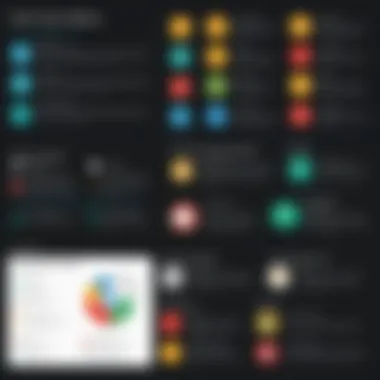
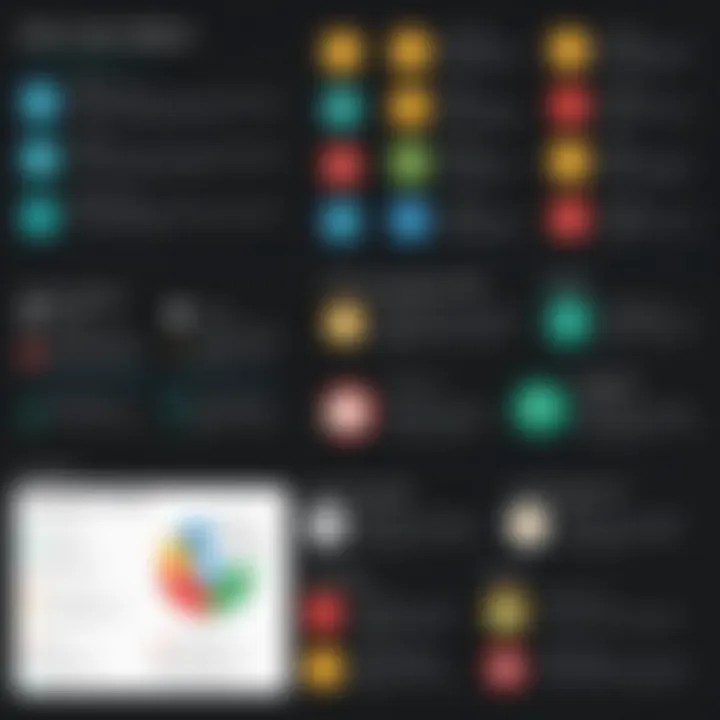
- Key Characteristics:
Zoho shines when it comes to customization options. Users can tailor the software to fit their specific needs, providing a unique edge in the crowded market. On the other hand, some may feel overwhelmed by the multitude of choices available and this can hinder getting started effectively. - Unique Features:
Another unique aspect is its pricing structure, which often is more competitive than similar products. This affordability, combined with strong features, makes it a popular choice among small to medium-sized ventures looking for value. But keep in mind that lower cost may sometimes come at the expense of extensive support options compared to larger platforms.
Market Positioning
In terms of market positioning, Zoho finds itself in a favorable niche aimed primarily at small and medium businesses. Its distinct focus on affordability and ease of integration with other Zoho products makes it an attractive option for organizations that already utilize the Zoho ecosystem.
- Key Characteristics:
Unlike some competitors that target large enterprises, Zoho maintains a balance between functionality and simplicity. This makes it appealing to businesses that do not require the complexity of high-end solutions. However, the trade-off might be a lack of advanced capabilities that larger firms need. - Unique Features:
Zoho’s branding as a user-friendly platform has helped create a strong community of users, providing knowledge sharing and support among peers. However, as organizations scale, users might find themselves wanting more robust features available in other third-party systems.
User Experience in Comparison
User experience plays a critical role in the effectiveness of any customer service solution. In this area, Zoho has made considerable strides through its intuitive interface and easy navigation. Users can quickly master the basics, which is a blessing in busy business environments. Feedback often highlights the adaptive nature of the software, allowing it to fit the varying workflows of different teams.
Still, some users have pointed out that certain functionalities can feel disjointed or underdeveloped when compared to leading software like Salesforce.
In summary, comparing Zoho Customer Service Software with its competitors reveals a platform that offers solid strengths in pricing and customization, paired with certain limitations in depth of features. By understanding the nuances of each element, businesses can make informed decisions that set them on a path to improved customer service excellence.
Challenges and Limitations
When exploring any software solution, it’s important to not only focus on its strengths but also to be aware of the challenges and limitations it presents. Understanding these nuances helps businesses make well-informed decisions. Zoho Customer Service Software, while packed with features and suitable for many, has its share of complexities that can hinder users if not addressed properly. Knowing what to expect can be half the battle.
Complexity for New Users
One of the first hurdles that new users encounter with Zoho Customer Service Software is its complex interface. Although the platform offers a rich variety of features, navigating through them can be daunting for someone unfamiliar with the layout. This steep learning curve can lead to frustration, especially for initial users who might not have extensive technical experience.
In many business environments, time is of the essence. Employees must learn how to create and manage support tickets efficiently while juggling other responsibilities. For someone new to the software, getting a grip on functionality like automated workflows or assignment rules may require more time and effort than initially anticipated. A steep onboarding process can lead to decreases in productivity during the early stages, which is something that businesses cannot afford. Moreover, it has been noted that less intuitive features might misuse or misconfigure workflows that can lead to inefficiencies.
"If you think training will be a straight shot, think again. Every software comes with its learning bumps, especially powerful platforms like Zoho."
Potential Performance Issues
While performance is often a key factor for any software, Zoho is not immune to its share of hiccups. Users have sometimes reported instances of slow loading times, particularly when dealing with large volumes of data or during peak usage periods. Such performance issues can be detrimental, especially in customer service where timely responses are of utmost importance. Long wait times can frustrate customers, leading to dissatisfaction alongside potential reputational damage.
Additionally, integration with other platforms, while generally smooth, can occasionally pose problems. Third-party applications that fail to sync properly or data sharing lags may complicate user experiences. If a business relies heavily on various tech solutions, any downtime or glitches can ripple through operations and create bottlenecks. Scenarios like this emphasize the need for robust troubleshooting and technical support.
These challenges highlight an essential theme: while Zoho Customer Service Software has many commendable attributes, potential users should weigh these limitations thoughtfully against their operational needs. Unpacking these aspects is crucial to ensure effective implementation and long-term satisfaction.
User Feedback and Case Studies
User feedback and case studies are essential in understanding how Zoho Customer Service Software operates in real-world environments. They provide tangible insights into user experiences and effectiveness, spotlighting practical applications and outcomes that numbers alone cannot convey. By examining the successes and challenges faced by various businesses, we can better grasp how this software fits into the broader customer service landscape.
Feedback from actual users often reveals intricate details about both the advantages and pitfalls of the platform. Listening to real voices helps potential users demystify what they might expect when implementing Zoho. Additionally, case studies offer a narrative arc that can highlight not just the rational reasons for selecting a software but also the emotional responses and shifts in company culture that can arise after its adoption.
Real-world Applications and Outcomes
The practical application of Zoho Customer Service Software across different sectors demonstrates its versatility and adaptability. For instance, a retail company utilizing Zoho reported an impressive 40% decrease in customer response time after implementing the ticket management system. This case featured a detailed breakdown of how they streamlined ticket allocations, which eventually led to more consistent handling of queries.
Similarly, a tech startup shared how the integration of Zoho's multi-channel support drastically improved their customer engagement. By connecting social media inquiries directly to their support tickets, they reported a 30% increase in customer satisfaction ratings. Not only did this strategy enhance responsiveness, but it also fostered a sense of community among their users, showcasing how a customer-centric approach can yield significant rewards.
"Zoho turned our customer service from a necessary evil into a competitive advantage. We're not just addressing problems; we're building relationships."
Testimonials from Businesses
Heard through the grapevine, accounts from users span from glowing praise to constructive critiques. A significant player in the hospitality industry claimed that the knowledge base management tools enabled their staff to provide instant responses to frequently asked questions, resulting in a noticeable uptick in positive guest reviews. They highlighted how empowering employees with easy access to information not only streamlined operations but also enhanced the guest experience.
Conversely, some users expressed concerns about the initial learning curve associated with the platform. A small consultancy noted that while they experienced superior enhancements after adapting to Zoho, several of their team members felt overwhelmed at first. They underscored the importance of investing time in training and the great payoff it eventually yielded.
In summary, user feedback and case studies bridge the gap between expectations and reality. They offer rich narratives that can illuminate the transformative potential of Zoho Customer Service Software while also cautioning prospective users about areas that might require additional attention.
Finale and Future Outlook
As we reach the end of our exploration into Zoho Customer Service Software, it’s crucial to appreciate its value in solving many contemporary customer service challenges. For small and medium-sized enterprises, understanding how to leverage such software can be a game changer, allowing them to not only meet customer expectations but to exceed them in various ways. In a world where customer loyalty often hinges on quality support, embracing tools like Zoho becomes essential.
Summarizing the Value Proposition
To summarize, Zoho Customer Service Software provides a comprehensive suite of functionalities that empower businesses to manage customer interactions seamlessly. Here are some key points capturing its value proposition:
- Efficiency in Support: The ticket management and multi-channel support features lead to streamlined responses, decreasing wait times for customer queries.
- Integrated Knowledge Base: An organized repository facilitates self-service, making it easier for customers to find solutions independently. This not only enhances user experience but also reduces the workload on support agents.
- Comprehensive Analytics: The built-in reporting tools provide critical insights into performance metrics and customer satisfaction, allowing businesses to make data-driven decisions.
In other words, Zoho positions itself as an all-in-one platform conducive to making customer service not just functional but exceptionally effective. Organizations using it can focus on their core functions while ensuring customers feel heard and valued.
Trends in Customer Service Software
Looking to the future, several trends are shaping the landscape of customer service software that provide insight into where the industry is headed:
- Increased Use of AI and Automation: AI-driven chatbots are already becoming common, handling a significant portion of inquiries. This trend is expected to grow, with software like Zoho enhancing its features to use machine learning for better customer interactions.
- Emphasis on Omnichannel Strategies: Customers reach out through various platforms today. Software that supports consistent experiences across channels—be it social media, email, or live chat—will likely dominate. Zoho’s multi-channel support already aligns well with this need.
- Focus on Personalization: Tailored experiences based on customer history and preferences are set to be at the forefront. Enhanced data analytics will empower businesses to cater their support more effectively, creating a personalized touch.
- Remote Support Solutions: With the rise of remote work, tools that facilitate uninterrupted support regardless of location are becoming increasingly essential. Continuing to innovate in this area will help maintain a competitive edge.
Ultimately, understanding these trends allows businesses to prepare for the evolving landscape. As Zoho continues to expand its features and adapt to advancing technologies, it could very well lead the charge in redefining customer service software for the better.







