Comprehensive Guide to Zoho Company Email Features


Intro
In today's digital landscape, an efficient email system is crucial for businesses. Zoho Company Email emerges as a strong contender in this space, offering a suite of features designed to enhance communication. This guide aims to explore the functionalities, benefits, and limitations of Zoho Company Email. By diving into its unique offerings, we intend to provide professionals, students, and IT specialists with a robust understanding of its capabilities. Whether you are a small startup or a large corporation, knowing how such an email service can integrate into your workflow is essential for making informed decisions.
Key Features
Overview of Features
Zoho Company Email is packed with features aimed at streamlining business communication. Some key features include:
- Custom Domain Email: Businesses can create email accounts using their own domains, enhancing professionalism.
- Collaboration Tools: It includes shared mailboxes, collaborative folders, and an integrated task management system, which boosts team productivity.
- Advanced Spam Filters: The platform employs intelligent filtering to keep unwanted emails at bay, ensuring a cleaner inbox.
- Mobile Accessibility: Zoho offers native apps for both iOS and Android, allowing users to manage emails on the go.
- Integration with Other Zoho Products: The platform works harmoniously with other applications within the Zoho ecosystem, providing an all-in-one solution for businesses.
Unique Selling Points
What sets Zoho Company Email apart from its rivals? Here are some unique selling points:
- Affordability: Compared to other email services like Microsoft Outlook or Google Workspace, Zoho offers competitive pricing, especially for startups.
- Customization: Users can tailor their inboxes with various themes and layouts, which can enhance user satisfaction.
- Enhanced Security: Zoho places a strong emphasis on security, offering features such as two-factor authentication and data encryption. This is critical for businesses that handle sensitive information.
"The integration capabilities of Zoho Company Email with other Zoho products make it a compelling choice for businesses looking to consolidate their tools."
Performance Evaluation
Speed and Responsiveness
Performance is a critical factor for any email service. Users have reported that Zoho Company Email demonstrates impressive speed when sending and receiving emails. The platform efficiently manages large attachments, minimizing delays. Additionally, its interface remains responsive, even when handling multiple conversations simultaneously.
Resource Usage
When evaluating the resource usage of Zoho Company Email, it is worth noting that it operates efficiently on various devices. Whether on a mobile device or desktop, the system does not use excessive CPU or memory resources. This means users can work seamlessly without worrying about device performance.
Prelims to Zoho Company Email
In today’s digital landscape, effective communication is crucial for any organization. Zoho Company Email is a significant tool in this realm, offering various functionalities tailored to meet the demands of modern businesses. This section aims to highlight the relevance of Zoho Company Email. It covers its essential features, benefits, and considerations. Adopting a reliable email solution helps ensure smooth operations and enhances productivity.
Overview of Zoho Corporation
Zoho Corporation is an Indian software development company that specializes in cloud-based applications for businesses. Founded in 1996 by Sridhar Vembu, it has grown to offer a suite of over 45 applications. These applications cover areas such as customer relationship management, project management, and finance. Zoho Mail, its email service, is designed to cater to professional needs. One of the company’s main goals is to provide effective and affordable solutions for businesses of all sizes. This dedication to innovation has established Zoho as a formidable player in the software industry.
Significance of Company Email Solutions
Company email solutions, like Zoho Mail, play a key role in maintaining professional communication. They carry several advantages that can enhance organizational functionality:
- Professional Image: Using a company domain for email addresses enhances the professionalism of communication by conveying brand identity.
- Collaboration: Modern email solutions feature tools that allow collaboration among teams, helping streamline workflows.
- Integration: Zoho Mail can seamlessly integrate with various tools offered by Zoho and third-party services, enabling efficient task management and tracking.
- Security: Dedicated email services prioritize protecting sensitive business information, providing features such as encryption and spam filters, which are essential for maintaining confidentiality.
Given these points, it is clear that leveraging a robust email solution is not only wise but necessary for organizations aiming to thrive in a competitive landscape.
Key Features of Zoho Company Email
The key features of Zoho Company Email form the backbone of its service offerings. They significantly impact how businesses communicate internally and externally. Understanding these features allows users and organizations to maximize the utility of their email platforms while minimizing unnecessary complications. By comprehensively evaluating these aspects, businesses can ensure their choice aligns with their operational needs and communication strategies.
User Interface and Design
The user interface of Zoho Company Email is designed to prioritize simplicity and efficiency. A clean layout ensures that users can navigate the system intuitively. The dashboard offers quick access to essential functions, which enhances productivity. The design incorporates familiar elements that users expect from modern email services, such as customizable folders and categorization options. Users can also personalize their experience by adjusting themes and layouts according to their preferences.
This attention to design supports user engagement, making it easier for teams to adopt the platform without a steep learning curve. As a result, companies can focus on their core activities rather than spending time troubleshooting how to use the email service.
Storage Options
Storage capacity plays a critical role in the usability of any email service. Zoho Company Email provides flexible storage options tailored to different business requirements. Each user is allocated a substantial amount of space, which accommodates the storage of emails, attachments, and other data without concern for overflow. This flexibility caters particularly well to small businesses that may have fluctuating storage needs based on campaign demands, while larger organizations benefit from scalable options.
Moreover, Zoho's integration with various cloud storage solutions allows for streamlined file access. These cloud options enhance collaboration across teams by providing easy access to shared documents, linking productivity directly to effective storage management.
Collaboration Tools
Collaboration tools are essential features of Zoho Company Email, which extend beyond conventional email functions. They allow teams to work together effectively, thereby enhancing overall productivity.
Email Grouping
Email grouping is a notable feature that supports the organization of incoming messages into designated categories. This characteristic enables users to filter and manage emails based on specific projects or topics. Consequently, it minimizes the cognitive load associated with sorting through vast amounts of information. As a result, teams can prioritize more effectively, ensuring that crucial messages receive attention promptly.
This functionality contributes to time savings, making it a popular choice for teams that handle multiple projects at once. The grouping feature fosters an organized workflow while enhancing overall communication and response times.
Shared Mailbox
The shared mailbox facilitates collective management of email communications for teams. Multiple users can access and respond to emails that are directed to a common address without confusion. This arrangement is particularly valuable for customer support or project teams, where a unified approach is necessary for handling queries.
The key characteristic of the shared mailbox is its ability to track communications efficiently. Each team member can see the status of ongoing conversations, which eliminates the chances of duplicated responses. This feature is beneficial for businesses aiming to maintain transparency and accountability within their teams. However, its success hinges on proper access management, ensuring all team members understand their roles.
By leveraging these collaboration tools, organizations can optimize workflows, streamline communication processes, and ultimately enhance their operational effectiveness.
Integration with Other Zoho Applications
Integration capabilities are crucial in a corporate environment where efficiency and streamlined communication is essential. Zoho Company Email shines in this regard, offering a range of integrations with other Zoho applications which enhances user productivity and provides cohesive functionality.
Many businesses rely on various software tools to handle different departments. The integration of email with applications like Zoho CRM can lead to improved sales communications and project management. Users can access customer data directly from their email, facilitating quick responses and informed decision-making.
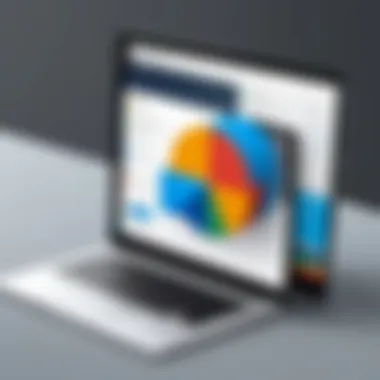

Additionally, the ability to connect Zoho Company Email with other tools enables users to optimize their workflow. Through seamless integration, professionals can manage communications without switching platforms, which ultimately saves time and minimizes errors.
Among the benefits of integrating various Zoho systems are:
- Convenience: Users have everything under one roof.
- Enhanced Collaboration: Teams can work together more effectively.
- Increased Productivity: Fewer interruptions lead to smoother workflows.
Also, it is essential to consider what limitations might arise with such integrations. Users need to be aware of potential compatibility issues. Just because two systems are part of the same ecosystem does not guarantee flawless operation. Regular updates and maintenance from Zoho can help mitigate these issues but may not be completely avoidable.
In summary, the integration of Zoho Company Email with other Zoho applications plays a vital role in streamlining business processes and enhancing communication flow.
Zoho CRM Integration
Zoho CRM integration with Zoho Company Email is among the most significant features for users looking to combine their email marketing efforts with customer management. This integration allows users to access customer interactions within their email platform, creating an effective link between communication and customer data.
- Contextual Insights: Users can view customer history and associated notes directly from their inbox. This feature fosters better communication by equipping users with context on previous interactions.
- Lead Management: Emails can be tracked and categorized based on responses. This way, organizations can a,trace leads more efficiently.
- Workflow Automation: Automating follow-ups becomes easier. Users can set triggers within Zoho CRM that prompt emails to be sent based on customer activity.
Farmiliarity with this integration can create a more personalized experience for clients, thus improving customer satisfaction and potentially raising conversion rates.
Integration with Third-party Applications
The flexibility of Zoho Company Email to integrate with third-party applications expands its capabilities beyond the Zoho ecosystem. This facilitates greater customization to meet specific business needs. Users can connect their email to various tools such as project management software, communication platforms, and productivity tools.
Some noteworthy integrations include:
- Slack: Enables team members to receive email notifications directly within a workspace, facilitating real-time collaboration.
- Calendly: Players can schedule meetings directly from their email without back-and-forth communication.
- Trello: Users can convert emails into Trello cards, ensuring that important discussions are not lost in the inbox.
These integrations help further streamline workflows and enhance productivity. However, companies should be cautious about the security implications that may arise from connecting to third-party services. Regular assessments of these applications’ security measures should be part of a company's process to safeguard their data.
Overall, the integration of Zoho Company Email with both Zoho applications and third-party tools establishes a powerful communication platform that caters to various business needs. This flexibility helps companies optimize their working environment, ensuring that users can focus more on their core job functions.
Security Features of Zoho Company Email
In an era where digital communication is pivotal for business success, the security features of Zoho Company Email warrant serious attention. A reliable email service must prioritize its users' data safety. These features not only protect sensitive communications but also foster trust in the platform. Zoho Company Email incorporates several robust security mechanisms that can significantly reduce the risk of data breaches and unauthorized access.
Data Encryption
Data encryption is essential for safeguarding information as it travels across the internet. Zoho implements advanced encryption techniques, such as SSL for data in transit and AES-256 for stored data. This means that emails are encrypted while being sent and remain secure even when stored on Zoho's servers. The importance of such measures cannot be overstated.
Using encryption helps ensure that only authorized recipients can read the message content. Additionally, this feature protects against potential threats like eavesdropping, where unauthorized individuals attempt to intercept data. Overall, data encryption strengthens the overall security posture of Zoho Company Email, making it a reliable choice for both individuals and organizations.
Two-factor Authentication
Two-factor authentication (2FA) adds an extra layer of security to user accounts. With this feature enabled, users must provide not just a password but also a second piece of information, often a code sent to a mobile device. This makes unauthorized access much more difficult.
Zoho supports 2FA across its email platform, allowing users to choose from various methods such as SMS or authentication apps. This feature is particularly relevant in an age where phishing attacks are common. Even if a password is compromised, an attacker would still require the second factor to gain access. By implementing two-factor authentication, Zoho Company Email reinforces its commitment to user security and protects sensitive data from unauthorized breaches.
Spam and Phishing Protection
Spam and phishing threats are prevalent in the digital landscape. Zoho Company Email's robust filtering system helps identify and block spam messages before they reach the inbox. This reduces distraction and minimizes the risk of phishing scams that typically seek sensitive information from users.
Zoho uses machine learning algorithms to enhance its spam detection capabilities. Over time, these algorithms improve their accuracy by learning from user feedback. Additionally, users can report spam, which helps the system evolve.
Phishing protection is also critical. Zoho scans emails for known malicious links and content. Suspicious emails trigger alerts or are directed to a separate spam folder.
"The strength of an email service is largely determined by its security features. For Zoho, this is a significant focal point."
User Experience and Customer Support
User experience plays a crucial role in determining how effectively any software meets user needs, especially in the realm of email services. Zoho Company Email is no exception. A seamless and intuitively designed user interface can significantly enhance the way a user interacts with the platform. This section discusses how user reviews and customer support resources contribute to the overall experience for those using Zoho Company Email.
User Reviews
User reviews provide an insightful glimpse into the real-world application of Zoho Company Email. They reflect the sentiments of a diverse range of users, from small businesses to large corporations. Positive feedback often highlights the email service's ease of use, versatile features, and integration capabilities. However, some users have pointed out areas for improvement, such as occasional glitches and the learning curve associated with navigating the platform's extensive features.
Users consistently value feedback, making it critical for companies to pay attention to reviews. The insights from these users can guide improvements and adaptations to the service.
Support Channels
Customer support is a vital aspect of the Zoho Company Email experience. Having various support channels ensures that users can receive assistance at their convenience. Each support option has its own set of characteristics and benefits, catering to different user preferences and issues.
Live Chat
Live chat support offers real-time assistance, which is essential for resolving urgent issues quickly. This immediacy makes it a favorable choice for many users. One key characteristic of live chat is its availability during business hours, although some may expect extended hours as a standard. A unique feature of this support option is the ability to communicate through text, allowing users to share screenshots or files, which can help resolve issues more efficiently. However, some users have reported longer waiting times during peak hours, which can be a drawback.
Email Support
Email support provides a different avenue for users, often serving those who prefer to communicate their issues in detail without the pressure of a live conversation. This option is particularly beneficial for complex problems that require in-depth explanations. One notable characteristic is that users can send screen captures or logs, ensuring that all necessary information is conveyed. However, the downside is the response time, which can vary, leading some users to feel left waiting for longer periods.
Knowledge Base
The knowledge base is an essential resource for Zoho Company Email users. It contains a vast array of articles, guides, and FAQs that cover various topics and troubleshooting steps. This resource is beneficial as it allows users to find solutions independently at their own convenience. In many cases, users appreciate the thorough documentation offered, which makes it easier to tackle common issues without needing to contact support. One of the main advantages of the knowledge base is its constant availability, which makes it a popular choice for users seeking instant answers. On the downside, some users have noted that navigating through a large volume of articles can become overwhelming, making it challenging to find specific information quickly.
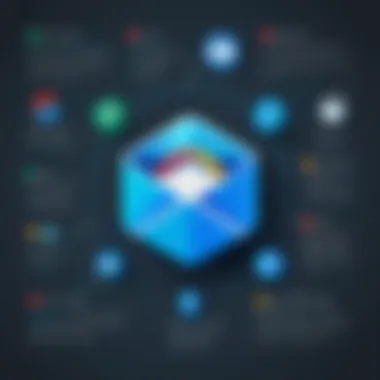

Overall, user experience and customer support shape the usability of Zoho Company Email. User reviews build a feedback loop that informs improvements, while diverse support channels cater to the varying preferences of users. They contribute both to customer satisfaction and to the efficiency of email use in business communications.
Comparative Analysis with Competitors
The analysis of Zoho Company Email in relation to its competitors is crucial for understanding its strengths and weaknesses. This comparison helps users identify how Zoho stands against widely used services like G Suite and Microsoft 365. An informed choice about an email solution can significantly enhance business communication and efficiency. It is important to highlight specific features, potential drawbacks, and unique aspects of Zoho's offerings relative to these popular platforms.
Zoho Email vs. G Suite
When considering Zoho Email and G Suite, one of the key differences is the approach towards pricing and features.
- Price Point: G Suite tends to be on the pricier side. Zoho offers a more affordable range of choices, with a robust free tier that could be appealing to startups and small businesses.
- Features: On the feature front, G Suite boasts many integrated applications such as Google Drive, Docs, and Sheets that work seamlessly together. However, Zoho has developed its own suite of applications that are also easy to use, and the integration within its platform is commendable.
- Customization: Zoho Email provides extensive customization in email settings compared to G Suite. Users can tweak a range of options to fit their specific needs, creating a more personalized user experience.
In summary, for businesses that prioritize cost and customizability, Zoho Email presents a compelling alternative when compared to G Suite.
Zoho Email vs. Microsoft
The competition between Zoho Email and Microsoft 365 centers around features, usability, and support.
- Usability: Microsoft 365 is known for its user-friendly interface, supported by a long history of user engagement. Zoho, however, offers a clean interface but it might require some adjustments for new users due to its different layout and options.
- Integration: Microsoft 365 provides excellent integration with tools such as Word and Excel, which are standard in many corporate environments. Zoho has its own suite called Zoho Docs, which is less ubiquitous but still functional and offers efficient collaborative tools.
- Support Services: When it comes to customer support, both platforms offer various channels. Microsoft tends to have a more extensive support history, whereas Zoho often receives positive feedback for tailored support services that cater to smaller businesses.
Ultimately, organizations must assess their specific needs. If integration and familiarity with Microsoft applications is essential, then Microsoft 365 may be the better option. But for those looking for a cost-effective solution with sufficient functionality, Zoho Email remains a viable email platform.
Pricing and Plans
In assessing any software service, including email solutions like Zoho Company Email, pricing is often a critical factor. The cost of a service should not only be a reflection of its features but also aligned with the needs and budgets of the target users. Understanding pricing tiers helps users gauge the value of their investment while also evaluating the features that accompany different pricing levels. It’s essential to weigh the benefits of the offerings against their costs, as every company has unique requirements and expectations when it comes to email communications.
Free Tier Offerings
Zoho Company Email includes a free tier, which serves as an entry point for many small businesses, startups, and individual professionals. This offering is particularly significant because it allows potential users to explore basic features without any financial commitment. The free tier generally provides a limited amount of storage and essential functionalities, including:
- A basic user interface, suitable for personal or small business use.
- Email sending and receiving capabilities, allowing users to communicate effectively.
- A limited number of users, which is often capped, ensuring that those who want to try the service can do so without a large-scale commitment.
While the free tier is beneficial for experimenting and getting accustomed to Zoho’s email system, users should be aware of its limitations. As businesses grow, their email needs can expand, which may necessitate transitioning to a paid plan that offers more robust features and increased storage options.
Paid Plans Overview
For organizations that require enhanced features and greater operational capacity, Zoho offers several paid plans. These plans typically vary in terms of storage space, number of users supported, and additional functionalities. Key features of the paid plans generally encompass:
- Increased Storage: Paid plans often come with larger mailboxes, ensuring that users can store significant amounts of email data without facing storage constraints.
- Advanced Security: Organizations can benefit from enhanced security features, such as Day-based two-factor authentication and advanced email encryption, which are often included in higher-tier plans.
- Customization Options: Paid users have more options to tailor their email experience, including custom domain email addresses that can present a professional front.
- Priority Support: Users on a paid plan usually receive priority customer support, which can be crucial for businesses that depend heavily on their email communications.
Each of these plans is structured to cater to various professional requirements, so it's imperative for organizations to evaluate their needs against the features offered in each tier. Careful analysis of both the free and paid options can guide users to make a more informed decision, ensuring that they select the plan that aligns best with their operational goals.
"The most expensive product is not always the best. It's about finding the right fit for your needs and budget."
Ultimately, the pricing and plans available with Zoho Company Email present an array of choices that can be adapted based on the unique demands of businesses, both new and established.
Installation and Setup Process
The installation and setup process for Zoho Company Email represents a critical phase for organizations looking to leverage this email service. It impacts user experience immediately and sets the stage for future interactions. This process not only involves creating an account but also configuring various settings that optimize functionality. Understanding the steps involved can lead to better user adoption and can minimize potential technical difficulties down the line.
Creating an Account
Setting up a Zoho Company Email account is straightforward. To begin, you need to visit the Zoho Mail homepage. Once there, the account creation process requires entering basic information. This includes your name, the desired email address, and a secure password. Additionally, verifying your mobile number is essential for account recovery purposes.
After form submission, you may receive a confirmation email. Verify your email to activate your account. If you are registering for a business account, you will also need to provide your organization’s name and domain. This step is vital, as it helps to establish a professional presence for your communications.
Configuring Settings
Once your account is created, you need to configure settings according to your organization’s needs. Customization options are vast, allowing you to modify your email layout, themes, and notifications.
To begin configuring settings, log into your Zoho Mail account. Navigate to the settings icon, usually found in the top right corner. Here you can:
- Manage Email Aliases: Create additional email identities that funnel into your main inbox.
- Set Up Forwarding Rules: Specify certain conditions under which emails land in designated folders or are forwarded to another email.
- Configure Spam Filters: Adjust levels of spam protection to avoid clutter in your inbox.
- Enable Two-Factor Authentication: This adds an extra layer of security, thus safeguarding your sensitive information.
It is also worth noting that integrating other Zoho applications during setup can enhance functionality. For example, syncing with Zoho CRM ensures smoother communication within your organization.
Customization Options
Customization options in Zoho Company Email play a vital role in tailoring the email experience to suit specific business needs. These options enhance branding and can improve user productivity by creating a more familiar environment for users. Two primary aspects of customization are email signatures and custom domain setup.
Email Signatures
An email signature is more than a mere formality at the end of an email; it is often the first impression a recipient has of a brand. In Zoho Company Email, users can create unique email signatures that reflect their identity. The importance of a well-crafted signature involves both professionalism and marketing potential.
- Brand Visibility: Including a logo and company information in signatures reinforces the brand image.
- Contact Information Access: Users can provide recipients with important contact information, making future communication easier.
- Legal and Compliance Considerations: Some organizations require certain disclaimers or legal information in signatures for compliance purposes.
Creating an email signature in Zoho is typically straightforward. Users access it through the settings, allowing for adjustments in fonts, colors, and layouts to match brand aesthetics. An effective email signature serves not just as a sign-off but also as a subtle marketing tool that leaves a lasting impression on clients and partners alike.
Custom Domain Setup
Setting up a custom domain for email is a significant step for organizations seeking to project professionalism. This feature allows companies to send emails that appear to come from their own domain, rather than generic email addresses. This can greatly increase trust and credibility with clients and stakeholders.
The custom domain setup in Zoho Company Email involves a few essential steps:
- Domain Verification: Users must verify they own the domain by adding a specific TXT record to their DNS settings. This step ensures that only authorized personnel can manage the domain.
- MX Record Configuration: After verification, adjusting the mail exchange (MX) records directs email traffic to the Zoho servers. This is crucial for proper email functionality.
- User Account Creation: Once the domain is set up, individual email accounts can be created for staff, ensuring a professional presentation with addresses such as "name@yourcompany.com."
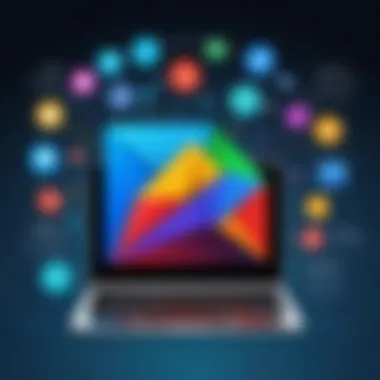

Setting up a custom domain is not just a technical requirement; it is a strategic move that underscores the company's identity and commitment to professionalism.
The benefits of custom domain emails include:
- Increased Credibility: Clients are more likely to trust emails from a custom domain.
- Branding Consistency: All communications reflect the company's brand, enhancing recognition.
- Improved Security: Custom domains can often offer enhanced security features compared to generic email services.
Mobile Accessibility
Mobile accessibility is a crucial aspect of modern email solutions, including Zoho Company Email. In a fast-paced business environment, professionals rely on their mobile devices to manage communication. An effective email service must allow users to access their emails anytime and anywhere. Hence, how well Zoho facilitates mobile use significantly shapes user satisfaction and overall productivity.
Mobile App Features
Zoho Company Email includes a dedicated mobile application designed to enhance user experience. The application provides essential features that mirror the desktop version while taking into account mobile device limitations. Key functionalities include:
- Email Syncing: Users can receive real-time notifications for incoming emails, ensuring that important messages are not overlooked.
- Search Capabilities: The app allows quick searching of emails, making it easier to find past conversations or files.
- Attachment Management: Users can easily attach files from cloud storage services such as Zoho Drive or external sources, facilitating seamless communication on the go.
- User-Friendly Interface: The layout is optimized for smaller screens, with intuitive navigation for a smoother user experience.
Overall, the mobile app provides robust features necessary for effective business communication.
Responsive Design
A responsive design is essential in ensuring that the email experience is consistent across various devices. Zoho Company Email employs responsive design principles, allowing the user interface to adjust to different screen sizes. This design choice offers several advantages:
- Consistent User Experience: Whether accessed on a smartphone, tablet, or desktop, Zoho ensures that users encounter a familiar layout and functionality.
- Ease of Use: By adapting the content size and layout to different devices, it minimizes the zooming and scrolling often necessary with non-responsive designs.
- Improved Engagement: Responsive design can lead to higher engagement rates. A well-optimised interface keeps users engaged longer, facilitating better communication outcomes.
"The goal of responsive design is to provide an optimal viewing experience—easy reading and navigation with a minimum of resizing, panning, and scrolling—across a wide range of devices."
Use Cases for Zoho Company Email
Understanding the diverse use cases for Zoho Company Email is essential for organizations considering this platform as their primary communication tool. This section will explore how Zoho Company Email meets the specific needs of different business sizes, as well as the advantages it provides in various contexts. Identifying relevant applications can guide businesses in optimizing their communication strategies and selecting the right functionalities for their unique requirements.
Small Businesses
For small businesses, the need for an effective email solution is critical. Zoho Company Email provides an accessible option that does not require significant investment. The platform offers a user-friendly interface, which allows smaller teams to manage their email communication with minimal IT support. Some notable benefits for small businesses include:
- Affordability: With various pricing plans, including a free tier, small businesses can tailor their email solutions to fit tight budgets.
- Enhancing Professionalism: By using a custom domain, small business employees can project a more professional image. This can help in building trust with clients and partners.
- Collaboration Features: Integration with Zoho’s suite of applications, such as Zoho Projects and Zoho CRM, facilitates seamless collaboration among team members, streamlining workflows and productivity.
Many small enterprises utilize Zoho Email as their primary communication tool, which allows them to focus on growth while maintaining effective communication practices.
Large Corporations
Large corporations have distinctive needs compared to small businesses. The complexities in managing diverse teams and large volumes of emails necessitate advanced features. Zoho Company Email addresses these requirements effectively:
- Advanced Security Features: With robust measures such as two-factor authentication and data encryption, large businesses can protect sensitive information, which is vital for maintaining compliance with regulations.
- Scalability: As corporations grow, Zoho Email can easily scale up to accommodate increasing users without sacrificing performance.
- Customizability: The platform allows IT departments to customize features and settings according to specific organizational policies, ensuring that all email communications adhere to corporate standards.
Moreover, large enterprises can benefit from dedicated support channels, enhancing their ability to troubleshoot issues promptly. In this way, Zoho Company Email serves as a reliable foundation for communication management within larger corporate environments.
Important Note: Choosing the right email implementation strategy can significantly influence organizational efficiency and communication effectiveness. Therefore, it is crucial for both small and large businesses to assess their needs thoroughly when opting for Zoho Company Email.
Challenges and Limitations
Understanding the challenges and limitations of Zoho Company Email is important for businesses considering this email solution. No system is perfect, and recognizing potential drawbacks is crucial for informed decision making. Addressing the challenges helps organizations prepare for issues that may arise and implement effective strategies for mitigation.
Technical Issues
Technical issues can significantly impact the overall user experience of Zoho Company Email. Users may encounter system outages, unreliable connectivity, or even bugs that hinder critical operations. Such issues can disrupt business communications, leading to delays in reaching clients or internally coordinating tasks. Regular updates and maintenance are essential for resilience against these problems.
Moreover, configuration problems often take place during the initial setup phase. For example, users might not set up their DNS records properly or encounter difficulties in integrating the email platform with existing systems. These initial hurdles can necessitate further support, creating additional overhead for IT departments.
In light of this, having an established support channel and a comprehensive knowledge base is essential. Zoho offers various resources, but businesses must actively engage with them to resolve technical issues swiftly. Acquiring in-depth technical knowledge can lead to quicker resolutions and less user frustration.
User Adoption Challenges
Adopting new software often meets with resistance within organizations. User adoption challenges specifically relate to how comfortably employees transition from their current tools to Zoho Company Email. Training is often the first step to overcoming this hurdle. Employees may feel reluctant to learn a new platform, especially if they are accustomed to using another email service for years.
This reluctance can lead to underutilization of essential features. For instance, if users are not familiar with collaboration tools available in Zoho, they may continue to rely on more familiar methods or external tools, negating the improved efficiency that Zoho aims to provide.
Organizations need to engage users with training sessions and resources that emphasize the benefits of the new system. Feedback loops can enhance this process—by seeking input from employees, companies can tailor their approach to address specific concerns and streamline the onboarding experience.
"Organizations that invest in user training and support often see quicker integration and enhanced productivity."
Future Prospects
The future of Zoho Company Email hinges on ongoing advancements in technology and changing business needs. As organizations grow increasingly dependent on digital communication, the demand for effective email solutions continues to rise. Therefore, it is vital to consider how Zoho will adapt and innovate in this space. The forthcoming features and trends can influence many factors, including user experience, security measures, and integration capabilities.
In examining the future prospects of Zoho Company Email, we should focus on specific elements such as scalability, enhanced user experience, and improved integration functionalities. Through understanding these aspects, businesses can better anticipate how Zoho will fit into their operational landscape in the coming years.
Upcoming Features
Zoho Corporation is known for regularly updating its products. The upcoming features of Zoho Company Email aim to enhance user experience and productivity. Some anticipated features include:
- Artificial Intelligence Enhancements: Zoho plans to implement more AI-driven functionalities. This could streamline email sorting, suggest response actions, and even schedule meetings based on email content.
- Improved Integration with Other Tools: As workflow balance becomes crucial, better integration with tools like Zoho Projects and Zoho CRM is expected. Such improvements can provide seamless transitions between different Zoho applications.
- Customization Options: The company may introduce additional customization features, allowing organizations to create more tailored email solutions. These could include branding options and different layouts for unique user experiences.
"Embracing innovation is key for any email service as user needs evolve, and Zoho understands this importance."
Trends in Business Communication
The landscape of business communication is continually changing. Being aware of these trends can inform how Zoho Company Email will position itself within the market. Some trends worth noting include:
- Remote Work Adaptations: With the rise of hybrid work models, email services need to function effectively across diverse environments. Companies are adapting by providing features that facilitate communication for remote teams.
- Increased Focus on Security: As cyber threats become more complex, organizations demand robust safety measures. Zoho email may respond to this trend by enhancing its security protocols, ensuring that user information remains protected.
- Rise of Unified Communication Platforms: Businesses are looking to consolidate communication channels. Zoho could further integrate its email services with chat and project management tools, creating a more unified experience for users.
In summary, the future prospects for Zoho Company Email appear promising. By focusing on upcoming features and awareness of evolving business communication trends, Zoho can continue to enhance its email service. This will enable organizations to leverage the full potential of email solutions in their daily operations, ultimately leading to better communication outcomes.







