Exploring the WordPress Confluence Plugin


Intro
The integration of various tools in today's digital workspace is crucial for efficiency. The WordPress Confluence Plugin is designed to bridge the gap between WordPress, a popular content management system, and Confluence, a powerful collaborative platform. By combining these two tools, users can significantly enhance their productivity and streamline their content management processes. This article will explore the plugin in detail, examining its functionalities, installation process, and practical applications.
Key Features
Overview of Features
The WordPress Confluence Plugin offers several notable features that facilitate seamless integration. Firstly, it allows users to embed Confluence pages directly within WordPress posts. This feature ensures that users can present up-to-date information without needing to duplicate efforts across platforms. Additionally, the plugin enables real-time collaboration, allowing team members to edit content within Confluence, which reflects instantly on the WordPress site.
Another key feature is the customization options. Users can tailor the appearance of embedded content to maintain consistent branding between WordPress and Confluence. Furthermore, the ease of use is a notable highlight; even those with limited technical skills can implement the integration swiftly.
Unique Selling Points
The uniqueness of the WordPress Confluence Plugin lies in its ability to foster collaboration and enhance content management. While multiple plugins exist for integrating WordPress with other platforms, few offer the comprehensive capabilities that Confluence provides. The plugin not only streamlines workflows but also creates a single source of truth for documentation.
By utilizing this plugin, organizations can reduce the risk of errors associated with content discrepancies across platforms. Moreover, the extensive support available through both WordPress and Confluence communities adds value by providing users with necessary resources and troubleshooting guidance when required.
Performance Evaluation
Speed and Responsiveness
Performance is a critical aspect to assess when using any plugin. The WordPress Confluence Plugin has been optimized for speed, minimizing the potential slowdowns that might arise from embedding external content. Users generally report satisfactory loading times, but individual experiences may vary based on hosting environments and concurrent loads on the server.
Resource Usage
Regarding resource usage, this plugin is designed with efficiency in mind. It does not demand excessive server resources, allowing even small businesses to implement it without overhauling their hosting plans. The efficient handling of embedded content prevents it from becoming a bottleneck, thus maintaining a smooth user experience.
"A well-integrated toolset can revolutionize how teams communicate and manage content."
Ending
In summary, the WordPress Confluence Plugin presents a robust option for those seeking to integrate WordPress with Confluence. With its appealing features and solid performance, users can harness the power of both platforms effectively. Understanding its capabilities ensures that organizations can make informed decisions about adopting this solution for their content management needs.
Through this article, we hope to equip readers with essential insights into optimizing their utilization of the WordPress Confluence Plugin.
Prologue to WordPress Confluence Plugin
The integration of WordPress and Confluence through a dedicated plugin is a significant development for individuals and organizations that seek to streamline their content management systems. This article aims to dissect the WordPress Confluence Plugin and highlight its relevance in bridging two powerful platforms: WordPress, renowned for its flexibility in content creation, and Confluence, famous for its collaborative capabilities.
Understanding the purpose and benefits of this plugin is essential for any user looking to enhance their workflow. By examining how these systems interact, potential users can appreciate how this tool can introduce efficiency and improve the quality of their collaborative projects.
Definition and Purpose
The WordPress Confluence Plugin is primarily designed to integrate the functionalities of WordPress with the organizational features provided by Confluence. This plugin serves as a connector; it empowers users to utilize WordPress’s wide range of content creation tools alongside Confluence’s structured, collaborative environment. The primary purpose of this integration is to streamline processes, ensuring that teams can work harmoniously across both platforms.
By utilizing this plugin, users can maintain consistency in their content while leveraging each platform's strengths. For instance, WordPress excels in delivering user-friendly templates for creating visually appealing posts, whereas Confluence focuses on team collaboration, making it easier to manage and share documents. The plugin helps in aligning these aspects smoothly, which is beneficial in many scenarios, such as project management or knowledge sharing.
Understanding WordPress
WordPress is a content management system that has gained tremendous popularity due to its user-friendly interface and customization options. It is used to create websites ranging from simple blogs to complex e-commerce sites. Its open-source nature allows for endless customization through themes and plugins. Understanding the core functionalities of WordPress is fundamental when considering the integration with Confluence.
The abundance of plugins available for WordPress allows users to tailor their website demographics to their specific needs. Whether it’s improving SEO, enhancing design, or streamlining content management, WordPress can approximately meet diverse requirements. Thus, when combining its capabilities with a robust collaborative platform like Confluence, users can expect an optimal work environment that combines content creation with organization.
What is Confluence?
Confluence is a collaboration tool created by Atlassian that focuses on team collaboration and knowledge sharing. It enables teams to work together more effectively by providing a centralized space for project documentation, discussions, and meeting notes. The software is widely used in professional environments as it fosters teamwork and improves productivity.
What sets Confluence apart is its emphasis on collaborative content creation. Users can create pages that can be easily edited by team members in real-time. This dynamic allows for immediate feedback and collective brainstorming. Understanding Confluence in the context of this plugin is crucial, as it emphasizes how content created in WordPress can be effectively managed and shared within a collaborative environment.
"The combination of WordPress and Confluence enhances productivity by marrying the two worlds of content creation and document management."
Integrating these tools through the WordPress Confluence Plugin enables users to maintain a flow of information that is organized and easily accessible. Teams can track projects more efficiently, access relevant information without needing to switch between platforms, and ultimately foster a culture of collaboration that drives productivity.
Key Features of the WordPress Confluence Plugin
The WordPress Confluence Plugin presents several key features that significantly enhance the integration between WordPress and Confluence. Understanding these features is crucial for leveraging the full potential of this plugin. It caters not only to individual users but also to organizations aiming to improve their content management and collaboration practices. Here, we delve into specific elements, benefits, and considerations regarding the key features of this plugin.
Seamless Integration
Seamless integration is perhaps the most vital feature of the WordPress Confluence Plugin. It allows users to link their WordPress site directly with the Confluence environment. This integration facilitates the easy sharing of content between the two platforms. Users can display Confluence content on WordPress, and vice versa, without the need for extensive coding or technical know-how.
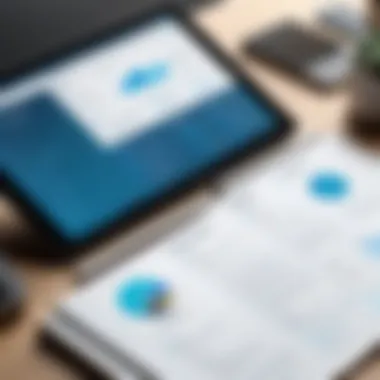

For instance, a blog post created in WordPress can pull in relevant documents or pages from Confluence. This dynamic connection ensures that users have access to up-to-date information, thereby enhancing the user experience. Organizations find this particularly beneficial as it ensures that they can maintain consistent messaging across various platforms.
Benefits of Seamless Integration:
- Enhanced Collaboration: Teams can work collaboratively across both platforms without interruption.
- Time-Saving: Reduces time spent on navigating between different systems.
- Streamlined Processes: Contents can be managed from a single interface, minimizing complexity.
Content Synchronization
Content synchronization is another critical feature that emphasizes the efficiency of the WordPress Confluence Plugin. It enables real-time updating of content between WordPress and Confluence. When a user updates a document in Confluence, changes are reflected on the WordPress site automatically. This feature is essential for ensuring that users always have access to the latest information available.
Moreover, content synchronization supports better content management. Users can maintain a single source of truth for their documents, avoiding the pitfalls of having multiple versions scattered across different platforms. This aspect is particularly crucial in fast-paced environments where timely access to information can enhance decision-making processes.
Key Aspects of Content Synchronization:
- Automatic Updates: Changes made in Confluence instantly appear in WordPress.
- Version Control: Keeps track of changes made to documents to prevent confusion.
- Consistency: Ensures that all stakeholders have access to the same, current documents.
User Access Control
User access control is a fundamental feature that addresses the need for security and selective sharing of content. Through this function, administrators can define who has access to which pieces of content in both WordPress and Confluence. This is particularly important for organizations that handle sensitive information or projects that involve confidential data.
The plugin allows for the creation of different user roles, permitting certain users read-only access while granting others full editing capabilities. This level of control prevents unauthorized access and ensures that only relevant parties can view or edit specific documents. The flexibility of user permissions is essential for maintaining compliance with various regulations and internal policies.
Highlights of User Access Control:
- Role-Based Permissions: Assign roles that regulate content access based on user needs.
- Enhanced Security: Protects sensitive information from unauthorized access.
- Efficient Collaboration: Improves team collaboration by managing accessibility clearly.
In summary, the features of the WordPress Confluence Plugin — seamless integration, content synchronization, and user access control — provide powerful tools for organizations and individuals alike. Understanding and utilizing these features can result in improved productivity, better management of content, and enhanced team collaboration.
Installation and Setup Guide
The Installation and Setup Guide is a crucial aspect of utilizing the WordPress Confluence Plugin. This section provides detailed insights into the initial steps needed to implement the plugin effectively. A well-informed setup can make a significant difference in how the plugin performs and how users interact with it. Users who understand the installation process can avoid common pitfalls, optimizing their experience from the start. This guide at its core revolves around ensuring that users can deploy the plugin smoothly, thereby enhancing the productivity of their WordPress and Confluence integration.
Pre-requisites for Installation
Before diving into the installation of the WordPress Confluence Plugin, certain pre-requisites must be addressed. First, users should ensure that they are running a compatible version of WordPress. The plugin may not function as intended on outdated versions. Users also need to have administrator access to their WordPress site to successfully install and configure the plugin.
Additionally, it is advisable to have a basic understanding of how plugins work within WordPress. Familiarity with Confluence, specifically its integration with external tools, would be beneficial. Finally, consider checking server requirements and confirming that PHP versions meet the plugin's criteria, often detailed on their official documentation.
Step-by-Step Installation Process
Once the pre-requisites are met, the installation process can proceed. Here’s a straightforward guide:
- Log into WordPress Admin: Access the admin dashboard using your credentials.
- Navigate to Plugins Section: On the left sidebar, look for and click on "Plugins." Then, choose "Add New."
- Search for the Plugin: In the search bar, type "WordPress Confluence Plugin." Wait for the results.
- Install the Plugin: Once you find the correct plugin, click the "Install Now" button. This action will fetch and install the plugin on your site.
- Activate the Plugin: After installation, the button changes to "Activate." Click it to enable the plugin's features.
This step-by-step process is typically simple and can be completed in a few minutes, depending on your internet speed.
Configuring the Plugin Settings
After successful installation and activation, it's essential to configure the plugin settings to align it with your specific needs. Here’s how to do it:
- Access Configuration Settings: From the WordPress dashboard, go to "Settings" and locate the WordPress Confluence Plugin.
- Connect to Confluence: Users will need an API token or credentials from their Confluence account. This token allows the plugin to communicate with Confluence securely.
- Set Access Controls: Determine which user roles have access to the Confluence features. This step is critical for maintaining security and operational efficiency.
- Content Sync Options: Adjust how often content is synchronized between WordPress and Confluence. Depending on the need, this could be real-time or scheduled.
- Save Changes: Make sure to save any changes made to the settings.
By taking the time to configure settings appropriately, users make a foundational investment in the long-term success of their integration.
Advantages of Using the Plugin
Using the WordPress Confluence Plugin brings several advantages that significantly enhance productivity and content management. For professionals in IT, software development, and educational institutions, the benefits are both practical and strategic. By integrating WordPress with Confluence, organizations can improve collaboration among teams, create a more efficient workflow, and better manage content across platforms. This section delves into how these advantages manifest in real-world applications.
Enhanced Collaboration
The integration of WordPress and Confluence fosters an environment where team members can work together more effectively. Collaboration is key in any organization, and this plugin streamlines communication between different users.
- Centralized Information: Confluence acts as a central repository for documentation and project-related information, while WordPress can manage front-facing content. This allows a seamless flow of information across both platforms.
- Real-time Updates: Users can collaborate on documents within Confluence while instantly updating linked WordPress content. This ensures stakeholders have access to the latest information and reduce misunderstandings.
- Customizable Permissions: User access can be tailored to meet the needs of each project or team. This control allows only authorized individuals to make changes or view specific content, thereby enhancing security.
"A well-structured collaboration environment contributes significantly to overall efficiency in any organization."
Improved Content Management
Content management is often a cumbersome task, especially for teams dealing with multiple types of content. The WordPress Confluence Plugin helps to address many of these challenges:
- Unified Content Strategy: By aligning content creation with Confluence’s management capabilities, organizations can create consistent messaging across their WordPress sites. This unified approach ensures all content supports the overall business goals.
- Version Control: The integration allows for better tracking of changes and historical content management. This becomes essential for organizations that require compliance or need to adhere to specific guidelines.
- Streamlined Publishing Processes: Staff can handle the development and publication of content in a more coordinated manner. Better management leads to fewer errors and improved quality.


Efficiency in Workflow
An efficient workflow is crucial for any team aiming to meet their objectives. The WordPress Confluence Plugin contributes to this efficiency by allowing work to flow smoothly without unnecessary interruptions or redundancies:
- Reduced Administrative Overhead: Automating routine tasks minimizes the burden on team members, allowing them to focus on strategic initiatives rather than administrative tasks. This makes for a more agile and responsive team.
- Cross-Functional Teams: Teams from different departments can work together using the same tools. This not only helps build cohesion but also fosters a sense of ownership among team members regarding their contributions.
- Task Management Features: Confluence's built-in project management tools help to track tasks, set deadlines, and monitor progress. The alignment of these tools with WordPress content can streamline project timelines substantially.
Together, these elements provide users with a strong case for adopting the WordPress Confluence Plugin, leading to enhanced collaboration, improved content management, and significant efficiency gains in workflows across diverse professional environments.
User Cases and Applications
In any software tool, understanding its user cases and applications provides insight into its value and adaptability in real-world settings. The WordPress Confluence Plugin integrates two significant platforms, WordPress and Confluence, making it useful in a myriad of scenarios. These applications clarify how diverse users, from content creators to educational institutions, can leverage the plugin to meet their specific needs. When examining user cases, we see how the plugin facilitates collaboration, streamlines content management, and enhances productivity.
For Content Creators
Content creators strive for tools that allow seamless creation, collaboration, and distribution of content. The WordPress Confluence Plugin empowers them by integrating the crafting capabilities of WordPress with the organizational strengths of Confluence.
- Centralized Content Management: Content creators can manage their posts, articles, and collaborative documents all in one place. This reduces the time spent navigating between different platforms.
- Enhanced Collaboration: The plugin promotes teamwork by allowing multiple users to edit documents simultaneously. This feature means that feedback is instant and revisions can be made without delay.
- Version Control: It offers robust version control, ensuring creators can track changes and revert to previous drafts if needed. This takes away the anxiety often associated with content development and approvals.
For Teams and Organizations
In a professional setting, organizations need efficiency and clarity. The WordPress Confluence Plugin addresses these requirements by creating a cohesive working environment:
- Streamlined Project Management: Teams can use this plugin to manage their projects more effectively. They can set deadlines, assign tasks, and monitor progress within a unified system, enhancing accountability.
- Document Sharing: Important documents and resources are easily shared and accessible to all team members. This fosters an open environment where information flows freely without obstacles.
- Training and Onboarding: The plugin can also be beneficial for onboarding new employees. Teams can create and edit training materials within Confluence, ensuring that all new hires receive the latest and most relevant information about their roles.
Educational Institutions
Educational institutions can significantly benefit from this plugin's functionalities. The requirements of a classroom setting often differ from those in corporate environments, yet the plugin meets these diverse needs:
- Resource Development: Educators can compile resources, lesson plans, and instructional materials within Confluence while allowing students and faculty to access and edit content in WordPress.
- Student Collaboration: Group projects become more manageable and engaging. Students can collaborate in real-time on documents hosted in Confluence while submitting final content on WordPress.
- Academic Publication: The WordPress Confluence Plugin can enable institutions to produce and publish academic articles and research findings efficiently. Students and professors can work together on papers, ensuring a robust peer review process.
"The utility of plugins like WordPress Confluence extends beyond mere functions; they fundamentally reshape how teams, educators, and creators interact with content."
Challenges and Limitations
In the exploration of the WordPress Confluence Plugin, it is essential to address the challenges and limitations one might encounter during its implementation and use. Understanding these factors is crucial to make informed decisions and prepare for potential issues that could arise. The discussion of challenges serves to highlight considerations that might affect user adoption, overall performance, and ongoing usability of the plugin. Recognizing limitations enables users to weigh the benefits against drawbacks effectively.
Potential Compatibility Issues
One major challenge when integrating WordPress with Confluence through the plugin involves compatibility issues. As both platforms undergo updates, it is crucial to ensure that the plugin remains aligned with their latest versions. If either WordPress or Confluence is updated without corresponding updates to the plugin, users may experience malfunctions or limited functionality. This may manifest as missing features, display errors, or even complete failures in synchronization. Users should regularly check for plugin updates or compatibility notes provided by the developers, which might indicate the necessary actions to maintain functionality. Also, prior testing in a staging environment can prevent deployment problems in a production setting.
User Resistance to Change
Resistance to change is a common barrier in the adoption of new software solutions, including the WordPress Confluence Plugin. Users might be accustomed to their existing tools and workflows, making it difficult to embrace a new system that alters these routines. Additionally, if the migration process from the previous tools to the new plugin is complicated, this may further deter users. Effective training and clear communication about the benefits that the integration offers can help to mitigate these concerns. It is essential for organizations to foster an environment that encourages experimentation and learning, rather than sticking rigidly to old practices.
Maintenance Concerns
Ongoing maintenance is another vital concern related to the use of the WordPress Confluence Plugin. Regular updates to WordPress, Confluence, and the plugin itself can create maintenance workload for the IT staff or the end users tasked with its management. Furthermore, as the plugin interacts with external systems, unforeseen issues can arise that require immediate attention, adding to the complexity of maintenance. Users need a clear strategy for monitoring performance and addressing issues as they come up. Consulting thorough documentation and leveraging community forums such as reddit.com can provide valuable insights and solutions to common maintenance challenges.
The success of utilizing the WordPress Confluence Plugin depends not only on its features but also on how users navigate these challenges effectively.
Troubleshooting Common Problems
In any software deployment, the potential for issues is a significant consideration. This section highlights common problems users may encounter while using the WordPress Confluence Plugin. Understanding these issues can prepare users for swift resolution and minimize disruption to workflow. From installation hurdles to syncing errors, being equipped to troubleshoot problems ensures a smooth user experience.
Issues During Installation
The installation phase is crucial for the functionality of the WordPress Confluence Plugin. Problems during this step can prevent users from leveraging the full capabilities of the plugin. Common issues include server compatibility, plugin version mismatches, or conflicts with other installed plugins. Users may receive error messages that can seem cryptic without proper context.
To address these issues:
- Check system requirements: Make sure your WordPress setup meets the minimum specifications required by the plugin.
- Update existing plugins: Outdated plugins can cause conflicts. Ensure that all plugins, including WordPress itself, are updated to the latest version.
- Review server logs: They can provide insights into errors occurring during installation.
- Consult the documentation: Official resources often contain troubleshooting sections that address common installation issues.
Content Not Syncing Properly
Sync issues are particularly frustrating as they can disrupt the flow of information. When content fails to sync between WordPress and Confluence, it can lead to outdated information or incomplete projects. This issue may arise from several factors:
- Network connectivity: Interruption in the internet connection can hinder the syncing process.
- Authorization problems: Ensure that the correct API keys and authorizations are set. Misconfigured settings can obstruct synchronization.
- Data format discrepancies: Inconsistent data formats between the two systems might also contribute to syncing failures.
To resolve these problems, users should:
- Verify connections: Regularly check network status and router settings to rule out connectivity issues.
- Update authorization credentials: Sometimes, existing credentials might become invalid, necessitating updates.
- Cross-check data formats: Ensure that content types created in WordPress match the expected formats in Confluence.
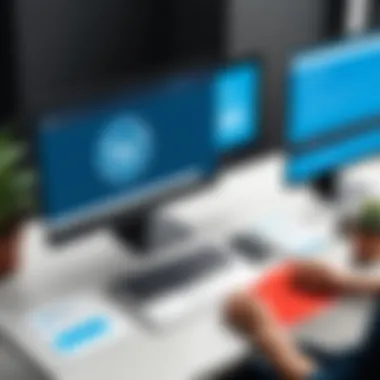

Access Control Errors
Access control is vital for maintaining the security and integrity of content. Errors in this area can prevent users from accessing necessary documents or functionalities. Such complications may arise due to:
- User role mismanagement: If users have not been assigned appropriate roles, they may encounter blocked access or permission errors.
- Configuration mistakes: Misconfigured settings in either the WordPress or Confluence system can lead to errors in permissions.
- Expired accounts: Sometimes, user accounts may expire or require updates, leading to access problems.
To manage access control errors, follow these steps:
- Review user roles: Regularly audit roles within both systems to ensure proper assignment.
- Consult admin settings: Admin settings must be correctly configured to provide accurate permissions for users.
- Reset expired accounts: Ensure that users with access issues have valid and active accounts.
Troubleshooting is not just about fixing issues. It's about understanding the system to prevent future complications.
By addressing these common problems, users can enhance their experience with the WordPress Confluence Plugin. This proactive approach to troubleshooting fosters better engagement with the tools at hand and minimizes downtime.
Future of WordPress Confluence Plugin
The future of the WordPress Confluence Plugin holds substantial significance for users looking to enhance their content management strategies. Understanding the upcoming advancements and trends in this space can provide valuable insights for developers, IT professionals, and students who seek to align their projects with evolving technological capabilities. As organizations increasingly prioritize seamless collaboration and efficient workflows, this plugin is positioned to play a critical role in meeting those demands.
Expected Updates and Enhancements
The development team behind the WordPress Confluence Plugin is continually working on updates that address user feedback and market demands. These updates often encompass improvements in performance, security, and user interface. For instance, there may be an increased focus on enhancing the robustness of content synchronization. This can improve how documents and media files are maintained across both platforms.
Moreover, the introduction of advanced features such as AI-driven content recommendations could streamline the content creation process, facilitating more personalized user experiences. In addition to this, easier integration with third-party tools can enhance overall efficiency. Users can expect that the plugin will undergo continuous improvements, with regular updates enhancing its adaptability and functionality.
Trends in Content Management Plugins
The direction of content management plugins is shifting toward greater automation and AI integration. As businesses strive to improve productivity, plugins that incorporate smart features are gaining favor. The trend is leading to the development of tools that not only help in publishing content but also analyze user behavior to provide data-driven insights.
Another observable trend is the demand for user-friendly interfaces that shorten the learning curve. Users want solutions that facilitate ease of access without compromising functionality. This trend also brings forth a focus on mobile compatibility, ensuring that content management remains effective across various devices.
"As businesses evolve, the need for adaptable and efficient tools grows. The future of content management plugins is bright, yet competitive."
In summary, by keeping an eye on the expected updates and emerging trends, users can strategically plan to leverage the WordPress Confluence Plugin effectively. Understanding these elements can greatly assist in decision-making and optimizing workflows in various environments.
Comparative Analysis with Other Plugins
In the realm of content management and collaboration tools, it is crucial to evaluate the WordPress Confluence Plugin in the context of its competition. This analysis assists users in discerning the unique functionalities and advantages that this plugin offers compared to similar products. By examining such elements, the article aims to inform potential users about the valuable features and considerations that come with various choices in the marketplace.
Similar Plugins in the Market
When analyzing plugins that serve similar purposes, several options come to mind. Some notable plugins include:
- WP Document Revisions: This tool is focused on document version control. It allows users to manage and track document changes efficiently. However, its features are more limited when it comes to integration with external systems like Confluence.
- Edit Flow: This plugin facilitates collaborative writing and allows teams to manage the editorial workflow within WordPress. Though effective in organizing content planning, it lacks direct integration with Confluence's capabilities.
- Public Post Preview: A plugin that aids in previewing posts before they go live. Its primary function does not extend beyond the WordPress environment, thus missing out on the organizational integration that the WordPress Confluence Plugin aims to provide.
- Slack Integration: While not exclusively a WordPress plugin, the integration with Slack allows for updating and managing content via team messaging. However, it does not offer the structured documentation features that Confluence is known for.
These examples serve to highlight a competitive landscape where many tools focus on specific functionalities. However, the WordPress Confluence Plugin integrates the versatility of WordPress along with Confluence’s documentation and collaboration features.
Strengths and Weaknesses Compared
When comparing the WordPress Confluence Plugin with the aforementioned options, distinct strengths and weaknesses become apparent.
Strengths:
- Seamless Integration: The WordPress Confluence Plugin provides a robust link between WordPress and Confluence, enabling users to synchronize content and manage documents effectively. This level of integration is not typically matched by other plugins.
- Comprehensive Documentation Capabilities: Users benefit from Confluence’s powerful documentation features, including rich text editing, templates, and collaboration tools. This is a significant advantage for teams focused on documentation and knowledge sharing.
- Content Synchronization: This allows updates in Confluence to reflect automatically in the WordPress site, making it easier to keep information current across platforms. Many other plugins lack this fluid content synchronization.
Weaknesses:
- Complexity of Setup: Some users may find the initial installation and configuration process more complicated than simpler plugins. While features are rich, setting them up can require more technical knowledge.
- Performance Impact: As with many plugins that offer extensive features, there can be a question of performance. If not optimized correctly, the integration may slow down site responsiveness.
- Cost Considerations: Depending on organizational needs, the licensing costs for Confluence can add up, especially if one is comparing it with free solutions.
In summation, through a careful review of similar plugins in the market, one can better appreciate the nuanced strengths and weaknesses of the WordPress Confluence Plugin. Its unique integration and comprehensive features make it a compelling option for users who prioritize organizational and collaborative functionalities in their content management systems.
Culmination
The conclusion in this article plays a vital role. It encapsulates the core discussions and insights about the WordPress Confluence Plugin. Through analyzing its features, advantages, user cases, and future potential, it provides a comprehensive overview. Synthesizing this information allows readers to grasp why this plugin is significant for enhancing content management.
An effective conclusion emphasizes the importance of seamless integration between WordPress and Confluence. Organizations benefit from improved collaboration and streamlined workflows. Additionally, recognizing challenges and limitations helps users prepare for potential hurdles that may arise during implementation.
Final Thoughts
In summary, the WordPress Confluence Plugin is not just another tool in the digital landscape. It represents a convergence of two powerful platforms that can significantly elevate productivity. As teams and individuals strive to enhance their content strategy, this plugin stands as a substantial asset.
By combining the strengths of WordPress and Confluence, users can cultivate a more dynamic content environment. Views from various stakeholders, including developers and content creators, will shape the future of such integrations. The evolution of this plugin may very well align with new trends in content management, ensuring continued relevance.
Recommendation for Users
For potential users, I recommend conducting a thorough assessment of needs before installation. Consider evaluating how the WordPress Confluence Plugin aligns with content objectives. Here are a few points to consider:
- Evaluate Use Cases: Identify specific projects or processes that can benefit from integration. This can help tailor the setup to meet precise demands.
- Training and Onboarding: Ensure that all team members are trained to use the plugin effectively. User resistance can hinder its implementation.
- Stay Updated: Monitor updates and enhancements to the plugin. The landscape of content management plugins evolves rapidly, and regular updates are crucial for maintaining functionality.







