Analyzing Windows VM Licensing Costs and Options


Intro
In today’s digital landscape, understanding the costs associated with Windows virtual machines (VMs) has become increasingly pivotal, especially for professionals navigating the ins and outs of IT infrastructure. With businesses moving more operations to the cloud, getting a handle on licensing costs is essential to budgeting effectively and maximizing ROI.
Windows VM licensing isn't merely about acquiring a software license; it's also about understanding the varied pricing models available and how they align with specific organizational needs. Organizations must consider the type of workload, potential hidden costs, and long-term scalability. Moreover, the competition in the cloud services market adds another layer of complexity, making it crucial to weigh options like Microsoft Azure against other platforms.
In this article, we will dissect the nuances of Windows VM license costs, examine how various licensing models work, and highlight potential fees that may catch users off guard. Our aim is to not just provide information, but to create a comprehensive framework that aids in making informed decisions in the realm of virtual machine licensing.
Preamble to Windows Licensing
Licensing Windows virtual machines (VMs) is a pivotal element in the management of IT resources for both individuals and organizations. In today’s digital landscape, the importance of understanding and efficiently navigating Windows VM licensing cannot be overstated. It serves not only to ensure compliance with legal standards but also to maximize budget allocation and resource utilization.
Defining Windows Virtual Machines
To grasp the nuances of licensing, one must first understand what a Windows VM is. Essentially, a Windows virtual machine is a software-based emulation of a physical computer that runs an operating system (OS) and applications just like a regular desktop or server. These VMs provide the flexibility businesses crave, allowing multiple operating systems to run on a single hardware setup. It’s akin to having many apartments within one building, each operating independently. This innovation enables businesses to run various applications without the need for multiple physical machines, which lowers physical infrastructure costs.
Importance of Licensing in Virtual Environments
Now, why is licensing vital in virtual environments? Think of it this way: operating systems are resources just like any physical asset. They need proper oversight, or the organization risks running afoul of licensing agreements. Proper licensing ensures that everyone in an organization, from software developers to IT staff, operates in a legally compliant environment. This adherence not only safeguards against potential legal ramifications but can also lead to better vendor support and software updates.
Moreover, distinguishing the licensing requirements for VMs from traditional physical installations is crucial. Virtual environments can be a tricky terrain because licensing terms often change based on factors like VM size, the number of instances, and usage scenarios. A failure to comprehend these stipulations can lead to inadvertent overspending or insufficient software capabilities.
"A stitch in time saves nine." In the context of technology and licensing, addressing these concerns upfront can save organizations from costly future complications.
In summary, fully understanding Windows VM licensing lays the foundation for smart financial planning and operational efficiency. By grasping what VMs are and recognizing the necessity of proper licensing, users can navigate the complex landscape of virtual computing with confidence.
Overview of Licensing Models
Understanding the various licensing models available for Windows virtual machines is paramount for making informed decisions. Each model has distinct characteristics, benefits, and potential drawbacks that can significantly influence both initial investments and long-term expenses. In today’s complex IT landscape, where budget constraints and technological advancements coexist, grasping these models helps organizations and individuals find the best fit for their needs.
The choice of licensing extensively impacts not just financial planning but also operational flexibility. Understanding what suits your specific requirements often means the difference between smooth sailing and navigating choppy waters. Thus, delving into the specifics of licensing models isn’t merely an academic exercise; it’s a strategic move.
Perpetual Licensing
Perpetual licensing provides a one-time purchase of a license for the software, allowing users to access it indefinitely. This model can seem appealing, particularly for those preferring not to deal with recurring costs. After the initial payment, users own the software outright. This means no additional annual fees to break the bank, which can make financial modeling simpler.
However, there are caveats. Licensing might come with strict terms regarding upgrades, meaning holders could be caught in outdated software traps if they don't plan for future needs. Moreover, businesses that grow quickly may find perpetual licenses limiting, as these usually don’t scale well with expanding operations.
Subscription-Based Licensing
Subscription-based licensing introduces a model where users pay on a recurring basis—monthly or annually—to use software. This approach allows quicker access to the latest features and security updates, which can be especially important for businesses focusing on innovation. Moreover, shifting to a subscription model offers flexibility; as needs change, it’s easier to scale up or downgrade your subscriptions.
That said, a long-term commitment may turn out more expensive than intended, especially if individuals or organizations continue subscriptions over several years. This makes it essential to perform thorough cost-benefit analyses before making commitments. It is also vital to read the fine print—terms can vary greatly among providers.
Volume Licensing Agreements
Volume licensing agreements cater specifically to businesses that require multiple licenses. This model offers discounts and conditional terms that could be very attractive for mid-sized and large organizations. By purchasing licenses in bulk, companies can save money while ensuring compliance across all aspects of their operations.
On the downside, administrative overhead can increase. Keeping track of licensing terms, usage, and renewals can be a hassle. Additionally, the pricing structure may vary depending on the agreements made—this makes it crucial to negotiate terms that align closely with business objectives. Further, organizations must weigh whether they have the necessary administrative resources for managing these agreements, as mismanagement can lead to costly compliance issues.


Key Insight: Understanding these licensing models involves considering both immediate costs and long-term operational ramifications. As the landscape continues to evolve, persistence in analyzing and adapting your licensing strategies ensures your software is always aligned with your needs.
Factors Affecting License Costs
When diving into the world of Windows VM licenses, the costs can feel a bit like a labyrinth, with numerous twists and turns that can complicate budgeting. Understanding these factors is key for both organizations and individuals. Each element can reshape the financial outlay for a virtual environment, making it crucial to consider how they interconnect and contribute to the final price tag.
Version of Windows Chosen
The version of Windows you select can have a notable impact on licensing costs. Microsoft offers a range of options, from the entry-level Windows 10 Home to the more sophisticated Windows Server versions. The more features and capabilities you require, the higher the cost tends to climb.
For example, opting for Windows Server 2022 Essentials might be suitable for smaller operations or startups, whereas a larger organization may find more value in investing in Windows Server 2022 Datacenter. The latter unlocks the potential to operate an unlimited number of Windows instances. So, the decision isn't just about price—it's about what best serves the operational needs and scalability of the business.
Additionally, new versions typically demand more upfront investment. This leads to a trade-off between innovation and affordability. Some firms may hesitate to switch to the latest release, choosing to stick with previous versions because upgrading could mean a significant bump in expenses, both financial and time.
Geographical Pricing Variations
Another major factor in license costs is the geographical pricing variations. Prices for Windows VM licenses can differ widely depending on the region.
- Regional Economy: In some areas, particularly in developed countries, licensing can come with a hefty price tag due to the higher cost of living and the associated expenses of doing business.
- Currency Fluctuations: The interplay between currencies can also affect costs significantly. If a company's base currency depreciates against the dollar, which is often the currency for technical licenses, that can lead to increased costs nearly overnight.
- Local Regulations and Taxes: These can further add layers of complexity. Various governments impose taxes or tariffs that can affect the pricing landscape. Organizations must navigate these waters to ensure they account for more than just the base price of a license.
This geographic landscape underscores the importance of doing thorough research. Engaging with local vendors who understand the pricing nuances in a particular region can be invaluable when estimating costs.
Commercial vs. Educational Licenses
The distinction between commercial and educational licenses also warrants attention. Educational institutions often enjoy lower pricing on licenses, as part of efforts to make technology access more equitable. However, the catch is usually in the eligibility requirements. An educational license may not be available to every institution or even for all use cases within an institution.
Conversely, commercial licenses are designed with businesses in mind and, as such, may come at a premium. They usually allow flexibility for larger scale deployments and greater support options, which may be less accessible under an educational license.
Businesses can also consider volume licensing options, which often come in handy for larger acquisitions and can lead to significant savings over time. In essence, any organization weighing its options needs to assess which license best aligns with both its current and future needs.
"Understanding the different types of licenses available is crucial. It can save organizations not just money but also confusion in compliance protocols."
Hidden Costs and Considerations
When budgeting for Windows VM license costs, it’s crucial to understand that the price tag usually reflects just part of the financial picture. Hidden costs can crop up when you least expect them and can make a significant dent in your overall IT budget. Being aware of these extra fees helps businesses strategize better and avoid nasty surprises down the road.
Maintenance and Support Costs
One of the most underrated aspects of Windows VM licensing is the cost that comes with maintenance and support. While the initial license purchase may seem straightforward, the ongoing support often gets overlooked. Tech teams need a reliable support structure to handle software issues, updates, and patches. This might involve additional expenses for premium support plans, especially if your organization requires a quicker turnaround on service requests.
Consider this: if a VM crashes and your support plan doesn’t cover quick fixes, you may face lost productivity and additional costs just to get everything back up and running. It’s wise to weigh the options here—deciding between standard and premium support plans could save—or cost—you a lot depending on your operational needs.
Upgrade and Migration Expenses
Next up on the list of potential costs are those associated with upgrades and migrations. As technology evolves, staying current is essential, but upgrading can introduce unforeseen complexities. For instance, if you’re transitioning from an older Windows version to a new one, the costs might not just include purchasing the new license.
You might need to invest in fresh hardware, additional storage, or even new training programs for your staff. Depending on the scale of your operations, migration can be a logistical challenge that eats away at your resources. So, before you dive headfirst into an upgrade, conduct a thorough analysis to enumerate the costs involved.
Additional Software Requirements

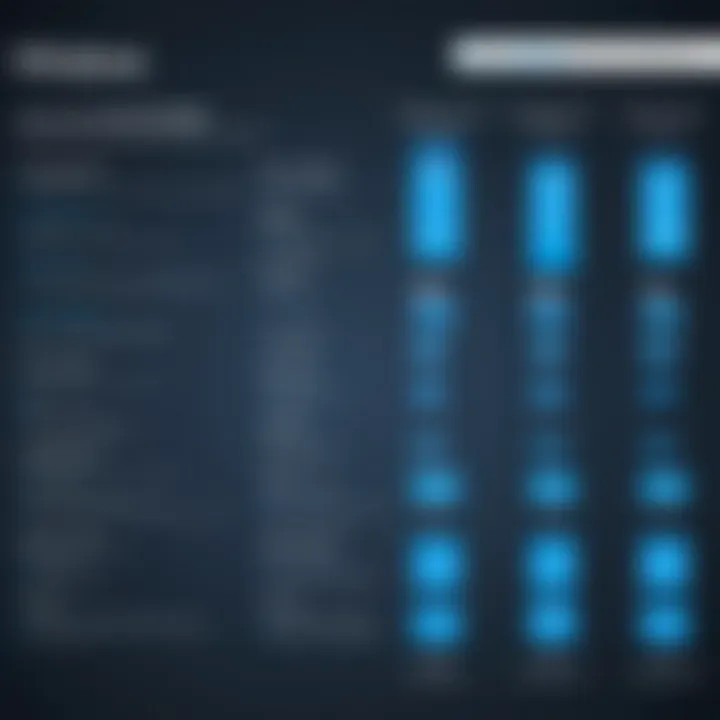
Lastly, many organizations forget about the ancillary software requirements lurking in the shadows. Running Windows VMs might mean that additional applications or licenses are necessary to meet your specific business needs. For example, if you need specialized security software or database applications that complement your Windows VMs, it can quickly add to the budget.
"Overlooking additional software requirements can turn a budget-friendly solution into an unexpected financial burden."
Not to mention, if you're in an industry that requires compliance with certain regulations, there may be even more software needs. This gives rise to another layer of costs that simply cannot be ignored.
In summary, when talking about VM license costs, one must always consider the hidden elements. Maintenance and support, upgrade and migration expenses, and additional software requirements can all contribute to a budget that looks different than expected. Keep these in mind to paint a complete and accurate picture of your financial landscape.
Choosing the Right Licensing Option
In a world that leans heavily on technology, selecting the correct licensing option for Windows virtual machines holds considerable importance. This choice can directly impact not only budget but also operational efficiency and compliance with regulations. With various models available, understanding the nuances of each can spell the difference between a costly misstep and a savvy investment that enhances productivity.
Assessing Organizational Needs
To begin with, determining your organization’s unique requirements is crucial. The manner in which your team intends to utilize Windows VMs can greatly influence your licensing decision. For instance, are you managing a small team that uses VMs for development and testing, or does your enterprise need a massive deployment for numerous users and applications? Each scenario might call for a different approach:
- Small Teams: For a small company, a subscription-based plan could be more cost-effective, allowing flexibility as the team grows or reduces.
- Larger Enterprises: Large organizations may consider volume licensing to gain cost savings on bulk purchases while maintaining better control over their assets.
- Hybrid Needs: Some firms might require the flexibility of both on-premises and cloud environments, leading to a tiered licensing structure that could offer the best of both worlds.
Assessing these needs shouldn't be a one-off exercise; rather, it should be part of a continuous review process as your organization evolves. Identifying these changing requirements before you commit can save a headache down the line.
Cost-Benefit Analysis
Next up, performing a diligent cost-benefit analysis is paramount in selecting a licensing option. This involves more than just looking at sticker prices; a thorough examination means considering the total cost of ownership (TCO).
- Initial Costs: What does the upfront licensing fee look like compared to your budget?
- Long-term Expenses: It’s essential to factor in maintenance, support, and any potential upgrade fees that could crop up later. Remember, the least expensive option initially may not always be the wisest choice over time.
- Operational Efficiency Gains: Evaluate how each licensing model aligns with your operational goals. Will a specific model boost productivity or enable scalability that results in financial gains?
A swift deeper dive into these elements can yield insights that pave the path toward a more informed decision.
"An effective cost-benefit analysis isn't just about numbers; it's about understanding the value behind those numbers and how they fit within your overarching strategy."
Navigating this landscape takes time and care, but with a clear grasp of your needs and an appreciation of the associated costs, organizations can pinpoint the right licensing option that aligns perfectly with their strategic goals.
Comparative Analysis with Other Solutions
When discussing licensing for Windows virtual machines, it becomes vital to put things into perspective. A comparative analysis with other solutions sheds light on how Windows stacks up against its competitors. Through this lens, we can uncover not just the direct costs, but also the indirect implications of choosing one virtualization solution over another. The ability to evaluate different platforms can guide organizations in making well-informed decisions tailored to their needs.
For many organizations, the initial sticker price is only part of the larger budget puzzle. It’s wise to consider long-term operational costs, support requirements, and flexibility in scaling depending on future demands. Windows isn't the only player in the game. Alternatives like Linux, and various cloud providers each offer unique advantages that might fit certain business models better.
Windows vs. Linux Costs
When it comes to costs, direct comparisons between Windows and Linux VM solutions often highlight some striking differences. On the surface, Windows tends to command higher licensing fees than open-source alternatives like various Linux distributions.
- Licensing Fees: Windows requires a paid license for each virtual machine, while most Linux distributions generally don't have such costs. For businesses running multiple VMs, this can escalate expenses significantly.
- Support and Updates: Windows updates are typically automatic and often require reboots that can disrupt service. Linux, while also regularly updated, offers more control over when and how updates are applied. Support can come at a cost with Linux too, depending on the distribution and business needs, but it may still be more cost-effective overall.
In practical terms, organizations heavily focused on cost might find Linux a more budget-friendly option. However, operational efficiency and staff expertise play a huge role. If a team is more versed with Windows, the additional costs might be worth it to avoid downtime or mistakes arising from a knowledge gap.
Cloud-Based Solutions vs. On-Premises Licensing
In the landscape of virtualization, cloud-based solutions are becoming a hot topic for comparison. Many businesses are faced with tough choices: stick with traditional on-premises licensing, or take the plunge into cloud services.


A few key elements to consider include:
- Initial and Recurring Costs: On-premises licenses usually involve higher upfront costs, including the purchase of hardware, software, and maintenance. Conversely, cloud services often utilize a pay-as-you-go model. This can lead to lower initial costs but may accrue more over time depending on usage.
- Scalability: Cloud solutions typically provide more flexibility. The ability to scale up or down as business needs fluctuate can be a crucial advantage. On-premises setups, on the other hand, often involve time-consuming installations and may require additional hardware purchases as demand grows.
- Control and Compliance: Some organizations may prioritize control over their environment due to compliance requirements and data security policies. In such cases, running on-premises systems can provide that peace of mind. In contrast, cloud providers have made strides in security, yet some businesses still feel their data is safer behind their own firewalls.
Ultimately, the choice between cloud and on-premises licensing brings its own set of considerations, essentially boiling down to each organization’s specific needs and risk appetite. Hitting the right balance of cost, control, and capability is paramount in the decision-making process.
"Ultimately, the most fitting solution depends on business requirements, available resources, and strategic direction."
Understanding these comparative dissected options can simplify the often convoluted process of selecting the right Windows VM licensing strategy. The choices available mean there's no one-size-fits-all answer; it's about finding the optimal fit for your organization.
Budgeting for Windows Licenses
Budgeting for Windows VM licenses is crucial in today’s tech-driven landscape. Organizations, be they startups or established enterprises, often face hefty expenditures when it comes to licensing software. Effective budgeting can mean the difference between operational excellence and financial strain. This section explores specific elements, benefits, and considerations essential for understanding how to budget effectively for your Windows VM licenses.
Creating a Detailed Budget Plan
Creating a detailed budget plan is the cornerstone of effective financial management for Windows VM licenses. You start by identifying all potential costs associated with licensing.
Here are some critical steps to consider in this process:
- **Identify all licensing options: You must take into account all types of licenses applicable. Are you considering perpetual licenses, or will subscription-based models serve your needs better?
- Estimate expenses: Factor in not only the initial cost of the license but also potential hidden costs such as maintenance fees, upgrade costs, and any additional software you may require to enhance functionality.
- Assess utilization: Knowing how many virtual machines you’ll deploy allows for more accurate budgeting. Consider seasonal fluctuations in demand that might affect your VM usage.
- Allocation of funds: Decide how much of your overall IT budget will be reserved for licensing. This helps in prioritizing spending based on organizational needs.
- Document everything: Maintain clear records of all potential costs. Having a detailed breakdown of expenses can help streamline the budgeting process and inform future decisions.
Creating a comprehensive plan gives you a clearer picture of your financial obligations, thus helping you avoid unforeseen expenses down the line.
Monitoring Ongoing Costs
Once you have established your budget, the next significant step is monitoring ongoing costs. Sticking to your budget is a continuous effort.
Keep these points in mind:
- Regular audits: Don’t wait until a fiscal year ends to evaluate your spending. Performing regular audits helps spot variations and allows for adjustments before they snowball.
- Tracking software: Using financial tracking tools can aid in maintaining a live view of your expenses. This method keeps the data at your fingertips and can quickly reveal any deviations from the budget.
- Adjustments: Be prepared to adjust your budget based on actual usage. If you find that your needs change, particularly in a fast-paced IT environment like cloud computing, flexibility in your budget can lead to better cost management.
"As the winds of the tech world shift, so must our sails. Monitoring ongoing costs allows businesses to adapt and stay afloat amidst change."
- Engagement with Vendors: Maintain open lines of communication with your software vendors. Any changes in licensing agreements or new cost structures can impact your ongoing expenses. Early engagement will help you stay informed.
In summary, monitoring your costs not only fosters fiscal responsibility but also opens the door for future budgeting opportunities, ensuring that you can manage your Windows VM licenses without breaking the bank.
End and Future Insights
The landscape of Windows VM licensing is an ever-evolving domain that demands continuous attention. Understanding the elements that influence licensing costs is not just a one-off exercise; it's an ongoing strategy that can lead to significant savings and planning benefits. In this article, we've walked through different licensing models, examined hidden costs, and compared them against other solutions. Now, as we draw our thoughts together, consider the implications of this knowledge going forward.
Trends in Windows Licensing
The ongoing trends in Windows licensing give us a peek into the future. One notable shift is the increasing popularity of subscription-based models. With many organizations opting for more flexible arrangements, there’s likely to be less inclination towards traditional perpetual licenses. Transparency in licensing terms and clarity in costs are becoming essential requirements for clients, as firms expect straightforward dealings rather than tangled agreements.
- Cloud Integration: Cloud services are paving the way for licensing to become more dynamic. Many organizations are incorporating cloud-based licensing, allowing for quick adjustments as needs change without being saddled with heavy up-front costs.
- Sustainability Focus: As businesses strive for more sustainable practices, there is a push for solutions that minimize resource consumption. Windows licensing might also gravitate towards greener options that aid in reducing an organization’s carbon footprint.
- Value-Added Services: Licensing models are increasingly being bundled with additional services such as cybersecurity measures or customer support, which adds layers of value and complicates the decision-making process about what you might actually need.
The need to stay current with these trends cannot be understated. Companies that adapt quickly often find themselves ahead of the competition.
Preparing for Changes in Licensing Models
What's crucially important is preparedness for shifts in licensing models. As technology evolves and user needs change, it becomes vital to keep an eye on future licensing strategies.
- Regular Reviews: Conducting periodic assessments of your licensing agreements and overall structure is wise. Organizations should aim for flexibility that allows them to re-evaluate their licensing needs, rather than being bound to static contracts.
- Training and Awareness: Educational initiatives for IT staff around the nuances of licensing can cut down on misallocation of resources and ensure that the team understands current and upcoming licensing models. This instructional effort is often the key that unlocks proper fiscal management.
- Technology Upgrades: As Microsoft invests in new technologies and tools, it’s likely that the licensing structures will adapt to accommodate these. Keeping an ear to the ground and being ready for implementation is necessary to not be caught off guard.
With each passing year, licensing keeps morphing, reflecting technological advancements and evolving business needs. The audience of software developers, IT professionals, and students should remain vigilant. Embracing upcoming changes is not merely a suggestion; it’s a necessity for relevant success.







