VMware Workspace ONE Patch Management Explained


Key Features
Overview of Features
VMware Workspace ONE offers several essential features:
- Automated Patch Distribution: It automates the distribution of updates for various operating systems and applications. This streamlining of processes ensures that devices remain compliant and secure without overwhelming IT staff.
- Centralized Dashboard: A user-friendly dashboard provides IT administrators with a comprehensive overview of the status of devices within the organization. From this centralized point, they can monitor and manage patch deployments effectively.
- Device and Application Compatibility: The solution supports a wide array of devices, from desktop computers to mobile devices. This ensures that no matter the type of device in use, updates can reach them in a timely manner.
- Reporting and Analytics: Through robust reporting capabilities, users can gain insights into patch compliance levels, allowing organizations to assess their overall security posture.
Unique Selling Points
- Integration with Other VMware Solutions: VMware Workspace ONE seamlessly integrates with other VMware products. This synergy enhances overall IT efficiency and supports comprehensive management strategies.
- End-User Notifications: The system includes features for notifying end-users about pending updates or needed actions. This empowers employees by creating awareness about the importance of updates in protecting organizational resources.
Performance Evaluation
Evaluating the performance of any patch management solution is key for understanding its effectiveness in real-world scenarios. Here, we will touch on its speed, responsiveness, and resource usage.
Speed and Responsiveness
In terms of speed, VMware Workspace ONE performs admirably. Patch deployments occur swiftly due to its automated processes. This rapid deployment is essential during urgent security updates, where every moment counts.
Responsiveness is equally vital. The platform effectively adapts to active changes in network conditions. It manages to keep devices up-to-date without significant delays, which is critical for maintaining productivity in an enterprise environment.
Resource Usage
Resource efficiency is another aspect worth considering. VMware Workspace ONE efficiently uses network and device resources during patch updates. The system prioritizes bandwidth and minimizes impact on user experience. IT departments can deploy patches without causing noticeable disruptions.
"Efficient patch management not only ensures security but also maintains business continuity and minimizes operational disruption."
Through these evaluations, it becomes clear that VMware Workspace ONE Patch Management is a significant asset for any organization concerned with security and efficient device management.
Prolusion to VMware Workspace ONE
In a digital age where organizations increasingly rely on technological solutions, managing these technologies becomes crucial. VMware Workspace ONE is a platform designed to address the challenges of device management and security within enterprise environments. This section highlights the importance of understanding Workspace ONE in the broader context of patch management.
An effective patch management system ensures that all devices in an organization remain secure and functional. VMware Workspace ONE provides the tools needed to manage this process seamlessly. By understanding its core functionalities, IT professionals can leverage the platform to enhance their organization's operational resilience.
In addition, as cybersecurity threats evolve, the relevance of having robust security measures cannot be overstated. Workspace ONE equips organizations to deploy timely updates and security patches. Failing to manage these updates can lead to vulnerabilities, making it essential to understand how Workspace ONE operates within the patch management domain.
Overview of VMware Workspace ONE
VMware Workspace ONE is an integrated platform that offers unified endpoint management (UEM) alongside a digital workspace for applications and data. It allows IT administrators to manage any application on any device, enforcing security policies consistently. This capability ensures that employees can access company resources safely from various devices, be it mobile, tablet or laptop.
The emphasis on a digital workspace reflects a fundamental shift in how organizations view employee mobility and productivity. Workspace ONE facilitates this transition by bringing together identity management, application management, and access management into a single platform.
Key Features of Workspace ONE
Workspace ONE is notable for its wide range of features. Here are several key functionalities that stand out:
- Unified Endpoint Management: Centralized control over all devices, ensuring compliance and security.
- Single Sign-On (SSO): Simplifies the user experience, reducing password fatigue while maintaining security.
- Identity and Access Management: Ensures that users have secure access to applications based on their roles.
- Device Compliance Reporting: Provides real-time visibility into device compliance status and security posture.
- Adaptive Management: Offers different management strategies based on device ownership and usage.
These features create an ecosystem where IT can enforce policies efficiently and respond to security challenges proactively. Understanding these elements is crucial for professionals tasked with patch management within the Workspace ONE framework.
Understanding Patch Management
Patch management is a critical component in maintaining the integrity and security of IT systems. In today's rapidly changing technological landscape, understanding the fundamentals of patch management helps organizations protect their systems from vulnerabilities. VMware Workspace ONE recognizes this need by providing specific tools and frameworks to manage patches effectively within its ecosystem.
Organizations that prioritize patch management can significantly reduce their exposure to cyber threats. Every software product has vulnerabilities, and attackers often target these weaknesses. When patches are applied promptly, they can secure systems against potential exploits. Additionally, compliance with regulatory standards often mandates rigorous patch management strategies, which further underscores its importance.
Definition and Importance
Patch management is the process of managing updates for software applications and technologies. This includes the acquisition, testing, and installation of patches to fix vulnerabilities, improve security, or enhance functionality. Effective patch management is more than just applying patches; it involves creating a comprehensive strategy that encompasses both planning and execution.
The importance of patch management cannot be overstated. Timely updates can prevent security breaches that may lead to data loss or system failure. Moreover, ensuring that all systems are up-to-date helps maintain customer trust and satisfies regulatory obligations. Failure to manage patches effectively not only exposes organizations to risks but may also result in significant financial losses.


Components of Effective Patch Management
An effective patch management strategy comprises several key components:
- Inventory Management: Organizations need a complete inventory of all hardware and software assets. This inventory allows for identifying which systems require patches, ensuring no component is overlooked.
- Assessment and Risk Analysis: Not all patches are equally critical. Assessing the risk associated with each patch and prioritizing those that address severe vulnerabilities is paramount. A well-defined risk assessment framework can assist in making informed decisions.
- Testing: Before deploying patches organization-wide, testing in a controlled environment is essential. This prevents unforeseen issues that might disrupt system functionality. An efficient testing strategy mitigates risks associated with unverified updates.
- Deployment: After thorough testing, patches need to be rolled out across all relevant systems. Automation tools integrated with VMware Workspace ONE can help streamline this process, ensuring timely updates.
- Monitoring and Reporting: Continuous monitoring of patch deployment and performance is crucial for maintaining system integrity. Regular reporting assists in auditing processes and gaining insights into future needs.
- User Education: Often, resistance from users can hinder patch management. Therefore, educating users about the significance and benefits of patch updates fosters a culture of compliance and safety within the organization.
Remember: "Effective patch management is not merely an IT responsibility; it is a business imperative that impacts the organization's very core."
By prioritizing these components, organizations can cultivate a patch management strategy that enhances both security and efficiency.
VMware Workspace ONE Patch Management Overview
Effective patch management is a cornerstone in maintaining the security and functionality of any enterprise environment. VMware Workspace ONE includes a comprehensive patch management system that allows organizations to deploy patches seamlessly across their devices. This section elucidates how VMware Workspace ONE provides a structured approach to managing patches, thereby enhancing security, compliance, and operational efficiency.
How Patch Management Works in Workspace ONE
Patch management in VMware Workspace ONE operates through a systematic process. It begins with the identification of devices that require updates. Then, Workspace ONE evaluates the necessary patches and determines their applicability based on the current configuration and the existing software versions.
Once identified, patches can be scheduled for deployment. The system allows administrators to automate tasks, reducing manual workflows and errors. The management console provides visibility into the status of patch deployment and compliance levels across devices. This helps ensure that no devices are overlooked, ultimately contributing to a resilient IT environment.
The holistic approach within VMware Workspace ONE encourages a proactive stance towards updates. Regular assessments can identify vulnerabilities that need immediate resolutions. This structure is crucial for organizations looking to bolster their cybersecurity measures and maintain optimal performance across all devices.
Types of Patches Managed
VMware Workspace ONE manages various types of patches, each serving distinct purposes that contribute to efficient IT management:
Security Patches
Security patches are critical for protecting systems from vulnerabilities. They address flaws that could be exploited by malicious actors. The primary characteristic of security patches lies in their immediate relevance to current threats. In the context of this article, emphasizing security patches demonstrates their role in maintaining a secure organization.
A unique feature of security patches in Workspace ONE is their automatic deployment capability. This ensures that devices remain updated without significant manual intervention. However, hastily applying them might lead to compatibility issues, so assessing the impact beforehand is wise.
Feature Updates
Feature updates introduce new functionalities to applications and systems. They enrich user experience and often enhance operational capabilities. Notably, feature updates are significant as they ensure that an organization’s technology stack is current with the latest innovations.
These updates provide added value by improving existing functionalities. However, organizations must evaluate their necessity against the potential disruptions these might cause, particularly in critical operational periods. That said, regular releases can keep systems from becoming stale.
Compliance Updates
Compliance updates ensure adherence to regulatory demands. Many industries face strict regulations regarding data handling and security. Compliance updates are key in helping organizations meet these obligations. This makes them a necessary aspect of overall patch management strategy.
An essential characteristic of compliance updates is that they often follow defined schedules dictated by regulatory bodies. This ensures that companies maintain their reputability and are protected from legal consequences. However, the burden of implementing these updates can strain IT resources if not managed properly. Organizations must weigh the benefits against their current capacity.
In summary, understanding the mechanisms and types of patch management in VMware Workspace ONE is vital. Each patch type plays a significant role in ensuring optimal security, compliance, and performance within organizational frameworks. Implementing these effectively sets the foundation for robust IT management.
Benefits of Implementing Patch Management
Implementing patch management within the VMware Workspace ONE environment provides a range of significant benefits. This approach not only enhances security but also ensures compliance with regulatory standards, and improves overall operational processes. Each of these elements plays a crucial role in keeping an organization's IT infrastructure robust and agile.
Improved Security Posture
The foremost advantage of a well-structured patch management strategy is heightened security. Cyber threats evolve continually, often exploiting vulnerabilities in software. Regularly applying patches fortifies defenses against these attacks. Each patch serves as a barrier, closing security gaps that cybercriminals look to exploit.
For example, when VMware releases a critical security update, timely deployment is crucial. Organizations can mitigate risks related to data breaches, ransomware, and other attack vectors. Consistent patch management practices contribute to a reduced incident response time, allowing IT teams to address threats more efficiently.
Regulatory Compliance
Another critical benefit revolves around regulatory compliance. Many industries face strict regulations regarding data protection and information security. Frameworks such as GDPR, HIPAA, or PCI DSS demand up-to-date systems to protect sensitive data. Failure to comply can result in severe penalties.
Through effective patch management, organizations can demonstrate adherence to these regulatory requirements. Regular updates not only protect data but also provide documented evidence for audits. This proactive approach assures stakeholders that security measures are efficiently implemented, thereby maintaining trust and credibility.
Operational Efficiency
Lastly, operational efficiency is greatly enhanced with robust patch management practices. Efficient patching reduces system downtime that can disrupt business operations. When patches are tested and applied before issues arise, the risk of systems going offline diminishes significantly.
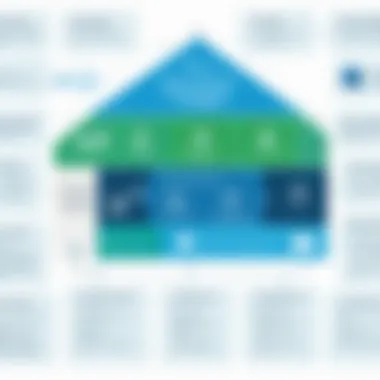

Moreover, automation tools available in VMware Workspace ONE streamline the process of identifying, testing, and deploying patches. This automation reduces the manual effort required from IT staff, allowing them to focus on more strategic initiatives rather than routine maintenance tasks.
Implementing patch management is thus more than a best practice; it is a fundamental aspect of managing a secure and compliant IT environment effectively.
Identifying Challenges in Patch Management
Managing patches is crucial for ensuring system security and operational efficiency. However, several challenges can arise during this process. Understanding these challenges is essential for developing effective strategies that can mitigate risks, enhance compliance, and improve overall system performance. This section discusses key challenges related to resource allocation, compatibility issues, and user resistance.
Resource Allocation
Resource allocation is a fundamental aspect of patch management. Organizations need to ensure they have the necessary resources, both human and technological, to execute patch management effectively. Limited resources can lead to missed patches, which in turn leaves systems vulnerable to attacks. Moreover, insufficient staffing means that the existing team may be overworked, which increases the chance of errors during the patching process.
To properly address resource allocation challenges, companies should consider the following points:
- Invest in training for IT staff so they are equipped to handle various patch management tasks efficiently.
- Monitor and analyze resource use to detect any gaps in staff or tools that could hinder patch management efforts.
- Utilize automated tools which can ease the burden on IT teams and ensure timely patch deployment.
Compatibility Issues
Compatibility issues often arise when applying new patches to existing systems. A patch that works well on one system may not function properly on another due to various hardware or software configurations. Such incompatibility can lead to system crashes or degraded performance, causing significant downtime and loss of productivity.
Key considerations to manage compatibility-related challenges include:
- Conducting thorough testing in a controlled environment before deploying patches organization-wide to assess potential impacts.
- Maintaining detailed documentation of all system configurations to better evaluate how patches may affect different systems.
- Keeping an inventory of applications and systems to facilitate a clearer assessment of compatibility when new patches are introduced.
User Resistance
User resistance is another challenge that organizations commonly face when implementing patch management processes. Employees may view updates as a disruption, leading to decreased productivity or pushback against scheduled patch deployments. This situation can result in non-compliance and heightened vulnerability.
To address user resistance effectively, consider the following strategies:
- Communicate the importance of patching in maintaining system security and functionality to all employees. They'll need to understand why these updates are necessary.
- Involve users in the process, such as soliciting feedback about update schedules or potential issues they encounter. This engagement can promote a collaborative culture.
- Provide training or resources to help users understand any new features or changes that updates may introduce, easing concerns over interruptions.
"Understanding and addressing challenges in patch management is not merely an operational necessity; it is an essential aspect of fostering a resilient and secure IT environment."
Best Practices for Patch Management in Workspace ONE
Effective patch management is crucial for maintaining cybersecurity and operational efficiency within an organization using VMware Workspace ONE. This section covers essential best practices that can help manage patches efficiently and mitigate risks associated with unpatched vulnerabilities. Understanding these practices ensures IT professionals can support their organizations in safeguarding devices and data.
Establishing a Patch Management Policy
A foundational element of patch management is the establishment of a well-defined patch management policy. This policy acts as a guiding framework for how patches are handled across the organization. It should outline the procedures for identifying, testing, and deploying patches while ensuring compliance with regulatory standards.
Key considerations for this policy include:
- Clear Responsibilities: Define roles and responsibilities for staff involved in patch management.
- Timeline for Updates: Establish specified timelines for regular patches and emergency updates.
- Approval Processes: Define who must approve patches before they are deployed to ensure oversight.
- Documentation: Keep detailed records of all patches applied, along with their testing outcomes and deployment dates.
This proactive approach minimizes confusion and promotes accountability throughout the patch management lifecycle.
Regular Assessment and Auditing
Regular assessments are vital for understanding the current state of the organization's IT environment. Auditing systems frequently allows organizations to identify gaps in patching and areas for improvement. This should be done on a schedule or after significant changes in the environment.
Consider implementing the following:
- Periodic Reviews: Conduct reviews of systems and software to determine what patches are missing.
- Compliance Checks: Ensure that your patch management process adheres to external regulations, like GDPR or HIPAA.
- Automated Tools: Use automation whenever possible to streamline assessment and reporting. Tools like VMware’s built-in reporting capabilities can help track compliance and effectiveness.
By integrating regular assessments and audits into patch management, organizations can uncover vulnerabilities before they are exploited.
Testing Patches Before Deployment
Testing patches prior to their deployment is a necessary step to prevent disruptions and ensure compatibility. Not all patches work flawlessly in every environment, and unforeseen complications can arise from applying them.
To effectively test patches, organizations should consider:
- Test Environment Creation: Establish a dedicated environment that replicates the production setup to observe patch effects without impacting end users.
- Staging: Deploy the patch to a limited number of devices initially. This practice allows for monitoring the patch behavior before wider rollout.
- Feedback Loop: Collect user feedback and system performance data post-deployment to evaluate the patch's impact and make further adjustments if required.


"Testing patches before deployment significantly reduces the risk of disruptions in service and enhances the overall stability of the IT infrastructure."
Implementing these best practices ensures that the patch management process in VMware Workspace ONE is systematic and reliable, ultimately fostering a more secure and efficient IT environment.
Tools and Resources for Effective Patch Management
Effective patch management is vital for maintaining the security and functionality of IT systems within organizations. Tools and resources can significantly enhance the efficiency of patch management processes, making it easier for IT professionals to deploy patches while minimizing risks. By using robust tools, businesses can automate many tasks associated with patching, which reduces manual effort and the likelihood of human error.
Moreover, having access to the right resources enables IT teams to stay informed about the latest patches and updates. This ensures that they can take proactive steps to address vulnerabilities before they become critical threats. Tools that offer integration capabilities further streamline operations and enhance coordination within the broader IT management landscape.
Integration with Other IT Management Tools
Integration is a key factor that contributes to the success of patch management strategies. When VMware Workspace ONE is integrated with other IT management tools, it provides a more holistic view of the system and its needs. This can include hardware monitoring tools, helpdesk systems, and asset management platforms.
By establishing communication between these various tools, organizations can obtain real-time data. This data aids in identifying which systems require updates or patches. For instance:
- Automation Initiatives: Automated deployment of patches can be synchronized with system monitoring tools. This allows for immediate action on newly identified vulnerabilities, ensuring swift remediation.
- Configuration Management: Integration with configuration management databases (CMDB) helps track system configurations and software dependencies, which can influence patch deployment schedules.
Ultimately, the right integrations foster a stronger IT ecosystem. This ecosystem will support continuous monitoring, assessment, and timely patching.
Utilizing Reporting Tools
Reporting tools are another critical asset in the field of patch management. They allow IT teams to monitor the status of patches and updates effectively. By analyzing this data, decision-makers can gain insights into compliance levels and overall system health.
There are several key benefits to using reporting tools:
- Visibility of Compliance: Regular reports help ensure that all systems meet regulatory compliance standards. This is crucial for industries that must adhere to strict guidelines.
- Trend Analysis: Detailed reports can reveal trends over time, such as how long it takes to apply patches and whether certain systems are more prone to vulnerabilities.
- Resource Allocation: Insights drawn from reports can aid in resource management. IT teams can prioritize patches based on their urgency and impact on the organization.
"Regular assessment through reporting tools plays an essential role in creating a sustainable patch management strategy."
Properly leveraging tools for patch management not only enhances security but also contributes to overall organizational efficiency. By integrating IT management tools and utilizing reporting capabilities, organizations can create an automated, informed, and proactive approach to patching their systems.
Future Trends in Patch Management
The landscape of patch management is constantly evolving. Organizations must stay abreast of new methodologies to ensure their systems remain secure and functional. One significant trend is the move towards automation and the integration of artificial intelligence and machine learning. These innovations promise to enhance the effectiveness of patch management and minimize the risks associated with manual processes. Not only do they improve efficiency, but they also allow for a more proactive approach to cybersecurity.
Automation of Patch Management Processes
Automation is a pivotal development in modern patch management strategies. By automating routine tasks, IT teams can focus on higher priority issues. This involves deploying patches, validating installations, and monitoring systems for patch compliance, all without requiring constant human intervention.
Implementing automation tools can streamline the content delivery network and reduce errors that often occur in manual processes. For example, tools like VMware Workspace ONE can manage patches automatically once configured, ensuring that systems are up-to-date promptly. The benefits of automation include:
- Time Savings: Automating patch deployment frees up valuable resources.
- Consistency: Automated processes minimize the chances of human errors.
- Scalability: Automation enables organizations to manage a larger number of devices and applications without proportional increases in staff.
Moreover, automating alerts and reports about patch statuses can improve visibility and compliance across the board. Ultimately, these advantages result in a more secure and operationally efficient environment.
AI and Machine Learning Applications
Artificial Intelligence and Machine Learning are increasingly becoming central to effective patch management. These technologies can analyze vast amounts of data to identify vulnerabilities and recommend patches based on threat intelligence. For instance, AI can predict which vulnerabilities are most likely to be exploited based on historical data.
The integration of these technologies enables a more intelligent approach to patch management by:
- Proactive Vulnerability Assessment: Machine learning algorithms can identify patterns and potential risks before they become serious issues.
- Prioritization of Patches: AI can help prioritize patches based on severity and exploitability, optimizing resource allocation.
- Enhanced Decision Making: Data-driven insights allow IT professionals to make informed decisions quickly and with greater accuracy.
Automating and utilizing AI in patch management transforms reactive processes into proactive strategies, significantly boosting organizational security and efficiency.
Culmination
In examining the scope of VMware Workspace ONE Patch Management, it is essential to recognize its critical role within the broader context of enterprise IT operations. This conclusion synthesizes the key elements addressed throughout this article, highlighting the importance of effective patch management strategies in ensuring organizational resilience and security.
Summary of Key Points
To summarize, the following points are crucial:
- Significance of Patches: Regular patching mitigates vulnerabilities and enhances system security. It addresses identified risks that could lead to data breaches or operational disruptions.
- Frameworks for Implementation: Employing a structured approach to patch management helps IT teams prioritize and address patches efficiently, reducing system downtime.
- Challenges Identified: The article has outlined common challenges within patch management, such as resource allocation, compatibility issues, and user resistance. Addressing these proactively is vital.
- Best Practices: Establishing clear patch management policies and conducting regular assessments serves to improve the effectiveness of the patch management process.
- Future Trends: The evolving landscape, characterized by automation and the use of AI, promises further enhancements in how patches are managed in modern IT environments.
Call to Action for IT Professionals
In light of the insights gathered from this article, IT professionals are urged to take proactive measures in managing patches within their organizations.
- Implement Best Practices: Start by reinforcing a patch management policy tailored to the specific needs of your organization. Ensure that all stakeholders understand its importance.
- Focus on Automation: Leverage automation tools to streamline the patch management process. This can significantly reduce the burden on the IT team while ensuring timely updates.
- Continuous Learning and Adaptation: Stay informed about advancements in patch management technologies and strategies. Engage in forums or professional communities, such as those on Reddit or Facebook, to exchange knowledge with peers.







