Exploring VM Fusion on M1: Insights and Analysis


Intro
The advent of Apple's M1 architecture marked a significant shift in how macOS handles virtualization. Among the solutions available for running virtual machines, VM Fusion stands out for its compatibility and performance on this new chip. This article explores the intricacies of using VM Fusion on the M1, reflecting on its capabilities, the performance metrics observed, and what implications these have for various users and developers.
As more professionals and students embrace remote work, the demand for robust virtualization solutions has surged. VM Fusion not only provides a way to run different operating systems on macOS but does so optimizing the key innovations of the M1 chip. This transition to Apple Silicon poses questions about performance, efficiency, and the overall user experience when using such software in real-world scenarios.
Key Features
Overview of Features
VM Fusion integrates several features aimed at enhancing user experience while ensuring compatibility with diverse operating systems. Some notable features include:
- Seamless Integration: Users can easily switch between macOS and other OS environments without lag.
- Snapshot Capability: This function enables users to save the current state of a virtual machine, allowing for quick recoveries in case of errors or crashes.
- Drag-and-Drop Functionality: Users can transfer files between macOS and the virtual machine with ease. This increases productivity and simplifies workflows.
- Support for Arm-based OS: With the M1’s architecture, VM Fusion can now run compatible Arm versions of Linux distributions natively.
Unique Selling Points
What sets VM Fusion apart from competitors, such as Parallels or VirtualBox, especially on the M1, is its tailored approach to leveraging the hardware strengths of the M1 chip. Some unique selling points include:
- Optimized Performance: With virtualization designed specifically for the M1 architecture, users experience faster boot times and more responsive interactions, leading to a smoother workflow.
- Resource Management: VM Fusion intelligently allocates system resources, ensuring that both host and guest operating systems can run efficiently without compromising each other's performance.
- User-Friendly Interface: The design of the user interface is intuitive, catering to both novice users and seasoned professionals, making it easier to create and manage virtual machines.
"VM Fusion proves that the leap into Apple’s M1 architecture does not compromise functionality but enhances it."
Performance Evaluation
Speed and Responsiveness
One of the main attractions of VM Fusion on M1 is its notable speed and responsiveness. Benchmarks indicate that VM Fusion runs intensively loaded operating systems with minimal latency. Users have reported faster boot times compared to previous Intel-based versions. This performance attribute exemplifies how the M1 can handle multiple applications and tasks without noticeable drag.
Resource Usage
In terms of resource management, VM Fusion demonstrates efficiency that benefits the entire system. It uses a more streamlined approach to resource allocation, allowing users to run multiple applications on both the host and guest operating systems without excessive CPU or memory consumption. With the M1 chip's architecture, which boasts higher performance per watt, energy efficiency becomes a notable aspect, helping users extend battery life during intensive tasks.
Overall, the capabilities of VM Fusion on the M1 chip present a compelling choice for professionals and students seeking virtualization solutions. As the landscape of technology continues to evolve, staying informed about these advancements helps users make better decisions for their software environments.
Foreword to Fusion and M1
Understanding the intersection of VM Fusion and Apple’s M1 chip is vital for those keen on virtualization technology and software development. Amid the growing reliance on virtual machines for various applications, examining the capabilities brought by VM Fusion within the M1 ecosystem is essential. This section introduces important concepts and considerations that shape the experience of developers and IT professionals.
Understanding Fusion
VM Fusion is a powerful virtualization platform that allows users to run multiple operating systems on a single hardware unit, creating isolated environments where software can be tested and developed without compromising the host system. This is crucial for developers and IT professionals who need flexibility in their workflow. With VM Fusion, one can run Windows on a Mac or deploy a Linux environment seamlessly alongside macOS. It gives users the ability to switch between different systems quickly.
Some key benefits of VM Fusion include:
- User-Friendly Interface: The application provides a straightforward interface, making its features accessible even to those less familiar with virtualization software.
- Snapshots and Cloning: Users can take snapshots of their virtual machines, allowing for easy recovery or testing features without the risk of damaging the primary system.
- Integration with macOS: Unlike some competitors, VM Fusion operates smoothly with Apple's operating system, offering features like drag-and-drop between environments.
These elements indicate that VM Fusion is not merely a tool; it plays a significant role in software development and IT, providing necessary flexibility and control.
Overview of Apple's M1 Architecture
Apple's M1 chip marks a significant evolution in the architecture of personal computing. Released in November 2020, it shifted Apple's hardware strategy from Intel to a custom-designed ARM architecture. This strategic move presents a host of advantages, particularly crucial for virtualization.
A few notable aspects of the M1 architecture are:
- High Performance: The M1 boasts an impressive performance profile thanks to its unified memory architecture, which allows for faster data access and improved processing speeds. This is favorable for running multiple virtual machines concurrently.
- Energy Efficiency: With a focus on low power consumption, the M1 enables long battery life for laptops that run resource-intensive applications, including VM Fusion. This aspect is increasingly important for on-the-go professionals.
- Enhanced Security: The M1 chip integrates advanced security features like secure boot and broader system integrity checks, ensuring that the virtual machines are protected against vulnerabilities.
This powerful architecture fundamentally enhances VM Fusion's capabilities, enabling better utilization of resources and performance efficiency.
"Virtualization technology has evolved, allowing users to unlock new possibilities. The synergy between VM Fusion and M1 represents a significant leap forward."


Overall, a grip on these foundational aspects is imperative for harnessing the full potential of VM Fusion in an M1 environment.
Installation of Fusion on M1
The installation of VM Fusion on M1 is an essential aspect to consider for those seeking to maximize the performance of virtual machines on Apple's unique architecture. With the M1 chip's innovative design, users can harness its power through VM Fusion, which enables virtualization of various operating systems. This section will outline the significant elements involved in the installation process, including system requirements and a step-by-step guide to ensure a seamless experience.
System Requirements and Compatibility
Before proceeding to install VM Fusion, it is crucial to understand the system requirements and compatibility considerations. The M1 architecture has specific needs that differ from previous Intel-based Macs. Here are the essential points:
- Operating System: Ensure your macOS version is compatible with VM Fusion. Typically, running macOS Big Sur or later is necessary for optimal functionality.
- RAM: A minimum of 8GB of RAM is recommended, but for power users and multiple virtual machines, at least 16GB is advisable.
- Storage: Adequate disk space is vital. Ensure you have enough available space to host the VM images and any tools you may need.
- M1 Chip: Understanding the ARM architecture is essential, as VM Fusion will utilize this for virtualization.
Additionally, check if your existing applications or operating systems for virtualization are compatible with ARM architecture. Not all x86 applications will function as expected in this new environment.
Step-by-Step Installation Guide
Installing VM Fusion on your M1 chip Mac can be performed smoothly by following these step-by-step instructions:
- Download VM Fusion: Navigate to the official VMware website to download the latest version of VM Fusion. Choose the version optimized for M1 processors.
- Prepare Your System: Close any other applications to ensure the installer has sufficient access to system resources. This prepares the environment for installation.
- Install VM Fusion:
- Configure Initial Settings: After installation, launch VM Fusion for the first time. You will be prompted to set up initial configurations such as preferences for virtual machines, network settings, and preferred OS installation methods.
- Create Your First Virtual Machine: Once installed, you can start creating virtual machines. Choose the operating system you wish to install, allocate necessary resources, and follow the prompts to complete the setup.
- Locate the downloaded file in your Downloads folder.
- Double-click the installer to begin the installation process.
- Follow the on-screen instructions, which may include agreeing to terms and conditions and selecting installation preferences.
Following these steps ensures a successful installation of VM Fusion. It sets a solid foundation for exploring the capabilities of virtualization on Apple's M1 chip, facilitating the testing and running of different operating systems effectively.
Performance Characteristics of Fusion
The performance characteristics of VM Fusion serve as a pivotal aspect of this analysis. Understanding how VM Fusion operates on the Apple M1 architecture is vital for software developers and IT professionals who are looking to optimize their workflows. This section will dissect the performance capabilities of VM Fusion, focusing on CPU performance, resource allocation, memory management, and overall efficiency. Each of these factors contributes significantly to the user experience, thus influencing the decision-making process for virtualization solutions.
CPU Performance and Resource Allocation
CPU performance within VM Fusion is a critical point of discussion, especially when integrated with the M1 chip. The M1 architecture is built on a unified memory architecture, which allows the CPU to access memory more efficiently than traditional setups. This design leads to impressive performance benchmarks when running virtual machines.
When launching multiple virtual machines, VM Fusion's ability to allocate CPU resources dynamically is key. The software intelligently distributes processing power between the host and the virtual environments. This allows developers to test applications across different operating systems without significant latency issues or performance degradation.
Several benefits arise from this efficient allocation:
- Enhanced Speed: Rapid task execution due to optimal use of CPU cores.
- Flexibility: Ability to run cross-platform software efficiently.
- Reduced Downtime: Quicker loading times for virtual machines.
Resource allocation is configurable, and users can adjust the number of CPU cores assigned to each VM based on their requirements. This granularity ensures that developers can prioritize resource-intensive applications without hampering overall system performance.
Memory Management and Efficiency
Memory management in VM Fusion is another essential characteristic that impacts its performance on the M1 chip. The M1’s memory architecture enables VM Fusion to utilize memory resources more effectively compared to traditional virtualization solutions.
One important feature is the capability of memory ballooning, which allows the system to reclaim unused memory from VMs and allocate it to higher-priority tasks. This intelligent management results in enhanced efficiency across applications and workloads.
Key points regarding memory management include:
- Optimal Usage: Efficiently handles RAM resources by minimizing excess consumption.
- Performance Tracking: VM Fusion provides tools to monitor memory usage in real time, allowing for adjustments based on need.
- Reduced Swap Usage: Less reliance on disk swapping leads to faster performance, as data access speeds are significantly improved when relying on RAM rather than slower disk storage.
Comparative Analysis with Other Virtualization Solutions
In the realm of virtualization, choosing the right platform can significantly impact workflow and system performance. This section undertakes a comparative analysis of VM Fusion against prevalent competitors such as Parallels Desktop and QEMU. Understanding these differences is essential for users looking to optimize their experience and ensure smooth operation of virtual machines. By evaluating features, performance, and use cases, we can discern which solution best fits specific needs.
Fusion vs. Parallels Desktop
VM Fusion and Parallels Desktop are two leading virtualization software options for Mac users, each with unique strengths. When comparing these products, one must consider several critical elements.
- Performance: Parallels is often praised for its integrated features, particularly in terms of responsiveness and speed. However, VM Fusion leverages the M1 architecture, which may provide reduced overhead and improved efficiency in certain scenarios.
- User Interface: Both applications boast user-friendly interfaces. Parallels Desktop offers a more intuitive layout for newcomers, while VM Fusion provides customization opportunities that more advanced users may find appealing.
- Compatibility with Guest Operating Systems: Parallels Desktop supports a broader array of guest operating systems. While VM Fusion supports many popular OS options, it sometimes falls short for specific enterprise environments or niche operating systems that Parallels can accommodate.
- Integration: Parallels integrates seamlessly with macOS features, allowing for effective use of Apple services. VM Fusion, however, emphasizes clear virtualization performance, making it a strong option for users focused on technical aspects.
Ultimately, the choice between VM Fusion and Parallels Desktop may hinge on specific user needs and preferences. For developers demanding flexibility and technical control, VM Fusion might be preferable. In contrast, users prioritizing ease of use could lean towards Parallels.
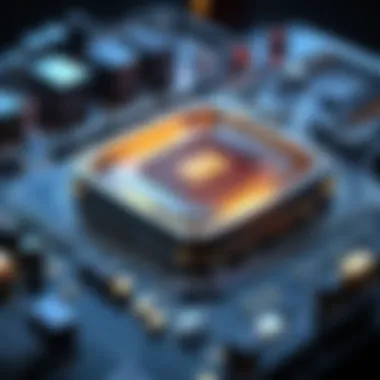

Fusion vs. QEMU
When comparing VM Fusion with QEMU, the analysis highlights distinctive differences rooted in their design philosophies and target audiences.
- Architecture: QEMU is an open-source emulator designed primarily for system-level virtualization. Its broad capabilities make it ideal for users needing extensive OS support and adaptability. VM Fusion, on the other hand, is developed specifically for macOS, taking full advantage of the M1 architecture to enhance performance.
- Performance: In terms of raw performance, VM Fusion tends to outperform QEMU due to its optimized integration with the M1 chip. QEMU can incur additional overhead as it abstracts hardware resources.
- Ease of Use: VM Fusion is designed to be user-friendly, catering to users without a technical background in virtualization. Conversely, QEMU requires more technical knowledge, as it involves command-line usage and configuration.
- Licensing and Support: QEMU, being open-source, allows for individual customization but lacks the extensive support that comes with commercial software like VM Fusion. Users may find themselves depending on forums and community help, which varies in quality.
"Considering the right virtualization solution is key to achieving optimal performance and efficiency in any tech environment."
By dissecting these comparisons, one can make informed decisions tailored to their virtualization needs.
Use Cases for Fusion on M1
Understanding how VM Fusion operates on M1 is crucial for various users. This section elaborates on significant use cases that highlight its versatile nature. Different types of users, ranging from developers to standard consumers, can benefit from the unique functionalities VM Fusion brings to Apple’s M1.
Development and Testing Environments
In the realm of software development, having the right tools is essential. VM Fusion on M1 facilitates the establishment of flexible and efficient development environments. Developers can run multiple operating systems concurrently. By doing so, they can test applications under various conditions without needing multiple physical machines.
Some notable advantages include:
- Cross-platform Compatibility: VM Fusion allows developers to run Windows, Linux, and macOS side by side, providing a seamless workflow when testing software across these systems.
- Snapshot Functionality: Developers can create snapshots of their virtual machines. This feature enables them to revert to a previous state quickly. This is particularly useful in case of a faulty update or a test failure.
- Resource Management: The M1 chip optimally manages resources. Virtual machines can be allocated CPU and memory efficiently, ensuring that they run smoothly even when multiple VMs are launched at once.
These advantages make VM Fusion ideal for creating robust, isolated environments where developers can innovate continuously.
Running Legacy Applications
Another critical use case for VM Fusion on M1 is the capability to run legacy applications. Businesses often have indispensable software that is not updated regularly and may not function on newer technology. VM Fusion provides the solution to this problem.
Instead of maintaining older hardware, users can run these applications in a virtual environment. This approach adds the following benefits:
- Cost Efficiency: Organizations save on the cost of maintaining outdated hardware while still accessing necessary software. This can lead to significant savings overall.
- Improved Security: Running legacy software in an isolated environment minimizes risks. If the software has vulnerabilities, they are contained within the VM, protecting the main system.
- App Performance: With the M1 architecture, legacy applications can sometimes run even faster than on older systems. The advanced hardware could improve processing times and responsiveness, benefiting users who need this functionality.
VM Fusion opens new possibilities for individuals and organizations that rely on legacy software meticulously, ensuring they still can leverage the technology without major disruptions to their workflow.
User Experience and Interface
The user experience and interface of VM Fusion on Apple's M1 architecture are critical aspects that significantly influence its adoption among users. A well-designed interface and intuitive user experience enhance efficiency, allowing users to navigate virtualization tasks seamlessly. Effective design can reduce learning times and increase productivity for software developers, IT professionals, and students alike.
Moreover, the integration features offered by VM Fusion stand out. These functionalities allow users to share resources between the host macOS and guest operating systems. Thus, users can easily move files, copy/paste content, and integrate applications across platforms. This capability adds considerable value to VM Fusion as it promotes a smooth transition between environments, reducing the friction typically associated with using multiple operating systems.
Additionally, providing robust support for managing virtual machines is essential. The VM Fusion interface enables users to monitor system performance, adjust settings, and switch between virtual machines with ease. The accessibility of these options helps users to tailor their virtual environments to meet their specific needs. Ultimately, usability plays a role in how effectively users benefit from the capabilities that virtual machines provide.
Navigating the Integration Features
Navigating the integration features of VM Fusion on M1 is key to maximizing its potential. It starts by understanding how seamlessly it can integrate with macOS applications. Users can run Windows applications side by side with macOS apps without the need for complex configuration. This fluidity is especially appealing for those who rely on software exclusive to either operating system.
Key integration features include:
- Drag and Drop: Effortlessly transfer files between your macOS and guest OS. This is vital for developers needing to quickly test files across systems.
- Shared Folders: Easily access folders from the host system in the virtual machine. This ensures a straightforward workflow without duplicated storage or cluttered systems.
- Copy and Paste: Ability to copy text or images between the host and guest OS with minimal hassle.
These features together contribute to a cohesive environment that enhances overall productivity. However, users must be aware of the underlying architecture's potential limitations, especially regarding performance when multiple integration features are utilized simultaneously.
Feedback from Early Adopters
Feedback from early adopters of VM Fusion on M1 illustrates both the strengths and weaknesses of the software. Many users praise the significant improvements in performance compared to earlier versions on Intel chips. They report faster boot times for virtual machines and smoother operation of applications. This is particularly beneficial for those running resource-intensive applications, as they experience less lag and more reliability.
However, not all feedback is positive. Some early users note issues with compatibility, especially with older operating systems or specific applications. While VM Fusion provides remarkable functionality, it is not without its quirks. Users also highlight the learning curve involved with navigating the interface, despite its overall clarity.
"Moving from Parallels to VM Fusion on M1 was a game-changer for us in development. Yet, initial setups felt cumbersome at times."


Overall, early adopter sentiments reflect a mixture of enthusiasm and caution. As more users share their experiences, adjustments to the application are expected, driven by user feedback to enhance functionality and usability.
Security Features in Fusion
Security features are crucial when evaluating virtualization solutions like VM Fusion. They ensure that data remains safe and protected from various threats, especially as data breaches become more common. This section focuses on the specific security mechanisms offered by VM Fusion, the advantages of these features, and important considerations for users and developers.
Data Protection Mechanisms
Data protection is a primary concern in virtualization. VM Fusion implements several mechanisms to safeguard sensitive data. One of the most significant features is the integration of encryption. Users can encrypt virtual machines to protect data at rest. This ensures that even if unauthorized individuals gain access to the virtual machine files, the information remains unreadable.
In addition to encryption, VM Fusion supports various backup solutions. Users can schedule regular backups, minimizing data loss risks. Backups can be stored on different locations, adding another layer of safety. Moreover, VM Fusion utilizes snapshots, allowing users to create restore points. This feature is useful when testing software because it enables easy rollback to a previous state if issues arise.
Another key aspect of data protection involves user authentication. VM Fusion provides support for multi-factor authentication, an essential tool in preventing unauthorized access. This extra layer of security requires users to confirm their identity through additional means, such as text messages or authenticator apps.
"Implementing effective data protection mechanisms is necessary to maintain trust in virtual environments."
Virtual Network Isolation
Virtual network isolation is another critical feature of VM Fusion, essential for preventing data leaks and unauthorized access. It allows users to create virtual networks that are separate from the host operating system. Each virtual machine can operate in its own isolated environment, minimizing risks associated with network vulnerabilities.
When configuring VM Fusion, users can choose to limit network access. For example, a virtual machine may run in a completely isolated mode, where it does not interact with the external network. This setup is especially useful for development purposes, where testing potentially hazardous software can occur without threats spreading beyond the controlled environment.
Additionally, VM Fusion supports advanced network configurations. Users can set up virtual firewalls, define network rules, and monitor traffic to further enhance security. This capability allows professionals to adapt their network architecture according to specific security needs.
In summary, security features in VM Fusion play a vital role in protecting data and ensuring safe virtualization environments. By implementing robust data protection mechanisms and offering virtual network isolation, VM Fusion addresses common security challenges faced by developers and IT professionals. This understanding is essential for leveraging VM Fusion’s full potential and maintaining a secure operational framework.
Challenges and Limitations
In the realm of virtualization, a deep understanding of the inherent challenges and limitations is crucial for both developers and users. While VM Fusion on Apple's M1 architecture presents numerous advantages—including performance enhancements and improved efficiency—several obstacles persist. Identifying these can guide users in making informed decisions and optimizing their experiences with virtualization technology.
Compatibility Issues
One of the foremost concerns with VM Fusion on the M1 is compatibility with existing software and operating systems. The ARM architecture of the M1 chip presents a significant shift from the x86 architecture prevalent in most virtual machines. This transition has led to several compatibility hurdles, particularly with software originally designed for x86 environments.
For instance, many legacy applications may not run efficiently or at all within a VM Fusion environment on the M1. Users relying on such applications need to carefully consider their options. Furthermore, some operating systems may lack full support, limiting the range of configurations available to users.
To address these issues, VMware has been actively working to expand compatibility. Users can expect ongoing updates, but they should verify the supported operating systems and applications before transitioning to VM Fusion on M1 to avoid surprises.
Performance Bottlenecks
Despite the structured advantages, performance bottlenecks can impede the seamless functioning of VM Fusion. While the M1 chip excels in certain tasks, virtualization introduces additional layers of resource management that may result in latency or inefficiencies. For example:
- Resource Allocation: The M1 architecture allocates resources differently than traditional systems. Users may experience slower performance if VM Fusion is not configured to optimize resources effectively.
- Hardware Limitations: Some users report limited hardware capabilities, particularly when running multiple VMs simultaneously. Graphics-intensive applications require significant processing power, and any shortfall can lead to diminished performance.
- I/O Speed: Disk input/output operations can also become bottlenecked. If a virtual machine accesses data stored on slower disks or networks, this can lead to noticeable slowdowns.
In summary, while VM Fusion on M1 offers many positives, users must navigate compatibility issues and potential performance bottlenecks carefully. The integration of virtualization solutions could lead to disrupted workflows and may require ongoing adjustments to optimize settings for better performance. By being aware of these challenges, users can better prepare for their virtualization needs.
Future Prospects of Fusion on M1
The future of VM Fusion on Apple's M1 architecture is a topic of significant relevance to users and developers involved in virtualization technology. As the realm of virtualization continues to evolve, understanding potential updates and enhancements is crucial. The ability of VM Fusion to leverage the M1 architecture's unique capabilities opens up interesting possibilities for optimizing performance and user experience.
Potential Updates and Enhancements
There are several potential updates that may greatly enhance VM Fusion on M1. First, the integration of native Apple Silicon optimization could lead to a more seamless user experience. Enhanced support for ARM-based operating systems might allow for more functionality and better performance compared to traditional x86 virtualization.
Moreover, one could expect to see improvements in hardware resource allocation. As the M1 chip features a unified memory architecture, VM Fusion might introduce intelligent memory management features that dynamically allocate resources based on active workloads. This could result in a boost in efficiency, reducing latency when switching between virtual machines.
Furthermore, the community around VM Fusion is quite active. User feedback can influence future updates, leading to bug fixes that improve stability and usability. With more users utilizing VM Fusion, VMware can tap into insights for better solutions.
Broader Implications for Virtualization Technology
The implications of VM Fusion’s adaptation to the M1 architecture extend far beyond the product itself. As software continues to advance in parallel with hardware innovations, VM Fusion can serve as a benchmark for other virtualization tools in similar environments.
One key aspect is the emphasis on compatibility. The success of virtualization on ARM architecture may inspire developers to prioritize cross-platform application support. If VM Fusion effectively runs various operating systems on M1, it sets a standard that could prompt competitors to enhance their offerings as well.
Additionally, advancements in VM Fusion may contribute to broader changes in IT infrastructure. As organizations look for efficient and cost-effective solutions, robust virtualization tools like VM Fusion can play a pivotal role. Improved performance and efficiency could mean reduced hardware costs and a shift towards cloud-centric models, as businesses strive for greater scalability without sacrificing power.
The collective outcomes driven by updating VM Fusion on M1 can position it as a leader in the virtualization market, catering to developers, students, and IT professionals alike. Emerging capabilities will continue to reshape how virtualization is viewed and used across industries.







