Top Video Editing Software Options Beyond Premiere Pro


Intro
In the realm of video editing, Adobe Premiere Pro stands as a titan, widely recognized for its expansive capabilities. However, not every editor finds its features compatible with their needs or budget. This article dives into a sea of alternatives to Premiere Pro that cater to various users, from amateur creators to seasoned professionals. By highlighting key features, performance metrics, and unique selling points of these alternative software options, we aim to equip readers with the insights they need for informed choices in video editing.
Key Features
Overview of Features
When considering video editing software, it’s crucial to examine the features that each platform offers. Many alternatives to Premiere Pro come with unique tools designed to enhance the editing experience. For instance, DaVinci Resolve is renowned for its color correction capabilities, while Filmora provides a user-friendly interface tailored for beginners.
- DaVinci Resolve
- Filmora
- Exceptional color grading tools
- Advanced multi-user collaboration
- Comprehensive audio editing features
- Simplified drag-and-drop interface
- A vast library of effects and transitions
- Template options for quick edits
These features cater to different user profiles, from those who prioritize detailed adjustments to individuals seeking a more straightforward approach.
Unique Selling Points
Each alternative brings its own charm to the table. For example, HitFilm Express combines professional-grade features with a free version, making it accessible to creators that may not want to invest significantly upfront. Lightworks, on the other hand, offers a feature-rich free version, focusing on high-quality exports, which can appeal to budding filmmakers.
- HitFilm Express
- Lightworks
- Blend of VFX tools and video editing
- Free version available
- Strong community support and online resources
- Professional-grade features in a free offer
- Options for multi-format export
- Intuitive timeline editing
By understanding these unique selling points, users can select the software that aligns with their specific editing goals and personal preferences.
Performance Evaluation
Speed and Responsiveness
Performance can significantly impact the editing experience. Different software handles rendering and playback speeds differently. For instance, while Premiere Pro is known for its robust performance with large file types, options like Final Cut Pro (for Mac users) are often praised for their lightning-fast rendering speeds, largely due to their optimization for Apple hardware.
Key Points in Performance
- Adobe Premiere Pro: High performance but requires powerful hardware
- Final Cut Pro: Integrated optimizations allow for faster processing
Resource Usage
The consumption of system resources is another aspect to consider. Some alternatives demand less power, leading to smoother user experiences on mid-range systems. For example, Shotcut is designed to be lightweight and less resource-hungry, making it a viable option for users with lower-end hardware.
- Shotcut
- Cross-platform and lightweight
- Suitable for basic editing tasks without straining resources
This understanding of performance and resource usage is vital for those evaluating the best fit for their editing workflow, especially in professional contexts where time and efficiency are of utmost importance.
"Choosing the right video editing software is not just about tools; it's about finding the right fit for your creative process."
Prelims to Video Editing Software
Video editing software is a cornerstone of the digital content creation landscape. It's not merely a tool for clipping together scenes or adding fancy transitions; it’s a platform that enables creators to communicate their stories effectively. Today, the ability to edit video is vital for various sectors, from marketing and entertainment to education and personal projects.
Importance of Video Editing in Content Creation
In the age of media saturation, where countless videos flood social media and the internet, the ability to create compelling visual narratives stands out. Video editing shapes raw footage into polished, engaging content that captivates audiences. Here’s how it plays a crucial role:
- Storytelling: Effective video editing ensures that the narrative flows smoothly, keeping audiences engaged. It allows editors to emphasize critical moments and maintain tension or emotional resonance.
- Professionalism: Well-edited videos reflect high production values. This is essential whether one is a freelancer showcasing a portfolio or a large corporation launching a new product.
- Versatility: From YouTube vloggers to corporate trainers, anyone can benefit from video editing skills. It opens doors to creative possibilities, enhancing the reach and engagement of various forms of content.
- Platform Optimization: Different platforms require distinct approaches for video formatting. Editing software allows customization to meet these varied demands, ensuring that content performs well wherever it may be shared.
The impact of video editing on content creation cannot be overstated. It’s the difference between a mundane video and one that draws viewers in. Without edited video, emotional resonance, compelling storytelling, and clarity wouldn't quite hit the mark. Simply put, it’s the magic sauce that brings videos to life.
Why Seek Alternatives to Premiere Pro?
Adobe Premiere Pro is often touted as a leading choice in video editing circles—rightly so, given its robust features and ease of integration with other Adobe products. But it's not the only player in town.
- Cost: For many, the subscription model can feel like a financial burden, especially if the software isn’t being fully utilized. Seeking alternatives may just be about balancing budgets without sacrificing quality.
- Learning Curve: Premiere Pro's myriad of features can be daunting for newcomers. Alternatives may provide more intuitive interfaces that help ease users into the world of editing.
- Stability and Performance: Some users experience issues like crashes or lag on Premiere Pro, particularly with larger projects. Exploring other options might offer more stability tailored to specific hardware configurations.
- Unique Features: Some alternative software may possess unique features that cater better to niche markets or specific editing styles. For instance, the allure of enhanced motion graphics or streamlined workflows can be a game-changer for certain projects.
It's important to consider these factors when contemplating a switch from Premiere Pro. The landscape is rich with options, each with its own strengths and weaknesses. Overall, seeking alternatives isn't just about finding a different tool—it's about discovering one that aligns better with individual needs and workflows.
An Overview of Adobe Premiere Pro
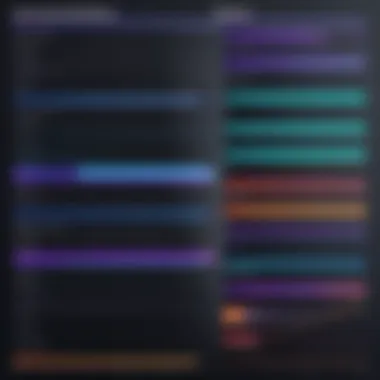

Adobe Premiere Pro is one of the cornerstone applications in the realm of video editing, carving a niche for itself among both amateur creators and seasoned professionals. When exploring alternatives to this software, it's crucial to appreciate what Premiere Pro brings to the table. This understanding not only highlights its significant advantages but also lays bare its shortcomings, which might prompt users to consider other options.
Adobe Premiere Pro stands out primarily due to its adaptability in handling various types of video projects, from corporate videos to music videos, documentaries, and beyond. Its multi-platform availability, being accessible on both Windows and MacOS, increases its reach across various user demographics.
Moreover, Premiere Pro integrates seamlessly with the Adobe Creative Cloud ecosystem. This allows users to connect with tools like After Effects, Audition, and Photoshop, facilitating a creative workflow that is both collaborative and efficient. For professionals looking to produce polished content quickly, this interconnectedness is a significant advantage.
However, while Premiere Pro is loaded with features aimed at enhancing video editing, it can also be a double-edged sword. The learning curve for new users can be quite steep, prompting frustration rather than creativity in some cases. So, while it's a heavyweight in the industry, understanding its limitations can help users identify if it aligns with their needs or if it’s time to explore alternatives.
Key Features of Premiere Pro
- Timeline Editing: Provides a flexible timeline where video clips, audio tracks, and effects can be edited with practical tools.
- Adaptive Color Grading: Features like Lumetri Color allow for nuanced adjustments which can dramatically improve overall video quality.
- Wide Range of Formats Supported: Premiere Pro handles an array of file formats and codecs, ensuring users can work with whatever source material they have.
- Text and Titles: Versatile tools for in-video text creation, allowing for everything from simple titles to complex graphics overlays.
- Collaboration Tools: Real-time collaboration features enable multiple users to work on the same project simultaneously.
- Advanced Effects and Transitions: A library of effects and transitions aids in adding a professional touch to videos.
Despite these strengths, it's essential to look at the flip side, which lies in the limitations that may crop up depending on a user's specific needs and expertise.
Common Limitations
Adobe Premiere Pro, while powerful, isn't without its flaws. Here are a few aspects that some users might find challenging:
- Cost: The subscription-based pricing model can add up over time, making it less accessible for hobbyists or those on a tight budget.
- Complexity: New users may face an overwhelming number of features and a complicated interface that can be a barrier rather than a benefit.
- Performance Issues: On less powerful machines, Premiere Pro can lag or crash, leading to disruptions in the editing process.
- Dependency on Updates: Regular updates might improve functionality but can also introduce new bugs, causing frustration for users.
Understanding the balance between these features and limitations is a critical part of assessing whether Premiere Pro truly meets your video editing needs or if it would be beneficial to seek out alternatives.
Criteria for Selecting Video Editing Software
When it comes to navigating the world of video editing software, particularly as alternatives to Adobe Premiere Pro, one needs to tread with care. Just as not all fish can swim in the same pond, not all video editing tools are suitable for every user or project. Therefore, it's crucial to establish specific criteria that will guide your selection process. This article will explore three paramount considerations: user interface and experience, capabilities and features, as well as pricing and value for money. Each of these aspects plays a significant role in determining the right choice for your unique needs.
User Interface and Experience
The user interface (UI) of a video editing software significantly influences how easily a person can learn and navigate through the program. An intuitive design can smoothen the journey of even a novice editor, while a cluttered or overly complex UI may sow confusion. Think of it as a new city; if the signs are clear and landmarks familiar, you'll find your way in no time. Here are a few points to consider regarding UI:
- Simplicity: A clean layout with easily accessible tools allows users to focus more on their creativity rather than getting tangled in tech jargon.
- Customization: The ability to tailor the workspace to your needs can enhance personal efficiency. Some tools let you shuffle menus or create shortcuts, so you spend less time searching for commands.
- Guidance: Built-in tutorials, tooltips, and user forums can be lifesavers, especially for those who are just getting their feet wet in video editing.
In essence, a positive user experience fosters a productive environment; a clunky interface could bottleneck your creativity.
Capabilities and Features
The selection of capabilities and features is another area where differences can be stark between software alternatives. This is where each editing program's unique toolbox comes into play:
- Basic Editing Tools: Look for standard functionalities like cutting, trimming, and merging clips. These are essential no matter the complexity of the project.
- Advanced Features: For those looking to elevate their editing, effects, transitions, and color grading are crucial. Some programs might offer advanced features such as 4K resolution support or VR editing.
- Collaboration Tools: As remote work becomes more common, the ability to collaborate in real-time or share projects seamlessly with others can be a game changer.
Keep in mind that not all projects will require a full arsenal of advanced features, but having them at your disposal can unlock new creative doors.
Pricing and Value for Money
When deciding on which software to invest in, pricing can often tip the scales. A hefty price tag doesn’t always guarantee quality or features – in the world of video editing, value for money is key:
- Subscription Models vs. One-Time Purchases: Some platforms operate on a subscription basis, meaning you pay monthly or annually. This model may suit those who frequently require upgrades and new features. Others offer a one-time purchase which could be more economical in the long term.
- Free Trials: Before pouring in your hard-earned cash, take advantage of free trials. They give you a taste of what the software can do and whether it aligns with your editing style and needs.
- Hidden Costs: Be cautious of potential extra costs associated with plugins, features, or storage space, which can add up quickly.
Remember, the best tool is the one that fits your needs like a glove.
Affordable Alternatives to Premiere Pro
When it comes to video editing, not every project requires a top-tier software with an extravagant price tag. For many creators, finding affordable alternatives to Premiere Pro can mean the difference between pursuing their passion or letting it slide due to budget constraints. In this section, we will explore two key alternatives that offer their own merits while being cost-effective.
DaVinci Resolve
Key Features
DaVinci Resolve brings a treasure trove of features, particularly noted for its color grading capabilities, which many professionals admire. This software also boasts a non-linear editing layout that many novices find user-friendly. Users can effortlessly switch between editing and color correction within the same interface, providing a seamless workflow. One standout characteristic is its Fairlight audio integration, allowing users to edit audio right alongside the video, which often is a separate and tedious task in other software.
The unique benefit here is that it's available for free—albeit with a premium version offering even more advanced tools—which compounds its attractiveness. For budget-conscious video editors, having access to Oscar-winning software without a price tag is gold.
Target User Base
DaVinci Resolve attracts a diverse spectrum of users. From amateur filmmakers to seasoned professionals, its free version offers powerful tools that cater to various skill levels. Not only does this flexibility appeal to budding creators who are just getting their feet wet, but it also serves professionals seeking high-caliber editing without the associated costs.
A noteworthy aspect of DaVinci Resolve is its community and resources available. The presence of rich tutorials and forums means that newcomers can quickly learn the ropes. However, some users may feel temporarily overwhelmed by the software’s vast capabilities, leading to a steep learning curve initially.
Comparative Advantages
One primary advantage DaVinci Resolve holds over its competitors is its multifaceted approach to editing, color correction, and audio post-production all housed under one roof. Many editors struggle with multiple pieces of software for such tasks, but here you get an all-in-one solution. This capability streamlines the editing process significantly, which many creators find invaluable.
Moreover, its surprisingly low system requirements—compared to similar production programs—make it accessible to those with older or less powerful rigs. On the downside, while the free version packs a punch, the paid upgrade can become a costly endeavor if users wish to unlock additional features.
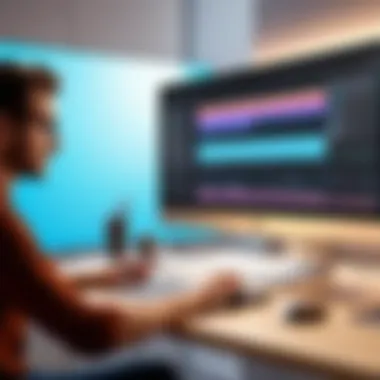

Hitfilm Express
Unique Selling Points
Hitfilm Express has carved out a niche for itself in the market by blending video editing with special effects capabilities. One of its main selling points is the integrated visual effects compositor, which allows editors to create Hollywood-style effects without using separate software. This kind of feature is a game-changer for video creators who want to up their game in more creative projects.
Another significant characteristic is its community-driven focus, providing numerous free tutorials and instructional videos. This commitment drastically eases the learning process for those who may feel daunted by the world of video editing and effects. Such resources mean that it’s easy to learn the ropes whether you're making short films or even YouTube content.
Limitations
While Hitfilm Express has much to offer, it is not without its shortcomings. A major limitation lies in its processing power; users with slower machines might face lag during intensive tasks, which can impede the workflow. Furthermore, the software has been known to consume considerable memory, which could lead to frustration when multitasking with other applications. Therefore, ensuring your system meets requirements is crucial for an optimal experience.
Pricing Structure
Hitfilm Express presents a rather attractive pricing structure: it’s free to use, with various paid add-ons available for those who want to expand their capabilities. This means creators can begin their editing journey without immediately reaching for their wallets. Each add-on typically centers around specific needs—whether for advanced effects or additional tools—and can be selected according to individual project requirements.
While the free version offers substantial functionality, it’s worth considering that the paid features can add up if one is not careful. Understanding what is necessary for specific projects can help avoid unnecessary expenses. Overall, for creators working on a budget, an entry-level tool that scales with experience offers a prudent choice.
"Affordable alternatives like DaVinci Resolve and Hitfilm Express empower creators by making high-quality video editing more accessible. Don't let budgets hold back your creativity."
These alternatives not only provide the necessary tools for editing but are also designed to grow with you. In a world where digital content creation is paramount, finding the right software that balances performance and cost can result in rich, engaging projects.
Professional Alternatives to Premiere Pro
The selection of professional alternatives to Adobe Premiere Pro is quite significant for those seeking robust video editing software. These alternatives often provide unique features tailored for users who require high-level capabilities without the associated costs of Premiere Pro. Moreover, understanding these alternatives helps users find tools that align with their project requirements and workflow preferences. Professional alternatives, besides addressing specific needs, often foster community interaction and provide comprehensive support systems. This section delves into two prominent alternatives: Avid Media Composer and Final Cut Pro.
Avid Media Composer
Industry Adoption
Avid Media Composer has been a cornerstone in the film and television industry for decades. Its wide adoption underscores its reliability for large-scale projects. Many blockbuster films and network television shows have utilized this software, which solidifies its reputation. A key characteristic of Media Composer is its collaboration features, allowing multiple users to work on a project simultaneously. This is especially beneficial for teams, as the real-time collaboration reduces the time taken in project management. However, the steep learning curve may pose challenges for those just starting out.
Advanced Features
One of the standout aspects of Avid Media Composer is its advanced editing tools, which enable editors to execute complex tasks effectively. Features like multi-camera editing, a rich set of color correction tools, and extensive audio editing capabilities give it an edge in high-end productions. This software supports a variety of formats, making it a versatile choice. However, the sheer depth of features can be daunting for newcomers, leading to a longer acclimatization period. The commitment required to master its interface is worth mentioning here.
Considerations for New Users
When it comes to new users, Avid Media Composer necessitates some thoughtful considerations. The interface may appear cluttered with its many panels and options, which can intimidate beginners. On the other hand, once mastered, it offers powerful tools that can significantly enhance editing workflows. A unique feature is the dedicated training resources provided by Avid, making it easier for new users to learn the ropes. However, one should be prepared for a substantial investment of time to become proficient, which might not suit everyone’s timeline.
Final Cut Pro
MacOS Integration
Final Cut Pro's seamless integration with macOS sets it apart as a favored choice among Apple users. This integration takes advantage of the macOS environment, providing a smooth user experience. The software utilizes Metal, Apple’s graphics technology, giving it a performance boost that is hard to ignore. Users often find that working with Final Cut Pro on their Macs leads to enhanced efficiency due to this native support. However, it does limit the user base primarily to Mac users, which can be a drawback for those who prefer or require cross-platform solutions.
Performance Metrics
When discussing performance metrics, Final Cut Pro shines with its ability to handle high-resolution video formats with ease. The software is designed to optimize resources dynamically, which enhances editing speeds and decreases rendering times. Users often report a significantly smoother workflow compared to other editing software. However, it’s vital to consider that while performance is impressive, the system requirements can be demanding, which might necessitate hardware upgrades.
Cost-Benefit Analysis
Finally, a cost-benefit analysis reveals that Final Cut Pro stands out as a worthwhile investment for professionals in video production. Priced competitively for the features it offers, this software typically appeals to both freelancers and larger production companies. The unique aspect of a one-time purchase, rather than a subscription model, makes it financially advantageous in the long run. However, potential users should assess their project needs carefully to ensure that this investment aligns with their expectations in terms of software capabilities and required output.
"Choosing the right software is not just about features; it’s about how those features align with your workflow and goals."
Understanding the options available in the realm of professional video editing can empower users to make informed decisions that cater to their specific needs. Moreover, these alternatives bring something unique to the table, ensuring diverse workflows and creative possibilities.
Emerging Video Editing Solutions
As the landscape of video editing continues to evolve, it's vital to note the fresh alternatives that have stepped into the ring. These emerging solutions cater to a diverse audience, showcasing innovative features that can rival established software like Adobe Premiere Pro. Understanding these options not only enriches the toolkit for video professionals but also allows them to explore creative avenues that meet specific requirements.
Emerging video editing software often presents a fresh approach, marrying advanced capabilities with user-friendly interfaces. This balance is particularly significant for both novice editors and seasoned professionals alike, making the choice of software more accessible.
Filmora
Ease of Use
One of the standout attributes of Filmora is its remarkable ease of use. This user-friendly interface is designed with simplicity in mind, allowing individuals to hit the ground running without extensive prior knowledge of video editing. This aspect becomes a pivotal benefit for beginners who may feel overwhelmed by more complex software conventions.
A unique feature of Filmora’s ease of use lies in its drag-and-drop functionality. By simply importing video clips and asset elements, users can create polished productions in mere moments. However, this simplicity could be viewed as a double-edged sword; while it fosters accessibility, it may not satisfy those looking for highly advanced editing options.
Editing Features


The editing features provided by Filmora are crafted to strike a balance between functionality and creativity. Users can explore various effects, transitions, and overlays that elevate their storytelling. The key characteristic here is the software’s adaptability to various editing styles—be it documentary, vlog, or corporate video.
Another appealing aspect is the ability to edit in 4K, thus catering to the growing demand for high-resolution content. However, some users have pointed out that the available presets, while diverse, might not suit everyone’s specific needs, potentially requiring additional customization.
Audience Suitability
Filmora targets a wide audience, from budding creators to small business owners seeking to produce marketing materials. It’s especially beneficial for those who want decent quality outputs without the learning curve that heavier software demands. The customized templates help in this regard, demonstrating how specialized tweaks can enhance creativity.
Nevertheless, it’s worth noting that professionals in high-end production environments might find limited flexibility, as the tool emphasizes ease over extensive customizability.
Camtasia
Screen Recording Capabilities
Camtasia’s screen recording capabilities set it apart from many other video editing tools. This feature allows users to capture high-quality video directly from their computer screens, making it an ideal choice for tutorials or instructional content. The capturing process is straightforward; users can choose to record their entire screen or select specific areas.
A major highlight is the ability to add explanations and tutorials overlayed directly on the recorded footage. This asset simplifies the instructional process, providing clarity and engagement. On the flip side, the heavy reliance on screen capture might limit creative filmmakers looking for more traditional editing setups.
User Experience
The user experience with Camtasia is crafted to be intuitive, yet comprehensive. The workspace is neatly organized, allowing easy navigation between features. This contributes significantly to workflow efficiency.
With features like drag-and-drop editing and a well-structured timeline, even newcomers can swiftly adapt to the environment. However, there is a learning curve involved in mastering all the advanced features, which may be daunting for some users.
Much More Than Editing
Camtasia truly goes beyond standard editing tasks by offering a range of engaging elements like quizzes and interactivity for presentations. This characteristic positions it as an effective tool for educators or content creators who aim to engage their audiences more deeply. They can produce videos that not only inform but also facilitate interaction, enhancing viewer retention.
What makes Camtasia a compelling choice is its all-in-one functionality—it doesn't merely serve as an editing tool but also supports marketing and training purposes. Yet, this very inclusivity means some professionals may find it lacks depth in advanced editing techniques
In summary, emerging video editing solutions like Filmora and Camtasia provide promising alternatives to more traditional software like Premiere Pro. They cater to specific audiences with varied requirements, embodying the future of video editing for both newbies and experienced creators.
Culmination: Making the Right Choice
Navigating the landscape of video editing software can feel a bit like wandering through a maze. With each turn, there’s a choice to make between affordability, features, and personal fit. The conclusion to our exploration of alternatives to Adobe Premiere Pro is all about emphasizing the importance of striking that sweet spot in finding the right video editing tool. It's not just about what looks good on paper, but how it aligns with your specific needs and workflow.
Balancing Features and Costs
When considering a video editing platform, the first thing that usually comes to mind is the cost. While seeking out the best bargain can be tempting, paying attention to the features offered—is paramount. A tool that feels cheap but lacks the necessary capabilities can soon turn into a costly mistake. You might save a few bucks upfront, but if it doesn’t suit your editing style, you’ll end up spending even more time and money trying to make it work.
Here are some key points to keep in mind:
- Identify Essential Features: What's a must-have for your projects? Whether it’s advanced color grading, intricate audio controls, or special effects, laying out your requirements can help narrow down your choices.
- Consider Long-Term Value: Sometimes, a slightly higher price tag can offer features that you will rely on later. A software solution that grows with you pays off in the long run.
- Look for Trials: Many programs offer free trials. Use them to gauge whether the software's features justify its cost before committing.
Balancing features and costs is often about finding that middle ground where you can get the capabilities you need without breaking the bank.
The Role of Personal Preference
Every editor has their own unique touch, and personal preference plays a huge role in choosing video editing software. Sure, technical specifications and user reviews matter—there’s no denying that—but at the end of the day, how comfortable you are using the software dictates how effectively you can create.
Consider these aspects:
- User Interface: Some platforms can feel cluttered or overly technical at first glance. A clean, intuitive interface makes all the difference in how quickly you get up to speed.
- Learning Curve: How steep is the learning curve? If you're constantly frustrated, that may hinder your creativity. A well-designed program that aligns with your intuition will enhance your experience.
- Community and Support: A vibrant community or solid customer support can help when you're troubleshooting. It’s reassuring to know you’re not in this alone.
"A tool is only as good as the hand that wields it."
At the end of the day, the choice of video editing software should feel like an extension of your creative process. A comfortable, familiar tool can stimulate your vision and expression. In the realm of video editing, whereas some might favor professional-grade capabilities, others may find joy in simpler, more accessible platforms. This balance between personal comfort and technical requirements is crucial in steering you toward the right decision.
In summary, finding the most suitable video editing software requires a thoughtful approach that balances features with costs and takes personal preferences into account. This guide aims to aid readers in making an informed choice, whether they are just starting their editing journey or looking to refine their skills with something new.
Additional Resources for Video Editors
In today's digital landscape, having the right tools for video editing is just the start; continuous learning and community support can significantly enhance the editing process. The section on additional resources for video editors highlights various avenues where editors can expand their skills, troubleshoot issues, and connect with fellow creators. By utilizing these resources, both novice and expert editors can refine their techniques, discover tips and tricks, and ultimately produce more polished work. Whether it's mastering specific software or understanding the latest trends, the resources available play a critical role in professional growth and project success.
Online Tutorials and Courses
The boom of online instruction has turned the learning landscape upside down. For video editors, online tutorials and courses are invaluable. They cater to diverse skill levels and often cover a plethora of techniques and software, making them a go-to resource for anyone serious about improving their craft. Websites such as Udemy, Coursera, and LinkedIn Learning host courses that can fit any schedule and budget. Here are some significant aspects about these online resources:
- Diverse Topics: From basic principles to intricate techniques such as color grading or motion graphics, these platforms offer lessons on multiple subjects, catering to various interests and needs.
- Expert Instructors: Many courses are led by industry professionals or seasoned educators, providing insights that are not easily found in traditional settings.
- Flexibility: Editors can learn at their own pace, allowing for a more customized and effective learning experience.
- Accessibility: These resources can be accessed from anywhere in the world, breaking down geographical barriers and making quality education available to all.
The investment in these tutorials pays off, as knowledge gained can drastically affect the quality and fluidity of a project. As the saying goes, "You can’t fill from an empty cup," so investing in oneself is key.
Forums and Community Support
No editor is an island. Connection with fellow video editors can pave the way for growth and innovation. Engaging in forums and communities offers a platform for enthusiasts to exchange ideas, seek advice, and discuss trends. Websites like Reddit and various Facebook groups provide excellent spaces for real-time interaction and support. A few highlights of these communities include:
- Real-Time Feedback: Posting clips and getting instant critiques can be a game-changer for enhancing skill.
- Knowledge Sharing: Often seasoned editors share their workflows, shortcuts, and fixes for commonly faced problems.
- Networking Opportunities: Connecting with peers can lead to collaborations and job opportunities, expanding professional horizons.
- Problem Solving: Stumbling across a technical issue? Posting in a forum often leads to quick solutions.
"Alone we can do so little; together we can do so much." This sentiment rings especially true in the world of video editing, where community support is both empowering and enlightening.
Leveraging these resources enriches one's editing journey and is a step towards becoming not just a better editor, but a more articulated creator.