Ultimate Video Conferencing Equipment Guide


Intro
In today's world, video conferencing is no longer a luxury; it's a necessity. As remote work becomes commonplace, understanding the tools and technology behind effective video communication is crucial. This guide aims to delve deeply into video conferencing equipment, highlighting what is necessary for successful remote interactions.
Video conferencing equipment varies from basic tools for individual users to complex systems used in corporate environments. Each setting presents unique requirements, and the choice of equipment can significantly affect the quality of communication. As we unpack the elements involved, we will look at features, performance, and best practices that can enhance video conferencing experiences, enabling more effective collaborations.
Key Features
Overview of Features
In any video conferencing solution, several key features stand out. Audio and Video Quality are paramount, as they directly influence how participants engage with each other. High-definition video and clear, crisp audio can make a significant difference in user experience. Also, Ease of Use is essential for both hosts and participants, as complicated setups can lead to delays and frustrations.
Moreover, Integration Capability with existing tools like calendars or project management systems enhances functionality. Compatibility with platforms such as Zoom, Microsoft Teams, and Google Meet ensures users can connect seamlessly.
Unique Selling Points
When evaluating video conferencing equipment, consider what differentiates one product from another. A device may boast Smart Features, like automatic framing, which can identify and focus on active speakers, ensuring better engagement. Other selling points might include Portability, allowing users to set up video conferencing from various locations easily.
Some products prioritize user-friendly interfaces or Robust Security Features to protect sensitive information shared during meetings. By identifying these unique aspects, users can choose equipment that best fits their specific needs.
Performance Evaluation
Speed and Responsiveness
The effectiveness of a video conferencing system heavily relies on its performance metrics. Speed is critical in maintaining a fluid conversation flow. Lagging video or delayed audio can disrupt the communication process, leading to frustration and confusion. It is vital to consider the technical specifications of devices, including processing power and the capacity of internet connections.
Resource Usage
Resource consumption is another aspect of performance evaluation. High-quality video conferencing can demand significant bandwidth. During peak times, this can create challenges in connectivity. Understanding resource usage helps in determining whether the current setup can handle the expected number of participants and the quality of the session.
Preamble to Video Conferencing
The realm of video conferencing has emerged as a vital avenue for communication across various sectors. With the rise of remote work and global collaboration, understanding this technology is crucial. It not only connects people but also facilitates decision-making and idea-sharing in real-time. The importance of video conferencing cannot be overstated, as it enables teams to maintain productivity regardless of physical location.
This section will explore fundamental aspects of video conferencing technology, revealing how it has transformed the way businesses and individuals communicate. By assessing key elements such as functionality, benefits, and considerations, one gains insights into its pervasive role in both personal and professional contexts.
Overview of Video Conferencing Technology
Video conferencing technology integrates video, audio, and data sharing to create a seamless communication experience. Devices include cameras, microphones, speakers, and software platforms that work together to facilitate virtual meetings. The evolution of this technology can be traced back to basic video call systems, moving toward advanced solutions that support high-definition video and multi-participant capabilities.
Today's conferencing tools offer innovative features like screen sharing, digital whiteboards, and real-time collaboration. These options enrich discussions, making interactions more engaging than traditional phone calls or emails. Solutions like Zoom, Microsoft Teams, and Cisco Webex lead today’s market by combining reliability with rich functionality.
Importance of Video Conferencing
As organizations adapt to the increasingly remote landscape, video conferencing has become a cornerstone of effective communication. It fosters connectivity among distributed teams, bridging geographical gaps and promoting collaboration. Key benefits include:
- Enhanced Communication: Visual cues improve understanding, ensuring messages are conveyed more clearly than in text-based mediums.
- Cost Efficiency: Reduces travel expenses by allowing meetings to happen virtually. This is especially advantageous for companies that require regular, cross-country collaboration.
- Flexibility: Participants can join from various locations, accommodating different time zones and schedules.
- Increased Engagement: Video meetings tend to have higher participation rates compared to audio-only conference calls. This leads to more productive discussions.
"Video conferencing technology not only saves time but also eliminates communication barriers, bringing people together in ways previously deemed impossible."
Essential Video Conferencing Components
In the realm of video conferencing, the components chosen can greatly influence the effectiveness of communication. These essential elements connect various participants and facilitate the exchange of information. Therefore, understanding the different aspects of video conferencing equipment becomes imperative to create an efficient and productive remote communication setup. This section will explore the core components that make up a successful video conferencing experience, focusing on cameras, microphones, displays, and speakers. Each of these elements contributes significantly to both the user experience and the overall quality of the meeting.


Cameras: Types and Features
Cameras serve as the visual component of video conferencing. Choosing the right camera is vital for ensuring high-quality video output. There are various types of cameras available, each offering unique features. For instance, USB webcams are popular for personal use due to their affordability and ease of setup. They plug directly into a computer and are often compatible with most video conferencing software. On the other hand, professional-grade PTZ (pan-tilt-zoom) cameras provide greater flexibility. They can be controlled remotely and offer high definition video quality, making them suitable for larger meeting spaces.
Key features to consider when selecting a camera include resolution, field of view, and low-light performance. A 1080p resolution is often sufficient for most settings, but for larger rooms or more professional environments, a 4K camera can enhance visual detail significantly.
Microphones: Ensuring Clear Audio
Clear audio is one of the most critical aspects of any video conference. Poor audio quality can lead to misunderstandings and frustration among participants. There are generally two types of microphones to consider: built-in and external. Built-in microphones may suffice for individual use or small meetings, but they often fail to capture audio effectively in larger settings.
External microphones are a better option for capturing clear sound. Boundary microphones, for instance, can be placed on tables to pick up voices from multiple directions. Additionally, lapel microphones are ideal for presenters, as they provide hands-free operation. Consider the audio pickup pattern when selecting a microphone; cardioid patterns are effective for focusing on specific sound sources while minimizing background noise.
Displays: Choosing the Right Size and Quality
The display is another crucial element of video conferencing. The type and quality of the display can affect how well participants engage with the content being shared. When choosing a display, factors such as size, resolution, and technology are essential. For smaller groups, a standard monitor may be enough. However, larger teams may benefit from a big screen TV or a projector to ensure that all participants can view the content comfortably.
Resolution is important as well. A 4K display can provide sharper images, making it easier to read shared documents and visuals. Furthermore, it is worthwhile to consider touch-screen capabilities and collaborative features that some modern displays offer. These features can enhance interactivity and participation during meetings.
Speakers: Enhancing Sound Quality in Meetings
The quality of sound during video conferences hinges not only on microphones but also on speakers. Having high-quality speakers can improve the audio experience significantly. Participants who cannot hear clearly may miss important details, which can derail a meeting.
Speakers integrated into monitors or laptops are often inadequate for larger groups. Independent sound systems, such as Bluetooth speakers or soundbars, can deliver clearer and louder audio. Furthermore, systems that include multiple speaker units can provide surround sound effects that contribute to a more immersive experience for all participants.
In summary, each component plays a vital role in the success of video conferencing. Careful selection based on the needs of the users' environment ensures that communication remains smooth and effective, allowing for better collaboration and productivity. As the remote work environment continues to evolve, understanding the implications and functionalities of these components will remain essential.
Types of Video Conferencing Equipment
Choosing the right types of video conferencing equipment is fundamental for effective remote communication. Each category addresses distinct user needs and enhances collaboration in different environments. By understanding the characteristics and benefits of personal tools, small group solutions, and enterprise-level systems, users can make informed decisions to better support their specific requirements.
Personal Video Conferencing Tools
Personal video conferencing tools cater to individuals who need efficient solutions for their remote meetings and presentations. They typically include a webcam, microphone, and, sometimes, headphones. A common choice for personal use is the Logitech C920 webcam. It delivers quality video at 1080p, ensuring clear visuals during calls. Many users also prefer the Blue Yeti microphones for their superior audio capture, especially in noisy environments.
The key advantages of personal tools are their affordability and ease of setup. They do not usually require extensive technical know-how, making them accessible for everyone. This type of equipment is often portable, allowing users to conduct meetings from different locations, be it home, co-working spaces, or while traveling.
However, while convenient, personal tools might lack the advanced features necessary for more collaborative environments. As a result, they are best suited for one-on-one meetings or small group discussions. In a world where virtual interactions are increasing, having reliable personal conferencing tools becomes essential for seamless remote communication.
Small Group Collaboration Solutions
Small group collaboration solutions bridge the gap between personal tools and larger, more complex systems. These solutions support meetings that include several participants but do not require the extensive setup typical of enterprise systems. An example is the Microsoft Teams Room system, which facilitates group meetings in a shared space and allows access to collaborative features like screen sharing and chat integration.
Benefits of small group solutions include improved interactivity and ease of communication. They often come with features such as better audio quality, multiple camera setups, and integrated displays, promoting a more engaging meeting environment. These tools typically support various video conferencing platforms, making them versatile for different organizational needs.
Nonetheless, selecting the appropriate equipment is crucial. Factors like room size, number of participants, and specific collaboration needs influence the choice. Investments in small group solutions can yield significant returns by fostering better collaboration among teams, especially in hybrid work settings.
Enterprise-Level Video Conferencing Systems
Enterprise-level video conferencing systems are designed for organizations requiring robust and scalable solutions to accommodate large teams. These systems often integrate seamlessly with existing IT infrastructures and provide high-quality audio-visual experiences. An example is the Cisco Webex Room Kit, which combines cameras, microphones, and speakers into a single entity for larger environments.
The importance of these systems lies in their capacity to enhance productivity and connectivity in large organizations. They support features such as multi-party video calls, large-scale webinars, and advanced security features, which are essential for protecting sensitive corporate information.
Choosing the right enterprise system involves meticulous consideration of network capabilities, user requirements, and future scalability. Although this equipment comes with a higher price tag, the investment is justified through increased efficiency, productivity, and improved collaboration across departments.
In summary, understanding the distinctions among these types of video conferencing equipment allows users to select the right tools for their specific needs, which is crucial for optimizing remote communication.
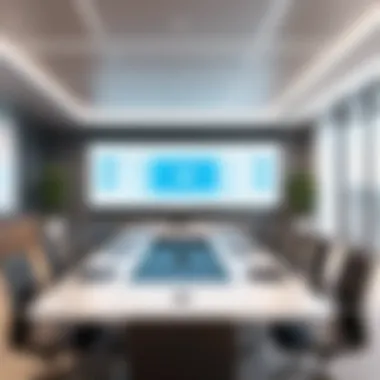

Factors to Consider When Choosing Equipment
Selecting the appropriate video conferencing equipment is critical for achieving effective communication in both personal and professional settings. The right choice ensures that meetings run smoothly and that all participants can engage without unnecessary interruptions. When evaluating options, several factors emerge as essential considerations. These include budget constraints, technical compatibility, and user interface and ease of use. Each of these elements holds significant weight in the decision-making process. The following subsections elaborate on these aspects in detail.
Budget Constraints
Budget constraints play a vital role in determining the type of equipment you can purchase. Organizations and individuals must evaluate their financial resources to prioritize their needs effectively. It is essential to consider not just the initial cost of the equipment, but also long-term expenses such as maintenance and upgrades.
Benefits of establishing a budget:
- Helps in narrowing down options and avoiding overspending.
- Allows for comparison between different brands and models to find the best value.
- Ensures that necessary features are not compromised due to financial limitations.
Keep in mind that expensive equipment does not always guarantee better performance. Often, mid-range products can meet your requirements without causing financial strain. Resourceful planning also provides opportunities for investing in quality products that yield better performance over time.
Technical Compatibility
Ensuring technical compatibility is another crucial factor when choosing video conferencing equipment. All devices and software should work seamlessly together to facilitate smooth operation during meetings. Before making purchases, consider these elements:
- Operating Systems: Verify that your software is compatible with various operating systems such as Windows, macOS, and Linux.
- Hardware Integration: Confirm that the cameras, microphones, and speakers are compatible with the devices being used.
- Network Requirements: Fast internet connections and adequate bandwidth are fundamental in supporting high-quality video and audio transmission.
Taking these technical aspects into account helps in avoiding future connectivity problems. Operational disruptions during meetings can significantly affect productivity and overall satisfaction with the tools used, making compatibility a non-negotiable factor.
User Interface and Ease of Use
The user interface is another crucial consideration when selecting video conferencing equipment. It is essential that both hosts and attendees can navigate the system without difficulty. Complicated interfaces can frustrate users and hinder participation.
Key points related to usability include:
- Intuitive Design: Equipment that offers straightforward menu options and easy accessibility is essential. Users should feel comfortable setting up meetings independent of technical support.
- Supportive Features: Look for equipment that includes features such as one-click meeting join, clear on-screen instructions, and user guides to facilitate quicker adaptation.
- Training and Support: Consider products that offer customer support and training resources. This is especially important for organizations with team members who may not be tech-savvy.
Integration with Software Solutions
The integration of video conferencing equipment with various software solutions is vital for organizations wishing to streamline their communication processes. As remote work becomes a standard practice, the interaction between hardware and software is increasingly critical in ensuring effective collaboration. By linking the tools used for video conferencing with popular software applications, organizations increase flexibility and enhance productivity.
One of the key benefits of this integration is the ability to leverage existing tools and platforms. Many organizations already utilize specific software applications for project management, team collaboration, or customer relationship management. Integrating video conferencing capabilities into these tools ensures a seamless communication experience, reducing the need to switch between multiple applications. This saves time and minimizes disruptions during meetings.
Popular Video Conferencing Platforms
Popular platforms such as Zoom, Microsoft Teams, and Cisco Webex provide robust integration options with various software solutions. These platforms allow users to schedule meetings, share screens, and exchange files directly within their workflow applications. This kind of integration supports several features that can enhance the overall communication experience:
- Screen sharing makes collaboration more efficient.
- Chat functions allow participants to communicate without interrupting the flow of a meeting.
- Calendar synchronization ensures that all participants are aware of upcoming meetings.
Using these platforms effectively requires familiarity with their integration capabilities. Organizations should assess their current tools and evaluate how well they can connect with the chosen video conferencing solution. For instance, many project management tools have direct integration with Zoom or Microsoft Teams, enabling teams to link tasks to specific video conferences.
APIs and Custom Integrations
APIs (Application Programming Interfaces) play a critical role in customizing video conferencing solutions to meet specific organizational needs. Many video conferencing platforms offer API access, allowing developers to build bespoke solutions that fit their workflows. This can be particularly advantageous for larger organizations that may have unique requirements not addressed by standard integrations.
Utilizing APIs enables developers to create tailored functionalities, such as scheduling meetings from an internal application or automating video feeds for large-scale broadcasts. By enabling such customization, organizations can enhance usability while ensuring that they can maintain their existing workflows.
"Integrations simplify the user experience, allowing teams to focus on collaboration rather than on technology."
In summary, the integration of video conferencing equipment with software solutions is essential for maximizing efficiency and productivity. With the right tools and integrations, organizations can foster effective communication, streamline processes, and ultimately enhance their overall performance.
Common Challenges in Video Conferencing


In today’s world, video conferencing has become a vital tool for communication across businesses, education, and personal interactions. As effective as it can be, numerous common challenges arise in this digital format. Understanding these obstacles can help users improve their experience and achieve more fruitful interactions.
Technical Issues and Troubleshooting
One of the most frequent challenges users encounter during video conferencing involves technical issues. These can range from poor internet connections to software incompatibilities. When a participant’s internet bandwidth is inadequate, video quality often suffers, leading to pixelation or lag. This can result in frustration for both speaker and audience, hampering effective communication.
Troubleshooting requires understanding both technical setups and the limitations of equipment. Here are a few common technical troubles and their possible solutions:
- Unstable Internet Connections: Test the speed before joining calls. If slow, consider a wired connection instead of Wi-Fi.
- Software Glitches: Always keep applications updated. Restarting the application or device can resolve many minor issues.
- Camera and Microphone Malfunctions: Regular checks and testing equipment before a meeting can help ensure everything functions properly.
Addressing these issues typically involves being proactive with technology choices. A robust internet connection, updated software, and reliable hardware contribute greatly to reducing problems.
User Engagement and Participation
User engagement is crucial for productive video meetings. However, it is often challenging to maintain during virtual conferences. Without physical presence, participants can easily become distracted or disengaged. Inattentiveness can stem from external factors, like noise or multitasking, especially when the meeting is lengthy. Therefore, maintaining interest is essential for effective communication.
To foster engagement, consider the following strategies:
- Interactive Elements: Incorporate polls or Q&A segments. This encourages audience participation and keeps their focus on the discussion.
- Clear Agenda: Outline topics beforehand so participants know what to expect. This helps in keeping discussions relevant and efficient.
- Breakout Sessions: For larger groups, using breakout rooms for smaller discussions can enhance participation by allowing for more intimate interaction.
Keeping users engaged involves creativity and planning. A well-structured meeting not only leads to higher engagement but can also advance the objectives set for the meeting.
"Understanding and addressing common challenges can significantly improve the effectiveness of video conferencing."
By acknowledging these challenges in video conferencing, users can better prepare and mitigate issues. The ultimate goal remains to enhance communication in this growing digital landscape.
Future Trends in Video Conferencing Equipment
The landscape of video conferencing equipment is evolving rapidly. Understanding future trends in this area is critical for users who want to remain competitive and effective in their communications. Organizations that adopt these trends early can benefit from enhanced functionality and improved user experiences. This section will explore key technological advancements and the integration of artificial intelligence in video conferencing systems.
Advancements in Technology
Recent advancements in video conferencing technology are reshaping how people connect. High-definition cameras that offer 4K resolution are becoming standard. This improvement allows participants to see subtleties in facial expressions and gestures, which are important in effective communication.
Another notable advancement is in audio technology. Noise-cancellation microphones are now widely available. These devices minimize background noise, ensuring clearer conversations even in noisy environments. Furthermore, the development of smart speakers that can adjust their volume and direction based on speaker location enhances the overall experience.
"If you cannot hear, you cannot engage effectively. Investing in good audio technology is just as vital as video quality."
Moreover, software solutions are also improving. Many platforms now integrate features like virtual backgrounds, which help maintain professionalism in various settings. These advancements aim to provide a more immersive experience and cater to the evolving needs of users.
The Role of Artificial Intelligence
Artificial intelligence is set to play a significant role in the future of video conferencing equipment. AI can enhance user interactions through various means. For example, it can analyze speech patterns and adjust the video and audio settings in real-time. This ensures that all participants experience high-quality communication without interruptions.
Additionally, AI-based features can assist in transcribing meetings and generating summaries automatically. This functionality saves time and allows participants to focus on discussion rather than note-taking. AI-driven systems can also facilitate language translation, making it easier for teams with diverse linguistic backgrounds to collaborate seamlessly.
AI will also improve security measures. It can monitor for suspicious activities during virtual meetings, enabling rapid responses to potential threats. This is particularly important as online security concerns continue to rise.
End
The conclusion of this guide plays a crucial role in synthesizing the main points discussed. As video conferencing continues to evolve, understanding how to select the right equipment is more important than ever. Each component, from cameras to microphones, contributes to the overall effectiveness of virtual meetings. This understanding aids not only in enhancing communication but also in fostering collaboration in remote settings.
Summary of Key Points
In summary, the guide has covered significant aspects of video conferencing equipment. Key takeaways include:
- Essential Components: Cameras, microphones, speakers, and displays are foundational elements that determine the quality of video calls.
- Types of Equipment: Diverse solutions exist for personal use, small teams, and large enterprises, each tailored to specific needs.
- Consideration Factors: Budgets, technical compatibility, and user interface must align to ensure seamless integration.
- Software Integration: Compatibility with platforms like Zoom, Microsoft Teams, and Google Meet enhances functionality.
- Future Trends: The rise of artificial intelligence and technological advancements are shaping the future of remote communication.
Final Thoughts on Video Conferencing Equipment
As communication becomes increasingly digital, the value of investing in robust video conferencing equipment cannot be overstated. High-quality tools foster engagement and connection, helping to bridge the gap between remote participants. Not only does the right setup improve clarity and presence, but it also reinforces the professionalism of virtual interactions. For software developers, IT professionals, and students, an informed choice in equipment directly impacts productivity and collaboration.







