In-Depth Review of Veeam Backup Essentials Standard


Intro
In today's increasingly digital landscape, data protection is paramount. Small to medium-sized businesses often face challenges when it comes to ensuring the safety of their critical information. Veeam Backup Essentials Standard emerges as a viable solution, designed specifically for this user base. This article defines the core functionalities of Veeam Backup Essentials Standard, addresses its strengths and weaknesses, and evaluates its practical implications for businesses seeking reliable backup and recovery functionalities.
Key Features
Overview of Features
Veeam Backup Essentials Standard integrates several key features that make it appealing for businesses. The software provides a unified approach to backup and recovery by supporting multiple environments including virtual, physical, and cloud-based systems. Specific functionalities include:
- Backup and Restore: Enables users to efficiently back up and restore their data across various platforms.
- Replication: Offers the ability to replicate systems, ensuring business continuity by maintaining up-to-date copies of critical data.
- Monitoring and Reporting: Comprehensive tools for monitoring performance and generating reports on backup activity, data integrity, and system health.
Unique Selling Points
What sets Veeam Backup Essentials Standard apart from competitors are its:
- Affordability: Targeted for small to medium-sized businesses, it provides cost-effective solutions without sacrificing quality.
- Scalability: As a company grows, the software can scale accordingly, ensuring it meets evolving data protection needs.
- User-Friendly Interface: The graphical user interface is intuitive, allowing users with minimal technical expertise to navigate the system with ease.
Performance Evaluation
Speed and Responsiveness
Performance is a major consideration when choosing backup solutions. Veeam Backup Essentials Standard has shown to demonstrate rapid backup speeds and high responsiveness. Its incremental backup mechanism reduces system resource usage while ensuring that data is constantly backed up in real-time, leading to minimal recovery time objectives (RTO).
Resource Usage
The software is designed with resource efficiency in mind. It typically requires minimal CPU and memory usage, which allows businesses to continue regular operations without significant interference during the backup process. This efficiency leads to optimal functioning, especially for environments where system resources are constrained.
"A comprehensive data protection strategy should not hinder daily operations, and Veeam Backup Essentials Standard strikes a needed balance in resource management."
Foreword to Veeam Backup Essentials Standard
In today's fast-paced business environment, data protection is crucial. Companies, especially small to medium-sized businesses, need reliable solutions for backing up and recovering their data. Veeam Backup Essentials Standard is a viable option designed specifically for this segment. This introduction outlines the significance of Veeam Backup Essentials Standard in the broader context of data backup solutions, emphasizing its unique features, benefits, and relevant considerations.
Overview of Veeam
Veeam Software is recognized for providing innovative data management solutions. Founded in 2006, the company became prominent in the field of backup and recovery, primarily focusing on virtualized environments. Their solutions are known for their high performance, efficiency, and scalability. Veeam's flagship products address the needs of various industries by ensuring data is consistently available and recoverable.
The company consistently evolves its offerings to keep pace with technological advancements and market demands. The focus is not only on backup but also on the entire ecosystem of data management. As organizations shift towards hybrid cloud or fully cloud environments, Veeam remains at the forefront, adapting to these changes to provide seamless solutions.
What is Backup Essentials Standard?
Backup Essentials Standard is a comprehensive data protection solution tailored for small and medium businesses. It combines backup, recovery, and monitoring functionalities in a single package. This solution is particularly appealing due to its ease of use and implementation, making it accessible for businesses without extensive IT resources.
The software provides support for virtual environments, allowing for effective backup strategies. It integrates with VMware and Microsoft Hyper-V, enabling businesses to back up their virtual machines efficiently. Furthermore, Veeam Backup Essentials Standard includes features such as fast recovery times, ensuring that operations can resume promptly after an incident.
This solution is also designed with scalability in mind. As businesses grow, their data protection needs typically become more complex. Veeam supports this growth with flexible options, ensuring that businesses can enhance their backup capabilities without overwhelming their existing resources.
"In an era where data breaches and loss are commonplace, a robust solution like Veeam Backup Essentials can be a game-changer for businesses."
In summary, Veeam Backup Essentials Standard serves as a foundational tool for businesses that prioritize data security and availability. It is crucial for organizations to evaluate their data protection strategies to determine if Veeam's offerings align with their operational needs.
Core Features of Veeam Backup Essentials Standard
The core features of Veeam Backup Essentials Standard form the foundation of its utility in the realm of data protection. These features enable small and medium-sized businesses to safeguard their critical information effectively. In this section, we will explore three primary components: backup capabilities, recovery options, and monitoring and reporting tools. Understanding these elements is essential for users who need a reliable solution to manage data integrity and availability.
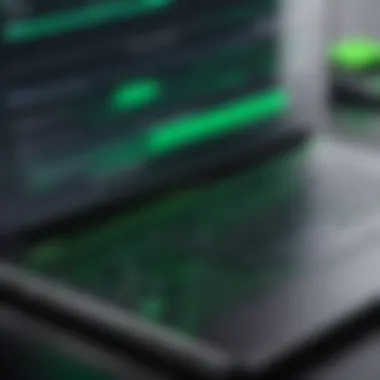

Backup Capabilities
Veeam Backup Essentials Standard provides robust backup capabilities tailored for diverse IT environments. The primary aspect is its ability to perform reliable backups of virtual machines, physical servers, and cloud workloads. This unified approach simplifies the management of backups across different platforms. Users can schedule backups at regular intervals and also select specific times that minimize operational disruptions.
Additional features include support for incremental backups, which reduces the amount of data stored by only capturing changes since the last backup. This not only saves storage space but also improves backup speeds. Veeam also offers application-aware processing, ensuring that backups of critical applications like Microsoft Exchange and SQL Server are done correctly, preserving data consistency.
Recovery Options
Recovery is just as crucial as backup, and Veeam excels in this area as well. The software supports multiple recovery options, catering to different scenarios. The most important is full VM recovery, which enables businesses to restore entire virtual machines quickly. This is vital in minimizing downtime after an unexpected incident.
Additionally, Veeam enables granular recovery of files and applications, allowing users to restore individual files directly from a backup. This flexibility reduces recovery time and allows for precise restorations when only specific data is required. Furthermore, there is an option for instant VM recovery, letting users power on a virtual machine directly from a backup. This dramatically shortens downtime and keeps operations running smoothly.
Monitoring and Reporting Tools
Effective management of backups relies on insightful monitoring and reporting tools. Veeam Backup Essentials Standard includes features that help users oversee their backup environment efficiently. The dashboard provides real-time visibility into backup job statuses, allowing administrators to detect issues promptly.
Moreover, Veeam provides detailed reporting capabilities. Users can generate reports on backup jobs, recovery points, and system resources used. This information is valuable for compliance requirements and helps in the evaluation of backup performance over time.
"Monitoring and reporting tools are essential for proactive maintenance of the backup environment, preventing potential data loss."
In summary, the core features of Veeam Backup Essentials Standard present an integrated suite of functionalities that enhance data backup and recovery processes for businesses. By understanding these features, users can leverage Veeam to ensure their data is protected efficiently, meeting both operational and strategic objectives.
Benefits of Using Veeam Backup Essentials Standard
Veeam Backup Essentials Standard stands out in the crowded market of data protection solutions for small to medium-sized businesses. Its benefits extend beyond mere functionality, encapsulating a holistic approach that combines cost, usability, and adaptability. These features create a robust framework for businesses that prioritize safeguarding their data. In the following sections, we delve into three pivotal advantages: cost-effectiveness, ease of use, and scalability.
Cost-Effectiveness
The financial aspect of adopting any software solution cannot be overstated. Veeam Backup Essentials Standard provides an attractive pricing model that appeals especially to smaller businesses. This model allows companies to acquire a powerful backup solution without incurring exorbitant expenses. The pricing structure is designed to accommodate various budgets, yet it does not compromise on capabilities.
- Inclusive Licensing: The license allows for a specified number of virtual machines, making it suitable for various environments.
- Reduced Downtime Costs: Effective backups minimize potential data loss, which can otherwise lead to significant revenue losses. Less downtime means increased productivity.
- Long-term Savings: Investing in Veeam can lead to lower total cost of ownership compared to piecing together multiple solutions that might not integrate well.
This cost-effectiveness is an essential consideration for businesses that may struggle with IT budgets while still needing reliable data protection. Balancing price against capability ensures companies can invest in their infrastructure wisely, leading to enhanced operational efficiency.
Ease of Use
When evaluating software solutions, the user experience can significantly impact the adoption rate. Veeam Backup Essentials Standard is recognized for its intuitive interface, which simplifies the workflow for users. Even those with limited technical expertise can navigate its features with relative ease.
The setup is straightforward, allowing for quick deployment without extensive training. Here are a few noteworthy aspects:
- User-Friendly Dashboard: The central dashboard presents backup status, recovery points, and alerts on a single screen, reducing the complexity of managing backups.
- Comprehensive Documentation: Veeam provides ample resources, such as guides and tutorials, which assist users in grasping the software’s functionalities efficiently.
- Multi-platform Support: The ability to manage backups across different environments fosters organization-wide compliance and continuity.
This ease of use encourages faster adoption among team members and reduces the learning curve, allowing organizations to focus on their core activities rather than on the intricacies of data protection.
Scalability for Growing Businesses
Business environments are dynamic, often subject to growth and change. Veeam Backup Essentials Standard is built with scalability in mind, accommodating business needs that evolve over time.
As a business expands, its data protection requirements will likely change, necessitating a solution that can grow concurrently.
- Flexible Licensing Options: Organizations can expand their backup capabilities without major overhauls. Adding more licenses or integrating additional features can often be executed with minimal disruption.
- Support for Expansion: Veeam is designed to support new virtual machines or different data sources easily, ensuring data integrity across the organization.
- Future-proof Technology: As cloud services and hybrid infrastructures become standard, Veeam integrates seamlessly with these environments, supporting businesses in their transformation.
Being able to scale effectively allows companies to invest in their data management strategy confidently, ensuring it will meet future demands of data growth and compliance.
In summary, Veeam Backup Essentials Standard presents compelling benefits for organizations seeking an effective, user-friendly, and flexible backup solution. Its cost-effectiveness, ease of use, and scalability make it an appealing choice for today's diverse and quickly evolving business landscape.


Limitations and Considerations
Understanding the limitations and considerations of Veeam Backup Essentials Standard is crucial for businesses looking to deploy this solution. While Veeam offers robust backup features, it is important to know its boundaries. A clear grasp of these limitations can inform better decision-making and strategizing regarding data protection.
Backup Scope Limitations
One of the primary limitations of Veeam Backup Essentials Standard involves the breadth of backup supported. This solution focuses heavily on virtualized environments, specifically VMware vSphere and Microsoft Hyper-V. While this gives it an edge in efficiency and performance within those ecosystems, it may not offer comprehensive support for physical servers or non-virtualized systems. Businesses with hybrid infrastructures might find it challenging to implement a cohesive backup strategy without additional solutions.
The backup scope also exhibits restrictions in terms of data types and applications covered. Some applications or databases may necessitate additional plugins or extensions to be backed up effectively. This can result in added costs and complexities in management, which some users may not have anticipated.
System Requirements
Utilizing Veeam Backup Essentials Standard necessitates a clear understanding of its system requirements. The performance of the backup solutions relies heavily on the underlying infrastructure. The basic requirements typically include:
- Operating System: The software is compatible with various Windows operating systems, including certain versions of Windows Server.
- RAM: A minimum of 4 GB is often recommended, though more memory may be beneficial for larger environments.
- Storage: Adequate disk space must be allocated for backup repository, which can vary significantly based on the data volume.
- Processor: A multi-core processor will enhance performance, ensuring quick backups and recovery.
These requirements can pose challenges for smaller businesses. Companies may need to upgrade or modify their existing servers simply to accommodate Veeam's needs, which could lead to unexpected costs. Ultimately, a failure to meet these specifications may hinder the software's functionality and efficiency.
Important Note: Always consult the official Veeam documentation for the latest system specifications.
User Experience and Feedback
User experience plays a crucial role in the adoption and long-term satisfaction with any software, particularly for systems concerned with data backup such as Veeam Backup Essentials Standard. Understanding how users interact with the software and their feedback on it can guide potential users in assessing its practicality and effectiveness. This section delves into common praises and reported issues from users, providing a clearer picture of the software's overall performance and usability.
Common Praise
Many users appreciate Veeam Backup Essentials Standard for its intuitive interface, which streamlines complex tasks associated with data backup and recovery. Novices and seasoned professionals alike find that the graphical user interface reduces the steep learning curve often present in similar tools. For instance, tasks like backup scheduling and monitoring are straightforward, allowing users to navigate the system efficiently. Users have also pointed out the following benefits:
- Reliable Performance: The software consistently delivers reliable backup performance, ensuring data is secured as expected without excessive downtime.
- Rapid Recovery Solutions: Users commend the fast recovery options. In critical situations, being able to recover data promptly is vital for business continuity.
- Support for Various Platforms: The ability to back up various environments, including virtual and physical machines, has earned positive feedback. Many users noted that this flexibility enhances the overall value of the software.
"Veeam has made our backup process not just simpler but also more reliable. It’s a game changer for our small team."
— Veeam User Review
Reported Issues
Despite its strengths, Veeam Backup Essentials Standard is not without its challenges. Users have reported a few issues which could impact their experience:
- Complexity in Advanced Features: While the basic functions are user-friendly, some advanced features can seem complex or difficult to implement without proper documentation.
- Initial Setup Difficulties: Several users mention that the initial configuration and setup can be daunting. Some found themselves needing additional resources or tutorials to complete this process efficiently.
- Licensing Concerns: Confusion surrounding licensing options has been noted by users. Understanding what is required to scale as a business grows can lead to frustration.
Such feedback is invaluable for potential users considering this backup solution. The balance of praise and criticism provides insight into both the software's capabilities and the areas where improvement may be needed.
Integration with Other Systems
Integration with other systems stands as a vital feature for Veeam Backup Essentials Standard. In today's complex IT landscape, no software exists in a vacuum. Organizations rely on diverse systems and applications to manage, analyze, and protect their data. Therefore, the ability of Veeam Backup Essentials to integrate seamlessly with existing architecture facilitates efficient data management and enhances reliability in backup processes.
Compatibility with Virtual Environments
Veeam Backup Essentials Standard is particularly well-suited to work within virtual environments. Its compatibility extends to popular platforms like VMware and Microsoft Hyper-V. These integrations allow users to utilize existing virtualization setups while ensuring data is protected efficiently. In a predominantly virtualized infrastructure, Veeam's ability to perform image-level backups allows for rapid recovery. Services like Instant Recovery bring an entire VM online within minutes, reducing downtime.
Moreover, Veeam supports various hypervisor technologies and includes built-in features designed for specific virtualization needs. This versatility can cater to enterprises that use hybrid environments, where both physical and virtual machines coexist. Compatibility is not merely an added convenience; it is essential for maintaining the operational flow.
APIs and Custom Solutions
Veeam Backup Essentials Standard also provides APIs, enabling organizations to create custom solutions tailored specifically to their needs. This functionality is crucial for IT departments that must rely on automation to enhance operational efficiency. By leveraging Veeam's APIs, organizations can integrate backup processes into larger workflows, automate routine tasks, and even configure alerts for specific backup events.
For instance, using RESTful APIs, IT professionals can script interactions with Veeam software, allowing for a more customized response to unique operational requirements. The ability to tailor these integrations means that businesses can not only protect their data but do so in a way that enhances their overall business strategies and aligns with their specified goals.


The integration potential offered by Veeam Backup Essentials Standard provides significant benefits. Not only does it offer compatibility with leading virtualization platforms, but the customizable options through APIs contribute to a more holistic data protection strategy. Organizations can thus ensure that their data management practices are robust and meet the structure of their unique operational environments.
Cost Analysis
Understanding the cost analysis of Veeam Backup Essentials Standard is essential for businesses, especially those that are small to medium-sized. Financial expenditure in data backup and recovery solutions can significantly impact operational budgets. Thus, a thorough analysis allows organizations to determine potential return on investment and overall fit for their unique needs. It is crucial to assess not just the initial pricing but also additional costs that may arise during implementation and maintenance.
Pricing Structure
The pricing structure of Veeam Backup Essentials Standard varies depending on the licensing model chosen. This software typically operates on a subscription basis, with annual fees that cover updates, support, and more. Licensing can be set up per CPU socket or per virtual machine, making it flexible for different IT environments.
- Basic Plan: Offers core features which are suitable for small teams.
- Advanced Plan: Includes additional recovery options and advanced monitoring capabilities.
- Enterprise Plan: Meant for larger businesses, featuring comprehensive features and enhanced support.
It is wise to consider potential discounts for multi-year commitments or volume licensing. Understanding the nuances of these pricing models will enhance your budgeting efforts.
Return on Investment Analysis
Calculating the return on investment for Veeam Backup Essentials Standard involves several factors. First, consider how the software can reduce downtime in case of data loss. Each minute your systems are unavailable can translate to lost revenue and decreased productivity.
"Downtime can cost businesses thousands of dollars per hour, depending on the scale of operation."
- Time Saved: Quick recovery times can minimize operational interruptions.
- Data Security: Investing in Veeam helps protect against ransomware and accidental deletions, safeguarding sensitive data.
- Increased Efficiency: Automating backup processes reduces the need for manual intervention, allowing IT teams to focus on other priorities.
When analyzing the return on investment, many find it helpful to quantify saved costs from decreased downtime and enhanced operational efficiency. Regular assessments of backup performance and recovery times should also be incorporated to gauge effectiveness over time.
Best Practices for Implementation
When adpoting Veeam Backup Essentials Standard, establishing effective implementation practices is vital. These practices can significantly enhance the software's performance and ensure a reliable backup solution for your organization. Proper implementations lead to better data protection, reduction in downtime, and ultimately, improved business continuity. Understanding these best practices helps businesses avoid common pitfalls and maximize the software’s potential.
Initial Setup Procedures
The initial setup of Veeam Backup Essentials Standard is crucial for optimizing its functionality. This process begins with assessing your organization’s specific backup needs. Identify critical systems, data types, and recovery objectives. After this analysis, you can proceed with the following steps:
- Installation Requirements: Make sure your environment meets the system requirements provided by Veeam. This includes checking hardware specifications, operating system compatibility, and network configurations.
- Licensing Configuration: Input the correct license key during the installation process. Licensing ensures that you have access to all features of the product.
- Setup Infrastructure: Install Veeam Backup & Replication on a dedicated server for increased performance. Additionally, configure repository locations where backups will be stored. Ensure proper access control over these locations to prevent unauthorized access.
- Create Backup Jobs: Define and schedule backup jobs based on your organizational policies. Prioritize critical data and establish a routine that aligns with your business operations.
- Test Backups: After the initial setup, perform test backups to confirm that everything functions correctly. This testing phase helps identify any immediate issues that may affect data integrity in real scenarios.
Regular Testing and Maintenance
Regular testing and maintenance of Veeam Backup Essentials Standard is essential for sustaining its reliability. Without proper maintenance, backups may fail when needed most. The following strategies ensure consistent and effective performance of your backup system:
- Schedule Regular Backups: Maintain a schedule that supports continuous data protection. Consistent backups reduce the risk of data loss during critical times.
- Testing Restore Processes: Frequently test restore processes to ensure that backups are not only completed successfully but can also be restored quickly and completely. Regularly perform this test for critical backup jobs.
- Monitor Performance: Utilize Veeam’s monitoring tools to track the performance of backup jobs and repositories. Any unusual behavior or errors should be addressed immediately to prevent future problems.
- Updates and Patches: Regularly update your Veeam software with the latest patches and updates. These updates improve functionality and security features while addressing any known issues.
- Documentation Maintenance: Keep thorough documentation on all procedures, settings, and policies related to your backup setup. This will assist with troubleshooting and ensure consistency even if personnel changes occur.
In summary, proper initial setup procedures and ongoing testing combined with maintenance form the backbone of an effective implementation strategy for Veeam Backup Essentials Standard. These practices not only enhance software usage but also contribute significantly to mitigating risks associated with data loss.
Ending and Future Perspectives
In the realm of data protection, a clear understanding of Veeam Backup Essentials Standard is essential. This conclusion synthesizes the key points previously discussed. It is evident that Veeam has crafted a solution that caters to the needs of small and medium-sized businesses. The features it offers, from backup capabilities to easy recovery options, reflect its commitment to data integrity and availability.
The benefits of using Veeam Backup Essentials are multi-faceted. The affordability, combined with user-friendly interfaces, allows even those with limited IT resources to implement robust backup strategies. Additionally, scalability ensures that as businesses grow, their data protection solutions grow alongside them.
However, while there are notable advantages, limitations must also be considered. The scope of backups and system requirements can pose challenges. Awareness of these factors enables users to make informed decisions and mitigate potential risks in their backup processes.
Summary of Key Points
- Robust Backup Capabilities: Veeam Backup Essentials Standard provides versatile backup options that meet varying business needs.
- Flexible Recovery Options: Users have multiple recovery options to ensure minimal downtime during data restoration.
- Cost-Effective Solution: It offers a budget-friendly approach for small to medium-sized businesses, without sacrificing quality.
- Scalability: As businesses expand, Veeam allows for easy adjustments in their backup strategy.
- Consideration of Limitations: Understanding the limitations, including backup scope and system requirements, is critical for proper implementation.
The Future of Backup Solutions
Looking ahead, the landscape of backup solutions will continue to evolve, driven by technology advancements and changing business needs. The integration of cloud storage solutions is becoming more prevalent, allowing for offsite backups that enhance data security.
Moreover, the emphasis on automation will likely increase. Automated backup processes reduce the burden on IT teams and minimize errors. Artificial intelligence and machine learning could also play a significant role in predicting potential data loss scenarios and assisting with proactive measures.
Furthermore, as cyber threats escalate, backup solutions must prioritize security. Solutions that incorporate advanced encryption and regular updates to address vulnerabilities will become standard.