Utilizing Trello for Effective Note Taking
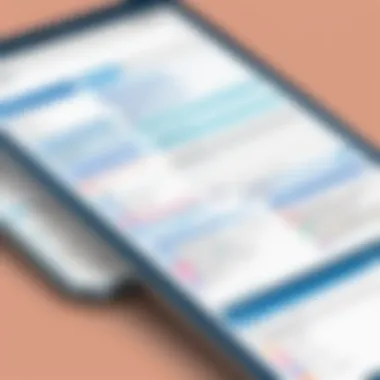
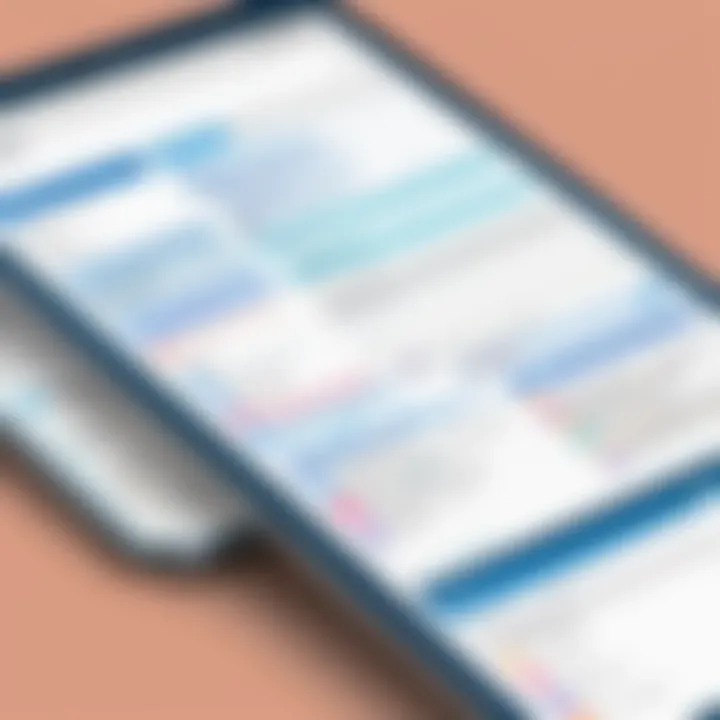
Intro
In today’s fast-paced environment, effective note-taking is crucial for both personal and professional tasks. As the volume of information continues to grow, the ability to organize and retrieve notes efficiently becomes essential. Trello, a popular project management tool, provides unique features that make it suitable for note-taking. This platform allows users to organize thoughts, collaborate with others, and manage tasks in a visual format. By integrating Trello into your note-taking routine, you can foster greater clarity and enhance your productivity.
Key Features
Overview of Features
Trello offers a simple interface characterized by boards, lists, and cards. Each board can represent a project or a subject area, while lists can categorize information. Cards within lists can hold individual notes, action items, or ideas. Some notable features of Trello include:
- Checklists: Add checkboxes within cards to track progress on tasks or notes.
- Labels: Categorize cards with color-coded labels, helping in the quick identification of themes.
- Attachments: Users can attach files, images, or links directly to cards for easy access.
- Due Dates: Set reminders to revisit or complete actions related to your notes.
The visual layout promotes a comprehensive view, allowing users to see their tasks and notes at a glance. This organization aids in memory retention and makes it easier to connect concepts.
Unique Selling Points
Trello stands out for its flexibility. Unlike traditional note-taking applications that focus solely on text, Trello's board-and-card format encourages a multi-dimensional approach. Users can:
- Collaborate in real-time, making it a prime choice for team projects or group studies.
- Transition easily between a personal checklist and a collaborative task manager.
- Use integrations with other applications, enhancing its capabilities.
The adaptability of Trello makes it suitable not just for developers and IT professionals, but also for students and project managers.
Performance Evaluation
Speed and Responsiveness
Trello operates smoothly across various devices. Users have reported that the application is responsive, with quick loading times. The web interface and mobile app function without lags, allowing users to focus on their notes without distraction. This efficient performance is essential when time management is key.
Resource Usage
One must consider how much system resource Trello consumes. Fortunately, it is relatively light on memory, making it accessible on most devices. Whether you are using it on a desktop or mobile, it does not require extensive hardware capabilities. Users can work on their notes without worrying about lagging or slow performance.
Trello’s modular setup not only promotes organization but also provides a flexible structure for diverse note-taking needs.
Preface to Trello
Trello is a versatile tool used for project management, but its capabilities extend seamlessly into the realm of note taking. In today's fast-paced environment, effective note taking is critical for students, professionals, and anyone looking to maintain clear records of ideas and information. Trello provides a structured yet flexible framework that caters to diverse note taking styles, allowing users to organize thoughts in a way that promotes understanding and retrieval.
Understanding how Trello can be used for note taking is essential. This section provides a foundation for utilizing this platform efficiently. We'll dive into an overview of Trello, exploring its features and advantages, specifically in the context of recording and managing information. Beyond merely capturing notes, Trello emphasizes organization, collaboration, and adaptability, making it a preferred choice for many users.
Overview of Trello
Trello operates on a simple principle: visual organization. It uses boards, lists, and cards to facilitate task management. Boards represent projects or categories, lists fall under those boards to show different stages or types of notes, and cards are individual notes or tasks. This structure helps users see their ideas at a glance, which is more efficient than traditional linear note taking methods.
In Trello, each card can hold a wealth of information. Users can add text, images, links, attachments, and checklists. The flexibility of the card system allows for a variety of information to be compiled in one location, which is particularly useful for note taking. Multiple collaborators can also contribute to a board, making it especially effective in team environments where shared knowledge is essential.
Purpose of Trello in Note Taking
The purpose of employing Trello for note taking lies in its ability to keep information organized while fostering collaboration and clarity. Unlike traditional note taking methods, which can often lead to disorganized piles of paper or chaotic digital files, Trello allows users to structure their notes visually. This organization helps in comprehending and retaining information, particularly during complex projects or studies.
Trello's card system supports focused note taking. Each card can be dedicated to a specific topic, idea, or task. This enables users to break down information into manageable sections, aiding in both clarity and memory retention. Moreover, Trello's collaboration features enhance group discussions and idea sharing, making it an excellent tool for team projects or study groups.
By understanding the purpose of Trello in note taking, users can maximize its features to create a cohesive and effective note-taking system. With its intuitive design and comprehensive organizational tools, Trello stands out as an innovative platform that meets the evolving needs of modern note takers.
Features of Trello for Note Taking
Understanding the features of Trello is crucial for maximizing its potential as a note-taking tool. Trello's design is fundamentally centered around organization and efficiency, which naturally aligns with effective note-taking practices. Users benefit from a visual layout that breaks down complex information into digestible parts. This structure is not only user-friendly but also adaptable to a variety of note-taking styles. Key functionalities such as card and list structures, checklists, labels, and reminders create a robust environment for managing notes effectively. Each of these features contributes to simplifying the documentation process, enhancing clarity, and fostering collaboration among users.
Card and List Structure


Trello utilizes a card and list system that efficiently organizes notes into categorized segments. Each list can represent different themes or topics, while cards within those lists can encapsulate individual notes or ideas. This method of organization allows for instant visual cues regarding the status and content of each note.
For instance, a student can create lists for each subject they are studying, with cards dedicated to specific lectures or readings. This system is advantageous because it facilitates quick reviews and updates. Users can easily drag and drop cards between lists when they move from one stage of note completeness to another, such as from "To Do" to "Completed".
Checklists for Task Management
Incorporating checklists into Trello cards is another powerful feature for effective note-taking. Checklists allow users to break down larger projects into manageable tasks. For example, when planning a research paper, a user can create a checklist within a card that outlines specific steps such as gathering sources, drafting sections, and final review. This approach transforms note-taking from a passive activity into an active task management tool. The satisfaction of checking off completed tasks can also improve motivation and focus.
Labels and Tags for Organization
Labels and tags in Trello enhance the ability to categorize and filter notes according to various criteria. By assigning specific colors and names to labels, users can quickly assess the relevance or priority of each note. For example, a professional might label notes as "urgent", "important", or "for review". This categorization not only aids in decision-making but also minimizes search time when retrieving specific notes. Users can apply multiple labels to a card, allowing for intricate organization that accommodates different perspectives on the same information.
Due Dates and Reminders
Setting due dates and reminders in Trello is essential for maintaining accountability in the note-taking process. Users can associate deadlines with specific cards, ensuring that they complete actions on time. This is particularly beneficial in academic or project-driven environments, where timelines are critical.
Reminders can be customized, offering notifications at important intervals leading up to the due date. This function prevents tasks from slipping through the cracks and helps users stay organized. In setting reminders, users establish a routine that leverages Trello’s capabilities for effective time management and accountability.
In summary, Trello's features create an effective framework for note-taking that caters to diverse user requirements. Leveraging the card and list structures, checklists, labeling, and reminders enhances documentation processes significantly.
Note-taking is not just about writing down information; it's about creating a system that works for you.
By selecting the appropriate features, users can tailor their Trello environment to suit their unique needs for both personal and professional documentation.
Setting Up Trello for Note Taking
Setting up Trello for note taking is crucial for maximizing its potential in personal and professional contexts. A well-organized board serves as the foundation for effective documentation and management of notes. The initial steps of setting up a board, designing lists, and adding cards are essential for creating a streamlined workflow. Proper setup leads to better retrieval of information and enhances collaboration among users.
Creating a New Board
Creating a new board is the first step to using Trello for notes. When you log into Trello, you can initiate a new board by clicking on the "Create new board" button. Select a clear title that specifies the context of your notes, such as "Project Notes" or "Class Notes". Additionally, consider choosing a background color or image that resonates with the type of information you will be organizing. This visual aspect may help in distinguishing between various boards at a glance.
Designing Note Taking Lists
Designing lists within the new board is another important step. Each list can represent a specific topic, project phase, or category of notes. For example, a Project Board can contain lists labeled "Meetings", "To Do", and "Research". Using clear and concise titles for lists provides immediate context. It's also helpful to limit the number of lists to avoid clutter. Once lists are set up, users can begin populating them with cards.
Adding Cards for Content
Adding cards for content is where the actual note-taking happens. Each card acts as a distinct idea, task, or point of information. When creating a card, it's essential to include a descriptive title. Inside the card, you can elaborate on the note, attach files, or add links to relevant resources. Utilizing the checklist feature within cards is advantageous for outlining steps or points. This encourages an organized approach when accumulating ideas or tasks related to a specific subject.
Utilizing Trello effectively for note taking begins here with these foundational steps. Coordinated efforts in creating boards, designing lists, and adding cards can significantly improve organization and clarity. With a solid structure in place, users can navigate their notes with ease, facilitating quick access and thorough review.
Best Practices for Effective Note Taking
Effective note taking is crucial for anyone seeking to organize information systematically. Trello, as a flexible tool, allows users to implement best practices that enhance their note taking experience. Adopting these practices leads to increased clarity, better retention of information, and ultimately, improved productivity. Here are key best practices tailored for using Trello in note taking.
Consistency in Card Creation
Consistency is paramount in maintaining organized notes within Trello. Each card should represent a specific idea or topic. When creating cards, stick to a standard format. This can include a title, description, and relevant checklists or attachments. Establishing a template for card creation streamlines the process. For instance, if you are taking notes for a project, initiate all related cards with the project name followed by the specific topic. This practice not only aids in organization but also makes it easier to locate information later. Consistency minimizes confusion and allows for a smoother workflow.
Utilizing Visual Elements
Visual elements in Trello can significantly enhance comprehension and retention. Incorporating images, diagrams, or links encourages engagement and helps structure information visually. Use labels to categorize cards efficiently. For example, color-code labels for different projects or topics. This provides immediate visual cues about the content of cards. Additionally, using cover images on cards can also increase visual appeal and help in easily identifying the overall theme. Making your notes visually attractive and straightforward can substantially affect your ability to recall information.
Regular Review Processes
Establishing a routine for reviewing notes is vital. Regular interaction with your notes allows for greater retention and understanding. Set defined intervals to revisit cards. For instance, consider a weekly review session where you can evaluate your notes, update them, or even reorganize if needed. During this time, identify any areas that require more clarity or additional research. Regular reviews also ensure that you stay aligned with your objectives and goals. As the saying goes, "Out of sight is out of mind." By keeping your notes fresh in your memory, you improve your grasp on the information and its applicability.
Regular review is not just beneficial; it is essential for effective note taking. Keeping your notes active in your mind fosters better integration of knowledge.
Advanced Techniques in Trello Note Taking
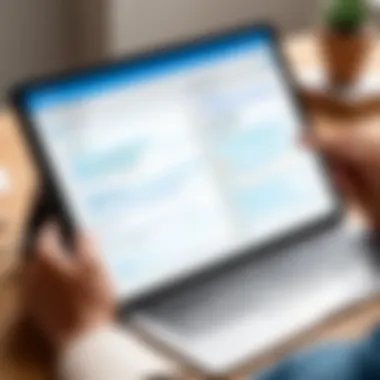
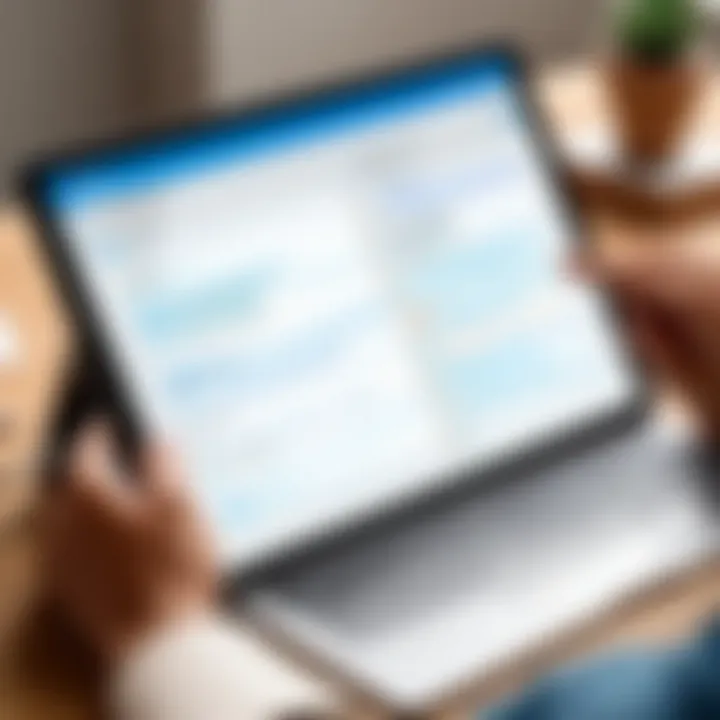
Trello is more than a simple note-taking tool; it serves as a robust platform that can be tailored to meet advanced organizational needs. By utilizing various features, such as Power-Ups and automation tools, users can enhance their note-taking efficiency. This section explores these advanced techniques to help users optimize their Trello experience.
Integrating Power-Ups
Power-Ups are essential in maximizing Trello's functionality. These are add-ons that enhance the capabilities of your Trello boards. For instance, the Calendar Power-Up allows users to visualize deadlines, making it simpler to track important dates associated with their notes.
To integrate a Power-Up, follow these steps:
- Open your Trello board.
- Select "Power-Ups" from the menu.
- Browse through available options and click "Add" on the desired Power-Up.
By integrating Power-Ups, users can add features like voting systems, file attachments, and even time tracking. Each Power-Up can be selected based on specific needs, thus tailoring the Trello board to be more useful for personal or professional tasks.
Automation with Butler
Butler is Trello's automation tool designed to reduce repetitive tasks. With Butler, users can automate actions such as moving cards from one list to another or setting due dates based on specific triggers. This feature is particularly beneficial for those who manage numerous notes and tasks frequently.
To automate tasks in Trello using Butler:
- Select the "Automation" button on the board menu.
- Create a rule specifying the trigger and action.
- Save the rule and watch Butler take over your repetitive tasks.
By leveraging Butler, users can focus more on creating content rather than managing cards. Overall, it streamlines the note-taking process, allowing for better time management.
Collaboration Features and Sharing
Trello promotes collaboration among team members. By sharing boards and allowing multiple users to work on the same project, Trello cultivates a collaborative environment. For instance, students working on group projects can add comments, checklists, and attachments in real-time, making the note-taking process dynamic.
To share a Trello board:
- Click on the "Invite" button from the board menu.
- Enter the email addresses of those with whom you want to share the board.
- Adjust permissions to control what others can do (view, comment, edit).
Implementing collaboration features enhances communication and ensures that all members are on the same page regarding projects or notes. Additionally, it provides a comprehensive overview for everyone involved, mitigating the risk of miscommunication.
Utilizing advanced techniques like Power-Ups, Butler automation, and collaboration features provides significant advantages in Trello note-taking.
Common Challenges and Solutions
Utilizing Trello for note-taking may seem seamless, but users often face challenges that can hinder effectiveness. Addressing these common hurdles is crucial for optimizing the Trello experience. Identifying and resolving issues like card overload or searching difficulties can greatly enhance productivity. By understanding these obstacles, users can improve their note-taking strategies and make the most of Trello's features.
Overwhelm from Too Many Cards
One of the frequent challenges Trello users encounter is the overwhelm from managing too many cards. As users create more cards, the board can quickly become cluttered. This excess can lead to decreased efficiency and focus. It is essential for users to establish clear guidelines when it comes to card creation.
To tackle this issue, consider the following strategies:
- Prioritize Information: Limit the number of cards by only creating ones that hold significant value. Identify key topics that require notes and focus on those.
- Use Lists Effectively: Organize cards into distinct lists that group similar themes. This reduces visual clutter and helps maintain order within the board.
- Implement Labels: Utilize Trello’s label feature to categorize cards visually. This can provide an at-a-glance view of topics and reduce search time.
- Regularly Review Cards: Periodically assess the relevance of existing cards. Remove or archive those that are no longer necessary to maintain a manageable workspace.
By applying these techniques, users can maintain a clearer overview of their notes and reduce the sense of overwhelm that can come from a crowded board.
Difficulty in Searching Notes
Searching for notes within Trello can sometimes become a tedious process, especially as the number of cards increases. Users may struggle to locate specific information amidst a sea of cards and lists. Effective searching techniques are vital for improving accuracy and saving time.
Here are steps to enhance searchability within Trello:
- Consistent Naming Conventions: Adopt standardized naming conventions for cards. This aids in creating a pattern that is easier to remember.
- Utilize the Search Bar: Trello provides a robust search bar that can filter results by card name, label, or members. Make use of this feature frequently.
- Tags and Keywords: Incorporate specific keywords in the card descriptions. This allows for better search results when using the search function.
- Bookmark Important Cards: For commonly referenced notes, consider creating a master list or a bookmark for quick access. This can save time and prevent redundancy.
By taking a proactive approach to searching, users can ensure that finding notes does not become a burden, thus significantly improving their overall Trello experience.
"The key to effective note-taking lies in not just capturing information, but also in organizing it intelligently."
Evaluating Trello versus Other Note Taking Methods


In the realm of note-taking, evaluating various methods is crucial. This process helps users to determine which tools best align with their needs. Trello presents a unique approach when compared to traditional methods. Understanding these distinctions can enhance productivity and organization.
Trello vs. Traditional Note Taking
Traditional note taking often involves pen and paper. While this method can be effective for some, it has limitations. Notes can be difficult to organize, share, or review. In contrast, Trello offers a digital canvas where users can structure their ideas into cards and lists.
- Accessibility: Digital notes, like those in Trello, can be accessed from anywhere. This feature is not available with traditional notes, which require physical presence.
- Organization: In Trello, cards can be labeled and categorized. This allows for easier tracking of topics and ideas compared to overloaded notebooks.
- Searchability: Trello's search function facilitates the quick retrieval of information. With traditional note books, finding specific notes may take significant time.
- Collaboration: Trello allows multiple users to collaborate on notes in real time. This feature is not possible with traditional methods.
Overall, Trello's flexibility and organization options make it a strong choice compared to paper-based note taking.
Trello vs. Other Digital Tools
When comparing Trello to other digital note-taking tools, it becomes apparent that it has specific strengths. Tools like Microsoft OneNote and Evernote also cater to note-taking but differ in their approach.
- User Interface: Trello’s Kanban-style board provides a visual representation of tasks. Some users may find this more intuitive than the text-heavy formats often seen in other digital tools.
- Organization Flexibility: While Evernote uses a notebook and tagging system, Trello’s card system can be rearranged quickly, allowing users to shift focus as needed.
- Integration with Other Tools: Trello seamlessly integrates with many applications. This can be important for users who need to manage various projects simultaneously.
- Customization Options: The ability to add images, links, and checklists in Trello provides a rich note-taking experience that might not be as robust in other tools.
"Choosing the right note-taking method depends on personal preferences and specific requirements. Trello stands out in its visual and adaptable approach."
To summarize, while traditional note taking has its merits, Trello presents a modern solution that offers enhanced organization, collaboration, and accessibility. In comparison to other digital tools, Trello’s unique structure and customization options can drive more effective note-taking practices for many users.
User Testimonials and Case Studies
User testimonials and case studies serve as strong evidence of Trello's effectiveness for note taking. They highlight the real-world application of this tool and showcase how different professionals utilize Trello in various contexts. These narratives not only validate the features discussed earlier in the article but also provide insights into practical usage and adaptability.
Understanding these experiences allows potential users to see the tangible benefits and challenges associated with Trello, guiding them to make informed decisions about adopting the platform for their own note-taking needs.
Success Stories from Business Professionals
Business professionals across industries have reported significant improvements in their note-taking practices since integrating Trello into their workflows. For example, organizations specializing in project management and software development have utilized Trello to track meeting notes, project updates, and client communications.
In one notable instance, a project manager at a tech company shared how Trello transformed her team's collaboration. Prior to Trello, notes from meetings were scattered among emails and documents. This often led to information silos, where crucial updates were overlooked.
By creating specific boards for each project, she was able to consolidate information into one easily accessible location. Each team member could add cards containing notes from discussions, action items, and deadlines. The integration of checklists allowed them to monitor progress effectively.
Another business owner mentioned the use of Trello for maintaining client interaction logs. By documenting every conversation through cards, he improved both follow-up actions and the overall client experience. Notably, he reported increased satisfaction from clients due to timely responses and curated communication.
Student Experiences with Trello for Note Taking
Students have also adopted Trello, recognizing its value in organizing their academic responsibilities. A common theme among students is the ability to create distinct boards for different subjects or projects. This separation helps in minimizing chaos and enhances focus during study sessions.
For instance, one college student described how he leverages Trello for managing his coursework. Each course has its own board, with lists for lectures, assignments, and exams. Cards are created for each task, providing detailed information about deadlines, necessary materials, and study notes.
The visual layout of Trello supports his study habits, enabling him to prioritize tasks effectively. He noted that the ability to move tasks between lists helped him visually track his progress, reducing anxiety around approaching deadlines.
Moreover, Trello has facilitated group projects, where students can collaborate in real time. This feature allows them to share insights and updates without the need for endless email chains. One group reported smoother communication and a more organized approach to project management by utilizing Trello boards, which led to improved grades.
End
In closing, the discussions surrounding Trello as an effective note-taking tool reveal its substantial worth in diverse contexts. This article has explored the features and techniques that can optimize the use of Trello, making it a valuable asset for note-taking.
Summary of Key Points
Throughout the article, we have highlighted several essential aspects:
- Trello's Card and List Structure: This core feature allows users to organize thoughts in a visually appealing and manageable way.
- Integration of Checklists and Labels: These elements enhance task management and ensure easy retrieval of information.
- Utilization of Due Dates and Reminders: This helps maintain deadlines and boosts accountability.
- Advanced Techniques: Features like Power-Ups and automation through Butler provide extensive customization to boost productivity.
- User Insights: Testimonials from both business professionals and students illustrate Trello's versatility in facilitating efficient note-taking.
Final Thoughts on Trello as a Note Taking Tool
Trello stands out as a unique platform for effective note taking due to its flexibility and organizational capabilities. Many users find its interactive interface enhances retention and clarity. For professionals, students, or anyone needing structured documentation, Trello presents an answer to the common challenges of note-taking.
For those who desire an organized approach to personal tasks or collaboration, Trello is worthy of consideration. A clear understanding of how to leverage its features can yield substantial improvements in productivity and information flow. As users adopt more digital tools, Trello continues to differentiate itself by facilitating both individual and collaborative work effectively.
"With the right tools, note-taking evolves from a tedious task to a strategic asset."
In summary, embracing Trello can transform how you take notes, ensuring that important information is captured and accessible. As the digital landscape evolves, platforms like Trello will remain critical in evolving documentation needs.
Emphasizing practical usage and ongoing learning will place users in a prime position to maximize their productivity in any field.







