Utilizing Hotjar for Enhanced User Insights


Intro
In the realm of digital analytics, understanding user behavior is paramount. Tools that facilitate this understanding can greatly inform design decisions and improve overall user experience. One such tool is Hotjar, a platform recognized for its ability to decode user interactions through various innovative methods. In this section, we will explore how Hotjar can be employed to yield actionable insights.
The objective is not only to highlight features but to provide a thorough examination of its practical applications. Consider this a guide to harnessing the full potential of Hotjar in diverse scenarios relevant for software developers, IT professionals, and students eager to deepen their knowledge in user experience optimization.
Key Features
Utilizing Hotjar's capabilities offers several advantages that can deeply enhance your understanding of user engagements. This section breaks down the core features that developers and professionals find most beneficial.
Overview of Features
Hotjar presents a suite of tools that include:
- Heatmaps: Visual representations showing where users click, scroll, and move their cursor.
- Session Recordings: Full replays of user sessions, providing insight into real user navigation through a website.
- Feedback Tools: Options for users to provide direct feedback, including surveys and polls.
This array of features allows for a comprehensive view of user behavior often missed by traditional analytics tools.
Unique Selling Points
What sets Hotjar apart from other analytics tools? Here are a few unique selling points:
- Ease of Use: The interface is designed to be intuitive, allowing users to navigate and implement tools with minimal technical expertise.
- Real-Time Feedback: Professionals can receive immediate insights about user interactions, making it easier to adjust strategies promptly.
- Integration Friendly: Hotjar seamlessly integrates with many platforms, augmenting its utility for businesses across sectors.
"Data-driven decisions transform user experiences rather than simply following trends or assumptions."
Performance Evaluation
For any digital tool, performance metrics play a critical role in its usability. The effectiveness of Hotjar is not only determined by its features but also by its operational reliability in real-world applications.
Speed and Responsiveness
Hotjar operates efficiently without negatively impacting website loading speeds. During testing, it demonstrated consistent performance with minimal lag, a key element when considering user retention and engagement.
Resource Usage
In terms of resource usage, Hotjar is relatively lightweight compared to similar tools. It does not strain server resources and can efficiently coexist with various web applications. This makes it a preferred choice for teams looking to scale their analytics practices without overburdening their infrastructure.
Throughout this article, we observe how each feature can be utilized in practical scenarios and support data-informed decisions. Understanding Hotjar is essential for anyone aiming to improve user experiences effectively.
Prologue to Hotjar
In the realm of digital analytics, understanding user behavior is critical for businesses striving to enhance their online platforms. Hotjar serves as a multifaceted solution, bringing together various tools to evaluate how users interact with a website. This section focuses on the significance of Hotjar, outlining its definition, purpose, and key features. Utilizing such a tool not only illuminates user actions but also informs strategic decisions that can lead to improved user experiences and higher conversion rates.
Definition and Purpose
Hotjar is a web analytics tool designed to track and analyze user behavior on websites through heatmaps, session recordings, and feedback mechanisms. The primary purpose of Hotjar is to provide actionable insights into how users engage with a website. By understanding user behavior, companies can tailor their strategies to satisfy user expectations, subsequently enhancing overall satisfaction and loyalty. The incorporation of this tool enhances the ability to make informed decisions based on observed behaviors rather than assumptions.
Key Features
Hotjar comprises several key features, each serving distinct purposes that contribute to comprehensive user analysis. These include:
- Heatmaps: Visual representations of where users are clicking, scrolling, and hovering on a page. This feature allows businesses to see which parts of their web interfaces attract the most attention.
- Session Recordings: Captured instances of actual user sessions, enabling businesses to observe interactions in real-time. This feature unearths valuable insights about user experience and potential usability issues.
- Surveys and Feedback Tools: Facilitates direct user input, enabling company stakeholders to gauge user satisfaction and expectations. This feedback can be pivotal in shaping content and design strategies.
"Understanding user behavior is not merely beneficial; it is essential for businesses aiming to thrive in a competitive environment."
Altogether, these components show how Hotjar not only helps businesses understand user engagement clearly but also empowers them to act on that information effectively. Companies that leverage Hotjar benefit from a more user-centered approach to design and strategy, which can lead to noticeable improvements in performance and user satisfaction.
Importance of User Understanding
Understanding user behavior is critical for any digital strategy. It allows businesses to assess how effectively their websites function and how users interact with different elements. When companies gather and analyze user data, they gain insights that can significantly improve user experiences and drive business success.
The Role of User Behavior Data
User behavior data encompasses various metrics that reveal how individuals interact with a website. This includes click patterns, page views, and time spent on specific sections. Such information is invaluable because it allows businesses to identify what works and what doesn’t on their platforms.
For instance, by analyzing heatmaps from Hotjar, a company can see where users are clicking, scrolling, or abandoning pages. These insights can lead to changes that enhance usability and reduce bounce rates. Collecting and interpreting this data enables informed design decisions, which can directly influence conversion rates.
Businesses benefit from user behavior data in several ways:
- Improving User Experience: Identifying pain points helps to adjust the website for better navigation.
- Prioritizing Features: Data can highlight which features are most used, allowing teams to focus development efforts where they matter.
- Enhancing Marketing Strategies: Understanding user preferences aids in crafting targeted marketing campaigns.
"Data-driven decisions reveal the true voice of the user, guiding businesses toward innovation and progress.”
Aligning User Feedback with Business Goals


Collecting feedback from users is essential in ensuring that a business meets its objectives. By aligning user feedback with business goals, organizations can create products and services that truly resonate with their audience. Hotjar provides numerous feedback tools that allow for surveys, polls, and NPS (Net Promoter Score) assessments.
Utilizing these tools helps in understanding customer satisfaction and areas for improvement. For example, if users consistently request a certain feature, this feedback can justify prioritizing development for that specific enhancement. In this way, businesses can make more strategic decisions that align with user needs, ultimately supporting growth and retention.
In summary, understanding user behavior and effectively using user feedback is the crux of data-driven business strategies. These components are essential for informed decision-making and ensuring that products and services remain relevant, which is particularly important in today's fast-paced digital landscape.
Heatmaps: Visualizing User Engagement
Heatmaps are a critical tool for understanding user engagement on websites. They provide visual representations of data, showcasing how users interact with a site. This visualization can help identify areas of interest or confusion, offering companies insights on how to improve their website. It is vital to appreciate not just what features heatmaps provide but also how they can impact user experience positively while aligning with overall business strategy.
Understanding Heatmap Functionality
Heatmaps work by capturing user interactions such as clicks, scrolls, and hovers. This data is then translated into color-coded maps, where warmer colors signify higher engagement. By using heatmaps, businesses can quickly identify which areas of a webpage attract the most attention. Colors like red or orange typically indicate high engagement points, while cooler colors suggest less interaction.
There are several types of heatmaps: click maps, scroll maps, and move maps. Each serves a unique purpose:
- Click Maps show where users click most frequently. This can reveal if users are attempting to interact with non-clickable elements, guiding designers to either change those elements or improve user guidance.
- Scroll Maps illustrate how far down the page users scroll. Understanding this can help in placing important content higher on the page if users drop off at a certain point.
- Move Maps track the movement of the cursor, providing insights into user attention and focus on different site areas.
By comparing these maps with conversion data, organizations can make informed choices on website design, enhancing user satisfaction while maximizing conversion rates.
Examples of Heatmap Analysis
A practical application of heatmaps can be seen in e-commerce sites looking to optimize their product pages. For instance, if analysis of a heatmap shows that users frequently click on images but do not scroll down, it may suggest that the product description is not engaging. The solution could involve enhancing the visual aspects of the site or rethinking the layout of product details to encourage scrolling.
Another example occurs in blog websites where heatmaps can indicate whether the headlines attract attention. If a heatmap illustrates strong clicks on specific articles but low engagement on others, content teams can evaluate titles, images, and summaries to better capture interest.
"By using heatmaps, teams can shift from guesswork to data-driven decisions, ultimately improving user experience."
In summary, heatmaps offer organizations visual insight into user interaction. Analyzing this information enables teams to strategize effectively, ensuring that websites function optimally according to user needs and behaviors. In a landscape where user experience directly influences engagement and conversion, the role of heatmaps in visualizing user engagement is undeniable.
Session Recordings: Real User Interactions
Understanding user behavior is critical in today’s digital landscape. Session recordings allow businesses to observe real user interactions on their websites. This tool captures video recordings of user activity, providing invaluable insights into how visitors navigate, where they struggle, and what draws their attention. By analyzing these recordings, organizations can make informed decisions to enhance user experiences and optimize site performance.
Capturing User Sessions
Capturing user sessions involves tracking and recording interactions such as clicks, scrolls, keystrokes, and mouse movements. This granular data provides a comprehensive view of how users engage with content in real-time. Hotjar enables seamless session recording with minimal setup. Users simply add a tracking script to their site. Once active, it records user activity automatically, providing a wealth of data.
Some advantages of capturing user sessions include:
- Detailed User Journey: Marketers and developers can observe complete user journeys, allowing them to identify any friction points.
- Behavior Patterns: Gain insights into behaviors—understanding how interactions change based on design modifications.
- Real Context: Seeing real interactions helps teams understand how users experience a product versus how it was intended to be used.
Interpreting Session Data for Insights
Interpreting session data is about extracting meaningful insights from recorded interactions. This process involves reviewing recordings, focusing on specific users or sessions that may highlight issues or trends. Further analysis should include looking for common patterns across multiple recordings.
Key considerations when interpreting session data:
- Identifying Pain Points: Look for moments where users hesitate or abandon tasks. These points can indicate usability issues that need to be addressed.
- Understanding User Needs: Analyze how users interact with certain features or content. Successful engagement can illuminate what resonates with your audience.
- Adjusting Strategies: Based on observations, businesses can pivot their design, layout, or content strategy to align more closely with user expectations.
"Session recordings are not just about what users do; they reveal the 'why' behind their actions, making them a powerful tool for enhancing user experience."
Professionals in IT-related fields can benefit particularly from examining session recordings. The data can directly inform both design improvements and strategic decisions, fostering a data-driven approach to optimizing user interfaces. As the landscape continues to evolve, understanding real user interactions will remain paramount for businesses striving for excellence in user experience.
Feedback Tools: Gathering Insight Directly
Feedback tools are essential for understanding user perspectives and gathering insights that are critical for decision-making. These tools enable users to share their thoughts directly, providing businesses with invaluable information. When utilized effectively, these tools can enhance user experience, optimize website performance, and ultimately increase conversion rates.
One primary advantage of feedback tools is their ability to capture the voice of the user. By encouraging direct feedback, companies can obtain qualitative insights that quantitative data alone cannot provide. This dual approach enables a more rounded understanding of user behavior and motivations.
Also, feedback tools allow for real-time data collection. This immediacy is crucial in making timely adjustments in strategy, design, or offerings. For example, if a user expresses frustration with a specific feature, the development team can address it swiftly before it leads to greater dissatisfaction or churn.
When considering feedback tools, it is vital to maintain a balance between soliciting user input and not overwhelming them with excessive requests for feedback. Finding this balance ensures that users feel valued, and not pressured, enhancing their overall experience with your brand.
Additionally, integrating feedback tools with other analytics tools, such as Hotjar, can provide a more compact view of user behavior. This helps in aligning user suggestions directly with observed patterns in user activity, creating a clear picture for analysis.
Surveys and Polls
Surveys are one of the most straightforward methods for collecting user feedback. They can be distributed at various touchpoints throughout the user journey, ensuring you capture insights at critical moments. With platforms like Hotjar, creating and implementing surveys becomes an efficient process. When designed thoughtfully, surveys can pinpoint specific issues or gather overall satisfaction ratings.
Some important best practices for surveys include:
- Keep it short: Users tend to drop off if surveys are too long. Aim for brevity while capturing the most critical data.
- Use clear language: Ambiguous questions can lead to misunderstandings and inaccurate responses.
- Offer incentives: Providing a small reward can significantly increase participation rates.
Polls are another effective tool for real-time feedback. Polls can be embedded into a website to gather instant opinions on specific features or design changes. Given their simplicity, they can often provide immediate, actionable insights by keeping questions direct and straightforward.

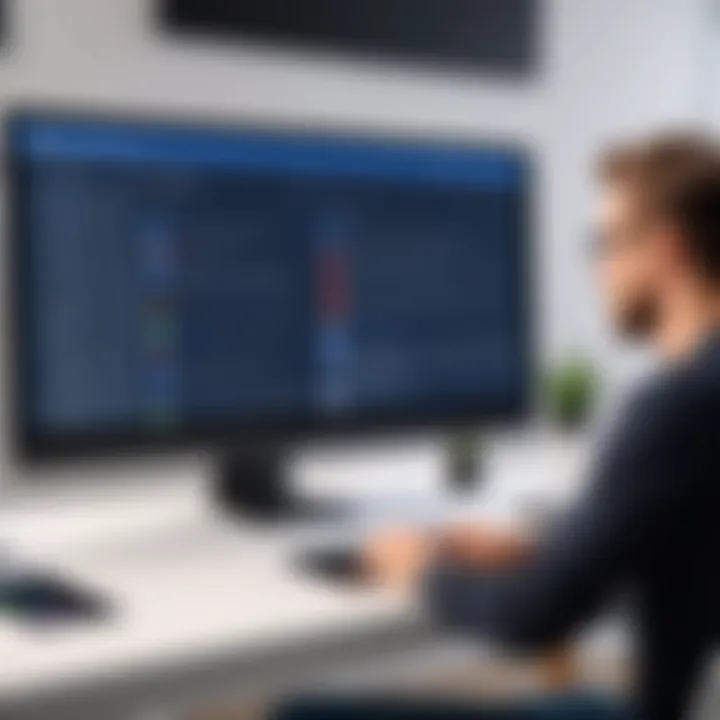
Net Promoter Score (NPS)
Net Promoter Score is a popular metric used to gauge customer loyalty. The NPS survey typically asks users a single question regarding how likely they are to recommend your product to others. Respondents are categorized into promoters, passives, and detractors, allowing businesses to assess their overall performance.
NPS has several benefits:
- Simplicity: The one-question format makes it easy to implement and analyze.
- Benchmarking: NPS is widely used, enabling companies to benchmark their scores against industry standards.
- Focus on loyalty: Unlike traditional satisfaction surveys, NPS emphasizes user loyalty, signaling overall relationship quality.
Nevertheless, relying solely on NPS can be limiting. It is essential to combine it with open-ended questions to gain deeper insights into user motivations behind their scores. This exploration will provide a better understanding of areas needing attention or enhancement.
Case Studies of Hotjar Implementation
Case studies are essential for understanding the practical application of any tool, especially one as multifaceted as Hotjar. They provide concrete examples of how businesses have employed the tool for various purposes, illuminating both the successes and challenges faced. Through these real-world implementations, we can grasp the nuances of user behavior analytics and derive insights that can influence future strategies. Analyzing case studies also highlights best practices and encourages a deeper reflection on the decision-making process behind using Hotjar effectively.
E-commerce Website Optimization
E-commerce platforms can dramatically benefit from the use of Hotjar. One prominent example involves an online retailer specializing in apparel. This retailer used Hotjar to identify areas of friction in the user journey, particularly on its checkout page. By analyzing heatmaps, they found that users were clicking on certain non-interactive elements, leading to frustration and abandonment rates. By redesigning these sections and streamlining the checkout process based on user interactions, the retailer saw a 20% increase in conversion rates within three months.
Moreover, the implementation of feedback polls within the website allowed customers to convey their thoughts directly. The data revealed that many users were confused about return policies, which influenced their purchase decisions. Addressing this issue not only enhanced user clarity but also boosted customer satisfaction significantly.
In the case of this e-commerce site, the integration of Hotjar not only provided insights to optimize the checkout experience but also fostered a greater understanding of user expectations and frustrations. The direct feedback channel allowed the brand to make adjustments that resonated with customers, ultimately leading to improved sales performance.
SaaS Product Development Insights
For SaaS companies, harnessing user insights can be the difference between rapid growth and stagnation. A notable case is a project management tool that relied on Hotjar for product development. The team utilized session recordings to observe how users interacted with various features. They discovered that many users found it hard to navigate certain functionalities, resulting in underutilization of key features.
By closely monitoring user behavior, the development team identified specific bottlenecks and areas of confusion. As a result, they redesigned the UI to enhance usability, simplifying the onboarding process significantly.
Furthermore, they deployed targeted surveys within the platform to gather qualitative data on user experience. The feedback indicated that while the tool was powerful, new users struggled with its complexity. By releasing a series of tutorial videos and improving the onboarding experience based on the gathered insights, the company reported a 35% increase in user retention within six months.
These case studies illustrate that employing Hotjar does not merely result in data collection; it empowers organizations to translate this data into actionable strategies that enhance user satisfaction and impact overall growth. By learning from these examples, other businesses can visualize the potential advantages that come with integrating behavioral analytics into their operations.
Challenges in Utilizing Hotjar
Utilizing Hotjar effectively comes with its own set of challenges. Understanding these hurdles is crucial for maximizing the benefits this tool can offer. As businesses delve into user behavior analytics, they must also think critically about the potential pitfalls. Addressing these challenges can enhance the overall decision-making process and lead to better user experiences and increased conversion rates.
Data Privacy Considerations
The rise of user tracking tools has brought heightened awareness around data privacy. Using Hotjar requires significant responsibility. Businesses must ensure that user data is collected and handled in accordance with regulations like GDPR and CCPA. It is essential to inform users about the data collection practices through clear privacy policies.
When implementing Hotjar, organizations must take specific steps to maintain user trust. This can include:
- Displaying consent notices: Before users engage with a site, state clearly what data will be collected and how it will be used.
- Anonymizing user data: Hotjar includes features to help anonymize IP addresses. It is useful for maintaining user privacy while still gathering insightful data.
- Regular audits: Conduct periodic assessments of data management practices to ensure compliance and adjust strategies based on emerging regulations.
Balancing the need for data with the commitment to user privacy is critical for any organization. Failure to manage this balance can result in legal ramifications and damage to the company’s reputation.
Interpreting Data Without Bias
Interpreting data objectively is an essential skill for anyone using Hotjar. Data can sometimes be misleading if not analyzed properly. Users may have biases based on personal experiences or assumptions that can skew interpretation. It's important to approach data with a critical mindset and follow a systematic process.
A few strategies for minimizing bias include:
- Referencing multiple data sources: Look at feedback from Hotjar alongside other analytics platforms like Google Analytics. This can provide a broader perspective.
- Utilizing statistical significance: Apply statistical tests to understand whether findings are genuine or due to chance. This adds rigor to your findings.
- Involving diverse teams: Include team members from various departments in data reviews. Different perspectives can help reduce individual biases in interpreting user behavior.
By recognizing the potential for bias in data interpretation, organizations can derive more accurate insights, leading to informed decisions rather than misconceptions.
"Understanding these challenges is vital for leveraging Hotjar effectively to improve user experiences."
Optimizing Website Navigation with Hotjar
Optimizing website navigation is vital for enhancing user experience and achieving business goals. Poor navigation can frustrate users, leading to high bounce rates and lost conversions. Understanding how users interact with a website offers valuable insights into their behaviors and preferences. Hotjar provides tools that uncover these interactions. This section will discuss how Hotjar aids in identifying navigation pain points and implementing changes based on user feedback.
Identifying Navigation Pain Points
To effectively optimize navigation, it is essential to identify pain points. Hotjar’s heatmaps and session recordings serve as key resources in this analysis. Heatmaps illustrate where users click, scroll, and move their cursors, indicating which areas attract attention. If certain links receive little interaction, this may signal either poor visibility or a lack of relevance to the user.
Session recordings complement heatmaps by offering direct observations of user behavior. By watching recordings, developers can witness firsthand how users navigate the site, noting where they hesitate or abandon tasks. This combination of heatmaps and session recordings creates a clear picture of the obstacles users face.
For instance, if multiple users click on a non-clickable element, it suggests that the design may mislead them. Similarly, frequent pauses at specific navigation points might indicate confusion. Detecting these issues allows for targeted refinements.
Implementing Changes Based on User Feedback
Once pain points are identified, the next step involves implementing changes informed by user feedback. Hotjar provides various feedback tools such as surveys and polls. These tools facilitate gathering direct input from users regarding their navigation experience. Understanding user sentiments can highlight specific frustrations or suggestions that might not be immediately evident from behavior analytics alone.
After collecting user feedback, it is important to conduct a thorough analysis of the responses. Distilling actionable insights from qualitative data can guide the decision-making process. Simple changes, such as restructuring menu items or simplifying the navigation hierarchy, can often lead to significant improvements.


If users express difficulty finding information, consider redesigning the navigation layout. Conducting A/B tests can also be effective, comparing the original design with the modified version to measure improvements in user engagement and conversion rates.
Ultimately, optimizing navigation is an ongoing process. As user behaviors and preferences change, continuous monitoring with Hotjar ensures that navigation remains intuitive and effective. Integrating data analysis with user feedback creates a holistic approach to enhancing user experiences on your website.
"By utilizing user behavior data, businesses can create more effective user journeys, directly impacting their bottom line."
The synthesis of data insights and user feedback can lead to a vastly improved website navigation strategy, marrying analytics with user-centered design.
Leveraging Data for Conversion Rate Optimization
Understanding how to leverage data for conversion rate optimization is critical for any online business. Tools like Hotjar offer valuable insights into user behavior. By analyzing this data, businesses can make informed decisions that lead to increased conversions. The process of converting visitors into customers is complex and often requires ongoing adjustments to strategies based on real user feedback.
Hotjar enables users to identify specific points where potential customers may drop off during their journey on a website. This can be due to design issues, confusing navigation, or poor content layout. With this data, businesses can address these problems promptly, thus improving the overall user experience and driving conversions.
Strategies for Enhancing Conversions
To effectively enhance conversion rates, several strategies can be implemented:
- Utilize Heatmaps: Heatmaps provide a visual representation of user interactions on a webpage. This information helps identify which areas attract attention and which elements are ignored. Analyzing this data can guide redesign efforts to prioritize high-traffic areas.
- Implement A/B Testing: A/B testing different versions of a webpage allows businesses to see which design leads to higher engagement and conversions. Hotjar can help track user behavior on both versions, making it easier to determine the better option.
- Incorporate Feedback Tools: Using surveys and feedback forms enables businesses to gain direct insights from users about their experience. Understanding user needs and preferences can significantly enhance satisfaction and conversion likelihood.
- Analyze User Sessions: Observing recorded user sessions allows businesses to see real-time interaction and frustration points. This qualitative data can reveal hidden obstacles to conversion that quantitative data might not show.
Measuring the Impact of Changes
After implementing changes based on data insights, measuring the impact is essential. Here are some steps to consider:
- Set Clear KPIs: Before making any adjustments, establish key performance indicators that align with business goals. This ensures that the changes can be evaluated based on predefined metrics, such as increased conversion rates, lower bounce rates, or improved user satisfaction scores.
- Monitor and Analyze Data: Use Hotjar's analytic tools to track changes over time. Regularly review performance metrics and compare them to the baseline established prior to the adjustments. This ongoing analysis provides insight into whether the changes achieve their intended results.
- Adjust as Necessary: If the results are not aligned with expectations, be ready to make further adjustments. Continuous optimization is vital, as the online environment is ever-evolving, and user preferences can shift.
"Data is the new oil. It is valuable, but if unrefined it cannot really be used."
– Clive Humby
By leveraging data effectively and measuring the impact of conversion strategies, businesses can create an adaptive approach that meets user needs and climbs the conversion ladder. This is not just a one-time process, but rather an ongoing commitment to understanding and optimizing user experience.
Future Trends in User Analytics
Understanding future trends in user analytics is crucial for professionals and organizations focusing on optimizing user experience and enhancing decision-making strategies. As digital landscapes evolve, so does the capability of tools like Hotjar, which harness user behavior data to drive improvements. This section highlights emerging technologies and the evolution of user experience insights, both essential components of a data-driven approach.
Emerging Technologies in User Behavior Tracking
New technologies constantly reshape how we track user behavior. Tools utilizing artificial intelligence and machine learning are making waves in this area. These advanced systems can analyze vast amounts of data at remarkable speeds, providing real-time insights about user interactions.
Some noteworthy technologies include:
- Behavioral Analytics Platforms: These tools offer deeper insights by leveraging analytics on a behavioral level, identifying patterns that traditional tracking may overlook.
- Real-Time Data Processing: This allows businesses to gain actionable insights instantly rather than relying on historical data, improving responsiveness.
- Predictive Analytics: By forecasting future user behaviors, organizations can tailor their strategies proactively, enhancing the customer journey and engagement.
The benefits of employing these technologies include:
- Increased accuracy in understanding user needs and preferences.
- Improved ability to segment users effectively for targeted marketing efforts.
- Enhanced operational agility in adapting to changing user behaviors.
The Evolution of User Experience Insights
User experience is no longer just about the aesthetic of a website or application; it has evolved into a complex interplay of user emotion, interaction, and perception. Insights into user behavior are more comprehensive today than ever before, reflecting the nuanced way users interact with digital products.
Key changes in user experience insights include:
- Holistic User Profiles: Rather than viewing user data in isolation, there is an increasing trend to examine comprehensive user profiles that capture a variety of interaction points across platforms and devices.
- User Journey Mapping: This strategy focuses on understanding the entire user journey, from initial contact to end conversion, allowing businesses to identify drop-off points and areas ripe for improvement.
- Emphasis on Emotional Engagement: Understanding not just what users do, but how they feel during their interactions, can guide design and functionality decisions.
Emerging methodologies and frameworks are helping professionals analyze and interpret this wealth of data. User experience insights are now pivotal in refining not just the user interfaces but also the underlying strategies that drive digital initiatives.
"Understanding user behavior is not just about what is happening, but why it happens."
This perspective is critical for creating meaningful improvements in digital solutions.
By acknowledging these future trends in user analytics, companies can better position themselves to address the evolving expectations of users. This forms a solid foundation for making data-driven decisions that can lead to improved user satisfaction and, ultimately, greater success in the digital marketplace.
Epilogue: The Value of Hotjar Insights
In the rapidly evolving digital landscape, understanding user behavior is not just an advantage; it is essential for survival and growth. Hotjar provides unique insights that empower businesses to make informed decisions. The core value of Hotjar lies in its ability to unearth detailed user interactions through various tools such as heatmaps, session recordings, and feedback mechanisms. By leveraging these insights, organizations can tailor their digital experiences effectively, ultimately promoting user satisfaction and increasing conversion rates.
A culmination of data-driven strategies can lead to improved website performance. Professionals in IT-related fields can utilize this information to refine user interfaces, streamline processes, and address pain points effectively. The ability to visualize user interactions and gather real-time feedback creates opportunities for ongoing improvement and innovation. This approach not only enhances the user experience but also aligns with overall business goals.
"The key to elevating user engagement lies in understanding the users' journey through refined insights and data interpretations."
This section highlights that integrating Hotjar insights into digital strategies is a proactive step toward maintaining relevance and competitiveness in today’s market.
Summarizing Key Takeaways
- User-Centric Focus: Hotjar shifts the focus to user behavior, highlighting their preferences and behaviors.
- Data Visualization: Tools like heatmaps and session recordings provide clear, visual representations of how users interact with websites.
- Real-Time Feedback: Surveys and feedback tools allow direct communication with users to gather valuable opinions and suggestions.
- Conversion Rate Boosting: The insights gleaned from Hotjar can directly influence conversion rates when applied effectively.
- Continuous Improvement: Regularly analyzing user behavior ensures that strategies evolve alongside user expectations and industry standards.
Encouraging Data-Driven Decisions
Embracing a data-driven mindset is key for any organization looking to improve its digital offerings. Hotjar equips teams with actionable insights, transforming raw data into strategic decisions. Here are some considerations:
- Identify Trends: By tracking user behavior over time, professionals can spot trends and make adjustments promptly.
- Test and Optimize: Using the feedback and data, teams can run A/B tests to find what works best for their audience.
- Informing Strategy: All data collected help in shaping marketing strategies and content creation that resonates with the target demographic.
- Cross-Department Collaboration: Insights should be shared across teams such as marketing, design, and product development to foster a unified approach.
Ultimately, Hotjar is not just a tool; it is an integral part of a comprehensive strategy that places user experience at the forefront. By committing to data-driven analysis and decisions, organizations set themselves on a path towards sustained success and growth in the digital marketplace.