In-Depth Evaluation of Unit4 Payroll Software
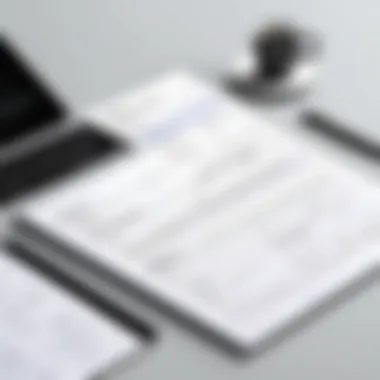

Intro
Understanding payroll systems is essential for businesses in today’s fast-paced environment. Unit4 Payroll stands as a robust software solution, tailored to enhance payroll management processes. This comprehensive analysis discusses the core functionalities, advantages, and integration capabilities of Unit4 Payroll. Through a closer look at performance metrics and user experience, we assess how this solution fits into the various operational needs of organizations. The focus will be on key features, potential challenges during implementation, and best practices for efficient utilization.
Key Features
Overview of Features
Unit4 Payroll offers a diverse array of features designed to make payroll processes efficient and user-friendly. This software simplifies employee management, allowing HR departments to seamlessly handle pay calculations, deductions, and tax submissions. Perhaps one of the most notable capabilities is the automated payroll calculation system, which reduces errors and saves time by minimizing manual input.
Additional functionalities include:
- Employee self-service portal, enabling staff to manage their own payroll-related inquiries and data.
- Compliance management, ensuring that businesses stay updated with local employment laws and regulations.
- Flexible reporting options that provide insights into payroll metrics and trends for informed decision-making.
Unique Selling Points
What sets Unit4 Payroll apart from other solutions is its adaptive design and user-centric approach. It caters to organizations of varying sizes, making it suitable for both SMEs and larger enterprises. Furthermore, the integration capabilities with existing systems enhance its value, allowing for smoother transitions and operational continuity. Users can also enjoy periodic updates that expand functionalities and improve user experience.
"A payroll system should not only manage payments, but also empower users to engage and understand their financial data."
Integrating Unit4 Payroll with other tools like accounting software or employee management systems enhances its overall efficacy. This adaptability is a strong point for businesses looking for a cohesive software ecosystem.
Performance Evaluation
Speed and Responsiveness
Performance is a critical factor in any payroll system. Unit4 Payroll is designed to handle large volumes of data with impressive speed. Users report quick processing times, even during high-demand periods, such as payroll processing cycles. Responsiveness during operations ensures that users can execute tasks without lengthy wait times.
Resource Usage
Effective resource management is essential for any software solution. Unit4 Payroll is optimized to limit excessive resource usage. It runs efficiently on various hardware configurations, which is a significant advantage for companies with diverse tech stacks. This efficiency helps in reducing operational costs by minimizing the need for extensive IT support.
By evaluating both features and performance, companies can assess the practical benefits of adopting Unit4 Payroll. This understanding lays the groundwork for informed decision-making as they weigh their options in payroll solutions.
Prelims to Unit4 Payroll
The importance of payroll software cannot be overstated in today's complex business landscape. Unit4 Payroll serves as a crucial tool for organizations aiming to enhance their payroll processes, ensuring accuracy and compliance with regulations. Understanding how Unit4 Payroll functions can significantly aid businesses in optimizing their operational efficiency.
Overview of Unit4
Unit4 is known for its focus on providing enterprise software solutions that support various business processes. The software emphasizes usability and flexibility. Specifically, Unit4 Payroll aligns with contemporary business needs by integrating with other Unit4 applications, thus offering a cohesive experience. Its modular design allows organizations to adapt the software based on their unique payroll and HR demands.
Purpose of Payroll Software
The primary purpose of payroll software like Unit4 is to automate and facilitate the payroll process. This software handles calculations for wages, taxes, and deductions, which can be complex and time-consuming if done manually. Moreover, payroll software ensures that employees are paid accurately and on time, aiding in employee satisfaction and retention. Ultimately, the right payroll solution contributes to overall efficiency within an organization by reducing errors and freeing HR personnel to focus on strategic tasks rather than administrative functions.
Target Users
Unit4 Payroll primarily targets mid-sized to large organizations. These entities often have intricate payroll needs due to diverse employee types, including full-time, part-time, and contractors. Additionally, sectors such as healthcare, education, and manufacturing benefit greatly from specialized payroll processes. However, smaller businesses can also leverage this software if they anticipate growth or wish to streamline their existing operations. Understanding the target demographic informs how Unit4 Payroll is designed and the specific features it offers.
"Investing in appropriate payroll solutions can lead to significant returns due to improved accuracy and compliance."
In summary, this section lays a crucial foundation for understanding Unit4 Payroll and its relevance. By focusing on its purpose and identifying the target users, businesses can make informed decisions about adopting this software. This understanding positions Unit4 Payroll as an essential component of modern business payroll management.
Core Features of Unit4 Payroll
The core features of Unit4 Payroll are essential to understanding how the software can enhance payroll management for organizations. These features empower businesses to streamline their processes and minimize errors, resulting in efficient payroll operations. Each aspect of the system plays a vital role in ensuring that organizations can effectively manage their human resources and comply with regulatory requirements. Consequently, a detailed understanding of these features can aid potential users in assessing the software's alignment with their operational needs.
User Interface
A well-designed user interface is critical for any software, and Unit4 Payroll excels in this regard. The interface is user-friendly, allowing users to navigate the software with ease. This is especially important for new users who may be unfamiliar with payroll systems. A clean layout, intuitive controls, and logical organization of features help streamline the user experience.
Additionally, the interface supports customizations, enabling organizations to tailor it according to their specific requirements. This enhances usability and can lead to increased productivity among staff. For example, users can access frequently used functions quickly, reducing the time spent on navigating the system.
Payroll Processing


Payroll processing is at the heart of any payroll software. Unit4 Payroll provides a comprehensive suite of options that facilitate accurate and timely payroll management. Automatic calculations of wages, taxes, and deductions minimize human error, ensuring compliance with financial regulations. Moreover, processing time is significantly reduced due to automation. Organizations benefit from quick payroll runs, enabling them to focus on strategic tasks rather than administrative burdens.
In addition, the software accommodates various payment frequencies, including weekly, bi-weekly, and monthly payrolls. This flexibility meets diverse organizational needs. The feature also supports multiple payment methods, such as direct deposits and checks, which caters to employee preferences.
Reporting Capabilities
Effective reporting is crucial for any organization. Unit4 Payroll's reporting capabilities provide invaluable insights into payroll data. Users can generate various reports that track employee hours, wages, taxes, and other relevant metrics. This level of detail aids in financial forecasting and analysis, allowing organizations to make informed decisions.
Furthermore, the software supports customizable report templates. This means that users can create reports that address specific business needs or comply with regulatory requirements. Having access to accurate and timely reports can significantly improve the decision-making process within an organization.
Compliance Management
Compliance with labor laws and regulations is non-negotiable for businesses. Unit4 Payroll includes robust compliance management features that help organizations adhere to the ever-changing legal landscape. The software automatically updates tax calculations according to local, state, and federal tax changes. This functionality reduces the risk of costly penalties for non-compliance.
Moreover, Unit4 Payroll assists in maintaining accurate records for audits and regulatory inspections. Comprehensive documentation allows easy access to historical payroll data when needed. By simplifying compliance management, the software ensures that organizations can focus on their core operations without the burden of legal uncertainties.
Effective payroll practices not only ensure smooth operations but also contribute to employee satisfaction and retention.
Understanding these core features equips prospective users with valuable information about how Unit4 Payroll can address their unique challenges. It also highlights the software's ability to enhance overall payroll management efficiency, making it a compelling choice for organizations in various sectors.
Integration and Compatibility
Integration and compatibility are critical aspects of any payroll software. They dictate the usability and effectiveness of the system in real-world applications. When organizations deploy payroll software like Unit4 Payroll, they expect it to work seamlessly within their existing technology infrastructure rather than facing challenges that disrupt their operations.
Unit4 Payroll’s ability to integrate with various systems enhances its functional value. This integration directly impacts payroll accuracy, reporting consistency, and the overall efficiency of HR and financial operations. Furthermore, when companies consider Unit4 Payroll, they must also assess compatibility with their current HR platforms. A software's reliance on its ecosystem, while offering numerous benefits, requires careful evaluation.
Integration with Accounting Systems
Unit4 Payroll provides a robust framework for integration with various accounting systems. This feature is essential for organizations that wish to maintain precise financial records without duplicating data entry processes. The software supports various popular accounting software solutions, enabling a two-way data exchange that helps eliminate discrepancies.
When payroll data flows seamlessly into accounting systems, businesses can automate reporting and financial reconciliation. This efficiency reduces errors and saves time, allowing teams to focus on more strategic tasks. For example, integrating Unit4 Payroll with accounting programs like QuickBooks or Sage allows financial managers to generate accurate profit-and-loss statements quickly, linking payroll expenses directly with overall financial performance.
Compatibility with HR Platforms
The compatibility of Unit4 Payroll with existing HR platforms is an important consideration. Many organizations use a mix of HR technologies to manage employee information. Unit4 Payroll is designed to integrate smoothly with these platforms, ensuring that data isn't silos. This connectivity aids in maintaining an updated workforce database, which facilitates HR functions like recruitment and performance management.
Integrating with platforms such as Workday or BambooHR means that employee data can be synchronized in real time. Thus, any changes in employee status, such as promotions or terminations, are reflected instantly in the payroll system. This capability is vital for ensuring compliance with labor regulations and benefit management.
API Availability
The Application Programming Interface (API) functionality of Unit4 Payroll is another significant element of its integration capabilities. APIs allow third-party developers to create custom applications that interact with Unit4 Payroll. This flexibility empowers organizations to tailor payroll solutions to their specific needs.
With API access, businesses can integrate Unit4 Payroll with other essential tools, such as time-tracking systems or project management software. This connection ensures that all relevant data is captured accurately during the payroll processing cycle. Additionally, an active API can lead to innovation within the business, as developers can introduce new functionalities that enhance payroll management.
Overall, the integration and compatibility of Unit4 Payroll with other systems not only bolsters its effectiveness but also safeguards data integrity and enhances operational efficiency.
Advantages of Using Unit4 Payroll
Understanding the advantages of using Unit4 Payroll can help organizations make informed decisions about their payroll management. This software provides several key benefits that address crucial needs in payroll operations. In this section, we dive deeper into these advantages, highlighting why Unit4 Payroll stands out among other solutions.
Efficiency Gains
Unit4 Payroll offers notable efficiency gains that can benefit businesses of various sizes. By automating repetitive tasks, such as data entry and calculation of salaries, it reduces the time required for payroll processing significantly. Organizations can allocate more resources to strategic initiatives. Further, the software’s streamlined workflows minimize the likelihood of bottlenecks in payroll cycles. According to various user reports, businesses notice a marked improvement in turnaround times, freeing up administrative staff to focus on more critical tasks.
Moreover, the integration capabilities of Unit4 Payroll enhance efficiency. It smoothly interacts with other systems, such as accounting software and HR platforms, reducing duplication of efforts and ensuring that data remains consistent across applications. In a fast-paced business environment, having a solution that works efficiently can be a game-changer.
Enhanced Accuracy
Accuracy is vital in payroll management. Errors in payroll can lead to employee dissatisfaction and compliance issues. Unit4 Payroll prioritizes accuracy through advanced calculation algorithms and automated checks. The software minimizes human errors often associated with manual computation. Reports highlight that businesses leveraging Unit4 Payroll achieve higher accuracy rates in salary and tax calculations.
The system also updates automatically to reflect changes in tax laws and regulations. This ensures that organizations remain compliant without needing constant manual intervention. Most users appreciate the accuracy features, which help avoid costly mistakes that can result from outdated or incorrect payroll information.
Scalability Options
As organizations grow, their payroll needs evolve. Unit4 Payroll provides scalability options that allow businesses to adjust the software according to changes in size and structure. Whether a company is expanding into new markets or adding employees, Unit4 Payroll can adapt without significant hurdles. Users report ease in managing multiple entities or divisions under one platform.
This adaptability is crucial in today’s dynamic business landscape. Startups and multinational corporations alike benefit from this flexibility. Additionally, Unit4 Payroll offers a modular approach, enabling organizations to implement features as needed, avoiding the pitfalls of feature bloat that many software solutions suffer from.


"Adapting payroll software to business needs is crucial for effective management and growth of any organization."
Disadvantages and Limitations
When evaluating any payroll software, it is crucial to identify its disadvantages and limitations. This analysis highlights specific aspects of Unit4 Payroll that might affect user experience and overall performance. Understanding these points is important for organizations as they seek the right tools that align with their business objectives.
Cost Considerations
Unit4 Payroll can entail substantial costs. Initial investments may include software licenses, ongoing subscription fees, and potential costs for additional features. Organizations also need to account for hidden expenses, such as system updates and integrations with existing payroll processes. Some businesses might find the pricing structure less favorable, especially smaller companies with limited budgets. Users should evaluate whether the benefits of the software justify the investment and ensure it provides adequate return on investment.
Complexity in Setup
Setting up Unit4 Payroll can be a complex process. Organizations often face challenges when integrating the software into their existing systems. The breadth of features available can be overwhelming. If a business has unique payroll needs, customization may be necessary, which can add to the complexity. The time and resources required for a successful setup are critical considerations that organizations must weigh against other software options.
Learning Curve for Users
The learning curve associated with Unit4 Payroll can be steep for some users. Training staff to effectively use the software requires time and focus. Employees may struggle with navigating the interface, particularly if they are accustomed to different payroll systems. While Unit4 Payroll provides training materials, mastery of the software can take time. Organizations need to be prepared for this transition and make investments in user education. Failing to address the learning curve may result in confusion, increased errors, and impacts on productivity.
Failing to recognize the downsides of a software solution can lead to poor implementation outcomes and user dissatisfaction.
User Experience and Customer Support
User experience and customer support play crucial roles in the effectiveness of any software solution, including Unit4 Payroll. A seamless user experience ensures that users can navigate the software intuitively and efficiently, while robust customer support can significantly enhance the overall satisfaction of users.
The user experience encompasses all interactions a user has with Unit4 Payroll, from the initial setup to daily usage. A well-designed user interface helps users manage payroll tasks with ease, reducing the time required for training and minimizing errors. Elements such as clear navigation, accessible features, and responsive design contribute greatly to user satisfaction. Furthermore, as the complexity of payroll tasks can grow, having a user-friendly experience is essential for maintaining productivity.
Meanwhile, customer support serves as a safety net for users who encounter issues or have questions. A responsive helpdesk can assist with troubleshooting, clarifying software features, or providing guidance on best practices. This support can be in the form of live chat, emails, or even community forums. By investing in quality customer support, Unit4 demonstrates its commitment to ensuring that its users can fully leverage the payroll solution’s capabilities.
"User experience and customer support can heavily influence the success of software adoption, ultimately leading to better productivity and satisfaction."
User Feedback
User feedback is a valuable asset for understanding how well Unit4 Payroll meets the needs of its audience. Analyzing feedback offers insights into the strengths and weaknesses of the software from real users. Many use various platforms like Reddit and social media to share their experiences. Feedback often highlights the speed of payroll processing, effectiveness of reporting tools, and the intuitiveness of the user interface.
However, it may also reveal areas for improvement, such as issues with integration or the learning curve associated with some features. By continually adapting based on user feedback, Unit4 Payroll can evolve to better suit its target demographic, ensuring the software remains relevant.
Additionally, survey results and user reviews can help potential users determine the suitability of Unit4 Payroll for their own needs.
Customer Support Options
Customer support options available for Unit4 Payroll can significantly affect user satisfaction. Typically, users expect multiple channels for reaching support, which may include:
- Email Support: Allows users to submit detailed queries that can be responded to at length.
- Live Chat: Instant responses can be crucial for urgent problems, minimizing downtime.
- Phone Support: Some users prefer talking to a person directly, particularly in complex cases.
- Community Forums: User-to-user interactions can foster collaboration and shared solutions.
- Knowledge Base: A comprehensive database of articles and resources can empower users to solve their own issues.
These support options can help foster a positive experience by ensuring that users feel valued and supported throughout their journey with Unit4 Payroll. By addressing customer support effectively, any software solution can enhance not only its usability but also its longevity within organizations.
Implementation of Unit4 Payroll
Implementing Unit4 Payroll is a significant undertaking for any organization. The process requires thoughtful planning and consideration of various critical elements. Whether a company is transitioning from a different payroll solution or setting up Unit4 Payroll for the first time, the implementation phase is crucial. Proper execution can lead to streamlining payroll processes, improving compliance, and enhancing employee satisfaction. Understanding the specific elements of implementation can help organizations maximize the benefits of their investment in this software.
Pre-Implementation Planning
Pre-implementation planning is essential. It sets the foundation for a successful rollout. A clear strategy enables the organization to identify its goals and objectives for using Unit4 Payroll. Stakeholders should engage in discussions to ensure their needs are met. In addition to selecting the right team, organizations must assess their current payroll processes and identify areas that need improvement.
An effective comprehensive review of these processes allows for identifying gaps that Unit4 Payroll can fill. Furthermore, determining the necessary budget for the project is also crucial. Here are some key elements to consider during pre-implementation planning:
- Stakeholder Involvement: Include representatives from relevant departments, such as HR, finance, and IT.
- Needs Assessment: Analyze current payroll practices to identify inefficiencies and pain points.
- Resource Allocation: Ensure adequate resources, such as personnel and technology, are available for the implementation process.
- Project Timeline: Create a realistic schedule that takes into account training and testing phases.
Training Requirements
Training is a critical component of the implementation process. Employees must be competent in using Unit4 Payroll to avoid errors and inefficiencies. Targeted training sessions should be organized for different user roles, from payroll administrators to department heads. This ensures that everyone involved understands their specific functions within the system.
Consider the following approaches for training:
- Hands-On Workshops: Conduct practical sessions to familiarize users with the software interface.
- User Manuals: Provide written guides that outline system functionality and common tasks.
- Online Resources: Leverage videos and online tutorials to supplement in-person training.
- Continuous Support: Ensure that a support system is in place for users who may encounter difficulties post-implementation.


Timeframe for Implementation
The timeframe for implementing Unit4 Payroll can vary based on several factors. Generally, a typical implementation can take several weeks to a few months, depending on the organization's size and existing infrastructure. Key considerations that influence the timetable include:
- Complexity of Payroll Structure: Organizations with diverse payroll requirements may require more time.
- Integration Needs: If connecting with existing HR or accounting systems, additional time might be necessary for setup and testing.
- User Readiness: The preparedness of the users to adopt the new system can also determine the speed of implementation.
An organized implementation plan that addresses these factors can help streamline the process and ensure a successful transition to Unit4 Payroll.
Best Practices for Payroll Management
Managing payroll effectively is crucial for businesses of all sizes. Implementing best practices for payroll management not only ensures compliance with regulations but also enhances operational efficiency. Organizations should regularly evaluate their payroll processes against established standards to mitigate errors and enhance accuracy. This section discusses key practices that, if adhered to, can lead to improved payroll management.
Regular System Updates
Maintaining payroll software like Unit4 Payroll requires regular system updates. These updates incorporate vital enhancements, not just in functionality but also in security. By keeping the software current, you can ensure compliance with the latest tax laws and payroll regulations. Neglecting updates may lead to system vulnerabilities, which could compromise sensitive employee information.
Moreover, updates often introduce features that can simplify complex payroll tasks. Organizations might find it beneficial to create a schedule for reviewing and implementing updates. This proactive approach can help avoid disruptions during critical payroll periods, such as the end-of-month processing.
Data Security Measures
Data security is a paramount concern in payroll management. The personal and financial information of employees is highly sensitive and must be protected against unauthorized access and breaches. Implementing strong data security measures, such as encryption and regular security audits, is essential for safeguarding this information.
Organizations should also educate employees about data security protocols. This includes using strong passwords, recognizing phishing attempts, and understanding data privacy. Failure to prioritize data security can lead to significant consequences, including loss of trust and potential legal ramifications.
A strong security posture not only safeguards against breaches but also builds employee trust in the payroll process.
Continuous Training for Staff
The learning curve associated with payroll software can be steep. Continuous training for staff is necessary to ensure that employees are proficient in using the system. As payroll regulations and technologies evolve, regular training updates are vital. This can encompass formal training sessions, webinars, or online courses.
Investing in staff training leads to better utilization of the software's features. Trained employees are more likely to notice discrepancies or issues early in the payroll cycle. Furthermore, fostering a culture of continuous learning can lead to improved job satisfaction and retention among payroll staff.
Overall, adopting these best practices for payroll management can significantly enhance efficiency, compliance, and security, thereby contributing to the overall success of an organization.
Future Trends in Payroll Software
The landscape of payroll software is continuously evolving, influenced by rapid technological advancements and shifts in the workplace. Understanding the future trends in payroll software is critical for businesses and professionals alike. These trends not only offer insights into what to expect but also highlight the opportunities for enhancing efficiency in payroll management. The impact of automation, artificial intelligence, and adaptations to remote work are significant aspects that reshape payroll practices in organizations.
Automation and AI in Payroll
Automation has transformed many aspects of business operations, and payroll is no exception. The integration of AI in payroll processes increases accuracy and speeds up operations. Common tasks such as data entry, payroll calculations, and compliance checks can now be automated.
Benefits of AI and automation include:
- Reduced Errors: Automated systems minimize human error, ensuring calculations are correct and reducing the risk of penalties from compliance issues.
- Time Efficiency: Processing payroll becomes significantly quicker. Automation frees up HR personnel’s time, allowing them to focus on more strategic tasks rather than routine administrative work.
- Real-time Data Access: AI can analyze payroll data constantly, providing useful insights to management. This allows organizations to make informed decisions regarding payroll expenditures.
However, implementing AI in payroll must include careful consideration. Companies must ensure that they possess the necessary infrastructure, training, and compliance measures in place. Additionally, understanding the limits of AI is crucial. It is a tool to assist human decision-making, not completely replace it.
Remote Work Dynamics
The shift towards remote work presents unique challenges and considerations for payroll management. Companies need to adapt their payroll systems to accommodate a distributed workforce. One of the prominent considerations is handling varying tax regulations based on employees' locations.
Key points regarding remote work dynamics include:
- Location-based Payroll Compliance: Organizations must ensure compliance with different tax laws across regions. This requires payroll software that can automatically adjust calculations based on where employees live and work.
- Flexible Payment Methods: Remote employees may necessitate varied payment options. Payroll systems should integrate features that allow for direct deposits or alternative payment methods to accommodate diverse employee needs.
- Increased Focus on Employee Well-being: As more employees work from home, organizations are examining benefits and compensation structures that align with remote work realities. This requires payroll software to track additional benefits and change how compensation packages are structured.
"Companies must evolve to meet the demands of modern workforces, particularly with regard to payroll practices, to remain competitive in the talent market."
The End
In the context of this article, the conclusion serves as a significant encapsulation of the insights gleaned from the analysis of Unit4 Payroll. It acts as a final checkpoint, summarizing the core themes related to the software's functionality, advantages, integration, and overall user experience. The importance of reflecting on these elements cannot be overstated, especially for professionals looking to make informed decisions in a rapidly changing digital landscape.
Summary of Key Points
- Core Features: Unit4 Payroll excels in several key areas, including user interface simplicity, efficient payroll processing, and robust reporting capabilities.
- Integration and Compatibility: The software integrates effectively with various accounting systems and HR platforms, signaling its versatility. The availability of APIs also enhances customizability, accommodating diverse business needs.
- Advantages: Notable benefits of using Unit4 Payroll include improved accuracy, efficiency gains, and scalability options, which are pivotal for businesses aiming for growth.
- Disadvantages: Potential users must consider costs, the complexity of initial setup, and the learning curve tied to user adaptation.
- User Experience: Customer support feedback indicates that while the system is powerful, assistance is essential for realization of its full potential.
- Future Trends: Adapting to automation and embracing remote work dynamics will shape the evolution of payroll software, including Unit4 Payroll.
Final Thoughts on Unit4 Payroll
Reflecting on the comprehensive analysis reveals that Unit4 Payroll serves as a strong contender in the payroll software market. Its feature set is thoughtfully curated to address common industry pain points, providing substantial value for organizations of various sizes.
Businesses must weigh the advantages against the limitations presented. Those who are steeped in modern technology and can leverage integrations will find Unit4 Payroll particularly beneficial.
As industries continue to evolve, especially with the advancement of automation and the rise of remote work, companies using Unit4 Payroll can position themselves favorably for the future. Organizations are encouraged to diligently evaluate their specific operational needs against the capabilities offered by Unit4 Payroll.







