Understanding ZoneAlarm: An In-Depth Review of Security
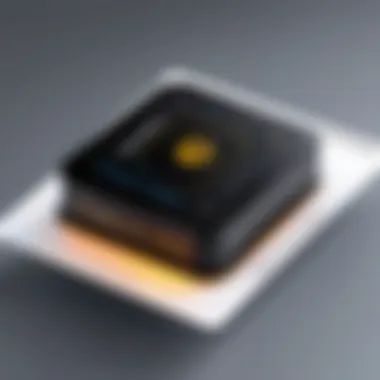

Intro
In our increasingly digital world, cyber threats abound. It is essential to use security software that can provide effective protection. ZoneAlarm has emerged as a significant player in the realm of cybersecurity, offering a range of tools designed to safeguard users' devices and data. This article takes a detailed look at ZoneAlarm, emphasizing its features, performance, and usability.
Utilizing a layered security approach, ZoneAlarm integrates multiple defense mechanisms. These approaches include firewalls, antivirus protection, and identity theft prevention. It is crucial to understand these elements when evaluating any security software. The aim is to navigate the complexities of ZoneAlarm and provide insights for potential users.
By exploring its strengths and weaknesses, we will equip readers with the knowledge required to determine its suitability for their individual needs. Whether you are a software developer, an IT professional, or a student, understanding ZoneAlarm could be pivotal in bolstering cybersecurity awareness.
What is ZoneAlarm?
ZoneAlarm is a software that has gained prominence in the field of cybersecurity, serving as a robust protector for both personal and professional digital environments. Understanding ZoneAlarm is crucial as it encapsulates various functionalities that cater to the diverse security needs of users. With the increasing threat landscape of cyber attacks, having a reliable security solution like ZoneAlarm can be the difference between safety and vulnerability.
Overview of ZoneAlarm Software
ZoneAlarm is primarily known for its firewall and antivirus capabilities. As a security suite, it integrates various tools designed to combat an array of cyber threats. The software's functions include monitoring incoming and outgoing traffic, scanning for viruses and malware, and providing identity protection. Users benefit from ZoneAlarm's intuitive interface, which facilitates easy navigation and management of security settings.
Another key aspect is its adaptability. ZoneAlarm can be used in various operating systems, ensuring compatibility with Windows and offering some features for macOS. This ensures that a wider audience can benefit from the software regardless of their operating environment.
History of ZoneAlarm
The inception of ZoneAlarm dates back to 1999 when it was developed by Zone Labs, an organization dedicated to cybersecurity. Over the years, it evolved to meet the dynamic nature of cyber threats. In 2004, it was acquired by Check Point Software Technologies, which enhanced its features and global reach.
ZoneAlarm has consistently adapeted to the changing landscape, introducing improved versions and features. For instance, the integration of advanced technologies such as intrusion prevention and real-time threat detection reflects the software’s commitment to staying relevant. Its historical development illustrates not only its resilience but also its significance in the cybersecurity realm.
Key Features of ZoneAlarm
The importance of the key features of ZoneAlarm cannot be understated. They form the foundation of its value in the landscape of cybersecurity solutions. Users, especially those in the software development and IT sectors, seek reliable security measures against ever-evolving threats. Each feature serves a unique purpose, ensuring comprehensive protection for personal data and critical systems. The integration of advanced functionalities provides users with peace of mind, knowing their digital assets are fortified.
Firewall Protection
ZoneAlarm offers robust firewall protection, which acts as the first line of defense against unauthorized access. This feature monitors incoming and outgoing traffic, allowing legitimate data while blocking harmful content. The two-way firewall capability is especially critical. It effectively prevents external attacks while safeguarding data leaks from within.
Key aspects of ZoneAlarm's firewall include:
- Application Control: Users can set rules for specific applications, determining what can access the internet and what cannot.
- Stealth Mode: This feature keeps your computer undetectable by effectively hiding from hackers and malicious scans.
By employing a proactive approach to network security, ZoneAlarm minimizes risks associated with data breaches and other cyber threats.
Antivirus Capabilities
ZoneAlarm includes strong antivirus capabilities. These tools work to detect, block, and remove harmful software that can compromise system integrity. The continuous scanning processes facilitate early detection of potential threats.
Several notable elements of the antivirus feature are:
- Daily Updates: ZoneAlarm frequently updates its virus definitions, ensuring protection against the latest threats.
- On-Demand Scanning: Users can run manual scans to check for infections at any time, offering flexibility in managing security.
The significance of an effective antivirus is underscored by rising instances of malware targeting both personal and business environments. ZoneAlarm recognizes this and aims to adapt its tools accordingly.
Identity Protection


Identity protection has become essential in an age where personal data is a prime target for cybercriminals. ZoneAlarm employs various techniques to protect user identities online. This includes monitoring for suspicious activities that could indicate identity theft.
Highlight features include:
- Credit Monitoring: Users can receive alerts about changes in their credit reports that may suggest fraudulent activity.
- Social Security Number Monitoring: This tool scans the web to alert users if their Social Security number appears in data breaches.
With the increasing threat of identity theft, this feature serves as a necessary safeguard for individuals and businesses alike.
Online Banking Security
For many users, securing online transactions is a critical concern. ZoneAlarm addresses this with dedicated online banking security features. These tools help to create a secure browsing environment for financial transactions.
Important aspects include:
- Banking Mode: This feature creates a secure zone for financial activities, minimizing the risk of interception by malware.
- Automated Alerts: Users receive prompt notifications about any suspicious activity while using bank-related websites.
This kind of protection enhances user confidence when engaging in online banking and other financial operations.
Real-Time Threat Monitoring
One of the defining features of ZoneAlarm is its real-time threat monitoring system. This functionality ensures users are continuously surveilled for emerging threats. It instantly alerts users of any potential risks, allowing for swift action to mitigate issues.
Key points include:
- Behavioral Detection: Instead of relying solely on virus signatures, ZoneAlarm analyzes behaviors for abnormal activity.
- Incident Response: In case of a detected threat, ZoneAlarm has a response protocol that guides users in addressing the threat effectively.
Incorporating real-time monitoring serves to strengthen the overall security posture of users, making it easier to thwart cyber threats before they escalate.
Setting Up ZoneAlarm
Setting up ZoneAlarm is crucial for users who seek robust protection for their devices. This process involves various steps that ensure the software runs properly and effectively protects against potential threats. Proper setup can substantially enhance your cybersecurity and provide peace of mind while online. A well-configured ZoneAlarm can help users maximize the benefits it offers while reducing potential issues.
Installation Process
The installation process of ZoneAlarm is user-friendly and straightforward, designed to accommodate individuals with varying levels of technical expertise. Users typically begin by downloading the software package from the official ZoneAlarm website. It is essential to ensure you’re downloading from a legitimate source to avoid counterfeit or harmful versions. Here is a step-by-step breakdown:
- Download the Software: Navigate to the official ZoneAlarm website. Locate the download section for the specific version you need. Click on the download button to begin the process.
- Run the Installer: Navigate to your downloads folder and double-click the ZoneAlarm installer file. This action prompts the installation wizard to launch.
- Accept End User License Agreement: Read through the End User License Agreement (EULA). Accept the terms to proceed.
- Choose Installation Type: The installer often provides options for a standard or custom installation. The standard installation is typically sufficient, but those who wish to customize can choose the latter to select specific settings or features.
- Complete Installation: Follow the instructions provided by the wizard's prompts to complete the installation process. Once done, it is recommended to restart your device to ensure all components are functioning as intended.
This straightforward installation process ensures that users can easily protect their systems against various online threats, including malware and phishing attacks.
Configuration Settings
Once installed, configuring ZoneAlarm settings correctly is vital. This phase allows users to optimize the software for their specific requirements. Proper configuration can prevent performance issues while enhancing security. Here are some key areas to focus on during the configuration phase:
- Firewall Settings: ZoneAlarm's firewall settings are crucial for establishing connection control. Users can choose to block or allow specific applications from accessing the internet, tailoring protection to meet their needs.
- Antivirus Preferences: Users should configure the antivirus settings for automatic scans and updates. Setting a schedule for regular scans can help detect threats before they become serious issues.
- Identity Protection: Configure the identity protection settings to cover personal information while browsing online. This setting helps prevent unauthorized access to sensitive data.
- Notifications: The notification settings are equally important. Users may customize alerts from ZoneAlarm to stay informed about potential threats without being overwhelmed by excessive notifications.
"Configuring your security software thoughtfully is as important as installing it. Give yourself the time to review and adjust each setting according to your personal needs."
Taking the time to adjust these settings ensures that users gain the maximum benefit from ZoneAlarm. It balances robust protection with a seamless user experience, making it a preferred choice for many.


User Experience with ZoneAlarm
User experience plays a vital role in determining the overall effectiveness and satisfaction users derive from a software solution. In the case of ZoneAlarm, it encompasses various aspects including user interface, ease of installation, and the quality of customer support. A positive user experience can significantly improve security management and enhance user confidence when navigating online.
Customer Reviews
Customer reviews are essential in evaluating any software. They provide real-world insights and can highlight the software's strengths and weaknesses. ZoneAlarm users often express their opinions on different platforms such as Reddit and Facebook, discussing ease of use, effectiveness, and support.
Many customers appreciate ZoneAlarm’s intuitive interface. The layout is generally considered straightforward, with functionalities easily accessible. Users especially value the clear indicators of security status and the prompt notifications for potential threats. However, some users note a learning curve for advanced features, which might not be immediately apparent to newcomers.
On the flip side, reviews also reveal specific concerns. Complaints regarding performance, particularly during simultaneous activities like downloading or video streaming, appear frequently. Some users report that ZoneAlarm can consume considerable system resources, which can be an issue on older devices. Overall, most users recognize that ZoneAlarm offers robust protection, but this comes at a price in degrees of performance.
Common Issues Faced
As with any software, users may encounter issues while using ZoneAlarm. Documenting these common problems can help potential users understand what to expect and find solutions more efficiently.
- Installation Challenges: Some users report difficulties during installation. This can include compatibility issues with existing software or conflicts with previous security solutions.
- Performance Issues: Performance concerns are highlighted by many users. Complaints range from lag during routine operations to slow boot times. This aspect is especially relevant for users running older hardware.
- Software Updates: ZoneAlarm undergoes regular updates to ensure optimal security. However, some users face issues with these updates causing computer freezes or requiring reboots that are inconvenient.
- Customer Support: Although many find the support helpful, there are instances where users express dissatisfaction. Some report long wait times for responses or insufficient help with troubleshooting.
"While ZoneAlarm provides solid security, optimizing performance requires balancing security levels with machine capabilities."
Understanding these user experiences aids potential buyers in evaluating ZoneAlarm. It is essential for users to weigh the benefits against potential frustrations as they make decisions about security solutions.
Benefits of Using ZoneAlarm
ZoneAlarm offers various advantages that can enhance your digital security. This section elucidates the specific elements that make ZoneAlarm a valuable tool for personal and professional use. The benefits are significant enough that a deeper understanding can assist users in making informed choices regarding their cybersecurity tools.
Comprehensive Protection
ZoneAlarm delivers a multi-layered security approach, crucial for today’s complex digital landscape. It combines firewall protection, antivirus capabilities, and identity safeguards to create a comprehensive shield against threats. This protection is vital in preventing unauthorized access to your systems and safeguarding sensitive data. Given the continual evolution of cyber threats, having a solution that provides extensive coverage is essential.
The ability of ZoneAlarm to adapt to emerging threats cannot be overlooked. It includes real-time threat detection that monitors your system for any malicious activity. This feature ensures that users are protected not only against known threats but also potential new ones.
Additionally, users benefit from ZoneAlarm’s automatic updates, which fortify the software against vulnerabilities. In an era where data breaches and cyberattacks have become commonplace, having a robust protective measure such as ZoneAlarm is indispensable.
User-Friendly Interface
The usability of security software can greatly affect its effectiveness. ZoneAlarm places a significant emphasis on a user-friendly interface. This aspect ensures that individuals, regardless of their technical expertise, can navigate the software with ease.
Clear menus and intuitive controls facilitate straightforward setups and configurations. Even novice users find it approachable because it guides them through processes without overwhelming jargon or technical complexities. The design welcomes all users, allowing for a smoother experience as they manage their security settings.
Moreover, the option for customizable settings provides users with control over their protection levels. Users can adjust their security preferences without much hassle, ensuring the software meets their specific needs. A positive user experience contributes to maintaining security vigilance in everyday operations.
Cost-Effectiveness
ZoneAlarm stands out for its cost-effectiveness, offering substantial value when compared to alternative security solutions. It provides a spectrum of features without carrying a hefty price tag, making it a sensible choice for budget-conscious consumers.
Investing in ZoneAlarm can save money over time by reducing the likelihood of costly data breaches or security incidents. The financial implications of inadequate security can be severe, from remediation costs to potential legal liabilities.
Additionally, ZoneAlarm often includes different plans, catering to varying needs. This flexibility allows users to choose a plan that aligns with their requirements and budget. Paying for features that can be beneficial, rather than a one-size-fits-all approach, presents a thoughtful way to manage cybersecurity expenses.
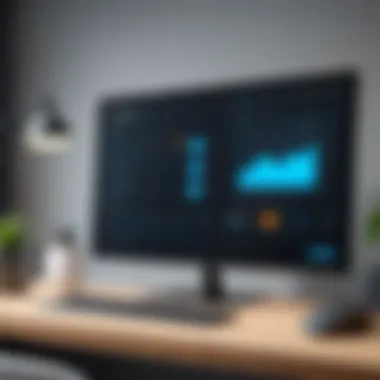

"Investing in quality protection now can save significant costs down the road in the event of a breach."
Limitations of ZoneAlarm
Understanding the limitations of ZoneAlarm is crucial for users who wish to make informed decisions about their cybersecurity tools. While ZoneAlarm offers strong defenses against various threats, it is not without its drawbacks. Recognizing these limitations helps in balancing the benefits against potential downsides, ensuring that users can tailor their security needs appropriately.
Performance Impact
ZoneAlarm can impact system performance in some scenarios. Users often report slowdowns during heavy usage. This usually happens because the software runs background processes that consume system resources. For users with older hardware, this may lead to noticeable performance degradation, particularly when multitasking or running resource-intensive applications. However, modern computers may handle these demands more efficiently, minimizing potential disruptions.
To mitigate performance-related issues, users can adjust certain settings within ZoneAlarm. For example, limiting real-time scanning or scheduling scans during off-peak hours might help maintain smoother performance. Optimizing these settings can be critical for users who need both security and system responsiveness.
Compatibility Issues
Another limitation of ZoneAlarm is compatibility with other software. Users sometimes encounter conflicts with other security applications, such as antivirus programs or firewalls. These conflicts can lead to system instability and reduced effectiveness of both applications. Additionally, certain software may not function correctly if it requires specific ports or resources that ZoneAlarm blocks by default.
To avoid these issues, users should verify the compatibility of ZoneAlarm with their existing software before installation. Checking forums and community discussions can be tremendously helpful. Online resources, like reddit.com, provide insights from users who may have faced similar challenges.
It is also essential for users to keep their software updated. Updates can rectify many compatibility issues that arise due to changes in the operating systems or the software itself. Ensuring that ZoneAlarm is up-to-date can prevent common conflicts and help maintain an optimal user experience.
Comparative Analysis
When assessing security software, comparative analysis becomes vital for understanding a product's strengths and weaknesses. In the context of ZoneAlarm, this analysis provides valuable insights into how it stacks up against other security solutions. It allows users to make informed decisions that directly affect their digital safety.
The importance of heading into this comparative discussion can be summarized through several key elements:
- Understanding Options: A comparative analysis enables users to see the broader landscape of security software. Such perspective is crucial to highlight what makes ZoneAlarm unique in its features and functionalities.
- Evaluating Effectiveness: It is imperative to evaluate how well ZoneAlarm performs in comparison to its peers. This provides insight into factors such as malware detection rates, ease of use, and system resource impact.
- Cost Considerations: By examining comparative pricing models, users can weigh the cost-effectiveness of ZoneAlarm against alternatives. Financial aspects play a significant role in software selection for both personal and business applications.
- Feature Set Evaluation: Different software offers various features. A thorough comparison includes assessing ZoneAlarm's standout features—like its firewall and antivirus capabilities—against similar features in competing products.
- User Experience and Support: The end-user experience is fundamental. It is beneficial to explore user satisfaction levels with ZoneAlarm in comparison to other products. Also, support services need to be examined to understand which software provides more robust customer assistance.
In summary, conducting a comparative analysis of ZoneAlarm provides a comprehensive framework for understanding its functionality and overall value. Such exploration equips users with the knowledge necessary to enhance their cybersecurity strategies through informed decision-making.
ZoneAlarm vs Other Security Software
In this segment, we delve deeper into how ZoneAlarm measures up against other security software options available in the market. Consider the following key factors in this comparison:
- Malware Protection: ZoneAlarm has a strong reputation for malware protection, but how does it compare to leaders like Norton and McAfee? It is essential to look at independent lab results for detection rates.
- Firewall Strength: ZoneAlarm is known for its robust firewall features. However, comparing with products like Comodo Firewall can reveal differences in configuration complexity and effectiveness.
- User Experience: Ease of use is critical for software adoption. ZoneAlarm is often praised for its interface, yet some users may find Bitdefender more intuitive. Comparing the user feedback of both can offer insights for new users.
- Resource Usage: Resource consumption affects overall system performance. It is worth exploring whether ZoneAlarm consumes more CPU or RAM compared to Kaspersky and AVG.
- Support Services: Reliable customer support enhances any software experience. Investigating user experiences with ZoneAlarm’s support versus alternatives helps paint a clearer picture of what users can expect.
Overall, the comparative analysis between ZoneAlarm and other security software offers essential insights that can guide users in their selection process. Understanding these elements is crucial for anyone who seeks to establish a safe and secure digital environment.
Finale on ZoneAlarm
The conclusion about ZoneAlarm serves as a vital element in summarizing the key insights shared throughout this article. It encapsulates the main benefits, considerations, and overall role of ZoneAlarm in the realm of digital security. Given the increasing number of cyber threats, understanding the effectiveness of ZoneAlarm is essential for those who seek robust protection for their digital assets.
ZoneAlarm offers significant benefits, such as its comprehensive protection covering firewall and antivirus features combined. For professionals in IT-related fields, this integration of security layers means enhanced safety against a multitude of threats. Importantly, ZoneAlarm's user-friendly interface facilitates smooth user interaction, thus encouraging a wider range of users to adopt effective cybersecurity measures.
In addition to its advantages, it is also crucial to recognize the considerations surrounding ZoneAlarm. It has some limitations, particularly regarding performance impact and compatibility with specific systems and software. Users should weigh these considerations against their security needs to determine if ZoneAlarm is the right fit. The balance between robust security measures and resource efficiency is critical, especially for those managing multiple applications or systems.
As we close our exploration of ZoneAlarm, it is clear it stands as a relevant option for individuals and organizations seeking to safeguard digital life. Users are encouraged to regularly assess their security needs and stay informed on both benefits and limitations of the software, ensuring optimal security posture.
Final Thoughts
In summary, ZoneAlarm represents a key player in cybersecurity. With a history of innovation and a commitment to user protection, it offers capabilities that can address common security concerns. As technology evolves, so too do the threats that accompany it, making the choice of security software increasingly important. ZoneAlarm is a valuable option worth considering for anyone looking to enhance their security measures.
"The best defense against cyber threats is knowledge and reliable security solutions."
By keeping informed and adapting choices based on individual needs, users can ensure that they are not just reactive to threats but proactive in their defense strategies.







