Understanding VDI Infrastructure: A Comprehensive Overview


Intro
In today's fast-paced digital arena, the need for effective desktop management solutions cannot be overstated. One of the most compelling methods to address this requirement is through Virtual Desktop Infrastructure, commonly known as VDI. This technology allows users to access their desktops and applications remotely over a network. But it’s not just about convenience; VDI offers a plethora of features that enhance productivity and streamline IT operations.
Understanding VDI means navigating its intricacies. This overview will shed light on key features, evaluate performance, and delve into its advantages. For anyone in the IT field, from software developers to systems administrators, grasping the conceptual framework of VDI is crucial. It not only helps in making informed decisions but also prepares one for the challenges and opportunities that lie ahead in desktop virtualization.
Prolusion to Infrastructure
In the rapidly advancing world of technology, Virtual Desktop Infrastructure (VDI) stands out as a significant player in the quest for streamlined desktop management. With the increasing shift towards remote work and digital transformation, understanding VDI infrastructure becomes essential for various professionals, including software developers, IT specialists, and organizations looking to optimize their resources. This section aims to unveil the fundamentals of VDI, dissecting its critical components, historical context, and relevance in today's landscape.
Defining
When we talk about Virtual Desktop Infrastructure, it refers to the technology that allows users to access a virtualized desktop operating system from a centralized server. This mechanism not only centralizes the management of desktops but also provides flexibility, ensuring that users can access their work environment from anywhere at any time. Think of it like having a workspace that's not tied to any physical location.
In practical terms, VDI separates the personal computing experience from the device used, making it possible for organizations to implement policies, maintain security, and manage updates without being bogged down by physical hardware constraints. Moreover, the adoption of VDI can significantly reduce hardware expenditures, since the requirement for high-powered end-user devices diminishes. Ultimately, it’s about enhancing productivity while ensuring that resources are used effectively.
Historical Context and Evolution
The journey of VDI is a remarkable tale that reflects the evolution of computing needs over the years. Initially born from the demand for remote access solutions in the late 1990s and early 2000s, the concept had humble beginnings. Back then, organizations were already exploring ways to offer employees flexibility without sacrificing control over operational integrity.
As technology progressed, advancements in virtualization technology paved the way for VDI solutions to gain traction. VMware and Citrix emerged as frontrunners, streamlining access to desktop environments while also incorporating more robust security measures. The evolution took a significant leap with the growth of cloud computing. The cloud offered a scalable and flexible framework that complemented VDI, allowing organizations to deploy virtual desktops without the need for extensive on-premises hardware.
Not just a buzzword, VDI has been increasingly relevant in diverse fields, enabling businesses to adapt to changes quickly. The pandemic era further catalyzed this uptake, demonstrating how vital VDI is in maintaining operational stability during disruptive times. Now, as we look to the future, VDI continues to evolve, adapting to new technologies and changing work environments, ensuring that it remains a cornerstone in modern IT infrastructures.
"Virtual Desktop Infrastructure represents not just a technological advancement, but a paradigm shift in how organizations manage their IT resources."
In summation, understanding VDI infrastructure is crucial for anyone involved in digital workplaces today. As this article unfolds, readers will delve deeper into the components, advantages, challenges, and future trends of VDI, equipping themselves with knowledge that is not only applicable but essential in our increasingly digital world.
Components of Architecture
The Components of VDI Architecture serve as the backbone of any Virtual Desktop Infrastructure setup. Understanding these components is crucial for professionals looking to implement or optimize VDI solutions. Each element plays a unique role in ensuring that VDI not only functions effectively but also delivers a seamless virtual desktop experience to users. This article section breaks down the architecture into three fundamental layers: the Desktop Virtualization Layer, the Management and Control Layer, and User Access and Experience. Let's dive further into each component to see how they contribute to the VDI ecosystem.
Desktop Virtualization Layer
The Desktop Virtualization Layer is where the magic happens. This layer is responsible for creating and managing virtual desktops that users interact with daily. It abstracts the underlying hardware, allowing users to access their desktops irrespective of the physical machines they are using. The significance of this layer cannot be overstated; it allows for significant resource optimization and flexibility.
Some of the key benefits include:
- Centralized Management: System administrators can manage all virtual desktops from a centralized platform without needing to touch every individual machine.
- Resource Allocation: It facilitates more efficient use of hardware by pooling resources, allowing for better workload distribution.
However, the architecture must be robust enough to ensure that performance remains ideal under load. It is essential to consider the underlying infrastructure—network speed, storage capabilities, and server performance—to avoid bottlenecks that could diminish user experience.
Management and Control Layer
The Management and Control Layer acts as the conductor in an orchestra, overseeing the entire VDI operation. This layer manages the deployment, updates, and configurations of virtual desktops. Without this crucial component, maintaining and scaling a VDI environment would be a herculean task.
Key elements to focus on within this layer include:
- Provisioning: It automates the setup of new virtual desktops, significantly reducing both time and errors.
- Monitoring and Reporting: Regular monitoring ensures that all desktops run optimally, and administrators can quickly identify any issues that may arise.
- Policy Management: This is vital for maintaining security and compliance. Policies can be enforced at a group level, maintaining consistency across the organization.
By having a well-functioning Management and Control Layer, organizations can enjoy a high degree of uptime and reliability.
User Access and Experience
Finally, the User Access and Experience component focuses on how users interact with their virtual desktops. Though technically complex, it’s crucial to remember that the user experience should be seamless. Users today expect fast, reliable access to their virtual environment, regardless of the device they use.
Considerations include:
- Protocol Optimization: Technologies like VMware Blast Extreme or Microsoft RDP ensure efficient delivery of desktop sessions, reducing latency and improving response times.
- Device Agnostic Access: Users should be able to connect from various devices (laptops, tablets, smartphones) without significant differences in their experience.
- Personalization Options: Offering users the ability to customize their desktops increases satisfaction and productivity. This could be as simple as changing wallpapers or as complex as setting up specific applications needed for their tasks.
In summary, each component of VDI architecture serves its own role, yet they are interlinked to promote an effective virtual desktop environment. As professionals dive into VDI implementation, understanding these components in-depth will be the bedrock to ensuring a successful rollout and sustained user satisfaction.
"A well-architectured VDI can enhance productivity while simplifying IT management; it's a win-win for everyone involved."
Key Advantages of


Virtual Desktop Infrastructure (VDI) has emerged as a robust solution that brings a bundle of benefits to organizations aiming for efficient desktop management and resource optimization. Understanding these advantages is critical for professionals in the IT sector, as they seek sustainable solutions that not only align with current technologies but also anticipate future demands. As remote work becomes the norm, the advantages of VDI are more relevant than ever.
Cost Efficiency
Cost efficiency is one of the most alluring advantages of adopting VDI. Organizations have found that the setup, maintenance, and administration of virtual desktops can be more economical when compared to traditional desktop solutions. This benefit is primarily rooted in the consolidation of hardware. Instead of investing in high-specced machines for each employee, businesses can rely on central servers to host multiple virtual machines (VMs). This lower upfront investment can significantly cap the costs associated with hardware, as businesses can utilize lower-cost client devices, sometimes referred to as "thin clients".
Moreover, VDI can reduce software licensing costs through centralized management. Instead of each desktop needing its own software installations and licenses, IT departments can implement a single instance across multiple users. This not only saves money but can also ensure consistency in software versions and security patches.
*"Savings can pile up quickly when optimized licensing models and hardware choices are put into play, literally keeping the wallet happy!"
Scalability and Flexibility
Another notable advantage of VDI is its scalability and flexibility. As organizations grow, so do their computing needs. VDI allows for rapid provisioning of new desktops without extensive physical installation efforts. Provoding a virtual desktop can often be done in a matter of clicks rather than weeks of ordering and installing hardware. This ability to scale resources up or down is crucial in today's unpredictable business environment.
Flexibility extends beyond mere capacity. The VDI model easily accommodates diverse user requirements. Employees can access their virtual desktop environments on various devices, whether it be desktop, laptop, or even mobile. This device-agnostic access ensures that employees can work efficiently, tailoring their workspace to fit their individual preferences and needs. This is a major boon for companies that operate in a hybrid work model, allowing for seamless transitions between office and remote work.
Security Enhancements
When it comes to security, VDI offers significant enhancements over traditional desktop setups. Centralizing the management of desktops means that sensitive data resides on servers rather than devices. This arrangement reduces the risks posed by lost or stolen devices, which can be a glaring vulnerability in conventional setups. With VDI, critical information remains safeguarded behind enterprise-grade data centers with robust security protocols.
Additionally, enforcing security policies such as two-factor authentication and end-to-end encryption is generally easier with VDI. IT administrators can manage updates and security patches uniformly across all virtual desktops, ensuring that no machine lags behind in security measures. This centralized control plays an integral role in compliance with industry regulations and protecting against cyber threats.
Challenges in Implementation
Implementing Virtual Desktop Infrastructure (VDI) presents a variety of challenges that organizations must navigate. Understanding these hurdles is essential for realizing the full potential of VDI solutions. As businesses transition to a more virtual-centric model, recognizing the specific challenges becomes critical, both for effective deployment and ongoing management.
This section explores three primary challenges in VDI implementation: infrastructure costs, performance issues, and user resistance, providing insights into why addressing these aspects is pivotal.
Infrastructure Costs
One of the most significant hurdles in adopting a VDI framework is the up-front infrastructure costs. Organizations often find themselves at a crossroads, weighing the benefits of VDI against the initial financial outlay.
A comprehensive VDI setup requires substantial investments in several areas, including:
- High-performance servers capable of managing multiple virtual desktops.
- Powerfully designed storage solutions that ensure quick data access, which can ramp up costs significantly.
- Licensing fees for software solutions, including hypervisors and management tools.
Thus, before diving into the VDI waters, companies need to perform a thorough cost analysis. This involves assessing not only the direct expenses but also the long-term operational costs.
Relying on cost-effective cloud providers may provide some relief, but it’s critical to ensure they can deliver the performance and security your organization needs. As with anything in life, cheaper doesn�’t always mean better.
"Budgeting for VDI means thinking not just in terms of today but also the next three to five years."
Performance Issues
Performance can be another thorn in the side when deploying VDI. Users expect a seamless experience similar to that of local desktops. However, several factors can hinder performance, such as network latency, insufficient bandwidth, and overburdened server resources.
To mitigate these issues, organizations must:
- Optimize the network infrastructure to handle traffic efficiently.
- Conduct regular performance monitoring to identify bottlenecks early.
- Ensure that server resources are appropriately allocated based on user demands, which may fluctuate.
Inadequate performance not only frustrates users but can also lead to decreased productivity. Choosing the right hardware and software configurations can make a world of difference, so companies should spend time researching what best fits their needs.
User Resistance and Training Needs
Adoption of new technologies often meets with user resistance, and VDI is no exception. Employees accustomed to their traditional desktop environments may feel uneasy or even resistant when faced with a new virtual setup. This natural wariness can manifest in various ways, including:
- Reluctance to shift from a familiar interface.
- Concerns about the performance of virtual desktops versus local systems.
To tackle this challenge, organizations must focus on training and engaging users early in the deployment process. Here are some effective tactics to ensure smoother transitions:
- Develop a comprehensive training program to familiarize users with the new system.
- Gather feedback during pilot phases to address concerns promptly.
- Highlight the benefits, such as flexibility and remote access, to encourage acceptance.
A well-planned change management strategy can transform skepticism into enthusiasm. After all, a workforce equipped with the right tools and knowledge becomes an empowered one, which is what VDI aims to achieve.
As VDI continues to grow in popularity, understanding and addressing these challenges will be essential for organizations willing to harness its inherent benefits. By being aware of infrastructure costs, performance issues, and user resistance, businesses are better equipped to navigate the complexities of VDI deployment effectively.
Comparative Analysis of Solutions
When grappling with the landscape of Virtual Desktop Infrastructure (VDI), a comparative analysis becomes crucial for any organization contemplating VDI deployment. Understanding the differences between various solutions not only aids in making informed decisions but also ensures that businesses align their infrastructures with specific needs and long-term goals. In this section, we’ll explore two significant types of solutions: VDI versus Remote Desktop Services (RDS) and VDI in the context of cloud computing. Each of these comparisons sheds light on various aspects – from performance and management to compatibility and user experience.
vs. Remote Desktop Services


At first glance, VDI and Remote Desktop Services may appear to share similar objectives; both serve to provide users access to a desktop environment regardless of their location. However, digging deeper reveals a range of differences important for users and administrators alike.
- Architecture Differences: VDI operates by allocating dedicated virtual desktops to individual users on a server, while Remote Desktop Services typically operates on a shared environment where multiple users access a single server instance.
- User Experience: In VDI, since each user has their own virtual machine, the resources can be more personalized, leading to a smoother experience. Conversely, RDS might face resource contention, which can result in performance hiccups during peak times.
- Management and Overhead: VDI solutions often require more rigorous management due to the individual instances per user. Conversely, RDS can often be seen as easier to manage since there is a centralized environment.
"Choosing between VDI and RDS isn’t just a technical decision; it’s about aligning with organizational culture and user needs."
This analysis leads us to consider specific use cases where each solution shines. For instance, businesses with fluctuating workloads may find RDS beneficial, while those demanding consistent performance might lean toward VDI.
in the Era of Cloud Computing
As cloud computing continues to reshape how we view and implement IT infrastructure, the implications for VDI solutions are vast. Cloud-based VDI is burgeoning, transforming the traditional desktop landscape by introducing various advantages but also certain challenges.
- Cost Structure: Cloud VDI often operates on a pay-as-you-go basis, drastically reducing upfront capital expenses typical of on-premises VDI solutions. This flexibility can be appealing for businesses, particularly startups or small enterprises.
- Scalability: Organizations can quickly scale resources up or down based on demand, something that traditional VDI struggles with due to the need for physical hardware adjustments.
- Accessibility: With cloud VDI, users can access their desktops from anywhere with an internet connection, which is increasingly essential in today’s remote work culture.
However, there are considerations to keep in mind:
- Data Latency: Depending on how cloud resources are deployed, data latency can become an issue, especially for applications requiring real-time interactions.
- Security Concerns: While the cloud offers significant benefits, it also introduces complex security concerns that must be managed effectively. Organizations need to invest in robust security practices to protect sensitive data.
By examining both comparisons thoughtfully, organizations can better grasp not just the technical specifications of VDI solutions, but also how these technologies can align with their specific operational needs, cultural idiosyncrasies, and long-term aspirations.
Security Considerations in
Security in Virtual Desktop Infrastructure (VDI) holds paramount importance. With sensitive data and applications hosted on centralized servers, any breach could lead to significant ramifications not just for an organization, but also for its clients and partners. Protecting vulnerable entry points is critical, especially as remote work becomes more commonplace.
Data Protection Strategies
Data protection within a VDI setup involves a variety of strategies designed to fend off unauthorized access and data loss. The following are key approaches:
- Encryption: Encrypting data both at rest and in transit can safeguard sensitive information from interception or unauthorized access. Tools like AES (Advanced Encryption Standard) provide robust protection.
- Access Control: Implementing strict access controls ensures that only authorized users can access the system. This includes strong password policies, two-factor authentication, and role-based access that limits user permissions based on necessity.
- Regular Backups: Routine backups must be part of any VDI strategy. This ensures that data can be restored quickly in the event of corruption or loss due to cyber-attacks.
- Endpoint Security: Protecting endpoints, where users access their virtual desktops, is equally important. Anti-malware software and firewalls on devices can help prevent malware from infiltrating the network.
"The cost of a data breach can be astronomical; investing in solid data protection strategies is not just wise; it’s essential."
Regulatory Compliance Challenges
Navigating regulatory compliance in VDI is no small feat. Organizations must be aware of various regulations that can affect how they handle data. Some common challenges include:
- Data Sovereignty Issues: Many jurisdictions have laws governing where data can be stored and processed. VDI solutions that involve cloud resources may complicate compliance, particularly when data crosses national borders.
- Industry-Specific Regulations: For instance, healthcare organizations must adhere to HIPAA standards, while financial institutions must comply with PCI DSS. Each of these mandates dictates stringent controls over data access and protection.
- Audit Requirements: Organizations must be prepared for audits that assess their compliance with relevant regulations. This often requires having robust reporting mechanisms in place to demonstrate adherence to data protection and privacy standards.
- Evolving Regulations: Keeping abreast of changing regulations can be daunting. VDI frameworks must remain adaptable to comply with these changes without disrupting business operations.
For software developers, IT professionals, and students, understanding these security considerations will be helpful in designing and maintaining fortified VDI environments.
Future Trends in Technology
The landscape of Virtual Desktop Infrastructure (VDI) is constantly shifting in response to technological advancements and changing workplace dynamics. Understanding these future trends is crucial for organizations aiming to optimize their desktop management and enhance user experiences. As businesses move toward more flexible and scalable IT solutions, they find themselves increasingly reliant on VDI technologies. Here, we will explore the integration of AI and machine learning, as well as the evolution of remote work and how these aspects are driving the future of VDI.
Integration with AI and Machine Learning
AI and machine learning are not mere buzzwords; they’re revolutionizing the VDI sector in a profound way. Organizations are beginning to leverage artificial intelligence to optimize resource allocation, automate desktop provisioning, and enhance user experience. This technology can predict user behavior and adjust resources dynamically, ensuring that employees have the tools they need right at their fingertips.
Moreover, AI can analyze performance data to identify potential bottlenecks in the VDI system before they become an issue. For instance, a well-configured system could automatically reroute tasks to less congested servers or increase bandwidth during peak usage times.
Key Benefits of AI Integration in VDI:
- Improved Performance: By utilizing predictive analytics, systems can run more smoothly and efficiently.
- Cost Savings: Automating certain functions reduces the need for extensive IT resources, decreasing overhead costs.
- Tailored User Experience: AI can customize desktops and applications based on user preferences, leading to increased satisfaction among employees.
As these technologies continue to evolve, VDI solutions are becoming more adaptable, making it critical for organizations to stay apprised of developments in this arena.
Remote Work and Evolution
The COVID-19 pandemic transformed how we perceive work, with many companies adopting a remote-first approach. VDI has been at the forefront of this transition, allowing employees to connect securely to their work environments from virtually anywhere. The emphasis on remote work isn’t going away anytime soon, as many organizations are opting for hybrid models moving forward.
With the rise of remote work, VDI systems must evolve to meet the needs of a distributed workforce. This entails ensuring robust security measures, like multi-factor authentication, to protect sensitive company data accessed outside the traditional office setup.
Considerations for Optimizing VDI in a Remote Work Context:
- Scalability: VDI solutions must easily scale up or down to accommodate fluctuating user numbers as remote work arrangements change.
- User Support: Providing adequate support for remote employees is essential, which may include enhanced training programs tailored to remote access.
- Performance Monitoring: Organizations should invest in tools that provide real-time metrics on the performance of VDI solutions, helping to identify any lags or inefficiencies experienced by remote users.
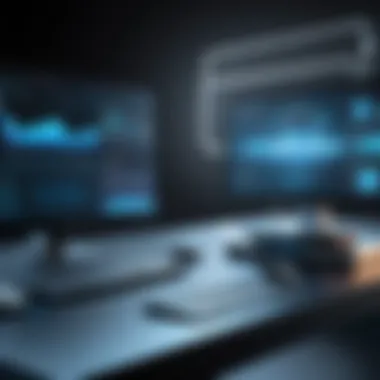

In summary, the integration of AI and the evolution of remote work are reshaping how organizations utilize VDI. Stability, flexibility, and innovation will define the near future, making it essential for enterprises to proactively engage with these changes to stay competitive in a rapidly shifting landscape.
"Organizations not only need to adapt to current changes but also anticipate future demands to thrive in a post-pandemic world."
For further reading on the future technologies affecting VDI, visit Wikipedia or engage with communities on Reddit.
Best Practices for Organizations
As organizations steadily embrace Virtual Desktop Infrastructure (VDI), ensuring a streamlined deployment goes beyond the technical nitty-gritty. Integrating best practices is essential in harnessing the benefits of this technology. These practices to an extent act like road signs, guiding firms through the labyrinth of VDI deployment and management, ensuring efficiency, security, and user satisfaction.
Effective Planning and Deployment Strategies
Initial planning is crucial when rolling out a VDI solution. Without it, efforts can easily drift off course, often leading to budget overruns and user dissatisfaction. It's wise to start with a comprehensive assessment of existing infrastructure. Here are a few key steps to take into account:
- Identify Objectives: Understanding specific needs and objectives for adopting VDI is vital. Comparing user requirements against organizational goals forms a backbone that helps tailor solutions appropriately.
- Select Appropriate VDI Technology: With various VDI solutions around, selecting one must involve careful scrutiny. Whether hopping on Citrix, VMware, or Microsoft solutions, it must align with your organization's size and industry-specific demands.
- Network Considerations: A solid network must support VDI. Sluggish connections can quickly turn a smooth operation into a nightmare, hampering productivity.
Planning is one piece of the puzzle. When deployment begins, maintaining a harmonious balance between efficiency and user experience becomes pivotal.
User Training and Onboarding Tactics
Even with top-notch technology, its effectiveness hinges on users' comfort and proficiency with it. No matter how user-friendly VDI may appear, proper training should never be an afterthought. Here’s how to approach this:
- Tailored Training Programs: Each organization is different, as are its users. Training sessions need to be tailored to various user groups. Technical teams will require in-depth training, whereas end users may benefit from more generalized sessions.
- Hands-On Practice: Users often learn best by doing. Incorporating simulations or sandbox environments where they can practice without consequences can markedly improve their learning curve.
- Support Resources: Providing structured support post-deployment is critical. Whether it’s an FAQ document, online resources, or even a dedicated helpdesk, users should feel they have their bases covered.
A well-thought-out onboarding process sets the tone for users’ ongoing relationship with VDI. If they find the interface friendly and accessible, chances are they’ll respond positively—and productivity will see a boost.
"Investing time in user training is investing in the success of the VDI deployment. The more comfortable users are, the less complications arise later on."
In summary, establishing best practices for VDI implementation is an extensive endeavor. It involves strategic planning and focusing on user engagement right from the start. By adhering to these principles, organizations stand a much better chance of reaping the full benefits of their VDI investment.
Case Studies of Successful Implementations
Case studies play a pivotal role in comprehending the practical applications of Virtual Desktop Infrastructure (VDI). They transform abstract concepts into concrete examples, allowing us to grasp how VDI solutions function in the real world. By examining various deployments, both at enterprise and small business levels, we can glean vital insights into strategies that drive successful implementation, the hurdles encountered, and the measurable outcomes.
When organizations decide to implement VDI, they stand at a crossroads—choosing the right model that aligns with their business needs and goals. Understanding these case studies sheds light on key benefits and considerations that might otherwise go unnoticed. For instance, they reveal how VDI enables a more agile business environment, enhance security, and improve resource management. Furthermore, these examples often act as guideposts for similar organizations to follow, simplifying the complex landscape of VDI implementation.
"Real-world applications inform theoretical approaches better than any textbook ever could."
Enterprise-Level Deployment
In large organizations, where the stakes can be high, the deployment of VDI often aims to unify and streamline diverse IT operations. A notable example is a multinational financial services firm that faced escalating hardware costs and compliance burdens. By adopting a comprehensive VDI solution, the company was able to centralize its data and reduce overhead costs significantly.
- Cost Savings: Transitioning to VDI allowed this enterprise to retire outdated hardware, providing access to modern virtual desktops from a variety of devices. This led to a reported 30% reduction in overall IT expenditures.
- Enhanced Security: Centralizing sensitive data helped reinforce their security protocols, ensuring that critical information remained safeguarded against potential breaches.
- Scalability: As business demands fluctuated, VDI proved invaluable, allowing quick adjustments to resource allocations without lengthy delays that traditional setups often entail.
The success of this implementation showcased that awareness of user needs and careful planning are crucial, especially in sectors like finance where regulatory compliance is paramount.
Small Business Adaptations
On the smaller scale, businesses often experience an entirely different set of challenges when considering VDI. A good case to analyze is a local marketing agency that was struggling with the integration of remote workers. With a small IT budget and limited infrastructure, they opted for a cloud-based VDI solution.
- Affordability: By leveraging the cloud, they could avoid hefty upfront investments typically associated with physical servers. This decision effectively aligned with their budgetary constraints.
- Flexibility: VDI enabled them to onboard remote workers seamlessly, granting access to company resources without compromising on performance. Employees could connect from any device, vastly improving productivity.
- Support and Maintenance: Unlike larger enterprises, this agency reduced the burden on IT staff, as cloud service providers managed much of the ongoing support and upgrades.
The End
As we draw the curtain on our exhaustive exploration of Virtual Desktop Infrastructure (VDI), it's crucial to digest the significant elements that shape this technology. VDI is not just a fancy trending tech buzzword; it is a powerful tool that redefines how organizations approach desktop management in today's dynamic environment.
Summarizing Key Insights
Throughout the article, we've emphasized several key insights into VDI. The first point to note is the unmatched flexibility VDI offers. Organizations can scale their infrastructure according to project needs. This adaptability is vital in a world where the landscape of business changes swiftly. With VDI, deploying software updates or new apps can be executed seamlessly across multiple virtual desktops, reducing downtime.
Another pivotal aspect is the security enhancement that VDI provides. By centralizing sensitive data in data centers instead of storing it on local devices, VDI substantially minimizes risks and enhances data protection. Employees working from home or remote locations can access their desktops without exposing critical data to unauthorized access, thus fostering safe remote work practices.
"Virtual Desktop Infrastructure not only increases productivity but also strengthens security measures that are indispensable in today’s digital age."
Additionally, organizations experience cost efficiency through VDI solutions. The consolidation of resources and reduction in physical hardware mitigates overhead costs, leading to a more straightforward budgeting process.
The Path Forward for
Looking ahead, the evolution of VDI is strikingly evident. With the infusion of AI and machine learning technologies, we may witness an enhanced personalization of user experiences and optimized operational processes. Organizations embracing these trends can expect to see performance improvements and better resource management. It’s also important to think about the implications of combining VDI with cloud technology. As more companies transition to cloud services, VDI stands to gain even greater significance. Businesses must begin rethinking their strategies by incorporating these innovative solutions that promise to redefine how we view traditional office environments.
In summary, VDI is not just about virtualization but about creating a more effective, secure, and adaptable workplace. By harnessing VDI solutions, organizations can prepare for future challenges while optimizing their current operations. The path forward is illuminated with opportunity, and as the technology evolves, so too will the strategies that guide its implementation. The future indeed looks bright for VDI.







