Understanding TubeBuddy: A Comprehensive Review


Intro
In the dynamic landscape of YouTube, content creators face numerous challenges. Whether it is optimizing video content for visibility or managing audience engagement, the demands are profound. TubeBuddy addresses these issues head-on. This article will dissect the functionalities and features of TubeBuddy, illustrating its role as a critical asset for YouTube creators across various niches.
TubeBuddy is more than just a tool; it is a comprehensive suite designed to aid creators in managing and enhancing their YouTube channels. From keyword research to analytics and overall channel optimization, TubeBuddy aims to equip its users with essential resources to grow their presence on the platform. Understanding how TubeBuddy works and the many functionalities it offers can significantly impact a creator’s success on YouTube.
By delving into the capabilities of TubeBuddy, this article seeks to provide insights suitable for software developers, IT professionals, and students interested in mastering content creation strategies. Readers will not only learn about the core features but also gain an understanding of the unique aspects that set TubeBuddy apart from other tools in the market.
Key Features
Overview of Features
TubeBuddy boasts a variety of features tailored to improve workflow and channel performance. This section will enumerate some of the standout features:
- Keyword Research: Identify the best keywords relevant to your content.
- SEO Suggestions: Get real-time suggestions to optimize your video titles, descriptions, and tags.
- Thumbnail Generator: Create eye-catching thumbnails directly within the platform.
- A/B Testing: Analyze which video titles or thumbnails perform better.
- Bulk Processing Tools: Edit video information across multiple videos at once, saving significant time.
Each of these features plays an important role in ensuring that videos reach the widest audience possible. By streamlining various aspects of video creation and management, TubeBuddy enables creators to focus more on content quality rather than technical distractions.
Unique Selling Points
TubeBuddy's distinct advantages set it apart in a market saturated with tools. These unique selling points include:
- Integrated Workflow: TubeBuddy integrates seamlessly with YouTube, allowing users to access all functionalities from a single platform.
- Real-Time Updates: Unlike many static tools, TubeBuddy adjusts its recommendations and analytics based on the most current data available.
- Community and Support: Users benefit from a robust community and dedicated support, which is crucial for troubleshooting or learning best practices.
These aspects contribute to TubeBuddy’s appeal, making it not just a utility but a supportive platform for creators.
Performance Evaluation
Speed and Responsiveness
When discussing performance, speed and responsiveness are critical factors. TubeBuddy’s interface is designed to be intuitive, allowing users to navigate through its features swiftly. The loading times for various functionalities are optimized, enabling users to execute tasks without significant delays.
Resource Usage
In the context of resource usage, TubeBuddy maintains a lightweight footprint. It does not compromise on performance, even while processing heavy analytics. Users have reported minimal impact on system resources, making it a viable option for creators using varying levels of hardware.
"TubeBuddy’s efficiency allows me to focus on creating content, rather than worrying about the technology behind it."
In summary, TubeBuddy stands out as an essential tool for any YouTube creator looking to enhance their strategy. Through understanding its comprehensive features and evaluating its performance, users can leverage TubeBuddy for substantial channel growth.
Prologue to TubeBuddy
In today’s digital landscape, YouTube has risen to prominence as a pivotal platform for content creators of all kinds. With millions of videos uploaded daily, standing out in this crowded space is essential. This is where tools like TubeBuddy come into play. TubeBuddy is a browser extension designed to assist YouTubers in managing, optimizing, and growing their channels more effectively.
Overview of TubeBuddy
TubeBuddy offers a comprehensive suite of features tailored to enhance the user experience on YouTube. From keyword research to A/B testing, the tool provides insights that can significantly impact a creator’s channel performance. It streamlines various tasks that would otherwise be time-consuming, enabling creators to focus on content production. This tool integrates seamlessly with YouTube, ensuring that users have access to essential functions at their fingertips.
One notable aspect is the Keyword Explorer, which helps creators identify the most effective keywords for their videos. Understanding the right keywords can make a significant difference in a video's discoverability. TubeBuddy is not just about optimization, but also about building a community. Its collaborative features allow channels to connect and engage with their audience more meaningfully.
Purpose of the Tool
The primary purpose of TubeBuddy is to simplify the video creation and optimization process for YouTube creators. By leveraging the functionalities of TubeBuddy, creators can maximize their efficiency and effectiveness, which are critical in a competitive environment. It allows for smarter decisions based on data, thereby reducing guesswork.
Additionally, TubeBuddy addresses common pain points faced by creators, such as managing tags, analyzing competitors, and tracking video statistics over time. These functions provide a holistic view, aiding in strategic planning and implementation of growth strategies.
How TubeBuddy Works
Understanding how TubeBuddy works is crucial for any YouTube creator seeking to optimize their content. The tool provides features designed to enhance video performance and channel growth, making it a must-have for content creators. By automating tedious tasks and offering valuable insights, TubeBuddy helps users focus more on creating engaging content rather than getting lost in the technical details. This section will cover the basic functionality, installation process, and user interface to give a complete view of how TubeBuddy operates.
Basic Functionality
TubeBuddy is not just another add-on; it integrates with YouTube seamlessly. At its core, TubeBuddy offers features like keyword research, tag management, and video SEO suggestions that are fundamental for growth. One notable aspect is the Keyword Explorer, which allows creators to identify high-performing keywords and phrases. This ensures videos reach a wider audience. Another important feature is the Thumbnail Generator, which simplifies the process of creating eye-catching thumbnails.
Beyond mere functionality, TubeBuddy also includes tools like Bulk Processing, allowing users to make changes across multiple videos at once, saving time and effort. Features like these streamline the workflow, allowing creators to focus more on content rather than repetitive tasks.

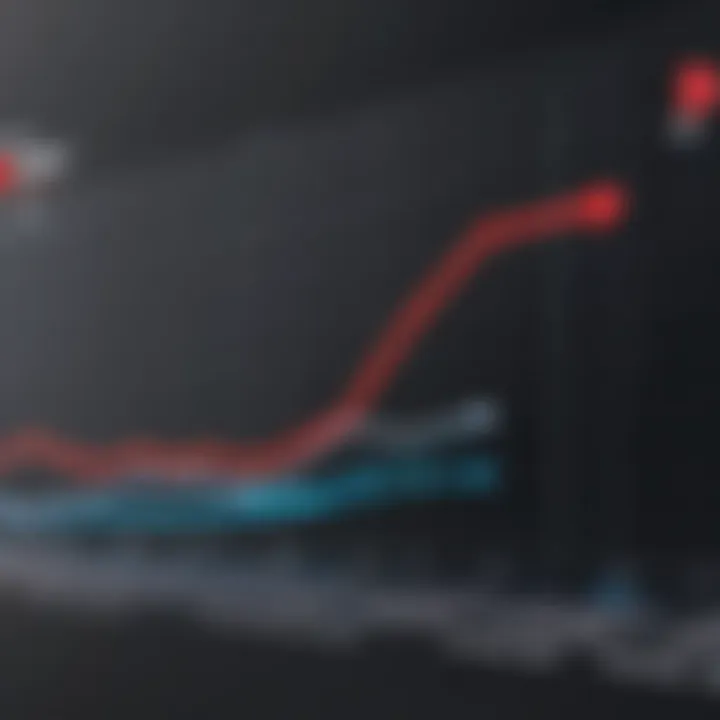
Installation Process
Installing TubeBuddy is straightforward. Content creators can follow these steps:
- Visit the TubeBuddy website and sign up for an account.
- Choose a browser extension, as TubeBuddy works primarily as a web extension for browsers like Google Chrome.
- Download the extension and follow the prompts to integrate it into the YouTube interface.
- Once installed, the TubeBuddy icon appears in the YouTube dashboard, granting easy access to all features.
This user-friendly installation process is beneficial for users of all technical skill levels. It does not require advanced software know-how.
User Interface Overview
The user interface of TubeBuddy is designed to be intuitive. Upon installation, users are greeted with a clean layout that integrates with the YouTube interface. Key features are easily accessible, often presented as buttons or menus alongside YouTube's own options.
- Dashboard: Presents an overview of channel performance, including views, subscribers, and recent videos.
- Tools Panel: Houses all the different features TubeBuddy offers, such as the SEO Studio or Video A/B Testing.
- Help Section: Provides tutorials and guides, ensuring users can maximize the tool’s potential.
While the interface is simple, it is packed with powerful tools. Users can quickly adapt to the layout, which enhances overall productivity. By having everything in one place, TubeBuddy allows users to manage their channels more effectively.
"TubeBuddy transforms the way creators approach video production and optimization, making it less of a chore and more of a focused effort."
This understanding of how TubeBuddy works sets the foundation for creators to utilize the software effectively, paving the way towards improved content strategy and channel growth.
Key Features of TubeBuddy
TubeBuddy is equipped with multiple functionalities designed to enhance the YouTube experience for creators. These key features are integral not only for optimizing content but also for improving overall channel management. Each feature provides specific benefits that relate to SEO, audience engagement, and process efficiency. Understanding these capabilities is crucial for anyone looking to actively grow their YouTube presence.
Keyword Explorer
The Keyword Explorer feature is essential for content creators hoping to rank highly on YouTube search results. This tool allows users to find suitable keywords based on search volume, competition, and relevance to the intended audience. By analyzing keywords, creators can strategically tailor their video content to address viewer interests, increasing the likelihood of attracting a larger audience. This heightened visibility translates directly into more views and engagement.
Thumbnail Generator
Visual appeal serves as a key factor in attracting viewers on YouTube, making the Thumbnail Generator a vital element of TubeBuddy. This tool enables creators to design eye-catching thumbnails that can significantly influence click-through rates. The interface is user-friendly, allowing for easy adjustments to color, imagery, and text. Thumbnails are often the first impression users have of a video, so optimizing them can lead to better viewer retention and increased subscriber counts.
Tag Suggestions
Employing the right tags enhances a video's discoverability. TubeBuddy’s Tag Suggestions feature helps creators implement relevant tags based on current trends and competition. This feature ensures that videos reach the appropriate audience by categorizing content accurately. Ignoring tags can result in missed opportunities for viewership. Therefore, using this tool can be seen as a way to maximize potential audience reach.
SEO Suggestions
The SEO Suggestions feature is crafted to assist users in optimizing their video elements for better performance. Recommendations include enhancements for titles, descriptions, and tags, tailored to improve search rankings. In a saturated market, effective SEO can distinguish a creator’s content from others. From suggested keywords to standard practices, this feature provides an extensive toolkit aimed at enhancing search visibility metrics significantly.
Bulk Processing Tools
Efficiency is fundamental for creators managing multiple videos. TubeBuddy's Bulk Processing Tools offer functionalities such as bulk updating tags, descriptions, and annotations. This capability saves time and streamlines content management, allowing creators to focus on production rather than tedious editing. Ultimately, the function equips users to maintain consistency across their channel with minimal effort, therefore enhancing overall productivity.
"Utilizing TubeBuddy’s features can save time and improve the effectiveness of YouTube strategies, leading to greater channel growth."
The Benefits of Using TubeBuddy
TubeBuddy offers several benefits that can significantly enhance a YouTube creator's experience. Whether one is a beginner or an established channel owner, understanding these advantages can lead to better performance and growth. The functionality of TubeBuddy is not just about the automation of specific tasks but involves maximizing opportunities in audience engagement, visibility, and data analysis.
Increased Video Visibility
One of the core benefits of using TubeBuddy is increased video visibility. This tool aids in optimizing video content, ensuring that it reaches a broader audience. Features like the Keyword Explorer play a crucial role here. They help identify the most relevant keywords for the content being created. By targeting these keywords, videos are more likely to rank higher in YouTube search results. Additionally, TubeBuddy's SEO suggestions provide actionable steps that creators can take to improve their discoverability. The combination of effective tagging and description can expand a video's reach, making it easier for potential viewers to find it.
Time-Saving Automation
Efficient time management is essential for creators who juggle multiple tasks. TubeBuddy's time-saving automation features automate repetitive tasks like bulk processing changes to video details. This allows creators to focus on content creation rather than administration. For instance, bulk updates to cards, end screens, or descriptions can be done in a matter of clicks. The ability to schedule uploads efficiently further enhances productivity. By relying on automation, creators can ensure a consistent video release schedule without investing excessive time.
Enhanced Audience Engagement
Engaging with one’s audience is vital for building a loyal fanbase. TubeBuddy offers tools like comment filters and engagement analytics that help creators connect with their audience. The comment tools allow users to filter comments based on sentiment or specific keywords. This way, creators can address concerns or interact with fans more effectively. Furthermore, in analyzing engagement metrics, creators can tailor their content based on viewer behavior and preferences, fostering a stronger community around their channel.
Data-Driven Decisions
Making decisions based on data is crucial in any field, including content creation. TubeBuddy equips creators with in-depth analytics to understand their video performance better. The data on watch time, average view duration, and click-through rates are vital. These metrics provide insights into what works and what doesn't. With this information, creators can refine their strategies, adjust their content style, and identify winning topics. The capacity to make data-driven decisions leads to continual improvement and a better understanding of audience desires.


Integrations and Compatibility
Integrations and compatibility play a critical role in the overall effectiveness of TubeBuddy as a tool for YouTube creators. These elements define how well TubeBuddy interacts with the YouTube platform and other software tools. Understanding these aspects helps users maximize the potential of TubeBuddy in their content creation strategy. The seamless integration ensures that users can efficiently manage their YouTube channels without needing to switch between multiple tools. This can lead to increased productivity and more effective workflow management.
Compatibility with YouTube
TubeBuddy is designed specifically to enhance the YouTube experience. Its compatibility with YouTube is a core component of its functionality. Users can directly access and utilize TubeBuddy’s features within the YouTube interface. This integration allows for real-time assistance while managing videos, checking analytics, and optimizing content. The ease of use within YouTube eliminates the learning curve often associated with new tools, making it accessible for both novice and experienced creators.
Some essential aspects of TubeBuddy's compatibility with YouTube include:
- Real-time data access: Users can view performance metrics while engaging with their channel.
- In-line editing: This feature allows for quick adjustments to video settings without navigating away from the YouTube dashboard.
- Tag and SEO suggestions: TubeBuddy provides tailored recommendations directly linked to the YouTube content creators are uploading or managing.
The close relationship it maintains with YouTube ensures that creators have the most relevant tools at their fingertips, which is essential for effective channel growth.
Integration with Other Tools
In addition to its compatibility with YouTube, TubeBuddy also supports integration with several other tools that enhance a creator’s workflow. This versatility allows users to connect TubeBuddy with various platforms, thus improving their overall content management strategy.
Integrating TubeBuddy with other software can yield numerous benefits:
- Social Media Management Tools: Compatibility with platforms like Facebook and Twitter supports content sharing and audience engagement across channels.
- Analytics Platforms: It can work with tools that provide further insights into viewer behavior, assisting users in fine-tuning their content strategy.
- Collaboration Tools: Integration with project management or team collaboration software helps streamline teamwork when creating and promoting video content.
"The integration capabilities of TubeBuddy enhance a creator's toolkit, making it a comprehensive solution for video management."
As a result, understanding how TubeBuddy integrates with both YouTube and other tools can significantly amplify its effectiveness. This awareness enables users to create an optimized environment for their content, facilitating the growth and success of their YouTube channels.
Comparative Analysis with Other Tools
With the rise of digital content creation, tools like TubeBuddy are no longer optional for YouTube creators. A comparative analysis with other tools is essential for understanding how TubeBuddy positions itself in the market. The comparison can help users make informed decisions based on their specific needs and workflows. Evaluating TubeBuddy against its competitors reveals its strengths and weaknesses in different areas such as feature set, ease of use, and pricing.
TubeBuddy vs. VidIQ
When pitting TubeBuddy against VidIQ, both platforms offer robust features designed to enhance YouTube channel performance. TubeBuddy is often praised for its in-depth keyword tools. The Keyword Explorer tool in TubeBuddy allows for detailed analysis. Users can assess search volume, competition, and related keywords.
VidIQ, however, is recognized for its focus on real-time analytics. It provides insights on how videos perform overall and relative to competitors. The video scorecard feature in VidIQ gives users a quick view of what is working best.
Key Comparisons:
- User Interface: TubeBuddy offers a more user-friendly interface with clearly labeled features, whereas VidIQ's interface can be overwhelming for newcomers.
- Pricing: TubeBuddy typically has lower entry-level pricing than VidIQ, making it a more accessible option for new creators.
- Key Features: TubeBuddy’s bulk processing tools are a standout for efficiency, while VidIQ excels in providing more extensive trend analysis.
Despite these differences, both tools provide significant value. Users should consider their specific needs before choosing one over the other, as each may offer unique benefits that align with their goals.
TubeBuddy vs. Morning Fame
Morning Fame is a newer player in the YouTube optimization space. While it offers useful insights, it focuses on growth and audience retention analytics. TubeBuddy, in contrast, provides a more comprehensive set of tools that help in all aspects of channel management.
Morning Fame’s user experience is streamlined, which can help beginning creators understand analytics better. It also offers a guided experience regarding video optimization based on user-submitted content. This can help users focus on producing relevant content.
Key Comparisons:
- Feature Range: TubeBuddy is more feature-rich, including thumbnail generation, SEO suggestions, and bulk processing.
- Learning Curve: Morning Fame is simpler, but this simplicity can limit more advanced users needing powerful tools.
- Community Feedback: TubeBuddy benefits from a vast user community, resulting in valuable shared tips and experiences.
User Testimonials and Case Studies
User testimonials and case studies are critical components of understanding the impact of TubeBuddy. They provide real-world insights into how the tool has benefitted users and the challenges they face. These accounts not only highlight the practical applications of TubeBuddy but also lend credibility to the tool's features and claims.
Positive User Experiences
Many users praise TubeBuddy for its comprehensive suite of tools that streamline video management. Creators often share positive stories about how using TubeBuddy has led to increased views and subscriber count. For instance, a YouTuber specializing in gaming content reported that after utilizing TubeBuddy's Keyword Explorer, his videos consistently ranked higher for relevant search terms. He noted, "The keyword suggestions really helped me tailor my content strategy, and my search visibility improved dramatically."
Furthermore, graphic designers have also shared experiences where the Thumbnail Generator allowed them to create eye-catching thumbnails quickly. This ease of use has directly contributed to higher click-through rates. Overall, these testimonials underscore the tool's effectiveness in enhancing video performance and optimizing content strategy.
Challenges Faced by Users
Despite the numerous benefits, some users encounter challenges when using TubeBuddy. One common issue highlighted is the learning curve associated with mastering all the features. A content creator mentioned, "At first, I was overwhelmed by the number of options available. It took time to figure out which tools were most useful for my channel."


Another significant challenge relates to the integration of TubeBuddy with other tools. While many users find it beneficial, some have reported specific instances where data syncing issues occurred, affecting their analytics tracking. To tackle these challenges, ongoing education and support from TubeBuddy’s community are paramount.
Investing time to understand how to leverage TubeBuddy's full potential can pay dividends in channel growth.
In summary, user testimonials and case studies reveal both the advantages of TubeBuddy and the hurdles some users face. These insights are invaluable for potential users when considering how to incorporate TubeBuddy into their video creation workflow.
Pricing and Subscription Plans
Understanding the pricing and subscription plans of TubeBuddy is essential for any creator looking to maximize their YouTube success. This section will explain the various pricing models offered by TubeBuddy, highlighting the benefits and considerations of each option. Choosing the wrong plan may lead to missed opportunities in the tools and advantages that TubeBuddy provides. Thus, it is vital for creators to analyze their needs and align them with the pricing structures available.
Overview of Pricing Models
TubeBuddy offers different pricing models crafted to suit users’ varying needs. There are primarily three tiers: Pro, Star, and Legend. Each model progressively adds more features that can enhance a creator's workflow and productivity.
- Pro: This entry-level plan includes fundamental features, such as the Keyword Explorer and basic tag suggestions. The Pro plan is perfect for new YouTubers who aim to start optimizing their content without a hefty investment.
- Star: The Star plan expands on the Pro features and adds additional tools like the Thumbnail Generator and limited bulk processing capabilities. Creators that are ready to scale their channels will find this plan aligns well with their growing needs.
- Legend: This comprehensive plan includes all features, making it suitable for advanced users who need extensive tools for data analysis and optimization. It gives access to advanced SEO suggestions, more in-depth data insights, and higher processing limits.
This tiered approach allows greater flexibility depending on content creators' varying levels of engagement and expertise.
Free vs. Paid Features
TubeBuddy provides a strong free version that offers a taste of its functionalities. However, its paid features unlock the full potential of the tool. Here’s a breakdown:
Free Features:
- Basic Keyword Explorer
- Limited SEO suggestions
- Community forums for support
- Basic tag suggestions
Paid Features:
- Advanced Keyword Explorer: More profound insights into keywords, including competition and search volume.
- Thumbnail Generator: Create eye-catching thumbnails directly through TubeBuddy to effectively draw viewers.
- SEO Studio: Tailored suggestions to optimize video titles, descriptions, and tags based on data analysis.
- Best Time to Publish: Tools to determine the optimal posting schedule based on audience engagement.
The differences may appear subtle at first, but many creators find that as their channels grow, the value of paid features becomes apparent. Investing in the right plan can significantly streamline a creator's workflow, leading to increased channel performance.
"In today’s competitive landscape, having the right tools can be a total game changer for YouTube creators, more than just the content itself."
By choosing the right pricing model that aligns with gaming the YouTube system, creators can better leverage TubeBuddy’s powerful features. This analysis ultimately shows that examining both free and paid features should be a crucial part of any YouTuber’s strategy.
Best Practices for TubeBuddy Usage
Using TubeBuddy efficiently requires strategic thinking and a clear understanding of how to leverage its features for maximum benefit. Adopting best practices not only enhances your experience with the tool but also amplifies the visibility of your content on YouTube. Consequently, this section outlines specific strategies that can be effectively utilized while using TubeBuddy.
Setting Goals
A foundational aspect of maximizing TubeBuddy's potential is establishing clear and measurable goals. Goals provide direction and purpose in content creation and optimization. They range from increasing views, engagement, and subscribers to launching promotional campaigns for specific videos. By doing so, you can utilize TubeBuddy's features more effectively. For example, if your goal is to improve SEO, you can concentrate on using the Keyword Explorer and SEO Suggestions functionalities to tailor your content accordingly.
Regularly Reviewing Analytics
An essential practice when using TubeBuddy is to make it a habit to review your analytics regularly. TubeBuddy provides detailed analytics that help in understanding how videos are performing in terms of views, watch time, and audience retention. This data is invaluable for making informed decisions. For instance, if a particular video experiences a drop in viewership, analyzing its metrics could help determine if changes should be made—whether in content delivery or video tags. Understanding trends through analytics leads to improved content strategy and better audience engagement.
Staying Updated with Features
TubeBuddy frequently updates its features, introducing new tools that can be beneficial for creators. Staying informed about these changes is important to leverage the full power of the platform. Subscribing to TubeBuddy’s newsletters or checking their blog regularly can keep you updated about new functionalities. Moreover, partaking in user communities on platforms like Reddit can provide insights into how others successfully integrate new features into their workflows. Being proactive in learning can result in more efficient use of TubeBuddy tools, allowing you to maintain a competitive edge in your niche.
"Effective use of TubeBuddy involves understanding the tool’s capabilities and aligning them with your YouTube strategy for better results."
Implementing these best practices is crucial for anyone using TubeBuddy. It allows for a thoughtful approach to channel growth, optimization, and audience engagement.
Closure
The conclusion of this article highlights the vital aspects of TubeBuddy that contribute to a creator's YouTube success. TubeBuddy is not merely a tool; it is an essential ally for those striving for growth in a competitive landscape. Creators often grapple with many challenges, from optimizing content to analyzing performance metrics. With TubeBuddy, these challenges become manageable, allowing users to focus on content creation rather than convoluted processes.
Recap of TubeBuddy's Value
TubeBuddy presents numerous advantages to its users. Firstly, its comprehensive features offer clarity on keyword usage, allowing for improved reach and visibility of videos. The platform's SEO suggestions are invaluable, guiding creators on how best to construct descriptions and tags, enabling them to rank higher in search results. Additionally, features like the thumbnail generator can significantly enhance the visual appeal of videos, which is crucial for attracting clicks.
Secondly, TubeBuddy emphasizes efficiency. The bulk processing tools do not just save time but also streamline repetitive tasks. For content creators frequently uploading videos, these tools can be game-changers. As a result, creators can dedicate their time to refining content rather than getting bogged down in logistical challenges.
In summary, TubeBuddy enhances a creator's workflow and amplifies growth potential. It empowers users to make informed decisions based on data rather than guesswork.
Final Thoughts on Usage
Utilizing TubeBuddy effectively requires commitment and strategic planning. Creators should set clear goals to maximize the tool's functionality. For instance, consistent analysis of analytics can reveal patterns or insights that can inform future content strategies. Regularly reviewing performance metrics ensures that creators remain aligned with their objectives.
Moreover, staying updated with TubeBuddy's features is crucial. The platform frequently introduces enhancements that can further optimize user experience. Being proactive in exploring new capabilities can lead to discovering valuable features that have not been utilized.







