Understanding Squarespace: A Comprehensive Overview
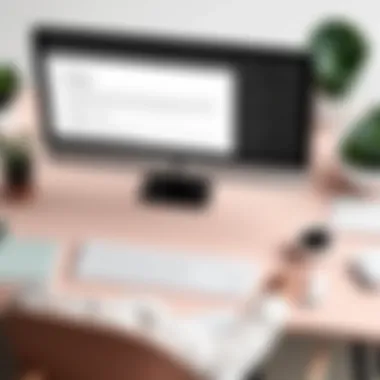

Intro
In the digital landscape, having a reliable and user-friendly website is crucial for individuals and businesses alike. Squarespace has emerged as a significant contender in the realm of website-building platforms. This overview examines what Squarespace offers, focusing on its functionalities, user experience, and unique characteristics that set it apart. By breaking down these aspects, one can grasp the value Squarespace provides to different types of users.
Key Features
Overview of Features
Squarespace features a well-rounded suite of tools designed to cater to diverse needs. At its core, Squarespace provides content management capabilities that allow users to create visually appealing websites without needing to write code. Users can optimize their designs with drag-and-drop functionality, making it accessible to those without technical backgrounds.
Templates: An extensive library of professionally designed templates caters to various sectors, from portfolios to e-commerce.
E-commerce Tools: Users can create online stores with robust capabilities, including payment processing and inventory management.
SEO Features: Efficient search engine optimization tools help enhance visibility, an essential aspect for any online entity.
Unique Selling Points
Several unique features distinguish Squarespace from its competitors:
- All-in-One Solution: It combines hosting, design, and e-commerce in one platform. This integration simplifies the management process for users.
- Design Flexibility: Squarespace's templates are customizable, allowing users to create distinctive sites tailored to their brand identity.
- Mobile Optimization: Built-in responsive design ensures that websites function optimally across devices, enhancing user engagement.
Performance Evaluation
Speed and Responsiveness
One of the essential criteria for any website is its performance. Squarespace performs well in terms of loading speed. Users often report efficient load times, which play an important role in user satisfaction and search engine rankings.
However, like any platform, website performance can depend on various factors, including the chosen template and the amount of content uploaded.
Resource Usage
Squarespace is generally efficient, utilizing resources effectively to provide a seamless experience. The platform's server infrastructure works to balance user demands, which helps maintain responsiveness even during traffic spikes. This scalability makes it suitable for businesses that anticipate fluctuating visitor numbers.
"With Squarespace, users can create stunning websites without compromising performance or spending excessive time on technical details."
Prologue to Squarespace
Understanding Squarespace is critical in today's digital landscape where an online presence is paramount. Squarespace offers streamlined solutions for individuals and businesses to create visually appealing websites. This section provides a framework for the discussion of Squarespace throughout this article. We will examine its definition, purpose, and the specific audience this platform serves.
Definition and Purpose
Squarespace can be defined as a website building platform designed to enable users to create beautiful websites without extensive coding knowledge. Its primary purpose is to simplify the web design process while allowing flexibility in customization. Users can choose from a variety of templates to create a unique website that meets their specific needs. Furthermore, Squarespace provides tools for blogging, e-commerce, and portfolio display. This functionality makes it appealing for a wide range of users, from bloggers to online retailers. The platform's comprehensive tools aim to democratize web design, making it accessible to anyone with an internet connection.
Target Audience
The target audience for Squarespace is broad. Small business owners often seek an easy-to-use platform that allows them to establish their brand online. Freelancers, artists, and creatives also find value in Squarespace’s visually engaging templates that help showcase their work effectively. Additionally, individuals looking to start a blog or personal website can use Squarespace’s intuitive design tools to build a professional-looking site. Students studying web design or digital marketing may also use this platform to practice their skills in a real-world environment.
Their needs vary, but they share a common goal— to create a compelling online presence efficiently and effectively. As such, Squarespace effectively caters to this diverse audience by balancing functionality with user-friendliness.
Key Features of Squarespace
Understanding the key features of Squarespace establishes a foundation for evaluating its overall effectiveness as a website-building platform. This section will outline the distinct attributes that set Squarespace apart in the competitive landscape of web design. Each feature contributes to the user experience, making it essential to look closely at these elements for both beginners and experienced developers.
Website Templates
Squarespace offers a range of aesthetically pleasing, professionally designed website templates. These templates cater to various industries, such as photography, restaurants, and online stores. The design integrity of these templates is of high quality, ensuring that users can create visually striking websites without needing extensive design skills. The templates are customizable, allowing users to tweak layouts and styles to match their brands. However, some users may find that templates are also somewhat limiting. While there is a vast selection, the ability to fully customize can feel constrained compared to other platforms.
Drag-and-Drop Editor
The drag-and-drop editor in Squarespace is another crucial feature that enhances the ease of use. This functionality allows users to add, remove, and rearrange elements easily on their web pages. As one interacts with the editor, the process becomes intuitive, reducing the learning curve for individuals who may not be technically savvy. This simplicity enables creators to focus more on content rather than the underlying code. However, this approach may limit more advanced users who prefer greater control over site construction.
E-commerce Functionality
Squarespace provides robust e-commerce capabilities, making it a strong option for businesses wanting to sell products online. Users can manage inventory, process payments, and customize product pages directly from the platform. The integration of payment processors, such as Stripe and PayPal, streamlines transactions, enhancing the overall shopping experience. Additionally, the platform includes built-in marketing tools, such as discount codes and abandoned cart recovery. While powerful, this aspect may require users to familiarize themselves with the e-commerce settings in order to fully leverage the available features.
SEO Capabilities
Squarespace offers several features to support search engine optimization. These include customizable page titles, descriptions, and URL structures, which help improve website visibility in search engine results. Moreover, Squarespace automatically generates XML sitemaps, enhancing indexation by search engines. While the platform does provide essential SEO tools, users should still implement best practices manually. For instance, leveraging the built-in analytics and making adjustments based on performance can significantly impact SEO effectiveness.
"While Squarespace provides fundamental SEO capabilities, proactive engagement is necessary to optimize site performance effectively."
In summary, the key features of Squarespace create a compelling case for its choice as a website-building solution. The combination of professional templates, a user-friendly editor, integrated e-commerce features, and SEO tools addresses a variety of user needs. Understanding these features allows potential users to gauge how well Squarespace aligns with their specific requirements.
Advantages of Using Squarespace
Squarespace offers multiple advantages that contribute to its popularity among users seeking to build their online presence. Understanding these benefits is essential for anyone considering this platform for personal or business use. The ease of use, design capabilities, and analytics integration directly impact how effectively users can engage with their audience and achieve their goals.


User-Friendly Interface
The user-friendly interface of Squarespace stands out as one of its key strengths. Navigating through the platform is generally intuitive, which reduces the learning curve for new users, especially those with limited technical skill. The design is streamlined; it guides users step by step, making the process of creating a website less daunting.
With drag-and-drop functionality, adding elements like images, text, and galleries becomes simple. The layout mechanics lessen frustration, encouraging creativity without overwhelming users with complex options. This accessible approach is particularly beneficial for small business owners and freelancers who may want to showcase their portfolios or services quickly.
Responsive Design
In today’s digital landscape, having a responsive design is paramount. Squarespace automatically adjusts the appearance of websites across various devices, ensuring a consistent user experience on desktops, tablets, and smartphones. This flexibility is crucial as more people access the web on mobile devices.
Responsive design minimizes the need for additional coding or adjustments. Users can focus on content and aesthetics rather than troubleshooting display issues. Moreover, search engines, like Google, prioritize mobile-friendly websites, potentially improving SEO rankings. This capability helps users maintain a professional image without extensive technical work.
Integrated Analytics
Understanding user behavior and website performance is vital for ongoing adjustments and improvements. Squarespace includes integrated analytics tools that track visitor data, page views, and other key metrics. This feature enables users to monitor their traffic and understand which content resonates most with their audience.
Utilizing analytics empowers users to refine their website strategies. For example, if a specific blog post attracts high traffic, users can create similar content, staying aligned with audience interests. Additionally, analytics can reveal areas needing improvement, such as underperforming pages or sources of traffic. This data-driven approach can significantly enhance user engagement and conversion rates.
"Analytics provide insights that are critical for making informed decisions on website content and design."
In summary, the advantages of using Squarespace include its user-friendly interface, responsive design, and integrated analytics. These elements collectively contribute to a seamless user experience, making it an appealing choice for various target audiences. Users can achieve their online vision more efficiently while benefiting from design and analytical tools tailored to their needs.
Disadvantages of Squarespace
When evaluating any platform, it is vital to understand its shortcomings. Squarespace is no different. Being aware of the disadvantages allows potential users to make informed decisions. This section focuses on the limitations that come with using Squarespace. Understanding these aspects is crucial for both individuals and businesses that are considering the platform for their online presence.
Limited Customization Options
Squarespace offers a variety of templates and designs that are visually appealing. However, one major drawback is the limited customization options for advanced users. While the platform is user-friendly, it restricts some aspects of design and functionality. Users who seek extensive control over their website's visual elements might find Squarespace constraining.
This limitation stems from the use of a code language called CSS, alongside built-in templates that do not allow for intricate changes. Although coding is available, the scope can be restrictive. Users familiar with HTML or other programming languages may find it frustrating not to implement their desired changes.
For example, those who are developers might prefer platforms with more flexibility. They may critique Squarespace for simplifying the design process at the cost of deep customization capabilities. In such cases, alternative platforms may better suit their needs.
Higher Cost Compared to Competitors
Another factor to consider is the pricing structure. Squarespace tends to be on the higher end compared to similar website builders. While it delivers quality services, this price point might be a barrier, especially for startups or small businesses.
Pricing tiers vary significantly. At first glance, choices might seem reasonable. However, as users explore the need for add-ons or additional features, the expenses add up quickly. For instance, the Basic plan includes core features, but many users eventually require the more expensive plans for e-commerce or advanced analytics. This escalation can lead to dissatisfaction.
For businesses with tight budgets, tools like Wix or WordPress.com may present more cost-effective options. Although these alternatives may have their own limitations, they often provide a broader range of features at a lower price point. It's essential to weigh the costs against the benefits offered by Squarespace when making a choice.
"Understanding the drawbacks of any website building platform is vital in ensuring you select the right tool for your needs."
In summary, while Squarespace provides an attractive interface and strong functionalities, the limited customization options and higher costs are serious considerations. These factors deserve attention, especially for users looking for more flexibility or lower pricing alternatives.
Technical Aspects of Squarespace
The technical aspects of Squarespace play a crucial role in its usability and overall performance. Understanding these elements can significantly impact user experience and site management effectiveness. As a platform, Squarespace provides a robust infrastructure that encompasses hosting, security, and optimization features. These components not only enhance website functionality but also ensure a smooth user journey.
Hosting and Security
Squarespace`s hosting is integral to its appeal. The platform utilizes a cloud-based infrastructure that allows for automatic updates and reliable storage. Users do not have to manage their own servers or worry about uptime, which is handled effectively by Squarespace. Every site on this platform comes with an SSL certificate, ensuring data transmitted between the site and its users is encrypted and secure. This not only helps protect sensitive user information but also boosts SEO rankings. Google prioritizes secure sites, hence having SSL can positively influence search visibility.
"Security is not a product, but a process." - Bruce Schneier
In addition, Squarespace employs various security measures to deter cyber threats. Regular backups are taken to prevent data loss. The platform also monitors for vulnerabilities, giving users peace of mind regarding their website's security. However, users should also be proactive in protecting their content through strong passwords and regular monitoring of site activity.
Performance and Loading Speed
Performance and loading speed are fundamental to user satisfaction. A slow-loading website can lead to increased bounce rates and negatively affect conversions. Squarespace employs various techniques to optimize site speed. This includes optimizing images and implementing content delivery networks (CDNs). CDNs distribute website content across multiple servers worldwide, making it faster for users to access.
Moreover, Squarespace uses a clean, code-efficient approach that aids loading times. The platform automatically adjusts images based on screen size and resolution, ensuring that they load quickly while maintaining quality.
To further optimize performance, users can minimize the use of heavy plugins or overly complex layouts. Consolidating CSS and JavaScript files can also enhance loading speed. By focusing on these tech aspects, users can significantly improve their site's responsiveness.
Ultimately, understanding the technical dimensions of Squarespace empowers users to create a more efficient, user-friendly website. This knowledge can lead to improved engagement and satisfaction for both site creators and visitors.
Squarespace for Businesses
Squarespace has established itself as a formidable platform for building and managing websites, especially for businesses. Its array of features specifically caters to the needs of entrepreneurs, retailers, and service providers. Understanding how Squarespace functions within a business context is crucial for anyone considering its use.
The platform's diverse functionalities offer user-friendly e-commerce solutions, allowing businesses to set up online stores effortlessly. This is paramount as more consumers shift to online shopping. With integrated payment systems, inventory management, and shipping tools, Squarespace enables businesses to reach wider audiences efficiently.
Another significant element is the emphasis on branding. Businesses can create visually appealing and cohesive brands using the customizable templates offered by Squarespace. These templates are designed to be adaptable across devices, ensuring a consistent user experience. Additionally, businesses can leverage Squarespace’s SEO capabilities to enhance their online visibility, making it easier for potential customers to find them.
Using Squarespace also includes various marketing tools that can boost customer engagement. Email campaigns, social media integration, and promotional pop-ups contribute to enhancing the customer interaction strategy, which is fundamental for business growth. This emphasis on marketing functionality differentiates Squarespace from other platforms, making it a top choice for many businesses.


Moreover, the scalability of Squarespace is important. As businesses grow, they can upgrade their subscription plans to accommodate an expanding customer base while maintaining site performance. This aspect of flexibility allows businesses to adapt to changing market demands seamlessly.
In summary, Squarespace offers a comprehensive toolkit for businesses keen on establishing a robust online presence. It merges high-end design with essential business functionalities. However, bear in mind that no tool is perfect, and potential users should weigh the pros and cons carefully.
Best Practices for E-commerce
Implementing best practices in e-commerce on Squarespace is essential for optimizing sales and improving customer satisfaction. Below are some key strategies for businesses:
- Utilize SEO Tools: Squarespace provides built-in SEO features. Optimize product descriptions and use keywords strategically for better search visibility.
- Leverage Analytics: Monitor site traffic and user behavior through integrated analytics. Understanding customer interactions can inform better marketing strategies.
- Focus on Mobile Optimization: Ensure your site looks and functions well on mobile devices, as many customers shop via smartphones.
By adhering to these best practices, businesses can enhance their e-commerce performance and create a better shopping experience.
Branding and Marketing Tools
Squarespace offers a suite of branding and marketing tools tailored for businesses aiming to build and maintain their identity online. This support is pivotal for differentiating a brand in competitive markets.
- Email Campaigns: The platform allows users to build and manage email campaigns directly. Utilize templates to create professional emails that reflect your brand's style.
- Social Media Integration: Businesses can connect their social media accounts to share content easily, driving traffic back to their websites.
- Promotional Features: Use pop-ups, announcement bars, and discount codes to engage customers and encourage sales.
Effective branding on Squarespace means not only creating a visually pleasing website but also ensuring that every customer touchpoint reflects your business ethos. With these tools, Squarespace empowers businesses to create cohesive and memorable brand identities.
User Experience and Support
User experience and support are critical components in the context of Squarespace, as they determine how effectively users can navigate, utilize, and troubleshoot the platform. A positive user experience ensures that individuals and businesses can create appealing websites without becoming overwhelmed or confused by technical details. On the other hand, robust support mechanisms can alleviate concerns, provide solutions to challenges, and ultimately enhance user satisfaction.
Customer Service Options
Squarespace provides several customer service options to assist users at various levels of expertise. This versatility is key for both beginners and experienced users who may require specific guidance.
- Email Support: Users can reach out via email to get help. This method is useful for complex issues that require detailed explanations. Emails are usually replied to within a reasonable timeframe, ensuring users do not feel abandoned.
- Live Chat: For more immediate concerns, Squarespace offers a live chat feature during business hours. This service allows for real-time communication with support representatives, speeding up the resolution of issues.
- Help Center: The Help Center is an extensive resource that contains a wealth of information. Users can find articles, tutorials, and FAQs on various topics, from setting up a site to troubleshooting common problems.
- Scheduled Appointments: Advanced support options include scheduled video calls with customer service representatives. This service is particularly beneficial for users needing personal guidance through specific features, providing a tailored experience.
These customer service options showcase how Squarespace prioritizes user needs, aiming to resolve issues and enhance overall platform experience.
Community and Resources
The community surrounding Squarespace plays a significant role in enhancing user experience. Here are several aspects to consider:
- Community Forums: Users can engage with peers through community forums. These forums are a valuable space for sharing tips, solutions, and experiences. Members often help each other with advice on design, troubleshooting, and best practices.
- Social Media Presence: Squarespace maintains a presence on platforms like Reddit and Facebook, where users can find discussions, updates, and support. Engaging with the online community can yield insights into novel uses of the platform, as well as provide assistance during troubleshooting.
- Tutorials and Webinars: The availability of tutorials and live webinars further enriches the resources users can access. These educational materials cater to different learning styles, giving users the option to absorb information at their own pace.
"User experience is not just about ease of use, it's about the overall satisfaction a user finds while engaged with a product."
By prioritizing these aspects, Squarespace maintains its value as a go-to solution for both individuals and businesses aiming for a compelling online presence.
Squarespace Pricing Structure
The pricing structure of Squarespace plays a crucial role in the decision-making process for potential users. Different subscription plans cater to diverse needs, ranging from personal users to businesses with complex e-commerce demands. Knowing the pricing options available allows users to assess which plan aligns best with their objectives and budget. Moreover, understanding these plans helps in making informed choices about the features they require for their website.
Subscription Plans
Squarespace offers several subscription plans that target different user needs:
- Personal Plan: This plan is best for individuals or freelancers looking to create a simple website. It includes basic templates and 24/7 customer support. However, it lacks e-commerce capabilities.
- Business Plan: Suitable for small businesses, this plan includes e-commerce functions, allowing users to sell products directly from their websites. Additional features such as promotional pop-ups and advanced website analytics are also accessible.
- Basic Commerce Plan: This plan is ideal for serious online retailers. It removes transaction fees and offers features like point of sale and full e-commerce functionality.
- Advanced Commerce Plan: Designed for established businesses, this plan includes advanced features such as abandoned cart recovery and subscriptions. It is the most comprehensive option available, providing robust tools for online selling.
Understanding these plans allows potential users to identify which features are necessary for their goals without overspending on unnecessary functionalities.
Value for Money Assessment
Assessing the value for money in Squarespace's pricing structure is essential for users. While the initial price tag might seem higher than WordPress or Wix, users should consider the bundled services that Squarespace provides.
- Integrated Features: Squarespace includes hosting, security, and updates within each plan, which reduces the need for third-party services.
- Ease of Use: The user interface is straightforward and designed for individuals without technical expertise. This user-friendliness can save time, which translates to cost savings.
- Quality Support: The 24/7 support offered through various channels such as email and live chat can be invaluable. Users with less technical knowledge can get assistance quickly, reducing potential frustration.
"Investing in a quality website platform provides long-term benefits, especially as needs evolve."
Alternatives to Squarespace
In the discussion of web design and development, considering alternatives to Squarespace is quite essential. The platform offers significant features, yet it may not fit the distinctive needs of every user. Various factors can drive individuals to seek other options. This section aims to provide insight into this subject, examining the benefits and considerations when looking at alternatives.
Comparative Analysis with Competitors
Numerous website builders exist as competitors to Squarespace, each offering unique strengths and weaknesses. Some of the more popular alternatives include WordPress, Wix, and Shopify. WordPress is often favored for its flexibility and vast plugin ecosystem, allowing for exceptional customization. Users can create anything from a simple blog to an intricate e-commerce site. Wix, on the other hand, is recognized for its ease of use and intuitive interface, making it suitable for beginners who want to set up a site quickly.
Shopify stands out when it comes to e-commerce, providing tools tailored to online stores. With Shopify, businesses can manage inventory, payments, and shipping seamlessly. Hence, analyzing these competitors helps in understanding when Squarespace might not serve specific needs, especially regarding flexibility, pricing, or specialized functionalities.
Here are some key points of comparison:
- Flexibility: WordPress excels here with endless customization options.
- User Experience: Wix offers simplified use with drag-and-drop features.
- E-commerce: Shopify specializes in selling products and managing online stores effectively.
Each tool serves a different demographic, so potential users should consider their primary objectives when looking at alternatives to Squarespace.


When to Choose Alternatives
There are certain scenarios where users might consider alternatives to Squarespace. If a business requires a highly customized solution, WordPress might be the better choice. Companies that need specific functionalities without extensive coding knowledge should turn to Wix for its user-friendly interface.
For individuals or organizations focused primarily on online sales, Shopify offers features specifically designed for e-commerce operations, like inventory tracking and payment processing.
Moreover, users with budget constraints might find that Squarespace's pricing model doesn't meet their financial parameters. The decision should be based on:
- Customization Needs: Greater flexibility might push users to WordPress.
- Level of Technical Expertise: Simpler platforms like Wix can cater to less experienced users.
- Specific Business Goals: If e-commerce is a priority, Shopify is tailored for that purpose.
Ultimately, considering these elements helps users make informed choices about which platform aligns with their goals. When analyzing alternatives, it is essential to critically evaluate what each platform offers in context to specific needs.
Case Studies
Case studies offer valuable insights into the practical application of Squarespace. They demonstrate real-life scenarios where individuals and businesses have utilized the platform for their web presence. This section serves as a critical analysis of successful implementations and the lessons learned from those experiences. By evaluating various case studies, potential users gain a deeper understanding of Squarespace’s capabilities, strengths, and weaknesses. Moreover, it highlights innovative uses of Squarespace that might not be apparent from its facades.
Successful Squarespace Websites
Successfully built Squarespace websites exemplify the platform’s design flexibility and robustness. For instance, Sadie Williams, a fashion designer, uses Squarespace to showcase her portfolio. The sleek visuals combined with seamless navigation allow visitors to engage with her work professionally. Another notable example is Rodarte, a luxury fashion brand that effortlessly combines e-commerce with aesthetic appeal.
- Visually Appealing: These websites prioritize visual content, allowing for high-quality imagery and innovative layouts.
- Strong Branding: The successful websites effectively communicate their brand narrative, creating a distinct identity that resonates with their audience.
- Integration Capabilities: Most of these profiles leverage Squarespace's e-commerce tools, driving direct sales through their online stores.
Such case studies point out that creative industries, like fashion and art, benefit significantly from the visually inclined templates and e-commerce features.
Lessons Learned from User Experiences
User experiences provide critical feedback on the strengths and limitations of Squarespace. From personal blogs to business sites, each case contributes to a nuanced understanding of user satisfaction. One common theme among users is the ease of use. Many have praised the intuitive drag-and-drop interface, citing it as key in their decision to choose Squarespace.
However, several users have reported challenges with customization. Many feel confined by the template system, which can limit creative expression.
"Squarespace offers a fantastic foundation, but I often find myself wishing for more flexibility in design," - A blogger’s feedback from Reddit.
- Valuable Lessons Include:
- Ease of Use: Many users appreciate how quickly they can launch a website.
- Support Resources: Successful users indicate strong reliance on support articles and community forums to navigate issues.
- Customization Limits: Users note a desire for more advanced customization options without challenging coding skills.
In examining these case studies and lessons, a clear picture emerges of Squarespace's strengths in usability while also acknowledging areas where improvements can enhance the user experience. This reflective analysis can guide new users to make informed choices tailored to their specific needs.
Future of Squarespace
The future of Squarespace is a pivotal topic given the platform's expanding role in website development. As the digital landscape shifts, Squarespace must adapt its offerings to meet changing user needs and technological advancements. The relevance of this section stems from the need for businesses, developers, and individual users to stay informed about the platform's trajectory. Understanding potential updates and shifts in market positioning will aid in evaluating the long-term viability of Squarespace for various projects.
Market Positioning
Squarespace currently occupies a significant place in the website building market. Its blend of usability, aesthetic appeal, and robust features attracts a diverse clientele. However, as competition intensifies from platforms like WordPress, Wix, and Shopify, Squarespace must continually refine its standing. The company’s strategy focuses on delivering user-friendly experiences while catering to e-commerce and professional portfolios.
Potential market positioning strategies may involve:
- Enhancing product visibility through targeted marketing.
- Collaborating with influencers to broaden reach.
- Differentiating offerings based on specific industries, such as artists, musicians, or small businesses.
These strategies aim to solidify the brand's reputation and ensure it resonates well with both existing and prospective users. As market dynamics evolve, Squarespace may also consider shifting its emphasis on features that enhance portability and flexibility for developers.
Evolving Features and Updates
To maintain a competitive edge, Squarespace must continuously innovate its features and tools. Users expect regular updates that reflect the latest in web technologies. Some anticipated developments could include:
- Integration of artificial intelligence for personalized website design and enhanced user experience.
- Expanded customization capabilities to attract more advanced users who seek unique aesthetics.
- Improved tools for e-commerce to support rising online shopping trends, such as subscription options and enhanced payment gateways.
Furthermore, keeping abreast of user feedback is crucial. Squarespace can create roadmap features by analyzing community input and emerging trends. This ensures the tools provided not only meet current needs but also anticipate future demands, sustaining loyalty among existing users and attracting new ones.
Overall, the future of Squarespace hinges on its ability to innovate and adapt. As they integrate sophisticated features, they must also remain accessible to their diverse target audience. This balance will determine its relevance in an increasingly competitive market.
The End
The conclusion serves a critical role in synthesizing the information presented throughout this article. It summarizes key insights about Squarespace, reinforcing its place as a dominant player in the website-building space. Given the platform's unique offerings and its target audience, this section emphasizes the advantages and disadvantages explored in earlier parts of the article.
A well-crafted conclusion unveils significant themes, showcasing how Squarespace is tailored for those who prioritize usability without extensive technical knowledge. Users can derive value from an all-in-one package that facilitates beautiful design, e-commerce support, and various SEO tools. However, it has limitations that potential users should consider, particularly around customization and pricing structures.
The relevance of this conclusion extends beyond mere recap. It invites readers to reflect on their specific needs. Understanding how Squarespace aligns with user objectives can lead to informed decisions, whether they are individuals, small businesses, or larger enterprises.
Final Thoughts on Squarespace
Squarespace stands out as a platform that simplifies website creation. Its strength lies in its balance of aesthetic appeal and functional capabilities. Users can craft visually stunning websites without delving deep into code.
This simplicity does not come at the cost of performance. The platform supports various business models, from personal blogs to sophisticated e-commerce stores. Its future seems promising, with Squarespace consistently evolving its features to meet changing market demands. Nonetheless, potential users should be vigilant about the specific limitations, particularly regarding flexibility and overall costs.
Recommendations for Potential Users
For those considering Squarespace, here are key recommendations:
- Define Your Goals: Understanding the purpose of your website is crucial. This will help you leverage Squarespace's strengths in design and e-commerce.
- Assess Your Budget: Squarespace has various pricing tiers. It is wise to evaluate your financial capacity and what features you need versus what you can afford.
- Take Advantage of Free Trials: Before committing, utilize the free trial Squarespace offers. This allows users to test features firsthand.
- Explore Integrations: The platform offers various integrations that can enhance functionality, particularly for e-commerce or analytics.
- Focus on Mobile Optimization: Ensure that your site is mobile-friendly. Squarespace provides responsive designs; leverage these to reach wider audiences.
By following these recommendations, users can ensure they maximize the potential of Squarespace while mitigating its drawbacks.







