Understanding Spotfire: A Comprehensive Overview


Intro
In the realm of data analytics, Spotfire stands out as a comprehensive and versatile tool that assists organizations in making informed decisions. This guide elucidates various facets of Spotfire, focusing on its functionality, unique features, and industry applications. By exploring these elements, readers will gain an understanding of how Spotfire serves diverse sectors, enhances analytical capabilities, and supports effective reporting.
Key Features
Spotfire is equipped with a suite of features that cater to the needs of analytical professionals. Its interface is designed for both advanced users and beginners, ensuring accessibility and ease of use.
Overview of Features
Spotfire offers a range of functionalities including:
- Data Integration: Users can combine data from multiple sources, allowing for a holistic view of information.
- Visualization Options: With various charts and graphs available, users can present their data in visually appealing formats.
- Predictive Analytics: Spotfire leverages statistical techniques to provide forecasting and business insights.
- Collaboration Tools: The platform enables teams to share insights and dashboards easily, fostering better communication.
Each feature is designed to improve the user experience and maximize analytical efficiency, enabling professionals to derive actionable insights from their data.
Unique Selling Points
Several factors distinguish Spotfire from other data analytics tools:
- Real-Time Data Processing: Spotfire excels at handling real-time data, which is critical for industries that require immediate insights.
- User-Friendly Interface: Its intuitive design reduces the learning curve for new users, allowing them to focus on data analysis rather than software navigation.
- Customizable Dashboards: Users can tailor dashboards to fit specific needs, making it easier to monitor metrics relevant to their goals.
These unique selling points help Spotfire maintain its competitive edge in the evolving analytics landscape.
Performance Evaluation
To fully appreciate Spotfire, it's essential to evaluate its performance in daily usage. The tool's efficiency can significantly influence productivity.
Speed and Responsiveness
Spotfire is known for its rapid processing capabilities. Users report fast loading times for large data sets and minimal lag during operation. This responsiveness is crucial for professionals relying on real-time data for strategic decisions.
Resource Usage
When assessing resource consumption, Spotfire is optimized to work effectively on various systems. Its design minimizes the footprint on system resources, allowing users with limited hardware to still derive value from the tool. Efficient resource usage helps maintain overall productivity and reduces operational costs.
"A robust analysis tool like Spotfire can transform raw data into meaningful insights, essential for strategic growth."
This comprehensive examination provides a solid foundation for understanding Spotfire and its capabilities. As businesses continue to seek data-driven solutions, tools like Spotfire will undoubtedly play a pivotal role in shaping analytical strategies.
Preface to Spotfire
Spotfire is a powerful analytic and decision-making tool. This section highlights its relevance in data analysis today. With the big data surge, businesses search for efficient ways to visualize and interpret data. Spotfire fills this void. Its capabilities can enhance understanding across datasets important in various sectors.
What is Spotfire?
Spotfire is a data visualization and analytics platform. It allows users to gather, analyze, and visualize data effectively. With intuitive features, it simplifies complex data analysis tasks. Spotfire supports interactive dashboards and provides insights that enable data-driven decision-making. Users can easily drill down into data points, revealing trends and patterns. This flexibility makes it a top choice for professionals across industries.
Spotfire integrates with multiple data sources, increasing its adaptability. Whether from cloud-based platforms or local databases, the tool can handle various data inputs. It’s built for users who need quick access to actionable insights without extensive training.
History and Development
Spotfire originated in the late 1990s. It was founded by a small team focusing on data visualization. Initially, the tool catered mainly to the pharmaceutical and life sciences sectors, which were exploring complex data analysis needs.
Over the years, Spotfire evolved significantly. The introduction of advanced analytics and predictive modelling features expanded its capabilities. In 2007, it was acquired by Tibco Software, which further propelled its development. This acquisition brought additional resources and integration with other Tibco products. The updates made Spotfire a more robust tool, appealing to wider audiences beyond its original scope.
Today, Spotfire continues to innovate. It incorporates machine learning and artificial intelligence to enhance its analytics capabilities. This evolution ensures that Spotfire remains relevant in an ever-changing tech landscape.
Core Functionalities of Spotfire
The core functionalities of Spotfire form the backbone of its capabilities, allowing users to extract, visualize, and analyze data in a manner that is both efficient and effective. Understanding these functionalities is essential for professionals looking to utilize Spotfire to its full potential. Each feature is designed to meet the specific needs of users while enhancing data-driven decision-making processes. This section will explore Spotfire's key functionalities: data visualization, data analytics, and dashboard creation.
Data Visualization

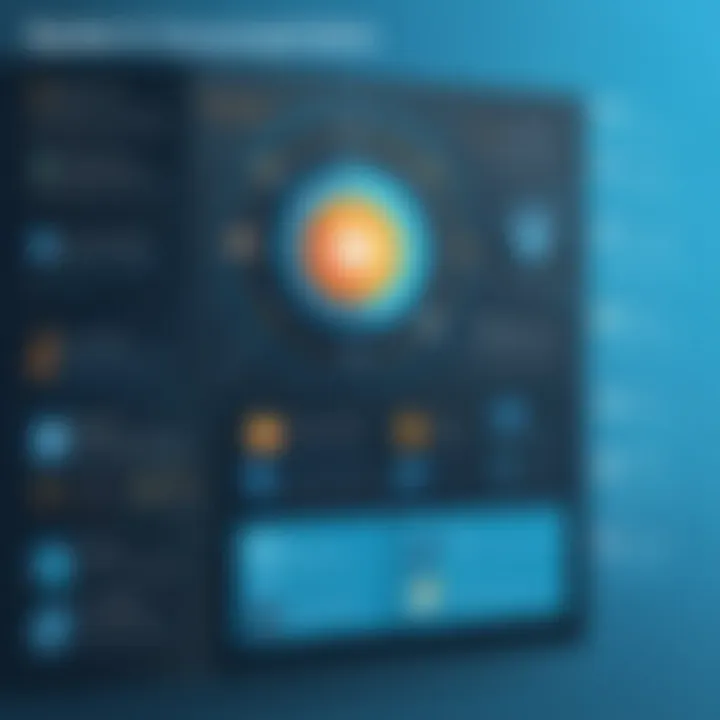
Data visualization in Spotfire is among its most powerful elements. This functionality allows users to create graphics that represent data clearly and effectively. Stunning visualizations transform complex data sets into understandable formats. Techniques such as charts, graphs, and heat maps help in revealing patterns and trends that might not be visible in raw data.
Spotfire provides a variety of visualization options, tailored to the type of analysis being conducted. For example, line graphs are useful for showing trends over time, while bar charts can compare values between categories. Additionally, Spotfire’s interactive features allow users to drill down into data points, enabling deeper insights.
It’s also essential to highlight that effective data visualization can significantly influence decision-making. When stakeholders can visualize data clearly, they are more likely to grasp the implications of findings quickly. This immediacy can lead to more prompt and informed business decisions.
Data Analytics
The data analytics component of Spotfire is robust and integrates seamlessly with its visualization capabilities. This functionality supports a variety of analytic techniques, ranging from basic descriptive statistics to more advanced predictive modeling. Users can apply filters, aggregations, and calculations directly within their datasets.
Moreover, Spotfire leverages data mining techniques and machine learning algorithms to predict trends based on historical data. This aspect provides organizations with the foresight they need to strategize. With analytics, Spotfire can uncover insights into customer behavior, market dynamics, and operational efficiencies, which are valuable across many industries.
Another notable point is the ability to analyze real-time data. This feature allows businesses to react swiftly to changing conditions. For instance, a retail company can assess customer buying patterns in real-time, adjusting inventory or marketing efforts accordingly. Such agility offers a competitive advantage in fast-paced markets.
Dashboard Creation
Creating dashboards in Spotfire is straightforward due to its user-friendly interface. Dashboards serve as central hubs for data visualization and analytics, consolidating various data representations into a single view. They enable users to monitor key performance indicators (KPIs) and other essential metrics in real-time.
The design of dashboards in Spotfire is highly customizable. Users can select which visualizations and analytics to include, ensuring that the dashboard meets their specific needs. Furthermore, interactive elements, such as filters and drill-downs, enhance user engagement with the data. These features enable users to explore different dimensions of their data without cluttering the main dashboard view.
Creating insightful dashboards saves time and facilitates quick decision-making. Stakeholders can access pertinent information at a glance, thus streamlining discussions and actions within teams. In sum, dashboard creation is a vital component of Spotfire, empowering users to centralize their analytics and drive actionable insights.
Spotfire’s User Interface
The user interface (UI) of Spotfire plays a crucial role in how users interact with this powerful analytics tool. A well-designed interface can significantly enhance the user experience, making it easier to visualize data and uncover insights. Spotfire’s UI is designed to be intuitive while offering a wide array of features and functionalities. Understanding these elements can empower users, from beginners to advanced developers. This section will elaborate on the overview of the interface, how to navigate it effectively, and explore the customization options available, ensuring a tailored user experience.
Overview of the Interface
Spotfire’s interface is a blend of simplicity and complexity, catering to users with different levels of expertise. At first glance, the layout appears straightforward, featuring a toolbar at the top for quick access to essential functions. The canvas area in the center is where all the data visualizations are created. This includes charts, tables, and maps, enabling users to comprehensively present their findings.
Key components of the interface include:
- Data Pane: Displays data sources, allowing users to explore and manage datasets.
- Visualization Tools: Quick access to various types of visual representations, such as pie charts, bar graphs, and scatter plots.
- Modification Options: Tools for adjusting and refining visualizations to meet specific needs.
By understanding each component, users can navigate Spotfire more efficiently, allowing for greater productivity.
Navigating Spotfire
Navigating Spotfire can be straightforward once users become familiar with its layout. The left panel is a navigational hub where different data sources and visualizations are located. Users can easily switch between datasets or return to previously created visualizations, fostering an organized workflow.
To enhance navigation:
- Keyboard Shortcuts: Familiarize yourself with shortcuts to speed up common tasks.
- Dynamic Filtering: Utilize filtering options for real-time data manipulation, making it easier to focus on the data that matters.
- Interactive Legends: Clickable legends on visualizations allow users to filter data displayed instantly.
The ease of navigation within Spotfire can lead to increased efficiency and better analysis outcomes.
Customization Options
Customization is a key strength of Spotfire's interface. Users are not limited to default settings; they can modify almost every visual element according to their preferences. This is particularly beneficial for professionals who need specific formats for presentations or reports.
Customization features include:
- Themes and Colors: Adjust visual themes to align with corporate branding or personal preferences.
- Personalized Layouts: Users can alter the arrangement of tools and visualizations based on their workflow. This makes the interface more intuitive and tailored to individual needs.
- Custom Visualizations: Besides standard visual options, users can also create custom visuals using programming languages such as R or Python, enhancing their analytical capabilities.
Overall, Spotfire’s user interface is designed to facilitate user engagement and analytical effectiveness. By understanding how to navigate and customize it, users can unlock its full potential.
Integration Capabilities
Integration capabilities in Spotfire are critical for maximizing its utility within diverse business environments. The ability to connect with various tools and platforms enhances the workflow, allowing users to seamlessly incorporate data from multiple sources into their analytical processes. This interoperability is essential for organizations that rely on a combination of software to manage their operations. When tools work together, users can extract insights that are more comprehensive and data-informed.
Connecting with Other Tools
Spotfire supports connectivity with different software and systems, building a bridge between analytics and operational workflows. This capability means that users can link Spotfire to database systems like Oracle, Microsoft SQL Server, or MySQL, allowing for real-time data updates and a holistic view of performance indicators.


Furthermore, integration with business intelligence platforms, like Tableau or Power BI, provides a route to enrich data visualization efforts within Spotfire. Notably, users can export dashboards and reports back to these systems to maintain consistency across analytical outputs.
Integrating Spotfire with enterprise-level applications such as SAP or Salesforce facilitates a more cohesive approach to data handling. By pulling in data directly from these sources, professionals can visualize and analyze crucial information without the necessity of manual data entry.
Benefits of integrating Spotfire with other tools include:
- Improved Data Efficiency: Automates the data import process, reducing errors associated with manual entry.
- Comprehensive Analysis: Combines data from multiple sources to present a unified view.
- Enhanced Reporting: Generates reports that leverage data from all interconnected systems, improving decision-making quality.
APIs and Extensions
The use of Application Programming Interfaces (APIs) within Spotfire is a crucial aspect of its integration capabilities. APIs allow for custom connections between Spotfire and external applications, enabling enhanced functionalities tailored to specific organizational needs. With Spotfire’s API, developers can create scripts and extensions that automate tasks or customize the user interface, thus fostering greater user engagement.
Additionally, Spotfire provides a framework for third-party extensions, promoting an ecosystem where users can share and implement additional features relevant to their unique environments. This adaptability supports a range of use cases, from simple analytical enhancements to complex data manipulations.
The advantages of using APIs and extensions include:
- Customization: Organizations can tailor Spotfire to meet their specific analytical needs, thus enhancing usability.
- Automated Processes: By leveraging scripts, repetitive tasks can be minimized, allowing users to focus on analysis.
- Broader Functionalities: Extending Spotfire’s capabilities means users can implement features not available out of the box, broadening its application scope.
Integrating Spotfire into existing workflows is not just about data access; it's about creating a dynamic environment where insights can be gleaned quickly and effectively.
In summary, the integration capabilities of Spotfire not only improve operational efficiency but also expand its analytical reach. By connecting with other tools and utilizing APIs, organizations can foster a more data-driven culture, where decisions are supported by comprehensive insights.
Spotfire in Various Industries
Spotfire is not just a tool for data analytics; it has significant impact across multiple sectors. Analyzing data in a structured way is crucial for improved decision-making in businesses. Using Spotfire, organizations can unlock the full potential of data, gaining insights that lead to strategic advantages.
Healthcare Applications
In healthcare, Spotfire plays a vital role in improving patient care. Hospitals and clinics utilize it to analyze patient data, leading to better treatment plans. For instance, clinicians can visualize patient trends and outcomes, which helps in identifying successful treatment protocols. Data integration is essential here; Spotfire can combine data from various sources, such as electronic health records and lab results, providing a holistic view of patient information. This integrated approach allows healthcare professionals to make timely and informed decisions.
Finance and Banking
The finance sector relies heavily on accurate data analysis for risk management and investment strategies. Spotfire provides tools to visualize financial data, helping analysts track market trends and performance indicators effectively. For instance, financial institutions can use Spotfire to assess loan risks by plotting data to identify potential defaults. The ability to create real-time dashboards is particularly valuable; it ensures stakeholders are updated on financial health and market movements. This enhances decision-making, ensuring banks respond quickly to market changes.
Manufacturing and Supply Chain
Manufacturers benefit immensely from Spotfire's data visualization capabilities. With tools that facilitate the tracking of production processes and supply chains, companies can identify inefficiencies. By analyzing data related to production speed and quality control, manufacturers can take corrective actions swiftly. Spotfire enables better inventory management too. By visualizing stock levels and demand forecasts, firms can optimize inventory, reducing excess while meeting consumer demand effectively.
Retail and eCommerce
In retail and eCommerce, Spotfire provides insights into customer behaviors and sales trends. Retailers can visualize sales data to understand consumer preferences and adjust their inventory. For instance, identifying popular products can guide marketing strategies and promotional efforts. Additionally, Spotfire can analyze consumer response to various promotions, allowing retailers to tailor their offers more effectively. This data-driven approach helps stores maximize sales and improve customer satisfaction.
"Data is the new oil, and Spotfire acts as the refinery. It transforms raw data into valuable insights across multiple industries."
Benefits of Using Spotfire
Spotfire stands out in the crowded field of data analytics tools. Understanding its benefits is crucial for professionals looking to enhance their data-driven decision processes. Spotfire provides numerous advantages that cater to an audience in IT and related fields. This section delves into the key benefits of using Spotfire, focusing on enhanced decision-making, time efficiency, and scalability.
Enhanced Decision Making
Decision making is at the core of business strategy. Spotfire empowers users to interpret data quickly and efficiently. It brings together various data sources into one coherent view. With its advanced data visualization capabilities, users can identify patterns, trends, and insights faster than traditional methods allow. This not only makes the analysis process seamless but also increases the accuracy of decisions.
Spotfire also supports real-time analytics. Decision-makers can update their insights as new data flows in. This immediacy leads to more responsive and informed choices. Organizations can pivot strategies based on the latest information, adapting to market changes swiftly. Thus, one of the most significant advantages of Spotfire is its ability to facilitate data-driven decision-making in a timely manner.
Time Efficiency
In today’s fast-paced environment, time is a valuable asset. Spotfire enhances time efficiency in various ways. First, the drag-and-drop interface allows users to create data visualizations without extensive training. This straightforward approach means professionals can spend less time learning and more time analyzing.
Additionally, automated data processing is another time-saving feature. Users can import large datasets and generate insights without manual intervention. Spotfire handles the complexities behind the scenes, allowing users to focus on interpretation rather than data preparation. Overall, the time efficiency provided by Spotfire translates into productivity gains for professionals and their organizations.
Scalability and Flexibility
Scalability is an imperative factor for organizations seeking long-term data solutions. Spotfire accommodates both small and large datasets, ensuring flexibility as data needs grow. Businesses can start with a limited scope and gradually expand their usage without facing technical limitations.


Moreover, Spotfire adapts to various business requirements. Whether an organization is in healthcare, finance, or retail, Spotfire's tools can be customized to meet specific needs. This level of flexibility ensures that Spotfire can evolve alongside the organization, making it a sound investment in a constantly changing data landscape. The combination of scalability and flexibility keeps Spotfire relevant for various users across multiple industries.
"The true potential of Spotfire lies in its ability to grow with the organization while providing insightful analytics at every level."
By leveraging these benefits effectively, organizations can profoundly enhance their data capabilities. Spotfire serves as a robust tool that aids individuals and teams in reaching informed conclusions swiftly and accurately, making it an invaluable resource in the world of data analytics.
Challenges and Limitations
Understanding the challenges and limitations of Spotfire is crucial for users to optimize their experience with the platform. While Spotfire offers a range of powerful functionalities, its potential can be hindered by specific obstacles. This section analyzes the learning curve associated with adopting Spotfire and the financial implications of licensing and usage.
Learning Curve
The learning curve for Spotfire can be steep, especially for users who are not familiar with data analytics or visualization tools. Novice users may find themselves overwhelmed by the wealth of features available. To effectively utilize Spotfire's full capabilities, individuals often need to invest time in training or self-study.
Common challenges during the learning process include:
- Understanding the interface
- Mastering data connection processes
- Creating effective visualizations
New users might struggle with the intricacies of the platform without proper resources. Though TIBCO, the company behind Spotfire, offers various training materials and documentation, the need for hands-on experience cannot be overstated. Therefore, organizations should consider structured learning pathways or workshops to aid their teams in mastering Spotfire.
Cost Considerations
Implementing Spotfire comes with notable cost consideration. The pricing model is generally subscription-based, which may not be suitable for all organizations. Companies must account for the licensing fees, ongoing support, and any additional training expenses.
Factors affecting the overall costs include:
- Size of the team
- Required features and licensing levels
- Need for training and support services
Organizations should evaluate their requirements against the potential return on investment (ROI) that Spotfire offers. For some, the upfront costs may be justified by increased productivity and enhanced decision-making capabilities. However, without adequate planning, the financial implications may become a burden.
"Understanding the long-term costs associated with tools like Spotfire can lead to more informed decisions regarding usage and implementation."
Taking these challenges and limitations into account will empower users to strategically approach their use of Spotfire, optimizing its potential while minimizing setbacks.
The Future of Spotfire
The future of Spotfire is a critical area to examine for professionals and organizations looking to adapt in an ever-evolving technological landscape. As data becomes increasingly central to business strategies, tools like Spotfire must evolve to meet changing needs and leverage advancements in data analytics.
Spotfire has the potential to transform how organizations handle data visualization and analytics. With newer technologies, the landscape of data analytics is shifting fast, and Spotfire's future will depend on its ability to stay relevant and innovative.
Trends in Data Analytics
The trends in data analytics are reshaping the expectations on platforms like Spotfire. One key trend is the rise of predictive analytics. Businesses seek to understand future trends by analyzing historical data and discovering patterns. Spotfire can leverage machine learning algorithms to enhance its predictive capabilities.
Another significant trend is the shift to real-time analytics. Businesses need immediate insights to make quicker decisions. Spotfire’s integration capabilities can facilitate real-time data processing, allowing for live updates in dashboards. This versatility enables professionals to visualize data as it flows in, making it easier to act on insights promptly.
Furthermore, the incorporation of artificial intelligence is becoming more prevalent. Automation in data preparation and analysis can save valuable time and resources. Spotfire must increasingly integrate AI tools to automate mundane tasks, paving the way for analysts to focus on more strategic initiatives.
Spotfire's Role in Emerging Technologies
Spotfire's role in emerging technologies is pivotal for organizations seeking to gain competitive advantages. As the technology landscape evolves, the integration of cloud computing stands out. Adopting cloud technologies allows for scalable data storage and collaboration across teams. Spotfire's adaptation to these platforms enhances accessibility and flexibility.
Moreover, Internet of Things (IoT) is another area where Spotfire can play a significant role. As more devices become connected, managing and visualizing IoT data can be tackled efficiently with Spotfire’s capabilities. The platform can harness real-time data streams from connected devices to offer richer insights.
"Spotfire's integration with IoT and cloud technologies will determine its relevance in future enterprise data strategies."
Lastly, an emphasis on enhanced security is becoming vital. As data privacy becomes a top priority, the need for robust security measures will rise. Spotfire must ensure its infrastructure can protect sensitive data while maintaining compliance with regulations.
Finale
The conclusion serves as an essential part of the article, summarizing the key insights into Spotfire and its implications in the realm of data analytics. This section emphasizes how Spotfire enhances data-driven decision-making for businesses and professionals alike. It synthesizes previous discussions about Spotfire's functionalities, user interface, and industry applications, reinforcing the tool's significance in various fields.
Final Thoughts on Spotfire
Spotfire has proven itself to be more than just a data visualization tool. It offers a blend of data analytics and ease of use, making it a preferred choice among many organizations. The integration capabilities allow it to work seamlessly with tools like Microsoft Excel and SQL databases, which enhances its utility further.
Spotfire’s ability to visualize data in real-time promotes an adaptive approach to decision-making. Businesses can analyze trends and insights almost instantaneously, which is crucial in today’s fast-paced environment. Moreover, its scalability ensures that as a business grows, Spotfire can cater to evolving demands.
Every decision made using Spotfire is backed by data. This fosters a culture of informed decision-making, reducing reliance on intuition alone. With its rich features, Spotfire proves invaluable for professionals in IT-related fields, developers, and even students who seek to grasp the complexities of data analytics.
Ultimately, engaging with Spotfire unlocks potential for achieving higher efficiency and performance. The landscape of data analytics is rapidly advancing, and the adoption of robust tools like Spotfire will continue to shape strategic business outcomes.







