Understanding Sophos Central Mobile: A Comprehensive Overview
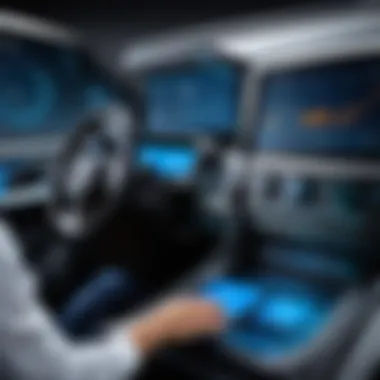

Intro
In the age of mobile technology, managing devices and ensuring security are paramount for businesses and professionals alike. Sophos Central Mobile, a product designed to streamline mobile management, is an essential tool in achieving these goals. This overview will analyze Sophos Central Mobile, focusing on its features, security elements, and practical applications for users.
Key Features
Overview of Features
Sophos Central Mobile offers a robust set of features that aid in mobile device management. Key functionalities include:
- Unified Management Console: Users can administer all security aspects from one place, making it easier to manage multiple devices.
- Security Controls: It provides features like remote wipe, encryption enforcement, and app management, which are crucial for safeguarding sensitive information.
- Multi-Platform Support: The platform is compatible with various operating systems including Android and iOS, catering to a wide range of users.
- Real-Time Monitoring: Users receive instant updates and alerts regarding device activities, ensuring a proactive approach to security.
Unique Selling Points
Sophos Central Mobile distinguishes itself from competitors through several unique selling points. These include:
- Integrated Security Features: Unlike many other mobile management solutions, Sophos Central Mobile seamlessly integrates endpoint protection capabilities, enhancing overall security.
- Customizable Policies: Organizations can tailor security policies according to their specific needs, offering flexibility in device management.
- User-Friendly Interface: The design is intuitive, making it accessible even for individuals with limited technical expertise.
Performance Evaluation
Speed and Responsiveness
When assessing the performance of Sophos Central Mobile, speed and responsiveness are crucial metrics. The system operates efficiently, with minimal lag experienced during user interactions. Synchronization between devices occurs promptly, allowing for quick updates and changes. This is important in environments where immediate responses are necessary to mitigate potential threats.
Resource Usage
Sophos Central Mobile is designed to be resource-efficient. It does not place excessive demands on device resources, which is a common issue with other management solutions. Instead, it balances functionality with resource consumption, ensuring that devices remain responsive while still providing robust security.
"Employing a mobile management solution like Sophos Central Mobile not only fortifies security but also optimizes the performance of mobile devices."
Through this analysis, it is evident that Sophos Central Mobile stands out in the landscape of mobile device management due to its comprehensive features and efficient performance. This exploration aims to assist tech-savvy individuals, small business owners, and IT professionals in understanding how Sophos Central Mobile can significantly enhance their mobile security posture.
Foreword to Sophos Central Mobile
Mobile devices are increasingly central to both personal and professional life. As more businesses adopt mobile solutions, the security and management of these devices becomes crucial. Sophos Central Mobile provides a robust platform developed to address the unique challenges associated with mobile device management. In this section, we aim to uncover the significance of utilizing Sophos Central Mobile in today’s landscape.
Overview of Mobile Security Challenges
Mobile devices face various security challenges. These include data breaches, malware, and unauthorized access. The rise of bring-your-own-device (BYOD) policies complicates these issues further. Employees often download applications not vetted by the organization. This can lead to introducing vulnerabilities into the company network.
Additionally, phishing attacks targeting mobile users are on the rise. These attacks take advantage of less stringent security measures often present in mobile environments. Devices can easily be lost or stolen, which further increases the risk of sensitive data getting into the wrong hands. Addressing these challenges requires a sophisticated approach to mobile security, one that Sophos Central Mobile aims to provide.
The Significance of Mobile Device Management
Effective Mobile Device Management (MDM) is essential for organizations today. MDM enables businesses to oversee and secure their mobile devices ensuring policies are in place that protect company data without hindering productivity. Sophos Central Mobile simplifies this complexity by offering tools that enhance security while allowing for flexibility.
Through MDM, sensitive information remains protected even if a device is lost. Organizations can remotely wipe data from devices, reducing risks associated with data theft. Properly implemented MDM also allows for efficient deployment of applications and updates across multiple devices, streamlining the workflow within teams.
Key Features of Sophos Central Mobile
Sophos Central Mobile represents a robust solution for mobile security and management. Its key features are instrumental for organizations aiming to secure sensitive information and effectively manage devices in the workplace. Understanding these features not only highlights the product's capabilities but also indicates how it addresses common mobile security concerns faced today.
Device Enrollment and Management
Device enrollment is a critical first step in mobile device management. Sophos Central Mobile simplifies this process, allowing for rapid enrollment of devices with minimal user involvement. Administrators can deploy profiles to devices remotely, ensuring that settings and security policies are uniformly applied. This consistency is key in reducing vulnerabilities that may arise from misconfigured devices.
Moreover, the management console is user-friendly, enabling IT teams to monitor enrolled devices effectively. They can see device status, compliance levels, and apply necessary updates swiftly. Such management capabilities are essential for organizations where multiple devices access sensitive data.
Comprehensive Threat Protection
Threats to mobile devices continue to evolve, necessitating advanced protective measures. Sophos Central Mobile provides comprehensive threat protection mechanisms to combat these challenges. The system includes features like malware detection and real-time alerts. Leveraging machine learning, it analyzes behavior patterns to identify suspicious activities before they can escalate.


This proactive approach enhances security posture significantly. Organizations can maintain calm knowing that they have active defenses and can respond to incidents in real-time. As mobile devices increasingly store sensitive information, this level of threat protection cannot be overstated.
Data Loss Prevention Mechanisms
Data loss prevention is another vital feature within Sophos Central Mobile. With organizations facing stricter data compliance regulations, the need to protect sensitive information is greater than ever. This platform employs encryption and access control to limit data exposure.
Policies can be customized per the organization’s needs. For instance, sensitive documents can be restricted from being shared outside the corporate network. This prevents unauthorized access and helps ensure compliance with regulations such as GDPR.
Application Control and Restrictions
An organization’s security is often as strong as its weakest application. Therefore, Sophos Central Mobile allows administrators to enforce application controls effectively. This feature enables IT teams to whitelist or blacklist specific applications based on their security assessments.
Through this control, organizations can prevent the installation of potentially harmful applications. Additionally, policy enforcement helps ensure that employees only use approved software, reducing the risk associated with shadow IT. Organizations can maintain better oversight over the application usage within their operational framework.
"Security cannot be an afterthought; it must be ingrained within every operational procedure."
Benefits of these key features extend beyond mere protection. They foster a more controlled and compliant environment as employees engage with corporate resources. By employing these measures, Sophos Central Mobile significantly mitigates risks associated with mobile device usage.
Deployment of Sophos Central Mobile
The deployment of Sophos Central Mobile is a crucial phase in the overall implementation of this mobile security platform. It involves several key steps and careful considerations that can significantly affect its effectiveness and integration into an organization’s existing infrastructure. This section will detail the vital elements of deploying Sophos Central Mobile, highlighting its importance in ensuring mobile security and device management.
Initial Setup Process
The initial setup process for Sophos Central Mobile can be broken down into a series of straightforward steps that guide the user through configuration and deployment. First, an administrator must establish an account with Sophos Central. This typically involves providing essential information and creating user credentials.
Next, downloading the Sophos Central Mobile application to devices is necessary. This application serves as the foundation for managing mobile security settings. Once installed, users must enroll their devices through the application, linking them to the central management account. This enrollment process is crucial; it allows the organization to apply necessary security policies effectively.
An aspect that often requires attention is the synchronization between devices and the central console. This ensures that all devices reporting to the Sophos Central system are updated with the latest policies and settings. An efficient initial configuration can save significant time later, streamlining ongoing management tasks.
User Onboarding Experience
User onboarding experience is fundamental to the successful utilization of Sophos Central Mobile. Companies must prioritize creating a seamless onboarding process to minimize user frustration. Typically, after device enrollment, new users receive curated instructions that help them understand the app functionalities and security protocols.
This phase may include:
- Training sessions: Offering insights into how the software works can greatly enhance user satisfaction.
- Documentation access: Users should have easy access to manuals and resources that explain features and troubleshooting.
- Feedback channels: Establishing avenues for users to report issues or provide feedback helps continually improve the onboarding process.
An effective onboarding experience will lead to higher compliance and a quicker adaptation of the mobile security tools provided by Sophos Central.
Integration with Existing Systems
Integrating Sophos Central Mobile with existing systems is another vital consideration. Organizations often operate within complex environments where different security solutions may already be in place. The aim is to ensure that the deployment does not disrupt existing workflows.
This integration can be achieved in a few ways:
- APIs: Utilize Application Programming Interfaces to connect Sophos with other enterprise applications, enhancing interoperability and data sharing.
- Compatible setups: Assess whether other security tools can work in conjunction with Sophos without conflicts, making necessary adjustments where needed.
- Infrastructure assessment: Companies should evaluate current mobile frameworks and identify any potential compatibility issues.
Handling integration effectively not only safeguards existing investments but also maximizes the operational efficiency of a mobile security deployment.
"A smooth deployment and integration process serves as the backbone of any effective mobile security strategy."
By focusing on these critical aspects during the deployment phase, organizations can fully leverage the capabilities of Sophos Central Mobile, resulting in enhanced security and simplified device management.
User Experience with Sophos Central Mobile
User experience is a crucial determinant in the adoption and effective utilization of any software application. When it comes to Sophos Central Mobile, a positive user experience can significantly enhance mobile security management across devices. This section emphasizes critical elements such as interface design, usability, and user feedback, which collectively contribute to an intuitive experience for diverse user groups. Understanding these aspects can help professionals and small business owners maximize the benefits of this security solution.
Interface and Usability
The interface of Sophos Central Mobile is designed with a focus on simplicity. A clean layout allows users to navigate through various functionalities without overwhelming them with options. Important features such as device enrollment, threat detection, and policy management are easily accessible from the dashboard.
Usability is vital. The application supports smooth task execution, making everyday tasks straightforward. For instance, adding new devices to the management console only takes a few steps. Clear labeling and visual cues facilitate quicker comprehension among users, which can be especially beneficial for those less familiar with technology.


Key features affecting usability include:
- Responsive design that works on various screen sizes.
- Logical grouping of related functions.
- A search feature that helps users find settings or help topics easily.
Ultimately, usable software reduces the cognitive load on users, allowing them to focus more on security tasks rather than struggling with the application itself.
User Feedback and Reviews
To evaluate the effectiveness of Sophos Central Mobile, user feedback plays a crucial role. Feedback often highlights both strengths and areas for improvement. Positive reviews commonly cite the platform's comprehensive protection features and efficient management capabilities. Users appreciate the ability to get insights into the security status of multiple devices from a single console.
However, some reviews address potential improvements. Common concerns include the learning curve for new users. While the interface is generally intuitive, some advanced features may require additional training for proper utilization.
"While I find the dashboard incredibly informative, it took me some time to familiarize myself with all its options. A tutorial could enhance the first-time user experience," a user on Reddit noted.
Incorporating user feedback can guide future updates, ensuring that Sophos Central Mobile evolves according to user needs. Addressing concerns and celebrating successes cultivates a community of engaged users that can lead to better mobile management solutions across varied environments.
Advantages of Sophos Central Mobile
Understanding the advantages of Sophos Central Mobile is crucial for businesses and IT professionals who aim to ensure robust mobile security. This section delves into the key benefits provided by the platform. Effective mobile security not only protects sensitive data but also promotes a productive work environment. Below we explore three significant advantages: enhanced security features, scalability for organizations, and simplified management across devices.
Enhanced Security Features
Sophos Central Mobile integrates various enhanced security features that address the ever-evolving threats in mobile environments. These features include advanced threat detection, real-time analytics, and proactive response mechanisms designed to mitigate risks immediately. For instance, the system employs machine learning algorithms to identify suspicious activities promptly.
Additionally, Sophos Central Mobile supports remote wipe capabilities, ensuring that if a device is lost or stolen, its data can be erased instantly. This functionality significantly reduces the chances of unauthorized access and data breaches, which are critical concerns for organizations handling sensitive information. Compliance with regulations such as GDPR and HIPAA can also be facilitated through these security features, making it a solid choice for organizations in regulated industries.
Scalability for Organizations
The scalability of Sophos Central Mobile is one of its major strengths. As organizations grow and evolve, their mobile management needs change. Sophos Central Mobile is designed to adapt to this scalability, allowing businesses of all sizes to effectively implement their mobile security strategy. Whether a small business or a large enterprise, Sophos Central Mobile provides a customizable framework that can be adjusted as needed without extensive system overhauls.
This adaptability ensures that businesses do not over-invest in security solutions they might not need at their current size, while still allowing for growth. Furthermore, administrators can manage an increasing number of devices effortlessly via an intuitive interface, promoting efficiency and reducing administrative burdens.
Simplified Management Across Devices
Simplified management is another critical advantage offered by Sophos Central Mobile. The system centralizes device management, making it easier for teams to maintain oversight of all mobile endpoints. Through a single dashboard, administrators can deploy security policies, monitor device compliance, and manage apps across multiple devices efficiently.
Sophos Central Mobile also streamlines user onboarding and training, reducing the time required for staff to become proficient with the system. Because of these management capabilities, organizations can reduce operational costs associated with mobile security management. This way of operation ensures that IT teams are not overwhelmed and can focus on strategic initiatives rather than time-consuming administrative tasks.
Effective mobile management should empower organizations, not encumber them.
Ultimately, the advantages of Sophos Central Mobile are clear: it provides enhanced security, scalability for diverse organizational needs, and a simplified management approach, making it a compelling solution for contemporary mobile security challenges.
Potential Limitations of Sophos Central Mobile
Understanding the limitations of Sophos Central Mobile is crucial for informed decision-making. While the platform delivers various security advantages, potential drawbacks can impact both cost-effectiveness and user adoption. This exploration seeks to shed light on critical elements affecting the implementation and use of the software.
Cost Considerations
Cost plays a significant role in any investment decision. When analyzing Sophos Central Mobile, it is essential to evaluate the overall pricing compared to the benefits received. The licensing fees, which can vary based on the number of users or devices, must align with the budgetary constraints of an organization.
- Initial Investment: The upfront costs can be substantial, particularly for small businesses. Investing in a robust mobile security solution requires careful allocation of funds.
- Ongoing Expenses: Besides the initial fees, there may be additional ongoing costs, such as support services or upgrades. It is important to account for these within the financial planning.
- Return on Investment: Organizations must weigh the potential return on investment against these costs. Failing to do so may lead to financial strain or dissatisfaction with the software.
"Budget considerations are not just about initial costs; they include total cost of ownership over time."
Learning Curve for New Users
Adopting a new software solution often presents a learning curve, and Sophos Central Mobile is no exception. New users might face challenges in navigating the interface and leveraging all available features effectively.
- Training Requirements: Organizations may need to invest time and resources in training sessions to ensure users fully understand the functionalities. Lack of familiarity can lead to underutilization of the software.
- Complex Features: Some advanced features may require a certain level of expertise. Users not accustomed to mobile security tools could find these features overwhelming or confusing.
- Support Needs: Users may seek additional support in the early stages of implementation. This can affect productivity as staff may be engaged with support rather than their primary tasks.
Comparative Analysis with Other Mobile Security Solutions
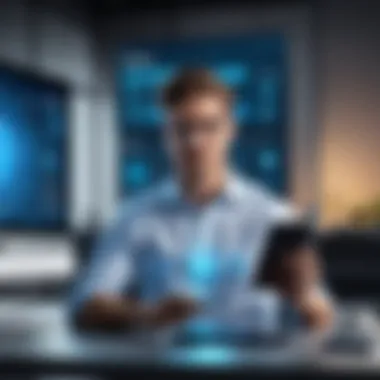

A comparative analysis of mobile security solutions is crucial for several reasons. As organizations increasingly rely on mobile devices, understanding different products becomes essential. Sophos Central Mobile stands out, yet it is important to evaluate how it stacks up against other leading solutions. This evaluation allows tech-savvy individuals and professionals to make informed decisions.
When examining Sophos Central Mobile, comparisons are made with competitive products like VMware Workspace ONE, MobileIron, and Microsoft Intune. This analysis covers not just features but also pricing, support, and user feedback. Evaluating these elements gives insights into the performance and suitability of Sophos Central Mobile for various organizational needs.
Comparison with Competitive Products
The landscape of mobile security is filled with numerous products, each boasting unique features. For instance, VMware Workspace ONE emphasizes seamless integration across different devices but can be costly for small businesses. MobileIron, known for its robust security measures, may provide extensive features but requires a steep learning curve for new users. Microsoft Intune offers a familiar interface, especially for users of Microsoft products, yet its dependency on the Microsoft ecosystem can lock out non-Microsoft users.
In contrast, Sophos Central Mobile provides a straightforward user interface that eases the onboarding process. Its key offerings include comprehensive threat protection, data loss prevention, and application control, which are comparable to its competitors.
A succinct table compares the core aspects of these solutions:
| Feature | Sophos Central Mobile | VMware Workspace ONE | MobileIron | Microsoft Intune | | Usability | High | Medium | Medium | High | | Pricing | Competitive | Expensive | Variable | Varied | | Support | Robust | Moderate | Strong | Good | | Deployment Speed | Quick | Moderate | Slow | Quick |
This comparison highlights how Sophos Central Mobile strikes a balance between usability and functionality, making it a strong contender.
Market Position and Reputation
Sophos has built a reputation in the cybersecurity space. The company is known for innovative security solutions and has gained trust among organizations worldwide. Sophos Central Mobile, in particular, is recognized for its ease of use and strong threat protection features.
User reviews typically emphasize the product’s effectiveness and ongoing updates. However, some feedback also notes issues like pricing models and initial setup challenges, which may influence potential buyers.
Online platforms, including Reddit and user forums, provide anecdotal evidence of users' experiences, demonstrating satisfaction with support and features. Reports indicate that Sophos Central Mobile often receives praise for its comprehensive dashboards and actionable insights, which significantly contribute to its reputation.
In summary, while Sophos Central Mobile has a solid market position, its comparative analysis shows both strengths and areas needing improvement. The decision ultimately rests on the specific needs and resources of the organization.
Future Trends in Mobile Security
In today's fast-paced digital landscape, mobile security remains a top priority for organizations and individuals alike. The Future Trends in Mobile Security section explores significant developments shaping the future of mobile device management. Understanding these trends is critical for staying ahead of emerging threats and safeguarding sensitive data. This section will delve into key elements such as evolving threats and innovations that enhance mobile protection.
Emerging Threats to Mobile Devices
Mobile devices continue to be prime targets for cybercriminals. One emerging threat is the rise of sophisticated malware designed specifically for mobile platforms. As more users access sensitive data through smartphones and tablets, attackers create malware that can exploit vulnerabilities unique to these devices.
Ransomware has also shifted focus to mobile environments. Attackers now aim to lock users out of their devices and demand payments for restoration. This trend emphasizes the need for robust security measures. Moreover, phishing attacks targeting mobile users have become more prevalent. With users increasingly reliant on mobile communication, criminals leverage social engineering tactics through SMS or social media platforms.
Additionally, the advent of 5G technology introduces its own set of security vulnerabilities. Faster internet speeds could enable more exploitative attacks, necessitating stronger security protocols. Safety measures that adapt and evolve will be crucial in combating these emerging threats.
Innovations in Mobile Protection
Innovation plays a vital role in addressing the evolving landscape of mobile security threats. Various advancements improve the defenses of mobile devices. One notable trend is the adoption of artificial intelligence and machine learning for real-time threat analysis. These technologies analyze user behavior and detect anomalies that could signify a security breach, enabling quicker responses.
Another significant innovation is the implementation of biometric authentication. Features such as fingerprint scanning and facial recognition provide layers of security that traditional passwords cannot match. This technology reduces the risk of unauthorized access while enhancing user convenience.
Furthermore, zero-trust security models are gaining traction in the mobile security domain. This concept involves continuously verifying all users, devices, and applications before granting access to sensitive data. Implementing such models supports a proactive approach, reducing potential vulnerabilities across the organization.
Adopting effective security frameworks is essential for organizations looking to safeguard their mobile infrastructure. By staying informed of the latest trends in mobile security, professionals can better prepare for the future, ensuring both personal and organizational data remains secure.
Effective mobile security is a dynamic process that necessitates ongoing vigilance and adaptability to emerging threats.
Culmination and Recommendations
The conclusion and recommendations section of this article serves an important purpose. It acts as the culmination of a detailed exploration of Sophos Central Mobile, summarizing the insights gathered across various sections. This section is vital for readers, particularly software developers, IT professionals, and students, who seek to grasp the implications of utilizing Sophos Central Mobile in their specific contexts.
Summary of Key Takeaways
- Robust Mobile Security: Sophos Central Mobile provides a wide range of features that are essential for maintaining mobile security in today’s fluctuating threat landscape. Its ability to offer comprehensive threat protection is a key highlight.
- User-Friendly Management: The platform simplifies the management of devices, making it suitable for small business owners who may not have extensive IT resources.
- Integration Compatibility: The ease with which Sophos Central Mobile integrates with existing systems ensures that organizations can implement it without disrupting their current workflows.
- Future-Proofing Security: Staying ahead of emerging mobile security threats through continuous updates and innovations underscores the platform's commitment to user safety.
- Consideration of Limitations: While Sophos Central Mobile has numerous advantages, understanding its limitations, especially regarding cost and user adaptation, is crucial for informed decision-making.
Final Thoughts on Sophos Central Mobile
In today's mobile-centric environment, Sophos Central Mobile stands out as a valuable tool for enhancing security and simplifying device management. Its combination of user-friendly management tools and robust security features makes it an attractive choice for organizations of all sizes.
Yet, potential users should weigh their specific needs against the software’s limitations. Cost considerations may affect smaller businesses, and the initial learning curve could pose a challenge for some users.
As this article has highlighted, investing in mobile security is essential, and Sophos Central Mobile represents a proactive approach to addressing these needs. By incorporating this solution, organizations can fortify their defenses against mobile threats while maintaining operational efficiency.
"Mobile security is not just an option; it is a necessity in the ever-evolving world of technology."
Ultimately, the decision to adopt Sophos Central Mobile should rest on careful evaluation of its features, benefits, and alignment with organizational goals.







