Understanding ScheduleFly: Your Guide to Effective Scheduling


Intro
In today’s fast-paced world, effective time management is critical, especially in professional settings. The ScheduleFly app emerges as a powerful tool for streamlining scheduling tasks across various industries. It is designed to improve organization, enhance productivity, and provide a seamless user experience. This guide will delve into ScheduleFly's key features, performance evaluation, and practical applications, equipping you with essential knowledge to optimize your scheduling efforts.
Key Features
Overview of Features
ScheduleFly boasts a range of features that cater to the unique needs of users. First, its intuitive interface offers ease of navigation, allowing users to quickly create and manage schedules. Users can access shared calendars, manage employee availability, and track hours worked. Notifications and reminders are integrated, ensuring no important tasks are overlooked. Additionally, ScheduleFly supports mobile access, allowing users to manage scheduling on the go through smartphones or tablets.
- Intuitive Interface: Simple design for easy navigation.
- Shared Calendars: Collaborate effortlessly with team members.
- Availability Management: Track and manage employee shifts effectively.
- Mobile Access: Manage schedules from any device.
Unique Selling Points
What sets ScheduleFly apart from other scheduling apps is its focus on the hospitality and service industries. It caters specifically to restaurants, bars, and similar businesses. ScheduleFly integrates payroll management with scheduling, allowing businesses to keep track of labor costs in real-time.
"Scheduler apps like ScheduleFly not only improve productivity but also empower teams to work more collaboratively."
This dual functionality streamlines the often complex process of scheduling while providing business owners with a clear overview of labor expenses. Its strong customer support and user-friendly design further contribute to its appeal.
Performance Evaluation
Speed and Responsiveness
When evaluating an app's utility, speed is crucial. ScheduleFly delivers prompt loading times and quick responses to user inputs. Users report minimal lag when switching between tasks or updating schedules. This efficiency allows employees to focus on their primary job functions rather than dealing with sluggish software.
Resource Usage
Regarding resource consumption, ScheduleFly is relatively efficient. It does not excessively drain device battery or memory, making it a practical choice for users who may rely on their smartphones or tablets for extended periods. The app balances features with functionality, ensuring a smooth operation without overburdening the system.
Prologue to ScheduleFly
In today's fast-paced environment, managing time effectively is crucial. This is where scheduling apps play a significant role. ScheduleFly stands out as a popular choice among professionals looking for an efficient way to manage their schedules. Understanding this app is key to unlocking its full potential. This section introduces ScheduleFly, detailing its relevance in the realm of scheduling tools.
Overview of ScheduleFly
ScheduleFly is designed to facilitate streamlined scheduling for businesses, particularly in the food service industry. It offers a user-friendly interface that allows users to create and manage rosters efficiently. By providing a centralized platform, ScheduleFly helps teams to organize their schedules and communicate seamlessly.
The app reduces the complexities often associated with scheduling and replaces them with an organized structure. It is favored by many establishments for its adaptability and ease of use. Knowing the basics of ScheduleFly helps users grasp how it can improve their scheduling processes.
Key Features
The features of ScheduleFly are tailored to enhance productivity. Here are some key aspects:
- User-Friendly Interface: The design makes navigation intuitive, allowing users of varying technical skills to adapt quickly.
- Schedule Management: Users can create, edit, and view schedules in real-time, which promotes efficient time management.
- Team Communication Tools: The app includes built-in messaging, which helps in keeping all team members informed about changes or updates.
- Integration Capabilities: ScheduleFly integrates with other tools, simplifying the overall management process by connecting different functionalities in one platform.
- Mobile Accessibility: Available on iOS and Android, the app allows users to access their schedules on the go, ensuring flexibility and real-time updates.
"Understanding the features of ScheduleFly equips businesses with the knowledge to maximize their scheduling efficiency."
These elements make the app not only functional but also a vital asset for businesses aiming to thrive in a competitive environment.
The Importance of Scheduling Apps
In today's fast-paced world, effective time management is not just a necessity; it's integral to success. Scheduling apps have emerged as a vital tool for individuals and organizations alike, streamlining the intricacies of time management. The importance of these applications can be explored from various dimensions, especially considering the specific elements they bring forward.
Challenges in Scheduling
Managing schedules manually can lead to numerous challenges. First, there is the issue of miscommunication. When teams rely on email or verbal agreements, the chances of misunderstanding increase. This can cause missed appointments or conflicting schedules, leading to frustration among team members. Additionally, relying on paper planners or spreadsheets can cause inefficiencies due to their static nature. Updating schedules becomes cumbersome, and any amendments tend to get lost. Moreover, as teams grow or projects evolve, keeping everyone on the same page becomes increasingly difficult. This highlights the need for a digital solution, where all changes are centralized and visible to users instantly.
Picture a scenario in a restaurant. A shift manager must coordinate employees' availability, special events, and unexpected absences. Without a robust scheduling app like ScheduleFly, the manager may face chaos trying to fill shifts while ensuring proper coverage. All these complexities underline why scheduling apps are pivotal in overcoming such scheduling challenges.
Advantages of Digital Scheduling
Transitioning to digital scheduling offers several advantages that significantly improve productivity and organization. One primary benefit is real-time updates. Unlike traditional methods, any changes made in the app are immediately reflected. This eliminates the delay in communication, thereby reducing possible conflicts.
Another advantage is the accessibility. Scheduling applications can be accessed from various devices, be it a smartphone, tablet, or computer. Teams can view their schedules and inputs no matter where they are, enabling remote work and flexibility. This is crucial in modern work environments, where remote teams are becoming commonplace.
Furthermore, digital scheduling often includes collaborative features. Employees can provide availability updates, request time off, and engage with one another, fostering a sense of teamwork. This level of collaboration is hard to achieve through traditional methods.
The automation embedded in digital tools also reduces the time spent on mundane tasks. Routine scheduling activities such as sending reminders or notifying changes can be automated, allowing users to focus on more strategic tasks. With the right tools, decision-makers can gather analytics about attendance patterns and employee preferences, leading to more informed scheduling choices.
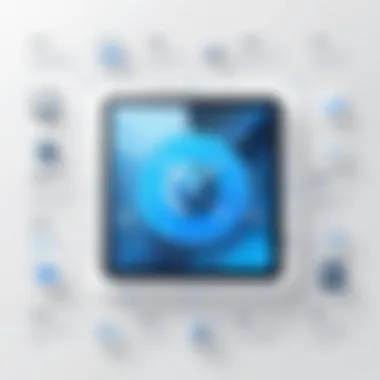

"Scheduling apps eliminate the risk of communication breakdowns. It simplifies the process whether you work for a startup or an established enterprise."
Downloading the ScheduleFly App
Downloading the ScheduleFly app is a crucial aspect of accessing its features and benefits. For users who are looking to enhance workplace efficiency, understanding the download process is essential. This section will explore the compatibility and requirements as well as guide the reader through downloading the app across various platforms.
Compatibility and Requirements
Before downloading ScheduleFly, users must ensure their devices are compatible. The app has specific system requirements that must be met. For mobile devices, iOS users should have at least version 12.0 or higher. Android users need version 5.0, commonly referred to as Lollipop or later. This alignment with current operating systems reflects the commitment to provide a seamless user experience. Additionally, users should have a stable internet connection during installation, as this helps facilitate the download.
It is also advisable for users to check available storage on their devices. ScheduleFly requires a certain amount of memory, although it is relatively light compared to other scheduling apps. This accessibility allows more users to utilize its functionalities without overloading their devices.
Downloading for Various Platforms
ScheduleFly is available for multiple platforms. This versatility ensures it reaches a wider audience by catering to different user preferences. The download process will vary slightly depending on whether one uses iOS, Android, or the web. Below, each section breaks down the steps and considerations.
iOS Download Process
To download ScheduleFly on an iOS device, the process begins with the App Store. Users can search for "ScheduleFly" directly in the store interface. Upon finding the app, touching the download or install button initiates the process. This convenience is a significant advantage, enabling users to get started quickly.
One of the unique features of iOS downloading is its integration with Apple's ecosystem. Once installed, the app allows users to sync data across their devices. This function promotes consistent user experience. However, users should note that the app may request permissions, such as for notifications and calendar access. These permissions enhance functionality but may raise privacy concerns for some users.
Android Download Process
On Android devices, users can download ScheduleFly through the Google Play Store. Similar to iOS, they can input "ScheduleFly" in the search bar. The process is straightforward, with an install button available once the app appears.
A key characteristic of the Android download process is its flexibility. Users can also download the app from third-party sources, though this comes with risks, such as malware. The Google Play Store provides a more secure experience. While installation through the Play Store is fast, users should also check for compatibility. The app may not work efficiently on older Android devices. This might limit functionality but is crucial for a satisfactory user experience.
Web Access
ScheduleFly also offers web access, making it accessible from any browser. This flexibility allows users to log in from a computer or tablet without needing to download the app. Many users favor this option, especially in professional environments, because it can be more convenient.
The primary characteristic of web access is its immediate usability. Users can quickly access their schedules without worrying about storage space on their devices. However, this option requires a reliable internet connection to ensure smooth performance. Unlike mobile apps, the web interface may lack some features, such as offline access. Users should consider their operational needs when deciding which platform best suits them.
"Remember, choosing the right platform for ScheduleFly can greatly influence your overall experience. Consider your workflow and preferences carefully."
With a comprehensive understanding of the download process across different platforms, users can now make an informed choice that aligns with their needs.
Navigating the User Interface
When using an app, the user interface (UI) plays a crucial role. A well-designed UI enhances the user experience, making the app easier to navigate and operate. For ScheduleFly, understanding and mastering its interface is essential; it can directly influence how efficiently one can manage their schedule.
Layout and Design
ScheduleFly’s layout prioritizes simplicity and functionality. The main screen is user-friendly, featuring a clean design with clearly labeled sections. Users can quickly locate features such as calendar views, event creation, and notifications. The layout is generally intuitive, reducing the learning curve for new users.
Key Elements of the Layout
- Dashboard: This acts as a central command. Users can view upcoming shifts and tasks at a glance.
- Menu Navigation: Easily accessible from the dashboard, it allows users to switch between various functionalities without confusion.
- Color Coding: Different events and shifts can be color-coded, helping users identify tasks quickly.
- Mobile Optimization: The UI is optimized for both desktop and mobile views, ensuring a seamless experience across devices.
Key Functionalities Explained
Understanding ScheduleFly goes beyond knowing how to navigate the UI; it involves recognizing its key functionalities. These tools are designed to enhance productivity and streamline scheduling tasks.
- Event Creation: Users can add new appointments or shifts with ease. The app supports reminders and notifications, reducing the chances of missed events.
- Calendar Integration: ScheduleFly integrates with existing calendar systems, allowing for consolidated scheduling.
- Team Collaboration: This feature enables users to share schedules with their teams. Team members can view, edit, or comment on shared events.
- Reporting Tools: For management, the app provides analytical tools to review scheduling trends and labor requirements. Such reports assist in making data-driven decisions.
Successful navigation of ScheduleFly significantly enhances user efficiency. Maximizing the use of the core functionalities ensures a more organized approach to scheduling.
Setting Up Your Schedule
Setting up your schedule within ScheduleFly is crucial for optimizing its use as a scheduling app. This section will detail how to effectively arrange your tasks and manage your time for maximum productivity. Proper organization is not just beneficial; it is essential for maintaining a work-life balance and enhancing overall efficiency, especially in fast-paced environments.
Creating Your Profile
The first step in setting up your schedule is creating your profile. This process allows the app to customize features according to your needs. To create your profile, you need to enter personal details such as your name, email, and role within your organization. This information enables ScheduleFly to tailor functionalities that align with your tasks and responsibilities.
Profile creation also fosters a sense of ownership and responsibility. When users feel that the app is set up just for them, it encourages them to engage with it actively. Moreover, having an individual profile means you can set specific preferences regarding notifications and reminders, which are key to staying informed about upcoming tasks.
Adding Events and Appointments
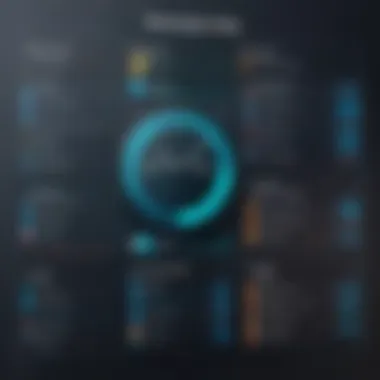

Once your profile is set up, the next step is to start adding events and appointments. This is where ScheduleFly's user-friendly interface shines. You can add events by simply selecting the date and time, then entering details such as event title, location, and participants.
It's essential to be precise when adding appointments. Clear descriptions help all participants understand the purpose of the meeting, reducing confusion. You can also categorize events as personal, work-related, or recurring, which aids in better visibility and organization. A well-structured calendar allows you to view your commitments at a glance, thus improving your time management skills.
"The ability to efficiently add and manage events is critical to utilizing any scheduling application successfully."
Managing Recurring Events
Managing recurring events is another valuable feature of ScheduleFly. This function is particularly useful for tasks that happen regularly, such as weekly meetings or monthly reports. Setting up these events can be done in a few clicks, saving you significant time in the long run.
When creating a recurring event, you can specify the frequency, duration, and end date. This flexibility makes it straightforward to adjust any changes in schedules without needing to recreate events manually. This aspect of ScheduleFly not only enhances efficiency but also helps maintain a consistent workflow.
In this way, setting up your schedule within ScheduleFly is not just about organizing time. It’s about crafting an experience that aligns with the user's professional goals. Efficiently managing your schedule allows for a more strategic approach to daily tasks and responsibilities, ensuring you are prepared for what lies ahead.
Advanced Features of ScheduleFly
The advanced features of ScheduleFly are crucial as they elevate the overall user experience, providing functionality that goes beyond basic scheduling. These capabilities improve workflow efficiency and foster better communication within teams. When users harness the full power of these features, they are likely to notice significant improvements in productivity and coordination. In this section, we will discuss two primary advanced features: team collaboration tools and integration with other software.
Team Collaboration Tools
Team collaboration tools within ScheduleFly facilitate seamless interaction among team members. These tools are vital for ensuring everyone is on the same page regarding scheduling and associated tasks.
- Shared Calendars: Users can share calendars with their colleagues. This feature helps to visualize availabilities and reduces scheduling conflicts. With shared calendars, changes can be made in real time, promoting transparency.
- Notifications and Alerts: ScheduleFly sends notifications for upcoming events and changes to schedules. This reduces the chance of missed appointments. Team members can tailor their alerts based on their preferences or needs.
- Commenting Features: Users can leave comments on scheduled events. This allows for feedback and discussions about specific appointments, improving clarity and reducing miscommunication.
These collaboration tools strengthen the communication channels within teams, allowing for more coordinated efforts and better project management.
Integration with Other Software
Integration capabilities of ScheduleFly are another advanced feature that enhances its utility. When users can connect ScheduleFly with other tools they already use, they create a more efficient workflow.
- Third-Party Applications: ScheduleFly can integrate with tools like Slack and Google Calendar. This means users can receive scheduling information and updates where they already manage communications or personal schedules.
- Data Import and Export: Users have the ability to import and export data between ScheduleFly and other software. This functionality is essential for maintaining continuity and utilizing past data for better planning.
- API Access: For technical users, ScheduleFly offers API access. This allows developers to create custom integrations that meet unique business demands, thus improving the overall usability of the app.
"Integrating scheduling tools with existing workflows reduces friction and enhances productivity."
User Feedback and Reviews
User feedback and reviews play a crucial role in determining the effectiveness and usability of any software application, including ScheduleFly. By examining the experiences of actual users, potential clients can make more informed decisions about adopting this app into their scheduling practices. Reviews provide insights into not only the functionality but also the user satisfaction that ScheduleFly can provide. Positive user feedback can identity key strengths such as ease of use, feature set, and customer support. Conversely, negative reviews can highlight areas where users faced challenges, allowing both developers and users to understand the app’s limitations.
The importance of user feedback cannot be overstated. It acts as a bridge between the development team and end-users, allowing for iterative improvements based on real-world experiences. For professionals in IT-related fields and software development, understanding user sentiment can drive better product enhancements and innovations.
General User Experience
Users generally describe their experience with ScheduleFly as straightforward and beneficial. Many appreciate how the app simplifies scheduling tasks and allows for easy interaction among team members. The intuitive interface often gets highlighted, which aids in rapid adoption among new users. Survey results indicate that features like calendar syncing and team communication tools receive consistent praise.
Moreover, users note that ScheduleFly's ability to manage various scheduling needs—from individual tasks to whole team rosters—makes it a versatile tool. Clients in diverse industries have reported improvements in productivity since integrating ScheduleFly into their operations. The app's capacity to streamline communication around scheduling also aids in minimizing missed appointments and overlaps.
Common Issues Faced
Despite the many advantages, users have encountered some common issues with ScheduleFly. Performance lag can sometimes occur, particularly when dealing with larger datasets - this is often a frustration for users who require efficient quick access to schedules.
Additionally, issues with notifications have been raised. Some users report inconsistencies in receiving alerts for upcoming events or changes in schedule. This can lead to confusion and potential disruptions in workflow.
Lastly, while ScheduleFly integrates well with many applications, some users have expressed a desire for more robust integrations with specific third-party software. Addressing these common issues can help the developers enhance user satisfaction and broaden the app's appeal.
Overall, user feedback illuminates both the value and the areas of potential growth for ScheduleFly, helping to inform both the developers and new users alike.
Comparing ScheduleFly with Other Apps
In the landscape of scheduling applications, ScheduleFly distinguishes itself with unique functionalities tailored for various industries. Understanding how ScheduleFly stacks up against its competitors is essential for making informed decisions. Users must consider several elements, from user interface to specific functionalities that address their needs. Comparing ScheduleFly with other apps allows users to identify the optimal tool that aligns with their workflow and requirements. It also aids in understanding the broader context of scheduling solutions that are available, their target audiences, and key functionalities.
Key Competitors Overview
Several apps compete in the marketplace alongside ScheduleFly. When I Work provides robust scheduling features and labor management tools aimed primarily at hourly workers in retail and hospitality. Nowsta focuses on the workforce management needs of event-based businesses, allowing for seamless communication and schedule management among staff. Another competitor, Shiftboard, offers advanced labor scheduling for complex environments, often found in manufacturing or health care.
These applications vary in features, usability, and target markets. Assessing how these apps perform in terms of usability, integration capabilities, and customer feedback is valuable. Potential users should explore these offerings in detail to see how they might fulfill their particular scheduling needs.
Strengths and Weaknesses
When evaluating ScheduleFly and its competitors, understanding strengths and weaknesses is crucial for making an educated choice.


Strengths of ScheduleFly include:
- User-Focused Design: ScheduleFly has a straightforward interface that minimizes the learning curve for new users. The intuitive layout allows for easy navigation, focusing on essential functionalities without excessive complexity.
- Targeted Features: The app is particularly adept for users in the food service and hospitality sectors, showcasing tools for shifts, availability, and team communication.
- Customer Support: Strong customer support is provided by ScheduleFly, addressing user queries effectively and efficiently.
However, ScheduleFly also has some weaknesses:
- Limited Customization: Compared to some competitors, the level of customization options in ScheduleFly may fall short for businesses with unique scheduling needs.
- Dependency on Internet Access: The primary version of ScheduleFly operates online, which may restrict access for users in low-internet areas or markets with unstable connectivity.
In contrast, an app like When I Work offers more extensive customization, which is beneficial for businesses needing tailored solutions. Users must weigh these factors considering their own operational requirements. A thorough comparison can lead to insights that will enhance productivity and ensure that the chosen tool aligns better with their business goals.
"Choosing the right scheduling app is not just about features; it is about how well those features integrate into your daily operations."
Ultimately, comparing ScheduleFly with its competitors is not merely an academic exercise but a practical move towards maximizing organizational efficiency.
Case Studies: Real-World Applications
Understanding how ScheduleFly operates in real environments provides valuable insights into its practical utility. Case studies reveal the app's real-world impact on various industries, highlighting effective use cases and long-term benefits. This approach helps potential users see direct correlations between ScheduleFly’s features and their specific needs. Analyzing these applications also illuminates key considerations when choosing a scheduling tool.
Use in the Food Service Industry
In the food service sector, timing is critical. Restaurants face challenges such as staffing needs, customer reservations, and inventory management. ScheduleFly has demonstrated its value in this competitive environment.
Using the app allows managers to optimize workforce scheduling efficiently. They can adjust shifts based on peak hours, ensuring that critical staffing levels are maintained. For example, a restaurant might use ScheduleFly to rotate servers during lunch and dinner shifts based on predicted volume.
Benefits include:
- Improved staff communication, which can reduce confusion over shift changes.
- Enhanced employee satisfaction through consistent and fair scheduling.
- Time saved in administrative tasks allows managers to focus more on customer service.
When restaurants implement ScheduleFly, they see a marked improvement in operational efficiency. With features like real-time updates and mobile access, staff can receive instant notifications about changes. This also fosters a culture of accountability, as employees can view their schedules on demand.
Impact on Small Businesses
ScheduleFly's effects are significant in the context of small businesses. Many smaller enterprises often struggle with resource allocation and time management. For them, an efficient scheduling solution is vital for maximizing productivity.
Small businesses benefit from ScheduleFly by streamlining operations. The app allows for easy tracking of employee hours and events. This means that small business owners can avoid common pitfalls such as overstaffing or understaffing.
Key advantages include:
- Simplified onboarding for new staff, reducing the time involved in training.
- Tools for employees to manage their availability more effectively.
- Reporting features that help owners make informed decisions on labor costs.
In sum, utilizing ScheduleFly empowers small business owners to harness their schedules more effectively. This leads to improved workflow and ultimately provides the necessary flexibility to adapt to changing market conditions.
Future Developments and Updates
The landscape of technology, particularly in the realm of scheduling applications, is ever-evolving. For users and potential adopters of ScheduleFly, understanding the future developments is crucial. These updates can significantly affect functionality, user experience, and overall productivity. Innovations are aimed at addressing existing challenges and aligning with the emerging needs of users. Therefore, keeping an eye on upcoming features and improvements can help users maximize the app's potential.
Planned Features
One of the primary objectives in software development is to introduce features that enhance user engagement and functionality. ScheduleFly is no exception. Some planned features include:
- Enhanced User Interface: Improvements in the layout to make navigation easier. This will streamline the user experience further.
- AI-Powered Scheduling: Implementing artificial intelligence to suggest optimal scheduling based on user behavior and preferences. This could reduce conflicts and improve efficiency.
- Mobile Optimization: Enhancements for the mobile app, making it more responsive and user-friendly on various mobile devices.
- Advanced Reporting Tools: Features that offer detailed analytics on scheduling patterns and team productivity.
These features reflect a commitment to continuous improvement. Users will benefit from more intuitive tools, which will facilitate effective schedule management.
User Suggestions for Improvement
User feedback is invaluable in shaping the future of any software. ScheduleFly encourages users to contribute ideas and report on their experiences with the app. Collecting insights directly from users allows the development team to prioritize updates based on actual needs. Some common suggestions include:
- Integration with Third-Party Apps: Users desire smoother integration with tools like Slack, Google Calendar, and project management software.
- Customizable Notifications: An option for users to set specific alerts based on their preferences would enhance real-time communication.
- More Flexible Event Management: Suggestions include more options for recurring events and better visibility of overlapping schedules.
Gathering this feedback will enable ScheduleFly to adapt and remain relevant in a competitive market. By prioritizing user-driven modifications, the app can align closely with the evolving demands of its audience.
Finale
The conclusion serves as a critical element in any comprehensive guide. This section brings together key insights and wraps up the discussion surrounding ScheduleFly and its utility. By synthesizing information from all previous sections, it highlights the app's various functionalities and real-world applications that can enhance organization and productivity in diverse contexts.
Final Thoughts on ScheduleFly
ScheduleFly stands out in a crowded market of scheduling applications. Its user-friendly interface and robust set of features make it appealing for both small businesses and larger enterprises. Users have remarked on its effectiveness in streamlining workflows and simplifying even the most complex scheduling needs. The app not only focuses on simple scheduling tasks but also provides tools for collaboration among team members.
This makes it applicable for sectors beyond just food service or hospitality. ScheduleFly fosters a collaborative environment where feedback can quickly be exchanged, ensuring everyone is informed and on the same page about scheduling updates. Overall, ScheduleFly demonstrates a balance of flexibility and functionality that many users appreciate, making it a strong consideration for those in the market for scheduling software.
Making the Right Choice
Choosing the right scheduling app requires careful consideration of one’s specific needs and objectives. Each application has features that cater to different workflows. When evaluating ScheduleFly, consider the nature of your team and industry. Are you in a dynamic field that needs constant scheduling changes? Or do you operate in a more stable environment?
Additionally, review the integrations that ScheduleFly offers with other software solutions. This factor might enhance your overall productivity by keeping all tools interconnected.







