Understanding Remote Access Tools: A Comprehensive Guide


Intro
Remote access tools have transformed the way individuals and organizations operate in the digital landscape. These tools allow users to connect to and control devices remotely, which can significantly enhance productivity and flexibility. As our reliance on technology increases, the importance of understanding these tools cannot be overstated. This exploration aims to provide readers with insight into their functionality, benefits, and security considerations, ultimately aiding in the selection of the right solution for specific needs.
Key Features
Overview of Features
The primary features of remote access tools are essential for ensuring seamless connections. Screen sharing allows users to view and interact with another device's display, facilitating collaboration. File transfer capabilities enable easy sharing of documents between devices, providing users the ability to work efficiently from different locations. Multi-platform support is also crucial, as it means the tools can operate across various operating systems like Windows, macOS, Linux, and even mobile platforms.
Another notable feature is session recording, which can be useful for training purposes or compliance. Additionally, remote printing allows users to send documents to a printer connected to the host device.
Unique Selling Points
What distinguishes one remote access tool from another often comes down to specific unique selling points. Some tools offer enhanced security measures, such as two-factor authentication and robust encryption protocols. Certain solutions stand out due to their intuitive user interface, making them accessible even to those who may lack technical expertise.
Furthermore, the availability of integrations with other software tools can serve as an advantage, streamlining workflows and improving overall efficiency. Tools that provide real-time support via chat or voice can also enhance user experience significantly, facilitating quick resolution of issues encountered during remote sessions.
Performance Evaluation
Speed and Responsiveness
The performance of remote access tools is critical for their effectiveness. Speed is often impacted by various factors, including the bandwidth available on both the host and client sides. Tools that offer adaptive quality adjustments can help maintain responsiveness, altering the data quality to fit the current connection speed. Users frequently prioritize tools that minimizes latency to ensure a smooth experience when conducting tasks remotely.
Resource Usage
Efficient resource usage is another important parameter when evaluating remote access tools. Excessive CPU and memory consumption can slow down both the host and client devices, undermining productivity. Therefore, selecting a tool that is optimized for minimal resource usage can make a significant difference in user satisfaction. Additionally, tools that provide options to limit bandwidth usage can be crucial in environments where internet connectivity is limited.
Understanding the key features and performance criteria of remote access tools can significantly impact your efficiency and effectiveness in managing remote tasks.
Preface to Remote Access Tools
Remote access tools have become integral to modern digital workflows. These tools allow users to connect, control, and manage devices from a distance. This is especially relevant in an increasingly globalized world, where work often happens remotely and across various locations.
Definition and Purpose
Remote access tools refer to software applications that enable users to establish connections with computers or networks from different locations. The primary purpose is to facilitate seamless access to systems, applications, and data without being physically present. Their functionality empowers various stakeholders, including IT professionals, remote workers, and even students, to perform tasks, troubleshoot issues, and collaborate effectively.
These tools serve multiple objectives: enhancing productivity by reducing downtime, bridging geographical gaps in teamwork, and providing necessary support for system maintenance. Ultimately, they are designed to simplify and secure remote interactions in diverse environments.
Historical Context
To comprehend the current significance of remote access tools, one must look back at their evolution. In the early days of computing, accessing a system remotely was cumbersome and often limited to proprietary protocols. As technology evolved, with the advent of the internet, the capabilities of remote access tools began to expand.
The introduction of Virtual Private Networks (VPNs) in the 1990s marked a turning point, enabling users to connect to secure networks over the public internet. Subsequently, as telecommuting gained traction in the early 2000s, remote desktop software emerged. Programs like TeamViewer and LogMeIn provided solutions for remote support, paving the way for more accessible remote access.
Today, businesses and individuals rely on these tools not just for connectivity but for collaboration and security in ways that were previously unimaginable. Understanding both the historical development and fundamental definitions of remote access tools is crucial for professionals seeking to employ these technologies effectively.
Types of Remote Access Tools
In a world where remote work and global collaborations are increasing, understanding the types of remote access tools is essential. These tools enable users to connect to systems from different locations, ensuring productivity and efficiency. Each type provides unique functions that serve various needs. In this section, we will explore four primary categories that are crucial for professionals, students, and IT developers alike.
Remote Desktop Software
Remote desktop software allows users to log into another computer over the internet. This tool is pivotal for IT support and provides a visual interface similar to being physically at the computer in question. Popular options include TeamViewer, AnyDesk, and Microsoft Remote Desktop.
These programs give full control to the remote user, enabling tasks like troubleshooting issues, installing software, or even accessing files. The user experience is streamlined, as it behaves like using a local machine.
Key Considerations:
- Performance: Many applications tailor performance based on internet strength. A stable connection enhances user experience.
- Compatibility: Ensure the software supports various operating systems to accommodate diverse user bases.
- Cost: While many options offer free trials, businesses often invest in paid licenses for advanced features.
Virtual Private Networks (VPNs)
VPNs are instrumental in establishing secure connections over public networks. They encrypt data, preventing unauthorized access. For professionals working remotely, a VPN is often a critical component of cybersecurity strategy, safeguarding sensitive information during transmission.
Using a VPN allows users to access company resources securely, masking their IP address and location. This ensures privacy and maintains data integrity.
Benefits of VPN:
- Anonymity: With a VPN, users can browse the web without revealing their location.
- Secure Access: Ideal for accessing regional content or databases restricted to specific areas.
- Improved Security: Strong encryption helps protect information from eavesdroppers.
File Sharing Applications
File sharing applications are designed to make transferring files between users seamless. Programs such as Google Drive, Dropbox, and Microsoft OneDrive provide cloud-based solutions that facilitate collaboration among team members and remote workers.


These applications assure that users can access documents or media at any time, from any location. They often include features such as version control, which tracks changes. This function is crucial for teams working simultaneously on projects.
Important Features to Consider:
- Storage Capacity: Different tools offer varying levels of storage space. Selecting one that suits organizational needs is vital.
- Integration: Compatibility with other productivity tools can enhance efficiency.
- Security: Ensure there are robust security measures, such as end-to-end encryption.
Web-Based Access Solutions
Web-based access solutions offer an entirely browser-centric approach to remote access. These tools do not require installation, making them accessible on various devices. Popular tools include Chrome Remote Desktop and Microsoft Azure RemoteApp.
By using a web interface, users can access applications from any computer with internet capability. This flexibility is beneficial for professionals who move between devices or locations regularly.
Advantages of Web-Based Solutions:
- Accessibility: They can operate on multiple platforms without needing specific operating systems.
- Ease of Use: Often, these tools provide user-friendly interfaces, making them suitable for non-technical users.
- No Maintenance: As there is no local installation, users are spared software update burdens.
Understanding these various types of remote access tools is fundamental for making informed decisions. As the remote work landscape continues to expand, leveraging the right tool has become not just a convenience but a necessity for many.
Functions and Features
The functions and features of remote access tools play a pivotal role in their effectiveness and utility. They define how users interact with devices and networks from afar. Understanding these elements can empower professionals to select the right tool for their specific needs. This section explores user authentication methods, file transfer capabilities, and session recording and monitoring, highlighting their significance in the realm of remote access.
User Authentication Methods
User authentication is critical in remote access. It serves as the first line of defense against unauthorized access. Various authentication methods enhance security and ensure that only verified individuals can gain entry to systems and data.
There are several common methods used:
- Password-based authentication: While prevalent, it has limitations. Strong passwords are essential, but they can be compromised.
- Two-factor authentication (2FA): This adds an extra layer by requiring a second form of identification, such as a code sent to a mobile device. 2FA significantly improves security.
- Biometric authentication: This uses unique user traits, like fingerprints or facial recognition. This method offers high security but may require additional hardware.
Each method has trade-offs in terms of usability and strength. For example, while 2FA increases security, it may inconvenience users. Developers must ensure a balance between security measures and user experience to avoid hindrance in workflows.
File Transfer Capabilities
File transfer capabilities are another significant aspect of remote access tools. They facilitate the seamless exchange of files between local and remote systems, which is essential for collaboration and productivity.
Key features in this realm include:
- Drag-and-drop functionality: This allows users to easily move files without complex commands or interfaces.
- File synchronization: This ensures that files are updated in real time across devices, minimizing version control issues.
- Secure transfer protocols: Options like SFTP or FTPS enhance security during file transfers, guarding against data breaches.
Having robust file transfer capabilities increases user efficiency and reinforces the security of business communications. When evaluating remote access tools, professionals should consider how these features will integrate into their existing workflows.
Session Recording and Monitoring
Session recording and monitoring feature is vital for both operational oversight and security auditing. This function allows organizations to track and review user sessions, providing valuable insights into usage patterns and potential security incidents.
Benefits of session recording include:
- Accountability: Monitoring user actions can deter misuse and ensure that protocols are followed.
- Training and support: Recorded sessions can be used for training purposes, helping new employees learn from real-world examples.
- Incident investigation: In case of a security breach, recorded sessions enable thorough analysis of what transpired, informing necessary responses.
However, organizations must navigate the balance between monitoring and privacy. Users should be informed about recording practices and given assurances about data protection. Transparency fosters trust while enabling effective session oversight.
Remote access tools must incorporate robust functions and features to become indispensable in modern professional environments. By prioritizing security and usability, developers can create solutions that empower users to perform their tasks efficiently, regardless of location.
Benefits of Remote Access Tools
The incorporation of remote access tools into various work environments brings forth a multitude of benefits. These advantages serve not only to facilitate day-to-day operations but also to enhance the overall productivity of the workforce. Understanding these benefits can help organizations and individuals in selecting the right tools that align with their specific needs.
Enhanced Collaboration
Remote access tools significantly improve collaboration among team members. With various applications available, individuals can connect seamlessly across different geographical locations. This is especially useful in organizations with remote teams or when working with clients situated in diverse regions. The ability to share files and screens in real-time supports effective communication. Tools like TeamViewer and Microsoft Remote Desktop allow users to collaborate on projects instantaneously, promoting a unified approach to problem-solving.
Moreover, enhanced collaboration not only expedites project completion but also encourages innovative solutions. When remote team members can contribute their ideas and insights instantaneously, the collective effort usually yields superior outcomes. Therefore, businesses are likely to witness improved performance when remote access tools are leveraged correctly.
Increased Flexibility
Flexibility is another major advantage associated with remote access tools. These tools allow users to work from any location, mitigating the need for a fixed office space. Employees can access their work files and applications from home, cafes, or while traveling. This kind of flexibility leads to improved work-life balance, as professionals can fit work around their personal commitments.
Moreover, businesses can adapt quickly to changing circumstances. For instance, during unforeseen events like natural disasters or global pandemics, remote access ensures continuity of operations. Companies can maintain essential functions without physical presence, safeguarding productivity and minimizing losses. As many organizations shift towards a more hybrid working model, the importance of flexibility will continue to be crucial.
Cost Savings for Businesses
Implementing remote access tools can lead to notable cost savings for businesses. Firstly, companies can reduce their overhead expenses by minimizing the need for large office spaces. This is particularly beneficial for startups and small businesses that may struggle with high rental costs.
Additionally, remote access tools can decrease the need for extensive IT infrastructure. Cloud-based remote access solutions often eliminate the necessity for purchasing expensive hardware. Instead, organizations can invest in scalable solutions that grow with their needs, ensuring they only pay for what they use.
Furthermore, the reduction in travel costs is an evident advantage. When teams can connect remotely, the expenses associated with commuting or business trips diminish. This efficiency not only impacts the bottom line but also contributes to a more environmentally friendly approach, as fewer resources are consumed in daily operations.


Remote access tools are not just about convenience; they play a transformative role in modern business practices.
In summary, the benefits of remote access tools extend far beyond mere connectivity. Enhanced collaboration, increased flexibility, and cost savings exemplify the fundamental advantages driving many organizations to adopt these tools. As technology continues to evolve, understanding these benefits remains essential for professionals eager to enhance their operational capabilities.
Implementation Considerations
When exploring remote access tools, it becomes crucial to address various implementation considerations that can greatly affect the success and effectiveness of the chosen solution. Understanding user needs, ensuring system compatibility, and addressing network infrastructure requirements are essential topics that deserve careful attention. These considerations will directly influence both performance and user satisfaction.
Assessing User Needs
Before selecting a remote access tool, understanding the specific needs of users is paramount. Different users have varying requirements based on their roles, tasks, and the environment they operate in. For instance, IT support staff might need comprehensive access to troubleshoot systems, while remote workers may prioritize simple file-sharing capabilities.
To accurately assess user needs, organizations should conduct surveys or interviews. This can help identify desired features such as usability, connection speed, and support for multiple platforms.
More focused user stories can guide the selection process, ensuring that the chosen tool aligns well with operational demands. Ultimately, recognizing precise user needs leads to increased productivity and reduced frustration.
System Compatibility
Another vital aspect of implementing remote access tools involves ensuring compatibility with existing system architectures. Organizations often use a diverse range of software and hardware, so the chosen tool must integrate seamlessly into these environments without disrupting operations.
Compatibility issues can arise from various sources such as operating systems, firewall configurations, and network devices. It is essential to evaluate whether a tool works across different platforms, including Windows, macOS, Linux, and various mobile operating systems. Identifying any potential conflicts at this stage can save time and resources later on. Conducting pilot tests or using trial versions can help gauge compatibility before full-scale deployment.
Network Infrastructure Requirements
The efficiency and reliability of remote access tools significantly depend on the underlying network infrastructure. Understanding the current network setup is necessary to ensure that it can support the required levels of connectivity and performance.
Several factors come into play here, including bandwidth availability, latency, and security protocols in place. Most remote access tools require a stable internet connection, with higher bandwidth translating to better user experiences.
Organizations must evaluate whether their network can handle peak loads, especially in scenarios of increased remote work. Additionally, employing proper network security measures like virtual private networks (VPNs) can help safeguard data during remote sessions. Regular reviews and updates of network infrastructure are also crucial to keep pace with evolving technological demands.
"Investing time in implementation considerations today can save significant resources and headaches tomorrow."
Security Concerns
Security concerns are integral to the discussion of remote access tools. As these technologies grow in prevalence, understanding their vulnerabilities becomes essential. Organizations rely heavily on remote solutions for remote work and support, which means the risk of security breaches is critical. Focusing on these elements not only helps to safeguard data but also preserves organizational integrity and user trust.
Data Encryption Measures
Data encryption is a vital security measure for any remote access tool. It helps to protect sensitive information as it travels over networks. Without encryption, data packets can be intercepted and accessed by unauthorized parties.
Most remote access tools use encryption protocols like SSL/TLS or even end-to-end encryption. This ensures that data remains confidential during transmission between the remote client and the server. Users should always examine the encryption standards before selecting a tool. A strong encryption standard is equally vital for both stored data and data in transit, reinforcing an overall security strategy.
Risk of Unauthorized Access
The threat of unauthorized access poses a substantial risk to organizations that use remote access tools. Poorly configured systems or weak passwords can create pathways for malicious actors to infiltrate networks. Once inside, the potential for data breaches, theft, or system sabotage becomes significant.
To mitigate these risks, organizations should enforce strict access controls and authenticate users effectively. This often includes multi-factor authentication, prompt password changes, and regular audits of user activities. By limiting access to necessary personnel and implementing additional verification steps, the chance of unauthorized access can be reduced significantly.
User Behavior and Security Best Practices
The behavior of users plays a crucial role in the security framework surrounding remote access tools. Human error can often be a significant point of failure in security. Users should be educated on best practices, such as:
- Avoiding public Wi-Fi for sensitive transactions.
- Implementing strong, unique passwords.
- Regularly updating software to patch vulnerabilities.
- Recognizing phishing attempts and suspicious behaviors.
- Using professional, secure connections and not personal accounts for work tasks.
Enforcing these practices can create a culture of security awareness within an organization. Regular training sessions and reminders can help users stay vigilant. Ultimately, investing in user education is just as crucial as the technical measures put in place. A well-rounded approach to security includes both technology and human factors, ensuring that remote access tools function safely and effectively.
Popular Remote Access Tools
The importance of popular remote access tools lies not only in their widespread use but also in their distinct functionalities that cater to varying needs. As businesses and individuals continue to adapt to remote working conditions and global connectivity, these tools have become essential in maintaining productivity and collaboration. Understanding popular tools helps users make informed decisions about which solution best fits their requirements. Each tool offers unique features, security measures, and user experiences, which can influence overall effectiveness and satisfaction.
TeamViewer Overview
TeamViewer stands out as one of the most recognized names in the remote access space. It enables users to connect seamlessly to devices across various operating systems, such as Windows, macOS, and Linux. TeamViewer's main features include screen sharing, remote control, and file transfer capabilities. Its intuitive interface makes navigation straightforward, even for less tech-savvy individuals.
One significant benefit of TeamViewer is its robust security measures. The platform uses end-to-end encryption to protect user data during transfers. This is crucial, especially for professionals handling sensitive information. Furthermore, its mobile application extends accessibility, allowing users to maintain control of their desktops from anywhere.
AnyDesk Insights
AnyDesk is another prominent tool that offers unique features tailored for performance and speed. It is often lauded for its low latency, which enhances the user experience during remote sessions. It employs a proprietary codec called DeskRT, designed to optimize efficiency and image quality over various network conditions.
Key attributes of AnyDesk include the ability to transfer files and access remote devices without installing complex software. Its lightweight client allows for quick installation and immediate use, making it ideal for those who prioritize efficiency. Security is also a key focus, with features like two-factor authentication and comprehensive session permissions ensuring secure remote connections.
LogMeIn Features
LogMeIn is a comprehensive remote access solution known for its feature-rich environment. This platform excels in its ability to support multiple devices, allowing IT managers to oversee various endpoints from a single dashboard. It offers functionalities such as remote printing, file transfer, and user management.
A primary advantage of LogMeIn is its focus on both individual users and businesses of all sizes. For businesses, the ability to integrate with various applications enhances productivity. The inclusion of tools for reporting and analytics also helps organizations monitor usage patterns and optimize resource allocation accordingly. Security features, including Active Directory integration and multi-factor authentication, are essential for companies concerned about compliance and data protection.
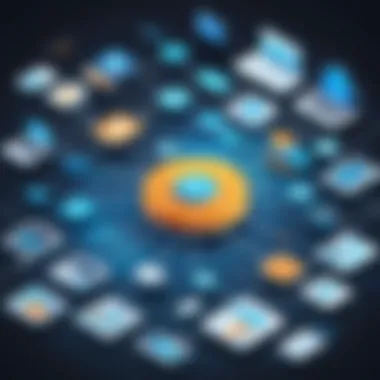

Microsoft Remote Desktop
Microsoft Remote Desktop has gained popularity due to its direct integration with Windows operating systems. This tool is designed for users already embedded in the Microsoft ecosystem, offering a familiar interface and a straightforward setup process. Users can connect to Windows machines from various clients, including macOS, Android, and iOS devices.
One defining characteristic of Microsoft Remote Desktop is its performance, which is typically stable and reliable. Its ability to utilize RemoteFX technology enhances the experience, particularly for tasks requiring rich graphics or video playback. Security is reinforced with features such as Network Level Authentication, ensuring that only authenticated users can access the system.
"Selecting the right remote access tool hinges on understanding individual and organizational needs, as each option brings unique strengths to the table."
Case Studies and Applications
Case studies and applications of remote access tools provide concrete examples of how these technologies can enhance productivity and efficiency across various sectors. Understanding this aspect offers insights into practical implementations, helping organizations and individuals make informed decisions about which tools to adopt. The relevance of this section cannot be understated; it illustrates the diverse scenarios in which remote access solutions demonstrate their value.
Remote Support in IT
Remote support is one of the most prevalent applications of remote access tools. It allows IT professionals to troubleshoot issues directly on a user's device without needing to be physically present.
This capability can significantly reduce downtime, as technicians can quickly address problems and restore functionality. Several software solutions, such as TeamViewer and AnyDesk, provide powerful features for this purpose.
- Efficiency: Technicians can handle multiple support requests simultaneously from their own workspace.
- Cost Effective: Companies can save on travel expenses for support staff.
- Client Satisfaction: Quick responses lead to improved user satisfaction.
However, it is essential to implement strict security measures to prevent unauthorized access. This includes using strong authentication methods and employing data encryption to safeguard sensitive information during the support process.
Virtual Work Environments
The rise of remote work has made virtual work environments a critical area for remote access tools. Organizations need a robust infrastructure to support employees working from various locations. These tools enable seamless access to necessary resources, ensuring that teams can collaborate effectively.
Some important aspects include:
- File Sharing: Tools like Dropbox facilitate the easy sharing of documents and files among team members.
- Communication: Programs such as Slack or Microsoft Teams foster real-time chats and meetings, bridging the gap between remote employees.
- Project Management: Applications including Trello or Asana help manage tasks and track projects, ensuring accountability across the board.
Establishing a virtual work environment requires careful planning and consideration of the tools that best meet the team’s needs. Compatibility with existing systems is vital to ensuring a smooth transition to remote work.
Educational Use of Remote Access Tools
Remote access tools have transformed the educational landscape, providing opportunities for distance learning and digital classrooms. Educators can deliver lessons to students regardless of their physical location, promoting inclusivity and flexibility.
Key benefits in education include:
- Accessibility: Students can join classes from anywhere, making education more accessible to those in remote areas.
- Resource Sharing: Tools allow educators to share resources and materials instantly, optimizing lesson planning and execution.
- Interactive Learning: Programs like Zoom enable interactive sessions that can include breakout rooms for group work, enhancing engagement.
As educational institutions increasingly rely on remote access, they must focus on maintaining security to protect student data. Furthermore, the selection of user-friendly platforms is essential to ensure that both educators and students can navigate technology with ease.
Effective use of remote access tools can significantly enhance collaboration and learning outcomes, paving the way for innovative educational practices.
Future Trends in Remote Access Technology
As the technological landscape evolves, remote access tools are becoming increasingly sophisticated. Understanding the future trends in remote access technology is vital for professionals, developers, and students alike. The integration of advanced technologies will shape the way these tools function and are utilized in various environments. Not only does this trend promise enhanced efficiency and user experiences, but it also brings new challenges for security and compatibility.
Integration with Artificial Intelligence
Artificial Intelligence (AI) is set to revolutionize the remote access landscape. By employing AI, remote access tools can provide intelligent insights into user behavior and system performance. For instance, AI can automate routine tasks, reducing the need for manual input and allowing users to focus on more complex activities. Furthermore, AI-driven analytics can help in identifying patterns and potential issues before they escalate into significant problems.
Specific applications include:
- Predictive Maintenance: AI can assess the health of systems and predict failures, enabling timely intervention.
- Enhanced Security: AI can monitor access patterns in real time, identifying anomalies that may indicate a security breach.
- Personalized User Experience: AI can adapt user interfaces based on individual preferences and usage patterns, making tools more intuitive.
In this era of rapid digital transformation, the dependence on AI will drive efficiency and security in remote access tools.
Emerging Security Protocols
As more businesses adopt remote access solutions, securing these technologies is critical. Emerging security protocols are being developed to address vulnerabilities and provide a robust defense against unauthorized access and data breaches.
Key trends in security protocols include:
- Zero Trust Architecture: Instead of assuming the user is trustworthy, this model requires verification at each step before granting access.
- Multi-Factor Authentication (MFA): MFA enhances security by requiring multiple forms of verification from users, making unauthorized access significantly harder.
- End-to-End Encryption: Ensuring data remains confidential as it travels between the user and remote access tools is becoming a standard requirement.
The focus on security protocols reflects a proactive approach to safeguarding sensitive information in remote work settings, reinforcing user confidence in these tools.
As the demand for remote access continues, organizations must remain vigilant and adaptable. Staying informed about future trends is essential for utilizing these tools effectively while ensuring security and integrity across digital landscapes.
End
The conclusion serves as a critical component of this article on remote access tools. In this section, the takeaways from previous sections are summarized. The objective is to reinforce the insights gained and highlight the roles these tools play in various environments. Readers need to grasp not only the functionalities and benefits but also the security concerns arising from their use.
Remote access tools are pivotal for remote support, enabling seamless collaboration across different locations. Such technologies empower professionals in IT, education, and various industries to work efficiently. Organizations are increasingly reliant on these solutions for maintaining connectivity while facing challenges such as data breaches and unauthorized accesses. Thus, the conclusion crystallizes these discussions, facilitating better decision-making when selecting appropriate tools.
Summary of Key Points
- Definition of Remote Access Tools: Tools facilitating remote connectivity to systems or networks.
- Types: This article explored several types, including remote desktop software, VPNs, and file-sharing applications.
- Key Features: User authentication, file transfer capabilities, and session monitoring enhance usability and security.
- Benefits: Improved collaboration, flexibility, and cost savings stand out as significant advantages.
- Security Measures: The necessity for data encryption and best practices was emphasized to mitigate risks.
- Future Trends: AI integration and emerging security protocols offer promising advancements in remote access technologies.
Final Thoughts on Remote Access Tools
The evolving landscape indicates that remote access tools will become even more integral to work structures. As organizations navigate digital transformation, understanding these tools will be essential for success. Proactive adaptation in terms of software selection and security frameworks will determine which firms thrive in the long term. As the marketplace becomes more competitive, those who effectively leverage remote access technologies may gain a distinct advantage.







