Understanding QuickBooks Subscription Costs and Value


Intro
Understanding subscription costs for software tools can be daunting, especially when dealing with financial management solutions like QuickBooks. Many businesses, regardless of their size, rely on these systems to maintain their books effectively. Choosing the right plan is crucial not only for budget considerations but also for the functionality the business requires. Therefore, thoroughly evaluating the pricing models, features, and potential benefits of QuickBooks is essential for making an informed decision.
Key Features
Overview of Features
QuickBooks is known for its user-friendly interface that caters to both accounting novices and experienced professionals. Its subscription models typically include options like Simple Start, Essentials, and Plus. Each tier presents varying features that cater to different business needs.
The primary features across the subscriptions include:
- Invoicing: The ability to create and send professional invoices with customizable templates.
- Expense Tracking: Users can easily categorize expenses, attach receipts, and manage cash flow efficiently.
- Financial Reporting: Comprehensive reports that provide insights into profits, losses, and other critical metrics.
Moreover, there are additional features, such as predicting sales based on historical data and managing payroll, available at the higher tiers.
Unique Selling Points
What sets QuickBooks apart is not just its features, but also how it integrates with other tools and its cloud-based accessibility. Business owners can access their financial data from anywhere, ensuring they stay updated without the need for on-site software installation.
The ability to automate mundane tasks, coupled with seamless bank feeds, is also significant. This reduces manual data entry errors and saves time, which is invaluable in today's fast-paced business environment.
"Investing in a software tool is often about finding the right balance between cost, features, and the needs of your business."
Performance Evaluation
Speed and Responsiveness
When choosing a subscription plan for QuickBooks, speed and responsiveness are critical factors. Many users report that the cloud-based platform runs smoothly, allowing users to switch between tasks without noticeable lag. Such performance is vital during busy weekends or end-of-month periods when demands peak.
Resource Usage
Resource usage largely depends on the subscription tier selected. Higher tiers, like Plus, may require more resources due to additional features. However, QuickBooks efficiently uses system resources, typically not requiring extensive hardware capacities. The optimization of the software allows it to perform well even on standard business hardware.
Intro to QuickBooks
In today's digital economy, having a reliable accounting solution is essential for businesses of all sizes. QuickBooks stands out as a prominent option, providing an array of tools that streamline financial management. Understanding QuickBooks is crucial for anyone considering this financial software for their business. By grasping its capabilities and benefits, users can make informed decisions about subscription plans that suit their needs.
QuickBooks is not just an accounting tool; it serves as a comprehensive platform that integrates several financial tasks into one user-friendly interface. From invoicing and payroll to tax preparation and expense tracking, it simplifies complex financial processes. The evolution of QuickBooks reflects the changing landscape of business finance, making it relevant for both small businesses and large enterprises.
Some key considerations when exploring QuickBooks include understanding its various subscription plans, how they align with business needs, and evaluating the overall value of the financial management tools offered. As companies grow, their financial requirements often change, and QuickBooks manages to scale accordingly.
Being informed about QuickBooks can lead to better financial decisions and ultimately contribute to a business's overall success.
Overview of QuickBooks Subscription Plans
Understanding QuickBooks subscription plans is essential for businesses considering this powerful financial tool. The choice of an appropriate plan directly impacts financial management processes, productivity, and overall satisfaction with the software. QuickBooks offers multiple plans, each tailored to various business needs. This overview will highlight the significance of selecting the correct subscription plan and how it can affect overall business operations.
Types of Subscription Plans
QuickBooks provides several subscription plans to accommodate businesses of different sizes and needs. These plans range in functionality, features, and price, making it crucial for users to evaluate their options. Here are the main types of subscription plans:
- Simple Start: This plan is designed for solo entrepreneurs and small businesses looking for basic financial management. It includes essential features such as income and expense tracking, invoicing, and reporting.
- Essentials: This plan is suited for businesses that require more advanced features. In addition to what Simple Start offers, Essentials allows multiple users, bill management, and integration capabilities with third-party applications.
- Plus: The Plus plan is perfect for expanding businesses. It includes everything in the Essentials plan and provides project tracking, expense tracking for projects, and support for inventory management.
- Advanced: This is the most comprehensive plan available. Advanced is designed for larger businesses and offers advanced reporting, dedicated account support, and enhanced integration features.


Choosing the right plan depends on the unique needs of each business. For instance, a new startup might find Simple Start sufficient, while a large company may benefit from the Advanced plan.
Monthly vs. Annual Billing
When subscribing to QuickBooks, users must choose between monthly and annual billing options. Each option has its advantages and costs.
- Monthly Billing:
- Annual Billing:
- Provides flexibility. Users can cancel their subscription any time without long-term commitment.
- Ideal for businesses that need to monitor cash flow closely or may anticipate changes in their operations.
- Usually comes with a discount compared to monthly plans. This can reduce the overall cost of subscription.
- Offers budget predictability for the year ahead.
Businesses should weigh the benefits of flexibility against cost savings when deciding on a billing cycle. This decision can influence how they manage their finances and resources over time.
Choosing the right subscription plan and billing method can significantly affect a business's operational efficiency and financial health.
Cost Breakdown of QuickBooks Plans
Understanding the cost breakdown of QuickBooks plans is crucial for businesses looking to manage their finances effectively. This section examines the detailed pricing of each plan offered by QuickBooks, highlighting the features and tools that accompany each subscription tier. With various options available, it becomes essential for users to align their specific needs with the right plan.
Evaluating costs goes beyond simply looking at the price tag. Companies should weigh the value provided by each plan against its cost. This includes considering the scalability of their operations, the features they require, and whether any additional expenses will arise during the use of QuickBooks. This breakdown will facilitate informed decisions by elucidating the core benefits that come with each pricing option.
Simple Start Plan Pricing
The Simple Start plan serves as an entry-point for small businesses or freelancers who seek basic accounting functionalities. It offers essential tools including income and expense tracking. As of the latest pricing model, it typically ranges around $25 per month when billed annually.
This plan allows users to invoice clients, track sales and profit, and manage tax deductions with ease. However, it has limitations such as the inability to track bills and provide collaborative functions. This may not be ideal for growing businesses that require robust multi-user access or more advanced features.
Essentials Plan Pricing
Next is the Essentials plan, which fits businesses needing more capabilities. Priced around $50 per month on annual billing, it adds several notable features. Users can manage bills, handle vendor payments, and utilize an invoicing system that supports multiple users (up to three).
In addition to the enhanced features, this plan includes built-in efficiencies like automated payment reminders and time tracking. Businesses aiming to streamline their accounting with increased functionality might find this plan more beneficial.
Plus Plan Pricing
The Plus plan diversifies the offerings further, priced approximately at $80 each month when billed annually. It allows for additional users—up to five—significantly expanding the user base for small to medium-sized enterprises.
Among its rich features, the Plus plan includes inventory tracking, project tracking, and reporting capabilities. These functionalities provide a deeper insight into financial performance and help in managing resources better, making it suitable for businesses requiring comprehensive project management tools alongside their accounting.
Advanced Plan Pricing
Lastly, the Advanced plan targets larger organizations needing extensive capabilities. The pricing generally starts around $180 monthly with greater flexibility regarding user access (up to 25 users), advanced reporting tools, and priority customer support. This tier is tailored for enterprises that require a high level of customization and integrated consultancy support.
With the Advanced plan, businesses can expect robust features that facilitate complex reporting needs and tailored implementation assistance. Organizations anticipating rapid growth and those managing multiple financial facets benefit significantly from this plan.
In summary, the cost breakdown across QuickBooks plans reveals distinct tiers of functionality designed to fit varied business needs. Evaluating these options against operational requirements is essential for maximizing the effectiveness of QuickBooks in any business scenario.
Additional Costs to Consider
When evaluating the subscription costs of QuickBooks, it is crucial to consider more than just the monthly or annual fees. There are additional costs that can influence the overall budget and utility of this accounting software. These costs often arise from add-ons, payment processing, and customer support. Each of these elements can significantly impact not only the total expenditure but also the efficiency and capabilities of the software in meeting business needs. Understanding these factors helps businesses make informed decisions and budget effectively.
Add-Ons and Integrations


QuickBooks offers various add-ons and integrations that can enhance its functionality. These can include tools for inventory management, payroll services, and time tracking. While the base subscription provides essential features, businesses often find that additional tools are necessary for optimized operations.
Consider the following points when evaluating add-ons:
- Cost Implications: Each additional tool typically comes with its own fee. It is essential to assess whether the added cost aligns with the budget and offers a tangible return on investment.
- Functionality Improvements: Integrating third-party apps can streamline processes. For example, integrating with platforms like Shopify can simplify e-commerce operations.
- Compatibility Issues: Ensure that any add-on works well with the current QuickBooks plan. Incompatibility can lead to operational disruptions.
Payment Processing Fees
Payment processing is another often-overlooked expense when budgeting for QuickBooks. If the business sells goods or services, using QuickBooks for payment processing can incur transaction fees, which vary based on the payment method. Here are key elements to keep in mind:
- Transaction Fees: These fees apply when customers pay via debit or credit cards. The percentage can vary based on the plan selected.
- Monthly Fees: Some businesses also face a monthly fee for the payment processing service, which can affect total costs.
- Potential Cost Savings: Choosing the right payment processor can allow businesses to save on fees. Compare options carefully to find the most favorable terms.
Customer Support and Training
Customer support and training are critical areas that often require additional investment. While QuickBooks does provide basic support with subscriptions, advanced assistance may incur extra fees. Understanding support options helps businesses plan accordingly:
- Types of Support Available: QuickBooks offers various levels of support, including community forums and premium assistance. Higher levels of support often come at a fee.
- Training Resources: Investing in training can ensure that staff utilizes QuickBooks effectively. Online courses and webinars are common but may have costs associated with them.
- Long-Term Considerations: Well-trained employees can lead to higher productivity and fewer support requests down the line. This could offset initial training costs, making it a worthwhile investment.
"Taking into account the complete cost structure of QuickBooks is vital for accurate budgeting and maximized software utility."
Comparative Analysis of QuickBooks Plans
Understanding the different QuickBooks plans is essential for businesses aiming to optimize their financial management processes. Each plan comes with unique features and limitations that can impact operations. Performing a comparative analysis enables organizations to choose the right subscription that aligns with their specific needs and budget.
Feature Comparison
When comparing QuickBooks plans, it is crucial to look at the features included with each tier. The Simple Start Plan provides the basics, suitable for sole proprietors needing essential tracking. It allows for invoicing, expense tracking, and tax calculation but lacks multi-user capability.
In contrast, the Essentials Plan expands its functionality. It includes bill management and allows for up to three users. This makes it better for small teams that need to manage multiple aspects of their finances together. Meanwhile, the Plus Plan offers even more. It provides project tracking and supports up to five users, which can greatly enhance collaboration among project teams.
The Advanced Plan is designed for larger organizations with complex financial needs. It offers advanced reporting capabilities, priority customer support, and allows over ten users. Each increment in features corresponds to the growing intricacies of business operations, showcasing the importance of selecting a plan that complements the size and scope of the organization.
"A thorough feature comparison allows businesses to avoid unnecessary expenses by understanding what they truly need in a financial tool. "
User Limitations
User limitations are another pivotal consideration when evaluating QuickBooks plans. The Simple Start Plan, as mentioned earlier, limits access to one user only. This restriction may hinder growth for businesses expecting to expand or for those needing multiple financial perspectives.
As companies scale, the need for collaboration becomes increasingly critical. The Essentials Plan alleviates this issue with its allowance of up to three users, facilitating teamwork. However, for businesses that require more extensive collaboration, even this may fall short.
The Plus Plan allows up to five users, providing a balance for small to medium enterprises. On the other hand, the Advanced Plan is tailored for larger businesses needing extensive user access, with no upper limit stated in the base offerings. Understanding these user limitations can guide businesses in selecting a subscription plan that will not hinder collaboration or operational performance in the long run.
Evaluating the Value of QuickBooks
Evaluating the value of QuickBooks involves examining several key aspects that affect its worth for your business. Choosing the correct plan can lead to better financial management and increased productivity. Understanding this part is crucial for anyone considering investing in QuickBooks. It necessitates looking beyond the surface costs and analyzing how the software aligns with the specific needs of your company.
Several factors contribute to the overall effectiveness of QuickBooks. These factors include the potential return on investment, the software's scalability, and its ability to integrate with other systems. By outlining these elements, users can assess whether the subscription cost is justified based on the capabilities offered.
Return on Investment
Return on investment (ROI) is a critical measure of the effectiveness of any software. For QuickBooks, evaluating ROI requires a careful look at the financial benefits relative to the subscription cost. When utilizing QuickBooks, businesses often find that improved accuracy in financial reporting leads to better decision-making.
Users can expect to see significant time savings with QuickBooks automation features. This efficiency translates into saved labor costs. Moreover, having accurate financial data readily available reduces the risk of financial errors, which can also lead to costly repercussions. Tracking expenses, invoices, and customer payments becomes more straightforward.
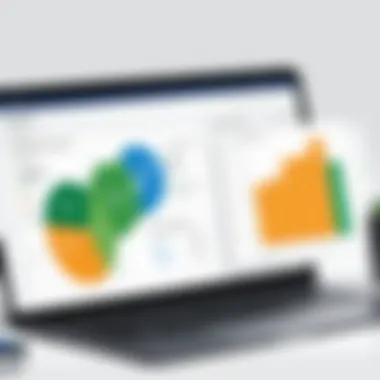

To accurately gauge the ROI, consider the following:
- Cost of Subscription: Analyze what you pay for each plan and any add-ons needed for your operations.
- Time Savings: Estimate how much time is saved weekly by using the software, converting that into a dollar value.
- Error Reduction: Reflect on how inaccuracies from traditional accounting methods could cost your business without QuickBooks.
An example of calculating ROI might be as follows:
- If you spend $600 annually on a QuickBooks subscription.
- You save 5 hours a week due to automation, which equals about $2600 annually based on a $13 hourly wage.
- Your annual ROI would be $2600 (savings) - $600 (cost) = $2000.
Scalability Factors
Scalability is another essential consideration in evaluating QuickBooks. As your business grows, your accounting needs may change. QuickBooks is adaptable and offers various plans catering to businesses of different sizes. This flexibility enables a smooth transition as requirements evolve.
Factors to consider regarding scalability include:
- Feature Availability: Higher-tier plans offer more advanced features, such as project tracking and advanced reporting. If you anticipate growth, it may be wise to select a plan that allows for expansion in features.
- User Capacity: Different plans have varying user limits. Consider how many employees will need access. As teams develop, having a plan that accommodates more users can prevent disruptions.
- Integration with Other Tools: If your business relies on various software tools, check if QuickBooks can easily integrate with these platforms. This compatibility enhances operational efficiency.
By analyzing ROI and scalability, you gain insights into the overall value of QuickBooks for your business. A well-informed decision can lead to increased efficiency and potentially greater financial benefits.
User Experiences and Testimonies
User experiences and testimonies play a crucial role in understanding the value of QuickBooks subscriptions. These insights reflect genuine feedback from individuals and businesses that have utilized the software. By examining such experiences, potential users can gain realistic expectations regarding the functionalities, advantages, and drawbacks of various QuickBooks plans. Moreover, testimonies help to highlight the real-world applications of QuickBooks in managing financial tasks and how it meets diverse business needs.
When evaluating subscription options, it becomes essential to consider these real user accounts. Positive feedback can reinforce the credibility of the software, while common complaints can indicate potential pitfalls. Ultimately, it is about discerning how well the product aligns with specific user requirements.
Positive Feedback
Many users of QuickBooks express satisfaction with the software's overall usability. A common theme among positive reviews highlights the intuitive interface, which simplifies navigation for users with varying levels of accounting knowledge. Small business owners especially appreciate the automation features that save time on repetitive tasks such as invoicing and expense tracking.
Another frequently mentioned benefit is the robust reporting capabilities. Users can generate comprehensive financial reports that provide deep insights into cash flow, profitability, and more, which can be critical for effective decision-making. Integration capabilities with third-party applications have also received accolades, allowing businesses to customize their experience and enhance their productivity.
- Easy to learn and use
- Saves time through automation
- Generates useful financial reports
- Offers integration with various tools
"QuickBooks has transformed how we manage our finances. The automated invoicing alone saves us hours each week!"
Common Complaints
Despite the positive feedback, some users express dissatisfaction regarding certain aspects of QuickBooks. One of the most cited complaints is the cost associated with higher-tier plans. Some small businesses feel the expenses outweigh the benefits, especially if they do not utilize all the features offered.
Additionally, users sometimes report challenges with customer support. While many appreciate the online resources available, others feel that live support can be inconsistent or delayed in response. Learning curves can also be a concern, where users find the extensive capabilities overwhelming, leading to frustration in the beginning stages of usage.
- Higher costs for advanced features
- Inconsistent customer support
- Steep learning curve for new users
To make an informed decision, potential subscribers should weigh the positive experiences against the complaints to discern how well QuickBooks may serve their needs.
End
In this article, we explored the intricacies of QuickBooks subscription costs. Understanding these costs is crucial for anyone considering this accounting software. The importance of analyzing QuickBooks subscriptions extends beyond mere pricing. It encompasses recognizing the value you derive relative to your business size and needs. Choices made here can influence financial decision-making for the long term.
Summary of Key Points
- Subscription Options: QuickBooks offers several subscription plans, each tailoring to different business requirements.
- Cost Considerations: Additional costs such as payment processing fees or add-ons influence overall expenditure.
- User Experience: Feedback shows a mix of satisfaction and common pitfalls that can inform potential users about what to expect.
- Value Assessment: Evaluating the features against subscription tiers empowers users to make informed choices.
Final Thoughts on QuickBooks Subscription Value
Ultimately, assessing the value of QuickBooks subscriptions requires understanding both the immediate costs and the potential long-term benefits. Many businesses find the initial investment worthwhile given the comprehensive accounting solutions provided. The ability to streamline financial processes can lead to significant savings and efficiency. Decisions in this domain should involve careful considering not just the cost but also the pivotal role this software plays in your business’s success and resilience.
"In financial management, the return on investment from tools like QuickBooks can manifest not just in saved time and money but also in enhanced strategic decision-making."
Selecting the right plan could pave the way for effective management of your business finances, making it vital to weigh options carefully.







