Understanding Microsoft Project Licensing Costs Effectively
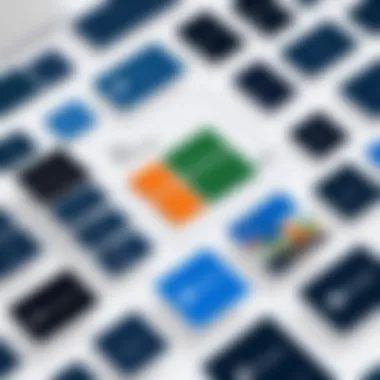

Intro
Understanding the licensing structure of software can often feel daunting. This is particularly true for Microsoft Project, a powerful tool used for project management. Grasping the financial implications of its licensing models may significantly impact decisions made by individuals and organizations alike. This article aims to dissect the various pricing approaches Microsoft adopts, aiding stakeholders in deriving maximum value from their investment.
Key Features
Microsoft Project boasts several features that cater to various project management needs. Here’s an overview of its key features:
- Task Management: Users can create, assign, and manage tasks with detailed timelines, ensuring projects stay on track.
- Resource Management: The software provides tools to allocate and monitor resources effectively.
- Reporting Tools: Comprehensive reporting options offer insights into project performance, budget status, and resource utilization.
- Collaboration Functions: Teams can work together seamlessly, making adjustments and sharing information in real-time.
Overview of Features
Going deeper, Microsoft Project provides Gantt charts, Kanban boards, and predefined templates that adapt to various project sizes and types. Its integration capabilities with other Microsoft products enhance workflow efficiency.
Unique Selling Points
What sets Microsoft Project apart from other project management tools?
- Robustness: It can handle complex projects with multiple dependencies and resources.
- Scalability: Suitable for small teams to giant enterprises, it adjusts according to needs.
- Familiar Interface: Leveraging the Microsoft ecosystem makes onboarding more straightforward for many users.
Performance Evaluation
Assessing the functionality of any software is crucial for determining its worth. Microsoft Project generally provides impressive performance metrics.
Speed and Responsiveness
Users often report that the software runs smoothly due to a well-optimized interface. Fast load times for project plans and rapid task adjustments facilitate efficiency.
Resource Usage
Microsoft Project is designed to use system resources wisely. While it requires a notable amount of RAM and CPU for advanced features, normal operations are manageable on standard devices. It ranks favorably in lightweight performance among leading project management solutions.
"Effective project management requires not only the right tools but also an understanding of their cost implications."
Choosing the right licensing model depends heavily on the organization's specific needs and budget. For those organizations and individuals considering Microsoft Project, it is vital to explore all aspects of purchasing and many options to ensure that the software’s benefits justify the expenditure.
Overview of MS Project Licensing
The licensing system for Microsoft Project includes various options that cater to different user requirements and organizational structures. Each type of license carries distinct features, thereby making it necessary to comprehend what fits best for your particular case. Not only does this bolster effective resource allocation, but it also streamlines the management process, ensuring that the tools available align with specific project demands.
A comprehensive grasp of licensing options allows businesses to weigh the costs versus the benefits. Companies must consider both initial outlays as well as ongoing expenses associated with license renewals, training, and support. This comprehensive understanding not only aids in enhancing operational efficiency but also supports strategic planning.
Licensing choices may prove as critial as the software itself in maximizing productivity and minimizing unnecessary expenditure.
Furthermore, knowing how MS Project integrates with existing systems and workflows can impact the overall return on investment. This might include examining integration with tools like Microsoft Teams or SharePoint. Therefore, it becomes apparent that understanding the nuances of MS Project licensing is pivotal for any organization considering or currently investing in this project management software.
Ultimately, this article should serve as a foundational resource for those navigating the complexities of MS Project licensing, providing clarity on options available to enable more strategic decision-making.
Intro to MS Project
Microsoft Project, developed by Microsoft, is a project management software application designed specifically to assist in planning, scheduling, and managing projects. Launched in 1984, it has evolved over the years to cater to the complex demands of modern project management. Beyond mere task scheduling, MS Project facilitates resource allocation, provides tracking features, and offers numerous templates tailored to various project types.


The software is available in different editions, each targeting specific user needs—ranging from basic to more sophisticated applications. MS Project supports integration with other Microsoft products, enhancing its overall functionality and appeal. Before exploring the costs, having a clear understanding of what MS Project offers is crucial.
Importance of Licensing
Licensing is fundamental to the usage of MS Project. It delineates the rules regarding the use of the software, impacting both functionality and legality. An appropriate license ensures that users comply with Microsoft’s policies, avoiding potential legal ramifications. Renewable subscriptions can provide access to updates, new features, and official support which are vital for keeping the software relevant and efficient.
Moreover, understanding the licensing framework helps organizations plan budgets effectively, as varying licenses come with different price points. Companies must also recognize the significance of choosing the correct type of license, as this decision directly influences user access and capability. A mismatch can result in wasted resources and inadequate toolsets for project requirements.
In summary, the emphasis on licensing lays the groundwork for successful software deployment. Considering the multifaceted role that MS Project plays in project management, the importance of licensing cannot be overstated.
Types of MS Project Licenses
Microsoft Project offers various licensing options, each tailored to meet different business needs and user requirements. Understanding these types is crucial for organizations deciding how to effectively manage their projects while keeping costs manageable. The right licensing model can enhance productivity, optimize resource usage, and ensure compliance with software usage terms.
Subscription-based Licensing
Subscription-based licensing has emerged as a popular choice among many users of Microsoft Project. This model allows individuals and organizations to access the software for a specified period, typically on a monthly or annual basis. One significant benefit of this licensing structure is flexibility. Businesses can scale their usage up or down with ease. For example, a company may need additional licenses during a major project cycle, then reduce them during quieter periods, helping manage costs.
Moreover, subscribing to this model ensures users always have access to the latest features and updates without the need for manual upgrades. This is vital in fast-paced environments where project requirements can change quickly. However, recurring costs can accumulate over time, so potential users should conduct a careful analysis of their financial capabilities and project timelines before opting for this model.
Volume Licensing Options
Volume licensing is tailored for larger organizations with multiple users. This option allows businesses to purchase multiple licenses at a discounted rate, making it a cost-effective solution when scaled across numerous employees. Volume licensing is ideal for companies that have consistent and long-term project needs, as it can reduce the total cost of ownership
Another aspect to consider with volume licensing is the level of support and services often included. Bulk purchases can sometimes come with access to training materials, premium technical support, and additional features tailored for enterprise-level project management. However, organizations must evaluate their size and needs thoroughly. Misjudging usage can lead to either over-investing or underutilizing the purchased licenses.
Project for the Web Licensing
Project for the Web represents Microsoft’s cloud-based solution focused on offering a user-friendly interface for project management tasks. This licensing type emphasizes accessibility and collaboration, making it ideal for teams working in diverse geographic locations. Users can access their project information from any device with internet connectivity.
The benefit of this model is that it promotes an engaging and collaborative environment through shared access, real-time updates, and seamless integration with other Microsoft 365 applications. However, companies should be aware of the implications of relying solely on cloud-based software, such as internet connectivity issues or data security concerns. Therefore, while Project for the Web can modernize project management approaches, it necessitates careful consideration of relevant business dynamics and technology infrastructure.
As organizations choose among these licensing types, it becomes essential to weigh operational requirements against financial constraints carefully.
Pricing Models for MS Project
Understanding the pricing models for Microsoft Project is crucial for potential users. These models dictate how much an organization will invest in the software over time. Companies must consider the advantages and disadvantages of each option. Informed choices can lead to significant cost savings and improved efficiency in project management.
Monthly vs Annual Subscription Fees
The first aspect to evaluate is the difference between monthly and annual subscription fees. Monthly subscriptions provide flexibility. This option is suitable for businesses that have fluctuating project needs or seasonal work cycles. Users can opt in and out based on current demands without a long-term commitment.
However, the annual subscription can offer considerable savings. By committing to a full year, organizations often enjoy lower monthly rates compared to paying monthly. In many cases, Microsoft incentives encourage long-term planning and usage, leading to better pricing models that align with strategic goals.
The choice between these two subscription types should reflect the organization's budgeting strategy. Short-term projects may benefit from the month-to-month flexibility, while larger, ongoing projects may find the annual fee more economically viable. Considering projected needs thoroughly can impact the total licensing costs significantly.
Cost Implications of Buying Licenses
Purchasing licenses outright comes with its own set of implications. Organizations need to weigh the upfront costs against long-term benefits. Buying licenses may be suitable for companies that prefer ownership over leasing software. When a license is purchased, the company has permanent access to that version of the software. This can avoid ongoing subscription costs and provides predictability in budgeting.
However, it is essential to acknowledge that this model can also carry hidden costs. Maintenance, upgrades, and support may not be included and can accumulate over time. Companies should assess if they have the infrastructure in place to support these aspects.
For teams assessing whether to buy licenses or opt for cloud-based solutions, consider the following factors:
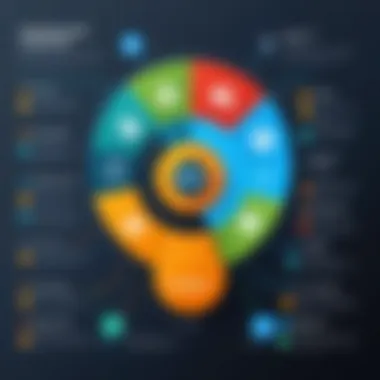

- Frequency of updates: With cloud subscriptions, users often receive continuous updates, minimizing the need for large outlay of funds in acquiring newer versions.
- Scalability requirements: Evaluate the need for additional licensing as the team grows. Subscription models may be easier to scale.
By understanding the total cost implications, organizations can better plan their investments in MS Project licenses.
Factors Influencing MS Project Licensing Costs
Understanding the costs associated with Microsoft Project licensing requires looking at multifaceted aspects that can greatly impact the overall financial investment. Several factors come into play that affect the cost and suitability of licensing options. Each area's detailed examination allows prospective users to make informed decisions that align with their specific needs and objectives. Hence, this section delineates crucial elements influencing MS Project licensing costs:
User Requirements and Usage Levels
User requirements are foundational when assessing licensing costs. Not every organization uses Microsoft Project in the same way. For some, it serves as a powerful tool for managing complex projects, while for others, it might be used for basic task management. Understanding your organization’s needs can lead to a more tailored licensing choice.
The pricing structure for Microsoft Project fluctuates depending on user levels. If the software is primarily used by a handful of professionals, opting for a subscription plan might be more cost-effective. Conversely, larger teams may benefit from volume licensing options. Assessing how many users will actively engage with the software is essential in avoiding over-licensing or under-licensing, both of which can lead to increased costs or inefficiencies.
Business Size and Scope
Another critical factor influencing licensing costs is the size and scope of the business utilizing Microsoft Project. Larger organizations often have diverse and intricate project management needs, demanding more robust features like those found in Project Professional or Project Server licenses. This demand can generate higher costs when compared to smaller businesses that may require only basic functionalities which Project Standard offers.
Moreover, different industries may have unique project management frameworks. For a large enterprise involved in construction, a more comprehensive solution may be necessary to manage multi-layered projects. In comparison, a small tech startup may be satisfied with standard tools. Hence, understanding the type and scale of projects an organization usually handles is key to determining the most appropriate licensing level.
Integration Needs with Existing Tools
The compatibility and integration of Microsoft Project with other software tools also determine licensing cost. Many companies use a collection of tools for various operational areas, such as Slack for communication or Jira for agile project management. If Microsoft Project needs to work seamlessly with these applications, the choice of licensing becomes relevant. Licensing options that provide enhanced integration capabilities may come at a premium price but could offer substantial long-term efficiencies.
Furthermore, without ensuring compatibility, businesses may face additional costs for supplementary software or tools that bridge integration gaps. Therefore, evaluating integration needs and their potential impact on costs is essential for determining the overall value of investing in Microsoft Project licenses.
"The choice of licensing should not solely be based on immediate costs but should also consider integration and user requirements."
By taking these factors into account, professionals can better navigate the complexities of Microsoft Project licensing, ensuring optimal usage that maximizes return on investment. Careful consideration of user needs, business profile, and integration requirements establishes a clearer understanding of costs attached to Microsoft Project.
Comparative Analysis of Licensing Options
Understanding the comparative analysis of licensing options for Microsoft Project is crucial for anyone considering integration of this software into their workflow. This section highlights the various licensing products and emphasizes the advantages and drawbacks of each. A well-informed decision not only spares unnecessary expenditure but also ensures that the selected tool matches your organizational needs and project requirements. The analysis will assist in understanding which licensing option aligns best with usage scenarios.
Comparing Project Standard and Project Professional
When evaluating Microsoft Project Standard and Project Professional, it's essential to consider the functionalities each version offers. Project Standard is primarily designed for simple project management tasks. It includes tools for task management, scheduling, and basic reporting. On the other hand, Project Professional allows more complex project management processes.
Key differences include:
- Collaboration Features: Project Professional supports collaboration through Microsoft Project Online and integrates with tools like Microsoft Teams. This is crucial for teams working across different locations.
- Advanced Features: Project Professional provides advanced analytics, resource management, and portfolio management capabilities, which are lacking in the Standard version.
- Dependability on Internet: Project Professional often requires an internet connection to utilize its full suite of features. However, Project Standard can function offline.
Determining which project management software to use depends on your team's size, project complexity, and the need for collaborative features. For simple projects, Project Standard may suffice, but more demanding environments likely benefit from the advanced capabilities of Project Professional.
Cost Analysis of MS Project Server vs MS Project Online
When considering MS Project Server versus MS Project Online, an in-depth cost analysis reveals notable distinctions. Project Server is often opted for larger organizations requiring extensive customization and integration with existing IT infrastructure. It allows heavier data management and workflows tailored to specific needs, but this comes with a higher upfront cost due to server setups and ongoing maintenance requirements.
On the contrary, MS Project Online is a cloud-based service that offers flexibility and scalability for organizations. While it features subscription-based pricing, the total cost can accumulate depending on user counts and additional services required.
Key considerations include:

- Initial Investment: Project Server requires a significant initial investment for hardware and software, while Project Online spreads costs through subscriptions.
- Maintenance: Project Server demands continuous maintenance and support, whereas Project Online includes maintenance in its subscription fees.
- Accessibility: Project Online provides remote access, making it suitable for teams that are distributed geographically. Project Server may limit accessibility due to its local installation, though it offers superior control over data security and compliance.
Total Cost of Ownership
The Total Cost of Ownership (TCO) is essential in understanding the long-term financial impact of adopting Microsoft Project. Many companies focus solely on the initial licensing fees, often neglecting the ongoing costs that emerge after implementation. TCO encompasses more than just the price of the software. It integrates all expenses like maintenance, support, and potential upgrades over time. This broader perspective ensures that businesses can accurately assess the viability of their investment in Microsoft Project.
Considering the TCO helps in making informed decisions. By analyzing this cost, organizations can determine whether a specific version or licensing model aligns with their operational needs and budget constraints. Moreover, examining long-term costs can unveil hidden expenses that may arise due to ineffective resource management or poor integration with existing systems.
Estimating the TCO requires careful assessment of various factors. Organizations should factor in elements such as training for users, the cost of potential hardware improvements, and ongoing support services. Understanding these aspects leads to a more comprehensive evaluation of how Microsoft Project fits into their overall IT strategy.
"Total Cost of Ownership is a potent tool for assessing the complete impact of software choices, encouraging businesses to look beyond just the upfront costs."
Evaluating Initial Costs vs Long-term Costs
When assessing the costs associated with Microsoft Project, it is vital to compare the initial costs with the long-term costs. Initial costs include licensing fees, installation, and any immediate training requirements. These costs can be straightforward and easier to quantify. However, they do not provide the complete picture.
Long-term costs often tend to accumulate silently over time. For example, organizations may need to invest in additional licenses, hardware upgrades, or training as the software platform evolves or as the number of users increases. Moreover, maintenance costs should not be overlooked. These expenses can arise from customizations or integration efforts with existing tools. Often, the TCO reveals that initial cost savings could lead to more significant expenses down the line if rushed decisions are made.
Maintenance and Support Considerations
A critical component of TCO is the consideration of maintenance and support services. Software, including Microsoft Project, requires regular updates and patches to ensure security and functionality. These updates often come with associated costs that can impact the overall expense.
Additionally, companies need to account for support services. They may require either in-house IT staff or external consultants to resolve software issues and provide necessary training for users. The need for ongoing support varies significantly depending on the size of the organization and the complexity of their projects.
Investing in comprehensive support services can result in better utilization of MS Project, leading to improved efficiency and productivity. This, in turn, can minimize costs related to project overruns or mismanagement.
Overall, evaluating TCO demands a thorough analysis that balances both initial and long-term factors, considering maintenance and support as integral to the financial equation. This careful consideration allows organizations to make strategic decisions that align with their budgetary needs while ensuring they reap the benefits of effective project management.
Closure about MS Project Licensing Costs
In this article, we have explored the complexities surrounding the costs associated with Microsoft Project licensing. Understanding these costs is crucial for organizations and professionals aiming to make informed decisions regarding their project management tools. Licensing impacts more than just the initial purchase; it influences the long-term investment in crucial software for efficient project management.
One essential element to consider is the value proposition of the licenses that Microsoft offers. Depending on the type of licensing model—be it subscription-based or volume licensing—organizations can experience different financial implications. Thus, a careful evaluation of user requirements versus the costs can lead to significant savings.
Another pivotal consideration is how these licensing costs can integrate with the overall budget of a project management strategy. Organizations must think about the current needs and anticipate future growth. For example, new teams may require additional licenses, which can substantially affect the total cost of ownership.
Evaluating both initial costs and long-term expenses provides a well-rounded perspective. Regular maintenance and support are factors that often surface later, but they can greatly impact the sustainability of using MS Project. Users should also consider how Microsoft updates and support can affect their efficiency and project outcomes. Inadequate planning can result in unplanned expenditures, which negates the savings from choosing a seemingly cheaper license at first glance.
Our analysis illustrates that making a conscious choice regarding licensing can lead to optimized usage and better alignment of project management tools with organizational objectives. The path to effective project management is guided by informed decisions about software tools. Given the broad range of options that Microsoft offers, users must stay proactive and well-informed.
"The cost of ownership includes not only the purchase price but also ongoing costs over the full lifecycle of the software."
Ultimately, this conclusion demonstrates the need to assess all aspects of MS Project licensing costs while aligning choices with the larger project management goals of the organization.
Final Thoughts on Choosing a License
When faced with the abundance of options for MS Project licensing, it can be challenging to select the license that best fits specific needs. It is critical to balance the features available in each licensing option with the operational requirements of your business. Assessing how the software aligns with team size, project complexity, and specific budget constraints is vital.
- Consider the features that are required for your projects. For instance, Project Professional offers advanced capabilities compared to Project Standard but may come at a higher cost.
- Evaluate whether your organization prefers a subscription model for flexibility or a one-time purchase for long-term needs. This can influence both cash flow and budgeting.
Ultimately, it is about creating a match that serves both present and future needs.
Recommendations for Prospective Users
For those contemplating a licensing choice for Microsoft Project, some actionable recommendations can be beneficial:
- Conduct a needs assessment: Determine what features are essential for your team. Consulting with team members can provide insights into what tools can enhance their productivity.
- Review your budget closely: Analyze where the costs may fit within your organizational framework. Understanding fiscal constraints can streamline selecting the right license.
- Explore trial versions: Many options may have trial periods. Use these to evaluate if the tool meets your expectations before committing.
- Stay informed on updates: Stay updated on Microsoft’s licensing changes as they can influence your purchasing decisions. Regularly check resources like Wikipedia or Britannica for relevant news.
- Engage with the community: Platforms such as Reddit or Facebook can offer real-world insights from other users. Engaging with repositories of experience may address scenarios you hadn't fully considered.
By following these recommendations, prospective users can navigate the options available effectively and make sound decisions that lead to successful project management outcomes.







