Understanding Lightspeed Inventory Count for Managers


Intro
In the realm of inventory management, precision is paramount. A robust system helps businesses manage their stock effectively. Lightspeed Inventory Count emerges as a notable solution. This article delves into its key attributes and relevance for businesses, especially for software developers and IT professionals. Understanding these facets is essential for making informed decisions about employing this software in various contexts.
Key Features
Overview of Features
Lightspeed Inventory Count offers a suite of tools designed to streamline inventory processes. Key elements include:
- Real-time tracking: Users can monitor stock levels instantly, reducing the risk of discrepancies.
- Multi-location support: Ideal for businesses operating in several venues, as it synchronizes data across different locations.
- User-friendly interface: The dashboard is intuitive, making it easy for users to navigate and utilize the features effectively.
These features empower businesses to maintain accuracy and enhance operational efficiency. Utilizing these resources, organizations can consistently evaluate their stock levels and manage resource allocation better.
Unique Selling Points
Several characteristics distinguish Lightspeed Inventory Count from its competitors. Consider the following points:
- Integration with sales systems: Lightspeed pairs seamlessly with various point-of-sale systems, ensuring coherence between sales data and inventory management.
- Customizable reporting: The software allows users to create tailored reports, offering insights into patterns and potential issues.
- Mobile compatibility: Businesses on the move benefit greatly from accessible tools via smartphones and tablets, facilitating management from anywhere.
The capability of combining all these elements positions Lightspeed Inventory Count as a strategic asset for inventory management needs.
Performance Evaluation
Speed and Responsiveness
When assessing performance, efficiency is critical. Lightspeed Inventory Count exhibits impressive speed in processing requests, ensuring that users face minimal delays when tracking or adjusting inventory. This responsiveness is vital in high-demand environments, where timely updates can significantly impact operations.
Resource Usage
Effective technology should make optimal use of available resources. Lightspeed Inventory Count is designed to operate without excessive drain on system resources. This efficiency means businesses can run the software alongside other essential operations without compromising overall performance. Users often look for solutions that don’t require extensive hardware upgrades, and Lightspeed fits this requirement well.
"Efficiency is key in inventory management, and Lightspeed Inventory Count delivers on this front."
In summary, Lightspeed Inventory Count stands out as a sophisticated tool that addresses various challenges faced in inventory management. Its unique features and robust performance collectively enhance the management processes for any organization. With the right approach, leveraging such technology can result in significant improvements in operational efficiency.
Prelude to Inventory Management
Inventory management is a critical functionality in any business, serving as the backbone that supports various operational processes. It encompasses the supervision of supplies, stock levels, and product orders. A well-established inventory management system leads to improved efficiency and reduced costs. This is not only important for retail outlets but also plays a significant role in e-commerce and manufacturing sectors.
The Importance of Accurate Inventory Tracking
Accurate inventory tracking is essential for maintaining an optimal balance between supply and demand. When businesses have up-to-date data about their stock, they can fulfill customer orders promptly, minimize overstocking and stockouts, and make informed decisions regarding purchases and sales. A well-implemented inventory tracking mechanism helps businesses to avoid lost sales and enhances their responsiveness to market changes. Furthermore, it provides insights into product performance, enabling strategic planning and forecasting.
- Helps ensure customer satisfaction by meeting demand effectively.
- Minimizes costs associated with excess inventory or missed sales.
- Facilitates better financial planning and analysis.
Challenges in Traditional Inventory Methods
Traditional inventory methods often face significant drawbacks. Manual tracking can lead to data inaccuracies, as it relies heavily on human input. Businesses may struggle with outdated records, making it difficult to assess stock levels accurately. Additionally, the lack of real-time data hampers decision-making processes.
Some common challenges include:
- Time-consuming processes that detract from other valuable activities.
- Increased likelihood of human error in reporting.
- Inability to respond quickly to market demands due to outdated information.
Implementing an adapted system such as Lightspeed Inventory Count can help mitigate these challenges, positioning businesses to thrive in competitive landscapes.
Overview of Lightspeed Inventory Count
Lightspeed Inventory Count offers crucial insights into inventory management systems. Understanding this component helps grasp the dynamics of stock management in today’s retail and e-commerce landscapes. It provides a systematic approach to monitor stock levels, which is essential for operational efficiency.
What is Lightspeed Inventory Count?


Lightspeed Inventory Count is a robust tool designed to assist businesses in tracking and managing their inventories effectively. This software enables users to conduct inventory counts with efficiency and accuracy. Rather than relying on traditional methods, Lightspeed integrates modern technologies to streamline this essential task. Businesses of any size can benefit from its features, ensuring better stock management and helping avoid excessive costs related to overstocking or stockouts.
The software simplifies the inventory counting process through intuitive interfaces and practical features. Companies can keep track of their product availability, order processing, and turnover rates. Implementing such systems ensures that stakeholders always have the necessary visibility into their inventory status.
Key Features of Lightspeed
The key features of Lightspeed make it stand out among other inventory management tools. Here are several crucial elements that enhance its functionality:
- Real-Time Updates: Information about stock levels updates immediately, giving users instant insights into product availability.
- User-Friendly Interface: Designed for both tech-savvy individuals and those less familiar with technology, it makes navigating the platform seamless.
- Barcode Scanning: Utilizing barcode technology accelerates the inventory counting process by allowing quick and easy input of product data.
- Analytics and Reporting: Lightspeed provides comprehensive reports that facilitate informed decision-making. Users can analyze turnover rates, sales trends, and overall inventory performance.
- Multi-Location Support: For businesses operating in multiple locations, Lightspeed offers the ability to manage inventory across various sites from a single interface.
These features enable users to optimize their inventory processes. By adopting Lightspeed, organizations can minimize errors while enhancing their inventory accuracy, which is vital for successful business operations.
"Accurate inventory management is the backbone of successful retail and online businesses. Lightspeed provides the tools needed for precision and efficiency."
Using Lightspeed Inventory Count is a strategic decision that pays off in both the short and long term. It aids businesses by improving productivity and reducing costs associated with inventory management.
Functionality of Lightspeed Inventory Count
The functionality of Lightspeed Inventory Count encompasses various features that facilitate efficient inventory management. Understanding these aspects is vital for professionals looking to optimize stock control processes. The interactivity and usability of the software directly impact user adoption and overall effectiveness.
User Interface and Experience
The user interface (UI) of Lightspeed is designed with simplicity in mind. It prioritizes user experience (UX), which is crucial for easy navigation and efficiency. A well-crafted UI allows users to perform inventory tasks without overwhelming complexity. The dashboard provides a clear view of inventory status, including stock levels, product categories, and sales insights.
Multiple features enhance user engagement. For example, items can be filtered based on various criteria, making it easy to locate specific products. The layout is intuitive, which minimizes the learning curve for new users. Additionally, the design is responsive, enabling usage on various devices such as tablets and smartphones.
Feedback from real users indicates that a clean and functional interface significantly boosts productivity. The ease of accessing essential data leads to better decision-making regarding inventory levels. A functional design can save time, making operations smoother.
Inventory Input Methods
The methods of inputting inventory data in Lightspeed serve as a foundation for accurate stock management. Accurate input is essential because errors at this stage can lead to discrepancies in stock levels, affecting overall inventory reliability.
Lightspeed offers several methods for entering inventory information:
- Manual Entry: Users can add or edit inventory items directly within the platform. This method suits businesses that manage a limited number of products.
- Bulk Uploads: For larger inventories, Lightspeed supports bulk uploads via CSV files. This feature allows users to quickly import multiple products at once, streamlining the initial setup and adjustments in inventory levels.
- Barcode Scanning: The integration of barcode scanning simplifies the tracking process. Users can quickly add or modify stock levels by scanning items, making real-time updates more efficient.
Utilizing these varied input methods maximizes flexibility and ensures that businesses can maintain accurate records. An efficient input strategy not only aids in reducing errors but also enhances the speed of inventory management processes.
Accurate inventory input significantly reduces delays in stock management, ultimately benefiting overall operational effectiveness.
Benefits of Using Lightspeed Inventory Count
The use of Lightspeed Inventory Count offers a unique set of advantages crucial for modern inventory management. Understanding these benefits can help businesses make informed choices, ensuring their operations run smoothly and efficiently. This section details specific benefits that come with Lightspeed, emphasizing its relevance in the current landscape of inventory management.
Real-Time Inventory Updates
One of the standout features of Lightspeed Inventory Count is its capability for real-time inventory updates. In an industry where timing can dictate success, having access to live data regarding stock levels is invaluable.
- Immediate Awareness: Businesses can instantly know what products are in stock. This reduces the likelihood of selling out-of-stock items or over-ordering.
- Market Responsiveness: Quick access to inventory allows businesses to respond rapidly to market demand. This is particularly beneficial in retail and e-commerce sectors, where trends often change swiftly.
- Enhanced Decision Making: With up-to-date information, managers can make informed decisions regarding reordering, promotions, and inventory distribution.
Real-time updates significantly decrease the risk of errors in inventory management, leading to smoother operational flows and improved customer satisfaction.
Reduction in Human Error
Another essential benefit of using Lightspeed Inventory Count is the substantial reduction in human error associated with inventory management. Traditional manual counting methods often lead to mistakes that can have a ripple effect on overall business operations.
- Automated Processes: Lightspeed automates many inventory tasks. Automation minimizes manual entries, which are often prone to mistakes.
- Accurate Stock Counts: Automated stock counts provide accuracy. Businesses can trust that their inventory records reflect actual stock levels, helping to avoid discrepancies that impact financial reporting.
- Time Efficiency: Reducing human error allows employees to spend less time correcting mistakes. Instead, they can focus on strategic tasks that drive growth.
Ultimately, the elimination of human errors in inventory counts fosters a more reliable, efficient environment that boosts overall productivity.
Enhanced Reporting Capabilities


Lastly, Lightspeed Inventory Count excels in its enhanced reporting capabilities. The application offers detailed insights that guide strategic decisions across different business areas.
- Custom Reports: Users can generate custom reports tailored to specific needs. This flexibility allows businesses to analyze data in ways that suit their organizational structure.
- Trend Analysis: Lightspeed provides tools for tracking sales trends over time. Understanding these patterns help businesses identify seasonal trends, best-selling items, and areas for improvement.
- Decision Support: Comprehensive reporting supports decision-making processes, equipping managers with data needed for forecasting and planning. With accurate reports, businesses are better prepared for future challenges.
Enhanced reporting capabilities ultimately empower businesses with the knowledge required to optimize inventory management continuously.
Effective inventory management is integral to business success, and Lightspeed offers features designed to meet contemporary demands.
Technical Aspects of Lightspeed
The technical aspects of Lightspeed Inventory Count are considerable for understanding its role within inventory management. These elements ensure that businesses can efficiently manage stock levels, streamline operations, and interface with other crucial software systems. A deep dive into these aspects reveals the underlying infrastructure that supports effective inventory practices.
Integrations with Other Software
Lightspeed Inventory Count stands out because of its ability to integrate seamlessly with numerous other software applications. This integration capacity is vital for companies that rely on multiple systems to operate. For instance, businesses that utilize accounting software, like QuickBooks or Xero, can sync their inventory data without manual input.
This feature not only saves time but also minimizes the risks of discrepancies between inventory records and financial statements. Moreover, integrated systems provide a holistic view of business operations. When sales data and inventory levels align, decision-making processes become more informed.
Integrations also extend to e-commerce platforms such as Shopify or WooCommerce. Businesses can connect their online stores directly to Lightspeed, ensuring that inventory levels reflect sales activity instantly. This synchronization is essential in preventing overselling or stockouts, maintaining customer satisfaction.
Cloud-Based Solutions
Cloud-based solutions are an overarching advantage of Lightspeed Inventory Count. By operating in the cloud, businesses can access their inventory data from anywhere at any time. This flexibility is particularly beneficial for businesses with multiple locations or remote teams. Operational staff can update inventory levels or review reports without being tethered to a physical location.
The security of cloud platforms cannot be overlooked. Data stored in the cloud is often backed by multiple levels of security protocols. This reduces the risk of data loss due to hardware failures or disasters. Furthermore, cloud solutions provide scaling capabilities. As a business grows and its inventory needs increase, the cloud can adapt to ensure ongoing effectiveness without requiring substantial investment in physical infrastructure.
Implementing Lightspeed Inventory Count
Implementing Lightspeed Inventory Count requires a thoughtful approach to ensure effective integration within existing inventory processes. This system is crucial for achieving precision in stock management. The versatile features of Lightspeed make it adaptable to diverse business needs. Understanding the implementation phase can significantly influence overall user experience and satisfaction.
Step-by-Step Setup Guide
Setting up Lightspeed Inventory Count involves several key steps:
- Initiate Account Creation: Start by creating an account on the Lightspeed platform. You will need to provide basic details such as email and business information.
- Configure Settings: Navigate to the settings option. Here, you can customize various parameters such as stock levels, pricing structures, and notification preferences. Tailor these settings according to your business model.
- Input Inventory Data: Once the settings are configured, input your current stock data. This may involve manual entry or importing data from CSV files. Ensure that your records are accurate to prevent future discrepancies.
- Connect Sales Channels: Link Lightspeed to your e-commerce platforms, point-of-sale systems, and online marketplaces. This step is critical for maintaining real-time inventory updates.
- Run Initial Counts: Conduct a preliminary inventory count to verify the accuracy of the system. This will help identify any discrepancies and issues before using the system for daily operations.
- Review and Adjust: After running initial counts, review the system's performance. Make necessary adjustments to improve accuracy and efficiency in your inventory practices.
By following these steps, businesses can ensure a smooth transition to using Lightspeed Inventory Count.
Training and Support Resources
Adoption of new software can be challenging. To ease this transition, Lightspeed provides several training and support resources, which are essential for effective utilization of the system:
- Online Tutorials: Lightspeed offers comprehensive online tutorials covering various aspects of the system. These tutorials can help users navigate the functionalities and features effectively.
- User Community: Engaging with the Lightspeed Community can be beneficial. This platform enables users to share experiences, tips, and solutions. As a result, users can learn from real-world applications and challenges others have faced.
- Customer Support: Dedicated customer support is available for users facing technical issues. Efficient communication channels ensure that help is readily accessible.
"A successful implementation of Lightspeed Inventory Count is fundamentally about training and support. Businesses should invest time in resources that enhance user proficiency."
- Webinars and Workshops: Regular webinars hosted by Lightspeed can provide insights into advanced features and best practices. Attending these sessions is an opportunity to learn directly from experts.
In summary, the structured setup alongside robust training resources underpins a fruitful implementation of Lightspeed Inventory Count. This approach not only streamlines inventory management but also fortifies operational effectiveness.
Real-World Applications of Lightspeed Inventory Count
The real-world applications of Lightspeed Inventory Count are crucial in demonstrating how this software supports different business models. Its implementation can substantially improve inventory accuracy and operational efficiency, both vital for any organization involved in retail or e-commerce. Businesses face varying challenges, and understanding how Lightspeed addresses these through practical examples is key for potential users.
Case Studies in Retail
Retail businesses often struggle with inventory management due to fluctuating demand and the need for timely stock assessments. One notable case is a clothing retailer that integrated Lightspeed Inventory Count into its operations. Previously, they relied on manual inventories, which caused discrepancies and lost sales opportunities. After the implementation, the retailer experienced a significant reduction in stock discrepancies by nearly 40%. Real-time updates enabled them to adjust stock levels immediately based on consumer demand.
Another example includes a local electronics store. By utilizing Lightspeed, they streamlined their inventory processes. The staff could quickly learn the system, which minimized training time. As a result, sales increased by approximately 25% in the first quarter alone due to better-optimized stock levels. This case illustrates how effective inventory management can directly correlate with improved sales and customer satisfaction.
Applications in E-Commerce
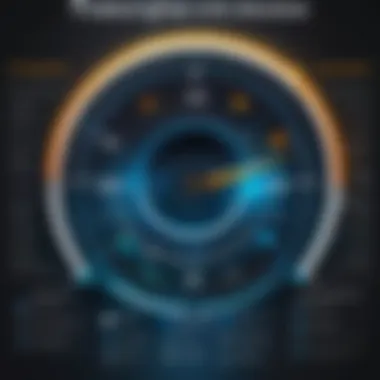

In the e-commerce sector, managing inventory across multiple platforms is a common challenge. A mid-sized online retailer that implemented Lightspeed Inventory Count was able to manage stock more effectively across their website and marketplaces like eBay and Amazon. Before Lightspeed, they faced issues with over-selling, leading to unhappy customers and returns. After integrating Lightspeed, they accessed real-time data about inventory levels across all platforms, preventing such occurrences.
The platform also offered detailed reports that helped the retailer to identify which products were slow movers and which were in high demand. This insight allowed them to adjust their marketing strategies accordingly. The outcome was a 15% reduction in overstock and an increase in overall efficiency. Lightspeed's capability to handle multiple sales channels demonstrates its versatility, ensuring that e-commerce businesses can maintain accuracy without compromising on service.
Lightspeed Inventory Count offers the adaptability needed for both brick-and-mortar stores and e-commerce businesses, proving its importance across different retail types.
Overall, the applications of Lightspeed Inventory Count in real-world scenarios depict a genuine transformation in how businesses manage their inventory. The benefits experienced by these retailers exemplify how vital it is to adapt modern tools and methodologies for inventory management in today’s business landscape.
Comparative Analysis with Other Inventory Management Tools
In today’s fast-paced business landscape, effective inventory management is vital. A comparative analysis of different inventory management tools like Lightspeed provides a clear picture of how these systems perform against one another. Understanding the strengths and weaknesses of various platforms helps professionals make informed decisions. This section dives into how Lightspeed stands against its competitors, highlighting specific features, user experiences, and crucial elements that can impact operational efficiency.
Lightspeed vs. Competitors
Lightspeed is one among many inventory management systems available today. Other popular tools include Square, Shopify, and Vend. Each system has been designed to cater to specific business needs and industries. Here are several key comparisons:
- User-Friendly Interface: Lightspeed is known for its intuitive UI, which often attracts businesses, especially those new to inventory management. In contrast, Square offers a more limited interface, while Shopify integrates with e-commerce features but can overwhelm users with choices.
- Feature Set: Lightspeed offers advanced features such as multistore management and detailed reporting tools. Square provides basic inventory management, but lacks the depth found in Lightspeed. Shopify also provides a range of features but focuses mainly on e-commerce integration, which might not suit every business.
- Pricing Structure: Pricing varies significantly between platforms. Lightspeed’s pricing is viewed as premium, which could be a limitation for small enterprises. Conversely, both Square and Vend offer lower entry costs, catering towards startups and growing businesses.
- Integrations: Lightspeed boasts strong integration capabilities with other software, such as QuickBooks and Xero. Competitors like Vend also integrate well but may lack the breadth found with Lightspeed’s compatibility.
- Customer Support: Lightspeed is well-regarded for its customer support services, frequently providing detailed assistance and resources. In contrast, user feedback indicates that some competitors can lack adequate support, which leads to frustration during crucial setups.
Overall, comparing Lightspeed with competitors helps identify the right tool depending on specific needs and scaling requirements.
Strengths and Weaknesses
Understanding the strengths and weaknesses of Lightspeed compared to other inventory management tools is imperative for any potential user. Identifying these aspects can enable businesses to determine if Lightspeed aligns with their operational goals.
Strengths
- Comprehensive Features: Lightspeed includes numerous features such as purchase order management and report generation that streamline the inventory process.
- Scalability: As businesses grow, Lightspeed can adapt easily, accommodating increased inventory and more complex operational needs.
- Multi-Channel Support: Whether running a brick-and-mortar store or an online ecommerce site, Lightspeed assists in managing inventory across multiple channels efficiently.
- Data Analytics: The data analytics capabilities help businesses make informed decisions, enabling better forecasting and reduced stockouts.
Weaknesses
- Pricing: Some might find Lightspeed’s pricing on the higher end, which can be a barrier for smaller businesses.
- Complexity: Due to its wide array of features, new users may find the learning curve steep, especially without proper training resources.
- Not Ideal for Small-scale Operations: Smaller operations may not fully utilize the capabilities of Lightspeed, making other simpler tools more suitable.
- Dependence on Internet Connectivity: As a cloud-based system, a reliable internet connection is essential. Any downtime can affect accessibility and operations.
Understanding the strengths and weaknesses of Lightspeed compared to competitors empowers businesses to make informed decisions that best fit their inventory needs.
Future Developments in Inventory Management
As the landscape of inventory management continues to evolve, understanding future developments becomes increasingly important. Not only do these advancements shape how businesses operate, but they also influence their strategic decisions. The field of inventory management is witnessing innovations that can significantly enhance efficiency and accuracy. A proactive approach to these developments can lead organizations to integrate new technologies and methodologies that will streamline operations and improve profitability.
Innovations on the Horizon
In the realm of inventory management, several emerging technologies present exciting possibilities.
- Artificial Intelligence (AI): AI is becoming more prevalent in optimizing inventory levels and forecasting demand. Predictive analytics can help businesses anticipate stock needs based on historical data, leading to reduced overstock and understock situations.
- Internet of Things (IoT): The IoT allows for real-time tracking of inventory through smart devices. Sensors can monitor stock levels, notifying managers when reordering is necessary or when stock is nearing expiration. This leads to timely decision-making and helps avoid waste.
- Blockchain Technology: This technology provides a secure way to track the entire supply chain process. Such transparency increases trust among stakeholders. It is especially relevant in industries where provenance is crucial.
- Augmented Reality (AR): AR can assist employees in managing inventory more effectively. For example, AR applications can overlay digital information on physical inventory, helping workers locate items quickly or perform audits with improved accuracy.
The adoption of these technologies can create a more agile and responsive inventory management system. Businesses equipped with these innovations will not only enhance operational efficiency but also gain competitive advantages in their respective markets.
"In a rapidly changing environment, the ability to adapt to emerging technologies will determine the success of inventory management systems."
Overall, keeping abreast of future developments in inventory management is essential for businesses that aim to thrive in today’s fast-paced economy. By doing so, organizations can leverage upcoming innovations to refine their practices, ultimately optimizing their operations.
The End
The conclusion of this article serves as a vital synthesis of the information covered about Lightspeed Inventory Count. Its significance lies in consolidating key insights that enhance the reader's understanding of effective inventory management systems.
Summary of Key Points
The following points summarize the major takeaways:
- Lightspeed Inventory Count is a comprehensive tool designed for efficient inventory management. It offers features that support both physical and digital inventory tracking.
- The real-time updates provided by Lightspeed allow businesses to maintain accuracy in stock levels, which is crucial for operational efficiency.
- Integrations with other software expand Lightspeed’s capabilities, making it adaptable to different business models.
- User experience is enhanced through a well-designed interface that streamlines the inventory process.
These insights not only illustrate the practical capabilities of Lightspeed but also emphasize its strategic importance in inventory management processes.
Final Thoughts on Lightspeed Inventory Count
As we wrap up, it becomes clear that Lightspeed Inventory Count stands out within the competitive landscape of inventory management tools. Its architecture supports various industries, from retail to e-commerce, effectively addressing common challenges such as stock inaccuracies and human errors. For professionals and students in technology and software development, understanding the mechanics of Lightspeed can provide important context for developing or selecting similar tools in the future.
Moving forward, it is important to keep an eye on how advancements in technology will shape inventory solutions, allowing tools like Lightspeed to evolve continually. Investment in such systems through a careful evaluation of their functionalities will yield significant benefits, leading to enhanced operational efficiencies and better overall management of resources.







