Understanding Intuit Receipts: A Comprehensive Guide


Intro
In today’s digital age, managing financial documentation is more relevant than ever. The proliferation of transaction data requires effective tools to ensure that individuals and businesses stay on top of their finances. Intuit Receipts is designed specifically for this purpose. By streamlining the clutter that comes with receipts, this tool provides a solution that helps in organizing and retrieving financial information efficiently.
Understanding the full potential of Intuit Receipts is crucial for anyone looking to enhance their financial management practices. This guide will explore the key features and advantages of using this software, including its integration with other Intuit products. It will also address user experiences and provide insights into best practices for maximizing its functionalities.
Key Features
Overview of Features
Intuit Receipts encompasses a wide range of functionalities aimed at simplifying receipt management. This includes the ability to scan receipts using a mobile device, categorize expenses, and generate reports that summarize spending habits. Users can easily upload digital receipts or take snapshots of physical ones. The software employs Optical Character Recognition (OCR) technology to extract essential information, aiding accuracy in expense tracking.
Moreover, receipts can be tagged for easy retrieval and organization. Users can create custom categories to better align with their specific financial needs.
Unique Selling Points
What sets Intuit Receipts apart from other receipt management tools?
- Seamless Integration: It connects effortlessly with other Intuit products like QuickBooks and TurboTax. This integration ensures that users have a unified experience across their financial tools, reducing redundancy and improving data consistency.
- User-Friendly Interface: The layout is intuitive, even for those who may not be particularly tech-savvy. This accessibility allows for a short learning curve and easier adoption for users across different age groups and technical backgrounds.
- Enhanced Security Measures: With the rise of digital transactions, security is a top concern. Intuit Receipts employs industry-standard encryption to protect sensitive information, giving users peace of mind regarding their financial data.
"Intuit Receipts stands as a bridge between manual receipt management and digital efficiency, allowing both individuals and businesses to save time and reduce hassle."
Performance Evaluation
Speed and Responsiveness
In the fast-paced world of finance, response times can define efficiency. Intuit Receipts is designed to be quick, allowing users to upload and organize receipts without perceptible delay. Users report that scanning a receipt or uploading a document takes only a few moments, greatly reducing time wasted on manual entry.
Resource Usage
When evaluating software performance, resource consumption is critical. Intuit Receipts is optimized to function well on various devices without overly taxing system resources. This means that whether accessed on a mobile device or a computer, the application runs smoothly, even in background tasks. This efficiency is vital, especially for those managing multiple applications simultaneously.
By understanding these components of Intuit Receipts, user can make informed decisions on how best to utilize its features for enhanced financial management. The following sections will dive deeper into user insights and best practices, creating a full picture of what using Intuit Receipts entails.
Prelude to Intuit Receipts
In today’s fast-paced business environment, effective management of financial documentation is crucial. The importance of Intuit Receipts lies in its ability to simplify how individuals and businesses handle receipts. This section delves into the key facets of Intuit Receipts, emphasizing its overall significance and application.
What is Intuit Receipts?
Intuit Receipts is an innovative tool designed for receipt management. It allows users to scan, store, and organize receipts electronically. Users can quickly capture the details of their receipts through a mobile application or web platform. The software processes the scanned information using optical character recognition technology, converting images into text. This process reduces manual data entry while increasing efficiency.
Overview of Its Purpose
The main purpose of Intuit Receipts is to enhance the experience of expense tracking. It serves several important functions:
- Streamline Expense Tracking: Users can easily keep track of all expenses by uploading receipts on the go.
- Improve Accessibility of Financial Records: Digital storage makes retrieval straightforward, which is frequently necessary during tax season or audits.
- Integration with Financial Software: It works seamlessly with other Intuit products like QuickBooks, adding to its versatility.
- Reduce Stress in Record Keeping: Automated categorization minimizes errors and helps users maintain accurate records.
This software is particularly advantageous for professionals who require compliance with financial reporting. Knowing how it operates allows users to maximize their efficiency when handling financial documents. Understanding Intuit Receipts can greatly benefit those invested in precise and organized financial practices.
Key Features of Intuit Receipts
The importance of the key features of Intuit Receipts cannot be overstated. These aspects assure users that they get a robust tool for managing their financial documentation. The features directly influence how effectively users can interact with the platform and derive value from it. In this section, we dissect the prominent features that set Intuit Receipts apart in the field of expense management.
Receipt Scanning Technology
Receipt scanning technology is at the core of Intuit Receipts. This feature simplifies the process of creating digital records from physical receipts. Users can take a photo of their receipt using their smartphones. The application recognizes the text and extracts essential details such as the date, merchant, and total amount. This conversion saves time and reduces the chance of manual errors. Users no longer need to store piles of paper receipts, leading to a more organized workspace.


Expense Categorization
Expense categorization allows users to group their spending into specific categories. Intuit Receipts automates this process to a significant extent. It uses algorithms to suggest categories based on the merchant and the type of expense. Users can also customize categories as per their needs. This feature helps in tracking spending patterns and assists in budgeting. It provides comprehensive data on where funds are going, which is useful for both personal and business finance management.
Integration with QuickBooks
The seamless integration with QuickBooks is another standout feature. Users can easily synchronize their receipts and expense reports with QuickBooks for streamlined financial management. This integration eliminates the hassle of manual data entry. Once the receipts are scanned and categorized, they can be directly exported to QuickBooks, simplifying the bookkeeping process. For businesses, this means a less cumbersome approach to maintaining financial records.
User-Friendly Interface
Intuit Receipts is designed with user experience in mind. The interface is intuitive and straightforward, making it accessible to a wide range of users, including those who may not be tech-savvy. Navigation is simple, allowing users to quickly find features they need without getting lost in convoluted menus. A well-designed interface enhances productivity and encourages consistent use of the application.
"A user-friendly interface is not just about aesthetics; it defines how effectively users can achieve their goals."
In summary, the key features of Intuit Receipts offer numerous advantages to users. From scanning technology to integration with established accounting software, each element plays a crucial role in ensuring that users manage their financial data efficiently.
Advantages of Utilizing Intuit Receipts
Using Intuit Receipts offers multiple advantages that directly benefit individuals and businesses in managing their financial documentation. With increasing financial transactions, efficient receipt management becomes vital. Intuit Receipts stands out as a practical solution designed to streamline this process. Here, we explore some of the key benefits of utilizing this tool in greater depth.
Time-Saving Capabilities
Efficiency is crucial in today’s fast-paced environment. Intuit Receipts provides functionalities that significantly reduce the time spent sorting, organizing, and inputting receipt data. The receipt scanning technology enables users to capture information quickly. Once a receipt is scanned, the software extracts relevant data automatically. This minimizes manual entry, which can be prone to errors and is often time-consuming. For busy professionals, this feature means they can spend more time focusing on core tasks rather than administrative duties.
Moreover, the integration with QuickBooks allows for seamless transfer of scanned receipts directly into accounting records. This means that businesses can streamline their expense reporting without additional steps. Users have consistently reported a decrease in the time it takes to prepare reports and manage finances.
Enhanced Accuracy in Record Keeping
Accuracy is non-negotiable when it comes to financial management. Intuit Receipts contributes to improved precision in record keeping through its advanced data extraction capabilities. By limiting manual entry, the risks associated with human error are diminished. This means that businesses can maintain more reliable financial records.
The software also provides features to categorize expenses effectively. Users can assign receipts to specific categories, ensuring that all data is organized properly. Such organization is not only beneficial for internal record-keeping but is also critical during audits or tax preparations. In sum, the clarity offered by Intuit Receipts leads to more informed decision-making and a stronger financial overview for users.
Accessibility of Financial Records
Accessibility of financial information is essential for effective management. Intuit Receipts provides users with the ability to access their financial records anytime and anywhere. This capability is especially crucial for businesses with remote or flexible working arrangements. All saved information is stored securely and can be retrieved easily when needed.
Furthermore, users can utilize their mobile devices to scan and upload receipts on-the-go. This built-in convenience ensures that records are updated in real-time. As a result, users do not have to wait until returning to their primary workstation to ensure their financial documentation is current.
"Accessibility to financial records fosters better financial management and strategic planning, as users have a clear view of their expenses in real time."
By adopting Intuit Receipts, users effectively manage their financial records more conveniently, which ultimately contributes to better financial health and reporting clarity for both personal and business finances.
Limitations of Intuit Receipts
Understanding the limitations of Intuit Receipts is essential for users who wish to leverage its capabilities efficiently. While the tool provides numerous advantages in managing receipts, it also presents challenges that can impact usability. Recognizing these limitations can help users set realistic expectations and mitigate potential issues in their financial management processes.
Compatibility Issues
One significant limitation of Intuit Receipts involves compatibility issues with various devices and other software. Although the application is designed to function seamlessly within the Intuit ecosystem, such as with QuickBooks, it may not interact as effectively with third-party applications. Users who rely on a combination of software solutions may find themselves facing difficulties in transferring data between tools. Such issues can hinder overall efficiency, as users might need to manually input information or export data in a less-than-ideal format. This can be frustrating, particularly for those accustomed to automation in their workflows.
Subscription Costs
Another consideration users must ponder is the cost associated with Intuit Receipts. The software comes with subscription fees that may not appeal to everyone, especially individuals or small businesses operating on tight budgets. While the subscription provides access to features that streamline expense tracking and receipt management, budgeting for these costs is vital. Users should weigh the benefits against the financial commitment and explore whether the value derived from the tool justifies the expense. This analysis is crucial, given the variety of receipt management solutions available in the market today.
Learning Curve for New Users
Lastly, there is a learning curve for new users. While Intuit Receipts is generally user-friendly, those who are not familiar with digital receipt management or accounting software might find it challenging to navigate initially. Understanding the ins and outs of the interface and features takes time. Users may experience a reduction in productivity as they acclimate to the software. To assist in overcoming this hurdle, it can be beneficial to provide onboarding training or supplemental resources. Having clear, accessible documentation may also help users understand functionalities more quickly.


"Recognizing limitations is just as vital as understanding benefits; doing so enables informed decisions."
In summary, limitations like compatibility issues, subscription costs, and the learning curve for new users should be carefully considered when evaluating Intuit Receipts. A clear comprehension of these points will assist potential users in making educated choices while enhancing their overall experience with the software.
User Experiences and Feedback
In assessing any software tool, user experiences and feedback play a crucial role in understanding its practical effectiveness. For Intuit Receipts, feedback provides insight into how the software meets the daily needs of individuals and businesses regarding receipt management. It paints a realistic picture, highlighting both the strengths and weaknesses that can impact user satisfaction. Through various feedback, potential users can make informed decisions, and existing users can identify areas of improvement or best practices that enhance their use of the tool.
General User Satisfaction
User satisfaction concerning Intuit Receipts generally tends to lean positive. Many users appreciate the software's ability to simplify the tedious task of tracking receipts. The scanning feature is often praised for its accuracy and efficiency. Users have reported that it significantly reduces time spent on manual data entry, which in turn allows for better productivity. Additionally, the seamless integration with QuickBooks has been noted as a convenience for those managing finances. Users appreciate the streamlined workflow between filing receipts and updating financial records.
However, while satisfaction levels are high, it is worth noting that experiences can vary based on an individual’s specific needs and use cases. For example, users who engage in large volumes of transactions may find the app especially beneficial compared to users with minimal activity.
Common Complaints
While Intuit Receipts has several positive points, there are notable complaints from users that warrant attention. Some individuals express frustration with compatibility issues, particularly when it comes to different receipt formats or types. Not all receipts scan correctly, leading to additional manual entries.
Another common issue raised by users refers to the learning curve associated with the software. New users often find initial navigation challenging, as the interface may not be as intuitive as expected. The subscription costs are also mentioned; some users feel the service may be expensive relative to the features provided. For a tool primarily designed for expense tracking, these costs can be a deal-breaker for cost-sensitive individuals or small businesses.
Helpful User Tips
To optimize the experience with Intuit Receipts, users shared some effective tips worth implementing.
- Regular Use: Make it a habit to scan receipts daily or weekly. This can prevent backlogs and reduce stress during tax season.
- Organizing Receipts: Categorize receipts immediately after scanning. Use specific tags for different types of expenses to streamline tracking.
- Explore Features: Don’t hesitate to explore all features offered by the app. Some users noted that certain functionalities could enhance their workflow significantly if they took the time to understand them fully.
- Seek Support: Utilize the available customer support and community forums. Engaging with other users can provide insights and solutions to common challenges.
User experiences and feedback on Intuit Receipts provide a window into its practical applications. Understanding these experiences can significantly enhance satisfaction and productivity, making it a valuable tool for all financial documentation needs.
Best Practices for Using Intuit Receipts
When it comes to optimizing the use of Intuit Receipts, adhering to best practices can significantly enhance its effectiveness. These practices ensure that users, whether individuals or businesses, can manage receipts with proficiency and accuracy. In this section, we will dive into specific strategies, their benefits, and considerations necessary for maximizing the potential of this tool.
Organizing Receipts Efficiently
Efficient receipt organization is the cornerstone of effective financial management. One effective approach is to establish a consistent naming convention for files or folders. This can help in easy identification and retrieval of receipts when needed. Moreover, keeping receipts sorted by date or category adds to the efficiency of the process.
Utilizing Intuit Receipts' tagging feature permits users to categorize expenses promptly, linking each scanned receipt with the correct account. This organized system simplifies tracking, preparing for audits, and tax time, ultimately saving users time and frustration. As the documents pile up, having them organized will lessen the chances of losing critical information.
Regular Updates and Maintenance
To maintain the value and functionality of Intuit Receipts, regular updates and maintenance are crucial. This means not only ensuring the software itself is up to date but also periodically revisiting and reviewing receipt entries. Correcting any discrepancies in data entries as they arise can prevent bigger issues later on.
Furthermore, backing up the data on a regular basis is another essential aspect. This practice safeguards against data loss and ensures that all financial records are preserved. Users should also take time to familiarize themselves with new features or updates that may be implemented. Staying informed can lead to greater efficiency in managing financial documentation.
Utilizing Advanced Features
Intuit Receipts boasts several advanced features designed to enhance user experience. One such feature is the ability to set up recurring expenses. By utilizing this, users can streamline their expense tracking significantly. Automating this process reduces the chances of forgotten entries and inaccuracies.
Another valuable function is the integration with QuickBooks. This capability can lead to a more seamless transition of data between applications, minimising the need for manual entries and potential errors. Users should take the time to explore these advanced features to maximize their benefits. Learning to utilize available tools can result in a more comprehensive financial management style that aligns well with both personal and business goals.
Using Intuit Receipts effectively requires mindful organisation, maintenance, and exploration of its advanced capabilities. These practices are key to ensuring that financial processes run smoothly.
By implementing these best practices, users can transform the way they manage their financial documentation, leading to improved efficiency and accuracy.
Comparison with Alternative Receipt Management Tools
In the ever-evolving landscape of financial management software, understanding how Intuit Receipts compares with alternative receipt management tools is essential. Analysts and users need to evaluate specific elements such as functionality, ease of use, and integration capabilities. The significance of this comparison lies in giving potential users a thorough understanding that will empower them to make informed decisions based on their unique requirements. This section will discuss various software options, compare essential features, and analyze pricing strategies to highlight the relative value of Intuit Receipts.
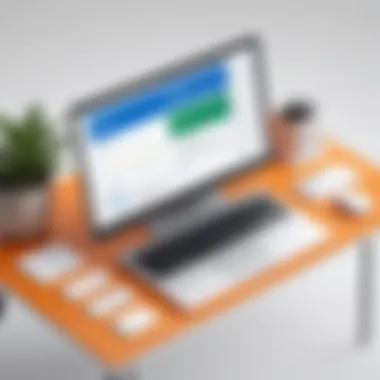
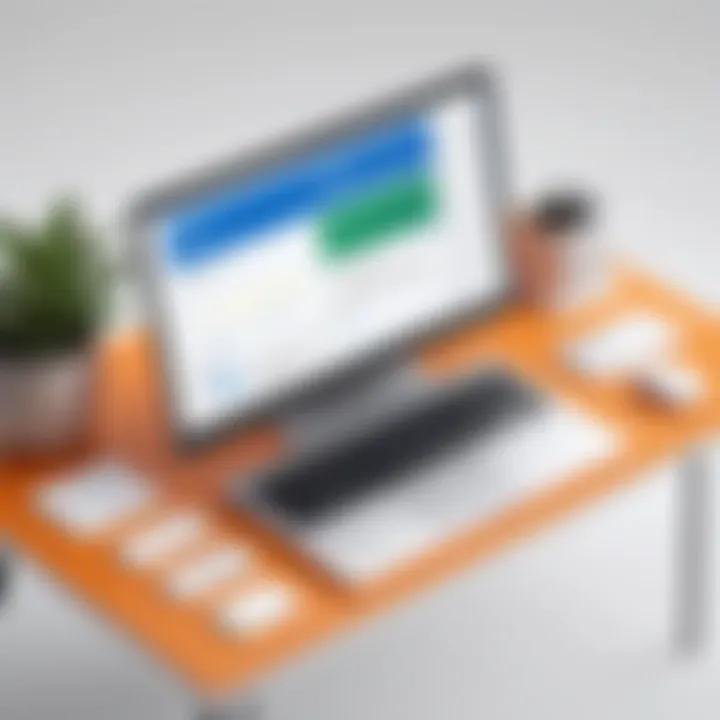
Similar Software Options
When assessing alternatives to Intuit Receipts, several notable options come into play.
- Expensify: Known for its user-friendly mobile application, Expensify focuses on expense reporting and receipt scanning. Its strong suite of features often appeals to professionals who manage frequent travel or business expenses.
- Shoeboxed: This software offers more than just receipt capture. It provides professional document management services allowing businesses to keep their financial records organized. Its physical mail-in options allow for even greater flexibility, although it limits integration with other systems.
- Wave: Primarily recognized for its accounting solutions, Wave includes expense tracking and receipt capture. It can be a good fit for small businesses, offering a free tier.
Each software option has unique strengths that may appeal to different user needs. Exploring these alternatives enhances the understanding of the market and how Intuit Receipts fits into it.
Feature Comparison
Features vary widely among receipt management tools. Here is a brief summary of key elements:
| Feature | Intuit Receipts | Expensify | Shoeboxed | Wave | | Receipt Scanning | Yes | Yes | Yes | Yes | | Expense Categorization | Yes | Yes | Limited | Yes | | Integration with QuickBooks| Yes | Yes | No | Yes | | User-Friendliness | High | High | Moderate | High | | Mobile Application | Yes | Yes | Yes | Yes |
From this comparison, it becomes evident that Intuit Receipts excels in integration with QuickBooks, a critical factor for existing users of Intuit's ecosystem. Additionally, its user-friendly interface boosts efficiency, making it an appealing choice for many.
Pricing Analysis
Pricing is often a decisive factor for software selection. Here’s a breakdown of the cost structures:
- Intuit Receipts: Focused on providing value, Intuit Receipts operates on a subscription model, which may include various pricing tiers depending on the features required.
- Expensify: Offers a free tier, but charges per user for advanced features. This can add up quickly for larger teams.
- Shoeboxed: Provides a subscription model with varying costs based on the features and services selected, potentially making it expensive for extensive use.
- Wave: Advertised as free, it does charge for payment processing features. This could be a cost-effective choice for small enterprises.
"The best tool is one that not only fits the budget but also integrates smoothly into pre-existing processes."
Making a qualitative and quantitative assessment ultimately leads to a better selection aligning with business goals.
Future Developments and Updates
The future of Intuit Receipts holds significant importance for users and developers alike. As technology continues to evolve, staying updated with new features and improvements is crucial for maintaining efficiency in financial management. The enhancements that are anticipated can transform the user experience, making it more seamless and impactful. Moreover, understanding future developments allows users to leverage the full potential of the tool while managing their receipts effectively.
Expected Features
Intuit Receipts is expected to roll out several features that will enhance its usability and functionality. These features may include:
- Advanced Optical Character Recognition (OCR): Enhanced OCR capabilities will improve the accuracy of scanned receipts, allowing for better extraction of critical data such as dates, totals, and merchant names.
- Automated Expense Tracking: Future updates may introduce automatic categorization of expenses based on historical data, reducing manual entry and the likelihood of errors.
- Cloud Syncing: Integration with cloud storage systems could allow users to back up their receipts easily, providing an additional layer of security and accessibility.
- Mobile App Enhancements: Improvements to the mobile application, such as better camera functionality for scanning or quicker syncing with desktop versions, could make on-the-go expense management more practical.
Potential Improvements
To stay competitive and address user needs, Intuit Receipts must consider several potential improvements, including:
- User Interface Overhaul: Simplifying the interface can make the app more intuitive and easier to navigate, especially for new users.
- Integration with More Platforms: Expanding integration capabilities with other financial tools and applications can enhance workflow and data sharing.
- User Feedback Mechanisms: Implementing a robust feedback system can help the developers understand user pain points and needs better.
- Tutorials and Resources: Providing more comprehensive guides and resources can assist new users in overcoming the learning curve associated with the software.
"Anticipating the future improvements in Intuit Receipts can help users plan their financial management strategies more effectively."
Ending
The conclusion of this article on Intuit Receipts serves as a critical summation of the discussed elements throughout the guide. In an era where financial management is becoming increasingly complex, tools like Intuit Receipts provide essential functionalities that simplify the tracking and organization of receipts. The integration with other Intuit products distinguishes it from several other tools available in the market, enhancing its value for businesses and individuals alike.
Overall, the strengths such as receipt scanning technology and expense categorization demonstrate its role in saving time and improving accuracy. However, considerations about compatibility issues and costs are also vital to understand before fully committing to its use. By weighing these factors, users can make informed decisions that align with their financial management needs. A reflective approach ensures that potential users will not just adopt the tool but will leverage it effectively for greater control over their financial documentation.
Final Thoughts
In summary, Intuit Receipts stands out as a useful tool for managing receipts efficiently. It offers diverse features that streamline various aspects of expense management. As we have discussed, its utility ranges from practicality in daily transactions to comprehensive organizational capabilities.
However, it is essential to acknowledge that no tool is without limitations. User feedback indicates a need for more intuitive onboarding experiences. Still, the potential benefits from its various features often outweigh these drawbacks, making it a strong contender in receipt management solutions.
Recommendation Summary
For those contemplating the use of Intuit Receipts, it is advisable to consider the following:
- Evaluate Your Needs: Clearly define what features are most important according to your financial habits.
- Test Compatibility: Ensure that the tool integrates well with your existing financial software, particularly QuickBooks, for enhanced experience.
- Utilize Available Resources: Take advantage of tutorials or community forums, such as those found on Reddit and Facebook, to learn from fellow users' experiences.
- Monitor Subscription Costs: Stay aware of the ongoing costs to verify that the service remains within your budget as your needs evolve.
By incorporating these recommendations, users can maximize their potential with Intuit Receipts, ensuring an effective approach to expense management.







