Understanding Google Photos Pricing Models and Features


Intro
In the realm of digital storage solutions, Google Photos stands out as a robust option for both personal and professional use. The service is well-known for its user-friendly interface and powerful features, but its pricing structure often raises questions among users. To navigate the waters of storage limitations, subscription tiers, and additional features, one must grasp the nuances of the pricing models.
This article endeavors to explore the pricing framework of Google Photos, diving deep into the free storage limits and the various subscription options available. It also looks into how these options cater to specific needs for both individuals and businesses, ensuring that users can make well-informed decisions.
Key Features
Overview of Features
Google Photos offers a myriad of features that enhance photo management, from automatic backup to intuitive search functionalities. At the heart of its appeal is the ability to store photos and videos in high quality, though this is subject to certain limitations depending on the chosen plan. Users can organize their media through albums, and advanced search options make it easy to find images based on location, people, or even objects.
- Automatic Backup: Photos and videos can be automatically uploaded from devices, ensuring that precious memories are not lost.
- Sharing Options: Users can create shared albums or send images directly, making collaboration simple.
- Editing Tools: Basic editing features are available right within the app, giving users the ability to enhance their images before sharing.
Unique Selling Points
What sets Google Photos apart in a crowded market is its seamless integration with other Google services. Users can easily access their photos across multiple devices thanks to the cloud-based nature of the storage. The use of face recognition technology also allows users to search for images in a more contextual manner, which can be a game-changer in photo management.
- Integration with Google Services: From Google Drive to Google Assistant, the integration is smooth and efficient.
- Smart Search: Simply typing 'beach' pulls up all related images, saving time and effort.
- Video Storage: While managing photos, the ability to store videos up to 10GB can significantly benefit many users.
"A picture is worth a thousand words, but an organized album can save you thousands of hours."
Performance Evaluation
Speed and Responsiveness
Users often evaluate their experience based on speed and responsiveness. Google Photos generally performs exceptionally well, with quick upload and access times. However, it's essential to consider that performance can vary depending on the device and internet connection. A stable Wi-Fi connection enhances the user's experience, allowing for fast backups and swift access to stored media.
Resource Usage
When it comes to resource consumption, Google Photos has a reputation for being efficient. The app does not hog device storage with unnecessary files, given its cloud-based architecture. This efficiency means users can continue using their devices without significant slowdowns or resource allocation problems. Still, heavy users should monitor their storage space on the Google account to avoid surprises.
Foreword to Google Photos Pricing
Google Photos has become a go-to service for many individuals and businesses alike to store and organize their images. As digital content multiplies, understanding the pricing structure behind this service serves as a vital topic for users making storage decisions. In an age where data holds immense value, being informed about Google Photos pricing can greatly influence one's user experience and budget management.
The landscape of cloud storage services is dense with choices, making it crucial to navigate Google Photos’ offering accurately. By grasping the pricing model, users can assess whether they need a basic plan or if a subscription with expanded features fits their needs better. Knowing these options not only saves money but also streamlines one's processes—whether it's for personal collections or business-related content management.
Additionally, recognizing the potential implications of various pricing plans helps in forecasting future storage needs. One might not consider that opting for the free tier could lead to costlier mistakes down the line, especially if upgrading to a premium plan disrupts workflow.
Overview of Google Photos Functionality
Google Photos serves as more than just a cloud storage solution. Users can back up photos and videos from their devices, allowing them easy access from anywhere with an internet connection. Its user-friendly interface simplifies organizing images into albums and creating collages or animations. Furthermore, advanced AI technology helps in tagging and categorizing photos automatically, saving time and enhancing the experience of finding specific images.
Some notable functionalities include:
- Unlimited Sharing: Users can easily share images with others, encouraging collaboration.
- Search Feature: It leverages AI to enable searches based on content or even faces, transforming how users interact with their photos.
- Photo Editing: Built-in tools allow for quick adjustments and enhancements, reducing reliance on additional software.
Thus, the overall functionality of Google Photos gives it remarkable value, making the pricing structure all the more indispensable to understand.
Importance of Understanding Pricing
When discussing cloud services like Google Photos, many users are unaware of the intricacies of pricing or how it might impact their decision-making. Pricing isn’t simply a figure on a webpage; it encapsulates a range of features and benefits that can be more than just a financial consideration.
Understanding the pricing structure may influence:
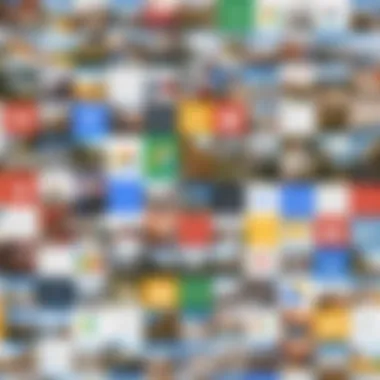

- User Adoption: Cost may dictate whether a user opts into using the service or seeks alternatives.
- Capacity Planning: Users able to predict their storage needs accurately can avoid overpaying for unnecessary space.
- Feature Utilization: Recognizing which features are tied to various pricing tiers encourages users to maximize the potential of what they pay for.
To put it bluntly, skimming through the pricing details can leave users in a fog. A clearer understanding empowers users, allowing them to make informed choices that align with their personal or business goals.
"Knowledge is power. It helps not only to avoid missteps but also to find the best alignment between needs and resources."
Free Storage Limits
Understanding the free storage limits in Google Photos is essential for anyone considering using this service, whether for personal memories or professional projects. Free storage serves as the gateway to what the platform offers, shaping user experiences and expectations. The limitations can prompt critical decisions regarding data management and the necessity for upgrades. Therefore, grapsing the nuances of these limits becomes critical for optimizing your use of Google Photos.
What is Included in Free Storage
When you sign up for Google Photos, you enter a world of possibilities. Users initially get the benefit of free storage, which is a fundamental aspect of the service. Essentially, this includes:
- Images and Videos: Upload photos and videos directly to your libraries without paying a cent, as long as you're under the storage ceiling.
- High Quality and Express Quality: For photos and videos uploaded in "High Quality" prior to June 2021, Google offered an unlimited space. This means that as long as your uploads fit this quality, they won’t count against your free storage. Since then, however, new uploads require careful consideration of file sizes.
Important Note: Be aware that storing your images in original quality uses your Google Account storage quota, shared across Google Drive, Gmail, and Photos.
This structure allows users to curate their photo libraries freely up to a certain point. However, the actual quantity of images and videos you can store depends significantly on the size and resolution of your media.
Capacity Constraints and Their Implications
Learning about the capacity constraints is pivotal for anyone eyeing long-term usage of Google Photos. The free tier traditionally grants users 15 GB of space, shared across their Google Account. Here are some considerations:
- Data Management: As a user, keeping tabs on your available storage means regularly pruning images or offloading older files to maintain that elusive free space. Otherwise, you risk hitting the cap sooner than expected.
- Strategic Planning: If you plan to upload large video files frequently, you may reach the limit rapidly. This reality brings into focus the need for strategic planning regarding what media to retain and what can be discarded.
- Impact on User Experience: Hitting the limit can halt all auto-upload functionalities until you either delete files or upgrade your plan. This limitation can lead to frustration, particularly for users expecting seamless backups of their content.
Ultimately, understanding free storage limits is not just about numbers. It’s about enhancing user experience, effective data management, and maximizing the value derived from the Google Photos platform.
Google Photos Subscription Plans
The exploration of Google Photos subscription plans stands as a crucial pillar in understanding its pricing structure. In an age where digital storage is paramount, knowing the options available can make the difference between seamless photo management and frustration. Users—whether they are casual snapshot enthusiasts or professionals storing vital work pictures—need a clear view of what subscription plans can offer.
Exploring Google One Subscription
Google One has become the cornerstone in expanding Google Photos options. This plan offers various advantages over the basic free service. Primarily, Google One enhances storage capacity significantly. Instead of the limited space that comes with a free account, users can choose from different tiers, which suits varied demands—from a few gigabytes for occasional users to hundreds of gigabytes for heavy users or businesses.
Additionally, Google One doesn’t simply increase storage. It brings with it a host of other features. Users who subscribe to this service gain access to exclusive discounts on Google products, family sharing options, and support directly from Google experts. Consider it the Swiss Army knife of digital photo management, giving users numerous tools at their disposal—all for a reasonable fee.
Price Tiers and Benefits
When looking at price tiers, Google One displays choices that meet diverse pockets and requirements. The starting price at time of writing might be around $1.99 per month for 100 GB. This can cater to the average user who wants to keep more than just a couple of albums safe. As the capacity climbs—such as 200 GB or even 2 TB—the price ramps up accordingly, often providing significant savings over individual purchases of services that and added up would mean paying higher rates over time.
The benefits extend to enhanced engagement with the application as well. With premium subscriptions, users can experience unlimited backup support for certain file types, allowing them to store images without worrying about hitting a wall with free limits. If you’re running out of space, it often also allows for easy upgrades, which means users can adjust their plan without a hassle, fitting the dynamic needs of personal or business use.
Comparison of Individual and Family Plans
One might wonder, should I go solo on my subscription, or is sharing with my fam better? This is where Google Photos really shines. Individual plans are straightforward and cater to users who prefer to manage their space alone. They offer the entire storage capacity dedicated solely to one person, hence controlling how one’s photos are organized without interference.
On the flip side, the family plan allows up to five members to share the same storage. This option is economically sensible, given that those scores of megabytes can be bloated with children's school events, family vacations, or holiday gatherings. Not only does family sharing distribute costs, it enables collective access to albums. If Aunt Marge needs the pics from last summer's barbeque, just a click away.
Ultimately, understanding the differences between individual and family plans provides users with the tools to make the best dollar-and-cents decision for their personal or shared needs. Finding the right balance based on user preferences can lead to enhanced photo management that fits within one’s budget, ensuring peace of mind while safeguarding treasured memories.
In Summary: Knowing the ins and outs of Google Photos subscription plans not only equips users with the right tools but also enhances their overall experience in managing digital memories. Just the right plan can empower users to store their important files and relive memories without a hitch.
Evaluating Cost-Effectiveness


Evaluating the cost-effectiveness of Google Photos is akin to balancing a scale. One needs to weigh out various factors: storage requirements, features offered, and overall benefits against the costs incurred. Understanding this topic is crucial, especially for those who use the service for both personal and professional reasons. By dissecting the cost-effectiveness, individuals and organizations can determine how to best allocate their resources while maximizing what they get from the service.
Assessing Value Based on Storage Needs
When considering value, assessing storage needs stands out paramount. Different users have varying demands based on their usage habits—some may just want to store family memories, while businesses might need to archive thousands of images for marketing purposes. Google Photos offers 15 GB of free storage shared across various Google services, which suffices for casual users. But for those requiring more space, subscribing to Google One becomes necessary.
To illustrate:
- Casual User: A user who primarily stores personal photos can likely stay within the free limit provided that intensive shared albums aren’t a routine.
- Professionals/Businesses: With the average digital photo being anywhere from 2 MB to 5 MB or more, a small business might quickly hit that storage ceiling, nudging them towards paid plans. Users must analyze how many high-resolution images or videos they plan to upload. Customizing storage plans to fit realistic needs helps avoid unnecessary costs that creep in when one opts for more space than required.
Furthermore, understanding file sizes can prevent future headaches and ensure that users remain within their chosen budget without sacrificing quality. For instance, a professional photographer might find it wiser to choose a higher-capacity plan since a larger collection of photos can accumulate rapidly.
Long-Term Financial Considerations
Long-term financial considerations play a pivotal role in how one approaches Google Photos. It’s easy to focus on immediate costs, yet what happens over months and years requires strategic insight. When deciding on a subscription, think about how usage might change over time. A user might start with a low storage requirement but could see significant growth due to a new project or personal endeavors.
Additionally, potential discounts on annual plans can offer savings compared to monthly payments. Opting for such plans can be akin to buying in bulk; economies come into play. Moreover, some financial forecasts suggest that businesses that plan ahead are often better prepared for scaling challenges, thus streamlining their operational costs in the long haul.
Also consider:
- File Management: Regularly reviewing stored files can maintain efficiency. Deleting unnecessary visuals helps lower future storage needs.
- Scaling Needs: Will your business need more space as product lines increase? Is there a potential for increased customer demand for services that require photo documentation? Understanding these trends helps forecast expenses more accurately.
A clear strategy can make all the difference in determining whether the choice of Google Photos subscription saves resources or turns into a sinkhole of expenses.
In summary, evaluating cost-effectiveness around Google Photos is not just about counting pennies today; it’s about envisioning the road ahead. By digging deep into storage needs and financial implications over time, you secure yourself not just a service but a system that supports you right into the future.
Additional Features Influencing Pricing
In the landscape of digital storage and media sharing, the pricing of Google Photos is not solely determined by the amount of storage offered. There are various additional features that can significantly influence the overall pricing strategy. From advanced sharing options to seamless integration with other Google services, these features contribute to the value proposition of Google Photos for users—from casual individuals to enterprise-level organizations. Understanding these nuances is essential for users to make informed decisions that align with their specific needs.
Advanced Sharing Options
When it comes to sharing photos and videos, Google Photos offers a range of advanced features that can enhance user experience.
- Shared Libraries: Users can maintain separate libraries, seamlessly sharing entire collections with friends or family without the hassle of sending files individually. This is especially helpful for families capturing memories together.
- Link Sharing: Create shareable links for selected images or albums. Instead of inviting users directly to share folders, links allow for quick access through just one click—ideal for casual sharing on social media.
- Collaboration Features: Google Photos enables collective album creation, making it easier to gather contributions from multiple individuals, which is perfect for events like weddings or vacations.
These sharing options foster collaboration and increase user engagement, which may justify a higher spend for specific user demographics. Think about a parent wanting to share their child’s growth journey with grandparents. The convenience and ease of use can have a significant value on them.
Integration with Other Google Services
Integration with other Google services plays a critical role in the overall utility of Google Photos, enhancing its appeal and functionality. Here are a few key integrations:
- Google Drive: Synchronizing Google Photos with Google Drive allows for easyManagement of all files in one unified platform. Photos and videos can be directly accessed from the Drive, creating a more organized system without physical clutter.
- Google Assistant: Users can utilize Google Assistant for voice commands to search for photos, making the retrieval process effortless. For instance, a user can simply say, "Show me pictures from last summer,” and have instant access.
- Google Workspace: For businesses, the integration with Google Workspace means enhanced productivity. Employees can share visuals on Google Docs, Slides, or with colleagues directly from Google Photos, promoting a smoother workflow.
These integrations not only drive up the perception of value but also enhance user satisfaction and productivity. For businesses looking to streamline operations, the relevance of these connections becomes even more pronounced.
Consider this: When choosing a photo storage option, think beyond the basic features. Evaluate how additional functionalities align with your lifestyle or operational needs—whether that’s sharing precious moments or optimizing team collaboration.
In summary, while the storage element is pivotal in determining pricing, the advanced sharing options and integration capabilities enhance the overall experience, thus influencing how much users are willing to pay for those extra conveniences. Knowing this distinction helps both individuals and organizations choose a plan that best suits their unique requirements.
Enterprise Solutions and Custom Pricing
Enterprise solutions and custom pricing are significant aspects when discussing Google Photos, particularly for businesses and organizations. As the needs of a large-scale operation differ vastly from an individual user's requirements, understanding how Google Photos can accommodate this is vital. Key factors such as data management, security, and personalized support grow in importance, especially as the scale of the operations expands.
The primary allure for enterprises lies in the flexibility that comes with custom pricing options. Instead of adhering to set subscription tiers, larger organizations can tailor their Google Photos usage according to specific demands. This is especially beneficial for teams that require robust storage capabilities or additional features that are not typically included in standard plans.
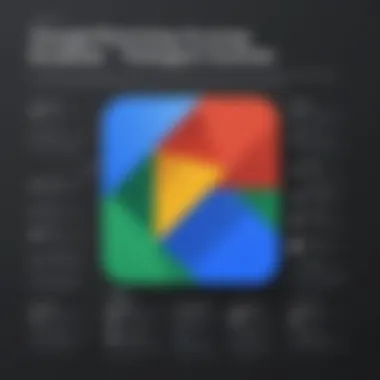

Understanding Google Photos in Business Context
When exploring Google Photos within a business context, one must appreciate how this platform enhances collaboration. For teams that rely on visuals for presentations or marketing campaigns, Google Photos allows for seamless sharing and accessibility across departments. Imagine a marketing team curating an extensive repository of images for an upcoming campaign while ensuring that the sales team has easy access to these resources for client pitches. The integration into existing Google services is also a huge plus, allowing for a coherent digital ecosystem.
Moreover, businesses can benefit from tailored storage solutions that cater to varying project requirements, whether it’s for high-resolution images or videos. Security is another critical element, with companies often needing assurance that their data remains confidential and protected against external threats. Google Photos offers advanced security features that help mitigate these concerns, making it a practical choice for enterprise needs.
Negotiating Pricing for Larger Organizations
Negotiating pricing for larger organizations could seem daunting, but it opens the doors for better cost efficiency. Companies often have unique demands based on their size and branching out into negotiations often results in more favorable terms. Understanding the potential to negotiate is vital; many organizations may not realize they can reach out for a customized proposal based on their specific needs.
To start the negotiation process, organizations should consider the following:
- Assessing Usage: Determine how much storage space is necessary based on current image and video needs.
- Understanding Additional Features: Identify which features are crucial for the business such as automated backups, sharing capabilities, and integration with other tools.
- Engaging with Sales Representatives: Initiate dialogue with Google’s sales team for transparency regarding pricing and features; often, larger deals can lead to better offers.
Keeping these factors in mind, a well-informed approach to negotiating can result in significant savings and tailored solutions. In a competitive business landscape, organizations must leverage these discussions to optimize their digital resource management.
"Negotiation is not about the price; it's about finding the right fit for both parties involved."
User Experience and Value Assessment
User experience (UX) plays a pivotal role in how individuals and organizations perceive the value of Google Photos. In the context of this article, understanding UX and value assessment involves examining how users interact with the platform, what they appreciate or dislike about its features, and how effectively the service meets their needs. As we delve into feedback from current users and the trends in feature utilization, this reconciliation of experiences serves as a cornerstone for making informed decisions about Google Photos pricing structures.
Feedback from Current Users
Insights into user experiences provide clarity about the strengths and weaknesses of Google Photos. Many users appreciate the intuitive interface which simplifies the upload process and photo management. However, feedback isn't all sunshine and rainbows. Some users have raised eyebrows regarding the limitations imposed by the free storage tier and the subsequent push toward subscription models. This sentiment reflects a broader concern about accessibility, particularly for users who might be hesitant to commit financially.
Here are some common pieces of feedback:
- Ease of Use: Users highlight the application's straightforward navigation as a major advantage.
- Storage Limitations: Many feel that the free plan does not accommodate their needs, often leading to frustration as they run out of space.
- Search Functionality: The powerful search features that leverage AI are often praised, helping users find specific photos with minimal effort.
Yet, reflective critiques point out that the absence of robust options for offline access in the free version is a pain point for several users. This discussion paints a nuanced picture, suggesting that while many enjoy the app’s functionality, others feel overlooked when it comes to storage solutions.
Feature Utilization Trends
Analyzing feature utilization offers another layer of insight into user experiences and satisfaction. It’s crucial to note how often users engage with various tools provided by Google Photos, as this can indicate perceived value and necessity. For instance, cloud storage is heavily utilized, and users tend to lean toward features that allow easy sharing between friends and family. This reflects a common trend within user behavior, showcasing a desire for collaborative and community-oriented functionality.
Key trends in feature utilization include:
- Smart Albums: Users frequently utilize this feature, which automatically organizes photos based on dates, locations, and even facial recognition.
- Photo Editing Tools: The built-in editing tools see a steady usage rate, indicating that users enjoy having a comprehensive suite at their fingertips without needing additional software.
- Sharing and Collaboration: Sharing features are highly favored, as users often engage in sharing albums for celebrating special occasions like weddings and birthdays.
In summary, understanding user experiences and their feedback enhances our comprehension of Google Photos’ pricing strategies and the perceived value of its offerings. It emphasizes a need for potential adjustments to meet user expectations, creating a more balanced and client-focused service overall.
Closure: Making an Informed Decision
Deciding on the right storage plan for Google Photos is more than just checking the price tag. It's a multi-faceted choice that demands careful consideration of your unique needs and priorities. The landscape of Google Photos pricing can appear quite complex, but acknowledging a few key aspects can help cut through the muddle.
Summarizing the Pricing Landscape
When we take a closer look at Google Photos’ pricing structure, it becomes clear that the free storage option allows for basic and casual use. However, as storage demands increase—particularly for those who capture endless memories or manage business assets—this free tier may quickly reach its limits. Understanding the cost of additional storage through Google One is crucial because it provides scalability based on one’s specific situation.
- Free Storage Limit: Google Photos includes a free tier that traditionally offered a specific amount of storage for photos and videos. This served many well, but as resolutions and file sizes grow, so do storage needs.
- Subscription Options: Google One presents several pricing tiers with varying capacities, tailored to fit both individual and familial needs.
- Evaluating Family Plans: Families may find it more economical to opt for shared plans, which not only saves costs but also consolidates storage, allowing for better management.
To summarize, understanding these pricing tiers and how they align with your use case is essential in avoiding unwanted surprises on your next bill.
Final Recommendations for Users
As you navigate through the different options, here are some recommendations to help you make a well-informed choice:
- Assess Your Needs: Before jumping into a subscription, take a good look at your storage habits. If you primarily store photos, the free option might be adequate, but for video creators, a subscription may become necessary quickly.
- Consider Future Growth: Plan for your storage needs not only today but also as your photo library expands.
- Look Beyond Pricing: Remember that features such as enhanced sharing options and integration with other Google services can add significant value to your subscription beyond just additional storage.
- Ask Yourself about Usage Types: For professionals in IT or software development, a more robust plan might be warranted, particularly when considering collaboration features or the ability to manage large files effectively.
In essence, making a well-informed decision regarding Google Photos pricing requires a deep dive into individual needs and future projections. With the right insights, users can select a strategy that suits their personal or professional requirements, avoiding unnecessary costs while maximizing utility.







