Understanding Bynder: A Comprehensive Overview


Intro
As digital assets are pivotal in modern business operations, organizations need effective tools to manage them. Bynder emerges as a notable solution, streamlining various aspects of digital asset management. This section covers key features that set Bynder apart, emphasizing its usability, performance, and overall effectiveness in enhancing organizational workflows.
Key Features
Digital asset management platforms, like Bynder, include a variety of features designed to facilitate efficiency and collaboration. Understanding these features is crucial for potential users who aim to optimize their content management processes.
Overview of Features
Bynder boasts a comprehensive suite of tools:
- Centralized Asset Repository: All digital materials are stored in a single location, making it easy to access and manage assets.
- Ease of Use: The interface caters to users of all skill levels, ensuring a smooth user experience.
- Automated Workflows: Bynder automates repetitive tasks, reducing manual effort and increasing productivity.
- Version Control: Users can track changes and revert to previous versions when necessary, which ensures consistency across campaigns.
- Advanced Search Functionality: Efficient search options enable users to find specific assets quickly, saving time.
Unique Selling Points
What distinguishes Bynder from its competitors? Several unique elements enhance its attractiveness:
- Custom Branding: Organizations can tailor Bynder's interface to align with their branding, reinforcing identity.
- Flexible Integration: Bynder integrates seamlessly with various platforms, including Adobe Creative Cloud, WordPress, and social media channels. This capability enhances workflow by allowing users to continue using familiar tools.
- Robust Analytics: Users have access to insights regarding asset usage, contributing to data-driven decision making.
Performance Evaluation
Performance is a critical factor for any software. Bynder's efficiency can be assessed based on speed and resource usage.
Speed and Responsiveness
Bynder is known for its robust performance. Users generally report quick load times, even when managing large libraries of assets. This is essential for teams operating in fast-paced environments where delays can impede project progress. Responsiveness during asset retrieval and workflow automation also contributes to an overall positive user experience.
Resource Usage
With optimal resource usage, Bynder ensures that it does not overburden system requirements. Organizations can expect moderate demands on CPU and memory, which allows users to run it alongside other applications without noticeable slowdowns.
Bynder's effectiveness comes not only from its features but also from its performance. Efficient resource utilization is key for businesses looking to maximize productivity.
In summary, Bynder stands out in the landscape of digital asset management solutions due to its feature-rich environment and robust performance metrics. As organizations seek to improve efficiency and streamline their operations, understanding Bynder's capabilities becomes increasingly essential.
Preface to Bynder
In the realm of digital asset management software, understanding Bynder is crucial for businesses seeking efficiency and organization. Bynder is designed to handle a variety of digital assets such as images, videos, and documents, all while streamlining workflows across teams. With the rise of remote working and the need for seamless collaboration, Bynder stands out as a tool that can enhance both productivity and brand consistency.
Bynder offers multiple features that cater to the specific needs of modern organizations. It supports brand management, ensuring that logos, guidelines, and marketing materials are standardized and accessible to all team members. Additionally, Bynder assists in project management, making it easier to oversee creative processes from inception to execution. The importance of having such a tool in place cannot be overstated, especially when considering the growing volume of content that companies need to manage.
What is Bynder?
Bynder is a comprehensive digital asset management solution, established to empower businesses with the ability to manage their digital content efficiently. Bynder provides tools for storing, organizing, and retrieving assets in a centralized system, making it easier for teams to locate and use the resources they need. This platform simplifies the management of digital files by creating a single source of truth for all brand assets. Through its user-friendly interface, Bynder can help teams collaborate more effectively, leading to improved work flows and enhanced organizational efficiency.
Historical Overview and Development
Founded in 2013, Bynder has evolved rapidly in response to the growing demand for effective asset management solutions. Initially launched as a basic DAM platform, it has since incorporated extensive features such as creative project management and real-time collaboration tools. Throughout its development, Bynder has focused on user feedback, allowing the platform to adapt to the needs of its users over time. Today, Bynder serves a diverse clientele, including many prominent brands who rely on it to manage their digital identity and assets. Its growth trajectory illustrates the increasing importance of digital asset management in today’s business environment.
Key Features of Bynder
Bynder offers a suite of key features that set it apart in the realm of digital asset management solutions. These functionalities are not just enhancements but are critical elements that streamline processes, ensuring businesses can manage their brands and assets efficiently. Understanding these features illuminates Bynder’s role in fostering collaboration, creativity, and productivity within organizations, which is essential for its users.
Digital Asset Management
Digital Asset Management serves as the core of Bynder’s platform. This feature allows organizations to store, organize, and retrieve digital assets in an efficient way. Assets can include images, videos, documents, and other files. A robust search function ensures users can quickly locate required materials.


- Version Control: Bynder promotes smooth collaboration with version control capabilities. Teams can keep track of changes made to assets, ensuring the latest versions are accessible while maintaining historical data for reference.
- Metadata Management: Users can enrich assets with metadata. This process facilitates better searchability and categorization. Assigning relevant tags or categories enhances user experience.
- Access Permissions: Security is a crucial aspect of asset management. Bynder allows organizations to designate access permissions. This ensures sensitive content is only accessible to authorized users.
Brand Management Tools
As brands evolve, managing their identities becomes increasingly complex. Bynder’s brand management tools are tailored to uphold brand consistency. Ensuring that all team members have access to the correct logos, fonts, and colors can help maintain a cohesive brand identity.
- Brand Guidelines: The platform includes features to outline brand guidelines. Teams can refer to these protocols to adhere to standards during asset creation.
- Templates: Bynder allows users to create templates for various assets. These templates define how brand elements should be used, which saves time and ensures uniformity in marketing materials.
Creative Project Management
Creative projects often involve numerous stakeholders and timelines. Bynder’s creative project management tools streamline this process, allowing teams to manage tasks effectively. Users can generate timelines, assign responsibilities, and track progress all within one platform.
- Task Assignments: Team members can be assigned specific tasks, complete with deadlines and status updates. This clear delineation of responsibilities enhances accountability.
- Visual Project Tracking: Bynder employs visual tools, such as Kanban boards. Such tools enhance visibility and encourage collaboration among team members as projects advance.
Collaboration and Workflow Features
Effective collaboration is vital for modern organizations. Bynder’s collaboration and workflow features enable seamless communication within teams. The tools offered facilitate discussions around assets, ensuring everyone involved is on the same page.
- Commenting System: Users can leave comments directly on assets. This feature promotes feedback loops and assists in refining materials based on collaborative input.
- Approval Processes: Bynder includes structured approval processes for asset usage. These workflows guide assets from creation through confirmation, ensuring that all stakeholders sign off on materials before distribution.
"Digital asset management is not just about storage; it's about transforming assets into strategic resources for your organization."
In summary, Bynder’s key features enhance not only asset management but also brand coherence, project management, and collaboration. Each component plays a vital role in driving organizational efficiency, which is essential for businesses seeking to thrive in a competitive landscape.
Usability and Interface
In today’s fast-paced digital landscape, usability and interface design play critical roles in determining the success of any software, especially for a digital asset management solution like Bynder. A well-designed interface enhances user satisfaction and improves the overall efficiency of teams dealing with digital assets. The focus here is on how Bynder’s usability and interface set it apart from other solutions.
User Experience Design
User experience design (UX) is central to Bynder, reflecting the platform's commitment to providing a seamless digital environment. The design emphasizes intuitive navigation, ensuring that users can easily find and manage their assets without unnecessary complexity. Each feature is strategically placed to reduce the cognitive load on users, allowing quick access to tools essential for their workflow.
For example, the dashboard presents a clear overview of assets, making it simple to view recent uploads, search for specific files, or access analytics related to asset usage.
Furthermore, Bynder employs user-centered design principles, taking into account various user perspectives. This approach is vital for accommodating different types of users from creative teams to marketing professionals, each with unique requirements. The flexibility in layout design enables users to customize their workspace, thus further improving efficiency and productivity. Users benefit from intuitive drag-and-drop functionality and customizable templates that streamline their project management processes.
Accessibility Features
Accessibility is another cornerstone of Bynder's design philosophy. The platform prioritizes inclusivity, ensuring that all users, regardless of their abilities, can effectively navigate and utilize its features. This focus on accessibility is not simply a commendable trait; it is necessary for many organizations aiming to comply with legal standards and drive inclusiveness in their teams.
Bynder integrates several accessibility features, including keyboard navigation support and screen reader compatibility. These elements significantly enhance usability for individuals with visual impairments or those dependent on alternative input methods.
Moreover, Bynder's design adheres to established accessibility guidelines, which ensure that contrast ratios and font sizes are appropriate for readability. These considerations contribute not only to enhanced usability but also reflect the organization’s commitment to fostering an environment where everyone can thrive.
"A user experience that incorporates accessibility is not just a preferred feature; it is a fundamental expectation in modern software design."
Integration and Compatibility
Integration and compatibility are pivotal aspects of utilizing Bynder effectively within modern organizations. These elements determine not just how easily Bynder fits into the existing IT landscape, but also how well it communicates with other software solutions. A well-integrated software like Bynder enhances functionality, streamlines processes, and fosters a cohesive collaborative environment.
Third-Party Integration
Bynder offers robust third-party integration features that allow it to connect seamlessly with various external applications. This capability is essential for organizations that utilize multiple tools for project management, customer relationship management, or content creation. Bynder’s ability to integrate with platforms such as Adobe Creative Cloud, Slack, and Salesforce significantly enhances its utility. With these integrations, teams can work seamlessly across different tools without losing track of assets.
The benefits of third-party integration are manifold:
- Streamlined Workflows: Users can access Bynder’s features directly from their preferred tools. This minimizes the friction of switching applications.
- Centralized Access: Integrated platforms ensure that all digital assets are stored in one centralized repository, making them easier to retrieve and manage.
- Reduced Duplication of Efforts: When tools communicate effectively, it prevents duplication of work and ensures that every team member has the most up-to-date information.
However, organizations should consider potential challenges such as data security, compatibility issues, and the complexity of implementation. Ensuring that all integrated tools work smoothly requires attention to detail and sometimes additional training for users.


Software Ecosystem
Understanding Bynder’s position within the broader software ecosystem is vital to leveraging its full potential. Bynder operates primarily as a digital asset management solution but interacts with various categories of software like marketing automation, analytics, and design tools.
Being part of this diverse ecosystem allows Bynder to enhance its functionalities:
- Extensive Capabilities: Bynder is not solely a DAM. Its integration with marketing and design software expands its capabilities, allowing users to manage content lifecycle comprehensively.
- Flexibility: Organizations can tailor their tech stack according to specific needs, using Bynder as a central node to connect disparate systems.
- Future-Proofing: Engaging with a software that is adaptable strengthens the organization’s tech infrastructure. As new technologies emerge, Bynder’s capacity to integrate ensures that businesses remain agile.
Performance Metrics
Performance metrics are crucial in evaluating the effectiveness of any software solution. Bynder, as a digital asset management platform, is no different. Businesses rely on performance metrics to understand how well it fits their needs. These metrics help identify areas of improvement, inform decision-making, and validate the return on investment. In the context of Bynder, metrics such as loading times, reliability, and scalability are particularly significant. They reflect how efficiently the software operates and how adaptable it is to varying business demands.
Loading Times and Reliability
Loading times play a vital role in user experience when utilizing Bynder. Slow loading times can lead to frustration and decreased productivity amongst users. For teams that depend on quick access to digital assets, every second counts. According to users, Bynder's system is designed to offer fast loading speeds, which contribute to its overall reliability. A reliable platform would ensure that users can access assets whenever they need without issues or delays. Many companies have reported high satisfaction in this regard, especially during peak usage times.
"The reliable performance of Bynder's platform allows us to focus on our core business activities instead of worrying about system downtimes."
- A marketing director from a leading firm.
Implementation of strong performance metrics can lead to better service. Monitoring these loading times and ensuring they remain optimal is paramount. Companies must routinely evaluate how fast assets load and how the system performs under various conditions. This can be critical for maintaining high productivity levels.
Scalability for Businesses
Scalability is another essential metric when considering a digital asset management solution like Bynder. As a company grows, its needs evolve. Bynder addresses this by offering a robust structure that supports business expansion. Scalability means that businesses can start small and gradually increase their usage of the platform without facing major roadblocks.
For businesses of all sizes, having a solution that accommodates growth is key. Bynder allows organizations to scale their digital asset library seamlessly. They can add new users, expand storage capacities, and enhance functionalities as needed. This flexibility is particularly appealing for enterprises that anticipate rapid expansion or for those that may experience seasonal fluctuations.
Cost and Pricing Structure
Understanding the cost and pricing structure of Bynder is crucial for organizations considering its adoption. A well-defined pricing model can impact budgeting and financial planning, making it vital to evaluate this aspect comprehensively. This section elucidates various elements surrounding the costs associated with Bynder. It also highlights the benefits of investing in digital asset management and key considerations to ensure a return on investment.
Pricing Plans Overview
Bynder offers several pricing plans designed to accommodate different organizational needs. Each plan varies in features, user access, and storage capacity. Organizations must determine which plan aligns with their operational requirements. Some typical features included in the various tiers are:
- Storage Capacity: Different plans provide varying amounts of digital storage. Businesses with larger asset volumes may require higher storage limits.
- User Access: Pricing plans may restrict the number of users who can access the platform. Assessing staff needs is critical to choose the appropriate plan.
- Feature Set: Some plans include advanced features such as reporting tools, analytics, and integrations with other software tools.
It is important for organizations to compare these offerings against their business needs, ensuring that they do not overpay for unnecessary features. Bynder typically provides specific tailoring options for enterprise clients.
Cost-Benefit Analysis
Conducting a cost-benefit analysis is essential for any organization contemplating investment in Bynder. This examination allows potential users to assess whether the advantages of using Bynder outweigh the costs incurred. Key points to consider include:
- Efficiency Gains: Bynder streamlines the management of digital assets, which can improve workflows and save time. This results in potential labor cost reductions.
- Quality Control: Centralizing asset management enhances quality assurance, ensuring that only approved and high-quality materials are in use.
- Scalability: With proper use, Bynder can grow with an organization. An effective management system can support increasing demands without an exponential increase in costs.
- Return on Investment (ROI): Organizations should calculate expected ROI by estimating the value derived from increased efficiency and reduced errors.
"Investing in digital asset management like Bynder is not merely a cost, it is a strategic decision that yields efficiency and quality improvements."
User Reviews and Case Studies
Understanding the real-world effectiveness of Bynder can greatly enhance the decision-making process for potential users. User reviews and case studies provide valuable insights into the practical applications, advantages, and challenges associated with this digital asset management solution. Analyzing customer feedback is crucial in revealing how Bynder operates within diverse organizational contexts and how it aligns with user expectations. Furthermore, case studies offer detailed narratives that showcase successful implementations, helping companies to visualize how they can leverage Bynder for their unique needs.
Customer Feedback Analysis
Customer feedback analysis focuses on the direct opinions expressed by users about Bynder, shedding light on multiple aspects such as functionality, user satisfaction, and overall value. Most users appreciate the robust features that Bynder offers. They often highlight its intuitive interface that simplifies navigation, making it easier for teams to find and manage digital assets.
Moreover, the support team at Bynder receives commendations for their responsiveness and effectiveness, which is a significant factor for businesses when considering software solutions.

However, some users also mention areas that could be improved. For example, the learning curve for new users can be steep initially, especially for those with limited experience in digital asset management tools. Companies looking for a seamless transition may need to consider this factor during implementation.
- Strengths noticed in feedback:
- Common issues reported:
- Intuitive interface
- Responsive customer support
- Comprehensive feature set
- Initial learning curve
- Occasional performance glitches
"The interface takes some getting used to, but once familiar, it really enhances productivity across our team."
– A satisfied Bynder user
Case Studies of Successful Implementations
Case studies provide real-life examples of how organizations have successfully integrated Bynder into their workflows. They present an opportunity to see quantifiable benefits experienced by various companies, from startups to established enterprises. One notable case involved a large entertainment company that streamlined their content management process by utilizing Bynder.
This company reported a significant reduction in time spent searching for assets, as Bynder's intelligent tagging and search capabilities allowed team members to locate digital content quickly and efficiently. As a result, they improved their marketing campaign launch times, generating better engagement metrics with their audience.
Another example includes a well-known retail brand that leveraged Bynder for better brand consistency across different regions. By centralizing their digital assets on the platform, regional teams had immediate access to the most up-to-date materials. This implementation reduced the chances of brand misrepresentation and improved coherence in their marketing materials.
In summary, the analysis of customer feedback alongside detailed case studies highlights the pragmatic advantages of Bynder while also illuminating potential hurdles. Understanding these real-user experiences is essential for evaluating whether Bynder can fulfill the specific demands of any business.
Competitors and Market Positioning
Understanding Bynder in the context of its competitors is crucial for potential users. The landscape of digital asset management (DAM) is diverse, consisting of numerous players that offer a range of functionalities and features. By examining its market positioning, one can appreciate why Bynder stands out in this competitive arena. A thorough analysis allows businesses to make informed choices about their asset management needs.
Comparison with Other DAM Solutions
When comparing Bynder with other DAM solutions, several factors come into play. Key competitors include Widen, Brandfolder, and Adobe Experience Manager. Each of these platforms has its own strengths and weaknesses, affecting user decisions.
- Widen: Offers robust analytics and reports, arguably superior to Bynder in some areas. It may appeal more to enterprise-level customers needing detailed performance insights.
- Brandfolder: Focuses on simplicity and user-friendly designs. This can be attractive for smaller organizations prioritizing ease of use over complex features. Bynder’s rich feature set might be overwhelming for these users, despite being more comprehensive.
- Adobe Experience Manager: A powerful option with extensive features. However, its high cost can be a barrier for many businesses, particularly startups. Bynder provides a more balanced pricing approach with substantial capabilities.
In summary, Bynder excels with its blend of usability, integrated branding tools, and pricing structure, catering to mid-size and larger organizations effectively in contrast to some competitors. Evaluating these comparisons helps organizations choose the right tool suited for their specific needs.
Market Trends and Position of Bynder
The digital asset management market is continuously evolving. Companies now face challenges like managing vast amounts of digital content efficiently. As a result, businesses are looking for solutions that not only store assets but also integrate well with existing workflows.
Bynder has carved out a prominent position. The platform is increasingly recognized for its scalability and flexibility, accommodating both small teams and large enterprises. As companies shift towards cloud-based solutions, Bynder's SaaS model becomes significantly relevant, allowing easy access and collaborative efforts regardless of geographical barriers.
With growing emphasis on branding consistency and efficiency in marketing processes, Bynder aligns itself with current trends. Its features support automated workflows, collaboration tools, and advanced asset organization, giving organizations a competitive edge in brand management.
"In the evolving landscape of digital asset management, companies need solutions that not only meet current demands but can also adapt to future challenges. Bynder positions itself well in this regard."
Culmination
The conclusion is an essential element in any comprehensive overview of Bynder. It provides a synthesis of the insights gained throughout the article. In this context, it serves not only to encapsulate the various sections discussed but also to highlight the overarching relevance of Bynder as a digital asset management solution.
By culminating with a thoughtful reflection, the conclusion emphasizes the importance of evaluating Bynder's capabilities against the needs of modern businesses. This includes considering factors such as efficiency, integration, and user experience. Recognizing these elements fosters a deeper understanding of how Bynder can streamline processes and support organizational goals.
Summary of Insights
In examining Bynder, one observes its robustness in digital asset management. The platform stands out for its comprehensive features, like digital asset management tools, brand management mechanisms, and effective collaboration features. These functionalities contribute significantly to increased organizational efficiency.
Key insights include:
- Integration Capabilities: Bynder supports various third-party applications, making it adaptable to different business environments.
- Usability: The interface is crafted with user experience in mind. Thus, it allows professionals in IT-related fields to navigate with ease.
- Performance Metrics: Loading times and reliability are crucial. Bynder maintains a stable performance, essential for busy workplaces.
- Market Position: Bynder's standing amidst competitors illustrates its unique offerings and the demand for efficient digital asset management solutions.
Ultimately, Bynder not only meets the necessities of digital asset management but also positions itself as a leader in this domain. Its continuous evolution in features and capabilities reflects a dedication to fulfilling the complex needs of its users.
Final Recommendations for Potential Users
For individuals and organizations considering Bynder, several recommendations can enhance the decision-making process:
- Trial Period: Leverage free trials to explore features firsthand. This can provide clarity on fit within your organization.
- Training Resources: Utilize available training materials and sessions. Familiarizing users with the system can lead to increased adoption and satisfaction.
- Community Input: Reach out to existing users in forums or social media groups, like those on Reddit or Facebook. Their experiences can highlight practical benefits or challenges.
- Cost Assessment: Perform a detailed cost-benefit analysis to ensure alignment with budget and expectations.
In closing, Bynder represents a compelling choice for digital asset management. By assessing its features in relation to organizational goals, potential users can make informed decisions that lead to effective asset management practices.







