Understanding ASP.NET Storefront for E-Commerce


Intro
ASP.NET Storefront is a robust platform that offers various features designed specifically for e-commerce development. In today’s competitive online landscape, understanding its capabilities becomes crucial for businesses aiming to establish a significant online presence. This article aims to demystify ASP.NET Storefront, focusing on its architecture, key functionalities, and unique advantages. By the end, readers will gain insights into how to leverage this framework to improve their e-commerce ventures, targeting developers, IT professionals, and students in this realm.
Key Features
Overview of Features
ASP.NET Storefront encompasses a diverse suite of tools tailored to facilitate online shopping experiences. Significant features include:
- Customizable Storefront: Users can modify design elements to align with branding needs.
- Secure Payment Gateway Integration: Supports major payment processors, enhancing transaction security.
- Product Management Tools: Efficiently manage inventory, pricing, and promotional strategies.
- SEO Optimization: Built-in features aimed at improving search engine visibility.
- Multi-Channel Selling: Seamless integration with other platforms, expanding market reach.
Unique Selling Points
Several aspects give ASP.NET Storefront an edge in the e-commerce domain:
- Scalability: The architecture allows for easy scaling as business needs grow.
- Robust Security Features: End-to-end encryption and compliance with industry standards provide peace of mind.
- Intuitive User Interface: Enhances user experience, enabling customers to navigate effortlessly.
- Community Support: A vibrant developer community offers resources and support, ensuring that challenges can be addressed promptly.
“Understanding the core features of ASP.NET Storefront is essential for maximizing its benefits in real-world applications.”
Performance Evaluation
Speed and Responsiveness
When it comes to e-commerce platforms, speed and responsiveness directly impact user satisfaction and conversion rates. ASP.NET Storefront is built to deliver fast load times. Performance can be optimized through various means:
- Caching Mechanisms: Improve loading speeds by storing frequently accessed data.
- Efficient Database Queries: Streamlining database interactions reduces the time required for data retrieval.
Resource Usage
Resource efficiency is another critical factor when evaluating performance. ASP.NET Storefront utilizes resources smartly, which translates to lower hosting costs. By:
- Minimizing Redundant Processes: The platform limits unnecessary resource consumption.
- Optimizing Code: Cleaner code leads to faster execution and lower server load.
In summary, ASP.NET Storefront presents a formidable option for those engaged in e-commerce by combining essential features, unique advantages, and performance efficiency. Through this article, readers will not only grasp the basics but also explore the depths of what this platform has to offer.
Preface to ASP.NET Storefront
In the realm of e-commerce solutions, ASP.NET Storefront stands out as a versatile and robust platform. Understanding its framework and capabilities is essential for developers and business professionals alike. This overview sets the stage for a detailed exploration of its design, functionality, and impact in the digital marketplace. The importance of mastering ASP.NET Storefront cannot be overstated, especially for those looking to implement effective online retail strategies.
Defining ASP.NET Storefront
ASP.NET Storefront is a web-based application framework designed for online retail. It is built on the Microsoft ASP.NET framework, enabling the creation of dynamic web applications. This platform provides a range of tools and features tailored specifically for e-commerce businesses.
By leveraging ASP.NET Storefront, developers can build customizable web stores that meet the unique needs of their clients. The architecture of this solution allows for efficient integration with various services, ensuring that businesses can create a seamless shopping experience. A key aspect of ASP.NET Storefront is its flexibility, which empowers retailers to adapt to changing market demands.
History and Evolution
The journey of ASP.NET Storefront began in the early 2000s as an answer to the growing need for sophisticated e-commerce solutions. Over the years, it has undergone significant transformation, adapting to technological advancements and shifting consumer preferences. The initial versions focused primarily on basic e-commerce functionalities. However, as competition grew, so did the feature set of ASP.NET Storefront.
With the arrival of new versions, enhancements included better performance, richer customization options, and stronger integration capabilities. Today, ASP.NET Storefront continues to evolve, embracing modern technologies such as cloud computing and mobile commerce. Its ongoing development reflects the dynamic nature of the e-commerce landscape.
Core Features of ASP.NET Storefront
The core features of ASP.NET Storefront play a pivotal role in its functionality and usability. Understanding these features is crucial for developers and business owners who seek to leverage this platform for e-commerce purposes. ASP.NET Storefront is designed to facilitate seamless customer experiences while also offering robust backend capabilities. It stands out in the market due to its combined ease of use, flexibility, and powerful integration options.
User-Friendly Interface
A user-friendly interface is essential for any e-commerce platform. With ASP.NET Storefront, the interface is designed with the user in mind. Customers can navigate through products effortlessly, making their shopping experience smooth. This ease of navigation leads to higher customer satisfaction and can ultimately increase sales. Moreover, the admin panel provides clarity and accessibility, ensuring that managers can easily oversee operations. Customizable dashboards and analytics tools further enhance user experience by allowing businesses to tailor the interface according to their specific needs.
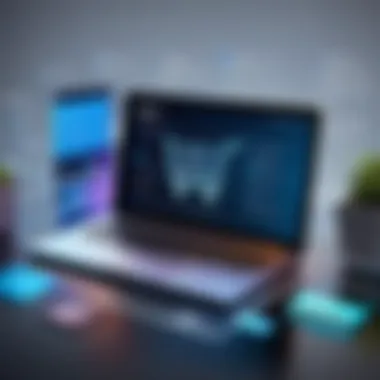

Customizability Options
One of the standout features of ASP.NET Storefront is its customizability. Developers can modify themes and layouts to reflect a brand's identity. This flexibility allows businesses to create a unique shopping experience that sets them apart from competitors. Additionally, ASP.NET Storefront supports a wide range of customization options through third-party plugins and built-in tools. These options enable businesses to adapt to changing market trends and consumer preferences. By focusing on tailored experiences, companies can drive engagement and satisfaction among customers.
Integration with Third-Party Services
Integration capabilities are another critical aspect of ASP.NET Storefront. The platform facilitates smooth integration with various third-party services. This includes payment gateways, shipping solutions, and customer relationship management systems. Such integration is vital for streamline operations and enhancing overall efficiency. Businesses can choose from options like PayPal, Stripe, and ShipStation, among others, to suit their specific operational needs. Effective integration minimizes technical barriers and allows businesses to focus on scaling their operations while maintaining excellent service offerings.
Setting Up ASP.NET Storefront
Setting up an ASP.NET Storefront is a critical process for any organization seeking to create a robust e-commerce platform. This stage lays the foundation for a successful online store. Proper setup impacts the performance, scalability, and overall user experience of the online store. Understanding the specific requirements for the system and the installation process is vital for software developers and IT professionals.
System Requirements
Before beginning any installation, it is essential to identify the system requirements for ASP.NET Storefront. These requirements ensure that the software can run efficiently without issues. The basic requirements of the web application include:
- Operating System: Windows Server versions, such as 2019 or 2022, are preferred.
- .NET Framework: Version 4.7.2 or later must be installed on the server to run ASP.NET Storefront correctly.
- Database Management System: Microsoft SQL Server 2016 or newer is needed to manage data efficiently.
- Web Server: Internet Information Services (IIS) with the necessary components.
- Hardware: A minimum of 4 GB RAM and 20 GB of free disk space is recommended.
Regular updates should also be maintained to ensure compatibility with new technologies and frameworks.
Installation Process
The installation process involves several steps. Following these steps carefully is important to avoid installation issues. Here is a brief overview:
- Download the Software: Obtain ASP.NET Storefront from the official website or authorized distributors.
- Prepare the Environment: Ensure all required system components are installed and meet the specified system requirements.
- Run the Installer: Execute the installation package and follow the wizard instructions. This step typically requires administrative privileges.
- Database Configuration: During installation, you will configure the database connection. Provide database details to establish a proper link.
- Finalize Setup: Complete the installation by confirming settings and running initial checks.
It's beneficial to consult the installation guide offered by the vendor for specific details and potential troubleshooting.
Initial Configuration
After installation is complete, the next step is initial configuration. This step involves setting up the fundamental aspects of the application to tailor it for your business.
- Admin Settings: Log in to the administration panel and configure basic settings such as store name, currency, and tax options.
- Design Preferences: Choose themes and customize layouts to match branding requirements.
- Payment Processors: Set up payment gateways, ensuring secure processing of payments.
- Shipping Options: Configure shipping methods and rates according to your business model.
- Security Settings: It is crucial to implement security measures to protect sensitive data. This includes setting up SSL certificates and configuring user permissions.
Each of these steps is vital for a smooth transition into the operational phase of your online store. Without proper setup and configuration, businesses may face challenges that can hinder growth and customer satisfaction.
"Setting up a solid foundation in ASP.NET Storefront can lead to significant long-term benefits in managing and scaling your e-commerce platform effectively."
By adequately addressing system requirements, following a structured installation process, and ensuring that initial configurations align with business needs, organizations set themselves up for success. This section underscores the importance of not rushing through these processes, as they significantly influence the performance and reliability of the e-commerce platform.
Development with ASP.NET Storefront
When engaging with ASP.NET Storefront, developers must acknowledge the significance of the development process. This platform allows for extensive customization, which is crucial for tailoring e-commerce solutions to specific business requirements. Custom development facilitates unique branding, enhances user experience, and drives conversions.
Creating Custom Themes
In ASP.NET Storefront, creating custom themes is vital for establishing a distinct visual identity. Themes are more than just aesthetics; they shape the overall user experience. A well-designed theme can improve navigability, hide complex functionalities behind an intuitive interface, and make key features more accessible. Developers should leverage existing templates but should also feel empowered to innovate.
To create a custom theme, developers must work within the provided tools to adjust layout, colors, fonts, and images. This involves coding in CSS and sometimes modifying HTML structures as well. Sticking to responsive design principles is necessary, ensuring that the storefront displays correctly across various devices.
Key Points for Creating Custom Themes:
- User-Centric Design: Focus on how users interact with the site, prioritizing usability and clarity.
- Consistency: Maintain consistency throughout the store to reinforce brand identity.
- Optimization: Ensure that themes are optimized for speed, as delays can frustrate users.
Building Functional Components


Building functional components in ASP.NET Storefront is a critical aspect of development. Components are the building blocks that allow a site to function effectively. They can include shopping carts, product display modules, and payment gateways. Each element needs to work seamlessly with the others to provide a unified experience.
When constructing these components, developers should think about scalability and maintainability. A well-structured component will be easier to manage, especially as the business grows and evolves. Good coding practices must be followed for clarity and efficiency. This includes properly commenting code and adhering to naming conventions.
Considerations for Functional Components:
- Performance: Ensure that components are optimized and do not hog resources.
- Security: Always integrate security measures, especially when dealing with payments and user information.
- Integration: Make sure components can interact smoothly with existing APIs and third-party services.
Utilizing APIs
APIs play a crucial role in extending the functionality of ASP.NET Storefront. They allow developers to integrate additional services and features seamlessly. For instance, integrating payment processors or leveraging third-party logistics services can enhance user experience significantly.
Utilizing APIs requires a thorough understanding of how they work. Developers must read the API documentation carefully to ensure proper usage and implementation. This knowledge aids in creating custom solutions that address unique business needs while facilitating data exchange between the storefront and external services.
Benefits of Utilizing APIs:
- Flexibility: Developers can introduce new capabilities almost effortlessly.
- Speed: API integrations can save development time, allowing focus on core functionalities.
- Scalability: As business demands grow, APIs help to quickly scale the system without overhauling existing infrastructure.
"APIs are essential for modern development; they enable integration that transforms the way businesses operate."
In summary, development with ASP.NET Storefront encompasses various critical areas. Custom themes, functional components, and APIs create a holistic approach that empowers developers to build robust and tailored e-commerce solutions. The integrated development capabilities provide a strong foundation for future growth and adaptation.
Performance Optimization
Performance optimization is crucial for any e-commerce platform, especially when utilizing ASP.NET Storefront. A well-optimized platform enhances the user experience, reduces load times, and ultimately leads to higher conversion rates. Given the competitive nature of online shopping, ensuring that the site performs efficiently is not just beneficial, but essential.
Caching Strategies
Caching plays a significant role in improving the performance of ASP.NET Storefront. It helps in storing frequently accessed data in a temporary storage layer, thus reducing the time required to retrieve information. Several caching strategies can be employed:
- Output Caching: This stores the dynamic page output and serves it directly on subsequent requests, reducing the load on the server.
- Data Caching: In this approach, commonly used data, such as product information, is stored. This allows for faster access and reduces database calls.
- Distributed Caching: This is useful for applications running on multiple servers. Technologies like Redis or Memcached can be used to manage cache across different instances.
Implementing these caching strategies can yield substantial performance improvements. A well-thought-out caching approach not only reduces latency but also alleviates pressure on the database, ensuring that resources are allocated more efficiently.
Database Performance Tuning
Database performance tuning is another critical aspect of optimizing ASP.NET Storefront. A properly configured database can handle more queries efficiently, which is vital for an e-commerce platform supporting high traffic. Key focus areas include:
- Indexing: Creating indexes on frequently queried columns can expedite data retrieval. However, it is important to balance indexing as too many indexes can slow down write operations.
- Query Optimization: Analyzing and refining database queries can significantly boost performance. Inefficient queries can consume unnecessary resources and slow down response times.
- Regular Maintenance: Routine database maintenance tasks, such as updating statistics and rebuilding fragmented indexes, ensure that the database remains efficient.
A well-tuned database contributes positively to overall application speed. As the database grows with increased product listings and user data, regular performance checks are vital to maintaining optimal operations.
Load Balancing Solutions
Load balancing is an essential technique for managing traffic efficiently across multiple servers. It ensures that no single server is overwhelmed, which maintains consistent response times and availability. Several load balancing solutions can be integrated into ASP.NET Storefront:
- Hardware Load Balancers: These can handle large volumes of traffic and offer high availability. They often provide additional features such as health checks.
- Software Load Balancers: These are often more cost-effective and flexible. Tools like NGINX or HAProxy can distribute incoming requests amongst various servers based on the algorithm.
- Cloud Load Balancing: Solutions offered by cloud providers, such as AWS Elastic Load Balancing or Azure Load Balancer, can automatically adjust resources according to traffic demands.
Incorporating load balancing solutions not only aids in managing traffic spikes but also improves fault tolerance. If one server fails, users are redirected to active servers, ensuring a seamless experience.
In summary, optimizing performance in ASP.NET Storefront demands a multifaceted approach. Proper caching, database tuning, and implementing reliable load balancing strategies will significantly enhance the efficacy of the e-commerce platform.
Security Considerations in ASP.NET Storefront
Security is a paramount concern in any e-commerce platform, and ASP.NET Storefront is no exception. This platform handles sensitive data such as personal information and payment details, making it essential to implement robust security measures. The focus on security not only protects the business from potential breaches but also builds trust with customers. Users are more likely to engage with an online store that demonstrates a commitment to safeguarding their data.

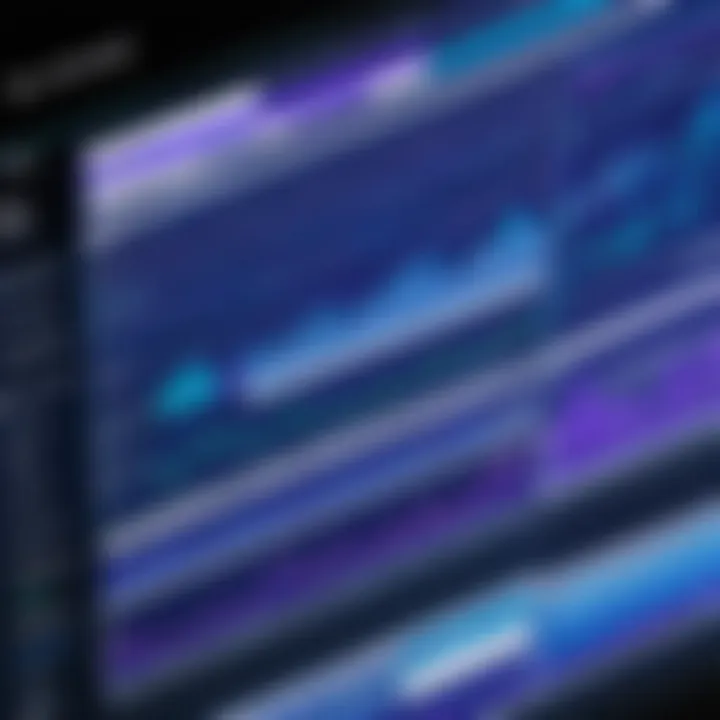
In this section, we explore critical security considerations specific to ASP.NET Storefront and discuss mechanisms to protect data and ensure secure user interactions.
Data Protection Mechanisms
Effective data protection is fundamental in any e-commerce ecosystem. ASP.NET Storefront incorporates several data protection mechanisms that work together to secure sensitive information. One of the primary methods is encryption, which transforms data into a secure format preventing unauthorized access. ASP.NET employs technologies such as TLS (Transport Layer Security) to encrypt data during transmission. This ensures that any data sent between the user and the server remains confidential.
Moreover, ASP.NET Storefront implements data storage solutions that prioritize security. Using components like SQL Server, the platform can use encryption for databases, which helps in protecting stored sensitive data. This layered approach to data security minimizes the risk of data breaches by ensuring that even if one layer is compromised, additional layers of security are still in place.
In addition, regular updates and patches play a vital role in data protection. ASP.NET Storefront encourages users to frequently update their systems to leverage the latest security features and fixes for vulnerabilities.
User Authentication and Authorization
Another critical aspect of security in ASP.NET Storefront is user authentication and authorization. Ensuring that only authorized users can access specific functionalities is crucial in e-commerce platforms. ASP.NET provides robust tools and frameworks for authentication. ASP.NET Identity enables developers to establish a robust user authentication framework, making it easier to manage user identities and roles.
Authentication can be achieved through various means, including email verification and two-factor authentication. These methods enhance security by requiring users to verify their identity through multiple checkpoints. By implementing strong passwords and mandatory resets, users are encouraged to keep their accounts secure.
User authorization, on the other hand, defines what authenticated users can access based on their roles. ASP.NET provides role-based access control, allowing developers to restrict certain functionalities such as financial transactions or data changes to specific user roles. This approach helps to ensure that sensitive actions are only performed by authorized personnel, further securing the platform.
Effective security is not just about technology; it involves well-planned processes to secure sensitive user information at all levels.
Trends and Future of ASP.NET Storefront
The landscape of e-commerce is continuously evolving. Trends and innovations play a vital role in shaping the future of platforms like ASP.NET Storefront. As businesses adapt to changing consumer needs, understanding these trends becomes essential. This section discusses two key areas: emerging technologies and market demand adaptation, which highlight how ASP.NET Storefront can remain relevant.
Emerging Technologies
Emerging technologies are reshaping the digital marketplace. For ASP.NET Storefront, integration of technologies such as artificial intelligence, machine learning, and automation stands out. These advancements offer the following benefits:
- Personalization: AI and machine learning can analyze customer behavior. This helps businesses create personalized shopping experiences.
- Chatbots: Automation through chatbots improves customer service. They provide instant support and can assist in guiding users through the purchasing process.
- Augmented Reality: AR tools allow customers to visualize products in their environment. This kind of interaction can significantly enhance user engagement and confidence in purchase decisions.
As these technologies mature, incorporating them into ASP.NET Storefront will be critical. This ensures that the platform remains competitive, offering features that align with user expectations.
The integration of emerging technologies into ASP.NET Storefront is not just an upgrade; it is a necessity in today's market.
Market Demand and Adaptation
Market demand for e-commerce solutions influences the development and growth of ASP.NET Storefront. Adapting to trends is key for any platform that aims to thrive in this space.
- Increased Mobile Commerce: As mobile shopping becomes more prevalent, responsiveness in design is critical. ASP.NET Storefront needs to offer mobile-optimized solutions to cater to this growing audience.
- Cross-Platform Functionality: Consumers use diverse devices. There is a need for platforms to provide seamless experiences across different environments. Adapting ASP.NET Storefront to be cross-platform friendly will enhance user experience.
- Sustainability: As environmental concerns rise, businesses focus on sustainable practices. Providing options for eco-friendly products could appeal to a conscientious consumer base.
- Omnichannel Strategies: Customers expect a cohesive experience across channels. ASP.NET Storefront must facilitate integration between online and offline sales.
By acknowledging and adapting to these market dynamics, ASP.NET Storefront can position itself effectively in a competitive market.
Epilogue and Recommendations
The conclusion of an in-depth analysis of ASP.NET Storefront holds critical importance for both current users and potential adopters. It serves as a platform to encapsulate the pivotal points discussed throughout the article. Additionally, it provides actionable insights that align with the reader's e-commerce objectives. Understanding the full spectrum of ASP.NET Storefront helps developers and business owners to make well-founded decisions for their e-commerce strategies.
In this article, we emphasized the platform's diverse capabilities, from its user-friendly interface to robust security features. Recognizing these elements encourages users to leverage the platform to its fullest potential.
Summarizing Key Points
As a recap, several core aspects are crucial in understanding ASP.NET Storefront:
- User Experience: The interface is designed for simplicity, catering to users of all skill levels.
- Customization: With extensive options for custom themes and components, businesses can tailor their storefronts.
- Integration: Seamless interaction with third-party services is vital for enhancing functionality.
- Security: Robust data protection and user authentication methods are in place, ensuring a secure shopping environment.
- Performance: Importance of caching and load-balancing solutions to maintain efficient operation during high traffic.
By grasping these key points, developers can navigate ASP.NET Storefront effectively, employing strategies that enhance user engagement and operational efficiency.
Future Implementation Considerations
Looking towards the future, there are several implementation considerations for stakeholders:
- Emerging Technologies: Stay informed about advancements in artificial intelligence and machine learning, which can significantly improve customer interactions and personalization.
- Scalability: Plan for growth by implementing scalable architectures that can adapt as your business expands.
- Continuous Learning: Engage with community forums and resources on platforms like Reddit or Facebook to keep abreast of updates and best practices.
- Regular Updates: Ensuring the platform remains updated is essential for security and optimal performance.
- User-Centric Designs: Focus on feedback from end-users to refine and enhance the e-commerce experience.
By addressing these future considerations, developers and businesses can align their strategies more closely with evolving market demands, promoting resilience and innovation in their e-commerce endeavors.







